2014 MERCEDES-BENZ SPRINTER radio
[x] Cancel search: radioPage 192 of 338

Using the steering wheel buttons
X
Switch on the audio equipment (see the
separate operating instructions).
X Press the 0080or007F button repeatedly
until the station selected appears in the
display.
The type of search depends on the setting
of the radio station selection
(Y page 196): the nearest stored station
will be selected or the station search starts.
X Press the 0041or0068 button to select the
desired station.
i You can only store new stations on the
audio system itself. See the separate oper-
ating instructions.
You can also operate the audio equipment
in the same way as usual.
Operating the CD player 0043
Current CD (with CD changer)
0044 Current track
Using the steering wheel buttons
X Switch on the audio equipment and select
the CD player (see the separate operating
instructions).
X Press the 0080or007F button repeatedly
until the settings for the current CD appear
in the display.
X Press the 0041or0068 button to select a
CD track. Settings menu
Introduction In the
Settings menu, the following options
and submenus are available:
R Resetting all settings
R Resetting the functions of a submenu
R Instrument cluster (Y page 191)
- Units and language settings
- Status bar settings
R Clock(Y page 193)
R Lighting (Y page 194)
- Switching surround lighting on/off
- Switching the daytime running lamps
on/off
- Setting the exterior lighting delayed
switch-off
- Activating/deactivating Highbeam
Assist
R Vehicle (Y page 196)
- Setting the radio station selection
- Setting the windshield wiper sensitivity
R Stationary heating or auxiliary heating
(Y page 124)
R Convenience (Y page 196)
- Key-dependent settings
i For safety reasons, it is not possible to
reset all of the functions while the vehicle
is in motion. For example, in the Light‐ Light‐
ing
ing submenu, the Daytime runn. lamps
Daytime runn. lamps
function remains unchanged.
Resetting all settings Settings menu190
On-board computer (vehicles with steering wheel buttons)On-board computer and displays
Page 198 of 338

Vehicle submenu
Setting the radio station selection
With the
Search
Searchfunction, you can set how
the radio changes the station when you oper-
ate it with the steering wheel buttons (not
with Audio 20).
The Frequency
Frequency setting starts the station
search. The Memory
Memorysetting selects the next
stored station.
Using the steering wheel buttons
X Press the 0080or007F button repeatedly
until the Settings Settings menu appears in the
display.
X Press the 0063button to switch to the sub-
menu selection.
X Press 0081or0082 to select the Vehicle
Vehicle
submenu.
X Press the 0063button to select the
Search
Search function.
The selection marker is on the current set-
ting.
X Press the 0081or0082 button to select the
station search mode.
Setting the windshield wiper sensitivity You can use the
Wipe
Wipesensor
sensor function to set
the sensitivity of the rain/ light sensor. Using the steering wheel buttons
X
Press the 0080or007F button repeatedly
until the Settings Settings menu appears in the
display.
X Press the 0063button to switch to the sub-
menu selection.
X Press 0081or0082 to select the Vehicle
Vehicle
submenu.
X Press the 0063button to select the Wipe
Wipe
sensor
sensor function.
The selection marker is on the current set-
ting.
X Press the 0081or0082 button to adjust the
sensitivity of the rain/light sensor.
The levels are graded as follows:
R Level 1 Level 1: high sensitivity – wiping begins
even in light rain
R Level 2 Level 2: moderate sensitivity
R Level 3
Level 3: low sensitivity – wiping only
begins in heavy rain
Convenience submenu The
Key Key function allows you to define whether
settings for some submenus are stored with
a key dependence.
This function pertains to the Inst. clus‐ Inst. clus‐
ter
ter (instrument cluster) menu, the Light‐
Light‐
ing
ing menu and the Vehicle
Vehiclemenu.
Using the steering wheel buttons
X Press the 0080or007F button repeatedly
until the Settings Settings menu appears in the
display.
X Press the 0063button to switch to the sub-
menu selection.
X Press the 0081or0082 button to select the
Convenience
Convenience submenu.196
On-board computer (vehicles with steering wheel buttons)On-board computer and displays
Page 220 of 338

Tires
Display messages Possible causes/consequences and
0050
0050Solutions Tire pres. Adjust
Tire pres. Adjust
pres. pres.
0054 The pressure is insufficient in one or more tires, or the pressures
of the individual tires differ significantly.
X Check the tire pressure at the next opportunity and correct it if
necessary (Y page 293). Tire pres. Tire pres.
monitor inopera‐ monitor inopera‐
tive tive The tire pressure monitor has malfunctioned.
X
Have the tire pressure monitor and the wheels checked at a
qualified specialist workshop. Tire pres. Tire pres.
monitor currently monitor currently
unavailable unavailable The tire pressure monitor function is temporarily unavailable due
to radio interference or undervoltage.
X Once the causes have been remedied, the tire pressure monitor
is automatically activated. Tire pres.- Tire pres.-
monitor inopera‐ monitor inopera‐
tive No wheel sen‐ tive No wheel sen‐
sors sors The tire pressure monitor is not receiving signals from one or more
wheels because:
R a wheel has been replaced with the spare wheel without wheel
electronics.
R the maximum temperature on one of the wheel electronics units
has been exceeded.
R the wheel electronics are malfunctioning.
X Have the tire pressure monitor and the wheels checked at a
qualified specialist workshop. 218
Display
messagesOn-board computer and displays
Page 242 of 338

Only operate this equipment when the vehicle
is stationary.
You must observe the legal requirements for
the country in which you are currently driving
when operating mobile communication
equipment.
Please remember, a navigation system does
not supply information on the load-bearing
capacity of bridges or the overhead clearance
of underpasses. The driver remains responsi-
ble for safety at all times.
You and others can suffer health-related dam-
age through electromagnetic radiation. By
using an exterior antenna, a possible health
risk caused by electromagnetic fields, as dis-
cussed in scientific circles, is taken into
account. Only have the exterior antenna
installed by a qualified specialist workshop.
You will find information on retrofitting elec-
trical or electronic equipment in the “Vehicle
electronics” section (Y page 318).Installation for PND mobile navigation
devices
You can secure a personal navigation device
(Personal Navigation Device PND) using a
commercially available adapter. PND connector (on the side behind the instrument
cluster)
0087 USB port
0085 3.5 mm audio jack for the PND audio sig-
nal (voice announcements) X
Connecting the PND: connect the PND
ports to the appropriate jacks in the vehi-
cle.
i You can also use USB port 0087and 3.5 mm
audio jack 0085for external audio sources.
The voice announcements are heard through
the radio speakers when you start navigation.
The audio source played until this point is
then muted for the duration of the voice
announcements.
i If you use audio devices or personal nav-
igation devices which have been recom-
mended by Mercedes-Benz, you can use all
of the functions available, such as the mute
function.
You can obtain further information from any
authorized Mercedes-Benz Center. 240
Additional communications equipmentStowing and features
Page 296 of 338

notes on the recommended tire pressure
(Y
page 290).
The tire pressure monitor is not able to warn
you of a sudden loss of pressure, e.g. follow-
ing penetration by a foreign object. In this
event, brake the vehicle until it comes to a
standstill. Do not carry out any sudden steer-
ing maneuvers.
The tire pressure monitor has a yellow 0077
warning lamp in the instrument cluster for
indicating pressure loss/malfunctions (USA)
or pressure loss (Canada). Depending on how
the warning lamp flashes or lights up, an
underinflated tire or a malfunction in the tire
pressure monitor is displayed:
R if the 0077 warning lamp is lit continuously,
the tire pressure on one or more tires is
significantly too low. The tire pressure mon-
itor is not malfunctioning.
R USA only: if the 0077warning lamp flashes
for 60 seconds and then remains lit con-
stantly, the tire pressure monitor is mal-
functioning.
Only vehicles with steering wheel buttons: the
on-board computer displays information on
tire pressure. After a few minutes of driving,
the current tire pressure of each tire is shown
in the on-board computer.
USA only: if the tire pressure monitor is mal-
functioning, it may be more than 10 minutes
before the malfunction is shown. The 0077
tire pressure warning lamp flashes for
60 seconds and then remains lit. When the
malfunction has been rectified, the 0077tire
pressure warning lamp goes out after a few
minutes of driving.
The tire pressure values indicated by the on-
board computer may differ from those meas-
ured at a gas station with a pressure gauge.
The tire pressures shown by the on-board
computer refer to those measured at sea
level. At high altitudes, the tire pressure value
indicated by a pressure gauge are higher than
those shown by the on-board computer. In
this case, do not reduce the tire pressures. If radio transmitting equipment (e.g. wireless
headphones, two-way radios) is operated
inside the vehicle or in the vicinity of the vehi-
cle, this can interfere with the operation of
the tire pressure monitor.
Checking the tire pressure electroni-
cally (vehicles with steering wheel but-
tons) Tire pressure display
Using the steering wheel buttons
X
Turn the key to position 2in the ignition
lock.
X Press the 0080or007F button repeatedly
until the standard display is shown
(Y page 189).
X Press the 0041or0068 button repeatedly
until the current pressure of the individual
tires is shown in the display.
If the vehicle is parked for longer than
20 minutes or you then drive at less than
18 mph (30 km/h), the Tire pres. dis‐
Tire pres. dis‐
played after driving for several played after driving for several
minutes minutes message appears.
i The tire pressure value shown in the dis-
play may differ from those measured at a
gas station using a pressure gauge. The on-
board computer will generally give you a
more exact value.
Tire pressure loss warning system Vehicles with steering wheel buttons
If the tire pressure monitor detects a signifi-
cant pressure loss on one or more tires, the
on-board computer displays a warning mes-
sage. The 0077tire pressure loss warning 294
Tire pressureWheels and tires
Page 321 of 338
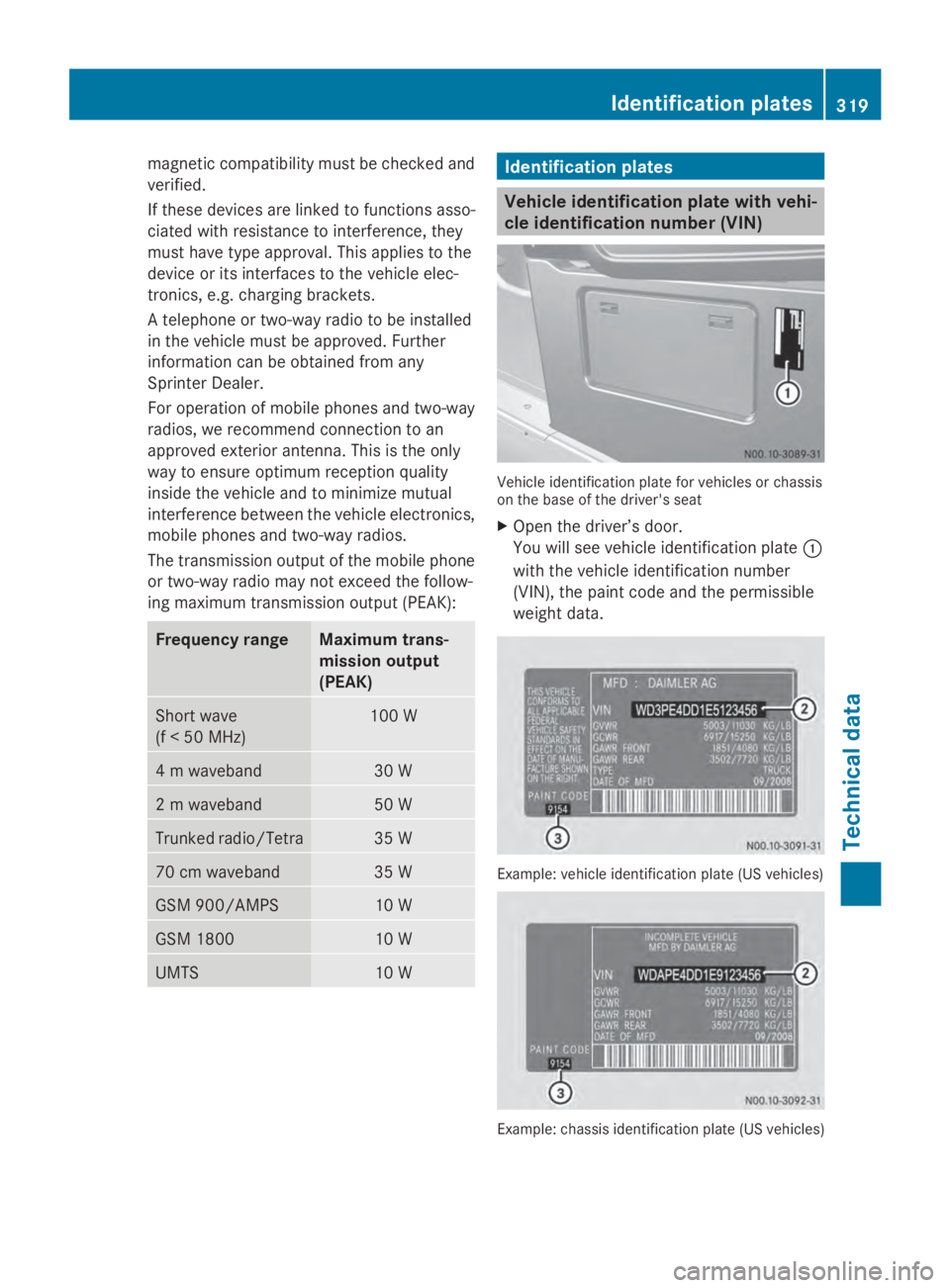
magnetic compatibility must be checked and
verified.
If these devices are linked to functions asso-
ciated with resistance to interference, they
must have type approval. This applies to the
device or its interfaces to the vehicle elec-
tronics, e.g. charging brackets.
A telephone or two-way radio to be installed
in the vehicle must be approved. Further
information can be obtained from any
Sprinter Dealer.
For operation of mobile phones and two-way
radios, we recommend connection to an
approved exterior antenna. This is the only
way to ensure optimum reception quality
inside the vehicle and to minimize mutual
interference between the vehicle electronics,
mobile phones and two-way radios.
The transmission output of the mobile phone
or two-way radio may not exceed the follow-
ing maximum transmission output (PEAK): Frequency range Maximum trans-
mission output
(PEAK)
Short wave
(f < 50 MHz) 100 W
4 m waveband 30 W
2 m waveband 50 W
Trunked radio/Tetra 35 W
70 cm waveband 35 W
GSM 900/AMPS 10 W
GSM 1800 10 W
UMTS 10 W Identification plates
Vehicle identification plate with vehi-
cle identification number (VIN)
Vehicle identification plate for vehicles or chassis
on the base of the driver's seat
X
Open the driver’s door.
You will see vehicle identification plate 0043
with the vehicle identification number
(VIN), the paint code and the permissible
weight data. Example: vehicle identification plate (US vehicles)
Example: chassis identification plate (US vehicles) Identification plates
319Technical data Z