Page 8 of 50
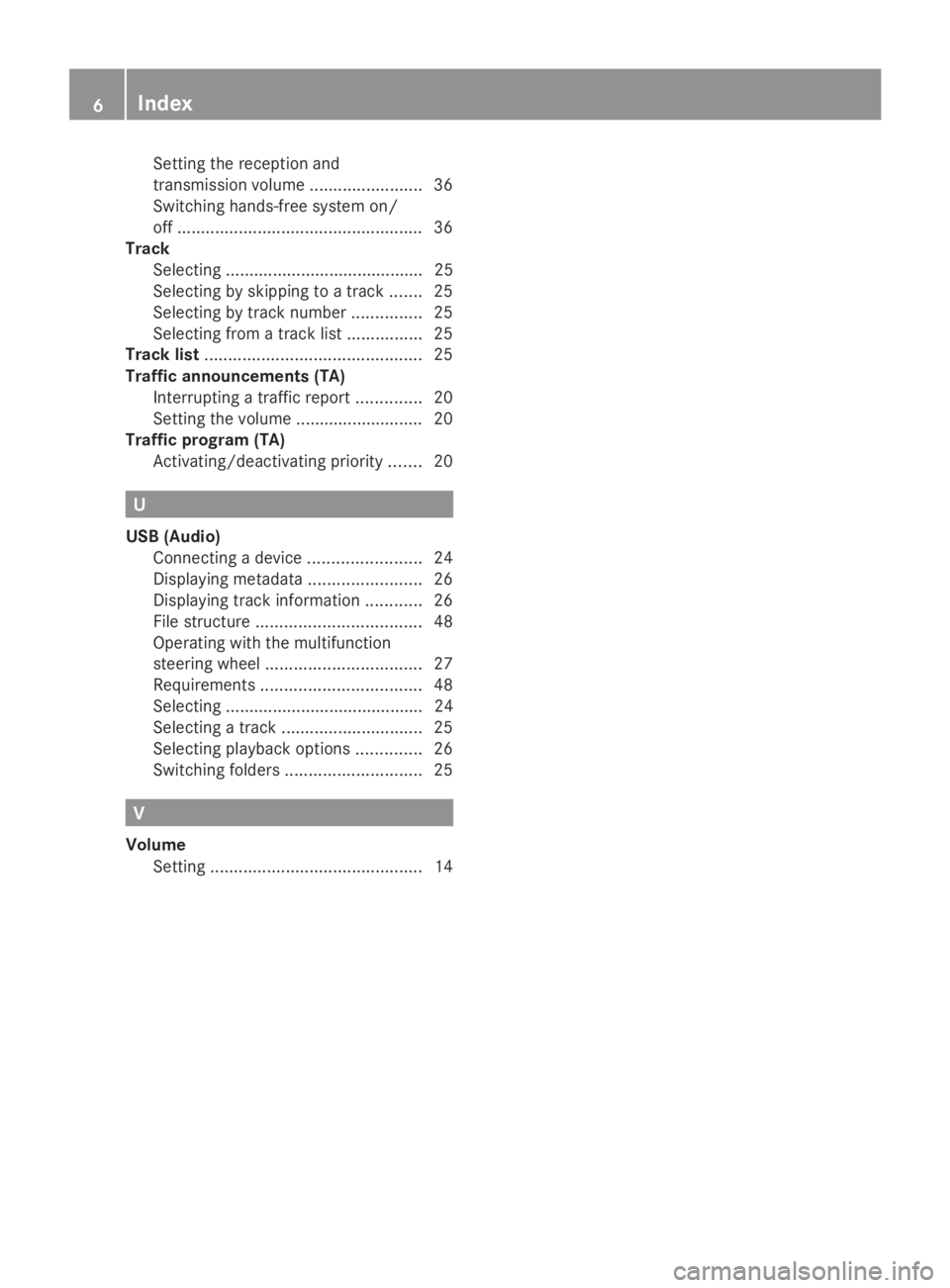
Setting the reception and
transmission volume ........................36
Switching hands-free system on/
off .................................................... 36
Track
Selecting .......................................... 25
Selecting by skipping to a track .......25
Selecting by track number ...............25
Selecting from a track lis t................ 25
Track list .............................................. 25
Traffic announcements (TA) Interrupting a traffic report ..............20
Setting the volume ........................... 20
Traffic program (TA)
Activating/deactivating priority .......20 U
USB (Audio) Connecting a device ........................24
Displaying metadata ........................26
Displaying track information ............26
File structure ................................... 48
Operating with the multifunction
steering wheel ................................. 27
Requirements .................................. 48
Selecting .......................................... 24
Selecting a track .............................. 25
Selecting playback options ..............26
Switching folders ............................. 25V
Volume Setting ............................................. 146
Index
Page 10 of 50

Information on copyright
Registered trademarks Bluetooth
®
technology is the standard for
short-range wireless data transmission of up
to approximately 10 meters.
Bluetooth ®
is a registered trademark of
Bluetooth Special Interest Group (SIG) Inc. An SD memory card is a digital storage
medium.
SD memory cards carry the logo displayed
above. This logo is a registered trademark of
SanDisk Corporation. Cleaning
To clean, use a slightly damp cloth. The cloth
must be soft and lint-free. For stubborn dirt,
you can use a mild cleaning agent. In
particular, never clean the display with
alcohol, acid or an abrasive cleaning agent. Equipment
With Audio 10, the following functions are
available:
R radio reception in wavebands FM and AM
(SW, MW, LW)
R playback of files stored on SD memory
cards R
playback of files stored on USB devices
R playback on external devices via the AUX
jack
R connection of a personal mobile phone via
Bluetooth ®
to call using the hands-free
system
R connection and playback of your personal
audio equipment via Bluetooth ®
(if
supported by your audio device) 8
Introduction
Page 38 of 50

Or
X
Press the 0061button.
This initiates dialing.
Canceling dialing
X Press the 0076button when dialing.
Accepting/rejecting a waiting call
If you receive an incoming call while already
making a call, the display shows the call
waiting display. You also hear a tone. i
The call waiting function is only available
if it is supported and has been activated by
the mobile phone network provider.
X To accept a call: press the0061button.
Or
X Select Accept
Accept by pressing the 008Bbutton.
You are connected to the new party. The
previous call is ended.
X To reject a call: press the0076button.
Or
X Press the 0065button to select Reject
Reject
and press the 008Bbutton to confirm.
The waiting call is rejected.
Switching the hands-free system on/off You can switch the hands-free function on or
off during a call.
i When making a call, instead of Call
Call
Lists Lists, the display shows Microphone
Microphone
Off
Off orMicrophone On
Microphone On in the menu bar. X
Press the 0064button.
X To switch off: press the0065button to
select Microphone Off
Microphone Off and press the008B
button to confirm.
The The microphone is off. The microphone is off. message
appears briefly in the display.
X To switch on: press the0065button to
select Microphone
Microphone On
Onand press the 008Bto
confirm.
The The microphone is on. The microphone is on. message
appears briefly in the display.
Setting the reception and transmission
volume You can adjust the reception and
transmission volumes of the call.
i
If reception and transmission volumes
have been incorrectly set, call quality may
be impaired.
X Press the 002Bbutton.
X To call up the telephone menu: press
the 0064 button, select Telephone
Telephone using
the 0059 or0065 button and confirm by
pressing the 008Bbutton.
X Press the 0064button to select Adjust
Adjust
Volume Volume and press the 008Bto confirm.
The display shows the Adjust Volume
Adjust Volume
menu.
X Press the 0064button to select Receive
Receive
for reception volume or Send
Sendfor
transmission volume.
X Set the desired volume with the 0059
or 0065 button.
The long bar shows the current setting. The
short bar shows the last volume saved.
X To exit the telephone menu: press the
0038 button twice. 36
TelephoneBluetooth ®