Page 1 of 50
Page 2 of 50
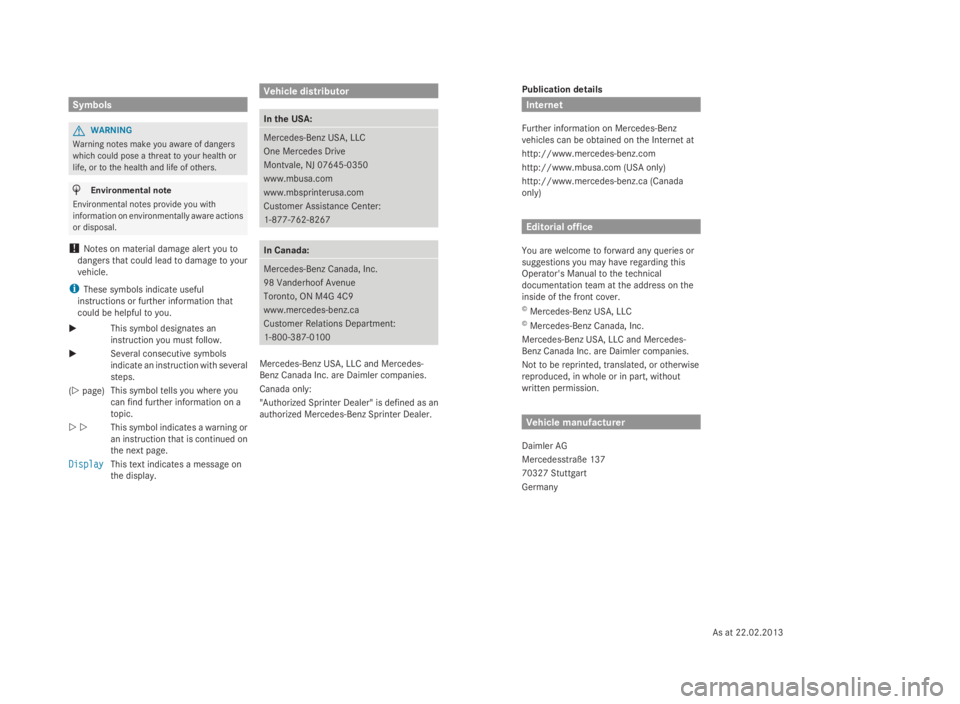
Publication details
Internet
Further information on Mercedes-Benz
vehicles can be obtained on the Internet at
http://www.mercedes-benz.com
http://www.mbusa.com (USA only)
http://www.mercedes-benz.ca (Canada
only) Editorial office
You are welcome to forward any queries or
suggestions you may have regarding this
Operator's Manual to the technical
documentation team at the address on the
inside of the front cover.
© Mercedes-Benz USA, LLC
© Mercedes-Benz Canada, Inc.
Mercedes-Benz USA, LLC and Mercedes-
Benz Canada Inc. are Daimler companies.
Not to be reprinted, translated, or otherwise
reproduced, in whole or in part, without
written permission. Vehicle manufacturer
Daimler AG
Mercedesstraße 137
70327 Stuttgart
Germany Symbols
G
WARNING
Warning notes make you aware of dangers
which could pose a threat to your health or
life, or to the health and life of others. H
Environmental note
Environmental notes provide you with
information on environmentally aware actions
or disposal.
! Notes on material damage alert you to
dangers that could lead to damage to your
vehicle.
i These symbols indicate useful
instructions or further information that
could be helpful to you.
X This symbol designates an
instruction you must follow.
X Several consecutive symbols
indicate an instruction with several
steps.
(Y page) This symbol tells you where you
can find further information on a
topic.
YY This symbol indicates a warning or
an instruction that is continued on
the next page.
Display Display This text indicates a message on
the display. Vehicle distributor
In the USA:
Mercedes-Benz USA, LLC
One Mercedes Drive
Montvale, NJ 07645-0350
www.mbusa.com
www.mbsprinterusa.com
Customer Assistance Center:
1-877-762-8267
In Canada:
Mercedes-Benz Canada, Inc.
98 Vanderhoof Avenue
Toronto, ON M4G 4C9
www.mercedes-benz.ca
Customer Relations Department:
1-800-387-0100
Mercedes-Benz USA, LLC and Mercedes-
Benz Canada Inc. are Daimler companies.
Canada only:
"Authorized Sprinter Dealer" is defined as an
authorized Mercedes-Benz Sprinter Dealer.
As at 22.02.2013
Page 3 of 50

Welcome to the world of Mercedes-Benz
First of all, familiarize yourself with your
Audio 10. Read this manual, particularly the
safety and warning notices, before you drive
off. This will help you to obtain the maximum
pleasure from your Audio 10 and avoid
endangering yourself and others.
The equipment and functions of your
Audio 10 may differ depending on:
R model
R order
R country specification
Mercedes-Benz is constantly updating its
systems to the state of the art.
Mercedes-Benz therefore reserves the right
to introduce changes in:
R design
R equipment
R technology
Therefore, the descriptions provided may
occasionally differ from your device.
Please consult an authorized Mercedes-Benz
Center if you have any questions.
The Operator's Manual and all supplements
are an integral part of the vehicle. You should
always keep them in the vehicle and pass
them on to the new owner if you sell the
vehicle.
The technical documentation team at
Daimler AG wishes you safe and pleasant
motoring.
9065845502É9065845502YËÍ
Page 4 of 50
Page 5 of 50
Index
....................................................... 4Introduction
........................................... 7 At a glance
............................................. 9 Radio
.................................................... 17 SD memory card and USB device
......23 Bluetooth
®
........................................... 29 AUX function
....................................... 43 Technical data
..................................... 47 Contents
3
Page 6 of 50

A
Authorizing Mobile phon e................................... 31
AUX function
Connecting a device ........................44
Increasing the volume ..................... .44
Selecting .......................................... 44 B
Basic functions .................................... 13
Bluetooth ®
Activating/deactivating ...................30
Conditions ....................................... 30
Connecting another mobile phone ...33
De-authorizing (de-registering) a
device .............................................. 40
Displaying details ............................. 33
Operating using the multifunction
steering wheel ................................. 41
Pairing a mobile phone ....................31
Playing an MP3 ................................ 41
Bluetooth ®
Audio
Connecting an audio device .............38
Increasing the volume ..................... .41
Pairing an audio device ....................38
Pairing an audio device (external) ....39
Bluetooth ®
audio device
Reconnecting ................................... 40C
Call Accepting ......................................... 34
Connecting ...................................... 34
Ending .............................................. 34
Rejecting .......................................... 34
Calling .................................................. 34
Using Bluetooth ®
............................. 34
Call lists ................................................ 37
Call waiting Accepting ......................................... 36
Changing folders ................................. 25
Cleaning ................................................. 8
Copyright ................................................ 8
Correct use ............................................ 7 D
Declaration of conformity .....................7
Display Adjusting the brightness ..................14
On-board computer .........................13
Overview .......................................... 11
Switching on/off .............................. 14 E
Equipment .............................................. 8
Ex ternal devices .................................. 44 F
Factory settings .................................. 15
Frequencies Adjusting for radio stations ..............18 H
Hands-free system Switching on/off .............................. 36 I
Interrupting a traffic report ................ 20 L
Language Setting ............................................. 15 M
Media Interface Supported file formats .....................48
Metadata
Displaying ........................................ 26
Mobile phone
Authorizing ....................................... 31
Disconnecting .................................. 33
Pairing ............................................. 31
Pairing (external) .............................. 32
Selecting .......................................... 33
Mobile telephone
see Mobile phone ............................ 30
MP3
Changing folders .............................. 25
Selecting a track .............................. 254
Index
Page 7 of 50

Multifunction steering wheel
Operating the radio ..........................20
Overview .......................................... 13
Using the telephone .........................37
Mute function ...................................... 14O
On-board computer Overview .......................................... 13
Operating the radio
Using the multifunction steering
wheel ............................................... 20
Operator's Manual
General notes .................................... 7
Overview of controls ...........................10 P
Pairing ............................................ 31, 38
Phone book Calling an entry ................................ 35
Downloading (from mobile phone )... 37
Playback options ................................. 26Q
Qualified specialist workshop .............. 7R
Radio Calling up stored stations ................19
Entering a frequency ........................18
Searching for a station ..................... 18
Setting a statio n.............................. 18
Setting stations manually ................18
Sound settings (balance, bass,
fader, treble ).................................... 15
Storing stations ............................... 18
Storing stations automatically .........18
Storing stations manually ................18
Switching wavebands ......................19
Traffic program ................................ 20
Redial .................................................... 35
Reset .................................................... 15
Resetting Factory settings ............................... 15 S
SD function Displaying metadata ........................26
Displaying track information ............26
Inserting a memory card ..................24
Selecting .......................................... 24
Selecting playback options ..............26
Switching folders ............................. 25
SD memory card
Ejecting ............................................ 24
Inserting .......................................... 24
Setting
Stations ........................................... 18
Volume ............................................ 14
Volume boost for traffic
announcements ............................... 20
Settings
Adjusting the display .......................14
Language ......................................... 15
Sound settings ................................. 15
Specialist workshop .............................. 7
Stations Calling up ........................................ .19
Saving manually ............................... 18
Selecting .......................................... 18
Setting manually .............................. 18
Storing ............................................. 18
Storing automatically .......................18
Station search ..................................... 18
Switching on/off ................................. 13
Switching wavebands (radio) .............19 T
Telephone Accepting/ending a call ................... 34
Making a call ................................... .34
Redialing .......................................... 35
Rejecting/ending a call ...................34
Rejecting or accepting a waiting
call ................................................... 36
Selecting .......................................... 30 Index
5
Page 8 of 50
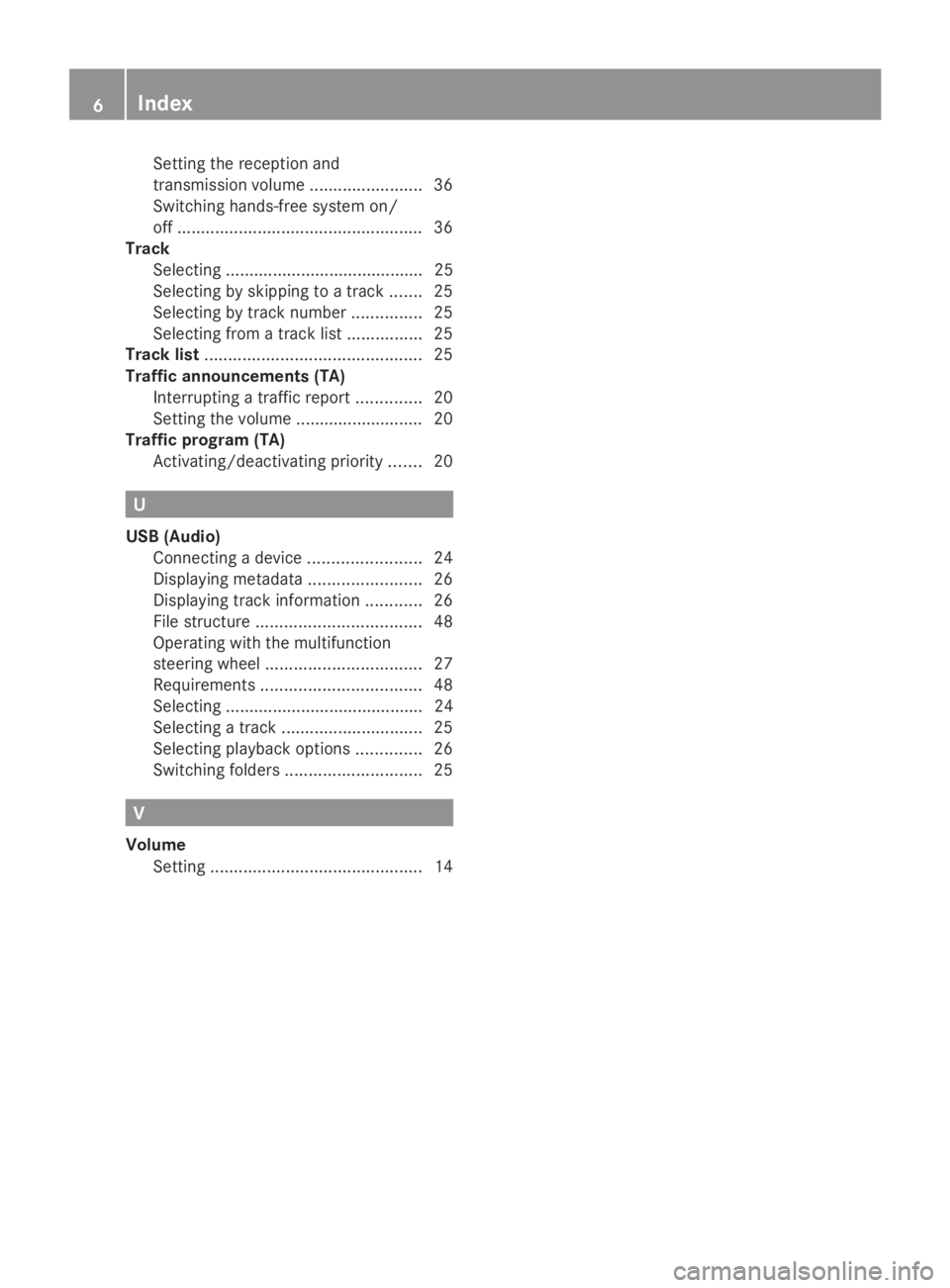
Setting the reception and
transmission volume ........................36
Switching hands-free system on/
off .................................................... 36
Track
Selecting .......................................... 25
Selecting by skipping to a track .......25
Selecting by track number ...............25
Selecting from a track lis t................ 25
Track list .............................................. 25
Traffic announcements (TA) Interrupting a traffic report ..............20
Setting the volume ........................... 20
Traffic program (TA)
Activating/deactivating priority .......20 U
USB (Audio) Connecting a device ........................24
Displaying metadata ........................26
Displaying track information ............26
File structure ................................... 48
Operating with the multifunction
steering wheel ................................. 27
Requirements .................................. 48
Selecting .......................................... 24
Selecting a track .............................. 25
Selecting playback options ..............26
Switching folders ............................. 25V
Volume Setting ............................................. 146
Index