2014 MERCEDES-BENZ SLS AMG ROADSTER headlamp
[x] Cancel search: headlampPage 6 of 292
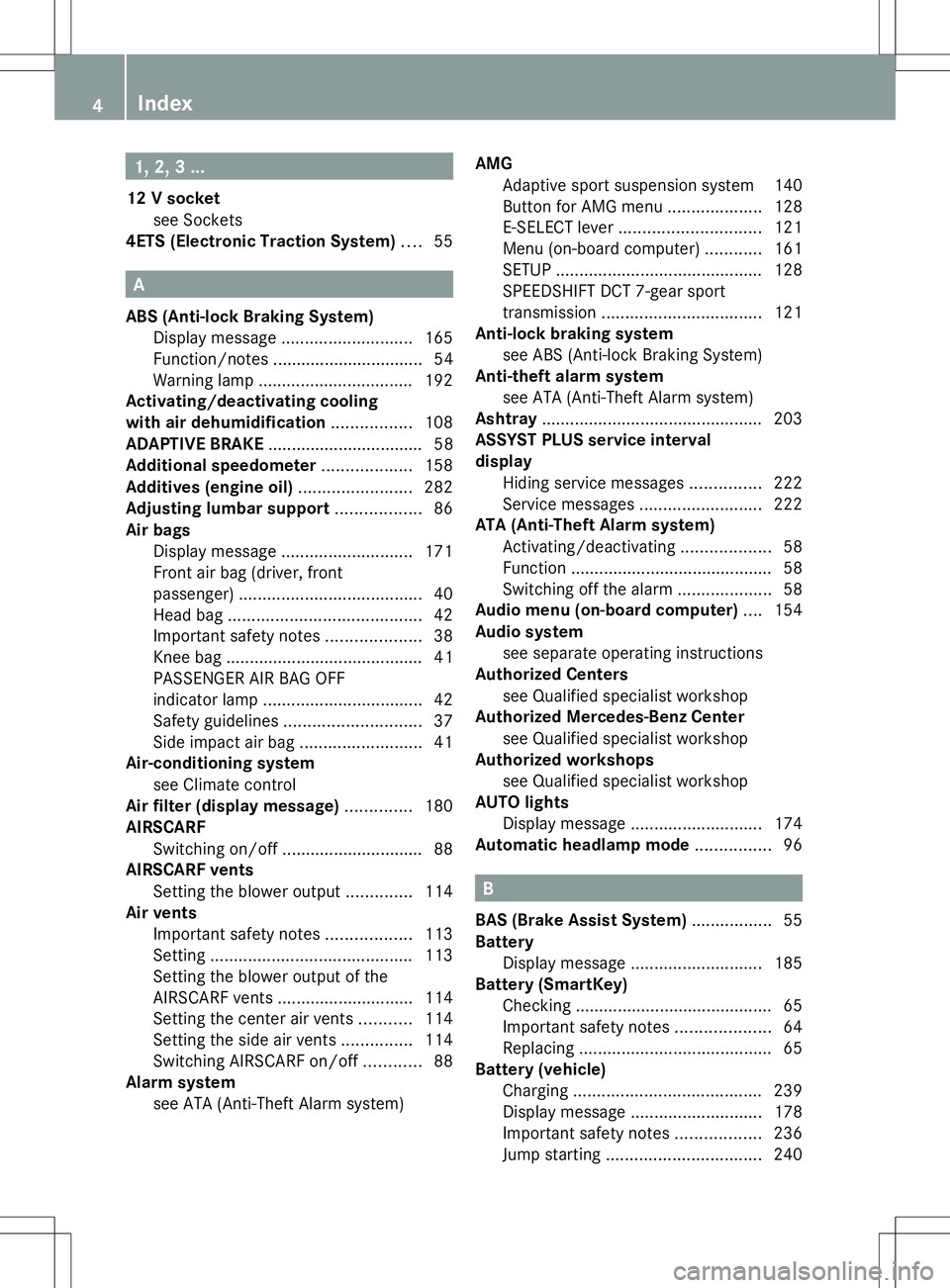
1, 2, 3 ...
12 V socket see Sockets
4ETS (Electronic Traction System) ....55 A
ABS (Anti-lock Braking System) Display message ............................ 165
Function/notes ................................ 54
Warning lamp ................................. 192
Activating/deactivating cooling
with air dehumidification .................108
ADAPTIVE BRAKE ................................. 58
Additional speedometer ...................158
Additives (engine oil) ........................282
Adjusting lumbar support ..................86
Air bags Display message ............................ 171
Front air bag (driver, front
passenger) ....................................... 40
Head bag ......................................... 42
Important safety notes ....................38
Knee bag .......................................... 41
PASSENGER AIR BAG OFF
indicator lamp .................................. 42
Safety guidelines ............................. 37
Side impact air bag ..........................41
Air-conditioning system
see Climate control
Air filter (display message) ..............180
AIRSCARF Switching on/off .............................. 88
AIRSCARF vents
Setting the blower output ..............114
Air vents
Important safety notes ..................113
Setting ........................................... 113
Setting the blower output of the
AIRSCARF vents ............................ .114
Setting the center air vents ...........114
Setting the side air vents ...............114
Switching AIRSCARF on/off ............88
Alarm system
see ATA (Anti-Theft Alarm system) AMG
Adaptive sport suspension system 140
Button for AMG menu ....................128
E-SELECT leve r.............................. 121
Menu (on-board computer) ............161
SETUP ............................................ 128
SPEEDSHIFT DCT 7-gear sport
transmission .................................. 121
Anti-lock braking system
see ABS (Anti-lock Braking System)
Anti-theft alarm system
see ATA (Anti-Theft Alarm system)
Ashtray ............................................... 203
ASSYST PLUS service interval
display
Hiding service messages ...............222
Service messages ..........................222
ATA (Anti-Theft Alarm system)
Activating/deactivating ...................58
Function .......................................... .58
Switching off the alarm ....................58
Audio menu (on-board computer) ....154
Audio system see separate operating instructions
Authorized Centers
see Qualified specialist workshop
Authorized Mercedes-Benz Center
see Qualified specialist workshop
Authorized workshops
see Qualified specialist workshop
AUTO lights
Display message ............................ 174
Automatic headlamp mode ................96 B
BAS (Brake Assist System) .................55
Battery Display message ............................ 185
Battery (SmartKey)
Checking .......................................... 65
Important safety notes ....................64
Replacing ......................................... 65
Battery (vehicle)
Charging ........................................ 239
Display message ............................ 178
Important safety notes ..................236
Jump starting ................................. 2404
Index
Page 11 of 292
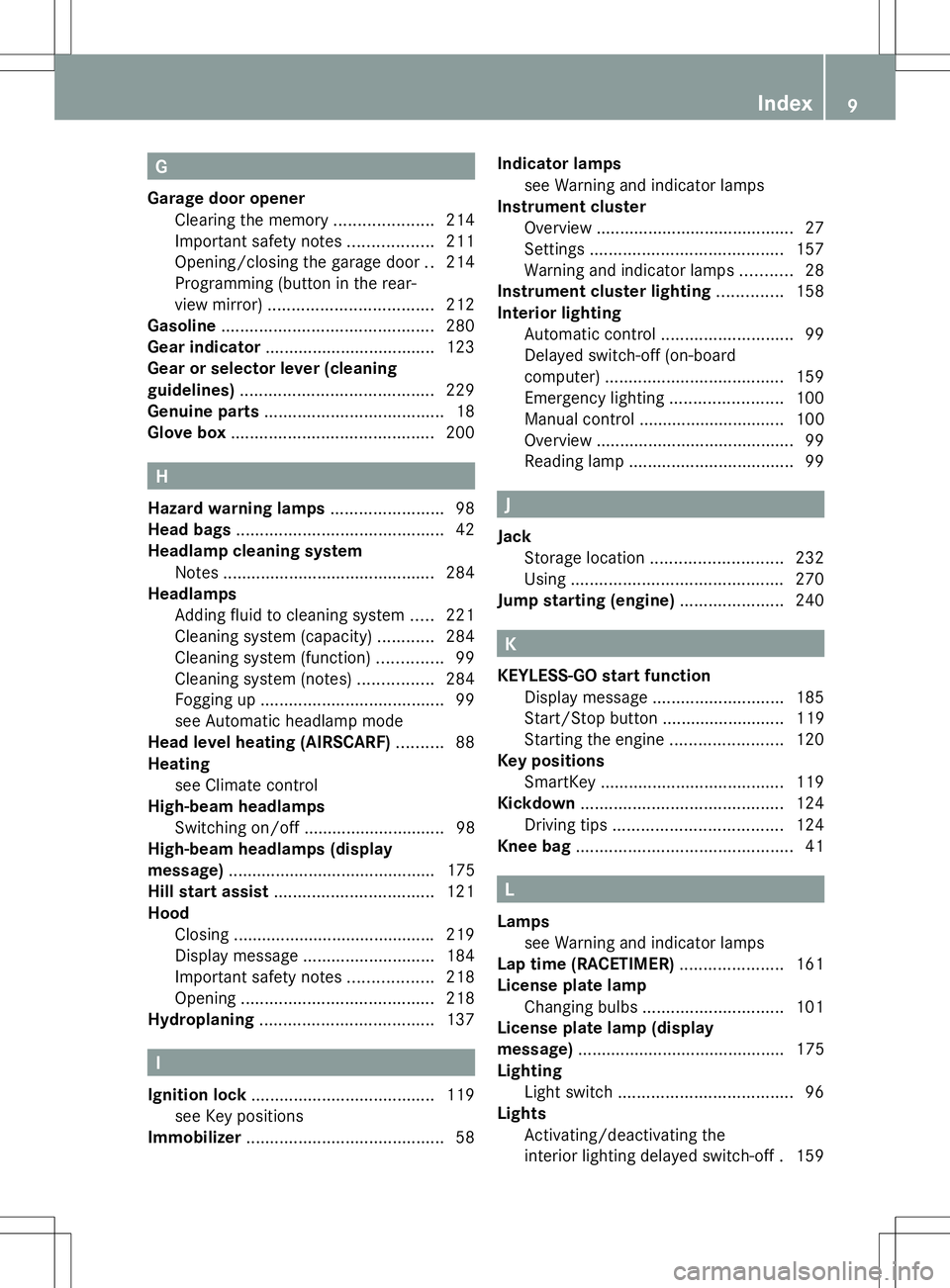
G
Garage door opener Clearing the memory .....................214
Important safety notes ..................211
Opening/closing the garage door ..214
Programming (button in the rear-
view mirror) ................................... 212
Gasoline ............................................. 280
Gear indicator .................................... 123
Gear or selector lever (cleaning
guidelines) ......................................... 229
Genuine parts ...................................... 18
Glove box ........................................... 200H
Hazard warning lamps ........................98
Head bags ............................................ 42
Headlamp cleaning system Notes ............................................. 284
Headlamps
Adding fluid to cleaning system .....221
Cleaning system (capacity )............ 284
Cleaning system (function) ..............99
Cleaning system (notes) ................284
Fogging up ....................................... 99
see Automatic headlamp mode
Head level heating (AIRSCARF) ..........88
Heating see Climate control
High-beam headlamps
Switching on/off .............................. 98
High-beam headlamps (display
message) ............................................ 175
Hill start assist .................................. 121
Hood Closing .......................................... .219
Display message ............................ 184
Important safety notes ..................218
Opening ......................................... 218
Hydroplaning ..................................... 137I
Ignition lock ....................................... 119
see Key positions
Immobilizer .......................................... 58Indicator lamps
see Warning and indicator lamps
Instrument cluster
Overview .......................................... 27
Settings ......................................... 157
Warning and indicator lamps ...........28
Instrument cluster lighting ..............158
Interior lighting Automatic control ............................ 99
Delayed switch-off (on-board
computer) ...................................... 159
Emergency lighting ........................100
Manual control ............................... 100
Overview .......................................... 99
Reading lamp ................................... 99 J
Jack Storage location ............................ 232
Using ............................................. 270
Jump starting (engine) ......................240 K
KEYLESS-GO start function Display message ............................ 185
Start/Stop button .......................... 119
Starting the engine ........................120
Key positions
SmartKey ....................................... 119
Kickdown ........................................... 124
Driving tips .................................... 124
Knee bag .............................................. 41 L
Lamps see Warning and indicator lamps
Lap time (RACETIMER) ......................161
License plate lamp Changing bulbs .............................. 101
License plate lamp (display
message) ............................................ 175
Lighting Light switch ..................................... 96
Lights
Activating/deactivating the
interior lighting delayed switch-off .159 Index
9
Page 12 of 292
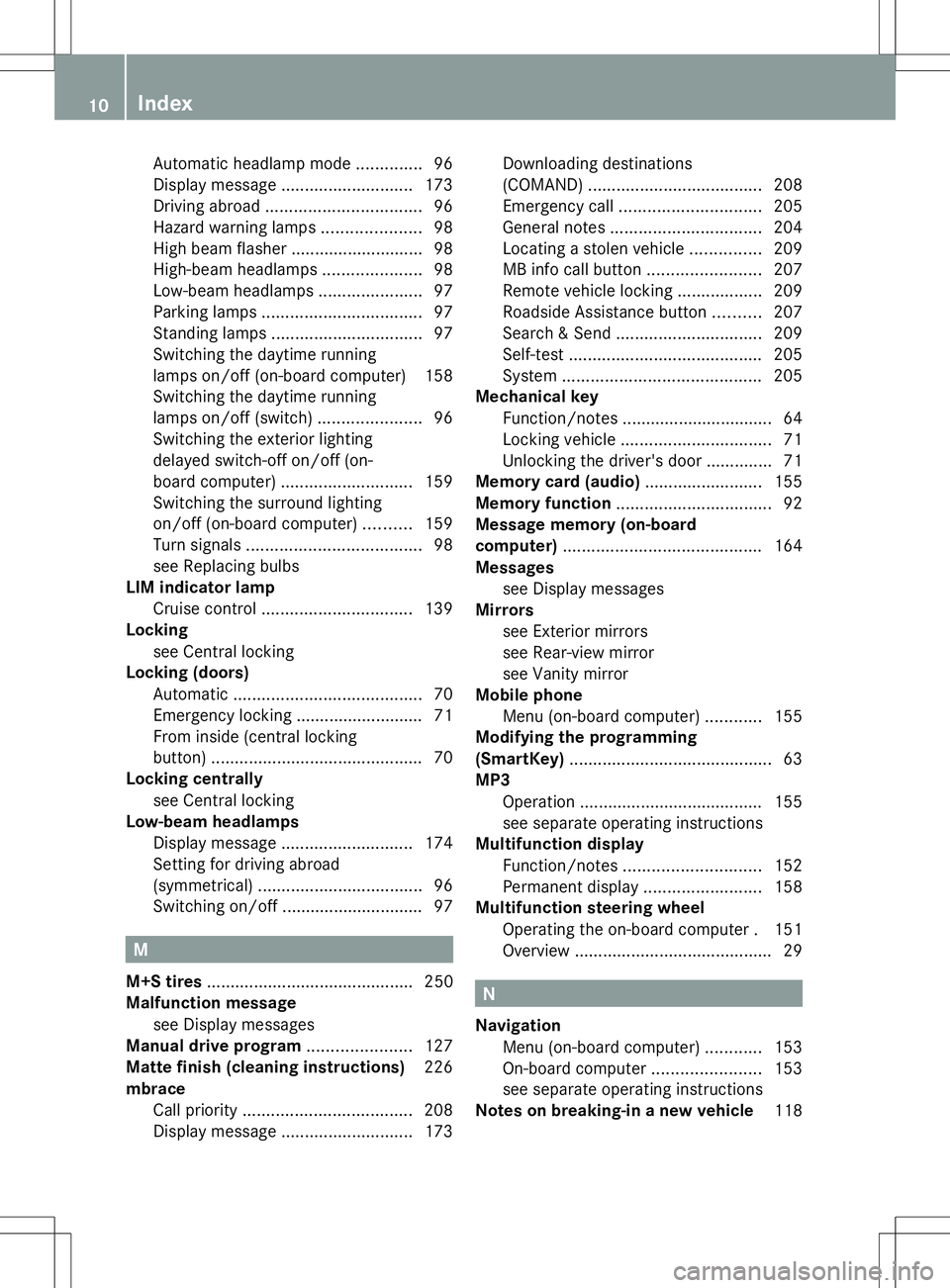
Automatic headlamp mod
e.............. 96
Display message ............................ 173
Driving abroad ................................. 96
Hazard warning lamps .....................98
High beam flasher ............................ 98
High-beam headlamps .....................98
Low-beam headlamps ......................97
Parking lamps .................................. 97
Standing lamps ................................ 97
Switching the daytime running
lamps on/off (on-board computer) 158
Switching the daytime running
lamps on/off (switch) ......................96
Switching the exterior lighting
delayed switch-off on/off (on-
board computer) ............................ 159
Switching the surround lighting
on/off (on-board computer) ..........159
Turn signals ..................................... 98
see Replacing bulbs
LIM indicator lamp
Cruise control ................................ 139
Locking
see Central locking
Locking (doors)
Automatic ........................................ 70
Emergency locking ........................... 71
From inside (central locking
button) ............................................. 70
Locking centrally
see Central locking
Low-beam headlamps
Display message ............................ 174
Setting for driving abroad
(symmetrical) ................................... 96
Switching on/off .............................. 97 M
M+S tires ............................................ 250
Malfunction message see Display messages
Manual drive program ......................127
Matte finish (cleaning instructions) 226
mbrace Call priority .................................... 208
Display message ............................ 173Downloading destinations
(COMAND)
..................................... 208
Emergency call .............................. 205
General notes ................................ 204
Locating a stolen vehicle ...............209
MB info call button ........................207
Remote vehicle locking ..................209
Roadside Assistance button ..........207
Search & Send ............................... 209
Self-test ......................................... 205
System .......................................... 205
Mechanical key
Function/notes ................................ 64
Locking vehicle ................................ 71
Unlocking the driver's door ..............71
Memory card (audio) .........................155
Memory function ................................. 92
Message memory (on-board
computer) .......................................... 164
Messages see Display messages
Mirrors
see Exterior mirrors
see Rear-view mirror
see Vanity mirror
Mobile phone
Menu (on-board computer) ............155
Modifying the programming
(SmartKey) ........................................... 63
MP3 Operation ....................................... 155
see separate operating instructions
Multifunction display
Function/notes ............................. 152
Permanent displa y......................... 158
Multifunction steering wheel
Operating the on-board computer .151
Overview .......................................... 29 N
Navigation Menu (on-board computer) ............153
On-board computer .......................153
see separate operating instructions
Notes on breaking-in a new vehicle 11810
Index
Page 30 of 292
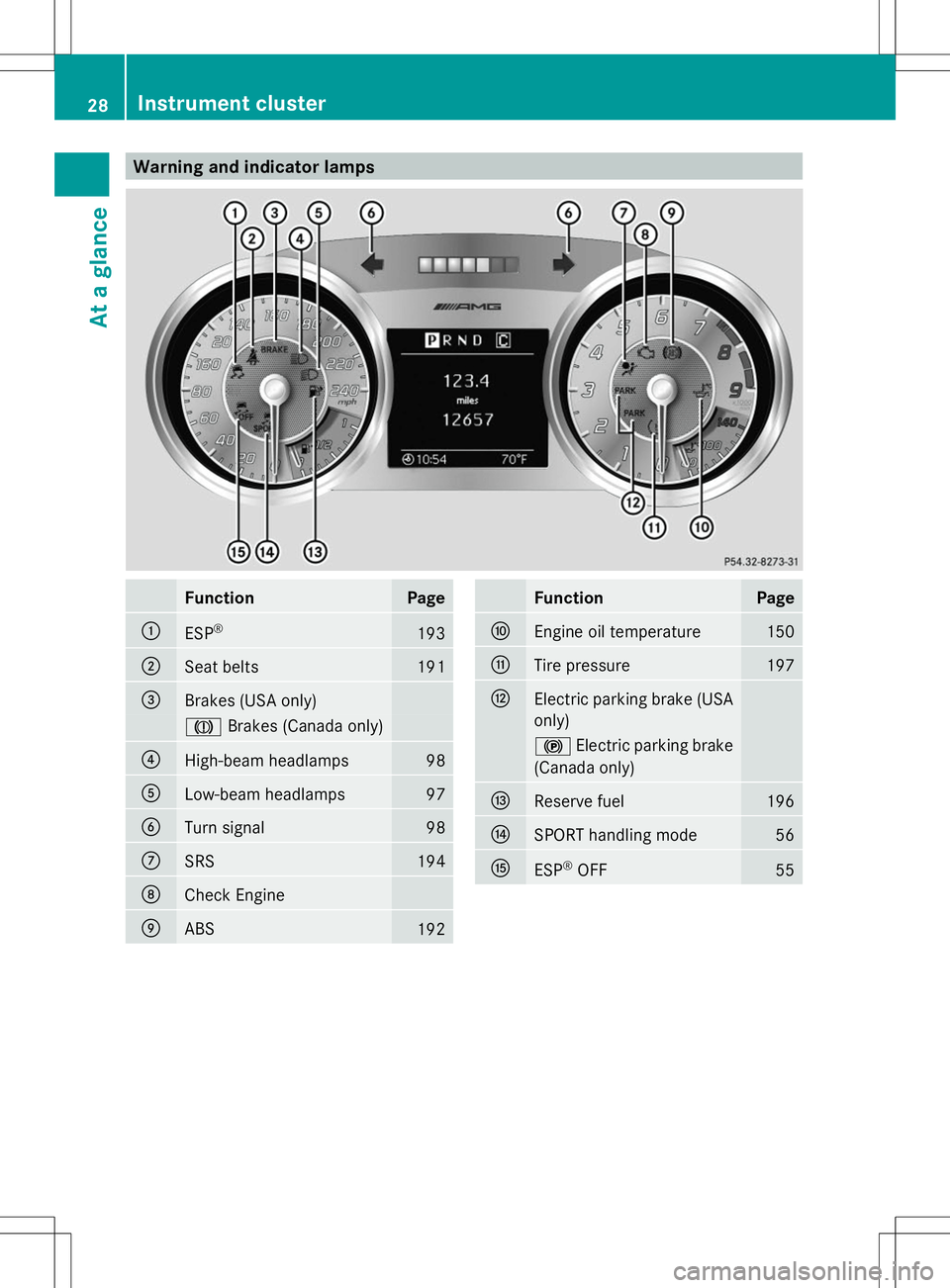
Warning and indicator lamps
Function Page
:
ESP
® 193
;
Seat belts 191
=
Brakes (USA only)
J
Brakes (Canada only) ?
High-beam headlamps 98
A
Low-beam headlamps 97
B
Turn signal 98
C
SRS 194
D
Check Engine
E
ABS
192 Function Page
F
Engine oil temperature 150
G
Tire pressure 197
H
Electric parking brake (USA
only)
!
Electric parking brake
(Canada only) I
Reserve fuel 196
J
SPORT handling mode 56
K
ESP
®
OFF 5528
Instrument clusterAt a glance
Page 93 of 292
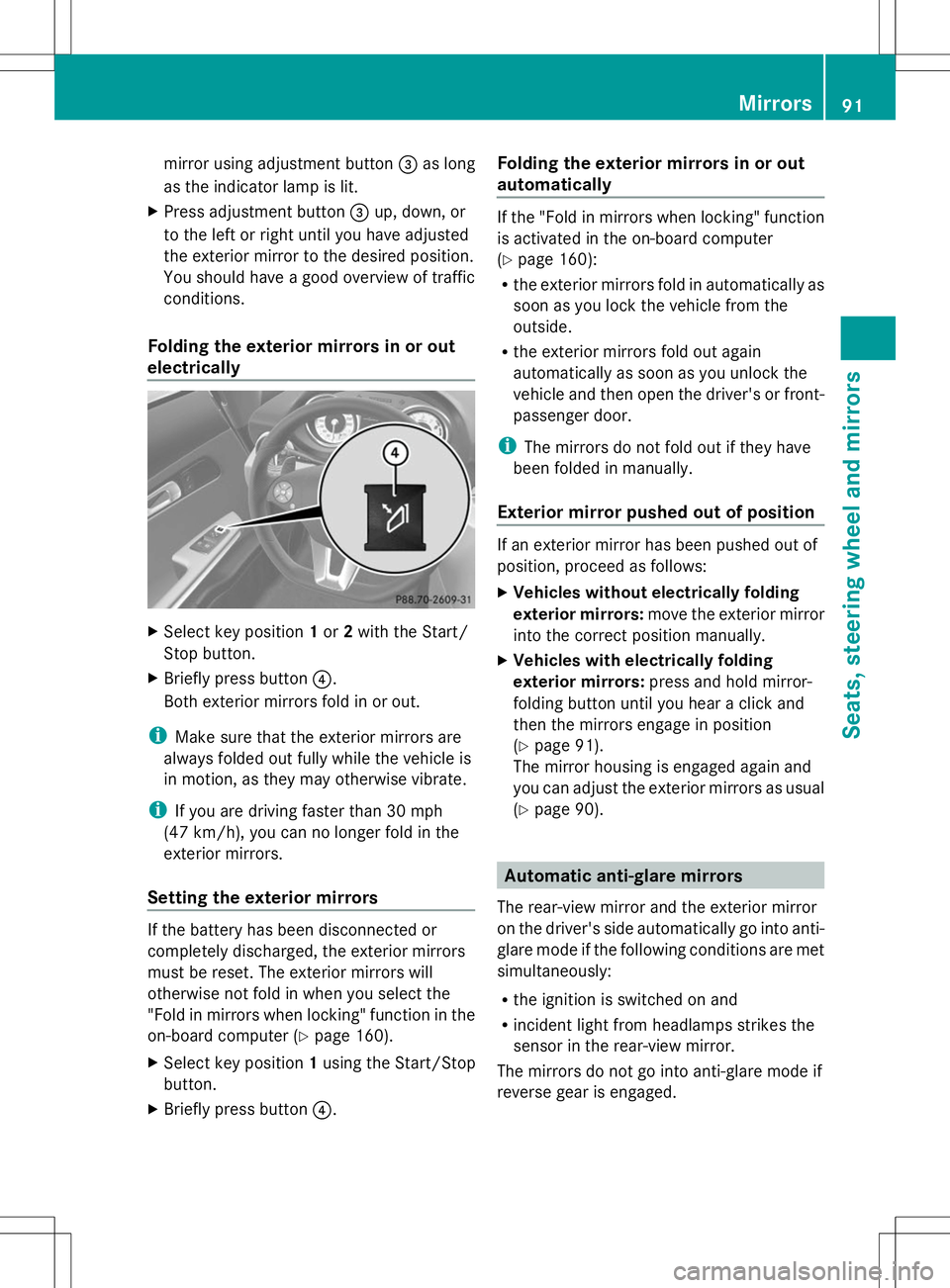
mirror using adjustment button
=as long
as the indicator lamp is lit.
X Press adjustment button =up, down, or
to the left or right until you have adjusted
the exterior mirror to the desired position.
You should have a good overview of traffic
conditions.
Folding the exterior mirrors in or out
electrically X
Select key position 1or 2with the Start/
Stop button.
X Briefly press button ?.
Both exterior mirrors fold in or out.
i Make sure that the exterior mirrors are
always folded out fully while the vehicle is
in motion, as they may otherwise vibrate.
i If you are driving faster than 30 mph
(47 km/h), you can no longer fold in the
exterior mirrors.
Setting the exterior mirrors If the battery has been disconnected or
completely discharged, the exterior mirrors
must be reset. The exterior mirrors will
otherwise not fold in when you select the
"Fold in mirrors when locking" function in the
on-board computer (Y page 160).
X Select key position 1using the Start/Stop
button.
X Briefly press button ?. Folding the exterior mirrors in or out
automatically If the "Fold in mirrors when locking" function
is activated in the on-board computer
(Y
page 160):
R the exterior mirrors fold in automatically as
soon as you lock the vehicle from the
outside.
R the exterior mirrors fold out again
automatically as soon as you unlock the
vehicle and then open the driver's or front-
passenger door.
i The mirrors do not fold out if they have
been folded in manually.
Exterior mirror pushed out of position If an exterior mirror has been pushed out of
position, proceed as follows:
X
Vehicles without electrically folding
exterior mirrors: move the exterior mirror
into the correct position manually.
X Vehicles with electrically folding
exterior mirrors: press and hold mirror-
folding button until you hear a click and
then the mirrors engage in position
(Y page 91).
The mirror housing is engaged again and
you can adjust the exterior mirrors as usual
(Y page 90). Automatic anti-glare mirrors
The rear-view mirror and the exterior mirror
on the driver's side automatically go into anti-
glare mode if the following conditions are met
simultaneously:
R the ignition is switched on and
R incident light from headlamps strikes the
sensor in the rear-view mirror.
The mirrors do not go into anti-glare mode if
reverse gear is engaged. Mirrors
91Seats, steering wheel and mirrors Z
Page 98 of 292
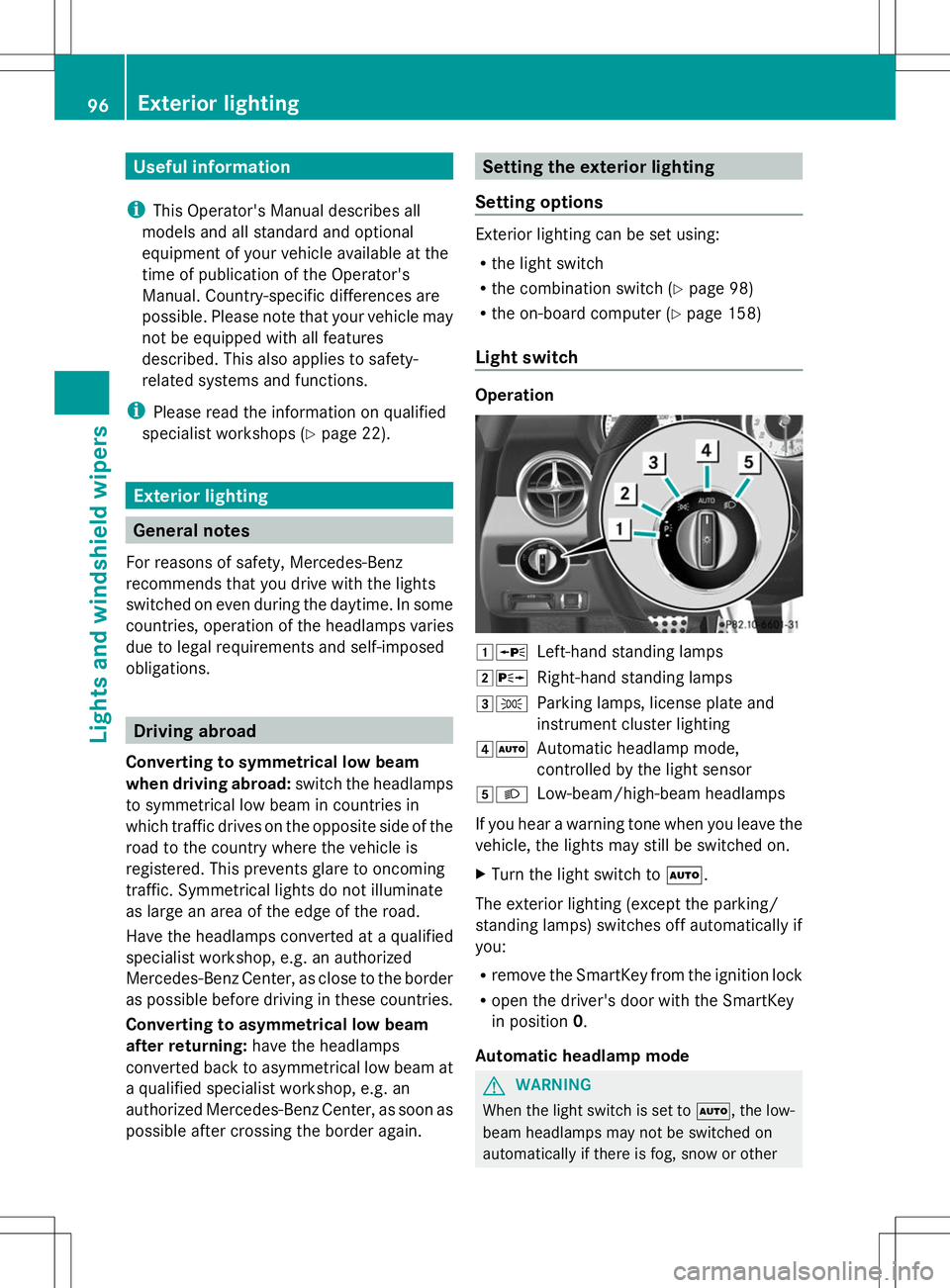
Useful information
i This Operator's Manual describes all
models and all standard and optional
equipment of your vehicle available at the
time of publication of the Operator's
Manual. Country-specific differences are
possible. Please note that your vehicle may
not be equipped with all features
described. This also applies to safety-
related systems and functions.
i Please read the information on qualified
specialist workshops (Y page 22).Exterior lighting
General notes
For reasons of safety, Mercedes-Benz
recommends that you drive with the lights
switched on even during the daytime. In some
countries, operation of the headlamps varies
due to legal requirements and self-imposed
obligations. Driving abroad
Converting to symmetrical low beam
when driving abroad: switch the headlamps
to symmetrical low beam in countries in
which traffic drives on the opposite side of the
road to the country where the vehicle is
registered. This prevents glare to oncoming
traffic. Symmetrical lights do not illuminate
as large an area of the edge of the road.
Have the headlamps converted at a qualified
specialist workshop, e.g. an authorized
Mercedes-Benz Center, as close to the border
as possible before driving in these countries.
Converting to asymmetrical low beam
after returning: have the headlamps
converted back to asymmetrical low beam at
a qualified specialist workshop, e.g. an
authorized Mercedes-Benz Center, as soon as
possible after crossing the border again. Setting the exterior lighting
Setting options Exterior lighting can be set using:
R
the light switch
R the combination switch (Y page 98)
R the on-board computer (Y page 158)
Light switch Operation
1W
Left-hand standing lamps
2X Right-hand standing lamps
3T Parking lamps, license plate and
instrument cluster lighting
4Ã Automatic headlamp mode,
controlled by the light sensor
5L Low-beam/high-beam headlamps
If you hear a warning tone when you leave the
vehicle, the lights may still be switched on.
X Turn the light switch to Ã.
The exterior lighting (except the parking/
standing lamps) switches off automatically if
you:
R remove the SmartKey from the ignition lock
R open the driver's door with the SmartKey
in position 0.
Automatic headlamp mode G
WARNING
When the light switch is set to Ã, the low-
beam headlamps may not be switched on
automatically if there is fog, snow or other 96
Exterior lightingLights and windshield wipers
Page 99 of 292
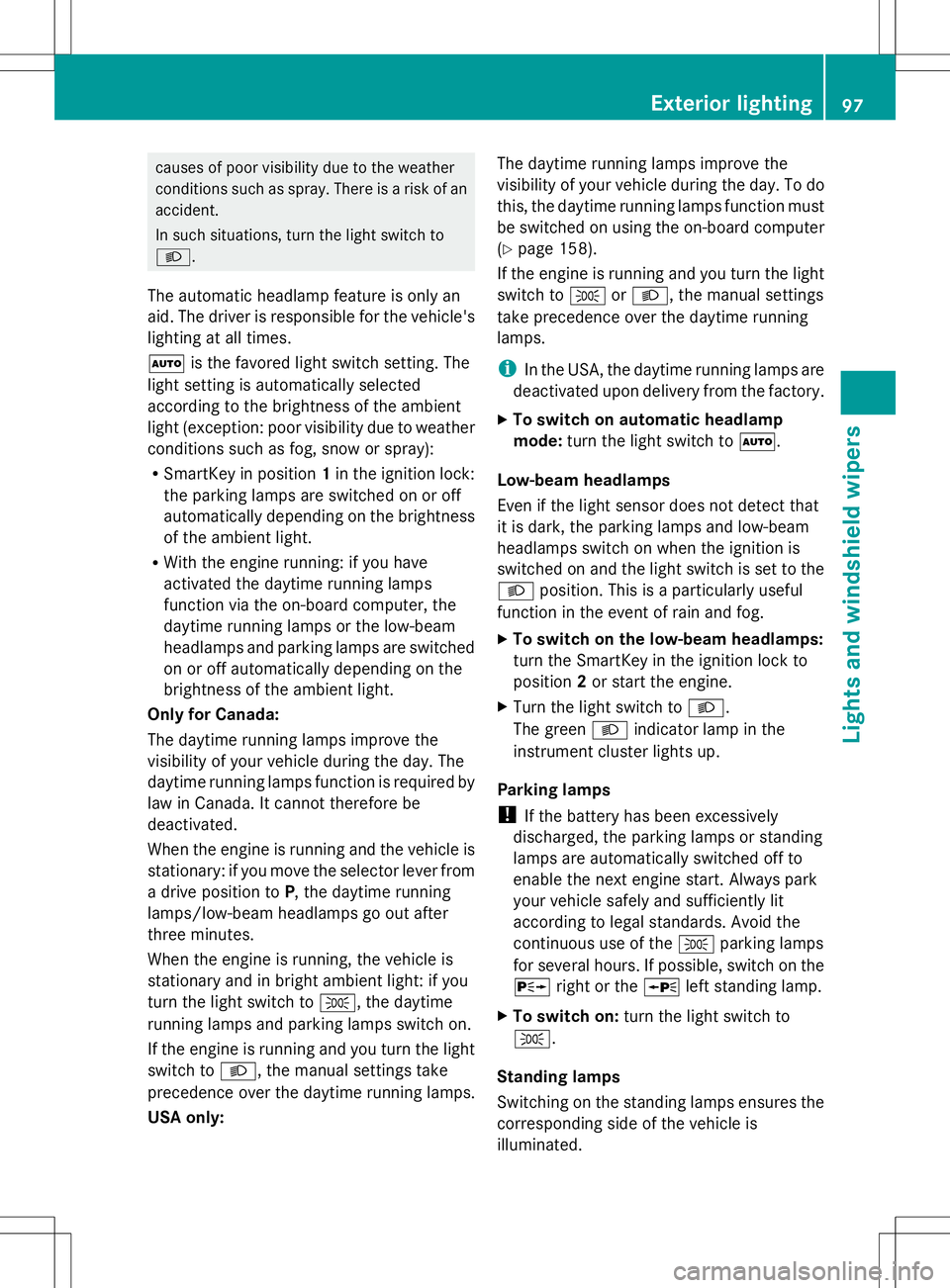
causes of poor visibility due to the weather
conditions such as spray. There is a risk of an
accident.
In such situations, turn the light switch to
L.
The automatic headlamp feature is only an
aid. The driver is responsible for the vehicle's
lighting at all times.
à is the favored light switch setting. The
light setting is automatically selected
according to the brightness of the ambient
light (exception: poor visibility due to weather
conditions such as fog, snow or spray):
R SmartKey in position 1in the ignition lock:
the parking lamps are switched on or off
automatically depending on the brightness
of the ambient light.
R With the engine running: if you have
activated the daytime running lamps
function via the on-board computer, the
daytime running lamps or the low-beam
headlamps and parking lamps are switched
on or off automatically depending on the
brightness of the ambient light.
Only for Canada:
The daytime running lamps improve the
visibility of your vehicle during the day. The
daytime running lamps function is required by
law in Canada. It cannot therefore be
deactivated.
When the engine is running and the vehicle is
stationary: if you move the selector lever from
a drive position to P, the daytime running
lamps/low-beam headlamps go out after
three minutes.
When the engine is running, the vehicle is
stationary and in bright ambient light: if you
turn the light switch to T, the daytime
running lamps and parking lamps switch on.
If the engine is running and you turn the light
switch to L, the manual settings take
precedence over the daytime running lamps.
USA only: The daytime running lamps improve the
visibility of your vehicle during the day. To do
this, the daytime running lamps function must
be switched on using the on-board computer
(Y
page 158).
If the engine is running and you turn the light
switch to TorL, the manual settings
take precedence over the daytime running
lamps.
i In the USA, the daytime running lamps are
deactivated upon delivery from the factory.
X To switch on automatic headlamp
mode: turn the light switch to Ã.
Low-beam headlamps
Even if the light sensor does not detect that
it is dark, the parking lamps and low-beam
headlamps switch on when the ignition is
switched on and the light switch is set to the
L position. This is a particularly useful
function in the event of rain and fog.
X To switch on the low-beam headlamps:
turn the SmartKey in the ignition lock to
position 2or start the engine.
X Turn the light switch to L.
The green Lindicator lamp in the
instrument cluster lights up.
Parking lamps
! If the battery has been excessively
discharged, the parking lamps or standing
lamps are automatically switched off to
enable the next engine start. Always park
your vehicle safely and sufficiently lit
according to legal standards. Avoid the
continuous use of the Tparking lamps
for several hours. If possible, switch on the
X right or the Wleft standing lamp.
X To switch on: turn the light switch to
T.
Standing lamps
Switching on the standing lamps ensures the
corresponding side of the vehicle is
illuminated. Exterior lighting
97Lights and windshield wipers Z
Page 100 of 292

X
To switch on the standing lamps: the
SmartKey is not in the ignition lock or it is
in position 0.
X Turn the light switch to W(left-hand side
of the vehicle) or X(right-hand side of
the vehicle). Combination switch
Turn signal :
High-beam headlamps
; Turn signal, right
= High-beam flasher
? Turn signal, left
X To indicate briefly: press the combination
switch briefly to the pressure point in the
direction of arrow ;or?.
The corresponding turn signal flashes three
times.
X To indicate: press the combination switch
beyond the pressure point in the direction
of arrow ;or?.
High-beam headlamps X
To switch on the high-beam headlamps:
turn the SmartKey in the ignition lock to
position 2or start the engine.
X Turn the light switch to LorÃ. X
Press the combination switch beyond the
pressure point in the direction of
arrow :.
In the Ãposition, the high-beam
headlamps are only switched on when it is
dark and the engine is running.
The K indicator lamp in the instrument
cluster lights up when the high-beam
headlamps are switched on.
X To switch off the high-beam
headlamps: move the combination switch
back to its normal position.
The K indicator lamp in the instrument
cluster goes out.
High-beam flasher X
To switch on: turn the SmartKey in the
ignition lock to position 1or 2, or start the
engine.
X Pull the combination switch briefly in the
direction of arrow =. Hazard warning lamps
The hazard warning lamps automatically
switch on if:
R
an air bag is deployed or
R the vehicle decelerates rapidly from a
speed of more than 45 mph (70 km/h) and
comes to a standstill.
X To switch on the hazard warning lamps:
press button :.
All turn signals flash. If you now switch on
a turn signal using the combination switch, 98
Exterior lightingLights and
windshield wipers