2014 MERCEDES-BENZ SLS AMG GT ROADSTER display
[x] Cancel search: displayPage 81 of 290

!
Never sit on the soft top when it is closed
or store heavy objects on it. You will
otherwise damage the soft top of the
vehicle.
! When opening and closing the soft top,
make sure that:
R there is sufficient clearance above it, as
the soft top swings upwards.
R there are no objects on the soft top or
the soft-top covers to the side.
R the fabric is not dirty, wet or frozen
R the outside temperature is above -10 †.
You could otherwise damage the soft top
as well as other parts of the vehicle.
i Make sure that the soft top is dry and
clean before closing it. Otherwise, water or
dirt could enter the vehicle interior or trunk. Opening and closing with the soft top
switch
Important safety notes G
WARNING
When opening or closing the soft top, there is
a risk that parts of the body could become
trapped by moving parts such as the roof
mechanism, the trunk lid, or the side
windows. There is a risk of injury.
When opening or closing the roof, make sure
that no parts of the body are in the vicinity of
moving parts. Release the switch if somebody
becomes trapped. G
WARNING
If the vehicle speed exceeds 30 mph
(50 km/h), the soft top stops during the
opening or closing procedure. This impairs
your view to the rear. There is a risk of an
accident.
Reduce your speed to below 30 mph
(50 km/h) or stop the vehicle in accordance
with the traffic conditions. Press or pull the soft-top switch again in order to open or close
the soft top fully.
Opening and closing X
When the vehicle is stationary, depress the
brake pedal.
X Select key position 2with the Start/Stop
button (Y page 119). X
To open: pull soft-top switch 0043until the
soft top is fully opened.
The Convertible Top in Operation Convertible Top in Operation
message appears in the multifunction
display.
If, when opening, you drive at speeds above
30 mph (50 km/h), the opening procedure
is stopped and in the multifunction display
you see the Open/Close Convertible Open/Close Convertible
Top Completely
Top Completely message. Reduce your
speed again to below 30 mph (50 km/h)
and pull the soft-top switch again to open
the soft top fully.
X To close: press and hold soft-top
switch 0043until the soft top is fully closed.
The Convertible Top in Operation Convertible Top in Operation
message appears in the multifunction
display.
If, when closing, you drive at speeds above
30 mph (50 km/h), the closing procedure
is stopped and in the multifunction display
you see the Open/Close Convertible Open/Close Convertible
Top Completely
Top Completely message. Reduce speed
back to under 30 mph (50 km/h) and push
the soft top switch again to fully close the
soft top. Soft top (Roadster)
79Opening and closing Z
Page 82 of 290
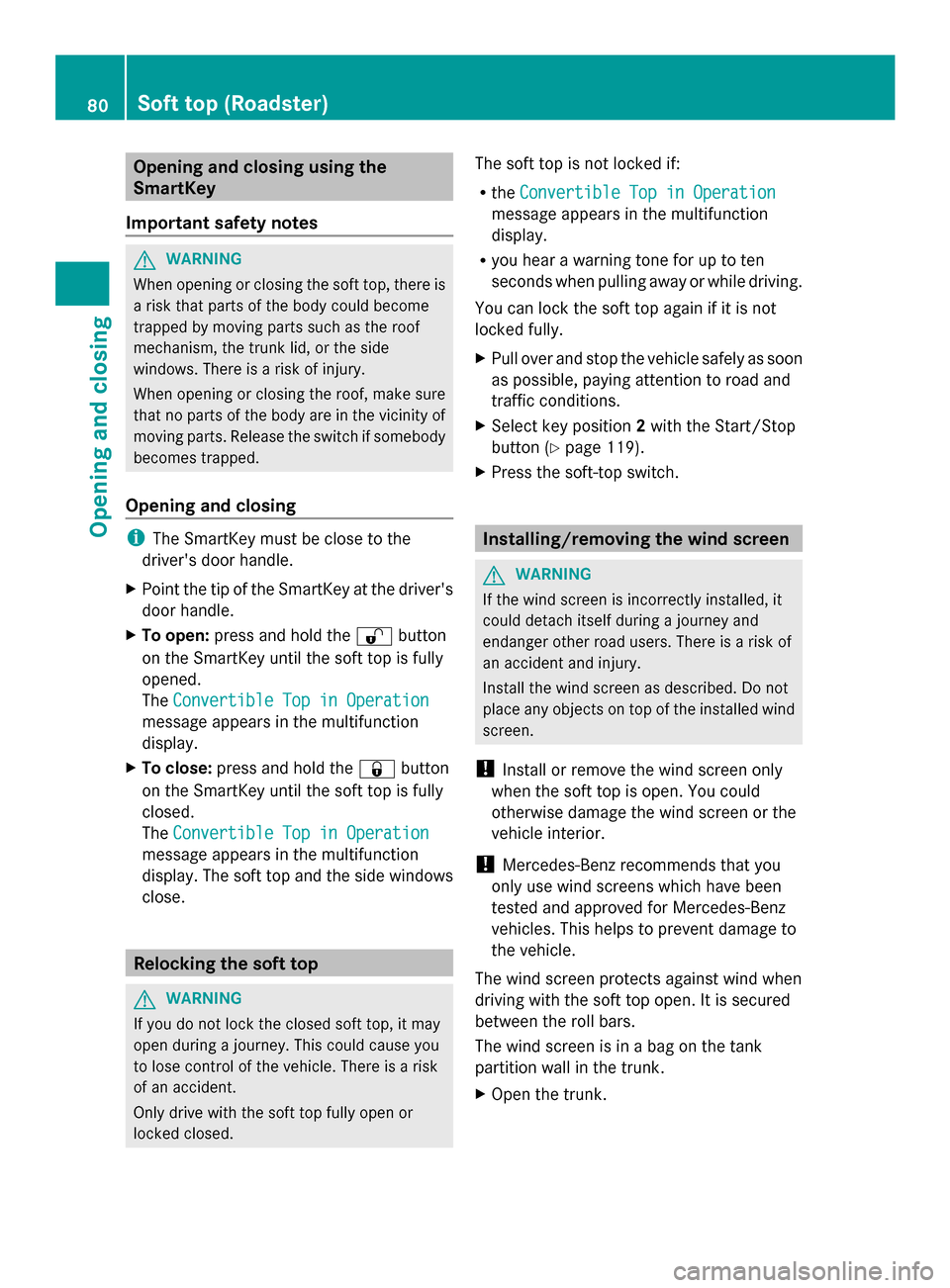
Opening and closing using the
SmartKey
Important safety notes G
WARNING
When opening or closing the soft top, there is
a risk that parts of the body could become
trapped by moving parts such as the roof
mechanism, the trunk lid, or the side
windows. There is a risk of injury.
When opening or closing the roof, make sure
that no parts of the body are in the vicinity of
moving parts. Release the switch if somebody
becomes trapped.
Opening and closing i
The SmartKey must be close to the
driver's door handle.
X Point the tip of the SmartKey at the driver's
door handle.
X To open: press and hold the 0036button
on the SmartKey until the soft top is fully
opened.
The Convertible Top in Operation Convertible Top in Operation
message appears in the multifunction
display.
X To close: press and hold the 0037button
on the SmartKey until the soft top is fully
closed.
The Convertible Top in Operation Convertible Top in Operation
message appears in the multifunction
display. The soft top and the side windows
close. Relocking the soft top
G
WARNING
If you do not lock the closed soft top, it may
open during a journey. This could cause you
to lose control of the vehicle. There is a risk
of an accident.
Only drive with the soft top fully open or
locked closed. The soft top is not locked if:
R
the Convertible Top in Operation
Convertible Top in Operation
message appears in the multifunction
display.
R you hear a warning tone for up to ten
seconds when pulling away or while driving.
You can lock the soft top again if it is not
locked fully.
X Pull over and stop the vehicle safely as soon
as possible, paying attention to road and
traffic conditions.
X Select key position 2with the Start/Stop
button (Y page 119).
X Press the soft-top switch. Installing/removing the wind screen
G
WARNING
If the wind screen is incorrectly installed, it
could detach itself during a journey and
endanger other road users. There is a risk of
an accident and injury.
Install the wind screen as described. Do not
place any objects on top of the installed wind
screen.
! Install or remove the wind screen only
when the soft top is open. You could
otherwise damage the wind screen or the
vehicle interior.
! Mercedes-Benz recommends that you
only use wind screens which have been
tested and approved for Mercedes-Benz
vehicles. This helps to prevent damage to
the vehicle.
The wind screen protects against wind when
driving with the soft top open. It is secured
between the roll bars.
The wind screen is in a bag on the tank
partition wall in the trunk.
X Open the trunk. 80
Soft top (Roadster)Opening and closing
Page 86 of 290

Useful information
i This Operator's Manual describes all
models and all standard and optional
equipment of your vehicle available at the
time of publication of the Operator's
Manual. Country-specific differences are
possible. Please note that your vehicle may
not be equipped with all features
described. This also applies to safety-
related systems and functions.
i Please read the information on qualified
specialist workshops (Y page 22).Correct driver's seat position
Observe the safety guidelines on seat
adjustment (Y
page 85).
X Make sure that seat 0087is adjusted
properly.
Seat adjustment (Y page 86)
When adjusting the seat, make sure that:
R you are as far away from the driver's air
bag as possible.
R you are sitting in a normal upright
position. R
you can fasten the seat belt properly.
R you have moved the backrest to an
almost vertical position.
R you have set the seat cushion angle so
that your thighs are gently supported.
R you can depress the pedals properly.
Observe the safety guidelines on steering
wheel adjustment (Y page 88).
X Make sure that steering wheel 0043is
adjusted properly.
Adjusting the steering wheel
(Y page 89)
When adjusting the steering wheel, make
sure that:
R you can hold the steering wheel with your
arms slightly bent.
R you can move your legs freely.
R you can see all the displays in the
instrument cluster clearly.
Observe the safety guidelines for seat belts
(Y page 47).
X Check whether you have fastened seat
belt 0044properly (Y page 49).
The seat belt should:
R fit snugly across your body
R be routed across the middle of your
shoulder
R be routed in your pelvic area across the
hip joints
X Before starting off, adjust the rear-view
mirror and the exterior mirrors
(Y page 90) in such a way that you have
a good view of road and traffic conditions.
X Memory function: store the seat, steering
wheel and exterior mirror settings
(Y page 92). 84
Correct driver's seat positionSeats, steering wheel and mirrors
Page 109 of 290

Control panel for dual-zone automatic climate control
Canada only
0043
To set the temperature, left (Y page 110)
0044 To set climate control to automatic (Y page 110)
0087 To switch climate control on/off (Y page 108)
0085 To switch the MONO function on/off
0083 To switch cooling with air dehumidification on/off (Y page 108)
0084 To defrost the windshield (Y page 111)
006B To activate/deactivate air-recirculation mode (Y page 113)
006C To set the temperature, right (Y page 110)
006D To switch the rear window defroster on/off (Y page 112)
006E To increase the airflow (Y page 111)
006F To reduce the airflow (Y page 111)
0070 Display
0071 To set the air distribution (Y page 110)USA only
0043
To set the temperature, left
0044 To set climate control to automatic (Y page 110)
0087 To switch climate control on/off (Y page 108)
0085 To switch maximum cooling on/off (Y page 111)
0083 To switch cooling with air dehumidification on/off (Y page 108) Overview of climate control systems
107Climate control
Page 110 of 290
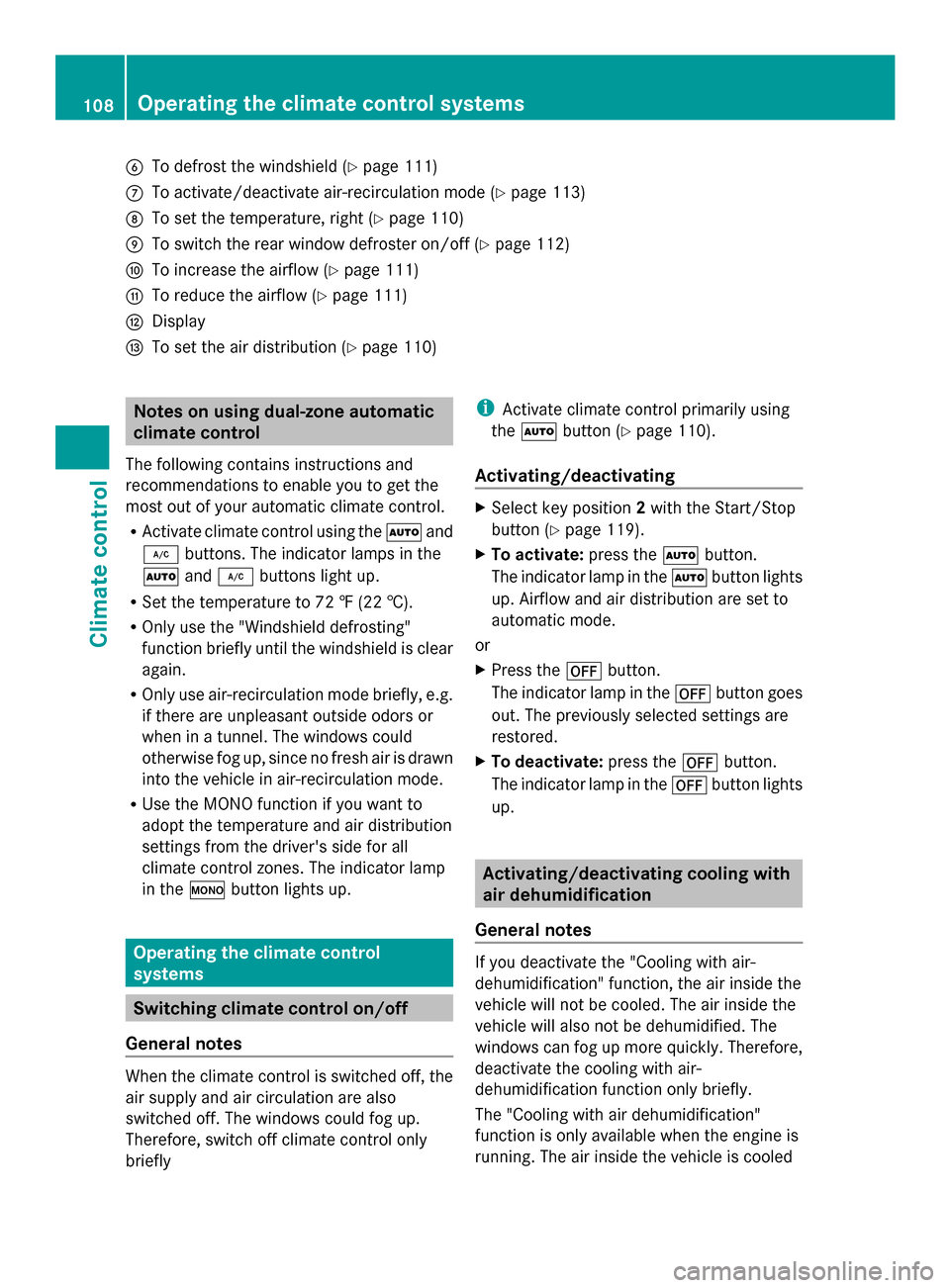
0084
To defrost the windshield (Y page 111)
006B To activate/deactivate air-recirculation mode (Y page 113)
006C To set the temperature, right (Y page 110)
006D To switch the rear window defroster on/off (Y page 112)
006E To increase the airflow (Y page 111)
006F To reduce the airflow (Y page 111)
0070 Display
0071 To set the air distribution (Y page 110)Notes on using dual-zone automatic
climate control
The following contains instructions and
recommendations to enable you to get the
most out of your automatic climate control.
R Activate climate control using the 0058and
005A buttons. The indicator lamps in the
0058 and005A buttons light up.
R Set the temperature to 72 ‡ (22 †).
R Only use the "Windshield defrosting"
function briefly until the windshield is clear
again.
R Only use air-recirculation mode briefly, e.g.
if there are unpleasant outside odors or
when in a tunnel. The windows could
otherwise fog up, since no fresh air is drawn
into the vehicle in air-recirculation mode.
R Use the MONO function if you want to
adopt the temperature and air distribution
settings from the driver's side for all
climate control zones. The indicator lamp
in the 005Bbutton lights up. Operating the climate control
systems
Switching climate control on/off
General notes When the climate control is switched off, the
air supply and air circulation are also
switched off. The windows could fog up.
Therefore, switch off climate control only
briefly i
Activate climate control primarily using
the 0058 button (Y page 110).
Activating/deactivating X
Select key position 2with the Start/Stop
button (Y page 119).
X To activate: press the0058button.
The indicator lamp in the 0058button lights
up. Airflow and air distribution are set to
automatic mode.
or
X Press the 0078button.
The indicator lamp in the 0078button goes
out. The previously selected settings are
restored.
X To deactivate: press the0078button.
The indicator lamp in the 0078button lights
up. Activating/deactivating cooling with
air dehumidification
General notes If you deactivate the "Cooling with air-
dehumidification" function, the air inside the
vehicle will not be cooled. The air inside the
vehicle will also not be dehumidified. The
windows can fog up more quickly. Therefore,
deactivate the cooling with air-
dehumidification function only briefly.
The "Cooling with air dehumidification"
function is only available when the engine is
running. The air inside the vehicle is cooled108
Operating the climate control systemsClimate control
Page 113 of 290
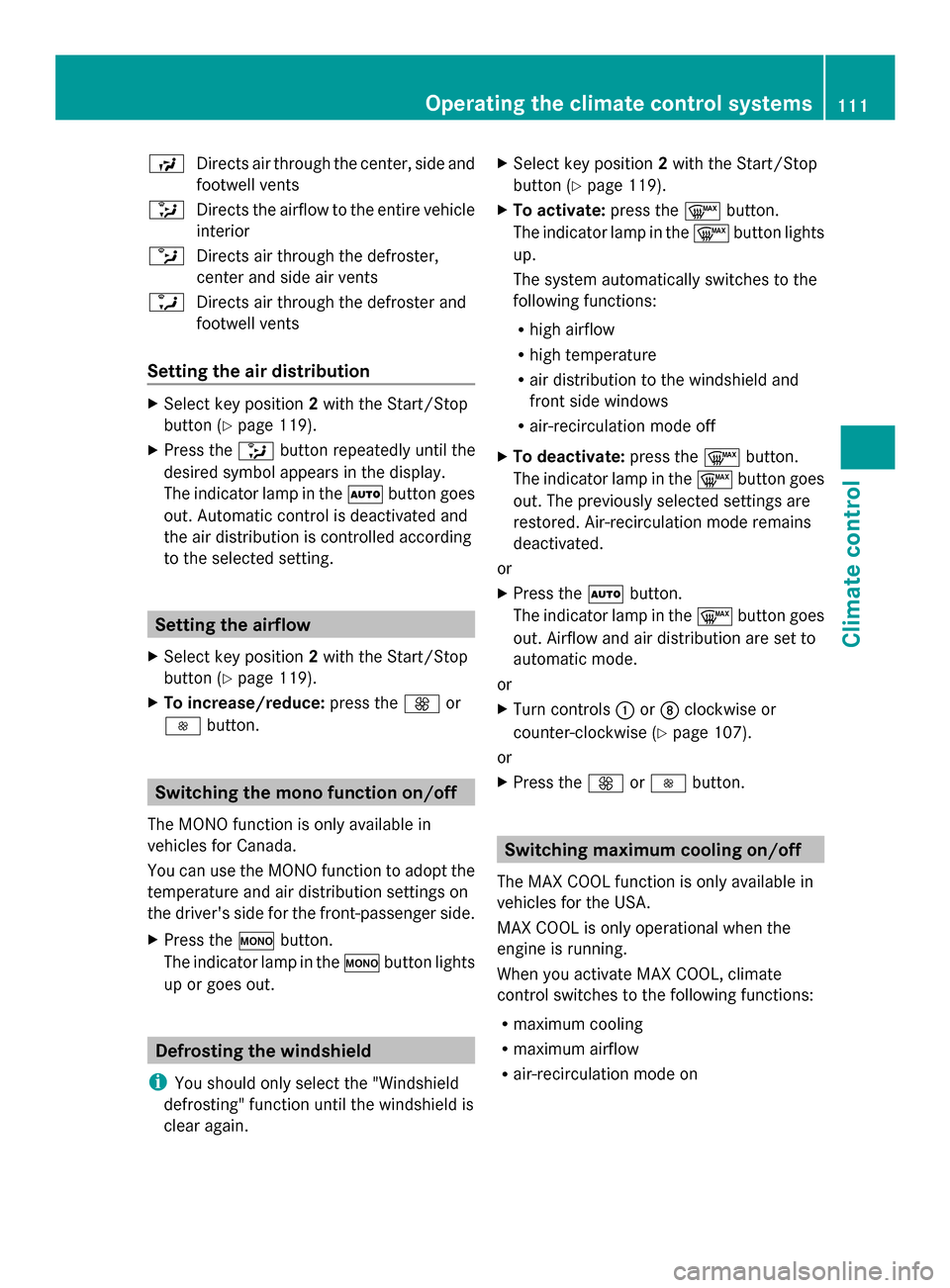
009F
Directs air through the center, side and
footwell vents
008F Directs the airflow to the entire vehicle
interior
0087 Directs air through the defroster,
center and side air vents
0086 Directs air through the defroster and
footwell vents
Setting the air distribution X
Select key position 2with the Start/Stop
button ( Ypage 119).
X Press the 008Fbutton repeatedly until the
desired symbol appears in the display.
The indicator lamp in the 0058button goes
out. Automatic control is deactivated and
the air distribution is controlled according
to the selected setting. Setting the airflow
X Select key position 2with the Start/Stop
button ( Ypage 119).
X To increase/reduce: press the0097or
0095 button. Switching the mono function on/off
The MONO function is only available in
vehicles for Canada.
You can use the MONO function to adopt the
temperature and air distribution settings on
the driver's side for the front-passenger side.
X Press the 005Bbutton.
The indicator lamp in the 005Bbutton lights
up or goes out. Defrosting the windshield
i You should only select the "Windshield
defrosting" function until the windshield is
clear again. X
Select key position 2with the Start/Stop
button ( Ypage 119).
X To activate: press the0064button.
The indicator lamp in the 0064button lights
up.
The system automatically switches to the
following functions:
R high airflow
R high temperature
R air distribution to the windshield and
front side windows
R air-recirculation mode off
X To deactivate: press the0064button.
The indicator lamp in the 0064button goes
out. The previously selected settings are
restored. Air-recirculation mode remains
deactivated.
or
X Press the 0058button.
The indicator lamp in the 0064button goes
out. Airflow and air distribution are set to
automatic mode.
or
X Turn controls 0043or006C clockwise or
counter-clockwise ( Ypage 107).
or
X Press the 0097or0095 button. Switching maximum cooling on/off
The MAX COOL function is only available in
vehicles for the USA.
MAX COOL is only operational when the
engine is running.
When you activate MAX COOL, climate
control switches to the following functions:
R maximum cooling
R maximum airflow
R air-recirculation mode on Operating the climate control systems
111Climate control
Page 114 of 290
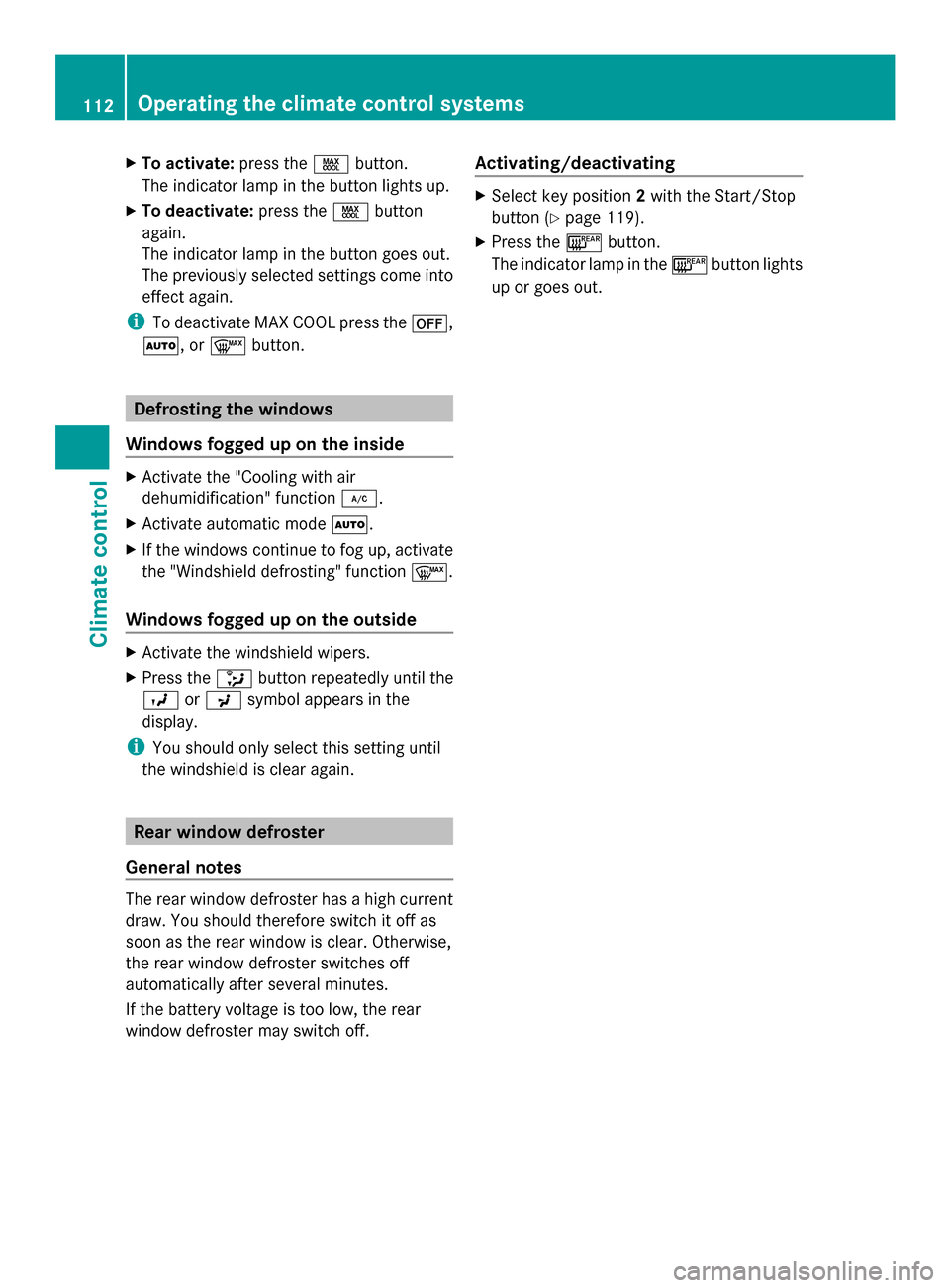
X
To activate: press the00C9button.
The indicator lamp in the button lights up.
X To deactivate: press the00C9button
again.
The indicator lamp in the button goes out.
The previously selected settings come into
effect again.
i To deactivate MAX COOL press the 0078,
0058, or 0064button. Defrosting the windows
Windows fogged up on the inside X
Activate the "Cooling with air
dehumidification" function 005A.
X Activate automatic mode 0058.
X If the windows continue to fog up, activate
the "Windshield defrosting" function 0064.
Windows fogged up on the outside X
Activate the windshield wipers.
X Press the 008Fbutton repeatedly until the
009B or009C symbol appears in the
display.
i You should only select this setting until
the windshield is clear again. Rear window defroster
General notes The rear window defroster has a high current
draw. You should therefore switch it off as
soon as the rear window is clear. Otherwise,
the rear window defroster switches off
automatically after several minutes.
If the battery voltage is too low, the rear
window defroster may switch off. Activating/deactivating X
Select key position 2with the Start/Stop
button ( Ypage 119).
X Press the 006Cbutton.
The indicator lamp in the 006Cbutton lights
up or goes out. 112
Operating the climate control systemsClimate control
Page 121 of 290

!
Warm up the engine quickly. Do not use
the engine's full performance until it has
reached operating temperature. The
operating temperature has been reached
when the engine oil temperature display in
the on-board computer's AMG menu no
longer flashes.
Only shift into reverse gear when the
vehicle is stationary.
Where possible, avoid spinning the drive
wheels when pulling away on slippery
roads. You could otherwise damage the
drive train.
! During a cold start with low engine oil
temperatures (below 32 ‡) (0 †), the
maximum engine speed is restricted in
order to protect the engine. To protect the
engine and maintain smooth engine
operation, avoid driving at full throttle when
the engine is cold. Key positions
KEYLESS-GO start function You can switch the engine on and off with the
Start/Stop button. For this, the SmartKey
must be inside the vehicle. The Start/Stop
button is located in the center console and is
illuminated when the vehicle is unlocked.
Pressing the Start/Stop button several times
in succession corresponds to the different
key positions in the ignition lock. This is only
the case if you are not depressing the brake
pedal.
If you depress the brake pedal and press the
Start/Stop button, the engine starts
immediately.
If there is a SmartKey in the ignition lock, this
takes precedence over the KEYLESS-GO start
function. X
Position 0: if Start/Stop button 0043has not
yet been pressed, this corresponds to the
SmartKey being removed from the ignition.
X Position 1: press Start/Stop button 0043.
You can now activate the windshield
wipers, for example.
If you press Start/Stop button 0043twice when
in this position and the driver's door is open,
the power supply is deactivated again.
X Position 2(ignition): press Start/Stop
button 0043twice.
The power supply is switched off again if:
R you press Start/Stop button 0043once when
in this position
R the driver's door is open
SmartKey You can also start the vehicle with the
SmartKey in the ignition lock.
The ignition lock is located in the rear
stowage space of the center console. Driving
119Driving and parking Z