2014 MERCEDES-BENZ SLS AMG GT ROADSTER trunk
[x] Cancel search: trunkPage 9 of 290

Distance recorder
............................. 152
see Odometer
see Trip odometer
Door control panel
Overview .......................................... 33
Doors
Automatic locking (on-board
computer) ...................................... 159
Automatic locking (switch) .............. .70
Central locking/unlocking
(SmartKey) ...................................... .62
Display message .................... 184, 186
Emergency locking ........................... 71
Emergency unlocking .......................71
Important safety notes ....................68
Opening (from inside) ......................69
Draft stop ............................................. 80
Drinking and driving .........................135
Drinks holder see Cup holder
Drive program
Automatic ...................................... 126
Manual .......................................... .127
SETUP (on-board computer) ..........161
Drive program display ......................123
Driver's door see Doors
Driving abroad
Mercedes-Benz Service .................223
Symmetrical low bea m.................... 96
Driving lamps
see Daytime running lamps
Driving on flooded roads ..................137
Driving safety systems ABS (Anti-lock Braking System) .......54
ADAPTIVE BRAKE ............................. 58
BAS (Brake Assist System) ..............55
EBD (electronic brake force
distribution) ..................................... 57
ESP ®
(Electronic Stability Program) .56
ETS (Electronic Traction System) .....55
Important safety information ...........54
Overview .......................................... 54
Driving systems
AMG adaptive sport suspension
system ........................................... 140
Blind Spot Assist ............................ 145 Cruise control
................................ 138
Display message ............................ 180
PARKTRONIC ................................. 141
Rear view camera .......................... 144
Driving tips
AMG ceramic high-performance
compound brake system ...............137
Brakes ........................................... 135
Break-in period .............................. 118
Downhill gradient ........................... 135
Drinking and driving .......................135
Driving abroad ................................. 96
Driving in winter ............................ .137
Driving on wet roads ......................137
Exhaust check ............................... 135
Fuel ................................................ 134
General .......................................... 134
Hydroplaning ................................. 137
Icy road surfaces ........................... 137
Limited braking efficiency on
salted road s................................... 136
Snow chains .................................. 251
Symmetrical low bea m.................... 96
Wet road surface ........................... 136
DVD audio (on-board computer) ......155
DVD video (on-board computer) ......155 E
EASY-ENTRY feature Activating/deactivating .................160
Function/notes ................................ 89
EASY-EXIT feature
Crash-responsive ............................. 90
Function/notes ................................ 89
Switching on/off ........................... 160
EBD (electronic brake force
distribution)
Display message ............................ 166
Function/notes ................................ 57
Electronic Stability Program
see ESP ®
(Electronic Stability Program)
Electronic traction control system
see ETS ............................................ 55
Emergency release
Driver's door .................................... 71
Trunk ............................................... 74
Vehicle ............................................. 71 Index
7
Page 17 of 290

GAWR (Gross Axle Weight Rating)
(definition)
..................................... 266
GVW (Gross Vehicle Weight)
(definition) ..................................... 267
GVWR (Gross Vehicle Weight
Rating) (definition) .........................267
Important safety notes ..................248
Increased vehicle weight due to
optional equipment (definition) ......266
Kilopascal (kPa) (definition) ...........267
Labeling (overview )........................ 262
Load bearing index (definition) ......268
Load index ..................................... 265
Load index (definition) ...................267
Maximum loaded vehicle weight
(definition) ..................................... 267
Maximum load on a tire (definition) 267
Maximum permissible tire
pressure (definition) ....................... 267
Maximum tire loa d......................... 265
Maximum tire load (definition) .......267
Optional equipment weight
(definition) ..................................... 268
PSI (pounds per square inch)
(definition) ..................................... 267
Replacing ....................................... 268
Service life ..................................... 250
Sidewall (definition) .......................268
Speed rating (definition) ................267
Storing ........................................... 269
Structure and characteristics
(definition) ..................................... 266
Technical data ............................... 275
Temperature .................................. 262
TIN (Tire Identification Number)
(definition) ..................................... 268
Tire bead (definition) ......................268
Tire pressure (definition) ................267
Tire pressures (recommended )...... 266
Tire size (data) ............................... 273
Tire size designation, load-bearing
capacity, speed rating .................... 262
Tire tread ....................................... 249
Tire tread (definition) .....................268
Total load limit (definition) .............268
Traction ......................................... 261
Traction (definition) .......................268
Tread wea r..................................... 261Uniform Tire Quality Grading
Standards
...................................... 261
Uniform Tire Quality Grading
Standards (definition) ....................266
Unladen weight (definition) ............267
Wear indicator (definition) .............268
Wheel rim (definition) ....................266
see Flat tire
Top Tether ............................................ 53
Tow-away alarm .................................. 59
Towing Important safety guidelines ...........242
Installing the towing eye ................243
Removing the towing eye ...............243
With the rear axle raised ................243
Towing away
With both axles on the ground .......244
Transmission
Driving tips .................................... 124
Selector lever ................................ 121
Shift range ..................................... 127
Transmission position display .........123
Transmission positions ....................123
Transporting the vehicle ..................244
Trim pieces (cleaning instructions) .229
Trip computer (on-board computer) 153
Trip odometer Calling up ....................................... 152
Trunk
Emergency release ..........................74
Important safety guidelines .............72
Locking separately ...........................74
Opening (automatically from
inside) .............................................. 73
Trunk lid
Display message ............................ 184
Opening/closing ........................72, 73
Opening dimensions ......................284
Trunk load (maximum) ......................284
see Technical data
Turn signal (display message) .........174
Turn signals Switching on/off .............................. 98
Type identification plate
see Vehicle identification plate Index
15
Page 28 of 290

Dashboard
Function Page
0043
Cruise control lever 139
0044
Steering wheel paddle
shifters
125
0087
Instrument cluster 27
0085
Overhead control panel 32
0083
PARKTRONIC display 142
0084
Adjusts the steering wheel
electrically
89 Function Page
006B
Combination switch 98
006C
Unlocks the trunk 73
006D
Diagnostics connection 22
006E
Opens the hood 218
006F
Electric parking brake 133
0070
Light switch 9626
Dashboa
rdAt a glance
Page 60 of 290

the brake system checked at a qualified
specialist workshop.
Observe information regarding indicator and
warning lamps (Y page 192) as well as
display messages (Y page 166).
EBD monitors and controls the brake
pressure on the rear wheels to improve
driving stability while braking. ADAPTIVE BRAKE
i Observe the "Important safety notes"
section ( Ypage 54).
ADAPTIVE BRAKE enhances braking safety
and offers increased braking comfort. In
addition to the braking function, ADAPTIVE
BRAKE also features the hill start assist
function ( Ypage 121). Theft deterrent locking system
Immobilizer
The immobilizer prevents your vehicle from
being started without the correct SmartKey.
When leaving the vehicle, always take the
SmartKey with you and lock the vehicle.
Anyone can start the vehicle if a valid
SmartKey has been left inside the vehicle.
X To activate: while the engine is running,
turn the Start/Stop button to key position
0 (Y page 119).
The engine stops.
or
X Remove the SmartKey from the ignition
lock.
X To deactivate: turn the Start/Stop button
to key position 2(Ypage 119) without
depressing the brake pedal.
i The immobilizer is always deactivated
when you start the engine.
In the event that the engine cannot be
started when the starter battery is fully
charged, the immobilizer may be faulty. Contact an authorized Mercedes-Benz
Center or call 1-800-FOR-MERCede
s(in the
USA) or 1-800-387-010 0(in Canada). ATA (anti-theft alarm system)
X
To arm: lock the vehicle with the
SmartKey.
Indicator lamp 0043flashes. The alarm
system is armed after approximately
15 seconds.
X To disarm: unlock the vehicle with the
SmartKey.
A visual and audible alarm is triggered if the
alarm system is armed and you open:
R a door
R the trunk lid
R the hood
R Roadster: the glove box
R Roadster: a compartment in the center
console
R the vehicle with the mechanical key
The alarm is not switched off, even if you
close the open door that triggered it, for
example.
X To stop the alarm: press the Start/Stop
button in the center console. The SmartKey
must be inside the vehicle.
or
X Press the 0036or0037 button on the
SmartKey. 58
Theft deterrent locking systemSafety
Page 61 of 290

or
X
Insert the SmartKey into the ignition lock.
The alarm is switched off.
i If the alarm stays on for more than
30 seconds, the mbrace emergency call
system (USA only) or Tele Aid system
(Canada only) initiates a call to the
Customer Assistance Center
automatically. The mbrace emergency call
system initiates the call if:
R you have subscribed to the Tele Aid
service.
R the Tele Aid service has been activated
properly.
R the required mobile phone, power supply
and GPS are available. Tow-away alarm
Function An audible and visual alarm is triggered if your
vehicle's angle of inclination is altered while
the tow-away alarm is armed. This can occur
if the vehicle is jacked up on one side, for
example.
Arming X
Make sure that:
R
the doors are closed.
R the trunk lid is closed.
Only then is the tow-away alarm armed.
X Lock the vehicle with the SmartKey.
The tow-away alarm is armed after
approximately 30 seconds.
Deactivating X
Unlock the vehicle with the SmartKey.
The tow-away alarm is deactivated
automatically. Disarming
X
Select key position 0with the Start/Stop
button.
or
X Remove the SmartKey from the ignition
lock.
X Press button 0043.
Indicator lamp 0044lights up briefly.
X Lock the vehicle with the SmartKey.
The tow-away alarm is disarmed.
The tow-away alarm remains deactivated
until the vehicle is unlocked and locked again.
To prevent a false alarm, disarm the tow-away
alarm manually if your vehicle:
R is being transported
R is being loaded onto a ferry or car
transporter, for example
R is parked on a movable surface, e.g. in a
split-level garage Theft deterrent locking system
59Safety Z
Page 63 of 290
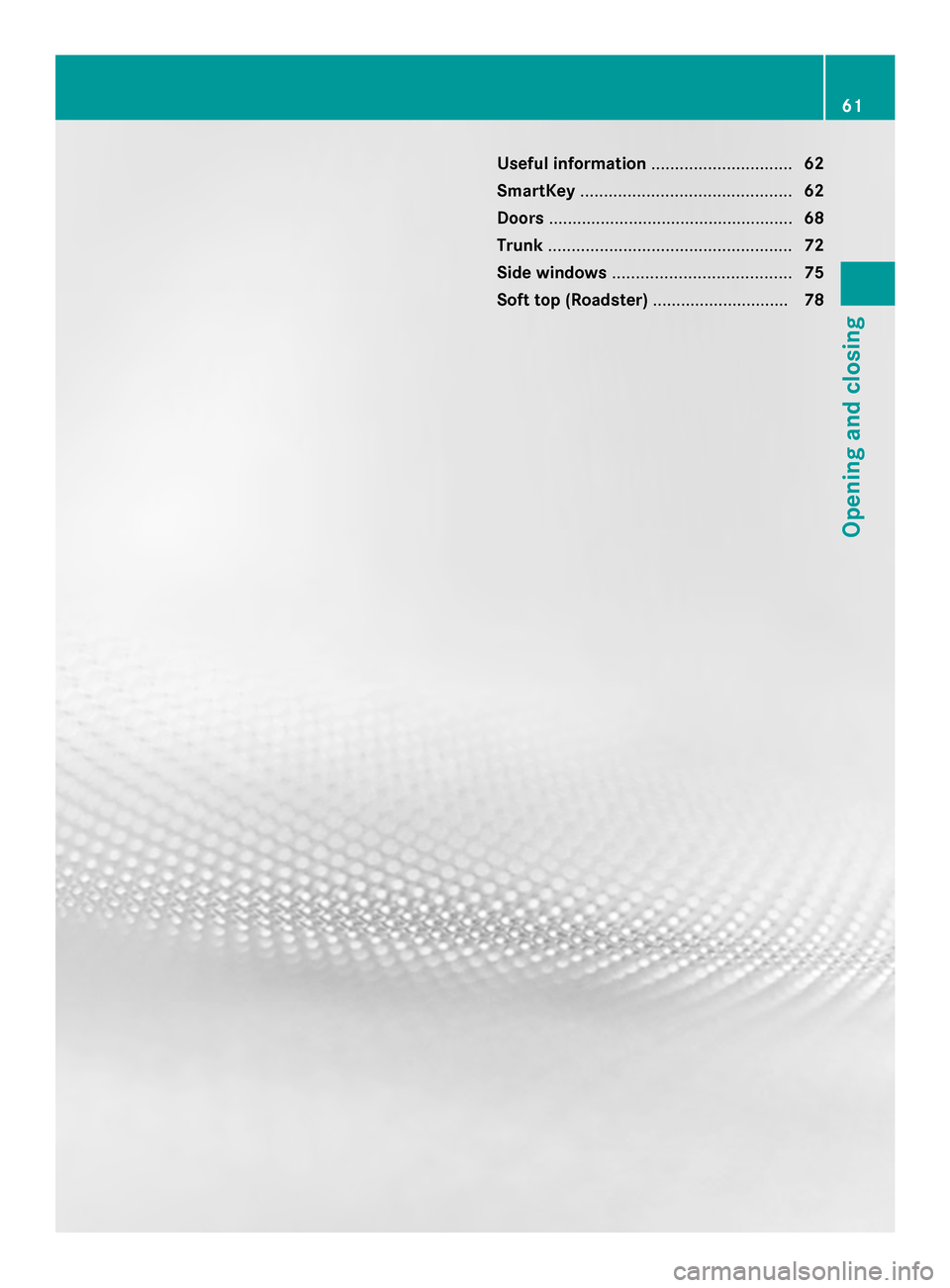
Useful information
..............................62
SmartKey ............................................. 62
Doors .................................................... 68
Trunk .................................................... 72
Side windows ...................................... 75
Soft top (Roadster) .............................78 61Opening and closing
Page 64 of 290
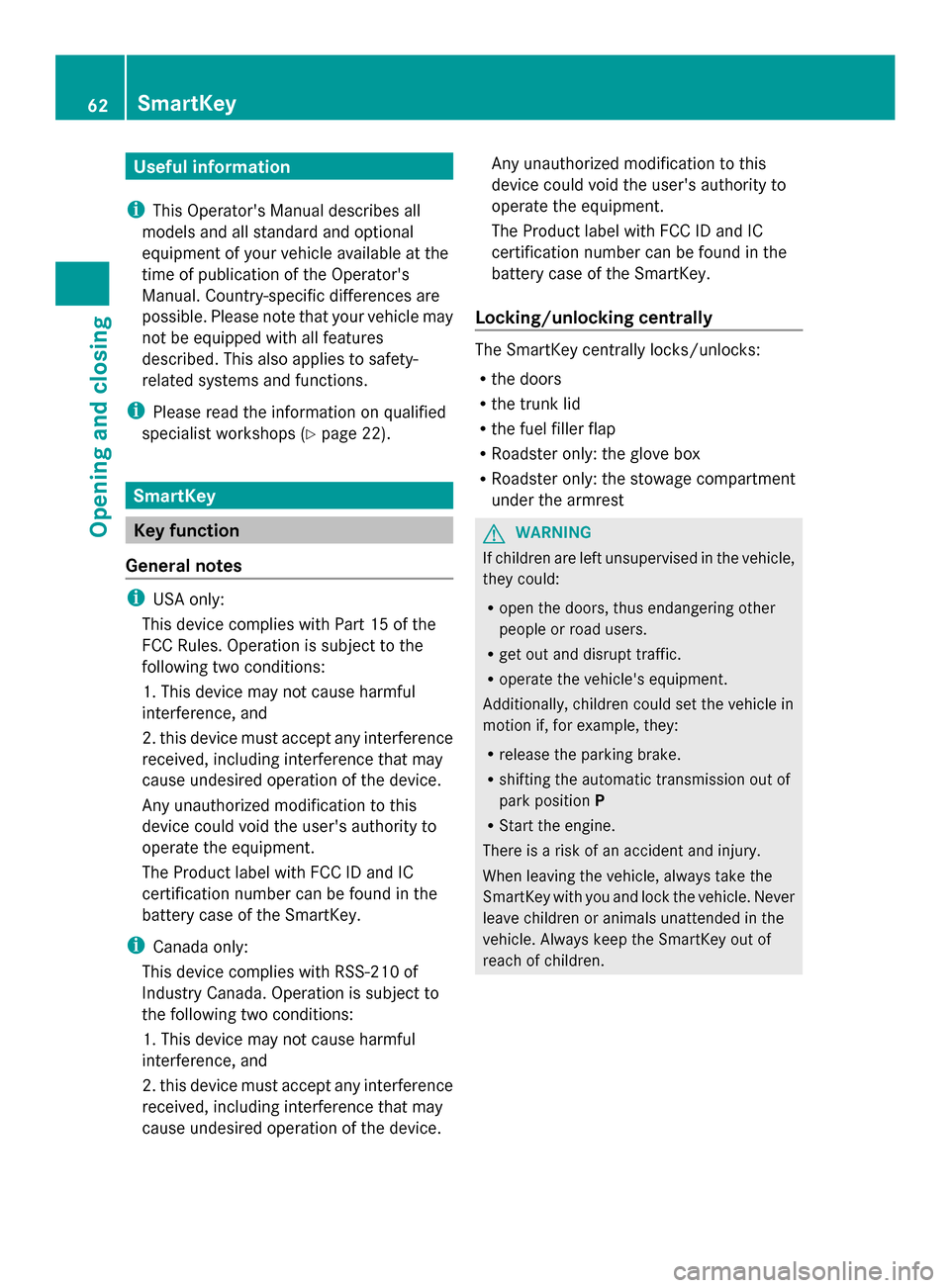
Useful information
i This Operator's Manual describes all
models and all standard and optional
equipment of your vehicle available at the
time of publication of the Operator's
Manual. Country-specific differences are
possible. Please note that your vehicle may
not be equipped with all features
described. This also applies to safety-
related systems and functions.
i Please read the information on qualified
specialist workshops (Y page 22).SmartKey
Key function
General notes i
USA only:
This device complies with Part 15 of the
FCC Rules. Operation is subject to the
following two conditions:
1. This device may not cause harmful
interference, and
2. this device must accept any interference
received, including interference that may
cause undesired operation of the device.
Any unauthorized modification to this
device could void the user's authority to
operate the equipment.
The Product label with FCC ID and IC
certification number can be found in the
battery case of the SmartKey.
i Canada only:
This device complies with RSS-210 of
Industry Canada. Operation is subject to
the following two conditions:
1. This device may not cause harmful
interference, and
2. this device must accept any interference
received, including interference that may
cause undesired operation of the device. Any unauthorized modification to this
device could void the user's authority to
operate the equipment.
The Product label with FCC ID and IC
certification number can be found in the
battery case of the SmartKey.
Locking/unlocking centrally The SmartKey centrally locks/unlocks:
R
the doors
R the trunk lid
R the fuel filler flap
R Roadster only: the glove box
R Roadster only: the stowage compartment
under the armrest G
WARNING
If children are left unsupervised in the vehicle,
they could:
R open the doors, thus endangering other
people or road users.
R get out and disrupt traffic.
R operate the vehicle's equipment.
Additionally, children could set the vehicle in
motion if, for example, they:
R release the parking brake.
R shifting the automatic transmission out of
park position P
R Start the engine.
There is a risk of an accident and injury.
When leaving the vehicle, always take the
SmartKey with you and lock the vehicle. Never
leave children or animals unattended in the
vehicle. Always keep the SmartKey out of
reach of children. 62
SmartKeyOpening and closing
Page 65 of 290

G
WARNING
When leaving the vehicle, always remove the
SmartKey from the ignition lock. Always take
the SmartKey with you and lock the vehicle.
Do not leave children unsupervised in the
vehicle, even if they are secured in a child
restraint system, and do not give them access
to an unlocked vehicle. A child's unsupervised
access to a vehicle could result in an accident
and/or serious personal injury. They could:
R injure themselves on vehicle parts
R be seriously or fatally injured by extreme
heat or cold
R injure themselves or have an accident with
vehicle equipment that may still be in
operation even after the SmartKey has
been removed from the ignition, such as the
seat adjustment, steering wheel
adjustment or memory function.
If children open a door, they could cause
severe or even fatal injury to other persons; if
they get out of the vehicle, they could injure
themselves when doing so or be seriously or
even fatally injured by any passing traffic.
Do not expose the child restraint system to
direct sunlight. The child restraint system's
metal parts, for example, could become very
hot, and a child could be burned on these
parts. G
WARNING
If you attach heavy or large objects to the
SmartKey, the SmartKey could be
unintentionally turned in the ignition lock. This
could cause the engine to be switched off.
There is a risk of an accident.
Do not attach any heavy or large objects to
the SmartKey. Remove any bulky key rings
before inserting the SmartKey into the
ignition lock.
! Keep the SmartKey away from strong
magnetic fields. Otherwise, the remote
control function could be affected.
Strong magnetic fields can occur in the
vicinity of powerful electrical installations. 0043
0037 To lock the vehicle
0044 0054 To unlock the trunk lid
0087 0036 To unlock the vehicle
The turn signals flash once when unlocking
and three times when locking.
When it is dark, the surround lighting also
comes on if it is activated in the on-board
computer (Y page 159).
X To unlock centrally: press the0036
button.
If you do not open the vehicle within
approximately 40 seconds of unlocking:
R the vehicle is locked again.
R the anti-theft alarm system is armed again.
X To lock centrally: press the0037button. Changing the settings of the locking
system
You can change the setting of the locking
system in such a way that only the driver's
door and the fuel filler flap are unlocked. This
is useful if you frequently travel on your own.
X To change the setting: press and hold
down the 0036and0037 buttons
simultaneously for approximately six
seconds until the battery check lamp
(Y page 65) flashes twice . SmartKey
63Opening and closing Z