2014 MERCEDES-BENZ SLS AMG GT COUPE radio
[x] Cancel search: radioPage 2 of 290
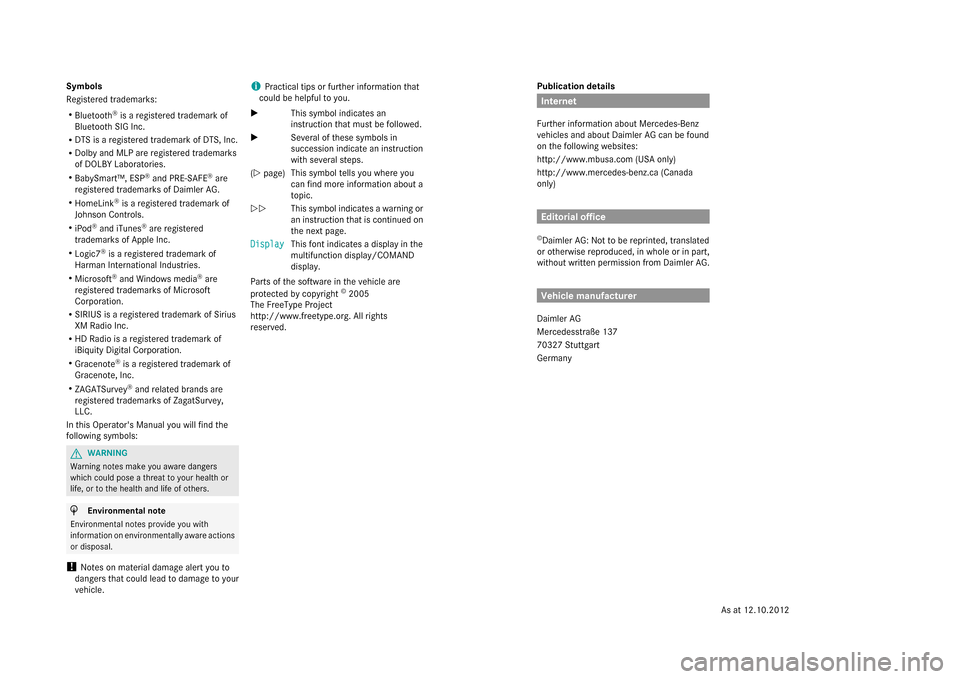
Publication details
Internet
Further information about Mercedes-Benz
vehicles and about Daimler AG can be found
on the following websites:
http://www.mbusa.com (USA only)
http://www.mercedes-benz.ca (Canada
only) Editorial office
© Daimler AG: Not to be reprinted, translated
or otherwise reproduced, in whole or in part,
without written permission from Daimler AG. Vehicle manufacturer
Daimler AG
Mercedesstraße 137
70327 Stuttgart
Germany
Symbols
Registered trademarks:
R
Bluetooth ®
is a registered trademark of
Bluetooth SIG Inc.
R DTS is a registered trademark of DTS, Inc.
R Dolby and MLP are registered trademarks
of DOLBY Laboratories.
R BabySmart™, ESP ®
and PRE-SAFE ®
are
registered trademarks of Daimler AG.
R HomeLink ®
is a registered trademark of
Johnson Controls.
R iPod ®
and iTunes ®
are registered
trademarks of Apple Inc.
R Logic7 ®
is a registered trademark of
Harman International Industries.
R Microsoft ®
and Windows media ®
are
registered trademarks of Microsoft
Corporation.
R SIRIUS is a registered trademark of Sirius
XM Radio Inc.
R HD Radio is a registered trademark of
iBiquity Digital Corporation.
R Gracenote ®
is a registered trademark of
Gracenote, Inc.
R ZAGATSurvey ®
and related brands are
registered trademarks of ZagatSurvey,
LLC.
In this Operator's Manual you will find the
following symbols: G
WARNING
Warning notes make you aware dangers
which could pose a threat to your health or
life, or to the health and life of others. H
Environmental note
Environmental notes provide you with
information on environmentally aware actions
or disposal.
! Notes on material damage alert you to
dangers that could lead to damage to your
vehicle. i
Practical tips or further information that
could be helpful to you.
X This symbol indicates an
instruction that must be followed.
X Several of these symbols in
succession indicate an instruction
with several steps.
(Y page) This symbol tells you where you
can find more information about a
topic.
YY This symbol indicates a warning or
an instruction that is continued on
the next page.
Display
Display This font indicates a display in the
multifunction display/COMAND
display.
Parts of the software in the vehicle are
protected by copyright ©
2005
The FreeType Project
http://www.freetype.org. All rights
reserved.
As at 12.10.2012
Page 13 of 290

O
Occupant Classification System
(OCS) Faults .............................................. .46
Operation ........................................ .42
System self-test ............................... 45
Occupant safety
Children in the vehicle .....................51
Important safety notes ....................36
OCS
Faults ............................................... 46
Operation ........................................ .42
System self-test ............................... 45
Odometer ........................................... 152
On-board computer AMG menu ..................................... 161
Audio menu ................................... 154
Convenience submenu ..................160
Displaying a service message ........222
Display messages ..........................163
Factory settings ............................. 160
Important safety notes ..................150
Instrument cluster submenu ..........157
Lighting submenu .......................... 158
Menu overview .............................. 152
Message memory .......................... 164
Navigation menu ............................ 153
Operation ....................................... 151
RACETIMER ................................... 161
Service menu ................................. 157
Settings menu ............................... 157
Standard displa y............................ 152
Telephone menu ............................ 155
Trip menu ...................................... 152
Vehicle submenu ........................... 160
Video DVD operation .....................155
Opening and closing ...........................68
Operating safety Declaration of conformity ................22
Important safety notes ....................21
Operating system
see On-board computer
Operator's Manual
Vehicle equipment ...........................19
Outside temperature display ...........150
Overhead control panel ......................32 P
Paint code number ............................278
Paintwork (cleaning instructions) ...225
Panic alarm .......................................... 36
Parcel net ........................................... 201
Parking ............................................... 131
Important safety notes ..................131
Position of exterior mirror, front-
passenger side ................................. 92
Rear view camera .......................... 144
see PARKTRONIC
Parking aid
see Exterior mirrors
see PARKTRONIC
Parking brake
Display message ............................ 166
Electric parking brake ....................133
Parking lamps
Switching on/off .............................. 97
PARKTRONIC
Deactivating/activating .................143
Driving system ............................... 141
Function/notes ............................. 141
Problem (malfunction) ...................144
Range of the sensors .....................142
Warning displa y............................. 142
PASSENGER AIR BAG OFF indicator
lamp ...................................................... 42
Plastic trim (cleaning instructions) .229
Power washers .................................. 225
Power windows see Side windows
Program selector ............................... 124
Protection of the environment General notes .................................. 18
Pulling away ...................................... 120 Q
Qualified specialist workshop ...........22 R
RACE START ....................................... 125
RACETIMER (on-board computer) ....161
Radio Selecting a station .........................154
see separate operating instructions Index
11
Page 14 of 290

Radio-wave reception/
transmission in the vehicle
Declaration of conformity ................22
Reading lamp ....................................... 99
Rear spoiler Display message ............................ 189
Extending/retracting .....................210
Problem ......................................... 211
Rear view camera
Cleaning instructions .....................228
Function/notes ............................. 144
Rear-view mirror
Anti-glare (manual) ..........................90
Dipping (automatic) .........................91
Rear window defroster
Problem (malfunction) ...................113
Switching on/off ........................... 112
Refrigerant (air-conditioning
system)
Important safety notes ..................282
Refueling
Fuel gauge ....................................... 27
Important safety notes ..................129
Refueling proces s.......................... 129
see Fuel
Remote control
Garage door opene r....................... 211
Programming (garage door opener) 212
Replacing bulbs
Important safety notes ..................100
Reporting safety defects ....................23
Reserve (fuel tank) see Fuel
Reserve fuel
Display message ............................ 179
Warning lamp ................................. 196
see Fuel
Restraint system
see SRS (Supplemental Restraint
System)
Reversing lamps (display message) 175
Roadside Assistance (breakdown) ....20
Roof see Soft top
Route
see Route guidance (navigation)
Route guidance (navigation) ............153 S
Safety Children in the vehicle .....................51
Child restraint systems ....................51
Occupant Classification System
(OCS) ............................................... 42
Safety system
see Driving safety systems
Seat belts
Belt force limiters ............................ 50
Cleaning ......................................... 230
Correct usage .................................. 48
Emergency Tensioning Devices ....... .50
Fastening ......................................... 49
Important safety guidelines .............47
Releasing ......................................... 49
Safety guidelines ............................. 37
Special seat belt retractor ...............53
Warning lamp ................................. 191
Warning lamp (function) ................... 49
Seats
Adjusting (electrically) .....................86
Adjusting (manually). .......................86
Adjusting lumbar support ................86
Cleaning the cover .........................230
Correct driver's seat position ........... 84
Important safety notes ....................85
Seat heating problem ......................87
Storing settings (memory function) .. 92
Switching AIRSCARF on/off ............88
Switching seat heating on/off .........87
Selector lever
Positions ........................................ 121
Sensors (cleaning instructions) .......228
Service interval display Displaying service messages .........222
Hiding service messages ...............222
Notes ............................................. 222
Service messages ..........................222
Service menu (on-board computer) .157
Service products Brake fluid ..................................... 283
Coolant (engine) ............................ 283
Engine oil ....................................... 281
Fuel ................................................ 280
Important safety notes ..................279
Notes ............................................. 27912
Index
Page 24 of 290
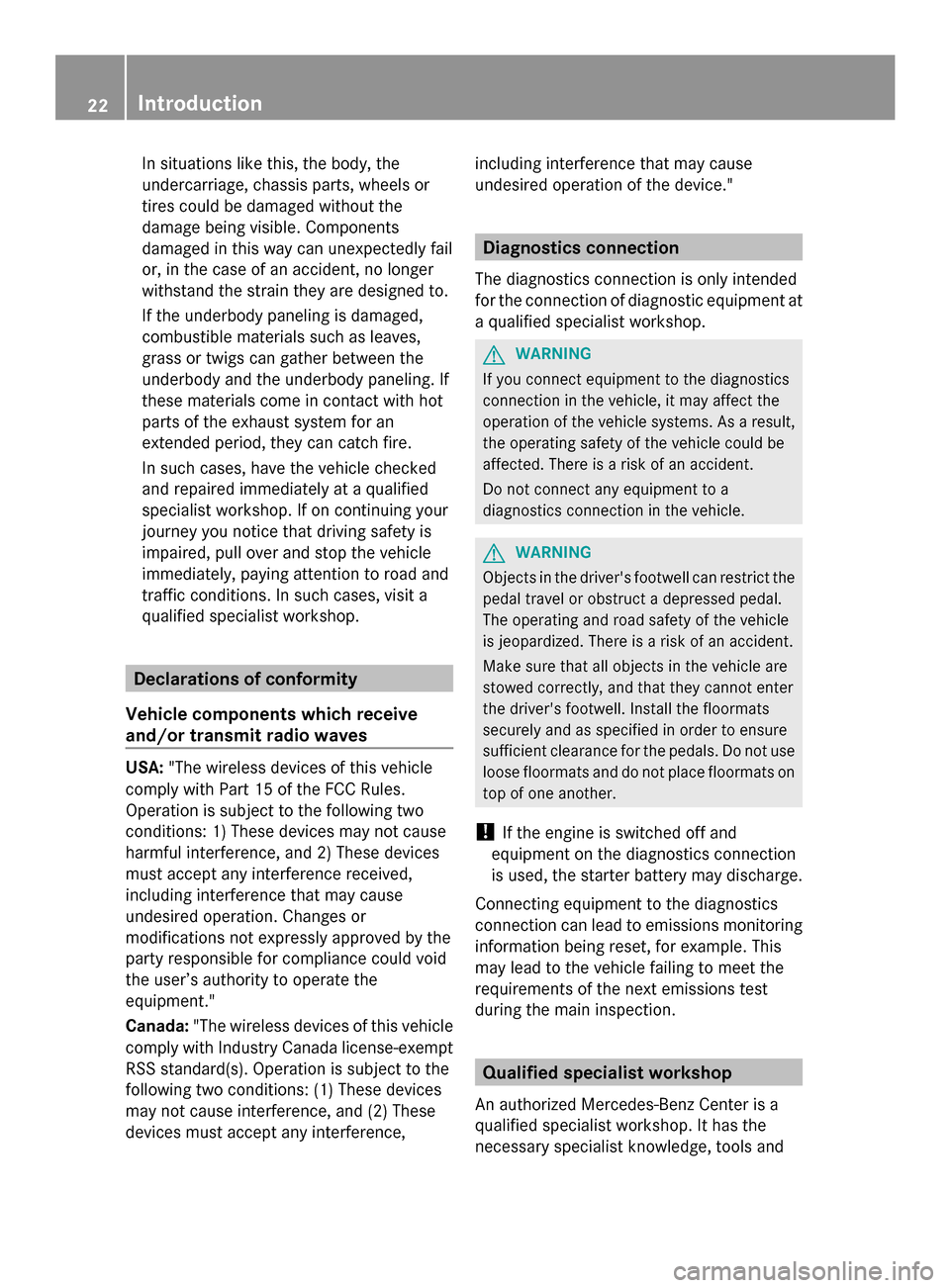
In situations like this, the body, the
undercarriage, chassis parts, wheels or
tires could be damaged without the
damage being visible. Components
damaged in this way can unexpectedly fail
or, in the case of an accident, no longer
withstand the strain they are designed to.
If the underbody paneling is damaged,
combustible materials such as leaves,
grass or twigs can gather between the
underbody and the underbody paneling. If
these materials come in contact with hot
parts of the exhaust system for an
extended period, they can catch fire.
In such cases, have the vehicle checked
and repaired immediately at a qualified
specialist workshop. If on continuing your
journey you notice that driving safety is
impaired, pull over and stop the vehicle
immediately, paying attention to road and
traffic conditions. In such cases, visit a
qualified specialist workshop. Declarations of conformity
Vehicle components which receive
and/or transmit radio waves USA:
"The wireless devices of this vehicle
comply with Part 15 of the FCC Rules.
Operation is subject to the following two
conditions: 1) These devices may not cause
harmful interference, and 2) These devices
must accept any interference received,
including interference that may cause
undesired operation. Changes or
modifications not expressly approved by the
party responsible for compliance could void
the user’s authority to operate the
equipment."
Canada: "The wireless devices of this vehicle
comply with Industry Canada license-exempt
RSS standard(s). Operation is subject to the
following two conditions: (1) These devices
may not cause interference, and (2) These
devices must accept any interference, including interference that may cause
undesired operation of the device." Diagnostics connection
The diagnostics connection is only intended
for the connection of diagnostic equipment at
a qualified specialist workshop. G
WARNING
If you connect equipment to the diagnostics
connection in the vehicle, it may affect the
operation of the vehicle systems. As a result,
the operating safety of the vehicle could be
affected. There is a risk of an accident.
Do not connect any equipment to a
diagnostics connection in the vehicle. G
WARNING
Objects in the driver's footwell can restrict the
pedal travel or obstruct a depressed pedal.
The operating and road safety of the vehicle
is jeopardized. There is a risk of an accident.
Make sure that all objects in the vehicle are
stowed correctly, and that they cannot enter
the driver's footwell. Install the floormats
securely and as specified in order to ensure
sufficient clearance for the pedals. Do not use
loose floormats and do not place floormats on
top of one another.
! If the engine is switched off and
equipment on the diagnostics connection
is used, the starter battery may discharge.
Connecting equipment to the diagnostics
connection can lead to emissions monitoring
information being reset, for example. This
may lead to the vehicle failing to meet the
requirements of the next emissions test
during the main inspection. Qualified specialist workshop
An authorized Mercedes-Benz Center is a
qualified specialist workshop. It has the
necessary specialist knowledge, tools and 22
Introduction
Page 68 of 290
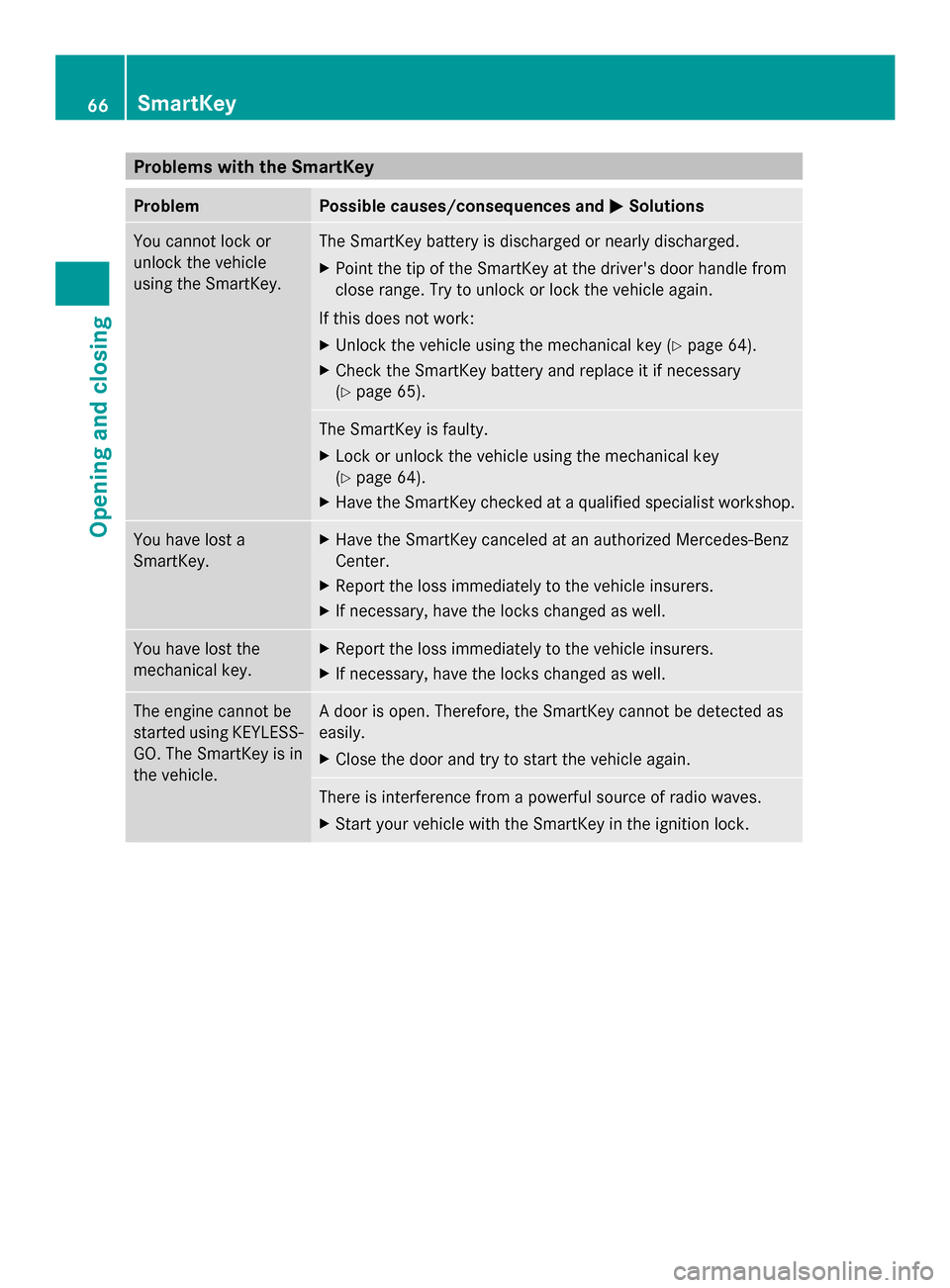
Problems with the SmartKey
Problem Possible causes/consequences and
0050
0050Solutions You cannot lock or
unlock the vehicle
using the SmartKey. The SmartKey battery is discharged or nearly discharged.
X
Point the tip of the SmartKey at the driver's door handle from
close range. Try to unlock or lock the vehicle again.
If this does not work:
X Unlock the vehicle using the mechanical key (Y page 64).
X Check the SmartKey battery and replace it if necessary
(Y page 65). The SmartKey is faulty.
X
Lock or unlock the vehicle using the mechanical key
(Y page 64).
X Have the SmartKey checked at a qualified specialist workshop. You have lost a
SmartKey. X
Have the SmartKey canceled at an authorized Mercedes-Benz
Center.
X Report the loss immediately to the vehicle insurers.
X If necessary, have the locks changed as well. You have lost the
mechanical key. X
Report the loss immediately to the vehicle insurers.
X If necessary, have the locks changed as well. The engine cannot be
started using KEYLESS-
GO. The SmartKey is in
the vehicle. A door is open. Therefore, the SmartKey cannot be detected as
easily.
X Close the door and try to start the vehicle again. There is interference from a powerful source of radio waves.
X
Start your vehicle with the SmartKey in the ignition lock. 66
SmartKeyOpening and closing
Page 146 of 290
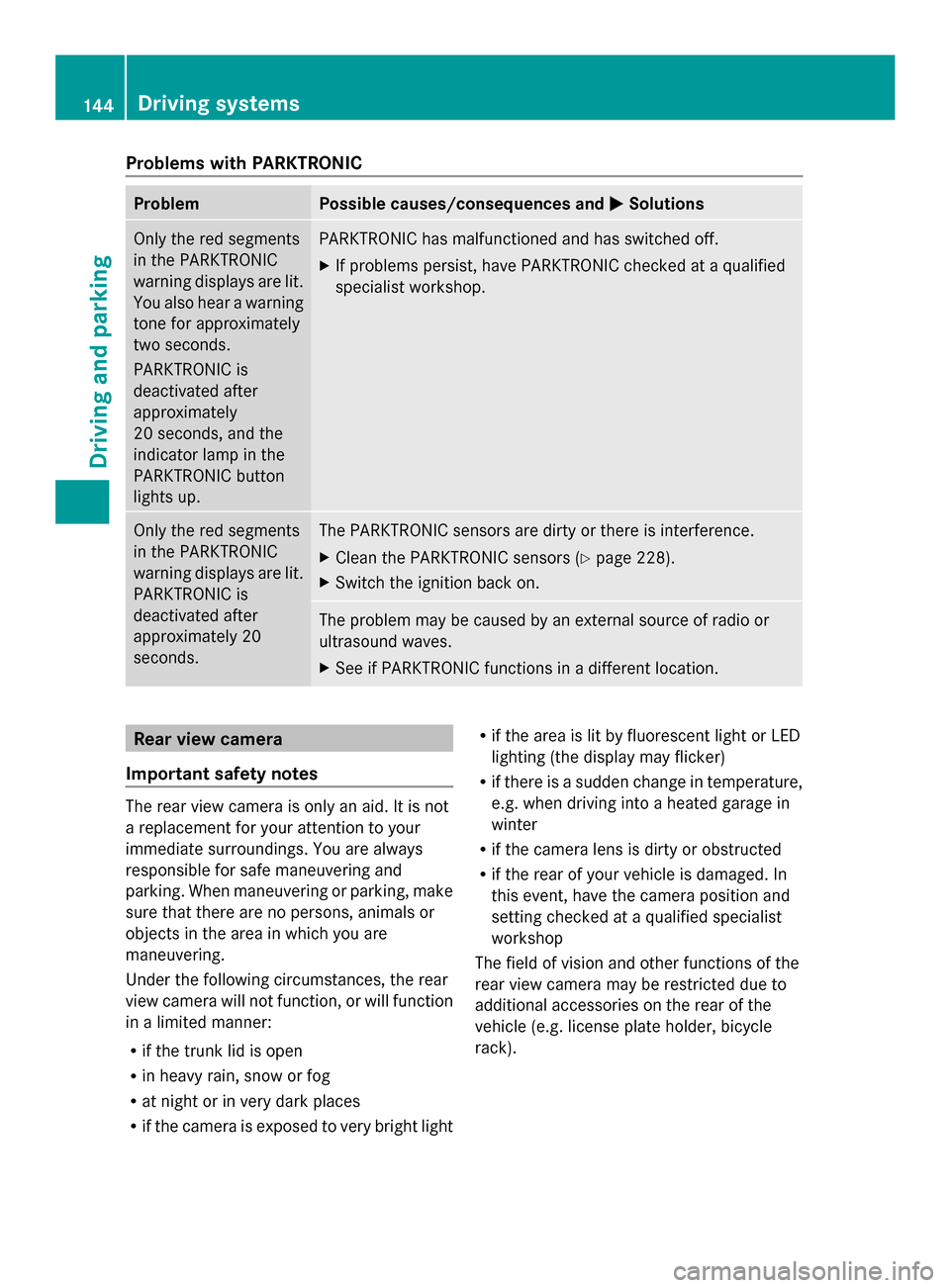
Problems with PARKTRONIC
Problem Possible causes/consequences and
0050
0050Solutions Only the red segments
in the PARKTRONIC
warning displays are lit.
You also hear a warning
tone for approximately
two seconds.
PARKTRONIC is
deactivated after
approximately
20 seconds, and the
indicator lamp in the
PARKTRONIC button
lights up. PARKTRONIC has malfunctioned and has switched off.
X
If problems persist, have PARKTRONIC checked at a qualified
specialist workshop. Only the red segments
in the PARKTRONIC
warning displays are lit.
PARKTRONIC is
deactivated after
approximately 20
seconds. The PARKTRONIC sensors are dirty or there is interference.
X
Clean the PARKTRONIC sensors (Y page 228).
X Switch the ignition back on. The problem may be caused by an external source of radio or
ultrasound waves.
X
See if PARKTRONIC functions in a different location. Rear view camera
Important safety notes The rear view camera is only an aid. It is not
a replacement for your attention to your
immediate surroundings. You are always
responsible for safe maneuvering and
parking. When maneuvering or parking, make
sure that there are no persons, animals or
objects in the area in which you are
maneuvering.
Under the following circumstances, the rear
view camera will not function, or will function
in a limited manner:
R if the trunk lid is open
R in heavy rain, snow or fog
R at night or in very dark places
R if the camera is exposed to very bright light R
if the area is lit by fluorescent light or LED
lighting (the display may flicker)
R if there is a sudden change in temperature,
e.g. when driving into a heated garage in
winter
R if the camera lens is dirty or obstructed
R if the rear of your vehicle is damaged. In
this event, have the camera position and
setting checked at a qualified specialist
workshop
The field of vision and other functions of the
rear view camera may be restricted due to
additional accessories on the rear of the
vehicle (e.g. license plate holder, bicycle
rack). 144
Driving systemsDriving and parking
Page 156 of 290

0087
Current road
0085 Symbol for "follow the road's course"
Change of direction announced without a
lane recommendation 0043
Road into which the change of direction
leads
0044 Distance to change of direction and visual
distance display
0087 Symbol for change of direction
When a change of direction is announced, you
will see symbol 0087for the change of direction
and distance graphic 0044. The distance
indicator shortens towards the top of the
display as you approach the point of the
announced change of direction.
Change of direction announced with a
lane recommendation
Lane recommendations are only displayed if
the relevant data is available on the digital
map. 0043
Road into which the change of direction
leads
0044 Distance to change of direction and visual
distance display
0087 Lane recommendation
0085 Symbol for change of direction
On multilane roads, the system can display
lane recommendation 0087for the next change of direction. During the change of direction,
additional lanes may be displayed.
Lane recommendation display (example)
0043
Uninterrupted lane
0044 New lane during a change of direction
0087 Lane recommended for the change of
direction
You can find further information on lane
recommendation in the separate COMAND
operating instructions.
Other status indicators of the
navigation system R
004B: you have reached the destination.
R New Route...
New Route... orCalculating Route Calculating Route :
calculating a new route
R Off Map
Off Map orOff
Off Mapped
Mapped Road
Road: the vehicle
position is outside the area of the digital
map (off-map position).
R No Route No Route : no route could be calculated to
the selected destination.
You can find further information on status
indicators in the separate COMAND
operating instructions. Audio menu
Selecting a radio station You can only change the waveband and store
new stations using COMAND.
X
Press the 0059or0065 button on the
steering wheel to select the Audio Audiomenu. 154
Menus and submenusOn-board computer and displays
Page 157 of 290

0043
Waveband
0044 Station 3
X To select a stored station: briefly press
the 0063 or0064 button.
X To select a station from the station
list: press and hold the 0063or0064
button.
X To select a station using manual
tuning (only when a station list is not
received): press and hold 0063or0064.
i SIRIUS XM satellite radio functions like a
normal radio.
You can find further information on
operating the satellite radio in the separate
operating instructions.
Operating an audio player or audio
media Audio data from various audio devices or
media can be played, depending on the
equipment installed in the vehicle.
X Press the 0059or0065 button on the
steering wheel to select the Audio
Audio menu. CD player display (example)
0043
Current title X
To select the next/previous track:
briefly press the 0063or0064 button.
X To select a track from the track list
(rapid scrolling): press and hold the
0063 or0064 button until desired track has
been reached.
If track information is stored on the audio
device or medium, the multifunction display
will show the number and name of the track.
The current track does not appear in audio
AUX mode (Auxiliary audio mode: external
audio source connected).
Video DVD operation X
Press the 0059or0065 button on the
steering wheel to select the Audio
Audio menu. X
To select the next or previous scene:
briefly press the 0063or0064 button.
X To select a scene from the scene list
(rapid scrolling): press and hold the
0063 or0064 button until desired scene
has been reached. Telephone menu
Introduction G
WARNING
If you operate information systems and
communication equipment integrated in the
vehicle while driving, you will be distracted
from traffic conditions. You could also lose
control of the vehicle. There is a risk of an
accident.
Only operate the equipment when the traffic
situation permits. If you are not sure that this
3 If the station has been stored, the memory position will also be displayed. Menus and submenus
155On-board computer and displays
Z