2014 MERCEDES-BENZ SLS AMG GT COUPE manual transmission
[x] Cancel search: manual transmissionPage 14 of 290

Radio-wave reception/
transmission in the vehicle
Declaration of conformity ................22
Reading lamp ....................................... 99
Rear spoiler Display message ............................ 189
Extending/retracting .....................210
Problem ......................................... 211
Rear view camera
Cleaning instructions .....................228
Function/notes ............................. 144
Rear-view mirror
Anti-glare (manual) ..........................90
Dipping (automatic) .........................91
Rear window defroster
Problem (malfunction) ...................113
Switching on/off ........................... 112
Refrigerant (air-conditioning
system)
Important safety notes ..................282
Refueling
Fuel gauge ....................................... 27
Important safety notes ..................129
Refueling proces s.......................... 129
see Fuel
Remote control
Garage door opene r....................... 211
Programming (garage door opener) 212
Replacing bulbs
Important safety notes ..................100
Reporting safety defects ....................23
Reserve (fuel tank) see Fuel
Reserve fuel
Display message ............................ 179
Warning lamp ................................. 196
see Fuel
Restraint system
see SRS (Supplemental Restraint
System)
Reversing lamps (display message) 175
Roadside Assistance (breakdown) ....20
Roof see Soft top
Route
see Route guidance (navigation)
Route guidance (navigation) ............153 S
Safety Children in the vehicle .....................51
Child restraint systems ....................51
Occupant Classification System
(OCS) ............................................... 42
Safety system
see Driving safety systems
Seat belts
Belt force limiters ............................ 50
Cleaning ......................................... 230
Correct usage .................................. 48
Emergency Tensioning Devices ....... .50
Fastening ......................................... 49
Important safety guidelines .............47
Releasing ......................................... 49
Safety guidelines ............................. 37
Special seat belt retractor ...............53
Warning lamp ................................. 191
Warning lamp (function) ................... 49
Seats
Adjusting (electrically) .....................86
Adjusting (manually). .......................86
Adjusting lumbar support ................86
Cleaning the cover .........................230
Correct driver's seat position ........... 84
Important safety notes ....................85
Seat heating problem ......................87
Storing settings (memory function) .. 92
Switching AIRSCARF on/off ............88
Switching seat heating on/off .........87
Selector lever
Positions ........................................ 121
Sensors (cleaning instructions) .......228
Service interval display Displaying service messages .........222
Hiding service messages ...............222
Notes ............................................. 222
Service messages ..........................222
Service menu (on-board computer) .157
Service products Brake fluid ..................................... 283
Coolant (engine) ............................ 283
Engine oil ....................................... 281
Fuel ................................................ 280
Important safety notes ..................279
Notes ............................................. 27912
Index
Page 64 of 290
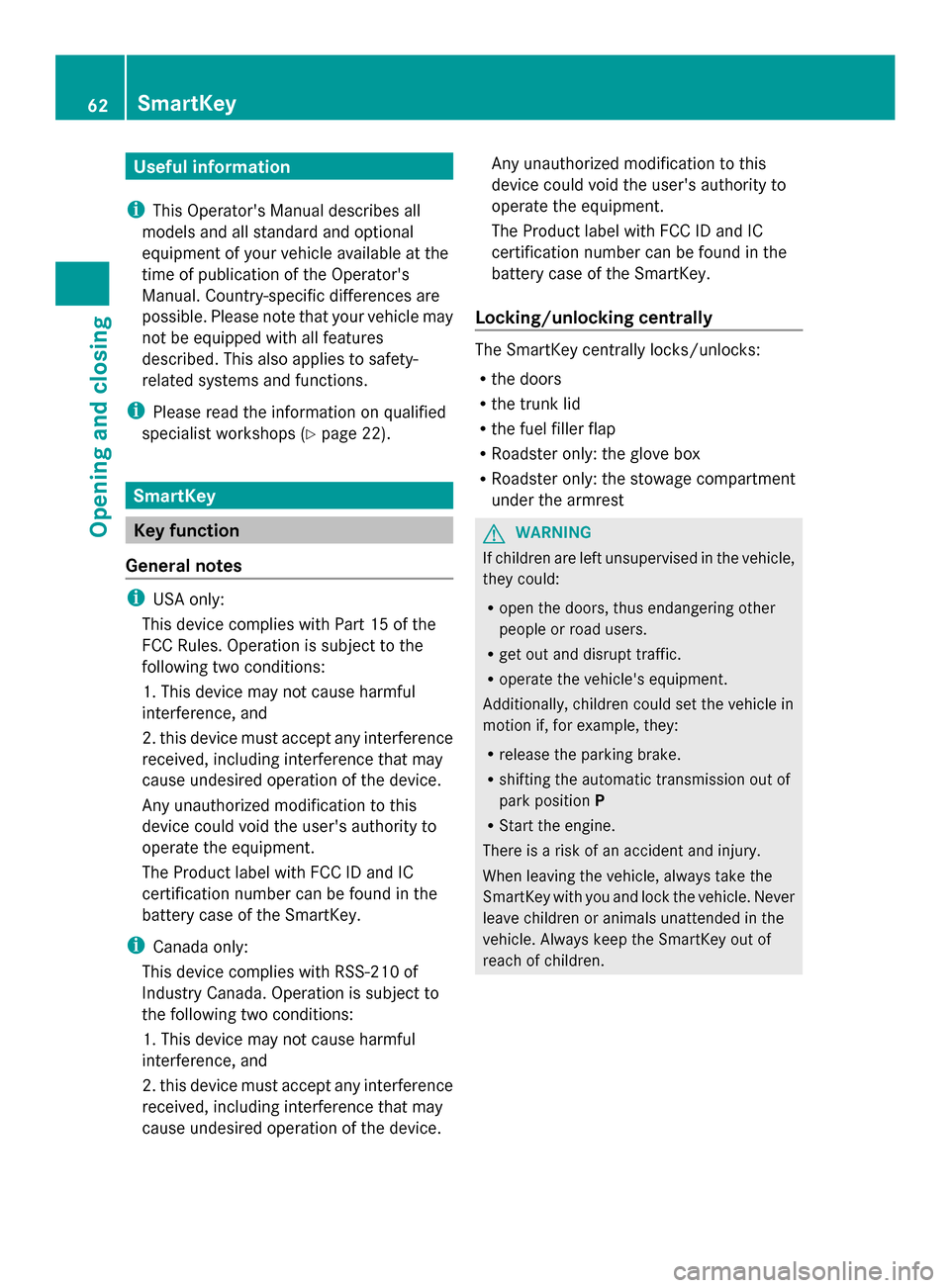
Useful information
i This Operator's Manual describes all
models and all standard and optional
equipment of your vehicle available at the
time of publication of the Operator's
Manual. Country-specific differences are
possible. Please note that your vehicle may
not be equipped with all features
described. This also applies to safety-
related systems and functions.
i Please read the information on qualified
specialist workshops (Y page 22).SmartKey
Key function
General notes i
USA only:
This device complies with Part 15 of the
FCC Rules. Operation is subject to the
following two conditions:
1. This device may not cause harmful
interference, and
2. this device must accept any interference
received, including interference that may
cause undesired operation of the device.
Any unauthorized modification to this
device could void the user's authority to
operate the equipment.
The Product label with FCC ID and IC
certification number can be found in the
battery case of the SmartKey.
i Canada only:
This device complies with RSS-210 of
Industry Canada. Operation is subject to
the following two conditions:
1. This device may not cause harmful
interference, and
2. this device must accept any interference
received, including interference that may
cause undesired operation of the device. Any unauthorized modification to this
device could void the user's authority to
operate the equipment.
The Product label with FCC ID and IC
certification number can be found in the
battery case of the SmartKey.
Locking/unlocking centrally The SmartKey centrally locks/unlocks:
R
the doors
R the trunk lid
R the fuel filler flap
R Roadster only: the glove box
R Roadster only: the stowage compartment
under the armrest G
WARNING
If children are left unsupervised in the vehicle,
they could:
R open the doors, thus endangering other
people or road users.
R get out and disrupt traffic.
R operate the vehicle's equipment.
Additionally, children could set the vehicle in
motion if, for example, they:
R release the parking brake.
R shifting the automatic transmission out of
park position P
R Start the engine.
There is a risk of an accident and injury.
When leaving the vehicle, always take the
SmartKey with you and lock the vehicle. Never
leave children or animals unattended in the
vehicle. Always keep the SmartKey out of
reach of children. 62
SmartKeyOpening and closing
Page 120 of 290
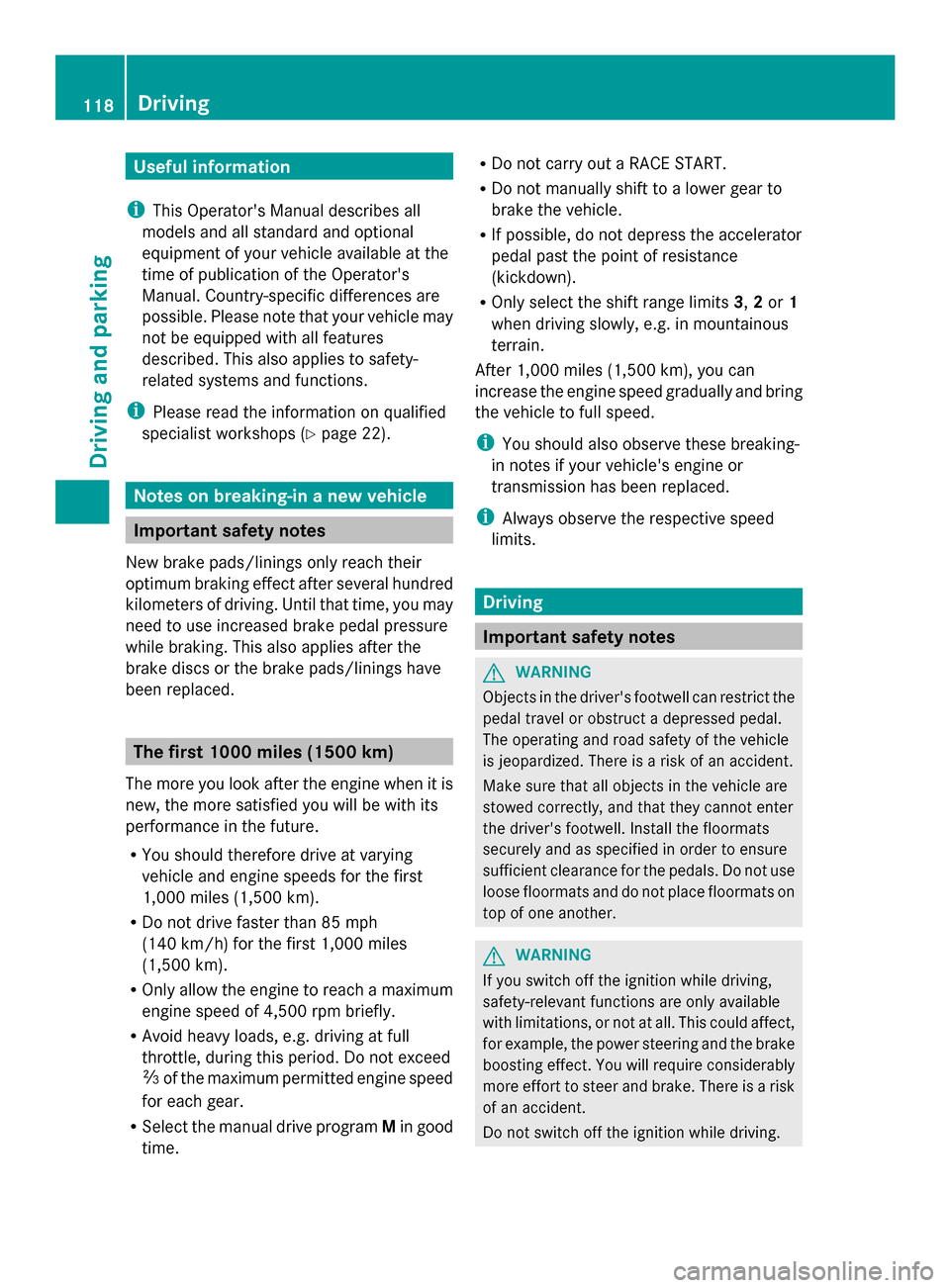
Useful information
i This Operator's Manual describes all
models and all standard and optional
equipment of your vehicle available at the
time of publication of the Operator's
Manual. Country-specific differences are
possible. Please note that your vehicle may
not be equipped with all features
described. This also applies to safety-
related systems and functions.
i Please read the information on qualified
specialist workshops (Y page 22).Notes on breaking-in a new vehicle
Important safety notes
New brake pads/linings only reach their
optimum braking effect after several hundred
kilometers of driving. Until that time, you may
need to use increased brake pedal pressure
while braking. This also applies after the
brake discs or the brake pads/linings have
been replaced. The first 1000 miles (1500 km)
The more you look after the engine when it is
new, the more satisfied you will be with its
performance in the future.
R You should therefore drive at varying
vehicle and engine speeds for the first
1,000 miles (1,500 km).
R Do not drive faster than 85 mph
(140 km/h) for the first 1,000 miles
(1,500 km).
R Only allow the engine to reach a maximum
engine speed of 4,500 rpm briefly.
R Avoid heavy loads, e.g. driving at full
throttle, during this period. Do not exceed
00C3 of the maximum permitted engine speed
for each gear.
R Select the manual drive program Min good
time. R
Do not carry out a RACE START.
R Do not manually shift to a lower gear to
brake the vehicle.
R If possible, do not depress the accelerator
pedal past the point of resistance
(kickdown).
R Only select the shift range limits 3,2or 1
when driving slowly, e.g. in mountainous
terrain.
After 1,000 miles (1,500 km), you can
increase the engine speed gradually and bring
the vehicle to full speed.
i You should also observe these breaking-
in notes if your vehicle's engine or
transmission has been replaced.
i Always observe the respective speed
limits. Driving
Important safety notes
G
WARNING
Objects in the driver's footwell can restrict the
pedal travel or obstruct a depressed pedal.
The operating and road safety of the vehicle
is jeopardized. There is a risk of an accident.
Make sure that all objects in the vehicle are
stowed correctly, and that they cannot enter
the driver's footwell. Install the floormats
securely and as specified in order to ensure
sufficient clearance for the pedals. Do not use
loose floormats and do not place floormats on
top of one another. G
WARNING
If you switch off the ignition while driving,
safety-relevant functions are only available
with limitations, or not at all. This could affect,
for example, the power steering and the brake
boosting effect. You will require considerably
more effort to steer and brake. There is a risk
of an accident.
Do not switch off the ignition while driving. 118
DrivingDriving and parking
Page 125 of 290

Transmission position and drive
program display
Display in transmission positions P, R
and N 0043
Transmission position: currently selected
transmission position is displayed in
inverted colors
0044 Drive program (C/S/S+/M)
In addition to drive program 0044being shown
in the multifunction display, the currently
selected drive program is indicated in red on
the drive program selector switch.
Display when in transmission position
D 0043
Transmission position
0044 Gear
0087 Drive program (C/S/S+)
If you have restricted the shift range, the
transmission position and the selected shift
range, e.g. D3, are shown at position 0043.Display when in transmission position
D and manual drive program M 0043
Gear
0044 Drive program Transmission positions
0045
Park position
Do not shift the transmission into
position
Punless the vehicle is
stationary. The parking lock should
not be used as a brake when
parking. Always apply the
electronic parking brake in
addition to the parking lock in order
to secure the vehicle.
In the event of a malfunction of the
vehicle's electronics, the
transmission may lock in position
P.
Have the vehicle electronics
checked at a qualified specialist
workshop, e.g. an authorized
Mercedes-Benz Center,
immediately. 0046
Reverse gear
Only shift the transmission to
R
when the vehicle is stationary. AMG SPEEDSHIFT
DCT 7-speed sports transmission
123Driving and parking Z
Page 126 of 290

0044
Neutral
No power is transmitted from the
engine to the drive wheels.
Releasing the brakes will allow you
to move the vehicle freely, e.g. to
push it.
Do not shift the transmission to
N
while driving. The transmission
could otherwise be damaged.
If ESP ®
is deactivated or faulty:
only shift the transmission to
position Nif the vehicle is in danger
of skidding, e.g. on icy roads. 003A
Drive
The transmission shifts into drive
programs (C/S/S+) automatically.
All forward gears are available.
Changing gear
The transmission shifts into individual gears
automatically. This is determined by:
R drive position D
R the selected drive program (C/S /S+)
R the position of the accelerator pedal
R the road speed
R a shift range restriction, if selected
The shift points primarily depend on:
R the position of the accelerator pedal
Little throttle: early upshifts; high throttle:
late upshifts
R the driving dynamics
A dynamic driving style with high
longitudinal and lateral acceleration delays
the shift points to higher engine speeds. Driving tips
Double-clutch function When shifting down, the double-clutch
function is active regardless of the currently
selected drive program. The double-clutch function reduces the load change reaction on
the drive axle. The sound generated by the
double-clutch function and its characteristics
depend on the drive program selected.
Kickdown
i
Kickdown is not available in manual drive
program M.
Use kickdown for maximum acceleration:
X In the automatic drive programs, depress
the accelerator pedal beyond the pressure
point.
Depending on the selected drive program,
the transmission shifts to the lowest gear
permissible to give optimal acceleration. Drive program selector
With the drive program selector switch, you
can choose from a range of different
transmission configurations or select the
RACE START drive mode. Drive
program Characteristic
C
Controlled
Efficiency Comfort-oriented,
optimum-economy engine
and transmission settings S
Sport Sporty engine and
transmission settings
S+
SportPlus Extremely sporty engine
and transmission settings 124
AMG SPEE
DSHIFT DCT 7-speed spor ts transmissionDriving and parking
Page 127 of 290

Drive
program Characteristic
M
Manual Manual gear shifting
Driving mode
RS
RACE
START Optimal vehicle
acceleration from a
standstill
X
Turn drive program selector switch 0043until
the desired drive program is shown in the
multifunction display.
i In addition to the drive program being
shown in the multifunction display, the
currently selected drive program is
indicated in red on the drive program
selector switch.
i RScannot be selected during normal
driving. For further information on RACE
START, see (Y page 125). Steering wheel paddle shifters
In transmission position D, you can use the
steering wheel paddle shifters to restrict or
derestrict the transmission shift range. One
of the automatic drive programs C,Sand S
+ must be selected in order to do so.
In manual drive program M, you need to
change gear yourself using the steering wheel
paddle shifters. The transmission shifts down
automatically at low engine speeds.
i In manual drive program M, the
transmission shift and response times are
significantly shorter with sportier and more
aggressive gear changes. 0043
Left steering wheel paddle shifter
(DOWN): shift down/restrict shift range
0044 Right steering wheel paddle shifter (UP):
shift up/derestrict shift range RACE START
RACE START enables optimal acceleration
from a standing start under suitable high-grip
road surface conditions.
RACE START is intended solely for activation
on dedicated race circuits.
Conditions for activation You can activate RACE START if:
R
the doors are closed.
R the engine is running and the engine and
transmission are at operating temperature.
(Y page 161)
R SPORT handling mode is switched on.
(Y page 56)
R the steering wheel is in the straight-ahead
position.
R the vehicle is stationary and the brake
pedal is depressed (left foot).
R the transmission is set to D. AMG SPEEDSHIFT DCT 7-speed sports transmission
125Driving and parking Z
Page 129 of 290
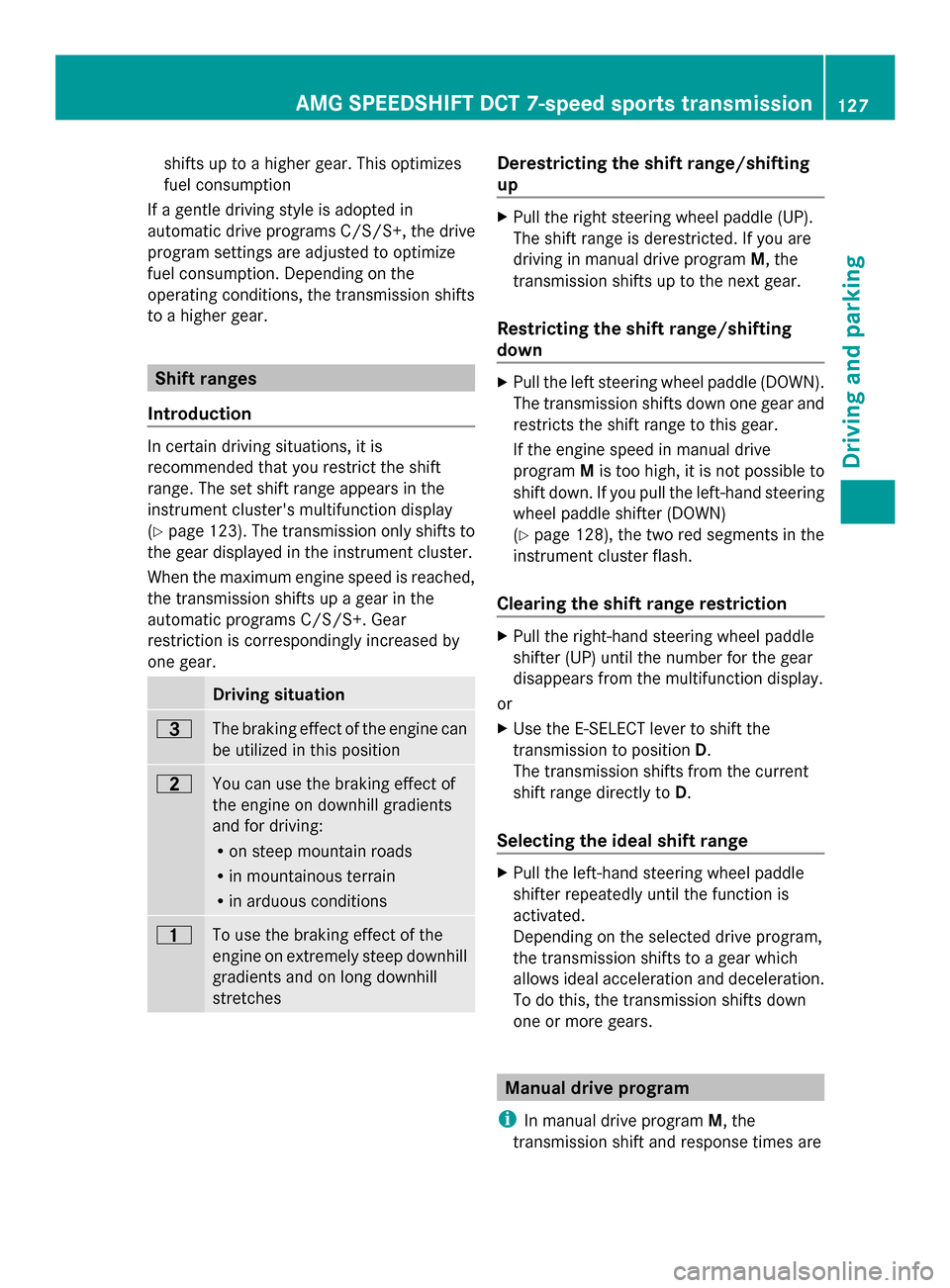
shifts up to a higher gear. This optimizes
fuel consumption
If a gentle driving style is adopted in
automatic drive programs C/S/S+, the drive
program settings are adjusted to optimize
fuel consumption. Depending on the
operating conditions, the transmission shifts
to a higher gear. Shift ranges
Introduction In certain driving situations, it is
recommended that you restrict the shift
range. The set shift range appears in the
instrument cluster's multifunction display
(Y page 123). The transmission only shifts to
the gear displayed in the instrument cluster.
When the maximum engine speed is reached,
the transmission shifts up a gear in the
automatic programs C/S/S+. Gear
restriction is correspondingly increased by
one gear. Driving situation
0040
The braking effect of the engine can
be utilized in this position
0038
You can use the braking effect of
the engine on downhill gradients
and for driving:
R
on steep mountain roads
R in mountainous terrain
R in arduous conditions 0037
To use the braking effect of the
engine on extremely steep downhill
gradients and on long downhill
stretches Derestricting the shift range/shifting
up
X
Pull the right steering wheel paddle (UP).
The shift range is derestricted. If you are
driving in manual drive program M, the
transmission shifts up to the next gear.
Restricting the shift range/shifting
down X
Pull the left steering wheel paddle (DOWN).
The transmission shifts down one gear and
restricts the shift range to this gear.
If the engine speed in manual drive
program Mis too high, it is not possible to
shift down. If you pull the left-hand steering
wheel paddle shifter (DOWN)
(Y page 128), the two red segments in the
instrument cluster flash.
Clearing the shift range restriction X
Pull the right-hand steering wheel paddle
shifter (UP) until the number for the gear
disappears from the multifunction display.
or
X Use the E-SELECT lever to shift the
transmission to position D.
The transmission shifts from the current
shift range directly to D.
Selecting the ideal shift range X
Pull the left-hand steering wheel paddle
shifter repeatedly until the function is
activated.
Depending on the selected drive program,
the transmission shifts to a gear which
allows ideal acceleration and deceleration.
To do this, the transmission shifts down
one or more gears. Manual drive program
i In manual drive program M, the
transmission shift and response times are AMG SPEEDSHIFT DCT 7-speed sports transmission
127Driving and parking Z
Page 130 of 290

significantly shorter with sportier and more
aggressive gear changes.
In manual drive program M, you need to
change gear yourself using the steering wheel
paddle shifters (Y page 125). The
transmission only shifts down automatically
at low engine speeds depending on the
respective gear.
! In manual drive program M, the
transmission does not shift up
automatically even when the engine
limiting speed for the current gear is
reached. When the engine limiting speed is
reached, the fuel supply is cut to prevent
the engine from overrevving. Always make
sure that the engine speed does not reach
the red area of the tachometer and observe
the upshift indicator. There is otherwise a
risk of engine damage.
X To activate the manual drive program:
turn the drive program selector switch until
M appears in the instrument cluster's
multifunction display.
M lights up in red on the drive program
selector switch.
X To deactivate the manual drive
program: turn the drive program selector
switch and select another drive program.
Upshift indicator The upshift indicator is a four-stage display
designed to assist you in sporty driving. The upshift indicator allows you to recognize
the ideal shift point for dynamic acceleration. White segments
0043and yellow segment 0044
light up in succession from left to right.
When red segments 0087light up and the "up"
message appears in the multifunction
display, the ideal shift point has been
reached:
X Shift up using the right-hand steering wheel
paddle shifter (UP) as quickly as possible.
The vehicle shifts up to the next gear.
i If you continue to increase the engine
speed without shifting up in time, the fuel
supply is shut off to protect the engine. This
results in abruptly reduced acceleration.
Display for downshift override You cannot shift down with the left steering
wheel paddle shifter if the engine speed is too
high due to a downshift. If you then pull the
left steering wheel paddle shifter, both red
segments
0087light up briefly. AMG button (SETUP)
With the AMG button, you can call up and
store a default drive program setting and the
default suspension tuning. 128
AMG button (SETUP)Driving and parking