2014 MERCEDES-BENZ SLS AMG GT COUPE brake sensor
[x] Cancel search: brake sensorPage 7 of 290

Blind Spot Assist
Activating/deactivating .................157
Display message ............................ 181
Notes/function .............................. 145
Brake Assist
see BAS (Brake Assist System)
Brake fluid
Display message ............................ 169
Notes ............................................. 283
Brake lamps (display message) .......174
Brakes ABS .................................................. 54
BAS .................................................. 55
Brake fluid (notes) .........................283
Display message ............................ 165
Display messages ..........................165
Driving tips .................................... 135
High-performance brake system ....137
Important safety notes ..................135
Maintenance .................................. 136
Warning lamp ........................ 190, 192
Breakdown
see Flat tire
see Towing away/tow-starting
Bulbs
see Replacing bulbs C
California Important notice for retail
customers and lessees ....................20
Calling up a malfunction
see Display messages
Capacities
see Technical data
Car
see Vehicle
Care
Car wash ........................................ 223
Display ........................................... 229
Exhaust pipe .................................. 228
Exterior lights ................................ 228
Gear or selector lever ....................229
Matte finish ................................... 226
Notes ............................................. 223
Paint .............................................. 225
Plastic trim .................................... 229Power washer
................................ 225
Rear view camera .......................... 228
Seat belt ........................................ 230
Seat cover ..................................... 230
Sensors ......................................... 228
Soft top .......................................... 226
Steering wheel ............................... 229
Trim pieces .................................... 229
Washing by hand ........................... 224
Wheels ........................................... 225
Windows ........................................ 227
Wiper blades .................................. 227
Wooden trim .................................. 229
Car wash (care) ................................. 223
CD player/CD changer (on-board
computer) .......................................... 155
Center console Lower section .................................. 31
Upper section .................................. 30
Central locking
Automatic locking (on-board
computer) ...................................... 159
Locking/unlocking (SmartKey) ........62
Changing bulbs
License plate lighting .....................101
Charge maintenance socket ............214
Children In the vehicle ................................... 51
Restraint systems ............................ 51
Child seat
Special seat belt retractor ...............53
Top Tether ....................................... 53
Cigarette lighter ................................ 203
Climate control Automatic climate control (dual-
zone) .............................................. 107
Controlling automatically ...............110
Cooling with air dehumidification ..108
Defrosting the windows .................112
Defrosting the windshield ..............111
Important safety notes ..................106
Indicator lamp ................................ 110
Maximum cooling .......................... 111
Notes on using automatic climate
control ........................................... 108
Overview of systems ......................106
Problems with cooling with air
dehumidification ............................ 110 Index
5
Page 13 of 290

O
Occupant Classification System
(OCS) Faults .............................................. .46
Operation ........................................ .42
System self-test ............................... 45
Occupant safety
Children in the vehicle .....................51
Important safety notes ....................36
OCS
Faults ............................................... 46
Operation ........................................ .42
System self-test ............................... 45
Odometer ........................................... 152
On-board computer AMG menu ..................................... 161
Audio menu ................................... 154
Convenience submenu ..................160
Displaying a service message ........222
Display messages ..........................163
Factory settings ............................. 160
Important safety notes ..................150
Instrument cluster submenu ..........157
Lighting submenu .......................... 158
Menu overview .............................. 152
Message memory .......................... 164
Navigation menu ............................ 153
Operation ....................................... 151
RACETIMER ................................... 161
Service menu ................................. 157
Settings menu ............................... 157
Standard displa y............................ 152
Telephone menu ............................ 155
Trip menu ...................................... 152
Vehicle submenu ........................... 160
Video DVD operation .....................155
Opening and closing ...........................68
Operating safety Declaration of conformity ................22
Important safety notes ....................21
Operating system
see On-board computer
Operator's Manual
Vehicle equipment ...........................19
Outside temperature display ...........150
Overhead control panel ......................32 P
Paint code number ............................278
Paintwork (cleaning instructions) ...225
Panic alarm .......................................... 36
Parcel net ........................................... 201
Parking ............................................... 131
Important safety notes ..................131
Position of exterior mirror, front-
passenger side ................................. 92
Rear view camera .......................... 144
see PARKTRONIC
Parking aid
see Exterior mirrors
see PARKTRONIC
Parking brake
Display message ............................ 166
Electric parking brake ....................133
Parking lamps
Switching on/off .............................. 97
PARKTRONIC
Deactivating/activating .................143
Driving system ............................... 141
Function/notes ............................. 141
Problem (malfunction) ...................144
Range of the sensors .....................142
Warning displa y............................. 142
PASSENGER AIR BAG OFF indicator
lamp ...................................................... 42
Plastic trim (cleaning instructions) .229
Power washers .................................. 225
Power windows see Side windows
Program selector ............................... 124
Protection of the environment General notes .................................. 18
Pulling away ...................................... 120 Q
Qualified specialist workshop ...........22 R
RACE START ....................................... 125
RACETIMER (on-board computer) ....161
Radio Selecting a station .........................154
see separate operating instructions Index
11
Page 14 of 290

Radio-wave reception/
transmission in the vehicle
Declaration of conformity ................22
Reading lamp ....................................... 99
Rear spoiler Display message ............................ 189
Extending/retracting .....................210
Problem ......................................... 211
Rear view camera
Cleaning instructions .....................228
Function/notes ............................. 144
Rear-view mirror
Anti-glare (manual) ..........................90
Dipping (automatic) .........................91
Rear window defroster
Problem (malfunction) ...................113
Switching on/off ........................... 112
Refrigerant (air-conditioning
system)
Important safety notes ..................282
Refueling
Fuel gauge ....................................... 27
Important safety notes ..................129
Refueling proces s.......................... 129
see Fuel
Remote control
Garage door opene r....................... 211
Programming (garage door opener) 212
Replacing bulbs
Important safety notes ..................100
Reporting safety defects ....................23
Reserve (fuel tank) see Fuel
Reserve fuel
Display message ............................ 179
Warning lamp ................................. 196
see Fuel
Restraint system
see SRS (Supplemental Restraint
System)
Reversing lamps (display message) 175
Roadside Assistance (breakdown) ....20
Roof see Soft top
Route
see Route guidance (navigation)
Route guidance (navigation) ............153 S
Safety Children in the vehicle .....................51
Child restraint systems ....................51
Occupant Classification System
(OCS) ............................................... 42
Safety system
see Driving safety systems
Seat belts
Belt force limiters ............................ 50
Cleaning ......................................... 230
Correct usage .................................. 48
Emergency Tensioning Devices ....... .50
Fastening ......................................... 49
Important safety guidelines .............47
Releasing ......................................... 49
Safety guidelines ............................. 37
Special seat belt retractor ...............53
Warning lamp ................................. 191
Warning lamp (function) ................... 49
Seats
Adjusting (electrically) .....................86
Adjusting (manually). .......................86
Adjusting lumbar support ................86
Cleaning the cover .........................230
Correct driver's seat position ........... 84
Important safety notes ....................85
Seat heating problem ......................87
Storing settings (memory function) .. 92
Switching AIRSCARF on/off ............88
Switching seat heating on/off .........87
Selector lever
Positions ........................................ 121
Sensors (cleaning instructions) .......228
Service interval display Displaying service messages .........222
Hiding service messages ...............222
Notes ............................................. 222
Service messages ..........................222
Service menu (on-board computer) .157
Service products Brake fluid ..................................... 283
Coolant (engine) ............................ 283
Engine oil ....................................... 281
Fuel ................................................ 280
Important safety notes ..................279
Notes ............................................. 27912
Index
Page 20 of 290
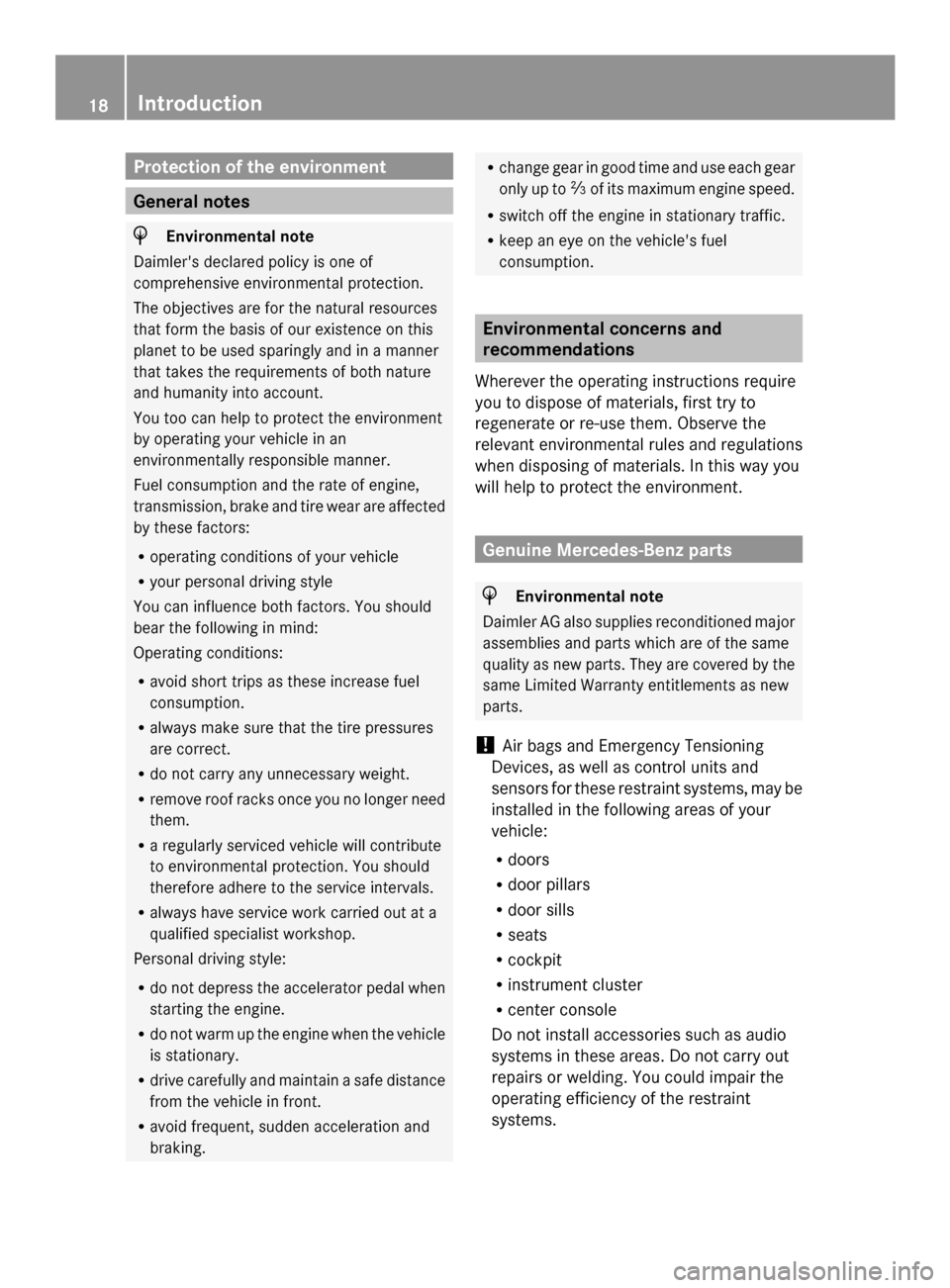
Protection of the environment
General notes
H
Environmental note
Daimler's declared policy is one of
comprehensive environmental protection.
The objectives are for the natural resources
that form the basis of our existence on this
planet to be used sparingly and in a manner
that takes the requirements of both nature
and humanity into account.
You too can help to protect the environment
by operating your vehicle in an
environmentally responsible manner.
Fuel consumption and the rate of engine,
transmission, brake and tire wear are affected
by these factors:
R operating conditions of your vehicle
R your personal driving style
You can influence both factors. You should
bear the following in mind:
Operating conditions:
R avoid short trips as these increase fuel
consumption.
R always make sure that the tire pressures
are correct.
R do not carry any unnecessary weight.
R remove roof racks once you no longer need
them.
R a regularly serviced vehicle will contribute
to environmental protection. You should
therefore adhere to the service intervals.
R always have service work carried out at a
qualified specialist workshop.
Personal driving style:
R do not depress the accelerator pedal when
starting the engine.
R do not warm up the engine when the vehicle
is stationary.
R drive carefully and maintain a safe distance
from the vehicle in front.
R avoid frequent, sudden acceleration and
braking. R
change gear in good time and use each gear
only up to 00C3of its maximum engine speed.
R switch off the engine in stationary traffic.
R keep an eye on the vehicle's fuel
consumption. Environmental concerns and
recommendations
Wherever the operating instructions require
you to dispose of materials, first try to
regenerate or re-use them. Observe the
relevant environmental rules and regulations
when disposing of materials. In this way you
will help to protect the environment. Genuine Mercedes-Benz parts
H
Environmental note
Daimler AG also supplies reconditioned major
assemblies and parts which are of the same
quality as new parts. They are covered by the
same Limited Warranty entitlements as new
parts.
! Air bags and Emergency Tensioning
Devices, as well as control units and
sensors for these restraint systems, may be
installed in the following areas of your
vehicle:
R doors
R door pillars
R door sills
R seats
R cockpit
R instrument cluster
R center console
Do not install accessories such as audio
systems in these areas. Do not carry out
repairs or welding. You could impair the
operating efficiency of the restraint
systems. 18
Introduction
Page 104 of 290

according to the intensity of the rain. In
the 0063 position, the rain sensor is more
sensitive than in the 0062position, causing
the windshield wipers to wipe more
frequently.
If the wiper blades are worn, the windshield
will no longer be wiped properly. This could
prevent you from observing the traffic
conditions. Replace the wiper blades twice a
year, ideally in spring and fall. Replacing the wiper blades
Important safety notes G
WARNING
If the windshield wipers begin to move while
you are changing the wiper blades, you could
be trapped by the wiper arm. There is a risk
of injury.
Always switch off the windshield wipers and
ignition before changing the wiper blades.
! To avoid damaging the wiper blades,
make sure that you touch only the wiper
arm of the wiper.
! Never open the hood if a windshield wiper
arm has been folded away from the
windshield.
Never fold a windshield wiper arm without
a wiper blade back onto the windshield.
Hold the windshield wiper arm firmly when
you change the wiper blade. If you release
the windshield wiper arm without a wiper
blade and it falls onto the windshield, the
windshield may be damaged by the force of
the impact.
Mercedes-Benz recommends that you have
the wiper blades changed at a qualified
specialist workshop. Replacing the wiper blades Removing the wiper blades
X
Switch off the engine.
X Remove your foot from the brake pedal.
X Set the windshield wiper to the 00AA
position.
X Press the Start/Stop button repeatedly
until the windshield wipers start.
X When the wiper arms have reached a
vertical position, press the Start/Stop
button.
X Fold the wiper arm away from the
windshield until it engages.
X Set the wiper blade at right angles to the
wiper arm. X
Remove the wiper blade from the retainer
on the wiper arm in the direction of the
arrow.
Installing the wiper blades
X Slide the new wiper blade into the retainer
on the wiper arm in the opposite direction
to the arrow.
X Turn the wiper blade parallel to the wiper
arm.
X Fold the wiper arm back onto the
windshield. 102
Windshield wipersLights and windshield wipers
Page 143 of 290
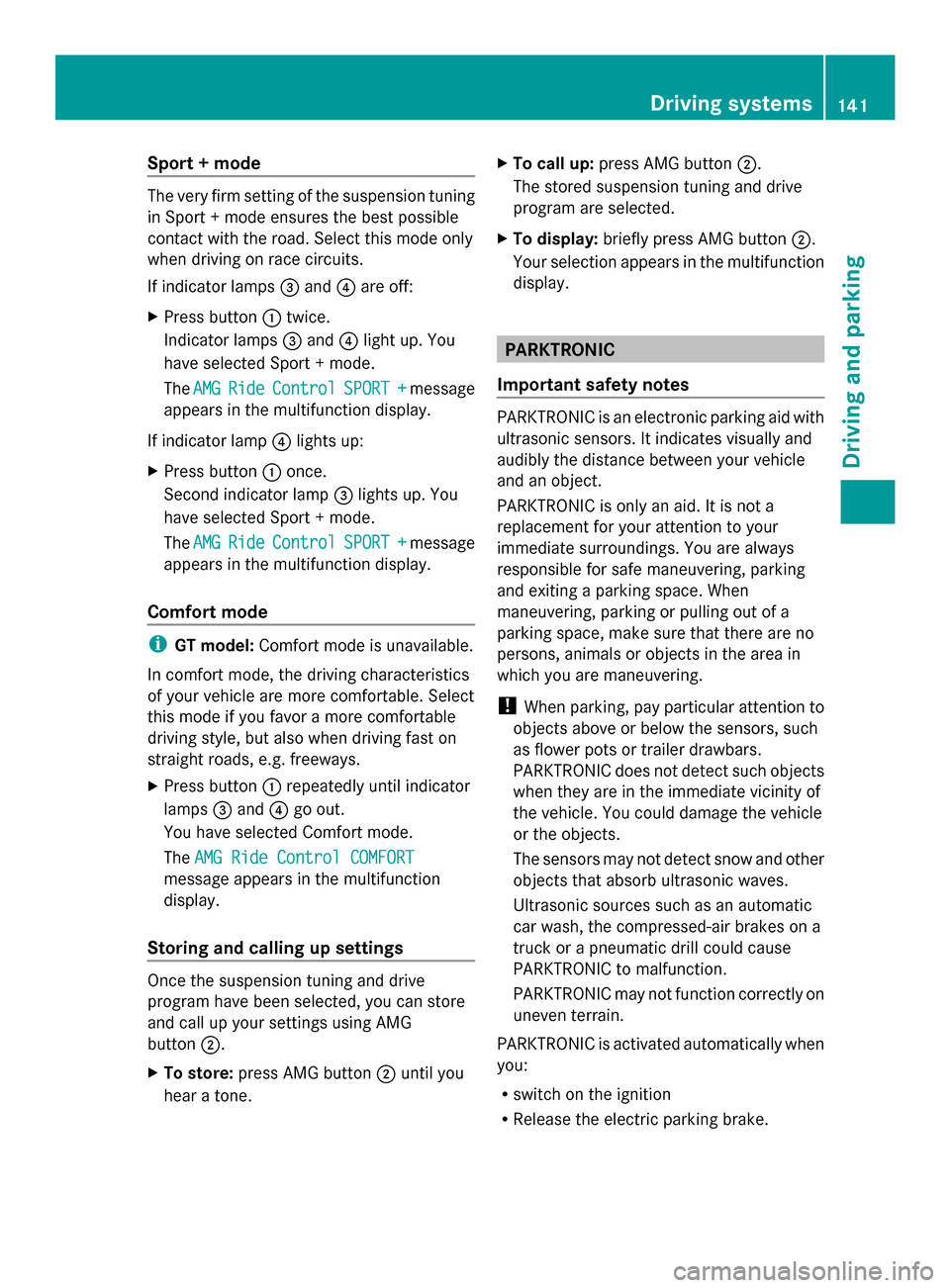
Sport + mode
The very firm setting of the suspension tuning
in Sport + mode ensures the best possible
contact with the road. Select this mode only
when driving on race circuits.
If indicator lamps 0087and 0085are off:
X Press button 0043twice.
Indicator lamps 0087and 0085light up. You
have selected Sport + mode.
The AMG
AMG Ride Ride Control
Control SPORT +
SPORT +message
appears in the multifunction display.
If indicator lamp 0085lights up:
X Press button 0043once.
Second indicator lamp 0087lights up. You
have selected Sport + mode.
The AMG
AMG Ride Ride Control
Control SPORT +
SPORT +message
appears in the multifunction display.
Comfort mode i
GT model: Comfort mode is unavailable.
In comfort mode, the driving characteristics
of your vehicle are more comfortable. Select
this mode if you favor a more comfortable
driving style, but also when driving fast on
straight roads, e.g. freeways.
X Press button 0043repeatedly until indicator
lamps 0087and 0085go out.
You have selected Comfort mode.
The AMG Ride Control COMFORT AMG Ride Control COMFORT
message appears in the multifunction
display.
Storing and calling up settings Once the suspension tuning and drive
program have been selected, you can store
and call up your settings using AMG
button 0044.
X To store: press AMG button 0044until you
hear a tone. X
To call up: press AMG button 0044.
The stored suspension tuning and drive
program are selected.
X To display: briefly press AMG button 0044.
Your selection appears in the multifunction
display. PARKTRONIC
Important safety notes PARKTRONIC is an electronic parking aid with
ultrasonic sensors. It indicates visually and
audibly the distance between your vehicle
and an object.
PARKTRONIC is only an aid. It is not a
replacement for your attention to your
immediate surroundings. You are always
responsible for safe maneuvering, parking
and exiting a parking space. When
maneuvering, parking or pulling out of a
parking space, make sure that there are no
persons, animals or objects in the area in
which you are maneuvering.
!
When parking, pay particular attention to
objects above or below the sensors, such
as flower pots or trailer drawbars.
PARKTRONIC does not detect such objects
when they are in the immediate vicinity of
the vehicle. You could damage the vehicle
or the objects.
The sensors may not detect snow and other
objects that absorb ultrasonic waves.
Ultrasonic sources such as an automatic
car wash, the compressed-air brakes on a
truck or a pneumatic drill could cause
PARKTRONIC to malfunction.
PARKTRONIC may not function correctly on
uneven terrain.
PARKTRONIC is activated automatically when
you:
R switch on the ignition
R Release the electric parking brake. Driving systems
141Driving and parking Z
Page 176 of 290
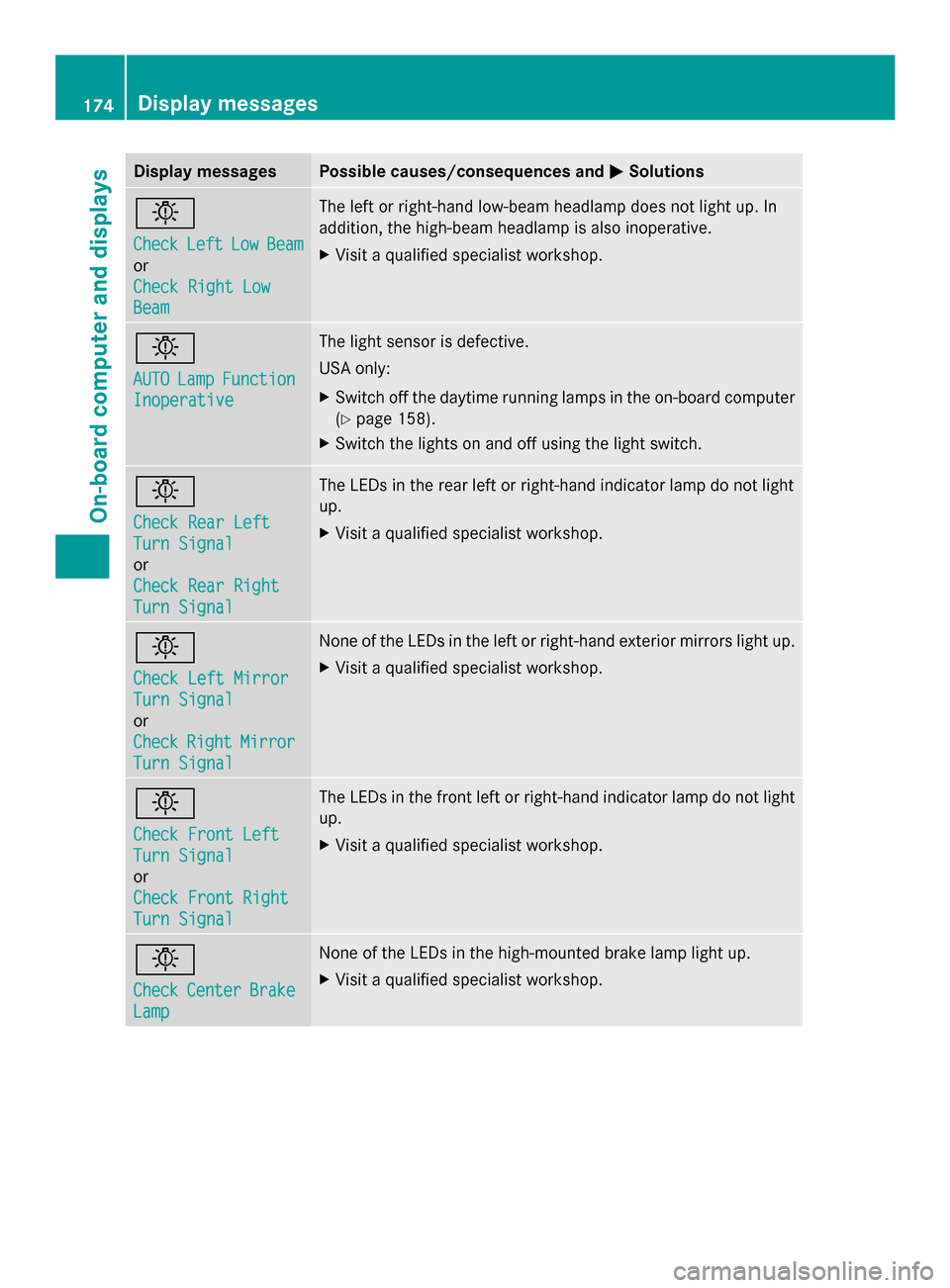
Display messages Possible causes/consequences and
0050
0050Solutions 0049
Check Check
Left
LeftLow
LowBeam
Beam
or
Check Right Low Check Right Low
Beam Beam The left or right-hand low-beam headlamp does not light up. In
addition, the high-beam headlamp is also inoperative.
X
Visit a qualified specialist workshop. 0049
AUTO AUTO
Lamp
LampFunction
Function
Inoperative
Inoperative The light sensor is defective.
USA only:
X
Switch off the daytime running lamps in the on-board computer
(Y page 158).
X Switch the lights on and off using the light switch. 0049
Check Rear Left Check Rear Left
Turn Signal Turn Signal
or
Check Rear Right Check Rear Right
Turn Signal Turn Signal The LEDs in the rear left or right-hand indicator lamp do not light
up.
X
Visit a qualified specialist workshop. 0049
Check Left Mirror Check Left Mirror
Turn Signal Turn Signal
or
Check Check
Right
RightMirror
Mirror
Turn Signal
Turn Signal None of the LEDs in the left or right-hand exterior mirrors light up.
X
Visit a qualified specialist workshop. 0049
Check Front Left Check Front Left
Turn Signal Turn Signal
or
Check Front Right Check Front Right
Turn Signal Turn Signal The LEDs in the front left or right-hand indicator lamp do not light
up.
X
Visit a qualified specialist workshop. 0049
Check Check
Center
Center Brake
Brake
Lamp
Lamp None of the LEDs in the high-mounted brake lamp light up.
X
Visit a qualified specialist workshop. 174
Display
messagesOn-board computer and displays
Page 185 of 290
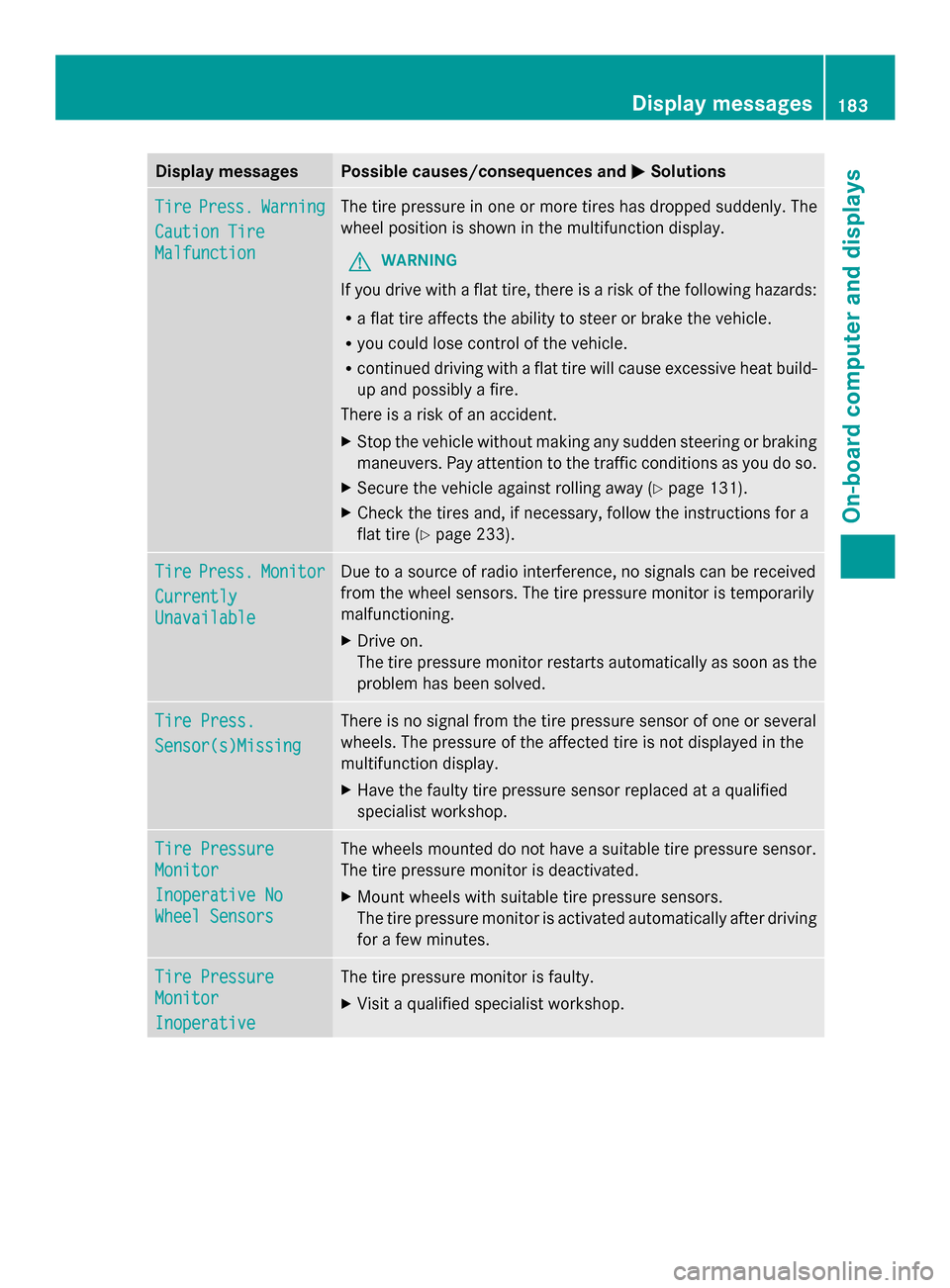
Display messages Possible causes/consequences and
0050
0050Solutions Tire
Tire
Press.
Press. Warning
Warning
Caution Tire
Caution Tire
Malfunction Malfunction The tire pressure in one or more tires has dropped suddenly. The
wheel position is shown in the multifunction display.
G WARNING
If you drive with a flat tire, there is a risk of the following hazards:
R a flat tire affects the ability to steer or brake the vehicle.
R you could lose control of the vehicle.
R continued driving with a flat tire will cause excessive heat build-
up and possibly a fire.
There is a risk of an accident.
X Stop the vehicle without making any sudden steering or braking
maneuvers. Pay attention to the traffic conditions as you do so.
X Secure the vehicle against rolling away ( Ypage 131).
X Check the tires and, if necessary, follow the instructions for a
flat tire (Y page 233). Tire Tire
Press.
Press. Monitor
Monitor
Currently
Currently
Unavailable Unavailable Due to a source of radio interference, no signals can be received
from the wheel sensors. The tire pressure monitor is temporarily
malfunctioning.
X
Drive on.
The tire pressure monitor restarts automatically as soon as the
problem has been solved. Tire Press. Tire Press.
Sensor(s)Missing Sensor(s)Missing There is no signal from the tire pressure sensor of one or several
wheels. The pressure of the affected tire is not displayed in the
multifunction display.
X
Have the faulty tire pressure sensor replaced at a qualified
specialist workshop. Tire Pressure Tire Pressure
Monitor Monitor
Inoperative No Inoperative No
Wheel Sensors Wheel Sensors The wheels mounted do not have a suitable tire pressure sensor.
The tire pressure monitor is deactivated.
X
Mount wheels with suitable tire pressure sensors.
The tire pressure monitor is activated automatically after driving
for a few minutes. Tire Pressure Tire Pressure
Monitor Monitor
Inoperative Inoperative The tire pressure monitor is faulty.
X
Visit a qualified specialist workshop. Display
messages
183On-board computer and displays Z