2014 MERCEDES-BENZ SLK ROADSTER coolant temperature
[x] Cancel search: coolant temperaturePage 10 of 357
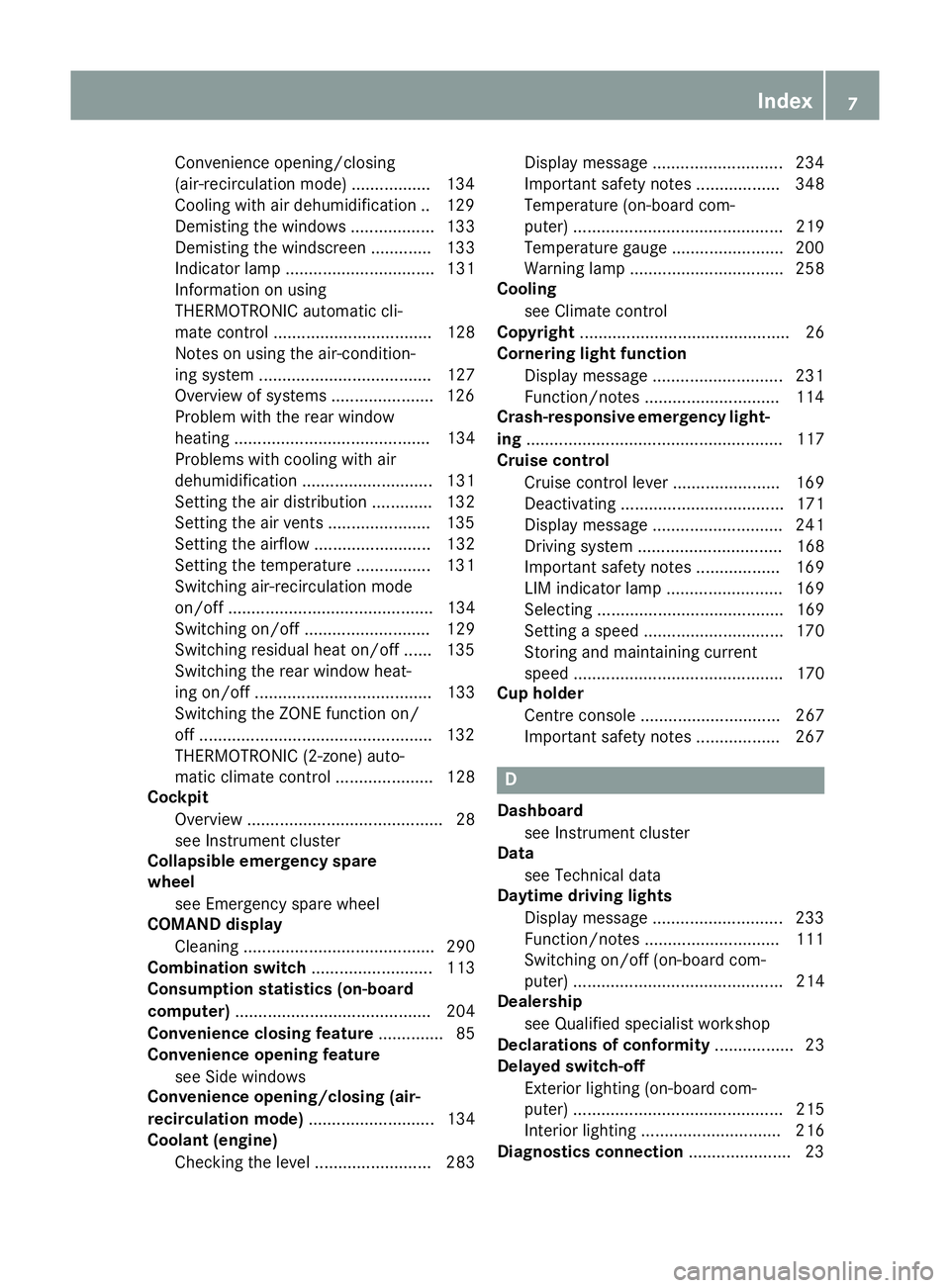
Convenience opening/closing
(air-recirculation mode) ................
.134
Cooling with air dehumidification .. 129
Demisting the windows .................. 133
Demisting the windscreen ............. 133
Indicator lamp ................................ 131
Information on using
THERMOTRONIC automatic cli-
mate control .................................. 128
Notes on using the air-condition-
ing system ..................................... 127
Overview of systems ..................... .126
Problem with the rear window
heating .......................................... 134
Problems with cooling with air
dehumidification ............................ 131
Setting the air distribution ............. 132
Setting the air vents ..................... .135
Setting the airflow ......................... 132
Setting the temperature ................ 131
Switching air-recirculation mode
on/off ............................................ 134
Switching on/off ........................... 129
Switching residual heat on/off ...... 135
Switching the rear window heat-
ing on/off ...................................... 133
Switching the ZONE function on/
off ................................................. .132
THERMOTRONIC (2-zone) auto-
matic climate control ..................... 128
Cockpit
Overview .......................................... 28
see Instrument cluster
Collapsible emergency spare
wheel
see Emergency spare wheel
COMAND display
Cleaning ......................................... 290
Combination switch .......................... 113
Consumption statistics (on-board
computer) .......................................... 204
Convenience closing feature .............. 85
Convenience opening feature
see Side windows
Convenience opening/closing (air-
recirculation mode) ........................... 134
Coolant (engine)
Checking the level ......................... 283 Display message ............................ 234
Important safety notes .................. 348
Temperature (on-board com-
puter) ............................................. 219
Temperature gauge ........................ 200
Warning lamp ................................. 258
Cooling
see Climate control
Copyright ............................................. 26
Cornering light function
Display message ............................ 231
Function/notes ............................ .114
Crash-responsive emergency light-
ing ....................................................... 117
Cruise control
Cruise control lever ....................... 169
Deactivating ................................... 171
Display message ............................ 241
Driving system ............................... 168
Important safety notes .................. 169
LIM indicator lamp ......................... 169
Selecting ........................................ 169
Setting a speed .............................. 170
Storing and maintaining current
speed ............................................. 170
Cup holder
Centre console .............................. 267
Important safety notes .................. 267 D
Dashboard see Instrument cluster
Data
see Technical data
Daytime driving lights
Display message ............................ 233
Function/notes ............................ .111
Switching on/off (on-board com-
puter) ............................................. 214
Dealership
see Qualified specialist workshop
Declarations of conformity ................. 23
Delayed switch-off
Exterior lighting (on-board com-
puter) ............................................. 215
Interior lighting .............................. 216
Diagnostics connection ......................23 Index
7
Page 20 of 357
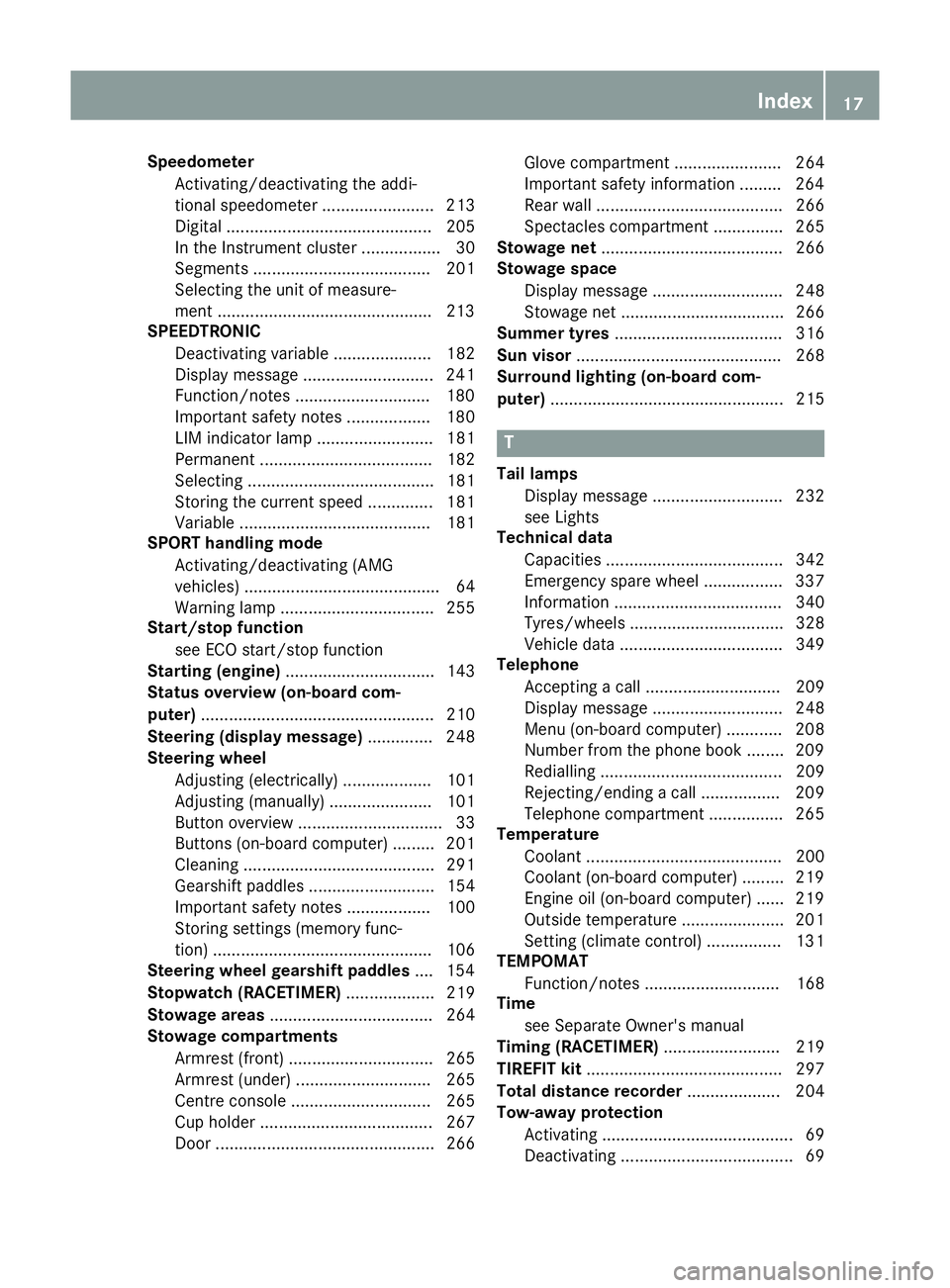
Speedometer
Activating/deactivating the addi-
tional speedometer ........................ 213
Digital ............................................ 205
In the Instrument cluster ................. 30
Segments ...................................... 201
Selecting the unit of measure-
ment ..............................................2 13
SPEEDTRONIC
Deactivating variable ..................... 182
Display message ............................ 241
Function/notes ............................ .180
Important safety notes .................. 180
LIM indicator lamp ......................... 181
Permanent ..................................... 182
Selecting ........................................ 181
Storing the current spee d.............. 181
Variabl e......................................... 181
SPORT handling mode
Activating/deactivating (AMG
vehicles) .......................................... 64
Warning lamp ................................. 255
Start/stop function
see ECO start/stop function
Starting (engine) ................................ 143
Status overview (on-board com-
puter) .................................................. 210
Steering (display message) .............. 248
Steering wheel
Adjusting (electrically) ................... 101
Adjusting (manually) ...................... 101
Button overview ............................... 33
Buttons (on-board computer) ......... 201
Cleaning ......................................... 291
Gearshift paddle s........................... 154
Important safety notes .................. 100
Storing settings (memory func-
tion) ............................................... 106
Steering wheel gearshift paddles .... 154
Stopwatch (RACETIMER) ................... 219
Stowage areas ................................... 264
Stowage compartments
Armrest (front) ............................... 265
Armrest (under) ............................. 265
Centre console .............................. 265
Cup holde r..................................... 267
Door ............................................... 266 Glove compartment ....................... 264
Important safety information ......... 264
Rear wall ........................................ 266
Spectacles compartment ............... 265
Stowage net ....................................... 266
Stowage space
Display message ............................ 248
Stowage net ................................... 266
Summer tyres .................................... 316
Sun visor ............................................ 268
Surround lighting (on-board com-
puter) .................................................. 215 T
Tail lamps Display message ............................ 232
see Lights
Technical data
Capacities ...................................... 342
Emergency spare wheel ................. 337
Information .................................... 340
Tyres/wheels ................................. 328
Vehicle data ................................... 349
Telephone
Accepting a cal l............................. 209
Display message ............................ 248
Menu (on-board computer) ............ 208
Number from the phone book ........ 209
Redialling ....................................... 209
Rejecting/ending a call ................. 209
Telephone compartment ................ 265
Temperature
Coolant .......................................... 200
Coolant (on-board computer) ......... 219
Engine oil (on-board computer) ...... 219
Outside temperature ...................... 201
Setting (climate control )................ 131
TEMPOMAT
Function/note s............................. 168
Time
see Separate Owner's manual
Timing (RACETIMER) ......................... 219
TIREFIT kit .......................................... 297
Total distance recorder .................... 204
Tow-away protection
Activating ......................................... 69
Deactivating ..................................... 69 Index
17
Page 33 of 357
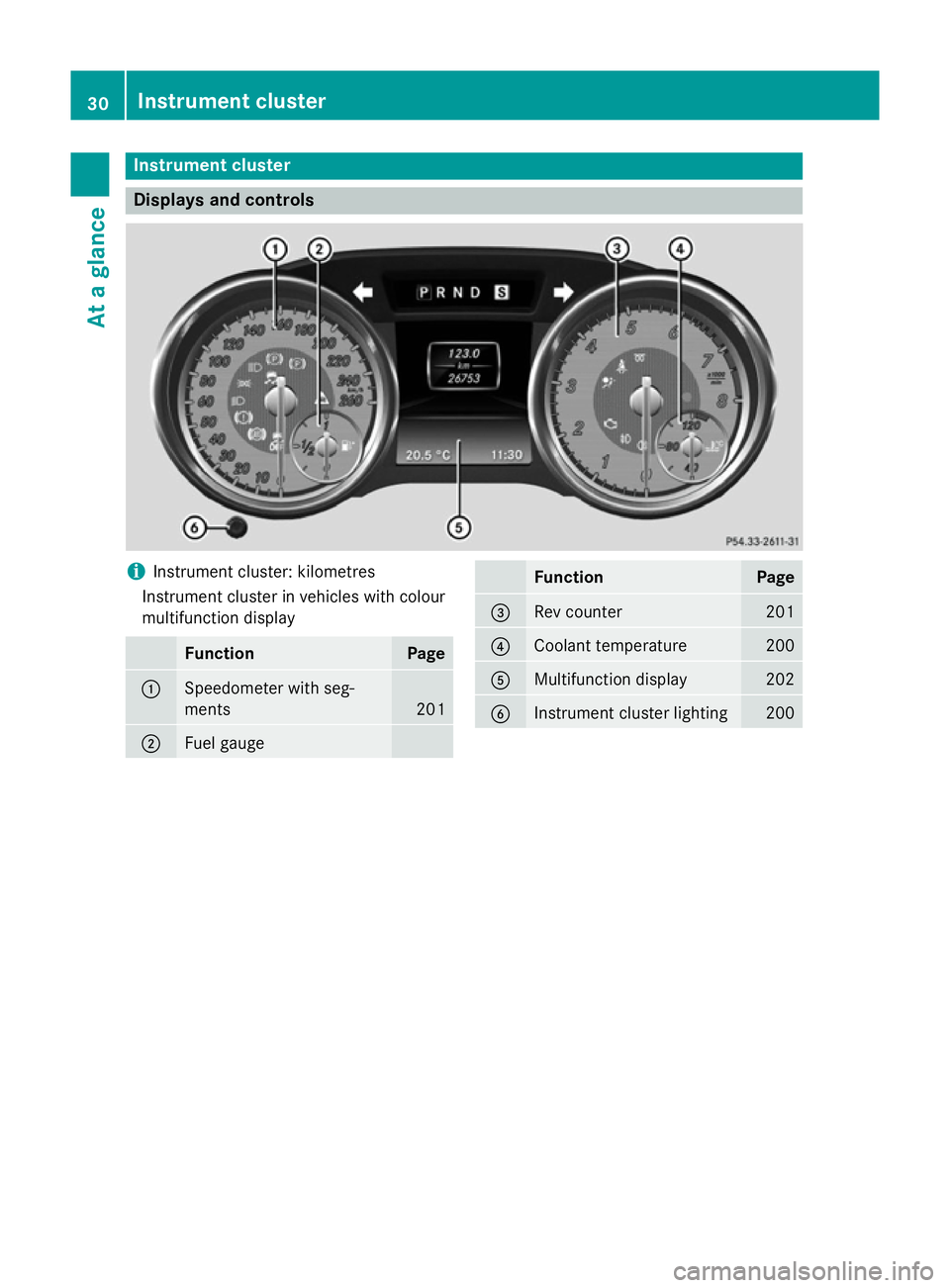
Instrument cluster
Displays and controls
i
Instrument cluster: kilometres
Instrument cluster in vehicles with colour
multifunction display Function Page
:
Speedometer with seg-
ments
201
;
Fuel gauge Function Page
=
Rev counter 201
?
Coolant temperature 200
A
Multifunction display 202
B
Instrument cluster lighting 20030
Instrument clusterAt a glance
Page 34 of 357
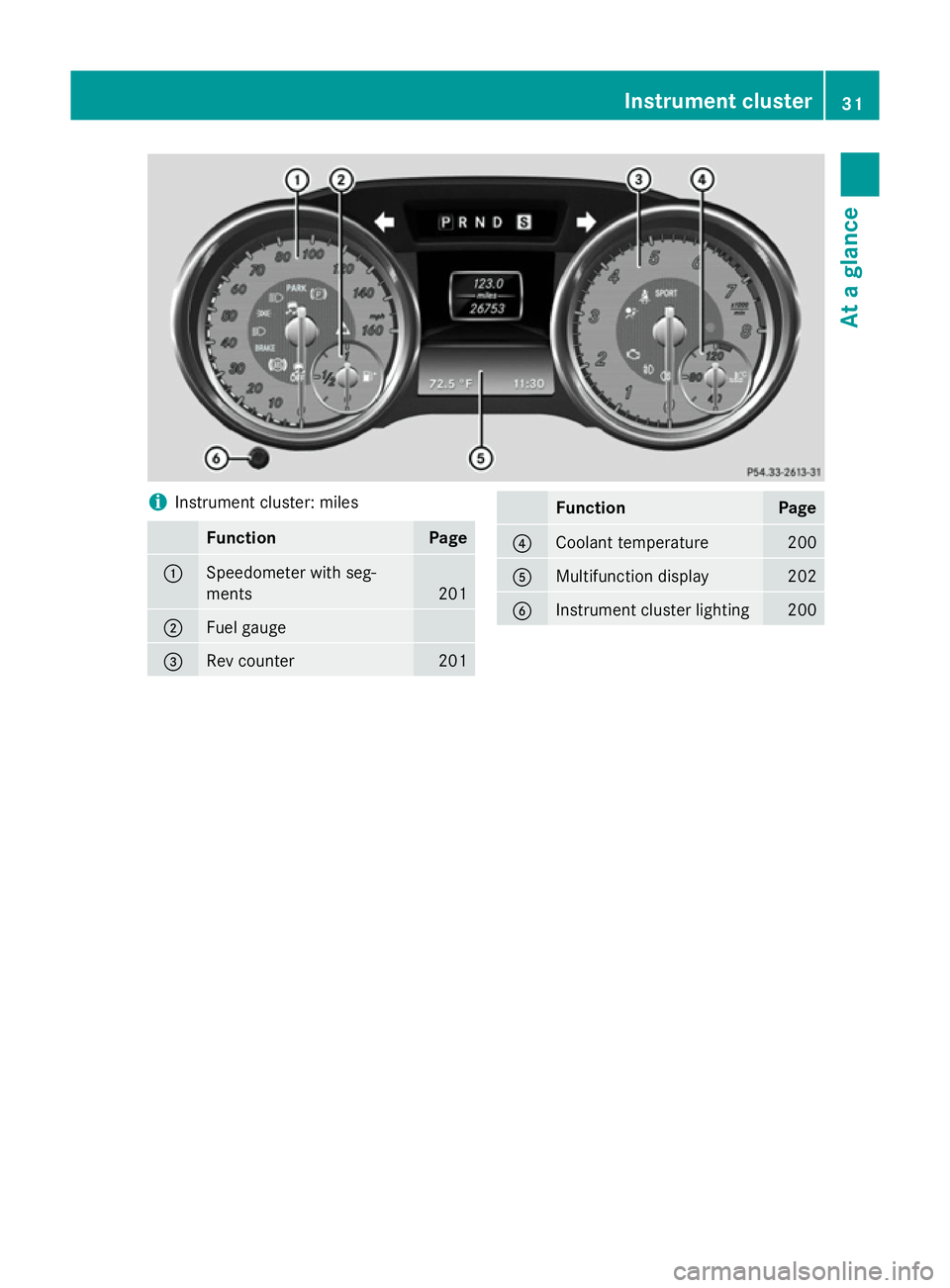
i
Instrument cluster: miles Function Page
:
Speedometer with seg-
ments 201
;
Fuel gauge
=
Rev counter 201 Function Page
?
Coolant temperature 200
A
Multifunction display 202
B
Instrument cluster lighting 200Instrument cluster
31At a glance
Page 154 of 357
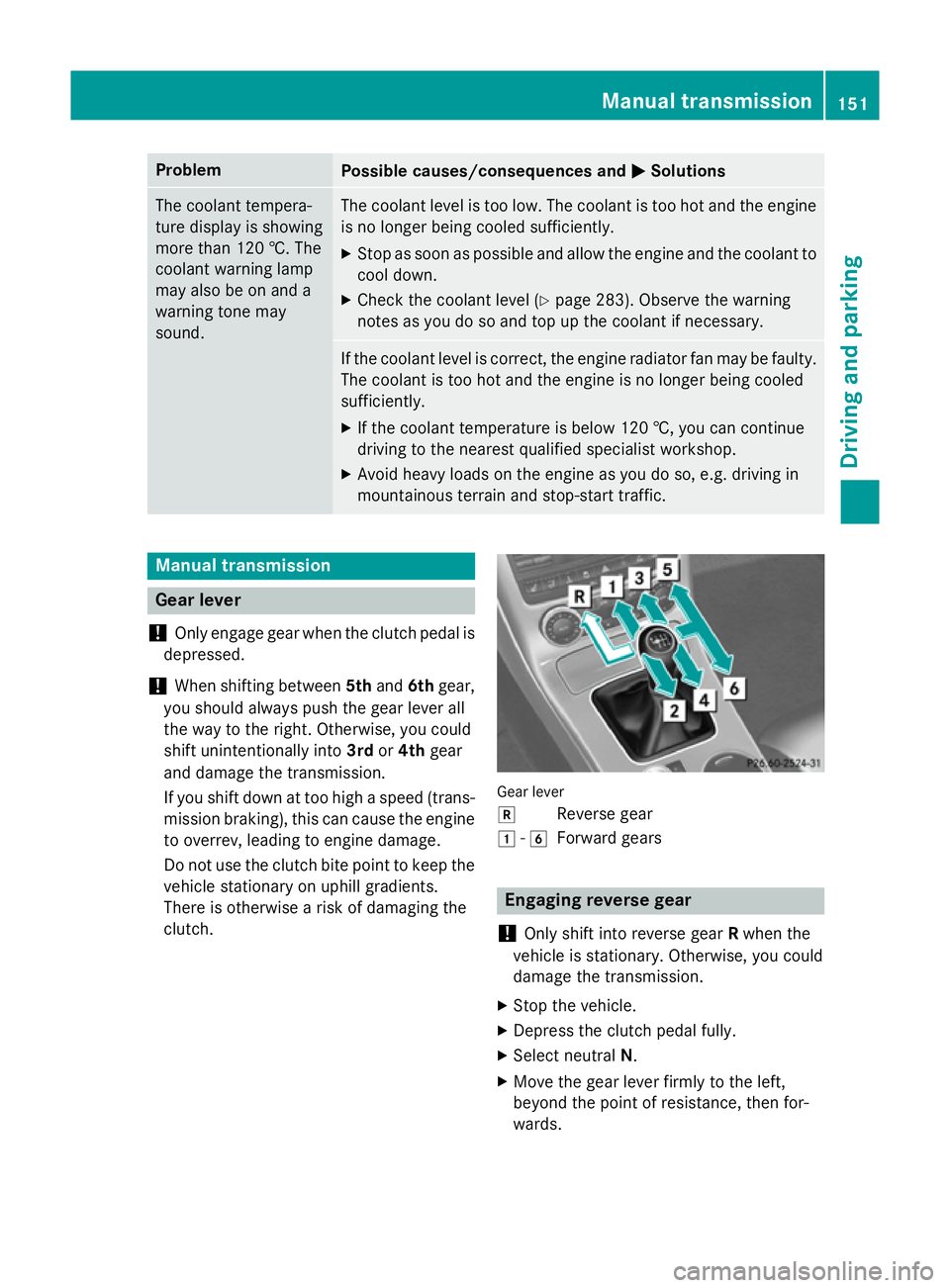
Problem
Possible causes/consequences and
M
MSolutions The coolant tempera-
ture display is showing
more than 120 †. The
coolant warning lamp
may also be on and a
warning tone may
sound. The coolant level is too low. The coolant is too hot and the engine
is no longer being cooled sufficiently.
X Stop as soon as possible and allow the engine and the coolant to
cool down.
X Check the coolant level (Y page 283). Observe the warning
notes as you do so and top up the coolant if necessary. If the coolant level is correct, the engine radiator fan may be faulty.
The coolant is too hot and the engine is no longer being cooled
sufficiently.
X If the coolant temperature is below 120 †, you can continue
driving to the nearest qualified specialist workshop.
X Avoid heavy loads on the engine as you do so, e.g. driving in
mountainous terrain and stop-start traffic. Manual transmission
Gear lever
! Only engage gear when the clutch pedal is
depressed.
! When shifting between
5thand 6thgear,
you should always push the gear lever all
the way to the right. Otherwise, you could
shift unintentionally into 3rdor4th gear
and damage the transmission.
If you shift down at too high a speed (trans-
mission braking), this can cause the engine to overrev, leading to engine damage.
Do not use the clutch bite point to keep the
vehicle stationary on uphill gradients.
There is otherwise a risk of damaging the
clutch. Gear lever
k
Reverse gear
1 -6
Forward gears Engaging reverse gear
! Only shift into reverse gear
Rwhen the
vehicle is stationary. Otherwise, you could
damage the transmission.
X Stop the vehicle.
X Depress the clutch pedal fully.
X Select neutral N.
X Move the gear lever firmly to the left,
beyond the point of resistance, then for-
wards. Manual transmission
151Driving and parking Z
Page 203 of 357
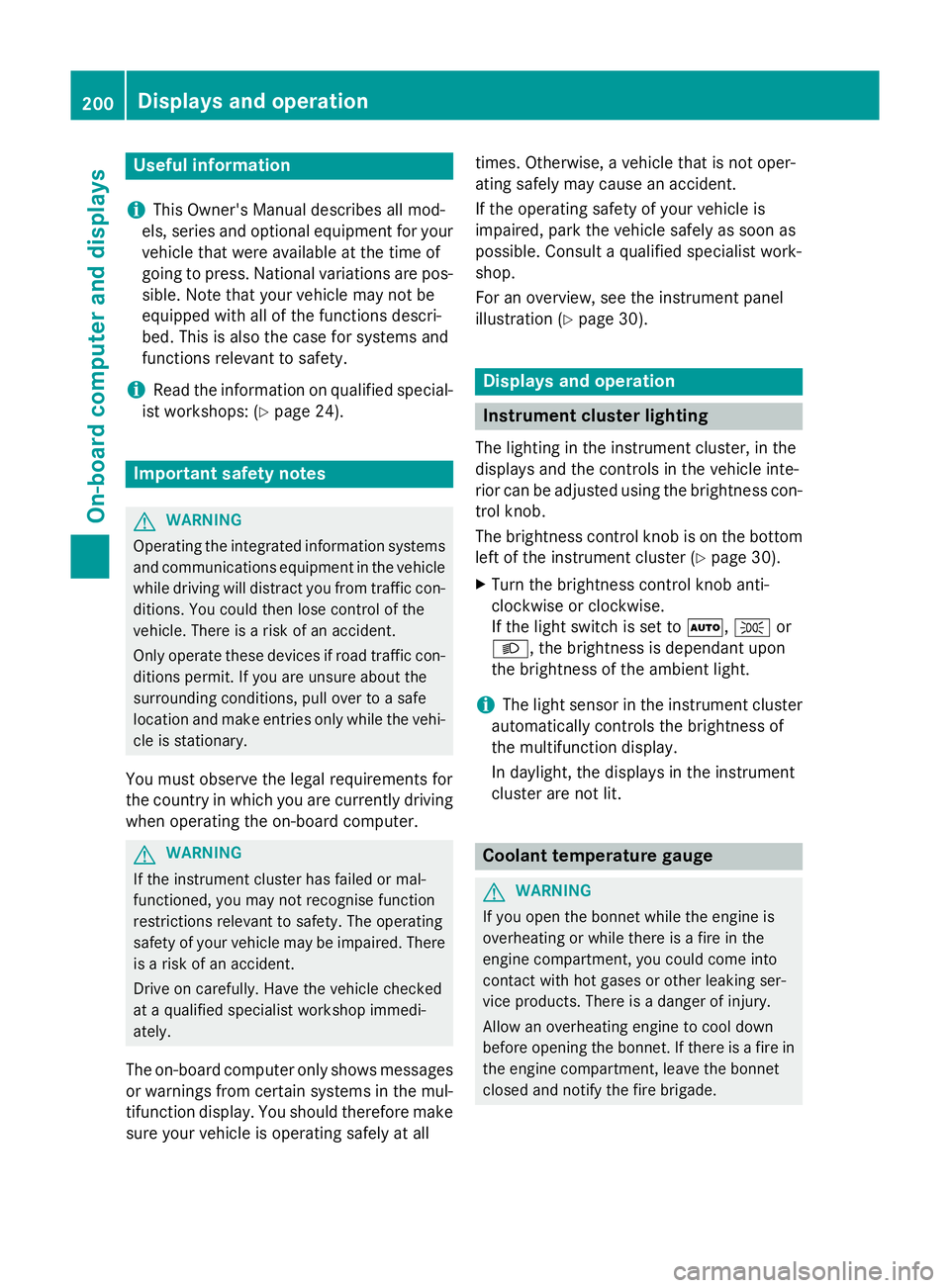
Useful information
i This Owner's Manual describes all mod-
els, series and optional equipment for your
vehicle that were available at the time of
going to press. National variations are pos- sible. Note that your vehicle may not be
equipped with all of the functions descri-
bed. This is also the case for systems and
functions relevant to safety.
i Read the information on qualified special-
ist workshops: (Y page 24). Important safety notes
G
WARNING
Operating the integrated information systems and communications equipment in the vehicle
while driving will distract you from traffic con-
ditions. You could then lose control of the
vehicle. There is a risk of an accident.
Only operate these devices if road traffic con-
ditions permit. If you are unsure about the
surrounding conditions, pull over to a safe
location and make entries only while the vehi-
cle is stationary.
You must observe the legal requirements for
the country in which you are currently driving when operating the on-board computer. G
WARNING
If the instrument cluster has failed or mal-
functioned, you may not recognise function
restrictions relevant to safety. The operating
safety of your vehicle may be impaired. There is a risk of an accident.
Drive on carefully. Have the vehicle checked
at a qualified specialist workshop immedi-
ately.
The on-board computer only shows messages
or warnings from certain systems in the mul- tifunction display. You should therefore make
sure your vehicle is operating safely at all times. Otherwise, a vehicle that is not oper-
ating safely may cause an accident.
If the operating safety of your vehicle is
impaired, park the vehicle safely as soon as
possible. Consult a qualified specialist work-
shop.
For an overview, see the instrument panel
illustration (Y
page 30). Displays and operation
Instrument cluster lighting
The lighting in the instrument cluster, in the
displays and the controls in the vehicle inte-
rior can be adjusted using the brightness con-
trol knob.
The brightness control knob is on the bottom left of the instrument cluster (Y page 30).
X Turn the brightness control knob anti-
clockwise or clockwise.
If the light switch is set to Ã,Tor
L, the brightness is dependant upon
the brightness of the ambient light.
i The light sensor in the instrument cluster
automatically controls the brightness of
the multifunction display.
In daylight, the displays in the instrument
cluster are not lit. Coolant temperature gauge
G
WARNING
If you open the bonnet while the engine is
overheating or while there is a fire in the
engine compartment, you could come into
contact with hot gases or other leaking ser-
vice products. There is a danger of injury.
Allow an overheating engine to cool down
before opening the bonnet. If there is a fire in the engine compartment, leave the bonnet
closed and notify the fire brigade. 200
Displays and operationOn-board computer and displays
Page 204 of 357
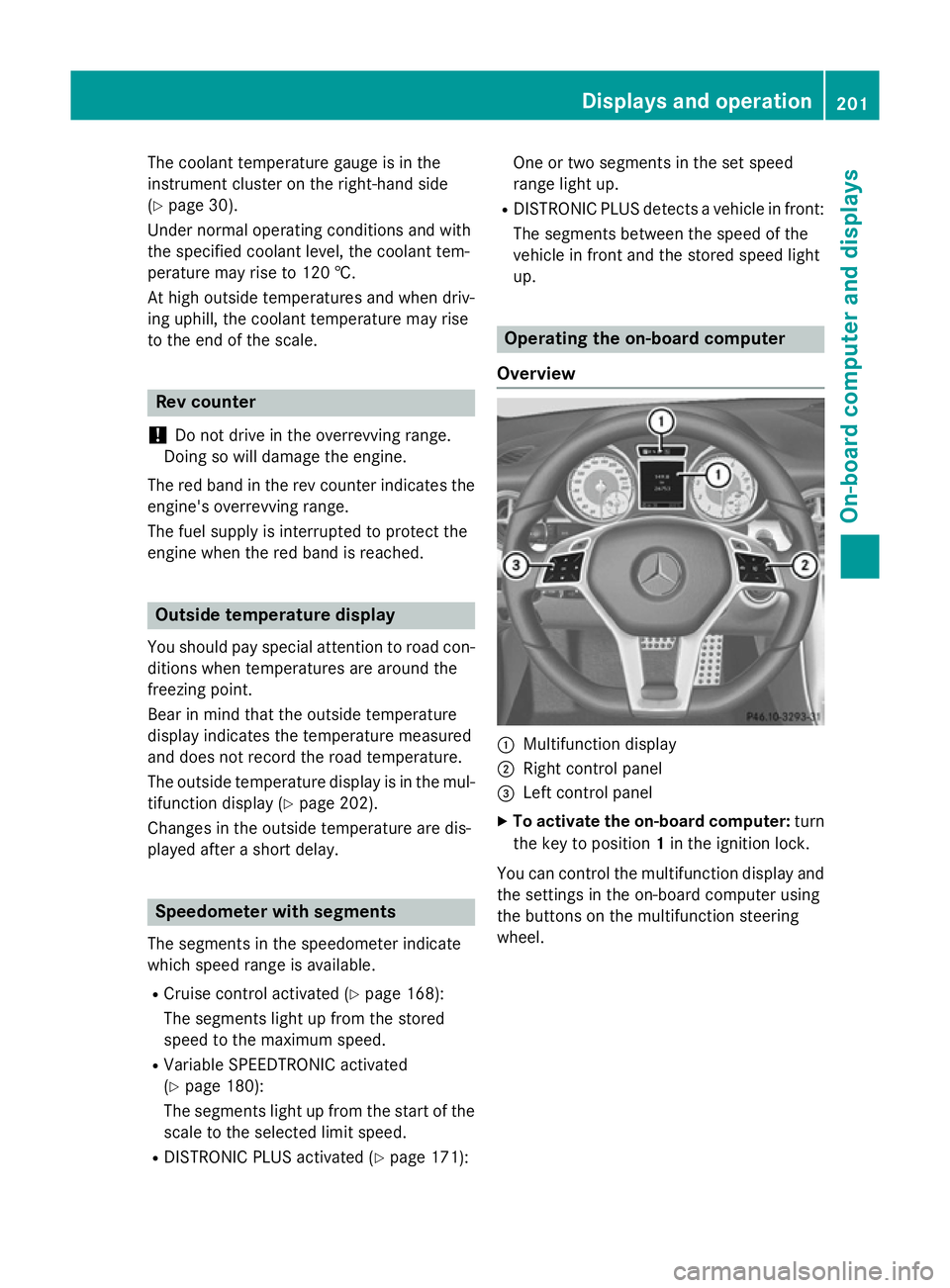
The coolant temperature gauge is in the
instrument cluster on the right-hand side
(Y page 30).
Under normal operating conditions and with
the specified coolant level, the coolant tem-
perature may rise to 120 †.
At high outside temperatures and when driv-
ing uphill, the coolant temperature may rise
to the end of the scale. Rev counter
! Do not drive in the overrevving range.
Doing so will damage the engine.
The red band in the rev counter indicates the engine's overrevving range.
The fuel supply is interrupted to protect the
engine when the red band is reached. Outside temperature display
You should pay special attention to road con-
ditions when temperatures are around the
freezing point.
Bear in mind that the outside temperature
display indicates the temperature measured
and does not record the road temperature.
The outside temperature display is in the mul- tifunction display (Y page 202).
Changes in the outside temperature are dis-
played after a short delay. Speedometer with segments
The segments in the speedometer indicate
which speed range is available.
R Cruise control activated (Y page 168):
The segments light up from the stored
speed to the maximum speed.
R Variable SPEEDTRONIC activated
(Y page 180):
The segments light up from the start of the
scale to the selected limit speed.
R DISTRONIC PLUS activated (Y page 171):One or two segments in the set speed
range light up.
R DISTRONIC PLUS detects a vehicle in front:
The segments between the speed of the
vehicle in front and the stored speed light
up. Operating the on-board computer
Overview :
Multifunction display
; Right control panel
= Left control panel
X To activate the on-board computer: turn
the key to position 1in the ignition lock.
You can control the multifunction display and
the settings in the on-board computer using
the buttons on the multifunction steering
wheel. Displays and operation
201On-board computer and displays Z
Page 222 of 357
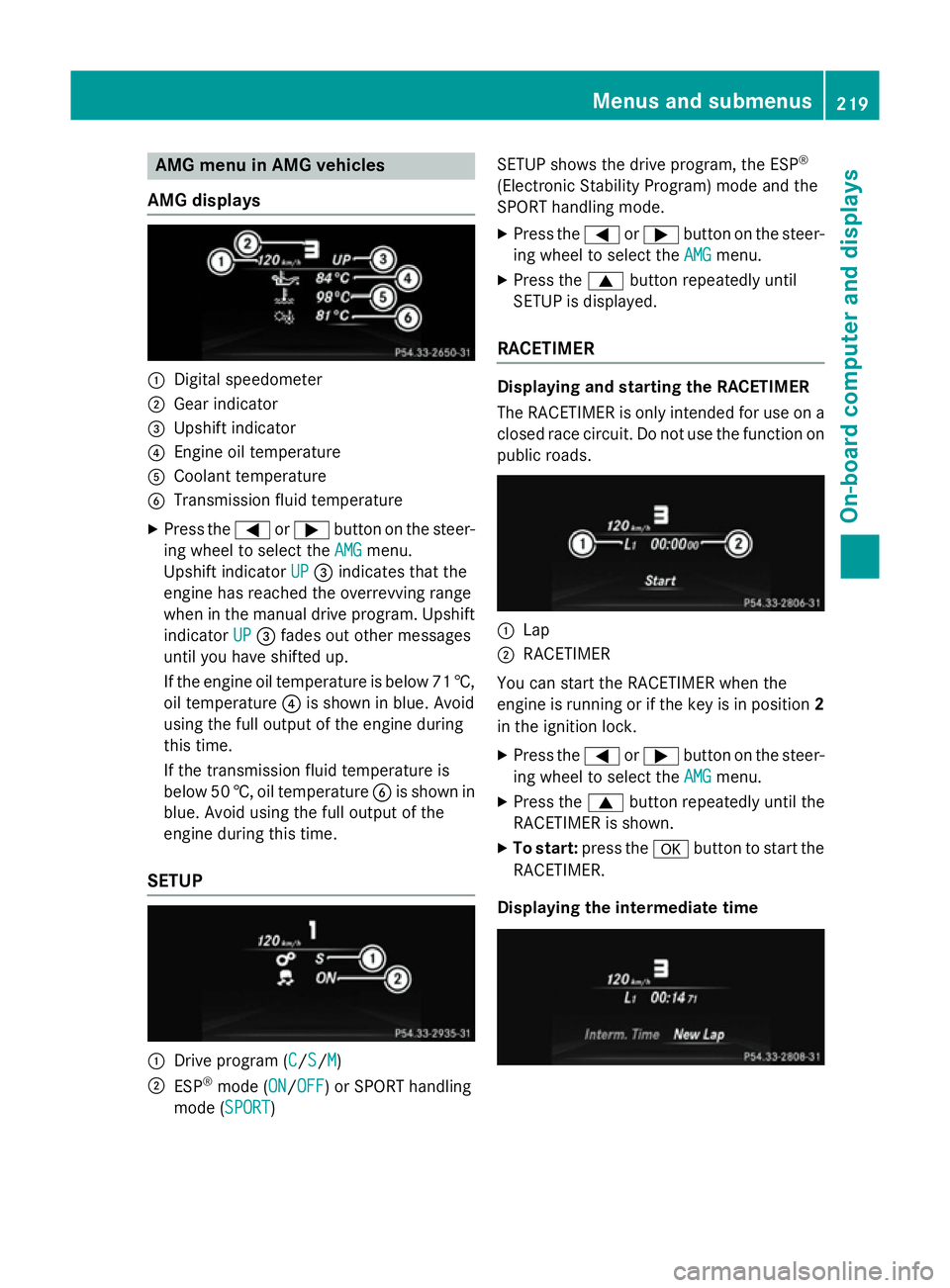
AMG menu in AMG vehicles
AMG displays :
Digital speedometer
; Gear indicator
= Upshift indicator
? Engine oil temperature
A Coolant temperature
B Transmission fluid temperature
X Press the =or; button on the steer-
ing wheel to select the AMG
AMGmenu.
Upshift indicator UP
UP= indicates that the
engine has reached the overrevving range
when in the manual drive program. Upshift
indicator UP
UP = fades out other messages
until you have shifted up.
If the engine oil temperature is below 71 †, oil temperature ?is shown in blue. Avoid
using the full output of the engine during
this time.
If the transmission fluid temperature is
below 50 †, oil temperature Bis shown in
blue. Avoid using the full output of the
engine during this time.
SETUP :
Drive program (C C/S S/M
M)
; ESP ®
mode (ON ON/OFF
OFF) or SPORT handling
mode (SPORT SPORT) SETUP shows the drive program, the ESP
®
(Electronic Stability Program) mode and the
SPORT handling mode. X Press the =or; button on the steer-
ing wheel to select the AMG AMGmenu.
X Press the 9button repeatedly until
SETUP is displayed.
RACETIMER Displaying and starting the RACETIMER
The RACETIMER is only intended for use on a
closed race circuit. Do not use the function on
public roads. :
Lap
; RACETIMER
You can start the RACETIMER when the
engine is running or if the key is in position 2
in the ignition lock.
X Press the =or; button on the steer-
ing wheel to select the AMG AMGmenu.
X Press the 9button repeatedly until the
RACETIMER is shown.
X To start: press the abutton to start the
RACETIMER.
Displaying the intermediate time Menus and sub
menus
219On-board computer and displays Z