2014 MERCEDES-BENZ SLK ROADSTER audio
[x] Cancel search: audioPage 8 of 357
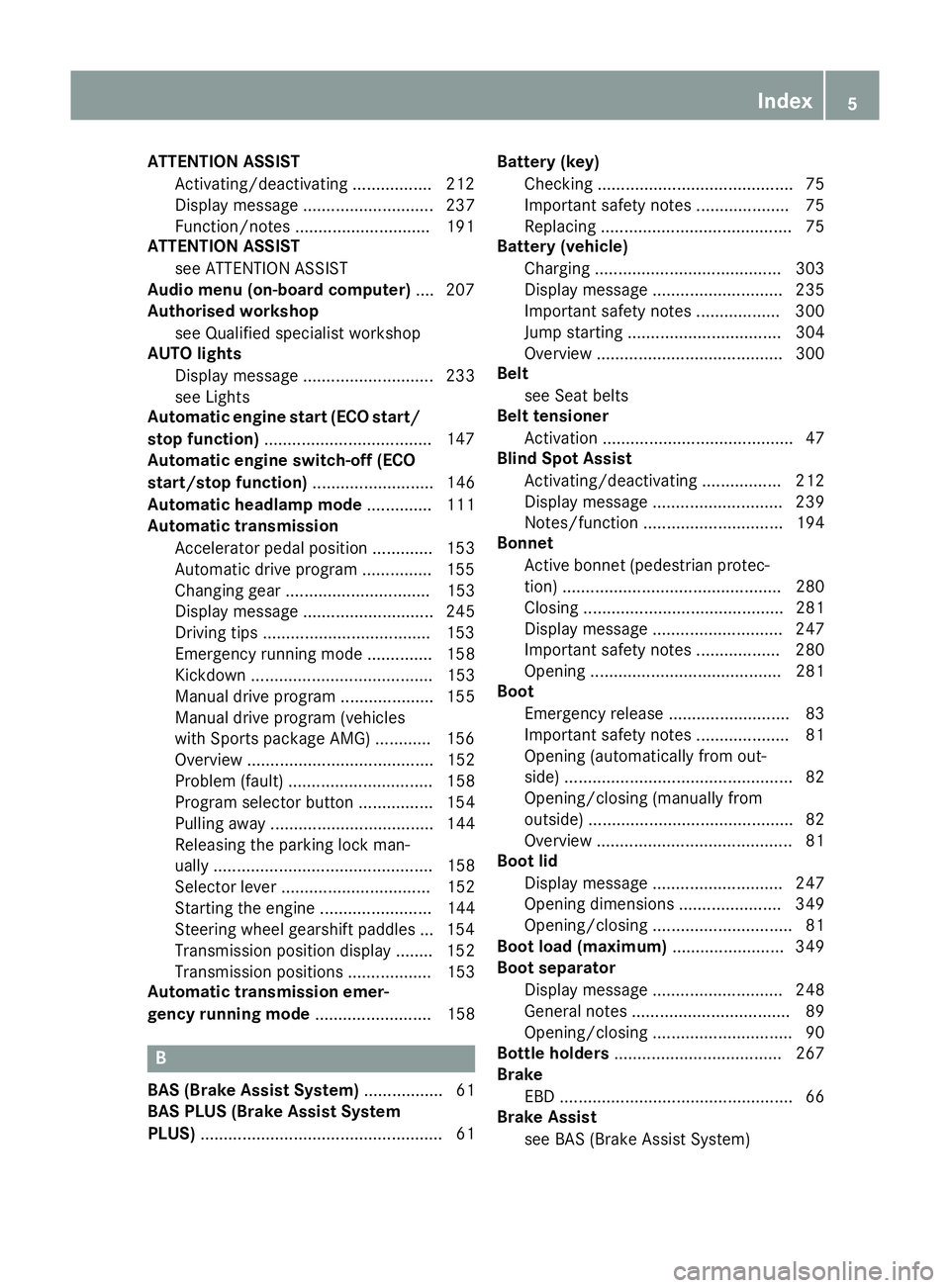
ATTENTION ASSIST
Activating/deactivating ................ .212
Display message ............................ 237
Function/notes ............................ .191
ATTENTION ASSIST
see ATTENTION ASSIST
Audio menu (on-board computer) .... 207
Authorised workshop
see Qualified specialist workshop
AUTO lights
Display message ............................ 233
see Lights
Automatic engine start (ECO start/
stop function) ................................... .147
Automatic engine switch-off (ECO
start/stop function) .......................... 146
Automatic headlamp mode .............. 111
Automatic transmission
Accelerator pedal position ............. 153
Automatic drive program .............. .155
Changing gear ............................... 153
Display message ............................ 245
Driving tips ................................... .153
Emergency running mode .............. 158
Kickdown ....................................... 153
Manual drive program .................... 155
Manual drive program (vehicles
with Sports package AMG) ............ 156
Overview ........................................ 152
Problem (fault) ............................... 158
Program selector button ................ 154
Pulling away ................................... 144
Releasing the parking lock man-
ually ............................................... 158
Selector lever ................................ 152
Starting the engine ........................ 144
Steering wheel gearshift paddle s... 154
Transmission position display ........ 152
Transmission positions .................. 153
Automatic transmission emer-
gency running mode ......................... 158B
BAS (Brake Assist System) ................. 61
BAS PLUS (Brake Assist System
PLUS) .................................................... 61 Battery (key)
Checking .......................................... 75
Important safety notes .................... 75
Replacing ......................................... 75
Battery (vehicle)
Charging ........................................ 303
Display message ............................ 235
Important safety notes .................. 300
Jump starting ................................. 304
Overview ........................................ 300
Belt
see Seat belts
Belt tensioner
Activation ......................................... 47
Blind Spot Assist
Activating/deactivating ................. 212
Display message ............................ 239
Notes/function .............................. 194
Bonnet
Active bonnet (pedestrian protec-tion) ............................................... 280
Closing ........................................... 281
Display message ............................ 247
Important safety notes .................. 280
Opening ......................................... 281
Boot
Emergency release .......................... 83
Important safety notes .................... 81
Opening (automatically from out-
side) ................................................. 82
Opening/closing (manually from
outside) ............................................ 82
Overview .......................................... 81
Boot lid
Display message ............................ 247
Opening dimensions ...................... 349
Opening/closing .............................. 81
Boot load (maximum) ........................ 349
Boot separator
Display message ............................ 248
General notes .................................. 89
Opening/closing .............................. 90
Bottle holders .................................... 267
Brake
EBD .................................................. 66
Brake Assist
see BAS (Brake Assist System) Index
5
Page 16 of 357
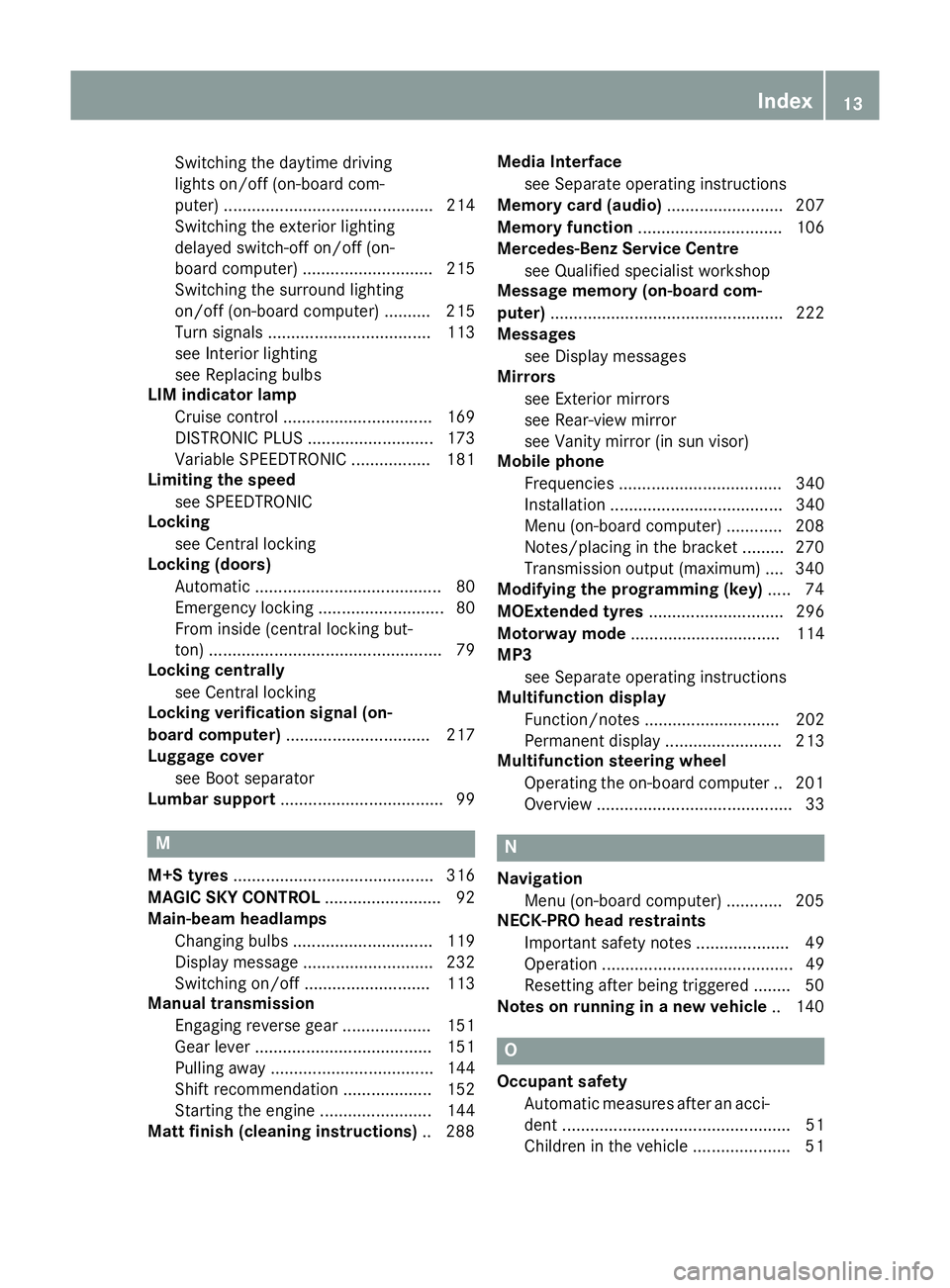
Switching the daytime driving
lights on/off (on-board com-
puter) ............................................. 214
Switching the exterior lighting
delayed switch-off on/off (on-
board computer) ............................ 215
Switching the surround lighting
on/off (on-board computer) .......... 215
Turn signals ................................... 113
see Interior lighting
see Replacing bulbs
LIM indicator lamp
Cruise control ................................ 169
DISTRONIC PLUS ........................... 173
Variable SPEEDTRONIC ................. 181
Limiting the speed
see SPEEDTRONIC
Locking
see Central locking
Locking (doors)
Automatic ........................................ 80
Emergency locking ........................... 80
From inside (central locking but-
ton) .................................................. 79
Locking centrally
see Central locking
Locking verification signal (on-
board computer) ............................... 217
Luggage cover
see Boot separator
Lumbar support ................................... 99 M
M+S tyres ........................................... 316
MAGIC SKY CONTROL ......................... 92
Main-beam headlamps
Changing bulb s.............................. 119
Display message ............................ 232
Switching on/of f........................... 113
Manual transmission
Engaging reverse gear ................... 151
Gear lever ...................................... 151
Pulling away ................................... 144
Shift recommendation ................... 152
Starting the engine ........................ 144
Matt finish (cleaning instructions) .. 288Media Interface
see Separate operating instructions
Memory card (audio) ......................... 207
Memory function ............................... 106
Mercedes-Benz Service Centre
see Qualified specialist workshop
Message memory (on-board com-
puter) .................................................. 222
Messages
see Display messages
Mirrors
see Exterior mirrors
see Rear-view mirror
see Vanity mirror (in sun visor)
Mobile phone
Frequencies ................................... 340
Installation ..................................... 340
Menu (on-board computer) ............ 208
Notes/placing in the bracket ......... 270
Transmission output (maximum) .... 340
Modifying the programming (key) ..... 74
MOExtended tyres ............................. 296
Motorway mode ................................ 114
MP3
see Separate operating instructions
Multifunction display
Function/note s............................. 202
Permanent display ......................... 213
Multifunction steering wheel
Operating the on-board compute r..2 01
Overview .......................................... 33 N
Navigation Menu (on-board computer) ............ 205
NECK-PRO head restraints
Important safety notes .................... 49
Operation ......................................... 49
Resetting after being triggered ....... .50
Notes on running in a new vehicle .. 140 O
Occupant safety Automatic measures after an acci-
dent ................................................. 51
Children in the vehicle ..................... 51 Index
13
Page 17 of 357
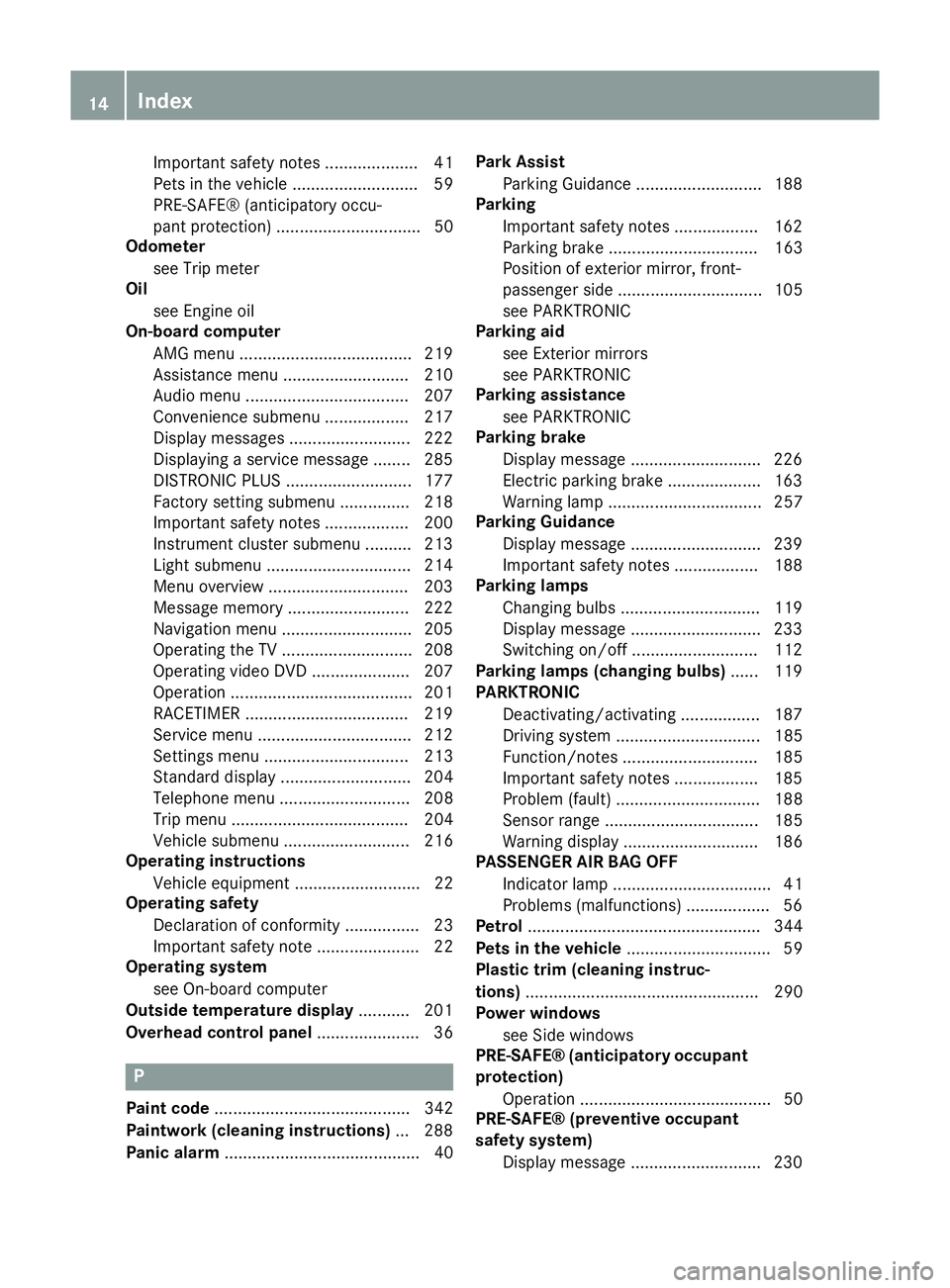
Important safety notes .................... 41
Pets in the vehicle ........................... 59
PRE-SAFE® (anticipatory occu-
pant protection) ............................... 50
Odometer
see Trip meter
Oil
see Engine oil
On-board computer
AMG menu .....................................2 19
Assistance menu ........................... 210
Audio menu ................................... 207
Convenience submenu .................. 217
Display messages .......................... 222
Displaying a service message ....... .285
DISTRONIC PLUS ........................... 177
Factory setting submenu .............. .218
Important safety notes .................. 200
Instrument cluster submenu .......... 213
Light submenu ............................... 214
Menu overview .............................. 203
Message memory .......................... 222
Navigation menu ............................ 205
Operating the TV ............................ 208
Operating video DVD ..................... 207
Operation ....................................... 201
RACETIMER ................................... 219
Service menu ................................. 212
Settings menu ............................... 213
Standard displa y............................ 204
Telephone menu ............................ 208
Trip menu ...................................... 204
Vehicle submenu ........................... 216
Operating instructions
Vehicle equipment ........................... 22
Operating safety
Declaration of conformity ................ 23
Important safety note ...................... 22
Operating system
see On-board computer
Outside temperature display ........... 201
Overhead control panel ...................... 36P
Paint code .......................................... 342
Paintwork (cleaning instructions) ... 288
Panic alarm .......................................... 40 Park Assist
Parking Guidance ........................... 188
Parking
Important safety notes .................. 162
Parking brake ................................ 163
Position of exterior mirror, front-
passenger side ............................... 105
see PARKTRONIC
Parking aid
see Exterior mirrors
see PARKTRONIC
Parking assistance
see PARKTRONIC
Parking brake
Display message ............................ 226
Electric parking brake .................... 163
Warning lamp ................................. 257
Parking Guidance
Display message ............................ 239
Important safety notes .................. 188
Parking lamps
Changing bulbs .............................. 119
Display message ............................ 233
Switching on/of f........................... 112
Parking lamps (changing bulbs) ...... 119
PARKTRONIC
Deactivating/activating ................. 187
Driving system ............................... 185
Function/note s............................. 185
Important safety notes .................. 185
Problem (fault) ............................... 188
Sensor rang e................................. 185
Warning display ............................. 186
PASSENGER AIR BAG OFF
Indicator lamp .................................. 41
Problems (malfunctions) .................. 56
Petrol .................................................. 344
Pets in the vehicle ............................... 59
Plastic trim (cleaning instruc-
tions) .................................................. 290
Power windows
see Side windows
PRE-SAFE® (anticipatory occupant
protection)
Operation ......................................... 50
PRE-SAFE® (preventive occupant
safety system)
Display message ............................ 230 14
Index
Page 25 of 357
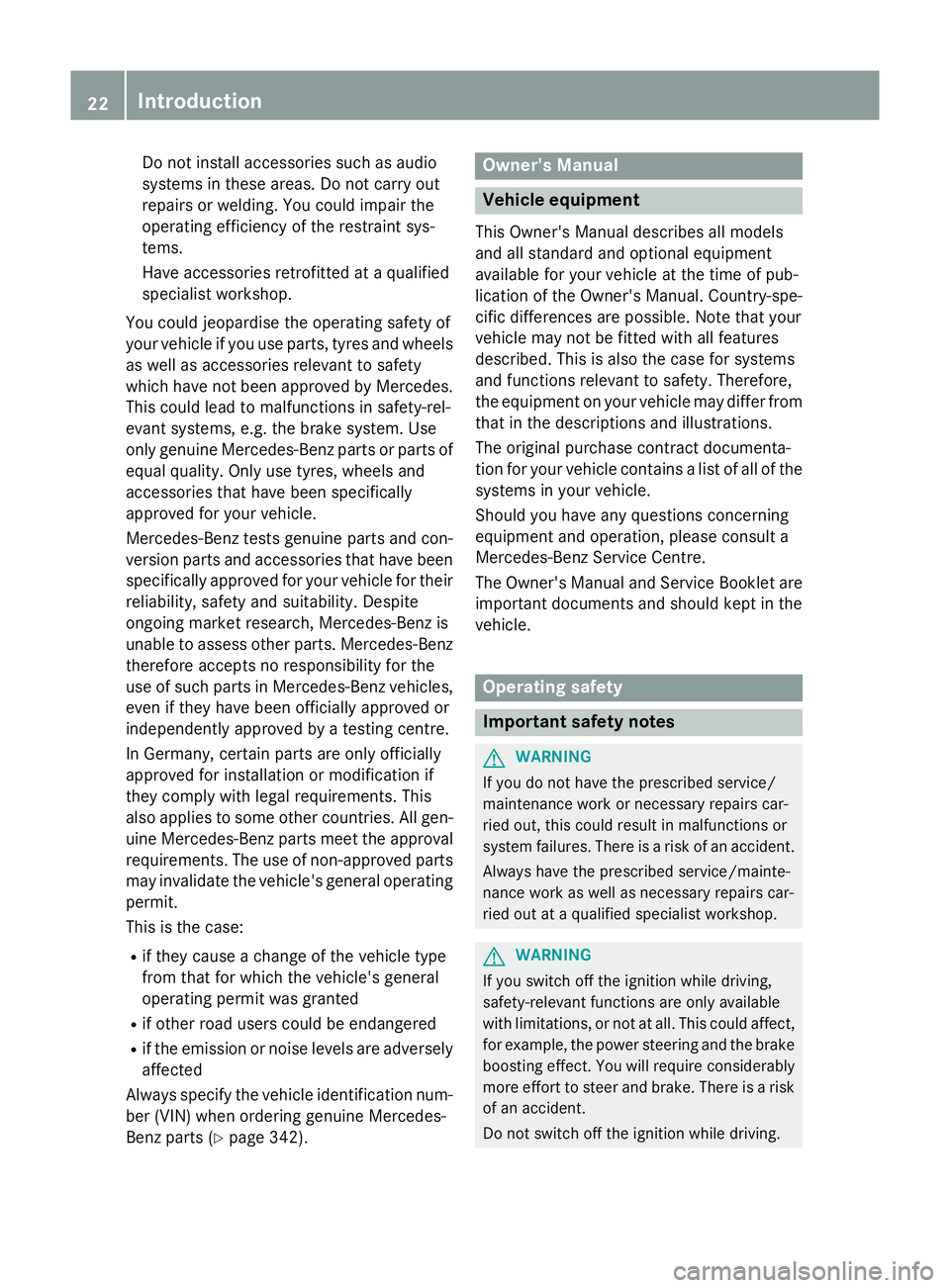
Do not install accessories such as audio
systems in these areas. Do not carry out
repairs or welding. You could impair the
operating efficiency of the restraint sys-
tems.
Have accessories retrofitted at a qualified
specialist workshop.
You could jeopardise the operating safety of
your vehicle if you use parts, tyres and wheels
as well as accessories relevant to safety
which have not been approved by Mercedes. This could lead to malfunctions in safety-rel-
evant systems, e.g. the brake system. Use
only genuine Mercedes-Benz parts or parts of
equal quality. Only use tyres, wheels and
accessories that have been specifically
approved for your vehicle.
Mercedes-Benz tests genuine parts and con-
version parts and accessories that have been specifically approved for your vehicle for their
reliability, safety and suitability. Despite
ongoing market research, Mercedes-Benz is
unable to assess other parts. Mercedes-Benz therefore accepts no responsibility for the
use of such parts in Mercedes-Benz vehicles, even if they have been officially approved or
independently approved by a testing centre.
In Germany, certain parts are only officially
approved for installation or modification if
they comply with legal requirements. This
also applies to some other countries. All gen-
uine Mercedes-Benz parts meet the approval
requirements. The use of non-approved parts may invalidate the vehicle's general operating
permit.
This is the case:
R if they cause a change of the vehicle type
from that for which the vehicle's general
operating permit was granted
R if other road users could be endangered
R if the emission or noise levels are adversely
affected
Always specify the vehicle identification num- ber (VIN) when ordering genuine Mercedes-
Benz parts (Y page 342). Owner's Manual
Vehicle equipment
This Owner's Manual describes all models
and all standard and optional equipment
available for your vehicle at the time of pub-
lication of the Owner's Manual. Country-spe- cific differences are possible. Note that your
vehicle may not be fitted with all features
described. This is also the case for systems
and functions relevant to safety. Therefore,
the equipment on your vehicle may differ from
that in the descriptions and illustrations.
The original purchase contract documenta-
tion for your vehicle contains a list of all of the
systems in your vehicle.
Should you have any questions concerning
equipment and operation, please consult a
Mercedes-Benz Service Centre.
The Owner's Manual and Service Booklet are important documents and should kept in the
vehicle. Operating safety
Important safety notes
G
WARNING
If you do not have the prescribed service/
maintenance work or necessary repairs car-
ried out, this could result in malfunctions or
system failures. There is a risk of an accident.
Always have the prescribed service/mainte-
nance work as well as necessary repairs car-
ried out at a qualified specialist workshop. G
WARNING
If you switch off the ignition while driving,
safety-relevant functions are only available
with limitations, or not at all. This could affect, for example, the power steering and the brake
boosting effect. You will require considerably
more effort to steer and brake. There is a risk of an accident.
Do not switch off the ignition while driving. 22
Introduction
Page 36 of 357
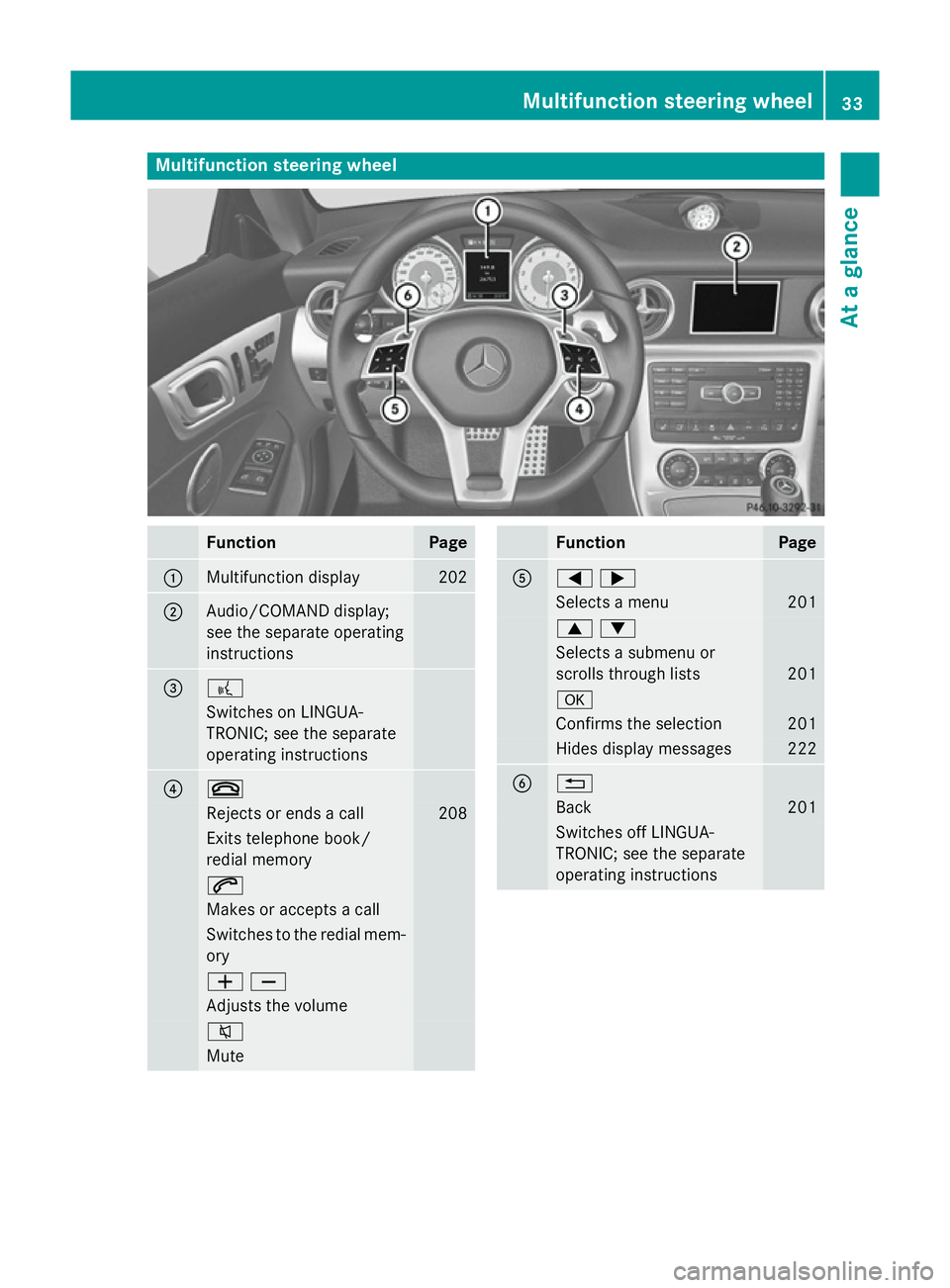
Multifunction steering wheel
Function Page
:
Multifunction display 202
;
Audio/COMAND display;
see the separate operating
instructions = ?
Switches on LINGUA-
TRONIC; see the separate
operating instructions ? ~
Rejects or ends a call 208
Exits telephone book/
redial memory
6
Makes or accepts a call
Switches to the redial mem-
ory WX
Adjusts the volume
8
Mute Function Page
A
=;
Selects a menu 201
9:
Selects a submenu or
scrolls through lists
201
a
Confirms the selection 201
Hides display messages 222
B %
Back 201
Switches off LINGUA-
TRONIC; see the separate
operating instructions Multifunction steering wheel
33At a glance
Page 37 of 357
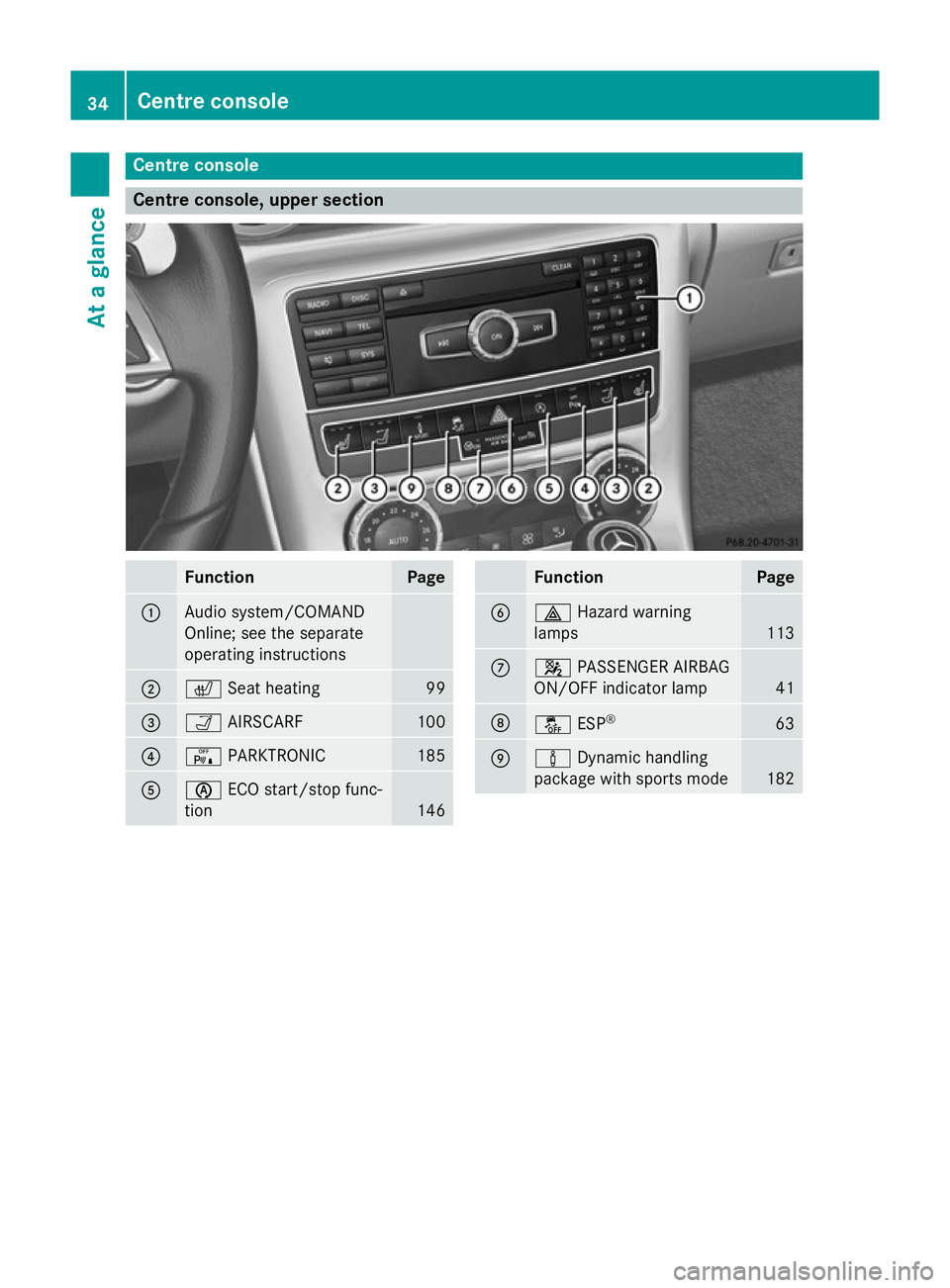
Centre console
Centre console, upper section
Function Page
:
Audio system/COMAND
Online; see the separate
operating instructions
;
c
Seat heating 99
=
Ò
AIRSCARF 100
?
c
PARKTRONIC 185
A
è
ECO start/stop func-
tion 146 Function Page
B
£
Hazard warning
lamps 113
C
4
PASSENGER AIRBAG
ON/OFF indicator lamp 41
D
å
ESP® 63
E
à
Dynamic handling
package with sports mode 18234
Centre consoleAt a glance
Page 38 of 357
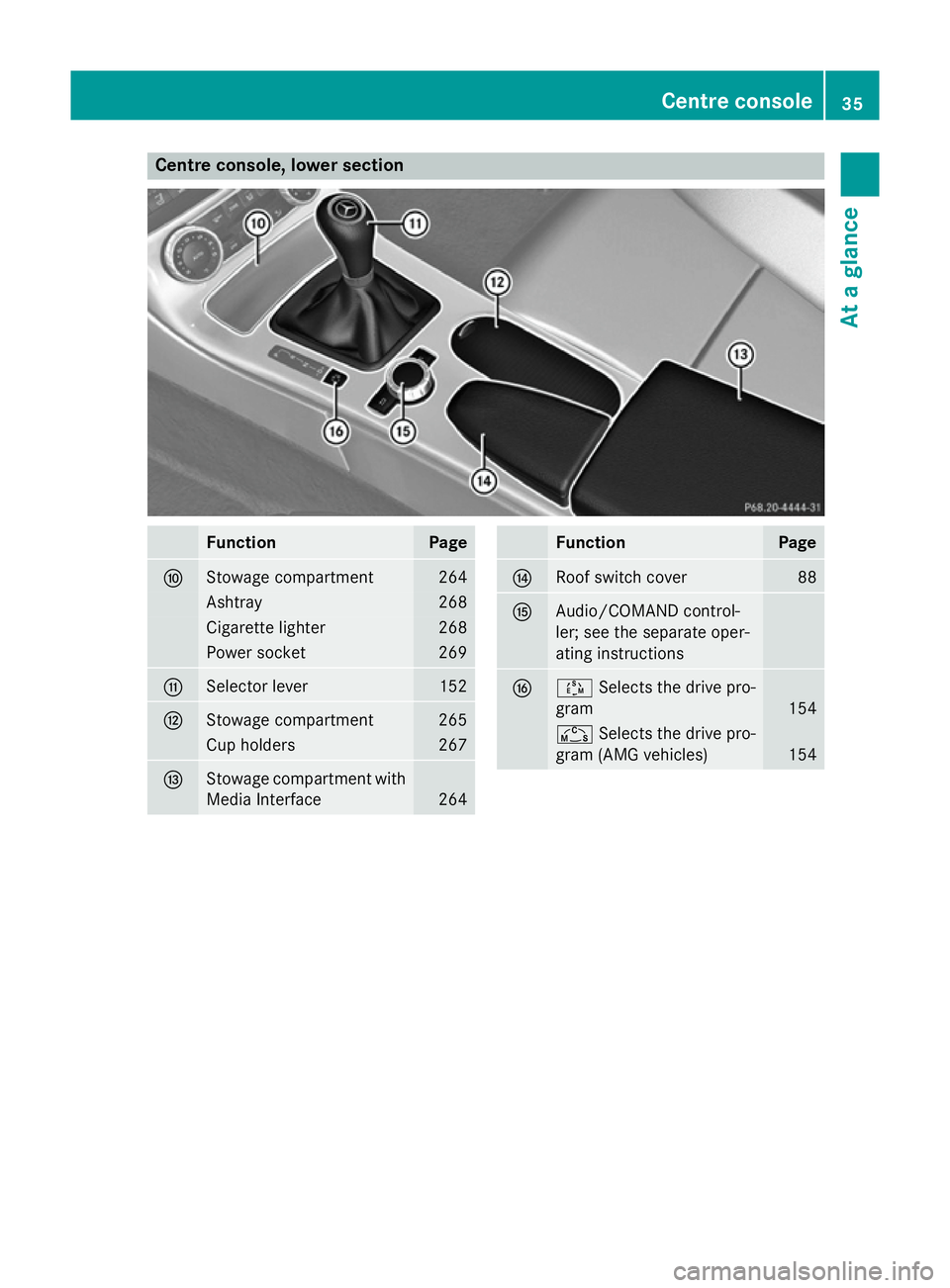
Centre console, lower section
Function Page
F
Stowage compartment 264
Ashtray 268
Cigarette lighter 268
Power socket 269
G
Selector lever 152
H
Stowage compartment 265
Cup holders 267
I
Stowage compartment with
Media Interface 264 Function Page
J
Roof switch cover 88
K
Audio/COMAND control-
ler; see the separate oper-
ating instructions L
Ú
Selects the drive pro-
gram 154
Ñ
Selects the drive pro-
gram (AMG vehicles) 154Centre console
35At a glance
Page 205 of 357
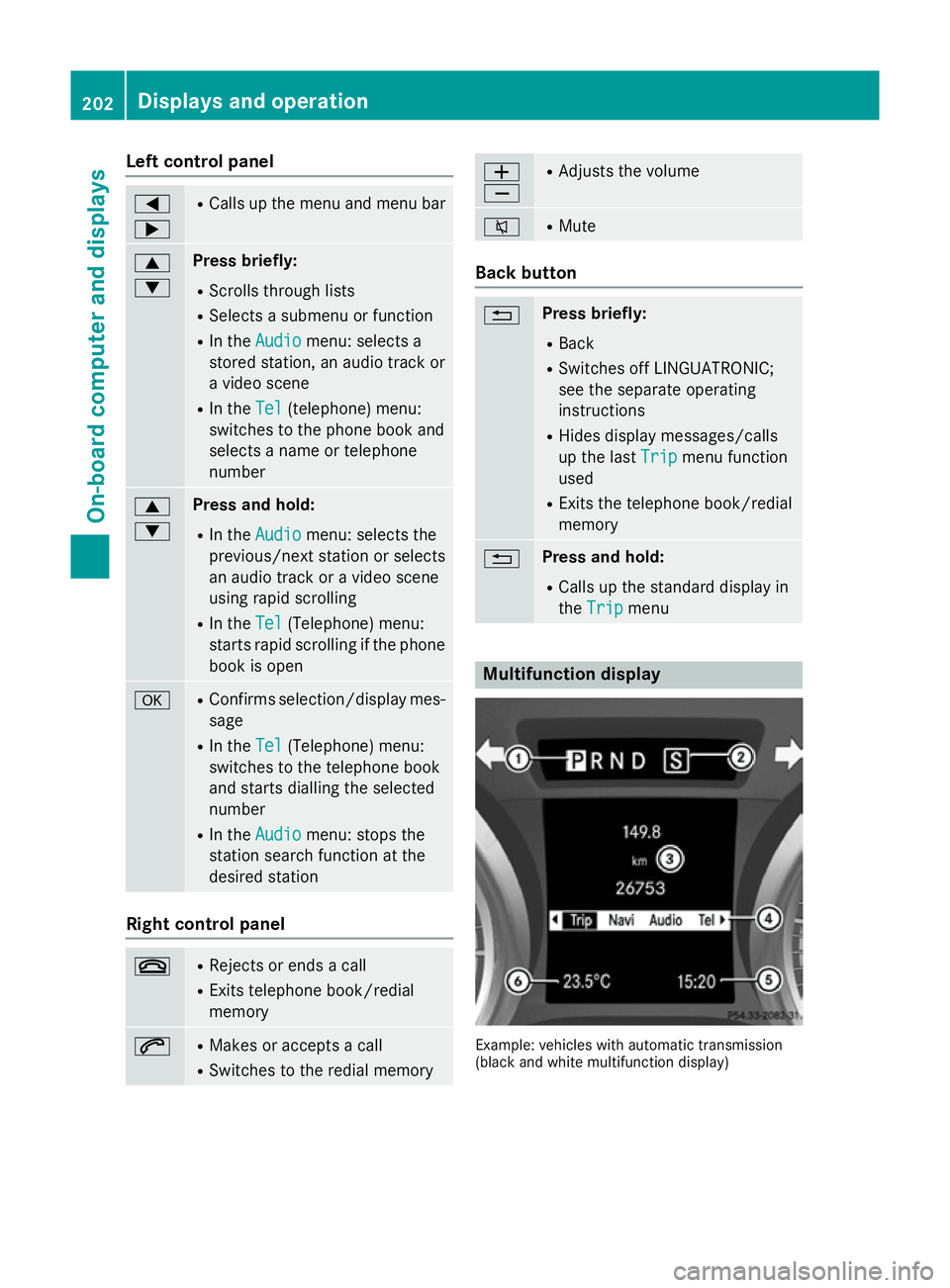
Left control panel
=
; R
Calls up the menu and menu bar 9
: Press briefly:
R Scrolls through lists
R Selects a submenu or function
R In the Audio Audio menu: selects a
stored station, an audio track or
a video scene
R In the Tel
Tel (telephone) menu:
switches to the phone book and
selects a name or telephone
number 9
: Press and hold:
R In the Audio Audio menu: selects the
previous/next station or selects
an audio track or a video scene
using rapid scrolling
R In the Tel
Tel (Telephone) menu:
starts rapid scrolling if the phone book is open a R
Confirms selection/display mes-
sage
R In the Tel Tel(Telephone) menu:
switches to the telephone book
and starts dialling the selected
number
R In the Audio Audio menu: stops the
station search function at the
desired station Right control panel
~ R
Rejects or ends a call
R Exits telephone book/redial
memory 6 R
Makes or accepts a call
R Switches to the redial memory W
X R
Adjusts the volume 8 R
Mute Back button
% Press briefly:
R Back
R Switches off LINGUATRONIC;
see the separate operating
instructions
R Hides display messages/calls
up the last Trip
Trip menu function
used
R Exits the telephone book/redial
memory % Press and hold:
R Calls up the standard display in
the Trip Trip menu Multifunction display
Example: vehicles with automatic transmission
(black and white multifunction display) 202
Displays and operationOn-board computer and displays