2014 MERCEDES-BENZ SL-CLASS ROADSTER manual radio set
[x] Cancel search: manual radio setPage 13 of 284
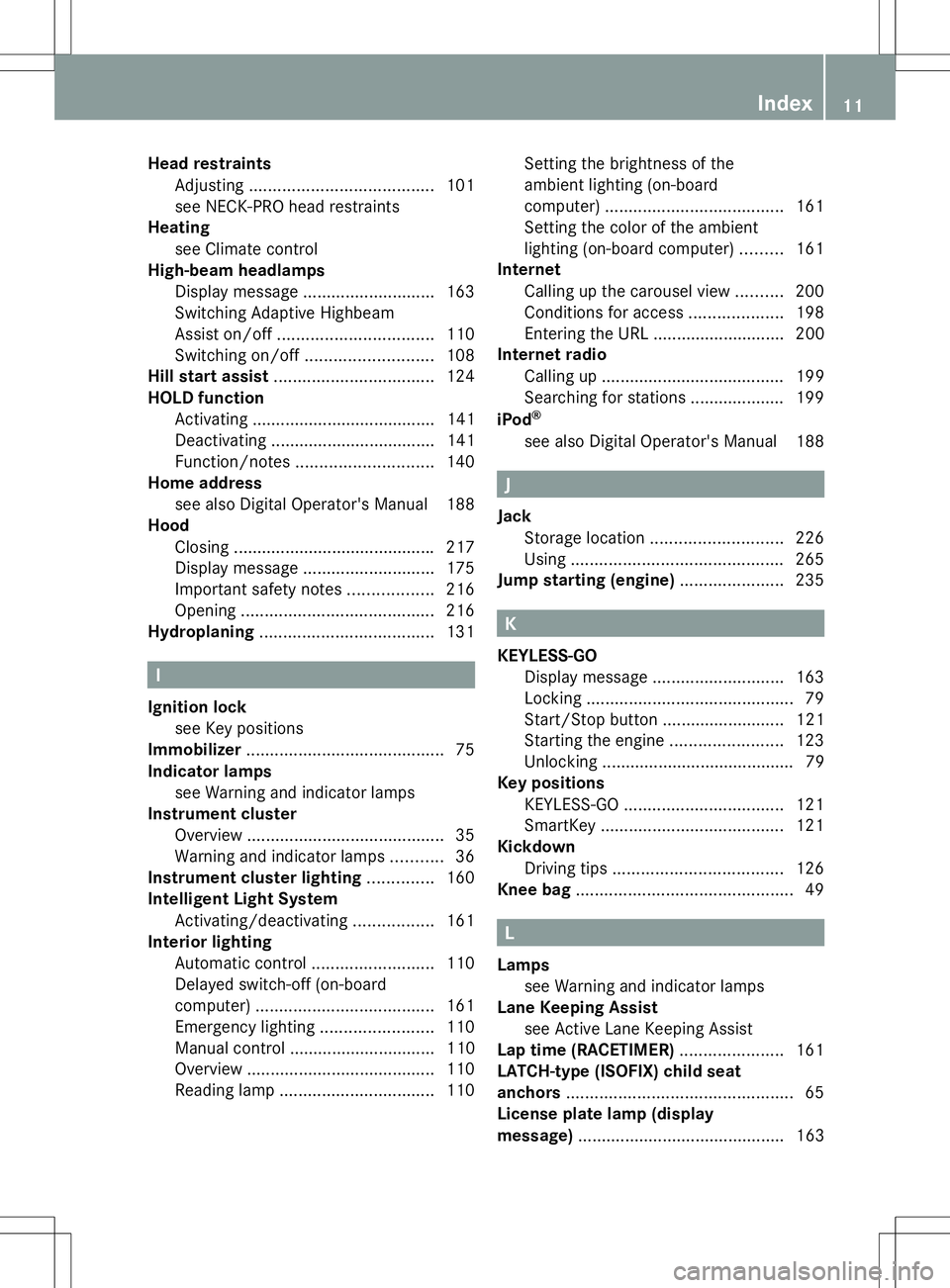
Head restraints
Adjusting ....................................... 101
see NECK-PRO head restraints
Heating
see Climate control
High-beam headlamps
Display message ............................ 163
Switching Adaptive Highbeam
Assist on/off ................................. 110
Switching on/off ........................... 108
Hill start assist .................................. 124
HOLD function Activating ....................................... 141
Deactivating ................................... 141
Function/notes ............................. 140
Home address
see also Digital Operator's Manual 188
Hood
Closing .......................................... .217
Display message ............................ 175
Important safety notes ..................216
Opening ......................................... 216
Hydroplaning ..................................... 131I
Ignition lock see Key positions
Immobilizer .......................................... 75
Indicator lamps see Warning and indicator lamps
Instrument cluster
Overview .......................................... 35
Warning and indicator lamps ...........36
Instrument cluster lighting ..............160
Intelligent Light System Activating/deactivating .................161
Interior lighting
Automatic control ..........................110
Delayed switch-off (on-board
computer) ...................................... 161
Emergency lighting ........................110
Manual control ............................... 110
Overview ........................................ 110
Reading lamp ................................. 110Setting the brightness of the
ambient lighting (on-board
computer)
...................................... 161
Setting the color of the ambient
lighting (on-board computer) .........161
Internet
Calling up the carousel view ..........200
Conditions for access ....................198
Entering the URL ............................ 200
Internet radio
Calling up ....................................... 199
Searching for stations .................... 199
iPod ®
see also Digital Operator's Manual 188 J
Jack Storage location ............................ 226
Using ............................................. 265
Jump starting (engine) ......................235 K
KEYLESS-GO Display message ............................ 163
Locking ............................................ 79
Start/Stop button .......................... 121
Starting the engine ........................123
Unlocking ......................................... 79
Key positions
KEYLESS-GO .................................. 121
SmartKey ....................................... 121
Kickdown
Driving tips .................................... 126
Knee bag .............................................. 49 L
Lamps see Warning and indicator lamps
Lane Keeping Assist
see Active Lane Keeping Assist
Lap time (RACETIMER) ......................161
LATCH-type (ISOFIX) child seat
anchors ................................................ 65
License plate lamp (display
message) ............................................ 163 Index
11
Page 81 of 284

If you do not open the vehicle within
approximately 40 seconds of unlocking:
R
the vehicle is locked again.
R the theft deterrent locking system is
armed again.
X To lock centrally: press the&button.
The SmartKey centrally locks/unlocks:
R the doors
R the trunk lid
R the glove box
R the stowage compartment under the
armrest
R the stowage compartment in the rear
compartment
R the fuel filler flap
When unlocking, the turn signals flash once.
When locking, they flash three times.
You can also set an audible signal to confirm
that the vehicle has been locked. The audible
signal can be activated and deactivated using
the on-board computer (Y page 161).
When it is dark, the surround lighting also
comes on if it is activated in the on-board
computer (Y page 161). KEYLESS-GO
General notes Bear in mind that the engine can be started
by any of the vehicle occupants if there is a
KEYLESS-GO key in the vehicle.
Locking/unlocking centrally
You can start, lock or unlock the vehicle using
KEYLESS-GO. To do this, you only need carry
the SmartKey with you. You can combine the
functions of KEYLESS-GO with those of a
conventional SmartKey. Unlock the vehicle
by using KEYLESS-GO, for instance, and lock
it using the
&button on the SmartKey.
When locking or unlocking with KEYLESS-GO,
the distance between the SmartKey and the corresponding door handle must not be
greater than 3 ft (1 m).
A check which periodically establishes a radio
connection between the vehicle and the
SmartKey determines whether a valid
SmartKey is in the vehicle. This occurs, for
example:
R
when the external door handles are
touched
R when starting the engine
R while the vehicle is in motion X
To unlock the vehicle: touch the inner
surface of the door handle.
X To lock the vehicle: touch sensor
surface :.
X Convenience closing feature: touch
recessed sensor surface ;for an
extended period.
For further information on the convenience
closing feature, see the Digital Operator's
Manual, keyword "Convenience closing".
X To unlock the trunk lid: pull the handle on
the trunk lid.
The vehicle only unlocks the trunk lid. Changing the settings of the locking
system
You can find information about this in the
Digital Operator's Manual. SmartKey
79Opening and closing Z
Page 85 of 284

Problem Possible causes/consequences and
M
MSolutions The engine can no
longer be started using
the SmartKey. The on-board voltage is too low.
X
Switch off non-essential consumers, e.g. seat heating or interior
lighting, and try to start the engine again.
If this does not work:
X Check the starter battery and charge it if necessary
(Y page 233).
or
X Jump-start the vehicle (Y page 235).
or
X Consult a qualified specialist workshop. The engine can no
longer be started using
KEYLESS-GO. The
SmartKey is in the
vehicle. The vehicle is locked.
X
Unlock the vehicle and try to start the vehicle again. There is interference from a powerful source of radio waves.
X
Start your vehicle with the SmartKey in the ignition lock. Doors
Important safety notes
G
WARNING
If children are left unsupervised in the vehicle,
they could:
R open the doors, thus endangering other
people or road users.
R get out and disrupt traffic.
R operate the vehicle's equipment.
Additionally, children could set the vehicle in
motion if, for example, they:
R release the parking brake.
R shift the automatic transmission out of
parking position P.
R shift the manual transmission into neutral.
R starting the engine.
There is a risk of an accident and injury.
When leaving the vehicle, always take the
SmartKey with you and lock the vehicle. Never
leave children or animals unattended in the
vehicle. Always keep the SmartKey out of
reach of children. G
WARNING
If children are left unsupervised in the vehicle,
they could:
R open the doors, thus endangering other
people or road users.
R get out and disrupt traffic.
R operate the vehicle's equipment.
Additionally, children could set the vehicle in
motion if, for example, they:
R release the parking brake.
R shifting the automatic transmission out of
park position P
R Start the engine.
There is a risk of an accident and injury.
When leaving the vehicle, always take the
SmartKey with you and lock the vehicle. Never
leave children or animals unattended in the
vehicle. Always keep the SmartKey out of
reach of children. Doors
83Opening and closing Z
Page 194 of 284
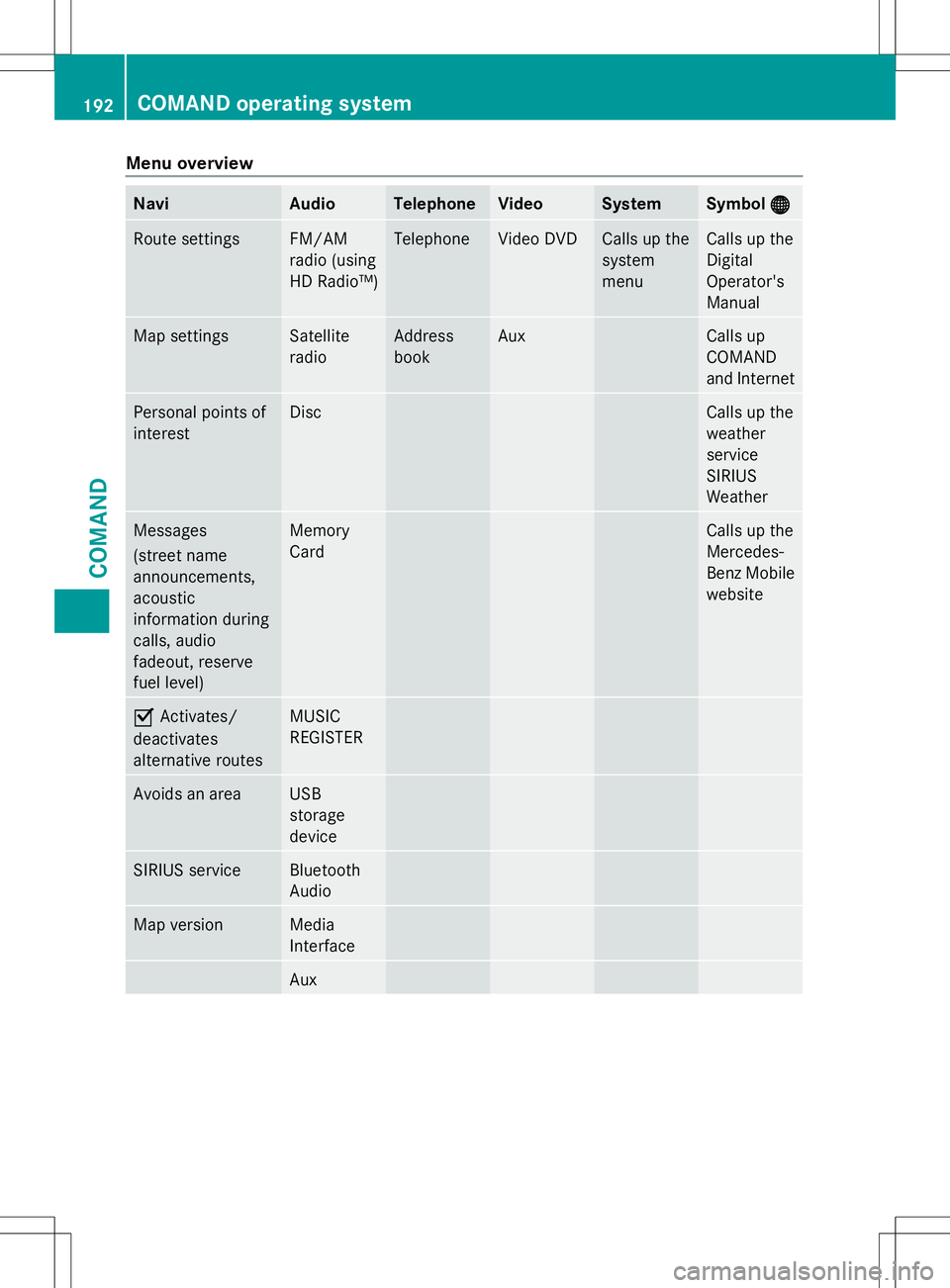
Menu overview
Navi Audio Telephone Video System Symbol
®
® Route settings FM/AM
radio (using
HD Radio™) Telephone Video DVD Calls up the
system
menu Calls up the
Digital
Operator's
Manual
Map settings Satellite
radio Address
book Aux Calls up
COMAND
and Internet
Personal points of
interest Disc Calls up the
weather
service
SIRIUS
Weather
Messages
(street name
announcements,
acoustic
information during
calls, audio
fadeout, reserve
fuel level) Memory
Card Calls up the
Mercedes-
Benz Mobile
website
O
Activates/
deactivates
alternative routes MUSIC
REGISTER
Avoids an area USB
storage
device
SIRIUS service Bluetooth
Audio
Map version Media
Interface
Aux192
COMAND operating systemCOMAND
Page 202 of 284
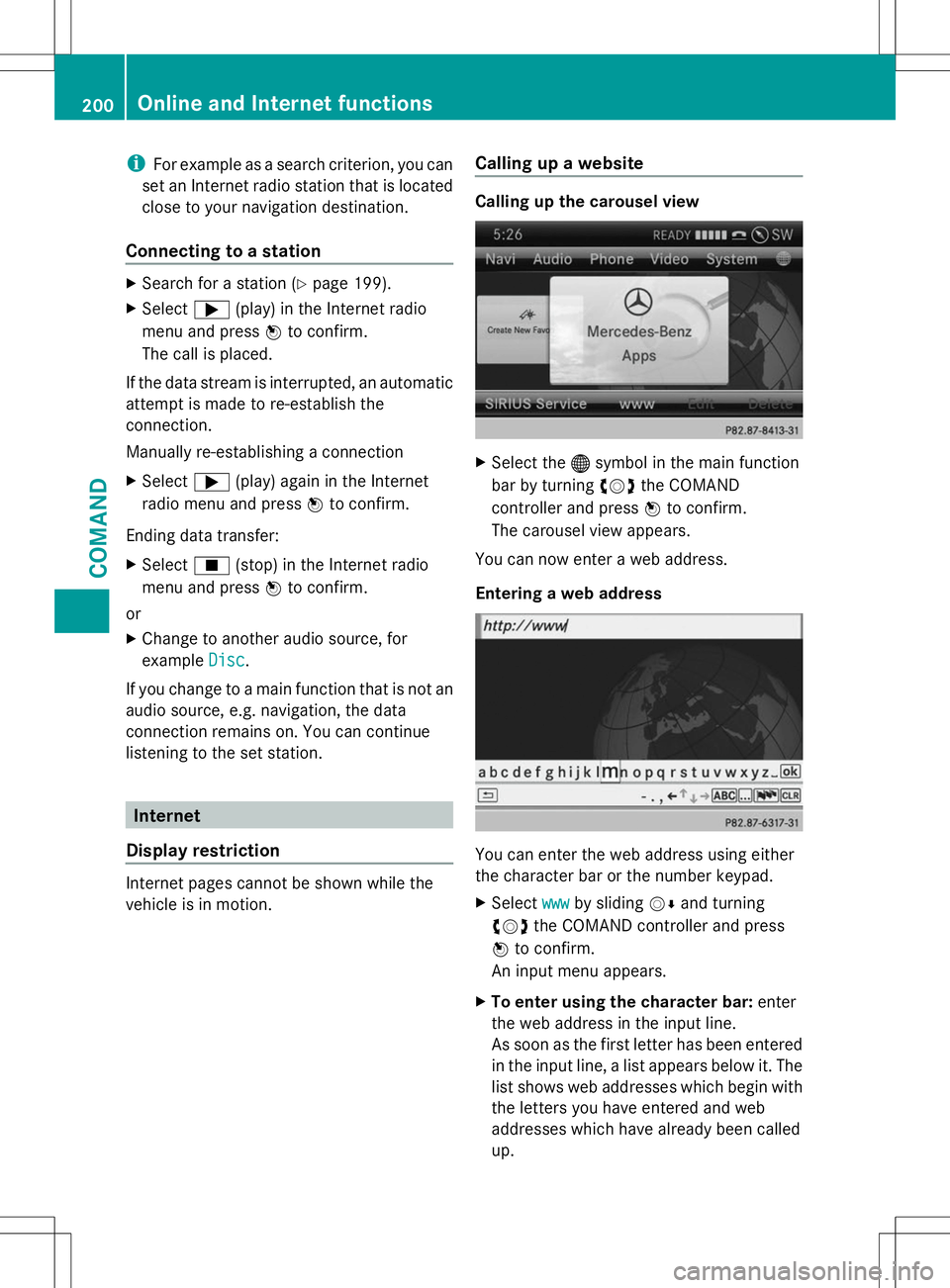
i
For example as a search criterion, you can
set an Internet radio station that is located
close to your navigation destination.
Connecting to a station X
Search for a station (Y page 199).
X Select ;(play) in the Internet radio
menu and press Wto confirm.
The call is placed.
If the data stream is interrupted, an automatic
attempt is made to re-establish the
connection.
Manually re-establishing a connection
X Select ;(play) again in the Internet
radio menu and press Wto confirm.
Ending data transfer:
X Select É(stop) in the Internet radio
menu and press Wto confirm.
or
X Change to another audio source, for
example Disc
Disc .
If you change to a main function that is not an
audio source, e.g. navigation, the data
connection remains on. You can continue
listening to the set station. Internet
Display restriction Internet pages cannot be shown while the
vehicle is in motion. Calling up a website Calling up the carousel view
X
Select the ®symbol in the main function
bar by turning cVdthe COMAND
controller and press Wto confirm.
The carousel view appears.
You can now enter a web address.
Entering a web address You can enter the web address using either
the character bar or the number keypad.
X
Select www wwwby sliding VÆand turning
cVd the COMAND controller and press
W to confirm.
An input menu appears.
X To enter using the character bar: enter
the web address in the input line.
As soon as the first letter has been entered
in the input line, a list appears below it. The
list shows web addresses which begin with
the letters you have entered and web
addresses which have already been called
up. 200
Online and Internet functionsCOMAND