2014 MERCEDES-BENZ SL-Class language
[x] Cancel search: languagePage 9 of 618

C
California Important notice for retail
customers and lessees ....................31
Call
Accepting/ending/rejecting .......... 392
Connecting .................................... 392
see Telephone
Calling up a malfunction
see Display messages
Call lists
Displaying details ........................... 401
Opening and selecting an entry .....400
Saving an entry in the address
book .............................................. 401
Car
see Vehicle
Care
Carpets .......................................... 554
Car wash ........................................ 548
Display ........................................... 552
Exhaust pipe .................................. 552
Exterior lights ................................ 551
Gear or selector lever ....................553
Interior ........................................... 552
Matte finish ................................... 550
Night View Assist Plus ...................552
Notes ............................................. 547
Paint .............................................. 549
Plastic trim .................................... 553
Power washer ................................ 549
Rear view camera .......................... 552
Roof lining ...................................... 554
Seat belt ........................................ 554
Seat cover ..................................... 553
Sensors ......................................... 551
Steering wheel ............................... 553
Trim pieces .................................... 553
Washing by hand ........................... 548
Wheels ........................................... 550
Windows ........................................ 550
Wiper blades .................................. 551
Wooden trim .................................. 553
Car keys
see SmartKey
Car pool lanes .................................... 325
Car wash (care) ................................. 548Category list (music search)
............457
CD Copy protection ............................. 457
Fast forward/fast rewind ...............453
General information .......................457
Inserting ........................................ 445
Inserting/loading (Rear Seat
Entertainment System) ..................495
Mode, switching to ........................449
Multisession .................................. 456
Notes on discs ............................... 457
Pause function ............................... 450
Player/changer operation
(COMAND) ..................................... 445
Removing/ejecting (Rear Seat
Entertainment System) ..................495
Safety notes .................................. 445
Selecting a media type ..................451
Selecting a track ............................ 452
Sound settings (balance, bass,
treble) ............................................ 300
CD/DVD
Ejecting (DVD drive )....................... 447
Inserting (DVD changer )................ 446
Inserting (single DVD drive) ...........446
Removing (single DVD drive) .......... 446
CD mode
Playback options ........................... 455
CD player/CD changer (on-board
computer) .......................................... 232
Center console Lower section .................................. 43
Lower section (AMG vehicles) ..........44
Upper section .................................. 42
Central locking
Automatic locking (on-board
computer) ...................................... 239
Locking/unlocking (SmartKey) ........82
Changing direction
Announcement phase ....................350
Change of direction phase .............350
Preparation phase .........................350
Changing the character set ..............307
Channel presets ................................ 437
Characters Changing the character set ............ 305
Changing the language ..................305
Deleting ......................................... 305 Index
7
Page 24 of 618
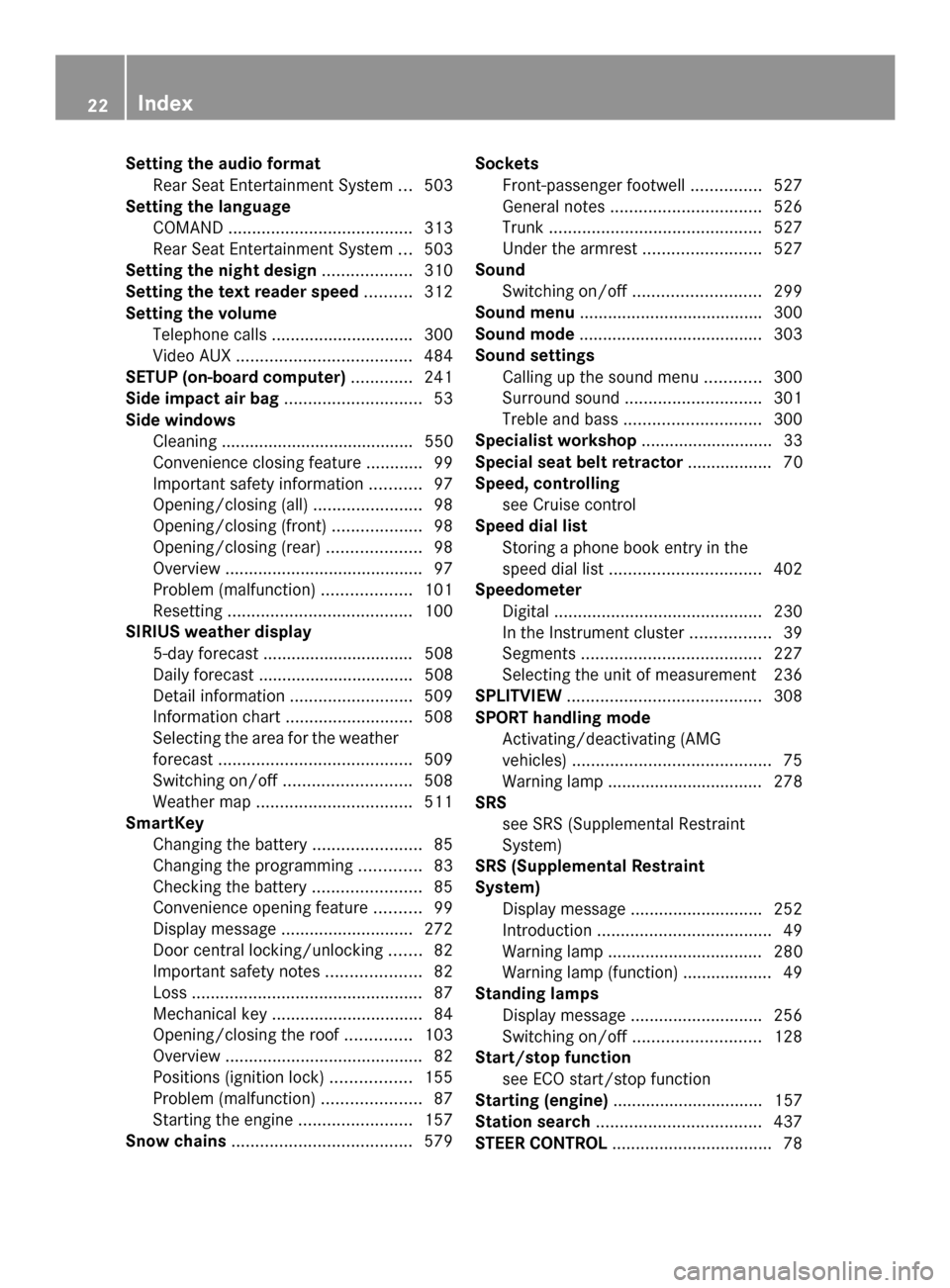
Setting the audio format
Rear Seat Entertainment System ...503
Setting the language
COMAND ....................................... 313
Rear Seat Entertainment System ...503
Setting the night design ...................310
Setting the text reader speed ..........312
Setting the volume Telephone call s.............................. 300
Video AUX ..................................... 484
SETUP (on-board computer) .............241
Side impact air bag .............................53
Side windows Cleaning ......................................... 550
Convenience closing feature ............99
Important safety information ...........97
Opening/closing (all) .......................98
Opening/closing (front) ...................98
Opening/closing (rear) ....................98
Overview .......................................... 97
Problem (malfunction) ...................101
Resetting ....................................... 100
SIRIUS weather display
5-day forecast ................................ 508
Daily forecast ................................. 508
Detail information ..........................509
Information chart ........................... 508
Selecting the area for the weather
forecast ......................................... 509
Switching on/off ........................... 508
Weather map ................................. 511
SmartKey
Changing the battery .......................85
Changing the programming .............83
Checking the battery .......................85
Convenience opening feature ..........99
Display message ............................ 272
Door central locking/unlocking .......82
Important safety notes ....................82
Loss ................................................. 87
Mechanical key ................................ 84
Opening/closing the roof ..............103
Overview .......................................... 82
Positions (ignition lock) .................155
Problem (malfunction) .....................87
Starting the engine ........................157
Snow chains ...................................... 579Sockets
Front-passenger footwell ...............527
General notes ................................ 526
Trunk ............................................. 527
Under the armrest .........................527
Sound
Switching on/off ........................... 299
Sound menu ...................................... .300
Sound mode ....................................... 303
Sound settings Calling up the sound menu ............300
Surround sound ............................. 301
Treble and bas s............................. 300
Specialist workshop ............................ 33
Special seat belt retractor .................. 70
Speed, controlling see Cruise control
Speed dial list
Storing a phone book entry in the
speed dial lis t................................ 402
Speedometer
Digital ............................................ 230
In the Instrument cluster .................39
Segments ...................................... 227
Selecting the unit of measurement 236
SPLITVIEW ......................................... 308
SPORT handling mode Activating/deactivating (AMG
vehicles) .......................................... 75
Warning lamp ................................. 278
SRS
see SRS (Supplemental Restraint
System)
SRS (Supplemental Restraint
System)
Display message ............................ 252
Introduction ..................................... 49
Warning lamp ................................. 280
Warning lamp (function) ................... 49
Standing lamps
Display message ............................ 256
Switching on/off ........................... 128
Start/stop function
see ECO start/stop function
Starting (engine) ................................ 157
Station search ................................... 437
STEER CONTROL .................................. 7822
Index
Page 25 of 618

Steering (display message)
..............270
Steering wheel Adjusting (electrically) ...................118
Button overview ............................... 41
Buttons (on-board computer) ......... 227
Cleaning ......................................... 553
Important safety notes ..................118
Paddle shifters ............................... 168
Storing settings (memory function) 123
Steering wheel paddle shifters ........168
Stop function Audio DVD ..................................... 450
Video DVD ..................................... 480
Stopwatch (RACETIMER) ................... 241
Storing stations Radio ............................................. 438
Stowage areas ................................... 520
Stowage compartments Armrest (under) ............................. 521
Center console .............................. 521
Cup holders ................................... 524
Eyeglasses compartment ...............521
Glove box ...................................... .520
Important safety information .........520
Rear ............................................... 522
Stowage net ................................... 522
Stowage net ....................................... 522
Stowage space Center console (rear) .....................522
Umbrella holder ............................. 521
Stowage well beneath the trunk
floor .................................................... 524
Street View ........................................ 335
Summer tires ..................................... 578
Sun visor ............................................ 525
Surround lighting (on-board
computer) .......................................... 238
Surround sound ................................. 301
Surround sound (harman/
kardon ®
surround sound system)
Notes ............................................. 301
Switching on/off ........................... 302
Suspension tuning
Active Body Control (AMG vehicles) 202
Active Body Control (except AMG
vehicles) ........................................ 199
SETUP (on-board computer) ..........241Switching air-recirculation mode
on/off
................................................. 150
Switching between picture
formats (TV, video) ............................478
Switching between summer time
and standard time .............................311
Switching HD Radio on/off see Radio
Switching off the alarm (ATA) ............79
Switching the hands-free
microphone on/off ............................ 394
Switching wavebands (radio) ...........437
System settings
Bluetooth ®
..................................... 313
Date ............................................... 311
Language ....................................... 313
Text reader speed ..........................312
Time ............................................... 311
Time zone ...................................... 311
Voice Control System ....................312 T
Tachometer ........................................ 227
Tail lamps Display message ............................ 256
see Lights
Tank content
Fuel gauge ....................................... 39
Technical data
Capacities ...................................... 610
Information .................................... 608
Tires/wheels ................................. 602
Vehicle data ................................... 616
TELEAID
Call priority .................................... 531
Downloading destinations
(COMAND) ..................................... 531
Downloading routes .......................535
Emergency call .............................. 528
Geo fencing ................................... 535
Locating a stolen vehicle ...............533
MB info call button ........................530
Remote vehicle locking ..................533
Roadside Assistance button ..........530
Search & Send ............................... 532
Self-test ......................................... 528
Speed alert .................................... 535 Index
23
Page 29 of 618

Vehicle dimensions
...........................616
Vehicle emergency locking ................91
Vehicle identification number see VIN
Vehicle identification plate ..............608
Vehicle level Active Body Control (AMG vehicles) 201
Active Body Control (except AMG
vehicles) ........................................ 198
Display message ............................ 261
Vehicle tool kit .................................. 556
Video Operating the DVD ......................... 233
see Video DVD
Video AUX
Setting the picture .........................478
Video DVD
Automatic picture shutoff ..............478
DVD menu ..................................... 482
Fast forward/rewind ..................... .480
Function restrictions ......................479
Interactive content ........................483
Notes on discs ............................... 478
Operation ....................................... 478
Pause function ............................... 481
Playing conditions .......................... 479
Safety notes .................................. 478
Selecting ........................................ 481
Selecting a film/title ..................... .481
Selecting a scene/chapter ............481
Setting the audio format ................483
Setting the language ......................483
Setting the picture .........................478
Showing/hiding the control menu .480
Showing/hiding the menu .............480
Stop function ................................. 480
Subtitles ........................................ 483
Switching to ................................... 479
VIN ...................................................... 608
Voice Control System Settings ......................................... 312
Volume, adjusting
COMAND ....................................... 299
Navigation messages .....................300 W
Warning and indicator lamps ABS ................................................ 275
Brakes ........................................... 275
Check Engine ................................. 281
Coolant .......................................... 281
Distance warning ........................... 283
DISTRONIC PLUS ........................... 283
ESP ®
.............................................. 277
ESP ®
OFF ....................................... 278
Fuel tank ........................................ 281
Overview .......................................... 40
PASSENGER AIRBAG OFF ................55
Reserve fuel ................................... 281
Seat belt ........................................ 273
SPORT handling mode ...................278
SRS ................................................ 280
Tire pressure monitor ....................284
Warranty ............................................ 608
Washer fluid Display message ............................ 271
Waypoints
Accepting waypoints for the route .338
Creating ......................................... 336
Editing ........................................... 337
Entering ......................................... 336
Searching for a gas station when
the fuel level is low ........................338
Weather Band
Searching for a channel .................439
Switching on .................................. 439
Weather map (SIRIUS)
Calling up ....................................... 511
Legend .......................................... .516
Moving ........................................... 511
Showing/hiding layers ...................512
Showing/hiding the menu .............512
Time stamp .................................... 516
Weather memory (SIRIUS)
Selecting an area ........................... 511
Storing an area .............................. 511
Website
Add to favorites ............................. 431
Wheel bolt tightening torque ...........601
Wheel chock ...................................... 598 Index
27
Page 212 of 618

X
Stop the movement of the multifunction
steering wheel or steer yourself.
Active Parking Assist will be canceled at
once. The Park Assist Canceled
Park Assist Canceled
message appears in the multifunction
display.
or
X Press the PARKTRONIC button on the
center console (Y page 205).
PARKTRONIC is switched off and Active
Parking Assist is immediately canceled.
The Park Assist Canceled
Park Assist Canceled message
appears in the multifunction display.
Active Parking Assist is canceled
automatically if:
R parking using Active Parking Assist is no
longer possible
R you are driving faster than 6 mph
(10 km/h)
R a wheel spins, ESP ®
intervenes or fails. The
00E5 ESP warning lamp lights up in the
instrument cluster.
A warning tone sounds. The parking symbol
goes out and the Park Assist Canceled Park Assist Canceled
message appears in the multifunction
display.
If Active Parking Assist is canceled, you must
steer again yourself. Rear view camera
General notes Rear view camera
0043is in the trunk lid handle. Rear view camera
0043is an optical parking and
maneuvering aid. It shows the area behind
your vehicle with guide lines in the COMAND
display.
The area behind the vehicle is displayed as a
mirror image, as in the rear view mirror.
i The text of messages shown in the
COMAND display depends on the language
setting. The following are examples of rear
view camera messages in the COMAND
display.
Important safety notes The rear view camera is only an aid. It is not
a replacement for your attention to your
immediate surroundings. You are always
responsible for safe maneuvering and
parking. When maneuvering or parking, make
sure that there are no persons, animals or
objects in the area in which you are
maneuvering.
Under the following circumstances, the rear
view camera will not function, or will function
in a limited manner:
R the tailgate is open
R in heavy rain, snow or fog
R at night or in very dark places
R if the camera is exposed to very bright light
R if the area is lit by fluorescent light or LED
lighting (the display may flicker)
R if there is a sudden change in temperature,
e.g. when driving into a heated garage in
winter
R if the camera lens is dirty or obstructed
R if the rear of your vehicle is damaged. In
this event, have the camera position and
setting checked at a qualified specialist
workshop
The field of vision and other functions of the
rear view camera may be restricted due to
additional accessories on the rear of the
vehicle (e.g. license plate holder, bicycle
rack). 210
Driving systemsDriving and parking
Page 295 of 618

System menu overview
System Time SplitView Consumpti
on Seat Display off
Display settings 0073
Switches
the
automatic
time
settings
on/off
Operates
COMAND
functions
from the
passenger
side Calls up the
fuel
consumptio
n display Changes
the driver/
front-
passenger
seat
settings Switches
off the
display
Text reader speed Sets the
time zone
Voice-operated
control settings Switches to
summer
time
Rear view camera Manual
time setting
Language Sets the
time/date
format
Favorites button
Activates/
deactivates
Bluetooth
® Automatic volume
adjustment
Imports/exports
data
Resets COMAND
i
Delete your
personal data
using this
function, for
example before
selling your
vehicle. If equipped with the rear view camera:
when the function is activated and COMAND is
switched on, the image from the rear view camera is automatically shown in the COMAND
display when reverse gear is engaged. At a glance
293COMAND Z
Page 306 of 618

When playing using an iPod
®
, the bit rate
should also be at least 224 kbit/s.
For optimum playback quality:
XDeactivate the “EQ” setting on the
iPod ®
.
Surround-sound playback does not
function for mono signal sources, such as
the medium wave range (MW) in radio
mode.
On some stereo recordings, the sound
characteristics may differ from
conventional stereo playback. Character entry (telephony)
Example: entering characters 00430069
To switch the character bar to
uppercase/lowercase letters
00440042 To switch the character bar from
uppercase/lowercase letters to
digits
00870054 To change the language of the
character bar
00850084 To delete a character/an entry
The example describes how to enter the
surname “Schulz”.
X Call up the input menu with data fields
(Y page 399).
X Select S Sand confirm 0098with the COMAND
controller.
S S appears in the data field. X
Select c cand confirm 0098with the COMAND
controller.
The letter c cis added to S
S in the data field.
X Repeat the process until the name has
been entered in full.
Other input menu functions:
R Deleting a character/an entry
(Y page 305)
R Switching between upper/lower-case
letters (Y page 305)
R Changing the character set (Y page 305)
R Moving the cursor to the next data field
(Y page 305)
X To enter a phone number: select the
digits one by one in the corresponding data
field by turning 00790052007Aand sliding 009700520064the
COMAND controller and press 0098to
confirm.
Switching data fields 0043
Cursor in the next data field
0044 To store the entry
0087 005F and 0060symbols to select a data field
In the input menu, if you want to enter a first
name after you have entered a surname, for
example, proceed as follows to switch
between the data fields:
Option 1
X Select 005For0060 in the character bar and
press 0098to confirm.
The input menu shows the data field
selected. 304
At a glanceCOMAND
Page 307 of 618

Option 2:
X
Slide 00970052the COMAND controller
repeatedly until the character bar
disappears.
X Select the data field by sliding 009700520064and
press 0098to confirm.
Storing the entry X
After making an entry in the input
menu, e.g. to create a new
entry(Y page 399): select the 0054
symbol in the character bar by turning
00790052007A the COMAND controller and press
0098 to confirm.
The entry is stored in the address book.
Further functions available in the
character bar Changing the language of the character
bar
While making an entry in the input menu
(Y page 399):
X Select 0054and press 0098to confirm.
X Select a language by turning 00790052007Athe
COMAND controller and press 0098to
confirm.
Switching the character bar to letters
While making an entry in the input menu, e.g.
to create a new entry (Y page 399):
X Select the 0069(upper case) or 0041
(lower case) symbol and press 0098to
confirm.
Changing the character set
While making an entry in the input menu
(Y page 399): X
Select the 0042symbol and press 0098to
confirm.
R ABC
ABC (upper/lower case)
R 123 123 (digits)
R Other
Other (special characters such as @, €,
etc.)
Moving the cursor to the next data field 0043
Cursor (repositioned)
0044 005D and 005Esymbol to reposition the
cursor
While making an entry in the input menu
(Y page 399):
X Select the 005Dor005E symbol and press 0098
to confirm.
Deleting a character/an entry
While making an entry in the input menu
(Y page 399):
X To delete characters: press the0037
button on the control panel.
or
X Select the 0084symbol by sliding 00520064and
turning 00790052007Athe COMAND controller and
press 0098to confirm.
or
X Press the 0084button next to the
COMAND controller.
X To delete an entry: press and hold the
0037 button on the control panel until the
entire entry has been deleted.
or At a glance
305COMAND Z