2014 MERCEDES-BENZ SL-Class engine oil
[x] Cancel search: engine oilPage 6 of 618
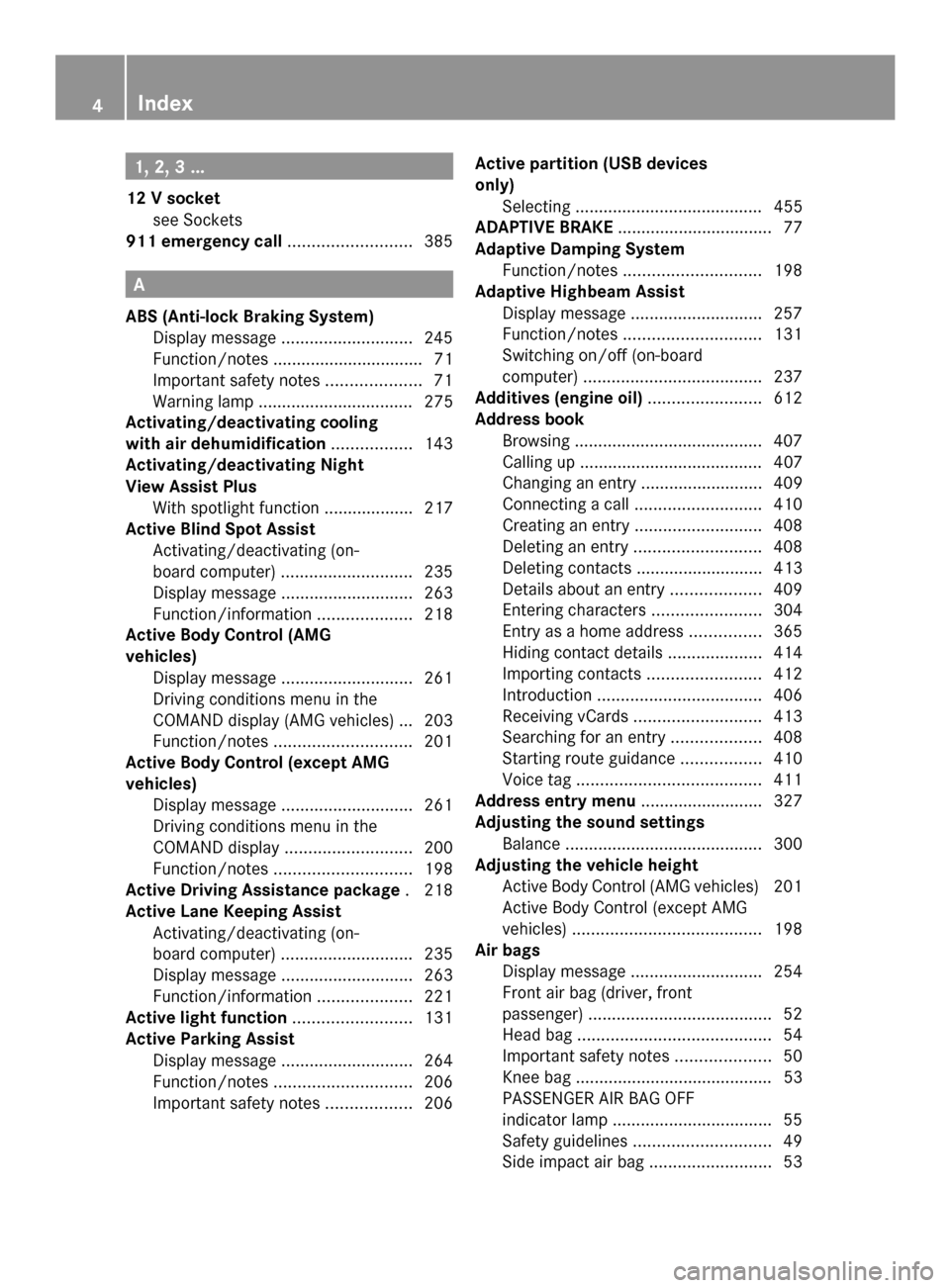
1, 2, 3 ...
12 V socket see Sockets
911 emergency call ..........................385A
ABS (Anti-lock Braking System) Display message ............................ 245
Function/notes ................................ 71
Important safety notes ....................71
Warning lamp ................................. 275
Activating/deactivating cooling
with air dehumidification .................143
Activating/deactivating Night
View Assist Plus
With spotlight function ................... 217
Active Blind Spot Assist
Activating/deactivating (on-
board computer) ............................ 235
Display message ............................ 263
Function/informatio n.................... 218
Active Body Control (AMG
vehicles)
Display message ............................ 261
Driving conditions menu in the
COMAND display (AMG vehicles) ... 203
Function/notes ............................. 201
Active Body Control (except AMG
vehicles)
Display message ............................ 261
Driving conditions menu in the
COMAND displa y........................... 200
Function/notes ............................. 198
Active Driving Assistance package .218
Active Lane Keeping Assist Activating/deactivating (on-
board computer) ............................ 235
Display message ............................ 263
Function/informatio n.................... 221
Active light function .........................131
Active Parking Assist Display message ............................ 264
Function/notes ............................. 206
Important safety notes ..................206Active partition (USB devices
only)
Selecting ........................................ 455
ADAPTIVE BRAKE ................................. 77
Adaptive Damping System Function/notes ............................. 198
Adaptive Highbeam Assist
Display message ............................ 257
Function/notes ............................. 131
Switching on/off (on-board
computer) ...................................... 237
Additives (engine oil) ........................612
Address book Browsing ........................................ 407
Calling up ....................................... 407
Changing an entry .......................... 409
Connecting a call ........................... 410
Creating an entry ........................... 408
Deleting an entry ........................... 408
Deleting contacts ........................... 413
Details about an entry ...................409
Entering characters .......................304
Entry as a home address ...............365
Hiding contact details ....................414
Importing contacts ........................412
Introduction ................................... 406
Receiving vCards ........................... 413
Searching for an entry ...................408
Starting route guidance .................410
Voice tag ....................................... 411
Address entry menu .......................... 327
Adjusting the sound settings Balance .......................................... 300
Adjusting the vehicle height
Active Body Control (AMG vehicles) 201
Active Body Control (except AMG
vehicles) ........................................ 198
Air bags
Display message ............................ 254
Front air bag (driver, front
passenger) ....................................... 52
Head bag ......................................... 54
Important safety notes ....................50
Knee bag .......................................... 53
PASSENGER AIR BAG OFF
indicator lamp .................................. 55
Safety guidelines ............................. 49
Side impact air bag ..........................534
Index
Page 14 of 618

Engine electronics
Problem (malfunction) ...................162
Engine oil
Adding ........................................... 544
Additives ........................................ 612
Checking the oil level ..................... 543
Checking the oil level using the
dipstick .......................................... 543
Display message ............................ 259
Filling capacity ............................... 612
Notes about oil grades ................... 612
Notes on oil level/consumption ....543
Temperature (on-board computer) .241
Viscosity ........................................ 613
Entering an intersection name ......... 329
Entering a street name .....................327
Entering the address (example) .......326
Entering the city ................................ 327
Entering the house number .............. 327
Entry Deleting ......................................... 307
Saving ............................................ 305
ESP ®
(Electronic Stability
Program) AMG menu (on-board computer) ...241
Deactivating/activating (AMG
vehicles) .......................................... 75
Deactivating/activating (notes;
except AMG vehicles) ......................74
Display message ............................ 245
ETS .................................................. 73
Function/notes ................................ 73
General notes .................................. 73
Important safety information ...........73
Warning lamp ................................. 277
ETS (Electronic Traction System) ....... 73
Example display Audio CD mode .............................. 449
MUSIC REGISTER ........................... 460
Exhaust check ................................... 178
Exhaust pipe (cleaning instructions) 552
Exterior lighting Setting options .............................. 126
see Lights
Exterior mirrors
Adjusting ....................................... 120
Dipping (automatic) .......................121Folding in/out (electrically).
..........121
Folding in when locking (on-board
computer) ...................................... 240
Out of position (troubleshooting) ...121
Storing settings (memory function) 123
Storing the parking position ..........121
Eyeglasses compartment .................521 F
Factory setting (reset function) .......316
Fast forward Audio mode (CD, DVD, MP3) .........453
Video DVD ..................................... 480
Fast rewind
Audio mode (CD, DVD, MP3) .........453
Video DVD ..................................... 480
Favorites (Internet) ...........................432
Favorites button ................................ 314
Filler cap see Fuel filler flap
Filling capacities (Technical data) ...610
First-aid kit ......................................... 556
Flat tire MOExtended tires ..........................557
Preparing the vehicle .....................557
TIREFIT kit ...................................... 558
Floormats ........................................... 539
Freeway information .........................374
Frequencies Adjusting for radio stations ............ 438
Front-passenger seat
Adjusting from the driver's seat ..... 114
Fuel
Additives ........................................ 611
Consumption statistics ..................229
Displaying consumption ................. 317
Displaying the current
consumption .................................. 230
Displaying the range ......................230
Driving tips .................................... 178
Fuel gauge ....................................... 39
Grade (gasoline) ............................ 611
Important safety notes ..................610
Premium-grade unleaded gasoline .611
Problem (malfunction) ...................175
Refueling ........................................ 172
Tank content/reserve fuel .............610 12
Index
Page 19 of 618

Basic settings
................................ 325
Blocking a route section affected
by a traffic jam ............................... 354
Compass function ..........................379
Destination memory ......................365
Displaying destination
information (arrival time, distance
to destination) ............................... 355
Entering/saving your home
address .......................................... 332
Entering a destination ....................326
Entering a destination by address .. 326
Entering a destination using the
map ............................................... 334
Entering a point of interest ............339
Entering characters (character bar )306
Freeway information ......................374
General notes ................................ 323
GPS reception ................................ 323
Important safety notes ..................323
Lane recommendation ...................351
List of areas ................................... 377
Map settings .................................. 370
Menu (on-board computer) ............231
Off-road/off-map (off-road
destination) ................................... .359
Previous destinations ....................369
Reading out traffic reports .............364
Repeating announcements ............352
Route guidance .............................. 349
Search & Send ............................... 348
Selecting a destination from the
destination memory .......................332
Selecting a destination from the
list of last destinations ................... 333
Selecting your home address ........332
Setting options for destination/
route downloa d.............................. 424
Setting route options (avoiding:
highways, toll roads, tunnels,
ferries) ........................................... 325
Setting the route type (short
route, fast route, dynamic route or
economic route) ............................ 325
Showing/hiding the menu .............324
Starting route calculation ..............331Switching announcements on/off
.353
Switching to ................................... 324
Navigation announcements
Switching off .................................. 299
NECK-PRO head restraints
Operation ........................................ .61
Resetting after being triggered ........62
Night View Assist Plus
Activating/deactivating .................216
Cleaning ......................................... 552
Display message ............................ 262
Function/notes ............................. 214
Problem (malfunction) ...................218
Showing the image on the
COMAND displa y........................... 322
Switching automatic activation
on/off ............................................ 322
North orientation (navigation) .........371
Notes on breaking-in a new vehicle 154 O
Occupant Classification System
(OCS) Faults ............................................... 60
Operation ........................................ .55
System self-test ............................... 58
Occupant safety
Children in the vehicle .....................66
Important safety notes ....................48
PRE-SAFE ®
(anticipatory
occupant protection) .......................61
OCS
Faults ............................................... 60
Operation ........................................ .55
System self-test ............................... 58
Odometer ........................................... 229
Off-map .............................................. 360
Off-road .............................................. 359
Oil see Engine oil
On-board computer
AMG menu ..................................... 241
Assistance menu ........................... 234
Audio menu ................................... 232
Convenience submenu ..................239
Displaying a service message ........547
Display messages ..........................244 Index
17
Page 23 of 618

S
Safety Children in the vehicle .....................66
Child restraint systems ....................66
Occupant Classification System
(OCS) ............................................... 55
Safety notes
Audio CD/DVD and MP3 mode .....445
Using the telephone ....................... 384
Video DVD mode ........................... 478
Safety system
see Driving safety systems
SatRadio
Displaying information ...................444
Notes ............................................. 440
Registering .................................... 441
Selecting a category ......................442
Switching to ................................... 441
Saving the crosshair position ..........370
Screen Selecting for remote operation ......487
SD memory card
Ejecting .......................................... 448
Inserting ........................................ 448
Search & Send ................................... 348
Seat belts Adjusting the driver's and front-
passenger seat belt .........................64
Belt force limiters ............................ 66
Cleaning ......................................... 554
Correct usage .................................. 63
Emergency Tensioning Devices ....... .66
Fastening ......................................... 64
Important safety guidelines .............62
Releasing ......................................... 65
Safety guidelines ............................. 49
Seat belt guide ............................... 115
Switching belt adjustment on/off
(on-board computer) ......................240
Warning lamp ................................. 273
Warning lamp (function) ................... 65
Seats
Active multicontour sea t................ 319
Adjusting (electrically) ...................114
Adjusting the head restraint ..........115
Adjusting the lumbar support
(COMAND) ..................................... 319Balance (seat heating)
...................320
Belt guide ...................................... 115
Cleaning the cover .........................553
Correct driver's seat position ........112
Important safety notes ..................113
Multicontour seat .......................... 319
Overview ........................................ 113
Resetting settings ..........................322
Seat functions (COMAND) .............318
Seat heating problem ....................117
Seat ventilation problem ................117
Selecting for adjustment
(COMAND) ..................................... 319
Sliding forward/back .....................116
Storing settings (memory function) 123
Switching AIRSCARF on/off ..........118
Switching seat heating on/off .......116
Switching seat ventilation on/off ..117
Selecting a province .........................327
Selecting a state ............................... 327
Selecting stations Radio ............................................. 437
Selector lever
Cleaning ......................................... 553
Positions ........................................ 163
Sending DTMF tones .........................394
Sensors (cleaning instructions) .......551
Service menu (on-board computer) .235
Service products Brake fluid ..................................... 613
Coolant (engine) ............................ 613
Engine oil ....................................... 612
Fuel ................................................ 610
Important safety notes ..................610
Refrigerant (air-conditioning
system) .......................................... 615
Washer fluid .................................. .614
Service work
see ASSYST PLUS
Settings
Factory (on-board computer) .........236
Menu overview .............................. 292
On-board computer .......................236
Picture (COMAND) .........................478
Sound settings ............................... 300
Setting the air distribution ...............146
Setting the airflow ............................147 Index
21
Page 26 of 618

System
.......................................... 528
Triggering the vehicle alarm ........... 535
Vehicle remote malfunction
diagnosis ....................................... 534
Vehicle remote unlocking ..............533
Tele Aid
General notes ................................ 527
Telephone
Accepting/ending a call ................392
Accepting a call ............................. 233
Adjusting the volume for calls .......300
Calling (outgoing call ).................... 392
Conference connection .................. 395
Connecting a mobile phone
(general information) .....................386
De-authorizing a mobile phone ......390
Display message ............................ 270
Ending an active call ......................395
Entering a number .........................392
Entering phone numbers ................ 392
External authorization (Bluetooth ®
) 389
Function restrictions ......................385
General notes ................................ 384
Incoming call ................................. 392
Making a call ................................. 395
Making a call via speed dia l........... 393
Menu (on-board computer) ............233
Number from the phone book ....... .233
Operating options ..........................385
Overview of functions ....................393
Reception and transmission
volume ........................................... 391
Redialing ........................................ 234
Rejecting/accepting a waiting call 394
Rejecting/ending a call .................233
Rejecting a call .............................. 392
Safety notes .................................. 384
Sending DTMF tones ..................... .394
Single call ...................................... 393
Switching hands-free microphone
on/off ............................................ 394
Text messages (SMS) ....................404
Toggling ......................................... 395
Using the telephone ....................... 392
see Bluetooth ®
Telephone basic menu Bluetooth ®
interface ...................... 391Telephone mode
Redialing ........................................ 393
Telephone number
Entering ......................................... 392
Temperature
Coolant .......................................... 226
Coolant (on-board computer) ......... 241
Engine oil (on-board computer) ...... 241
Outside temperature ..................... .227
Setting (climate control) ................146
Text messages (SMS)
Calling the sende r.......................... 405
Deleting ......................................... 406
Inbox .............................................. 404
Information and requirements .......404
Reading .......................................... 404
Reading aloud ................................ 405
Storing sender in address book .....406
Storing the sender as a new
address book entry ........................406
Theft deterrent systems
ATA (Anti-Theft Alarm system) .........79
Immobilizer ...................................... 79
Time
Setting ........................................... 312
Setting summer/standard time .....311
Setting the forma t......................... 311
Setting the time ............................. 311
Setting the time/date forma t........ 311
Setting the time manually ..............311
Setting the time zone ..................... 311
Timing (RACETIMER) .........................241
TIREFIT kit .......................................... 558
Tire pressure Calling up (on-board computer) .....583
Checking manually ........................583
Display message ............................ 267
Important safety notes ..................583
Maximum ....................................... 582
Notes ............................................. 581
Not reached (TIREFIT) ....................560
Reached (TIREFIT) ..........................560
Recommended ............................... 579
Tire pressure monitoring system
Checking the tire pressure
electronically ................................. 585
Function/notes ............................. 583
General notes ................................ 58324
Index
Page 84 of 618

Useful information
i This Operator's Manual describes all
models and all standard and optional
equipment of your vehicle available at the
time of publication of the Operator's
Manual. Country-specific differences are
possible. Please note that your vehicle may
not be equipped with all features
described. This also applies to safety-
related systems and functions.
i Read the information on qualified
specialist workshops: (Y page 33).SmartKey
Important safety notes
G
WARNING
If children are left unsupervised in the vehicle,
they could:
R open the doors, thus endangering other
people or road users.
R get out and disrupt traffic.
R operate the vehicle's equipment.
Additionally, children could set the vehicle in
motion if, for example, they:
R release the parking brake.
R shifting the automatic transmission out of
park position P
R Start the engine.
There is a risk of an accident and injury.
When leaving the vehicle, always take the
SmartKey with you and lock the vehicle. Never
leave children or animals unattended in the
vehicle. Always keep the SmartKey out of
reach of children. G
WARNING
If persons, particularly children are subjected
to prolonged exposure to extreme heat or
cold, there is a risk of injury, possibly even
fatal. Never leave children unattended in the
vehicle. G
WARNING
If you attach heavy or large objects to the
SmartKey, the SmartKey could be
unintentionally turned in the ignition lock. This
could cause the engine to be switched off.
There is a risk of an accident.
Do not attach any heavy or large objects to
the SmartKey. Remove any bulky key rings
before inserting the SmartKey into the
ignition lock.
! Keep the SmartKey away from strong
magnetic fields. Otherwise, the remote
control function could be affected.
Strong magnetic fields can occur in the
vicinity of powerful electrical installations.
Do not keep the SmartKey:
R with electronic devices, e.g. a mobile
phone or another SmartKey
R with metallic objects, e.g. coins or metal
foil
R inside metallic objects, e.g. a metal case
This can affect the functionality of the
SmartKey. SmartKey functions
0043
0037 To lock the vehicle
0044 0054 To unlock the trunk lid
0087 0036 To unlock the vehicle
X To unlock centrally: press the0036
button. 82
SmartKeyOpening and closing
Page 156 of 618

Useful information
i This Operator's Manual describes all
models and all standard and optional
equipment of your vehicle available at the
time of publication of the Operator's
Manual. Country-specific differences are
possible. Please note that your vehicle may
not be equipped with all features
described. This also applies to safety-
related systems and functions.
i Read the information on qualified
specialist workshops: (Y page 33).Notes on breaking-in a new vehicle
Important safety notes
New and replaced brake pads and discs only
reach their optimum braking effect after
several hundred kilometers of driving.
Compensate for this by applying greater force
to the brake pedal. The first 1000 miles (1500 km)
The more you look after the engine when it is
new, the more satisfied you will be with its
performance in the future.
R You should therefore drive at varying
vehicle and engine speeds for the first
1,000 miles (1,500 km).
R Avoid heavy loads, e.g. driving at full
throttle, during this period.
R Change gear in good time, before the
tachometer needle is 00C3of the way to the
red area of the tachometer.
R Do not manually shift to a lower gear to
brake the vehicle.
R If possible, do not depress the accelerator
pedal past the point of resistance
(kickdown).
R Ideally, for the first 1,000 miles (1,500 km),
drive in program C. After 1,000 miles (1,500 km), you can
increase the engine speed gradually and bring
the vehicle to full speed.
Additional breaking-in notes for AMG
vehicles:
R Do not drive faster than 85 mph
(140 km/h) for the first 1,000 miles
(1,500 km).
R Only allow the engine to reach a maximum
engine speed of 4,500 rpm briefly.
R Change gear in good time.
i You should also observe these notes on
breaking in if the engine or parts of the drive
train on your vehicle have been replaced. AMG vehicles with self-locking rear
axle differential
Your vehicle is equipped with a self-locking
differential on the rear axle. To protect the
differential on the rear axle, carry out an oil
change after a breaking-in phase of
2,000 miles (3,000 km). This oil change
prolongs the service life of the differential.
Have the oil change carried out at a qualified
specialist workshop. Mercedes-Benz
recommends that you use an authorized
Mercedes-Benz Center for this purpose. Driving
Important safety notes
G
WARNING
Objects in the driver's footwell can restrict the
pedal travel or obstruct a depressed pedal.
The operating and road safety of the vehicle
is jeopardized. There is a risk of an accident.
Make sure that all objects in the vehicle are
stowed correctly, and that they cannot enter
the driver's footwell. Install the floormats
securely and as specified in order to ensure
sufficient clearance for the pedals. Do not use
loose floormats and do not place floormats on
top of one another. 154
DrivingDriving and parking
Page 157 of 618

G
WARNING
Unsuitable footwear can hinder correct usage
of the pedals, e.g.:
R shoes with thick soles
R shoes with high heels
R slippers
There is a risk of an accident.
Wear suitable footwear to ensure correct
usage of the pedals. G
WARNING
If you switch off the ignition while driving,
safety-relevant functions are only available
with limitations, or not at all. This could affect,
for example, the power steering and the brake
boosting effect. You will require considerably
more effort to steer and brake. There is a risk
of an accident.
Do not switch off the ignition while driving. G
WARNING
If the parking brake has not been fully
released when driving, the parking brake can:
R overheat and cause a fire
R lose its hold function.
There is a risk of fire and an accident. Release
the parking brake fully before driving off.
! Warm up the engine quickly. Do not use
the engine's full performance until it has
reached operating temperature.
Only shift the automatic transmission to
the desired drive position when the vehicle
is stationary.
Where possible, avoid spinning the drive
wheels when pulling away on slippery
roads. You could otherwise damage the
drive train.
! AMG vehicles: at low engine oil
temperatures below 68 ‡ (+20 †), the
maximum engine speed is restricted in
order to protect the engine. To protect the
engine and maintain smooth engine operation, avoid driving at full throttle when
the engine is cold. Key positions
SmartKey 005A
To remove the SmartKey
0047 Power supply for some consumers, such
as the windshield wipers
0048 Ignition (power supply for all consumers)
and drive position
0049 To start the engine
i The SmartKey can be turned in the
ignition lock even if it is not the correct
SmartKey for the vehicle. The ignition is not
switched on. The engine cannot be started.
KEYLESS-GO General notes
Vehicles with KEYLESS-GO are equipped with
a SmartKey featuring an integrated KEYLESS-
GO start function and a detachable Start/
Stop button.
You can switch the engine on and off with the
Start/Stop button. The Start/Stop button
must be inserted in the ignition lock and the
SmartKey must be in the vehicle.
Pressing the Start/Stop button several times
in succession corresponds to the different
SmartKey positions in the ignition lock. This
is only the case if you are not depressing the
brake pedal. Driving
155Driving and parking Z