2014 MERCEDES-BENZ SL-Class cruise control
[x] Cancel search: cruise controlPage 11 of 618

Filling capacity
............................... 614
Important safety notes ..................613
Temperature (on-board computer) .241
Temperature gauge ........................ 226
Warning lamp ................................. 281
Cooling
see Climate control
Copy protection (CD/DVD) ...............457
Copyright ............................................. 35
Cornering light function Display message ............................ 255
Function/notes ............................. 130
Country-specific information
(navigation) ........................................ 380
Crash-responsive emergency
lighting ............................................... 133
Cruise control Cruise control lever .......................184
Deactivating ................................... 186
Display message ............................ 266
Driving system ............................... 184
Function/notes ............................. 184
Important safety notes ..................184
Setting a speed .............................. 185
Storing and maintaining current
speed ............................................ .185
Cup holder
Center console .............................. 524
Important safety notes ..................524
Customer Assistance Center (CAC) ...34
Customer Relations Department .......34 D
Dashboard lighting see Instrument cluster lighting
Data
see Technical data
Data medium
Audio DVD ..................................... 456
CD/DVD ........................................ 457
MP3 ............................................... 455
MUSIC REGISTER ........................... 460
Date format, setting ..........................311
Day design, setting ...........................310Daytime running lamps
Display message ............................ 257
Function/notes ............................. 126
Switching on/off (on-board
computer) ...................................... 237
Dealerships
see Qualified specialist workshop
Declarations of conformity ................. 33
Delayed switch-off Exterior lighting (on-board
computer) ...................................... 238
Interior lighting .............................. 238
Deleting
Call lists ......................................... 402
Destination
Assigning a destination to an
address book entry ........................367
Destination (navigation)
Displaying information ...................355
Entering a destination by address .. 326
Entering a destination using the
map ............................................... 334
Entering a point of interest ............339
Entering using geo-coordinates .....334
Entering using Mercedes-Benz
Apps .............................................. 335
Saving ............................................ 366
Selecting from the destination
memory ......................................... 332
Selecting from the list of last
destinations ................................... 333
Selecting storage options ..............367
Storing after destination entry .......367
Storing during route guidance .......367
Destination memory (navigation)
Deleting an entry ........................... 368
Entering/saving your home
address .......................................... 332
Previous destinations ....................369
Diagnostics connection ......................33
Dialing a number (telephone) ........... 392
Digital speedometer .........................230
DISC button Activating audio CD/DVD or MP3
mode ............................................. 449
Activating Bluetooth ®
Audio .......... 468 Index
9
Page 12 of 618

Switching on the Media Interface
..471
Switching to the MUSIC REGISTER 461
Display
Selecting the design ......................310
Displaying the arrival time ...............355
Displaying the distance to the
destination ......................................... 355
Displaying the track and album .......454
Display messages ASSYST PLUS ................................ 546
Calling up (on-board computer) .....244
Driving systems ............................. 261
Engine ............................................ 258
General notes ................................ 244
Hiding (on-board computer) ...........244
KEYLESS-GO .................................. 272
Lights ............................................ .255
Safety systems .............................. 245
SmartKey ....................................... 272
Tires ............................................... 267
Vehicle .......................................... .269
Distance recorder ............................. 229
Distance warning (warning lamp) ....283
DISTRONIC PLUS Cruise control lever .......................188
Deactivating ................................... 193
Display message ............................ 264
Displays in the multifunction
displa y........................................... 193
Driving tips .................................... 194
Function/notes ............................. 186
Important safety notes ..................187
Setting the specified minimum
distance ......................................... 192
Warning lamp ................................. 283
Dolby ®
Digital .................................... 301
Doors Automatic locking (on-board
computer) ...................................... 239
Automatic locking (switch) .............. .90
Central locking/unlocking
(SmartKey) ...................................... .82
Control panel ................................... 46
Display message ............................ 270
Emergency locking ........................... 91
Emergency unlocking .......................90
Important safety notes ....................88Opening (from inside)
......................89
Overview .......................................... 88
Power closing .................................. 90
Drinking and driving .........................178
Drinks holder see Cup holder
Drive program
Automatic ...................................... 169
Display ........................................... 165
Manual .......................................... .169
Manual (vehicles with Sports
package AMG) ............................... 170
SETUP (on-board computer) ..........241
Drive program selector .....................167
Driver's door see Doors
Driving abroad
Mercedes-Benz Service .................547
Symmetrical low bea m.................. 126
Driving on flooded roads ..................183
Driving safety systems ABS (Anti-lock Braking System) .......71
ADAPTIVE BRAKE ............................. 77
BAS (Brake Assist System) ..............71
BAS PLUS (Brake Assist System
PLUS) .............................................. .72
Electronic brake force distributio n... 76
ESP ®
(Electronic Stability Program) .73
ETS (Electronic Traction System) .....73
Important safety information ...........70
Overview .......................................... 70
PRE-SAFE ®
Brake ............................ .77
STEER CONTROL ............................. 78
Driving systems
Active Blind Spot Assist .................218
Active Body Control (AMG vehicles) 201
Active Body Control (except AMG
vehicles) ........................................ 198
Active Driving Assistance package 218
Active Lane Keeping Assist ............221
Active Parking Assist .....................206
Adaptive Damping System .............198
ATTENTION ASSIST ........................213
Cruise control ................................ 184
Display message ............................ 261
DISTRONIC PLUS ........................... 186
HOLD function ............................... 19510
Index
Page 24 of 618
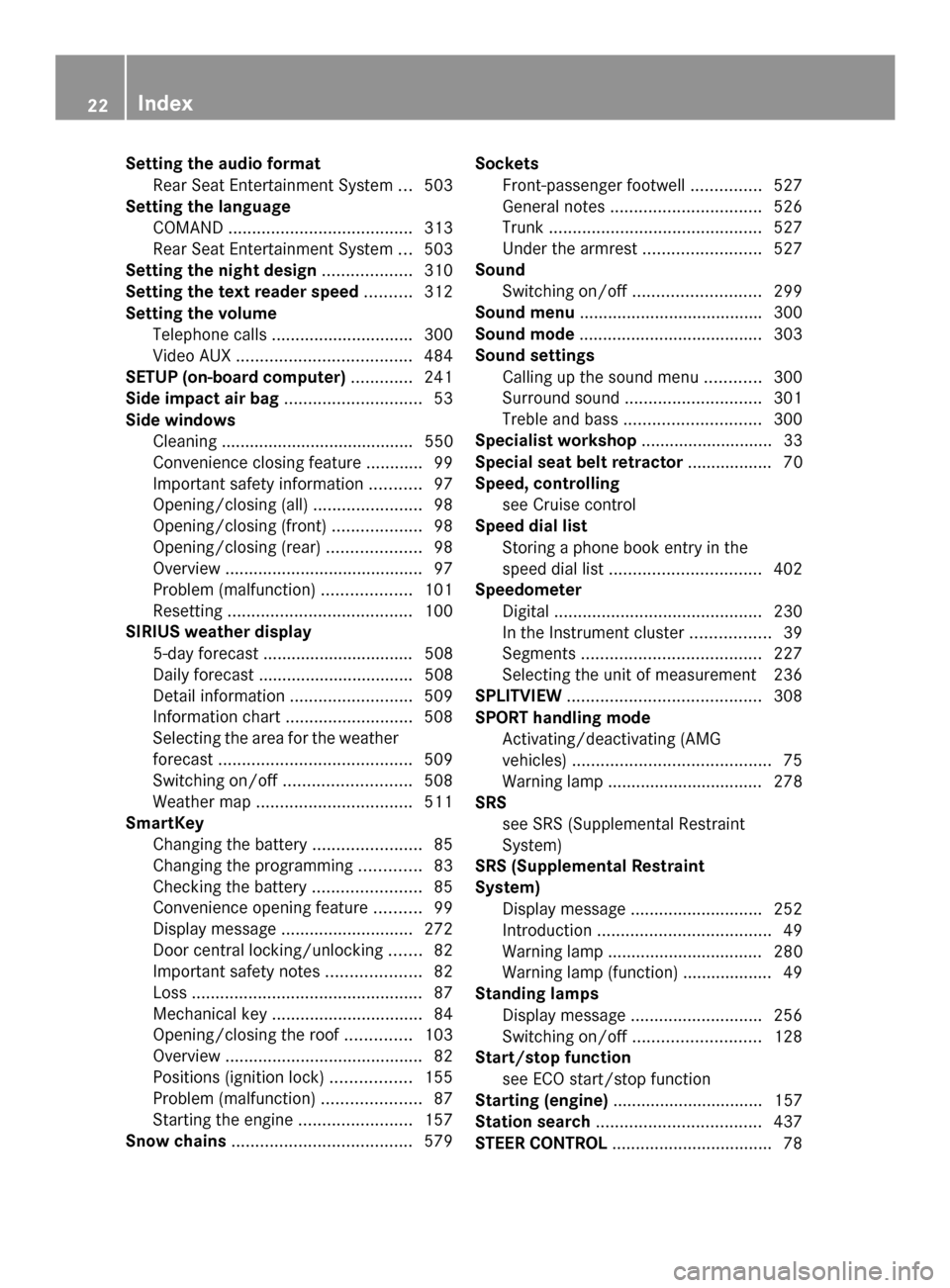
Setting the audio format
Rear Seat Entertainment System ...503
Setting the language
COMAND ....................................... 313
Rear Seat Entertainment System ...503
Setting the night design ...................310
Setting the text reader speed ..........312
Setting the volume Telephone call s.............................. 300
Video AUX ..................................... 484
SETUP (on-board computer) .............241
Side impact air bag .............................53
Side windows Cleaning ......................................... 550
Convenience closing feature ............99
Important safety information ...........97
Opening/closing (all) .......................98
Opening/closing (front) ...................98
Opening/closing (rear) ....................98
Overview .......................................... 97
Problem (malfunction) ...................101
Resetting ....................................... 100
SIRIUS weather display
5-day forecast ................................ 508
Daily forecast ................................. 508
Detail information ..........................509
Information chart ........................... 508
Selecting the area for the weather
forecast ......................................... 509
Switching on/off ........................... 508
Weather map ................................. 511
SmartKey
Changing the battery .......................85
Changing the programming .............83
Checking the battery .......................85
Convenience opening feature ..........99
Display message ............................ 272
Door central locking/unlocking .......82
Important safety notes ....................82
Loss ................................................. 87
Mechanical key ................................ 84
Opening/closing the roof ..............103
Overview .......................................... 82
Positions (ignition lock) .................155
Problem (malfunction) .....................87
Starting the engine ........................157
Snow chains ...................................... 579Sockets
Front-passenger footwell ...............527
General notes ................................ 526
Trunk ............................................. 527
Under the armrest .........................527
Sound
Switching on/off ........................... 299
Sound menu ...................................... .300
Sound mode ....................................... 303
Sound settings Calling up the sound menu ............300
Surround sound ............................. 301
Treble and bas s............................. 300
Specialist workshop ............................ 33
Special seat belt retractor .................. 70
Speed, controlling see Cruise control
Speed dial list
Storing a phone book entry in the
speed dial lis t................................ 402
Speedometer
Digital ............................................ 230
In the Instrument cluster .................39
Segments ...................................... 227
Selecting the unit of measurement 236
SPLITVIEW ......................................... 308
SPORT handling mode Activating/deactivating (AMG
vehicles) .......................................... 75
Warning lamp ................................. 278
SRS
see SRS (Supplemental Restraint
System)
SRS (Supplemental Restraint
System)
Display message ............................ 252
Introduction ..................................... 49
Warning lamp ................................. 280
Warning lamp (function) ................... 49
Standing lamps
Display message ............................ 256
Switching on/off ........................... 128
Start/stop function
see ECO start/stop function
Starting (engine) ................................ 157
Station search ................................... 437
STEER CONTROL .................................. 7822
Index
Page 40 of 618

Dashboard
Function Page
0043
Steering wheel paddle
shifters
168
0044
Combination switch 129
0087
Adjusting the steering
wheel electrically
118
0085
Horn
0083
Instrument cluster 39
0084
PARKTRONIC warning
display
203
006B
Overhead control panel 45
006C
Climate control systems
140 Function Page
006D
Ignition lock 155
Start/Stop button 155
006E
Cruise control lever 184
006F
Activating Night View
Assist Plus 216
0070
Electric parking brake 176
0071
Light switch 126
0072
Opening the hood 542
0073
Diagnostics connection 3338
Dashboa
rdAt a glance
Page 186 of 618

If the vehicle threatens to skid or cannot be
stopped when moving at low speed:
X Shift the transmission to position N.
Drive particularly carefully on slippery road
surfaces. Avoid sudden acceleration, steering
and braking maneuvers. Do not use cruise
control.
The outside temperature indicator is not
designed to serve as an ice-warning device
and is therefore unsuitable for that purpose.
Changes in the outside temperature are
displayed after a short delay.
Indicated temperatures just above the
freezing point do not guarantee that the road
surface is free of ice. The road may still be icy,
especially in wooded areas or on bridges. You
should pay special attention to road
conditions when temperatures are around
the freezing point.
i For more information on driving with
snow chains, see (Y page 579).Driving systems
Cruise control
General notes Cruise control maintains a constant road
speed for you. It brakes automatically in order
to avoid exceeding the set speed. On long and
steep downhill gradients, especially if the
vehicle is laden, you must select a lower gear
in good time. By doing so, you will make use
of the braking effect of the engine. This
relieves the load on the brake system and
prevents the brakes from overheating and
wearing too quickly.
Use cruise control only if road and traffic
conditions make it appropriate to maintain a
steady speed for a prolonged period. You can
store any road speed above 20 mph
(30 km/h). Important safety notes If you fail to adapt your driving style, cruise
control can neither reduce the risk of an
accident nor override the laws of physics.
Cruise control cannot take into account the
road, traffic and weather conditions. Cruise
control is only an aid. You are responsible for
the distance to the vehicle in front, for vehicle
speed, for braking in good time and for
staying in lane.
Do not use cruise control:
R
in road and traffic conditions which do not
allow you to maintain a constant speed e.g.
in heavy traffic or on winding roads
R on slippery road surfaces. Braking or
accelerating could cause the drive wheels
to lose traction and the vehicle could then
skid
R when there is poor visibility, e.g. due to fog,
heavy rain or snow
If there is a change of drivers, advise the new
driver of the speed stored.
Cruise control lever Cruise control lever
0043
To store the current speed or a higher
speed
0044 To store the current speed or calling up
the last stored speed
0087 To store the current speed or a lower
speed
0085 To deactivate cruise control 184
Driving systemsDriving and parking
Page 187 of 618

When you activate cruise control, the stored
speed is shown in the status indicator of the
multifunction display:
R USA only: e.g. CRUISE 55 Miles CRUISE 55 Miles
R Canada only: e.g. 00B290 Km/h90 Km/h
Storing, maintaining and calling up a
speed Storing and maintaining a speed
Cruise control lever
X
Accelerate the vehicle to the desired
speed.
X Briefly press the cruise control lever
up 0043 or down 0044.
X Remove your foot from the accelerator
pedal.
Cruise control is activated. The vehicle
automatically maintains the stored speed.
You can store the current speed if you are
driving faster than 20 mph (30 km/h).
i Cruise control may be unable to maintain
the stored speed on uphill gradients. The
stored speed is resumed when the gradient
evens out. Cruise control maintains the
stored speed on downhill gradients by
automatically applying the brakes.
Storing or calling up a speed G
WARNING
If you call up the stored speed and it differs
from the current speed, the vehicle
accelerates or decelerates. If you do not know
the stored speed, the vehicle could accelerate or brake unexpectedly. There is a risk of an
accident.
Pay attention to the road and traffic
conditions before calling up the stored speed.
If you do not know the stored speed, store the
desired speed again.
Cruise control lever
X
Briefly pull the cruise control lever toward
you 0043.
X Remove your foot from the accelerator
pedal.
The first time cruise control is activated, it
stores the current speed or regulates the
speed of the vehicle to the previously
stored speed.
Setting a speed G
WARNING
Keep in mind that it may take a brief moment
until the vehicle has made the necessary
adjustments.
Increase or decrease the set vehicle speed to
a value that the prevailing road conditions and
legal speed limits permit. Otherwise, sudden
and unexpected acceleration or deceleration
of the vehicle could cause an accident and/
or serious injury to you and others. Driving systems
185Driving and parking Z
Page 188 of 618

Cruise control lever
X
To adjust the set speed in 1 mph
increments (1 km/h increments): briefly
press the cruise control lever up 0043to the
pressure point for a higher speed or
down 0044for a lower speed.
Every time the cruise control lever is
pressed up or down, the last speed stored
is increased or reduced.
X To adjust the set speed in 5 mph
increments (10 km/h increments):
briefly press the cruise control lever
up 0043 past the pressure point for a higher
speed or down 0044for a lower speed.
Every time the cruise control lever is
pressed up or down, the last speed stored
is increased or reduced.
i Cruise control is not deactivated if you
depress the accelerator pedal. For
example, if you accelerate briefly to
overtake, cruise control adjusts the
vehicle's speed to the last speed stored
after you have finished overtaking. Deactivating cruise control Cruise control lever
There are several ways to deactivate cruise
control:
X
Briefly press the cruise control lever
forwards 0043.
or
X Brake.
Cruise control is automatically deactivated if:
R you engage the electric parking brake
R you are driving at less than 20 mph
(30 km/h)
R ESP ®
intervenes or you deactivate ESP ®
R on vehicles with manual transmission, you
shift to a gear that is too high, and as a
result the engine speed is too low
R you shift the transmission to position N
while driving
If cruise control is deactivated, you will hear
a warning tone. You will see the Cruise Cruise
Control Off
Control Off message in the multifunction
display for approximately five seconds.
i When you switch off the engine, the last
speed stored is cleared. DISTRONIC PLUS
General notes DISTRONIC PLUS regulates the speed and
automatically helps you maintain the
distance to the vehicle detected in front.186
Driving systemsDriving and parking
Page 189 of 618

DISTRONIC PLUS brakes automatically so
that the set speed is not exceeded.
On long and steep downhill gradients,
especially if the vehicle is laden, you must
select a lower gear in good time. By doing so,
you will make use of the braking effect of the
engine. This relieves the load on the brake
system and prevents the brakes from
overheating and wearing too quickly.
If a slower-moving vehicle is detected in front,
DISTRONIC PLUS brakes your vehicle. It
maintains the preset distance to the vehicle
in front.
If DISTRONIC PLUS detects that there is a risk
of a collision, you will be warned visually and
acoustically. DISTRONIC PLUS cannot
prevent a collision without your intervention.
An intermittent warning tone will then sound
and the distance warning lamp will light up in
the instrument cluster. Brake immediately in
order to increase the distance to the vehicle
in front or take evasive action provided it is
safe to do so.
For DISTRONIC PLUS to assist you, the radar
sensor system must be operational.
If there is no vehicle in front, DISTRONIC
PLUS operates in the same way as cruise
control in the speed range between 20 mph
(Canada: 30 km/h) and 120 mph (Canada:
200 km/h). If a vehicle is driving in front of
you, it operates in the speed range between
0 mph (0 km/h) and 120 mph (Canada:
200 km/h).
Do not use DISTRONIC PLUS while driving on
roads with steep gradients.
As DISTRONIC PLUS transmits radar waves,
it can resemble the radar detectors of the
responsible authorities. You can refer to the
relevant chapter in the Operator's Manual if
questions are asked about this.
i USA only: This device has been approved
by the FCC as a "Vehicular Radar System".
The radar sensor is intended for use in an
automotive radar system only. Removal,
tampering, or altering of the device will void
any warranties, and is not permitted by the FCC. Do not tamper with, alter, or use in
any non-approved way.
Any unauthorized modification to this
device could void the user's authority to
operate the equipment.
i Canada only: This device complies with
RSS-210 of Industry Canada. Operation is
subject to the following two conditions:
1. This device may not cause harmful
interference, and
2. this device must accept any interference
received, including interference that may
cause undesired operation of the device.
Removal, tampering, or altering of the
device will void any warranties, and is not
permitted. Do not tamper with, alter, or use
in any non-approved way.
Any unauthorized modification to this
device could void the user's authority to
operate the equipment.
Important safety notes G
WARNING
DISTRONIC PLUS does not react to:
R people or animals
R stationary obstacles on the road, e.g.
stopped or parked vehicles
R oncoming and crossing traffic
As a result, DISTRONIC PLUS may neither give
warnings nor intervene in such situations.
There is a risk of an accident.
Always pay careful attention to the traffic
situation and be ready to brake. G
WARNING
DISTRONIC PLUS cannot always clearly
identify other road users and complex traffic
situations.
In such cases, DISTRONIC PLUS may:
R give an unnecessary warning and then
brake the vehicle
R neither give a warning nor intervene
R accelerate unexpectedly Driving systems
187Driving and parking
Z