2014 MERCEDES-BENZ SL-Class buttons
[x] Cancel search: buttonsPage 6 of 274

1, 2, 3 ...
360° camera Displaying images ............................ 56
Switching on/off .............................. 56
911 emergency call ..........................127A
Active partition (US Bdevices
only) Selecting ........................................ 203
Address book
Browsin g........................................ 150
Calling up ....................................... 150
Changing an entry .......................... 152
Connecting acall........................... 152
Creating an entry ........................... 150
Deleting an entry ........................... 151
Deleting contacts ........................... 156
Detail sabout an entry ................... 151
Entering characters .........................34
Entry as ahome address ...............103
Hiding contact details ....................157
Importing contacts ........................154
Introduction ................................... 149
Receiving vCards ........................... 155
Searching for an entry ...................150
Starting route guidance .................153
Voice tag ....................................... 153
Address entry menu ............................ 64
Adjusting the soun dsettings
Balance ............................................ 30
Alternative route ................................. 93
Audio Radio mode ................................... 184
Audio CD/DVD or MP3 mode
Switching to (Rear Seat
Entertainment System) ..................247
Audio DVD
Mode ,switchin gto........................ 197
Pause function ............................... 199
Playback options ........................... 204
Safety notes .................................. 193
Setting the audio forma t................ 203
Stop function ................................. 199Audio format, setting
Audi oDVD ..................................... 203
Video DVD ..................................... 233
Autostore ........................................... 187
AUX (audio) Notes/socket ................................ 225
Switching to ................................... 225
AUX (video)
Setting the volume and sound .......234
Showing/hiding the menu .............234
Switching to ................................... 234
AUX jacks
CD/DVD drive ............................... 240
Avoiding an area ................................ 115 B
Back button ......................................... 27
Balance, adjusting ............................... 30
Bass, setting ........................................ 30
Bird's-eye view (navigation) .............109
Bluetooth ®
Activating/deactivating ...................45
Activating audio mode ...................217
Conditions (telephone ).................. 127
Connecting another mobile phone .131
Connecting audio devices ..............213
Device lis t...................................... 214
Entering the passcode ...................130
External authorization ....................131
General information .........................44
Interface ........................................ 126
Introduction ................................... 126
Reconnecting an audio device .......215
Searching for a mobile phone ........129
Settings ........................................... 44
Telephone basic menu ...................133
Telephony ...................................... 127
Telephony notes ............................ 126
Bluetooth ®
audio basic display ........217
Brightness, setting (TV, video) .........228
Buttons on the COMAND controller ... 274
Index
Page 22 of 274

Your COMAND equipment
These operating instructions describe all the
standard and optional equipmen tfor your
COMAND system, as available at the time of
going to print. Country-specific differences
are possible. Please note that your COMAND
system may not be equipped with all the
features described. COMAND operating system
Overview
0001
COMAND display (Y page 20)
0002 COMAND control panel with a single DVD
drive or DVD changer
0014 COMAND controller (Y page 26)
You can use COMAND to operate the
following main functions:
R the navigation system
R the audio function
R the telephone function
R the video function
R the system settings
R the online and Internet functions
R the Digital Operator's Manual
(available depending on the vehicle model) You can call up the main functions:
R
using the corresponding function buttons
R using the main function bar in the COMAND
display
R using the remote control COMAND display
General notes !
Do not use the space in front of the
display to stow anything. Objects placed
here could damage the display or impair its
function. Avoid touching the surface of the
display .Pressure exerted on the surface of
the display can have an irreversible,
detrimental effect on the display.
Wearing polarized sunglasses may impair
youra bility to read the display.
The display has an automatic temperature-
controlled switch-of ffeature. The brightness
is automatically reduced if the temperature is
too high. The display may temporarily switch
off completely. 20
COMAND operating systemAt a glance
Page 26 of 274

i
If the 360° Camera menu item is displayed,
Display Off can be called up under System.
Switching the COMAND display on/off X
Press the 000Bfunction button.
or
X Select System in the main function bar by
sliding 00360012and turning 003C0012003Dthe COMAND
controller and press 0037to confirm.
In both cases, the system menu appears.
X To switch off: selectDisplay Off and
press 0037to confirm.
X To switch on: press one of the function
buttons, e.g. 000B,0012or the 001Eback
button.
Cleaning instructions !
Do not touch the COMAND display.T he
display has a very sensitive high-gloss
surface; there is a risk of scratching. If you
have to clean the screen, however, use a
mild cleaning agent and a soft, lint-free
cloth.
The display must be switched off and have
cooled down before you start cleaning. Clean
the display screen, when necessary, with a
commercially available microfiber cloth and
cleaning agent for TFT/LCD displays. Do not
apply pressure to the display surface when
cleaning it, as this could cause irreversible
damage. Then, dry the surface with a dry
microfiber cloth.
Avoid using alcoholic thinners, gasoline or
abrasive cleaning agents. These could
damage the display surface. 24
COMAND operating systemAt a glance
Page 29 of 274

The COMAND controller can be:
R
pressed briefly or pressed and held 0037
R turned clockwise or counter-clockwise
003C0012003D
R slid left or right 003400120035
R slid forwards or backwards 003600120008
R slid diagonally 00320012003B
Example of operation In the instructions, operating sequences are
described as follows:
X Press the 0006button.
Radio mode is activated.
X Select Radio by sliding
00120008and turning
003C0012003D the COMAND controller and press
0037 to confirm.
X Confirm Station List by pressing
0037.
The station list appears. Buttons on the COMAND controller
Overview 0001
Back button (Y page 27)
0002 Clear button (Y page 27)
0014 Seat function button (Y page 52)
0013 Favorites button (Y page 45)
i If your vehicle is not equipped with the
seat function button, it features two
favorites buttons. i
For AMG vehicles: the COMAND
Controller is configured with buttons 0001
and 0002.
Back button You can use the
000Abutton to exit a menu
or to call up the basic display of the current
operating mode.
X To exit the menu: briefly press the000A
back button.
COMAND changes to the next higher menu
level in the curren toperating mode.
X To call up the basic display: press and
hold the 000Aback button.
COMAND changes to the basic display of
the curren toperating mode.
Clear button X
To delete individual characters: briefly
press the 0015clear button.
X To delete an entire entry: press and hold
the 0015 clear button.
Seat function button You can use the
0011button to call up the
following seat functions:
R Multicontour seat (with 4-way lumbar
support)
R Active multicontour seat (dynamic seat and
massage function)
R Balance (seat heating distribution)
More information on the seat functions
(Y page 52).
Favorites button You can assign predefined functions to
the
0001 favorites button and call them up by
pressing the button (Y page 45). COMAND operating system
27At a glance
Page 52 of 274

Your COMAND equipment
These operating instructions describe all the
standard and optional equipmen tfor your
COMAND system, as available at the time of
going to print. Country-specific differences
are possible. Please note that your COMAND
system may not be equipped with all the
features described. Climate control status display
The climate status display in the COMAND display
(example)
If you change the settings of the climate
control system, the climate status display
appears for three seconds at the bottom of
the screen in the COMAND display
.You will
see the current settings of the various climate
control functions.
Overview of climate control systems, see the
separate vehicle operating instructions.
The climate status display appears when:
X You turn the temperature control and set
the temperature.
or
X You turn the control to set the airflow.
or
X You press one of the following buttons:
0009 Increases air flow
0008 Decreases air flow
0004 Switches climate control on/off
0002 Switches the ZONE function on/off 0003
Controls the air conditioning
automatically
0006 Sets the climate control style in
automatic mode (FOCUS/MEDIUM/
DIFFUSE)
0007 Sets the air distribution
000A, 000Cor000B Sets the air
distribution
0005 Turns on the defrost function
0001 Turns on maximum cooling
i The way that the climate control status
display is called up depends on your
vehicle's climate control system. Example settings for the defrost function (top) and
for the climate mode in automatic mode
X To hide the display: turn or press the
COMAND controller.
or
X Press one of the buttons on COMAND. Fuel consumption indicator
Overview
Depending on the vehicle equipment and the
engine variant installed, fuel consumption
can be shown in the COMAND display.
If your vehicle is a hybrid vehicle and the
installed engine variant supports it, you can
call up other displays (see the separate
operating instructions). 50
Fuel consumption indicatorVehicle functions
Page 191 of 274

R
locations inside or nex tto buildings
R locations in the vicinit yofother
structures
i SIRIUS XM Radio offers more than 130
radio stations in digital quality, for example
100% commercial-free music, sports, news
and entertainment.
SIRIUS XM Radio employs a flee tofhigh-
performance satellites to broadcast around
the clock in the contiguous USA and
Canada.
The satellite radio program is available for
a monthly fee. Details are available from
the SIRIUS XM Service Center and at
http://www.sirius.com (USA) or
http://www.siriuscanada.com
(Canada). Registering SatRadio
Service information screen
0001
Provider's phone number (SIRIUS XM)
0002 SIRIUS XM ID of your satellite receiver
X Switch on SatRadio mode (Y page 189).
The satellite radio main men uappears,
showing the weather channel. You cannot
select any other stations.
X In the lower menu line, select Sat and press
0037 to confirm.
X Select Service and press
0037to confirm.
The service information scree nappears. Once the connection has been established:
X
Follow the instructions of the service staff.
The activation process may take up to
ten minutes. If the activation is completed
successfully, the No Service message
appears in the display, followed by the
satellite radio main menu.
i You can also have the satellite service
activated online. To do so, visit the SIRIUS
XM Radio website at
http://www.sirius.com (USA) or
http://www.siriuscanada.com
(Canada).
i If registration is not included when
purchasing the system, your credit card
details will be required to activate your
account.
If the satellite receiver is not installed or is
not installed correctly, the Device Unavailable message will appear.
Switching on satellite radio mode
Notes For example, to select
achannel or scroll in
the lists, you can also use the 0006000A
00080009 buttons on the multifunction
steering wheel, see the separate vehicle
Operator's Manual.
Important information on registering the
satellite radio (Y page 189).
Option 1 X
Press the 0006function button.
The No Service message appears after
switching on or if no signal is being
received. Once COMAND receives the
signal, the satellite radio display appears.
The station last selected is played.
i Repeatedly pressing this function button
switches through the wavebands in this
order: FM, AM, WB and subsequently
switches on the satellite radio. Pressing the Satellite radio
189Audio
Page 193 of 274
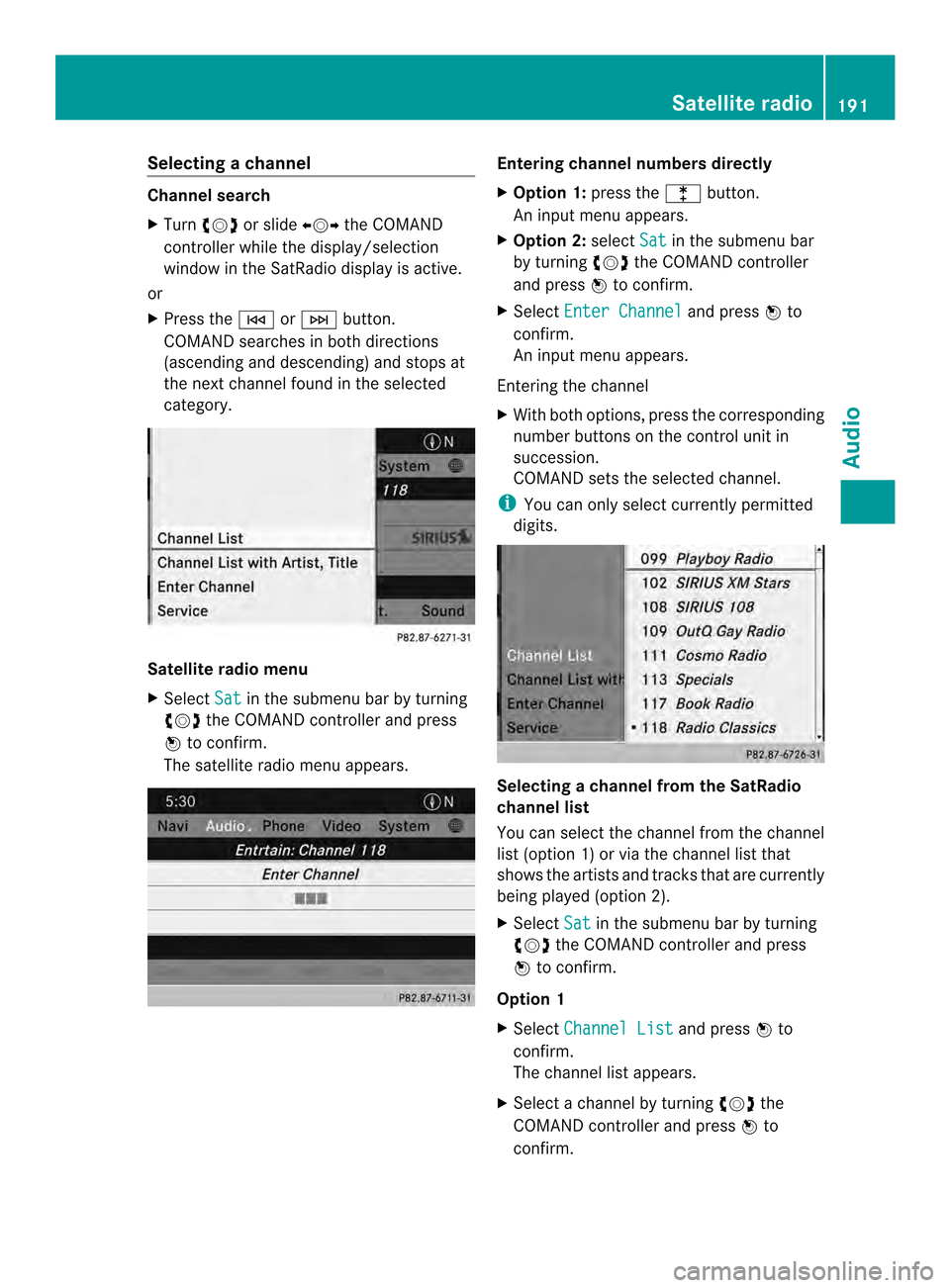
Selecting
achannel Channel search
X
Turn 003C0012003D or slide 003400120035the COMAND
controlle rwhile the display/selection
window in the SatRadio displayi s active.
or
X Press the 0001or0002 button.
COMAND searches in both directions
(ascending and descending) and stops at
the next channel found in the selected
category. Satellite radio menu
X
Select Sat in the submenu bar by turning
003C0012003D the COMAND controller and press
0037 to confirm.
The satellite radio menu appears. Entering channel numbers directly
X
Option 1: press the000Dbutton.
An input menu appears.
X Option 2: selectSat in the submenu bar
by turning 003C0012003Dthe COMAND controller
and press 0037to confirm.
X Select Enter Channel and press
0037to
confirm.
An input menu appears.
Entering the channel
X With both options, press the corresponding
number buttons on the control unit in
succession.
COMAND sets the selected channel.
i You can only select currently permitted
digits. Selecting a channel from the SatRadio
channel list
You can select the channel from the channel
list (option 1) or via the channel list that
shows the artists and tracks that are currently
being played (option 2).
X
Select Sat in the submenu bar by turning
003C0012003D the COMAND controller and press
0037 to confirm.
Option 1
X Select Channel List and press
0037to
confirm.
The channel list appears.
X Select a channel by turning 003C0012003Dthe
COMAND controller and press 0037to
confirm. Satellite radio
191Audio
Page 212 of 274
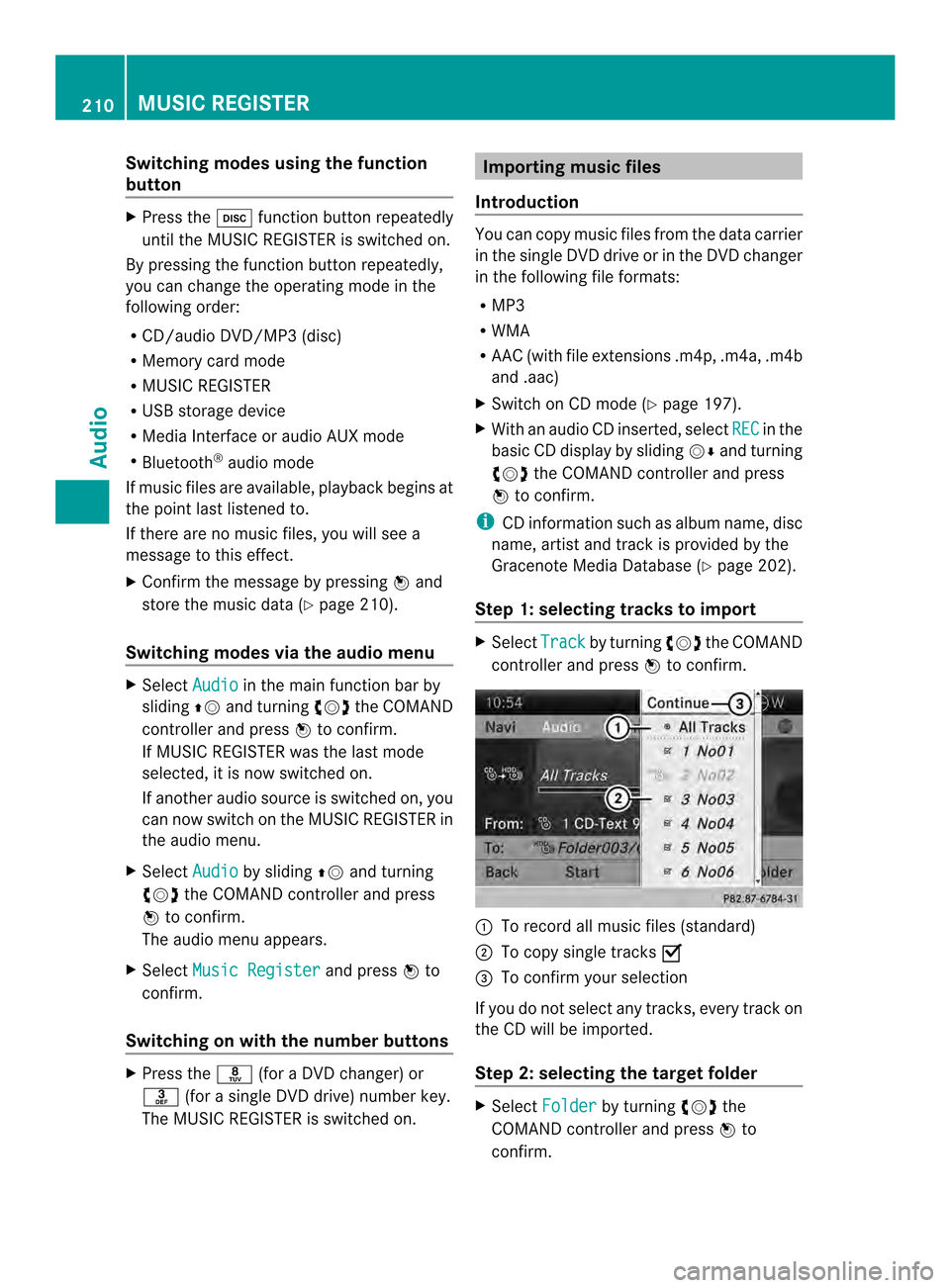
Switching modes using the function
button
X
Press the 0007function button repeatedly
until the MUSIC REGISTER is switched on.
By pressing the function button repeatedly,
you can change the operating mode in the
following order:
R CD/audio DVD/MP3 (disc)
R Memory card mode
R MUSIC REGISTER
R USB storage device
R Media Interface or audio AUX mode
R Bluetooth ®
audio mode
If music files are available, playback begins at
the point last listened to.
If there are no music files, you will see a
message to this effect.
X Confirm the message by pressing 0037and
store the music data (Y page 210).
Switching modes via the audio menu X
Select Audio in the main function bar by
sliding 00360012and turning 003C0012003Dthe COMAND
controller and press 0037to confirm.
If MUSIC REGISTER was the last mode
selected, it is now switched on.
If another audio source is switched on, you
can now switch on the MUSIC REGISTER in
the audio menu.
X Select Audio by sliding
00360012and turning
003C0012003D the COMAND controller and press
0037 to confirm.
The audio menu appears.
X Select Music Register and press
0037to
confirm.
Switching on with the number buttons X
Press the 0030(for a DVD changer) or
002B (for a single DVD drive) number key.
The MUSIC REGISTER is switched on. Importing music files
Introduction You can copy music files from the data carrier
in the single DVD drive or in the DVD changer
in the following file formats:
R MP3
R WMA
R AAC (with file extensions .m4p, .m4a, .m4b
and .aac)
X Switch on CD mode (Y page 197).
X With an audio CD inserted, select REC in the
basic CD display by sliding 00120008and turning
003C0012003D the COMAND controller and press
0037 to confirm.
i CD information such as albumn ame, disc
name, artist and track is provided by the
Gracenote Media Database ( Ypage 202).
Step 1: selecting tracks to import X
Select Track by turning
003C0012003Dthe COMAND
controller and press 0037to confirm. 0001
To record all music files (standard)
0002 To copy single tracks 0010
0014 To confirm your selection
If you do no tselect any tracks, every trac kon
the CD will be imported.
Ste p2:s electing the target folder X
Select Folder by turning
003C0012003Dthe
COMAND controller and press 0037to
confirm. 210
MUSIC REGISTERAudio