2014 MERCEDES-BENZ S-Class park assist
[x] Cancel search: park assistPage 16 of 434

Problem (malfunction)
...................240
Switching automatic activation
on/off ............................................ 260
Notes on breaking-in a new vehicle 170O
Occupant Classification System
(OCS) Faults ............................................... 55
Operation ........................................ .51
System self-test ............................... 54
Occupant safety
Air bags ........................................... 46
Automatic measures after an
accident ........................................... 57
Children in the vehicle .....................63
Important safety notes ....................44
PRE-SAFE ®
(anticipatory
occupant protection) .......................56
Seat belt .......................................... 57
SRS (Supplemental Restraint
System) ........................................... 45
OCS
Faults ............................................... 55
Operation ........................................ .51
System self-test ............................... 54
Odometer ........................................... 250
Oil see Engine oil
On-board computer
AMG menu ..................................... 264
Assistance graphic menu ...............258
Assistance menu ........................... 259
Displaying a service message ........352
Display messages ..........................265
DISTRONIC PLUS ........................... 207
Factory settings ............................. 263
Important safety notes ..................248
Instrument cluster menu ...............262
Lights menu ................................... 262
Media menu ................................... 255
Menu overview .............................. 250
Message memory .......................... 265
Navigation menu ............................ 252
Operation ....................................... 249
Radio menu ................................... 254
Service menu ................................. 259Settings menu
............................... 259
Standard displa y............................ 250
Telephone menu ............................ 257
Trip menu ...................................... 250
Video DVD operation .....................256
Operating safety
Declaration of conformity ................26
Important safety notes ....................25
Operating system
see On-board computer
Operator's Manual
Overview .......................................... 23
Vehicle equipment ...........................23
Outside temperature display ...........248
Overhead control panel ......................39
Override feature Rear side windows ...........................70 P
Paint code number ............................422
Paintwork (cleaning instructions) ...356
Panic alarm .......................................... 44
Panorama roof with power tilt/
sliding panel
Opening/closing ............................ 103
Problem (malfunction) ...................107
Resetting ....................................... 106
Panorama sliding sunroof
Important safety notes ..................102
Parcel net hooks ............................... 320
Parking ............................................... 190
Important safety notes ..................190
Parking brake ................................ 192
Position of exterior mirror, front-
passenger side ............................... 132
Rear view camera .......................... 226
see PARKTRONIC
Parking aid
Active Parking Assist .....................221
see Exterior mirrors
see PARKTRONIC
Parking assistance
see PARKTRONIC
Parking brake
Display message ............................ 269
Electric parking brake ....................192
Warning lamp ................................. 307 14
Index
Page 17 of 434

Parking lamps
Switching on/off ........................... 139
PARKTRONIC
Deactivating/activating .................220
Driving system ............................... 218
Function/notes ............................. 218
Important safety notes ..................218
Problem (malfunction) ...................221
Range of the sensors .....................219
Warning displa y............................. 220
PASSENGER AIR BAG OFF
Problem (malfunction) .....................55
Problems (malfunction) .................. 279
PASSENGER AIR BAG OFF indicator
lamp ...................................................... 51
Perfume atomizer Operating ...................................... .164
Perfume via l................................... 164
Problem (malfunction) ...................166
Plastic trim (cleaning instructions) .360
Power locks ......................................... 92
Power washers .................................. 355
Power windows see Side windows
PRE-SAFE ®
(anticipatory occupant
protection) Display message ............................ 272
Operation ........................................ .56
PRE-SAFE ®
Brake
Activating/deactivating .................260
Display message ............................ 273
Function/notes ................................ 78
Important safety notes ....................78
Warning lamp ................................. 311
PRE-SAFE ®
PLUS (anticipatory
occupant protection PLUS) Operation ........................................ .56
Program selector button ..................182
Protection of the environment General notes .................................. 22
Pulling away
Automatic transmission .................174
Hill start assist ............................... 175Q
Qualified specialist workshop ...........27 R
Radio Selecting a station .........................254
Radio-wave reception/
transmission in the vehicle
Declaration of conformity ................26
Reading lamp ..................................... 144
Rear compartment Activating/deactivating climate
control ........................................... 155
Setting the air distribution .............160
Setting the airflow .........................160
Setting the air vents ......................167
Setting the temperature ................159
Stowage compartment ..................318
Rear lamps
see Lights
Rear seats
Adjusting ....................................... 113
Adjusting a rear reclining seat .......113
Overview .......................................... 41
Setting the reclined position ..........113
Rear view camera
Cleaning instructions .....................358
Function/notes ............................. 226
Switching on/off ........................... 227
Rear-view mirror
Anti-glare (manual) ........................130
Dipping (automatic) .......................132
Rear window blind ............................325
Rear window defroster Problem (malfunction) ...................163
Switching on/off ........................... 162
Refrigerant (air-conditioning
system)
Important safety notes ..................428
Refueling
Fuel gauge ....................................... 33
Important safety notes ..................187
Notes for AMG vehicles .................425
Refueling proces s.......................... 188
see Fuel
Remote control
Garage door opene r....................... 341
Programming (garage door opener) 342
Replacing bulbs
General notes ................................ 146 Index
15
Page 34 of 434

Dashboard
Function Page
0043
Steering wheel paddle
shifters
183
0044
Combination switch 140
0087
Horn
0085
Instrument cluster 33
0083
DIRECT SELECT lever 179
0084
Overhead control panel 39
006B
Control panel for:
00CA
Lowering the rear
seat head restraints 123
0094
Extending/retracting
the rear roller sunblind 325
0073
PASSENGER AIR BAG
OFF indicator lamp 63
Setting the brightness of
the instrument cluster
lighting and the COMAND
display 006C
Ignition lock 171
Start/Stop button
171 Function Page
006D
Climate control systems 152
006E
Adjusts the steering wheel 127
Steering wheel heating 128
006F
Cruise control lever 200
0070
Electric parking brake 192
0071
Diagnostics connection 26
0072
Opens the hood 348
0073
Light switch 138
0074
Control panel for:
Activating Steering Assist 210
Switching on Active Lane
Keeping Assist 243
Deactivating PARKTRONIC 218
Switching on 360° camera 230
Activating Night View
Assist 23632
Dashboa
rdAt a glance
Page 74 of 434

BAS PLUS (Brake Assist System
PLUS) with Cross-Traffic Assist
General information i
Observe the "Important safety notes"
section ( Ypage 70).
BAS PLUS is only available on vehicles with
the Driving Assistance package.
For BAS PLUS to assist you when driving, the
radar sensor system and the camera system
must be operational.
With the help of a sensor system and a
camera system, BAS PLUS can detect
obstacles:
R that are in the path of your vehicle for an
extended period of time
R that cross the path of your vehicle
In addition, pedestrians in the path of your
vehicle can be detected.
BAS PLUS detects pedestrians by using
typical characteristics such as the body
contours and posture of a person standing
upright.
If the radar sensor system or the camera
system is malfunctioning, BAS PLUS
functions are restricted or no longer
available. The brake system is still available
with complete brake boosting effect and BAS.
i Observe the restrictions described in the
"Important safety notes"
section“ (Y page 72).
BAS PLUS can help you to minimize the risk
of a collision with a vehicle or a pedestrian
and reduce the effects of such a collision. If
BAS PLUS detects a danger of collision, you
are assisted when braking.
Important safety notes G
WARNING
BAS PLUS cannot always clearly identify
objects and complex traffic situations. In such cases, BAS PLUS may:
R
intervene unnecessarily
R not intervene
There is a risk of an accident.
Always pay careful attention to the traffic
situation and be ready to brake. Terminate the
intervention in a non-critical driving situation. G
WARNING
BAS PLUS does not react:
R to small people, e.g. children
R to animals
R to oncoming vehicles
R when cornering
As a result, BAS PLUS may not intervene in all
critical situations. There is a risk of an
accident.
Always pay careful attention to the traffic
situation and be ready to brake.
In the event of snowfall or heavy rain, the
recognition can be impaired.
Recognition by the radar sensor system is
also impaired in the event of:
R dirt on the sensors or anything else
covering the sensors
R interference by other radar sources
R strong radar reflections, for example in
parking garages
R a narrow vehicle traveling in front, e.g. a
motorbike
R a vehicle traveling in front on a different line
R vehicles quickly moving into the radar
sensor system detection range
Recognition by the camera system is also
impaired in the event of:
R dirt on the camera or if the camera is
covered
R glare on the camera system, e.g. from the
sun being low in the sky 72
Driving safety systemsSafety
Page 75 of 434

R
darkness
R if:
-pedestrians move quickly, e.g. into the
path of the vehicle
- the camera system no longer recognizes
a pedestrian as a person due to special
clothing or other objects
- a pedestrian is concealed by other
objects
- the typical outline of a person is not
distinguishable from the background
Following damage to the front end of the
vehicle, have the configuration and operation
of the radar sensors checked at a qualified
specialist workshop. This also applies to
collisions at low speeds where there is no
visible damage to the front of the vehicle.
Following damage to the windshield, have the
configuration and operation of the camera
system checked at a qualified specialist
workshop.
Function To avoid a collision, BAS PLUS calculates the
brake force necessary if:
R you approach an obstacle, and
R BAS PLUS has detected a risk of collision
When driving at a speed under 20 mph
(30 km/h): if you depress the brake pedal,
BAS PLUS is activated. The increase in brake
pressure will be carried out at the last
possible moment.
When driving at a speed above 20 mph
(30 km/h): if you depress the brake pedal
sharply, BAS PLUS automatically raises the
brake pressure to a value adapted to the
traffic situation.
BAS PLUS provides braking assistance in
hazardous situations with vehicles in front
within a speed range between 4 mph
(7 km/h) and 155 mph (250 km/ h).At speeds of up to approximately 44 mph
(70 km/h), BAS PLUS reacts to:
R
stationary objects in the path of your
vehicle, e.g. stopped or parked vehicles
R pedestrians in the path of your vehicle
R objects crossing your path
i If BAS PLUS demands particularly high
braking force, preventative passenger
protection measures (PRE-SAFE ®
) are
activated simultaneously.
X Keep the brake pedal depressed until the
emergency braking situation is over.
ABS prevents the wheels from locking.
BAS PLUS is deactivated and the brakes
function as usual again, if:
R you release the brake pedal.
R there is no longer a risk of collision.
R no obstacle is detected in front of your
vehicle.
R you depress the accelerator pedal.
R you activate kickdown. COLLISION PREVENTION ASSIST
General notes COLLISION PREVENTION ASSIST consists of
Adaptive Brake Assist and the distance
warning function, which are described in the
following.
Distance warning function
Important safety notes
i
Observe the "Important safety notes"
section. (Y page 70). G
WARNING
The distance warning function does not react:
R to people or animals
R to oncoming vehicles
R to crossing traffic
R when cornering Driving safety systems
73Safety
Z
Page 76 of 434

Thus, the distance warning function cannot
provide a warning in all critical situations.
There is a risk of an accident.
Always pay careful attention to the traffic
situation and be ready to brake. G
WARNING
The distance warning function cannot always
clearly identify objects and complex traffic
situations.
In such cases, the distance warning function
may:
R give an unnecessary warning
R not give a warning
There is a risk of an accident.
Always pay careful attention to the traffic
situation and do not rely solely on the distance
warning function.
In particular, the detection of obstacles can
be impaired if:
R dirt on the sensors or anything else
covering the sensors
R there is snow or heavy rain
R there is interference by other radar sources
R there are strong radar reflections, for
example in parking garages
R a narrow vehicle traveling in front, e.g. a
motorbike
R a vehicle traveling in front on a different line
relative to the center of your vehicle
R new vehicles or after the COLLISION
PREVENTION ASSIST system has been
serviced
Observe the notes in the section on
breaking-in (Y page 170).
Following damage to the front end of the
vehicle, have the configuration and operation
of the radar sensor checked at a qualified
specialist workshop. This also applies to
collisions at low speeds where there is no
visible damage to the front of the vehicle. Function
X
To activate/deactivate: activate or
deactivate the distance warning function in
the on-board computer (Y page 261).
If the distance warning function is not
activated, the 00D4symbol appears in the
assistance graphics display.
The distance warning function can help you
to minimize the risk of a front-end collision
with a vehicle ahead or reduce the effects of
such a collision. If the distance warning
function detects that there is a risk of a
collision, you will be warned visually and
acoustically. The distance warning function
cannot prevent a collision without your
intervention.
Starting at a speed of around 4 mph
(7 km/h), the distance warning function
warns you if you rapidly approach a vehicle in
front. An intermittent warning tone will then
sound and the 00BAdistance warning lamp
will light up in the instrument cluster.
X Brake immediately in order to increase the
distance from the vehicle in front.
or
X Take evasive action, provided it is safe to
do so.
Due to the nature of the system, particularly
complicated but non-critical driving
conditions may also cause the system to
display a warning.
With the help of the radar sensor system, the
distance warning function can detect
obstacles that are in the path of your vehicle
for an extended period of time.
From a speed of around 40 mph (70 km/h),
the distance warning function can also react
to stationary obstacles, such as stopped or
parked vehicles.
If you approach an obstacle and the distance
warning function detects a risk of a collision,
the system will initially alert you both visually
and acoustically. 74
Driving safety systemsSafety
Page 77 of 434

Adaptive Brake Assist
i
Observe the "Important safety notes"
section (Y page 70). G
WARNING
Adaptive Brake Assist cannot always clearly
identify objects and complex traffic
situations.
In such cases, Adaptive Brake Assist may:
R intervene unnecessarily
R not intervene
There is a risk of an accident.
Always pay careful attention to the traffic
situation and be ready to brake. Terminate the
intervention in a non-critical driving situation. G
WARNING
Adaptive Brake Assist does not react:
R to people or animals
R to oncoming vehicles
R to crossing traffic
R to stationary obstacles
R when cornering
As a result, Adaptive Brake Assist may not
intervene in all critical conditions. There is a
risk of an accident.
Always pay careful attention to the traffic
situation and be ready to brake.
Due to the nature of the system, particularly
complicated but non-critical driving
conditions may also cause Brake Assist to
intervene.
If Adaptive Brake Assist is not available due
to a malfunction in the radar sensor system,
the brake system remains available with full
brake boosting effect and BAS.
In particular, the detection of obstacles can
be impaired if there is:
R dirt on the sensors or anything else
covering the sensors
R there is snow or heavy rain
R there is interference by other radar sources R
there are strong radar reflections, for
example in parking garages
R a narrow vehicle traveling in front, e.g. a
motorbike
R a vehicle traveling in front on a different line
relative to the center of your vehicle
R new vehicles after the first few kilometers
of driving or after the COLLISION
PREVENTION ASSIST system has been
serviced
Observe the notes in the section on
breaking-in (Y page 170).
Following damage to the front end of the
vehicle, have the configuration and operation
of the radar sensor checked at a qualified
specialist workshop. This also applies to
collisions at low speeds where there is no
visible damage to the front of the vehicle.
Adaptive Brake Assist aids you in braking
during hazardous situations at speeds above
4 mph (7 km/h) and uses the radar sensor
system to evaluate the traffic situation.
With the help of Adaptive Brake Assist, the
distance warning signal can detect obstacles
that are in the path of your vehicle for an
extended period of time.
Should you approach an obstacle and
Adaptive Brake Assist has detected a risk of
collision, Adaptive Brake Assist calculates the
braking force necessary to avoid a rear-end
collision. Should you apply the brakes
vigorously, Adaptive Brake Assist will
automatically increase the braking force to a
level suitable for the traffic conditions.
X Keep the brake pedal depressed until the
emergency braking situation is over.
ABS prevents the wheels from locking.
The brakes will work normally again if:
R you release the brake pedal.
R there is no longer any danger of a collision.
R no obstacle is detected in front of your
vehicle.
Adaptive Brake Assist is then deactivated.
Up to vehicle speeds of around 155 mph
(250 km/h), adaptive Brake Assist is capable Driving safety systems
75Safety Z
Page 78 of 434
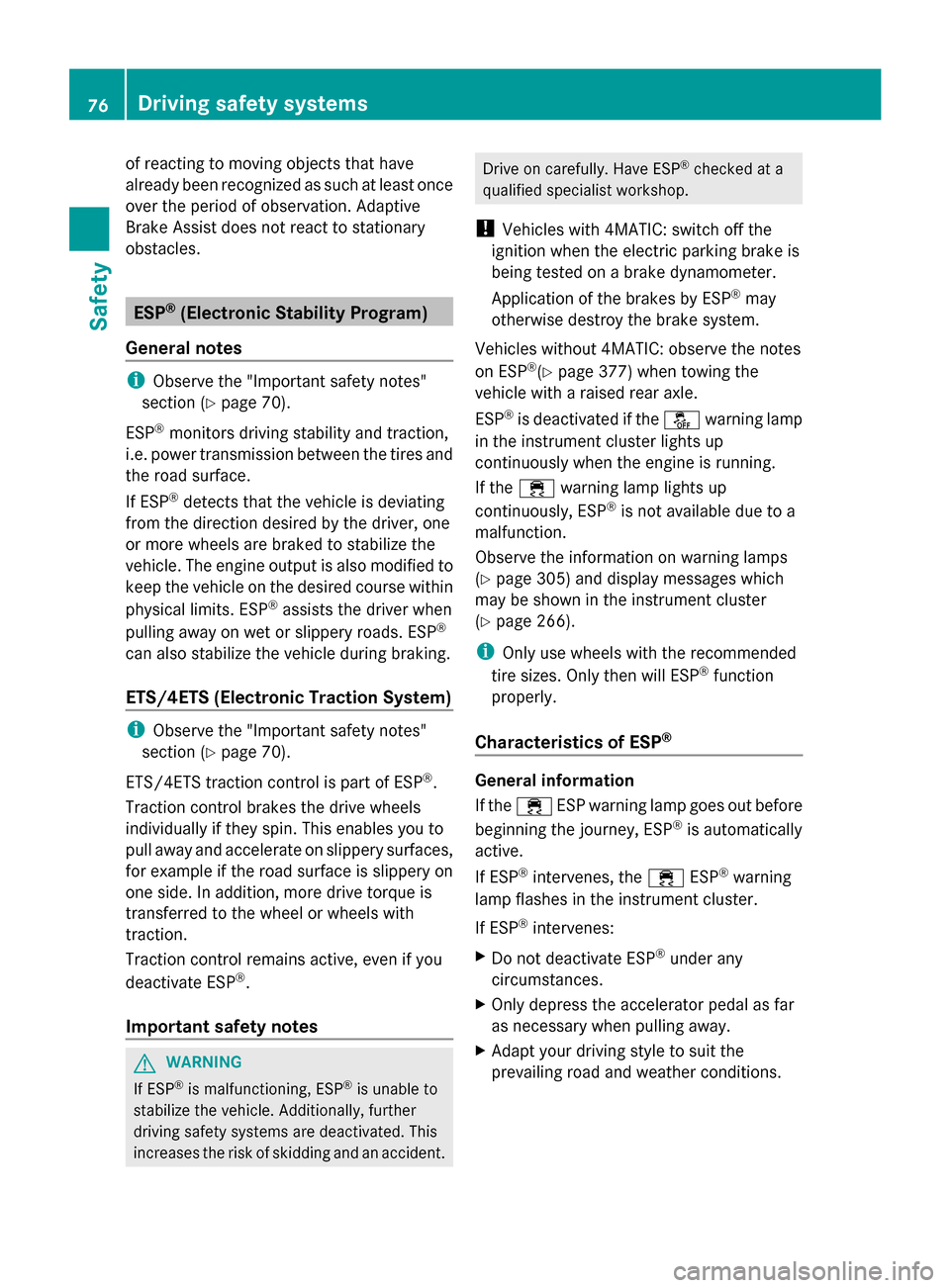
of reacting to moving objects that have
already been recognized as such at least once
over the period of observation. Adaptive
Brake Assist does not react to stationary
obstacles. ESP
®
(Electronic Stability Program)
General notes i
Observe the "Important safety notes"
section (Y page 70).
ESP ®
monitors driving stability and traction,
i.e. power transmission between the tires and
the road surface.
If ESP ®
detects that the vehicle is deviating
from the direction desired by the driver, one
or more wheels are braked to stabilize the
vehicle. The engine output is also modified to
keep the vehicle on the desired course within
physical limits. ESP ®
assists the driver when
pulling away on wet or slippery roads. ESP ®
can also stabilize the vehicle during braking.
ETS/4ETS (Electronic Traction System) i
Observe the "Important safety notes"
section (Y page 70).
ETS/4ETS traction control is part of ESP ®
.
Traction control brakes the drive wheels
individually if they spin. This enables you to
pull away and accelerate on slippery surfaces,
for example if the road surface is slippery on
one side. In addition, more drive torque is
transferred to the wheel or wheels with
traction.
Traction control remains active, even if you
deactivate ESP ®
.
Important safety notes G
WARNING
If ESP ®
is malfunctioning, ESP ®
is unable to
stabilize the vehicle. Additionally, further
driving safety systems are deactivated. This
increases the risk of skidding and an accident. Drive on carefully. Have ESP
®
checked at a
qualified specialist workshop.
! Vehicles with 4MATIC: switch off the
ignition when the electric parking brake is
being tested on a brake dynamometer.
Application of the brakes by ESP ®
may
otherwise destroy the brake system.
Vehicles without 4MATIC: observe the notes
on ESP ®
(Y page 377) when towing the
vehicle with a raised rear axle.
ESP ®
is deactivated if the 00BBwarning lamp
in the instrument cluster lights up
continuously when the engine is running.
If the 00E5 warning lamp lights up
continuously, ESP ®
is not available due to a
malfunction.
Observe the information on warning lamps
(Y page 305) and display messages which
may be shown in the instrument cluster
(Y page 266).
i Only use wheels with the recommended
tire sizes. Only then will ESP ®
function
properly.
Characteristics of ESP ® General information
If the
00E5 ESP warning lamp goes out before
beginning the journey, ESP ®
is automatically
active.
If ESP ®
intervenes, the 00E5ESP®
warning
lamp flashes in the instrument cluster.
If ESP ®
intervenes:
X Do not deactivate ESP ®
under any
circumstances.
X Only depress the accelerator pedal as far
as necessary when pulling away.
X Adapt your driving style to suit the
prevailing road and weather conditions. 76
Driving safety systemsSafety