2014 MERCEDES-BENZ S-Class stop start
[x] Cancel search: stop startPage 6 of 278

1, 2, 3 ...
360° camera Displaying images ............................ 64
Switching on/off .............................. 64
911 emergency call ..........................123A
Acoustic locking confirmation Activating/deactivating (COMAND) .52
Adding bookmarks ............................173
Address book Assigning a favorites button ..........152
Browsing ........................................ 148
Calling up ....................................... 148
Changing an entry .......................... 151
Connecting a call ........................... 151
Creating an entry ........................... 149
Deleting an entry ........................... 150
Deleting contacts ........................... 154
Details about an entry ...................150
Entering characters .........................30
Importing contacts ........................153
Introduction ................................... 148
Receiving vCards ........................... 154
Searching for an entry ...................149
Starting route guidance .................152
Voice tag ....................................... 152
Address entry menu ............................ 75
Adjusting the volume COMAND ......................................... 23
Traffic announcements ....................23
Alternative route ................................. 97
Ambient lighting Setting (COMAND) ...........................50
Audio CD/DVD and MP3 mode
Activating ....................................... 195
Gracenote ®
Media Database .........198
Playback options ........................... 195
Switching to (Rear Seat
Entertainment System) ..................254
Automatic folding mirror function
Activating/deactivating (COMAND) .52
Automatic locking feature
Activating/deactivating (COMAND) .53AUX (audio)
Notes/socke t................................ 218
Switching to ................................... 218
AUX jacks
CD/DVD drive ............................... 244
Avoiding an area ................................ 114 B
Back button ......................................... 22
Bluetooth ®
Activating/deactivating ...................45
Activating audio mode ...................212
Conditions (telephone) ..................123
Connecting another mobile phone .127
Connecting audio devices ..............208
De-authorizing (de-registering) a
device ............................................ 211
Device list ...................................... 209
Entering the passcode ...................125
External authorization ....................127
External authorization (audio
device) ........................................... 210
Increasing the volume using
COMAND ....................................... 214
Interface ........................................ 122
Introduction ................................... 122
Reconnecting an audio device .......210
Searching for a mobile phone ........124
Starting playback if the
Bluetooth ®
audio device has been
stopped ......................................... 212
Telephone basic menu ...................129
Telephony ...................................... 123
Telephony notes ............................ 122
Burmester ®
high-end 3D surround
sound system Balance/fader ............................... 236
Calling up the sound menu ............234
Changing the loudspeaker source .236
Equalizer ........................................ 235
Equipment ..................................... 234
Setting the sound profile ...............237
VIP & BAL selection .......................237
Burmester ®
surround sound
system Balance/fader ............................... 233
Calling up the sound menu ............232 4
Index
Page 9 of 278

M
Map (navigation) Adjusting the scale ........................108
Building images ............................. 112
Elevation modeling ........................113
Heading ......................................... 108
Map settings .................................. 108
Moving ............................................. 71
North orientation ........................... 108
Notes ............................................. 108
Rotating the 3D map ..................... .111
Updating ........................................ 116
Map functions ................................... .108
Media Interface Mode ............................................. 215
Playback options ........................... 217
Search ........................................... 216
Selecting music files ......................216
Switching to Media Interface .........215
Video function ............................... 217
Media Register
Basic displa y.................................. 204
Calling up memory space
information .................................... 207
Copying file s.................................. 204
Deleting all file s............................. 206
Renaming/deleting file s................ 206
Selecting a playback mode ............207
Switching on .................................. 203
Media search
Category lis t.................................. 201
Current tracklis t............................ 201
Keyword search ............................. 202
Music genres ................................. 202
Selecting by cover .........................201
Starting the media search .............. 200
Menu overview
CD/DVD audio and MP3 mode ...... 193
Mercedes-Benz Apps .........................167
Messages Displaying ...................................... 144
Forwarding ..................................... 147
Replying ......................................... 147
Writing ........................................... 145
Microphone, switching on/off .........132Mobile phone
Authorizing .................................... 125
Connecting (Bluetooth ®
interface) .124
De-authorizing ............................... 128
External authorization ....................127
Registering (authorizing) ................125
MP3
Copyright ....................................... 200
Notes ............................................. 199
Safety notes .................................. 192
MP3 mode
Stop and playback function ...........197
Multimedia system
see COMAND
Multi-Seat Entertainment System
Adjusting sound settings ...............249
AUX mode ...................................... 260
Changing the picture format ..........250
Cordless headphones ....................246
Overview ........................................ 240
Picture settings .............................. 250
Replacing batteries ........................247
Setting the brightness ...................250
Setting the color ............................ 250
Setting the contrast .......................250
System settings ............................. 248
Video DVD mode ........................... 256
My address (navigation system)
see Home address N
Navigation Adjusting the volume of the
navigation announcements ..............23
Alternative route .............................. 97
Avoiding an area ............................ 114
Basic settings .................................. 72
Blocking a route section affected
by a traffic jam ............................... 100
Calling up the compass displa y..... 117
Calling up the menu .......................116
Drive Information ........................... 117
Entering a destination ......................75
Entering a destination using the
map ................................................. 85
Entering a point of interest ..............81
Entering characters (character bar ).33 Index
7
Page 12 of 278

Setting the language
COMAND ......................................... 45
Multi-Seat Entertainment System ..259
Rear Seat Entertainment System ...259
Setting the night design .....................38
Setting the text reader speed ............41
Setting the volume Telephone call s................................ 23
SIRIUS weather display
5-day forecast ................................ 262
Daily forecast ................................. 262
Detail information ..........................263
Information chart ........................... 262
Selecting the area for the weather
forecast ......................................... 263
Switching on/off ........................... 262
Weather map ................................. 265
Sirius weather map
Storm Guide .................................. 273
Storm Watch Box ........................... 272
Sound
Switching on/off .............................. 23
Sound settings
Balance/fader ............................... 231
Calling up the sound menu ............230
Changing the loudspeaker source .231
Equalizer ........................................ 230
Speed dial list
Deleting an entry/list ....................142
Storing a phone book entry in the
speed dial lis t................................ 141
SPLITVIEW
Switching on/off .............................. 26
Transferring a destination to the
driver ............................................... 27
Station list ......................................... 180
Stop function Video DVD ..................................... 226
Storing stations
Radio ............................................. 181
Switching between summer time
and standard time ............................... 41
Switching on media mode Starting at a different sea t............. 191
Using the Media button .................190
Via the device list .......................... 191Via the main function bar ..............
.190
Via the number keypad ..................191
Switching the hands-free
microphone on/off ............................ 132
System settings
Bluetooth ®
....................................... 44
Date ................................................. 40
Importing/exporting data ................47
Language ......................................... 45
Text reader speed ............................ 41
Time ................................................ .40
Time zone ........................................ 41
Voice Control System ......................41 T
Telephone Accepting/ending a call ................130
Adjusting the volume for calls .......... 23
Calling (outgoing call ).................... 131
Connecting a mobile phone
(general information) .....................124
De-authorizing a mobile phone ......128
E-mail ............................................. 142
Ending an active call ......................134
Entering a number .........................131
Entering phone numbers ................ 131
External authorization (Bluetooth ®
) 127
Function restrictions ......................123
General notes ................................ 122
Incoming call ................................. 130
Making a call ................................. 133
Making a call via speed dia l........... 141
Operating options ..........................123
Overview of functions ....................132
Reconnecting a mobile phone
automatically ................................. 127
Rejecting/accepting a waiting call 133
Rejecting a call .............................. 130
Safety notes .................................. 122
Sending DTMF tones ..................... .132
Single call ...................................... 132
Switching hands-free microphone
on/off ............................................ 132
Text messages (SMS) ....................14210
Index
Page 57 of 278

X
Call up vehicle settings ( Ypage 50).
X To select Interior Motion Sensor
Interior Motion Sensor : turn
and press the controller.
The function switches on or off, depending
on the previous setting. Activating/deactivating the trunk lid
opening height restriction Activating the trunk lid opening height
restriction allows you to avoid bumping the
trunk lid on a low garage ceiling, for example.
X Call up vehicle settings ( Ypage 50).
X To select Trunk Opening-height
Trunk Opening-height
Restriction
Restriction: turn and press the
controller.
The function switches on or off, depending
on the previous setting. Seats
Overview
Using the 0050button next to the controller
or the seat settings menu item in the vehicle
menu, you can call up the following
adjustment functions:
R backrest side bolsters
R lumbar
R shoulder area
R massage
R dynamics
R seat heating balance i
You also can save and call up the current
settings of a seat function using the
memory button and the corresponding
memory position switch (see the vehicle
Operator's Manual).
The massage function cannot be started or
stopped using the memory button. Selecting the adjustment function
and seat
X
Press the 0050button.
The seat settings menu is shown.
or
X To select Vehicle Vehiclein the main function bar:
turn the controller and press to confirm.
X To select Seat Settings
Seat Settings from the menu:
turn the controller and press to confirm.
The menu for selecting seat functions is
activated.
X To select the required seat function: turn
and press the controller.
X To switch between the Driver DriverandFront
Front
Passenger
Passenger : slide009500520096the controller. Seats
55Vehicle functions
Page 64 of 278

distribution set. The setting is only active
when the air-conditioning system is set to
"AUTO".
X Call up the climate control menu
(Y page 59).
X To select Climate Mode Climate Mode: turn and press
the controller.
X If necessary, change sides: slide 009500520096the
controller.
X To change the setting: turn and press the
controller.
Exiting a menu
X Press the 0038button.
i The current climate mode setting is set in
the climate control bar: DIFFUSE, MEDIUM
or FOCUS (Y page 59).
Starting/stopping the perfume
atomizer The perfume atomizer makes it possible to
scent the air in individual compartments in
the vehicle interior. Further information (see
the vehicle Operator's Manual).
X Call up the climate control menu
(Y page 59).
X To select Air Freshener
Air Freshener: turn and press
the controller.
Depending on the previous status, you start
or stop the perfume atomizer.
X To set the intensity: turn the controller
when the atomizer is switched on.
Exiting a menu
X Press the 0038button. Switching the ionization on/off
The ionization has a cleansing effect on the
air in the vehicle interior. Further information
(see the vehicle Operator's Manual).
X
Call up the climate control menu
(Y page 59).
X To select Ionization Ionization: turn and press the
controller.
You switch it on or off, depending on the
previous status.
Exiting a menu
X Press the 0038button.
Auxiliary heating You can pre-set three departure times for
automatic activation of the auxiliary heating.
Selecting the pre-set time:
X
Call up the climate control menu
(Y page 59).
X To select Auxiliary Heating Auxiliary Heating: turn and
press the controller.
X Turn the controller. 62
Climate control settingsVehicle functions
Page 80 of 278
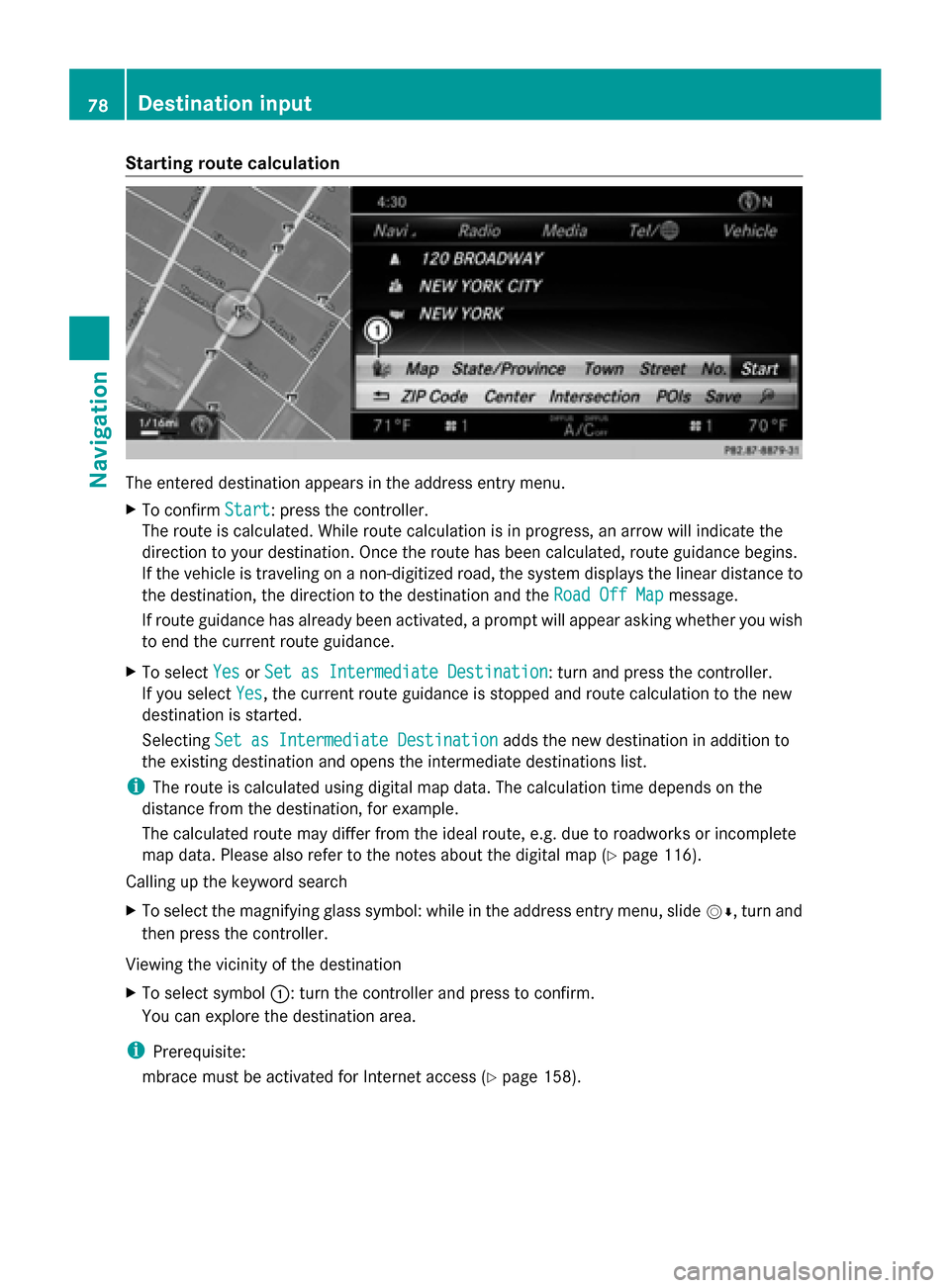
Starting route calculation
The entered destination appears in the address entry menu.
X To confirm Start
Start: press the controller.
The route is calculated. While route calculation is in progress, an arrow will indicate the
direction to your destination. Once the route has been calculated, route guidance begins.
If the vehicle is traveling on a non-digitized road, the system displays the linear distance to
the destination, the direction to the destination and the Road Off Map
Road Off Map message.
If route guidance has already been activated, a prompt will appear asking whether you wish
to end the current route guidance.
X To select Yes
Yes orSet as Intermediate Destination Set as Intermediate Destination: turn and press the controller.
If you select Yes
Yes, the current route guidance is stopped and route calculation to the new
destination is started.
Selecting Set as Intermediate Destination
Set as Intermediate Destination adds the new destination in addition to
the existing destination and opens the intermediate destinations list.
i The route is calculated using digital map data. The calculation time depends on the
distance from the destination, for example.
The calculated route may differ from the ideal route, e.g. due to roadworks or incomplete
map data. Please also refer to the notes about the digital map (Y page 116).
Calling up the keyword search
X To select the magnifying glass symbol: while in the address entry menu, slide 00520064, turn and
then press the controller.
Viewing the vicinity of the destination
X To select symbol 0043: turn the controller and press to confirm.
You can explore the destination area.
i Prerequisite:
mbrace must be activated for Internet access (Y page 158).78
Destination inputNavigation
Page 121 of 278

Problems with the navigation system
Problem Possible causes/consequences and
0050
0050Solutions COMAND does not
resume route guidance
after the journey has
been interrupted. Route guidance is canceled if you interrupt the journey for more
than two hours.
"Interrupting the journey" refers to stopping the vehicle.
"Continuing route guidance" refers to switching COMAND back on
and driving on.
X
Continue route guidance manually (Y page 96).Problem Possible causes/consequences and
0050 0050Solutions COMAND is unable to
determine the vehicle's
position. COMAND has to redetermine the position of the vehicle if the
vehicle has been transported.
Example:
R
After transporting the vehicle by ferry
R after transporting the vehicle by motorail
X Start the vehicle and pull away.
COMAND determines the vehicle's position. Depending on the
driving situation, this may take some time.
Route guidance may be restricted during the determination of
the vehicle's position.
When positioning is complete, route guidance is resumed with
navigation announcements and route guidance displays. Problem Possible causes/consequences and
0050 0050Solutions The
Navigation
Navigation
Unavailable
Unavailable message
appears. COMAND has an integrated hard drive on which the digital map is
stored.
To protect the integrated hard drive against damage, COMAND
deactivates it at very high and low temperatures. The navigation
system will then be temporarily unavailable.
X
Let the vehicle and COMAND cool down to a normal
temperature.
X To hide the message: switch COMAND off and then on again. Problems with the navigation system
119Navigation Z
Page 199 of 278

Start at a different seat
The media source can be played back at a
different seat: (Y page 191).
Show track information
Checking or unchecking the box before Show Show
Track Information
Track Information displays or hides the
information on the track, artist and album in
the main display field. Stop and playback function
X To stop playback: in audio/video mode,
slide 00520064the controller.
The media menu bar is shown.
X To activate 00CFin the media menu bar:
turn the controller and press to confirm
Playback is interrupted here. The display
changes to 00D0.
X To continue playback: in audio/video
mode, slide 00520064the controller.
The media menu bar is shown.
X To activate 00D0in the Media menu bar:
turn and press the controller.
Playback is continued from the point of
interruption. The symbol changes to 00CF. Selecting a track
Selecting using the current track list X
To display the current track list: press
the controller in the basic display.
The track list for the active data medium
appears.
X To select a track: turn the controller and
press to confirm.
Selecting by skipping to a track X
To skip forwards or backwards to a track:
turn or briefly slide 009500520096the controller in
the media basic display.
Selecting a track using the number
keypad X
Press the 0056key on the number keypad.
A numerical entry field appears. The
number of positions offered corresponds to
the number of tracks on the CD/DVD. Only
numbers that correspond to a track
number on the CD/DVD can be entered.
X To enter the track number using the
number keys: briefly press the desired
numbers on the number keypad.
The track plays after the last possible
number is entered.
i Pressing and holding a number key for
more than two seconds completes the
entry, and the corresponding track is
played. The search menu Audio/video mode
197Media Z