2014 MERCEDES-BENZ S-Class ECO mode
[x] Cancel search: ECO modePage 6 of 278

1, 2, 3 ...
360° camera Displaying images ............................ 64
Switching on/off .............................. 64
911 emergency call ..........................123A
Acoustic locking confirmation Activating/deactivating (COMAND) .52
Adding bookmarks ............................173
Address book Assigning a favorites button ..........152
Browsing ........................................ 148
Calling up ....................................... 148
Changing an entry .......................... 151
Connecting a call ........................... 151
Creating an entry ........................... 149
Deleting an entry ........................... 150
Deleting contacts ........................... 154
Details about an entry ...................150
Entering characters .........................30
Importing contacts ........................153
Introduction ................................... 148
Receiving vCards ........................... 154
Searching for an entry ...................149
Starting route guidance .................152
Voice tag ....................................... 152
Address entry menu ............................ 75
Adjusting the volume COMAND ......................................... 23
Traffic announcements ....................23
Alternative route ................................. 97
Ambient lighting Setting (COMAND) ...........................50
Audio CD/DVD and MP3 mode
Activating ....................................... 195
Gracenote ®
Media Database .........198
Playback options ........................... 195
Switching to (Rear Seat
Entertainment System) ..................254
Automatic folding mirror function
Activating/deactivating (COMAND) .52
Automatic locking feature
Activating/deactivating (COMAND) .53AUX (audio)
Notes/socke t................................ 218
Switching to ................................... 218
AUX jacks
CD/DVD drive ............................... 244
Avoiding an area ................................ 114 B
Back button ......................................... 22
Bluetooth ®
Activating/deactivating ...................45
Activating audio mode ...................212
Conditions (telephone) ..................123
Connecting another mobile phone .127
Connecting audio devices ..............208
De-authorizing (de-registering) a
device ............................................ 211
Device list ...................................... 209
Entering the passcode ...................125
External authorization ....................127
External authorization (audio
device) ........................................... 210
Increasing the volume using
COMAND ....................................... 214
Interface ........................................ 122
Introduction ................................... 122
Reconnecting an audio device .......210
Searching for a mobile phone ........124
Starting playback if the
Bluetooth ®
audio device has been
stopped ......................................... 212
Telephone basic menu ...................129
Telephony ...................................... 123
Telephony notes ............................ 122
Burmester ®
high-end 3D surround
sound system Balance/fader ............................... 236
Calling up the sound menu ............234
Changing the loudspeaker source .236
Equalizer ........................................ 235
Equipment ..................................... 234
Setting the sound profile ...............237
VIP & BAL selection .......................237
Burmester ®
surround sound
system Balance/fader ............................... 233
Calling up the sound menu ............232 4
Index
Page 11 of 278

Read-aloud function
Automatic ...................................... 105
Read-aloud function for e-mails .......145
Real-time traffic reports ...................101
Rear-compartment screens ..............241
Rear monitors see Rear-compartment screens
Rear screens
see Rear-compartment screens
Rear Seat Entertainment System
Adjusting sound settings ...............249
Adjusting the brightness ................250
Adjusting the color ........................250
Adjusting the contrast ...................250
AUX jacks ...................................... 245
AUX mode ...................................... 260
Changing the batteries ..................247
Changing the picture format ..........250
Cordless headphones ....................246
Overview ........................................ 240
Picture settings .............................. 250
System settings ............................. 248
Video DVD mode ........................... 256
Rear view camera
Displaying the image ........................ 64
Receiving vCards ............................... 154
Redialing (telephone) ........................131
Remote control Button lighting ............................... 242
Multi-Seat Entertainment System ..241
Rear Seat Entertainment System ...241
Reserve fuel level
Switching the function on/off in
COMAND ......................................... 73
Resetting (factory settings) ...............48
Route (navigation) Selecting an alternative route ..........97
Setting route options (avoiding:
highways, toll roads, tunnels,
ferries) ............................................. 72
Setting the route type (short
route, fast route, dynamic route or
economic route) ............................... 72
Starting calculation ..........................78
Route guidance
Continue .......................................... 96
Freeway information ........................93General notes
.................................. 88
Lane recommendations ...................92
Off-road ......................................... 100
Traffic reports ................................ 101 S
Safety notes Audio CD/DVD and MP3 mode .....192
Using the telephone ....................... 122
Video DVD mode ........................... 220
Satellite radio
Channel list updates ......................187
Memory functions ..........................186
Music and sports alerts .................186
Selecting a channel .......................185
Tagging music tracks .....................187
SatRadio
Displaying information ...................187
Notes ............................................. 182
Registering .................................... 183
Selecting a category ......................184
Switching to ................................... 184
Screen
Selecting for remote operation ......242
SD memory card
Inserting ........................................ 195
Seat-belt adjustment function
Activating/deactivating (COMAND) .52
Seats
Adjusting the lumbar support
(COMAND) ....................................... 56
Balance (seat heating) .....................57
Massage function ............................ 57
Resetting settings ............................ 58
Seat functions (COMAND) ...............55
Selecting for adjustment
(COMAND) ....................................... 55
Selecting stations
Radio ............................................. 179
Selecting the country .......................... 76
Sending DTMF tones .........................132
Settings Sound settings ............................... 230
Setting the audio format
Multi-Seat Entertainment System ..259
Rear Seat Entertainment System ...259 Index
9
Page 12 of 278

Setting the language
COMAND ......................................... 45
Multi-Seat Entertainment System ..259
Rear Seat Entertainment System ...259
Setting the night design .....................38
Setting the text reader speed ............41
Setting the volume Telephone call s................................ 23
SIRIUS weather display
5-day forecast ................................ 262
Daily forecast ................................. 262
Detail information ..........................263
Information chart ........................... 262
Selecting the area for the weather
forecast ......................................... 263
Switching on/off ........................... 262
Weather map ................................. 265
Sirius weather map
Storm Guide .................................. 273
Storm Watch Box ........................... 272
Sound
Switching on/off .............................. 23
Sound settings
Balance/fader ............................... 231
Calling up the sound menu ............230
Changing the loudspeaker source .231
Equalizer ........................................ 230
Speed dial list
Deleting an entry/list ....................142
Storing a phone book entry in the
speed dial lis t................................ 141
SPLITVIEW
Switching on/off .............................. 26
Transferring a destination to the
driver ............................................... 27
Station list ......................................... 180
Stop function Video DVD ..................................... 226
Storing stations
Radio ............................................. 181
Switching between summer time
and standard time ............................... 41
Switching on media mode Starting at a different sea t............. 191
Using the Media button .................190
Via the device list .......................... 191Via the main function bar ..............
.190
Via the number keypad ..................191
Switching the hands-free
microphone on/off ............................ 132
System settings
Bluetooth ®
....................................... 44
Date ................................................. 40
Importing/exporting data ................47
Language ......................................... 45
Text reader speed ............................ 41
Time ................................................ .40
Time zone ........................................ 41
Voice Control System ......................41 T
Telephone Accepting/ending a call ................130
Adjusting the volume for calls .......... 23
Calling (outgoing call ).................... 131
Connecting a mobile phone
(general information) .....................124
De-authorizing a mobile phone ......128
E-mail ............................................. 142
Ending an active call ......................134
Entering a number .........................131
Entering phone numbers ................ 131
External authorization (Bluetooth ®
) 127
Function restrictions ......................123
General notes ................................ 122
Incoming call ................................. 130
Making a call ................................. 133
Making a call via speed dia l........... 141
Operating options ..........................123
Overview of functions ....................132
Reconnecting a mobile phone
automatically ................................. 127
Rejecting/accepting a waiting call 133
Rejecting a call .............................. 130
Safety notes .................................. 122
Sending DTMF tones ..................... .132
Single call ...................................... 132
Switching hands-free microphone
on/off ............................................ 132
Text messages (SMS) ....................14210
Index
Page 24 of 278

Buttons and controller
Overview 0043
Switches COMAND on/off
0044 Adjusts the volume or mutes
0087 Telephone keypad
0085 Back button
0083 Seat adjustment button
0084 Navigation button
006B Radio button
006C Media button
006D Telephone, address book and Internet button
006E Vehicle and system settings button
006F Controller
0070 007D Favorites button
Back button You can use the
0038button to exit a menu
or to call up the basic display of the current
operating mode.
X To exit the menu: briefly press the0038
button.
COMAND changes to the next higher menu
level in the current operating mode.
X To call up the basic display: press the
0038 button for longer than two seconds.
COMAND changes to the basic display of
the current operating mode. Telephone keypad The telephone keypad is touch-sensitive: as
soon as one or several of the keys are gently
touched, the telephone keypad is shown in
the COMAND display. The key being touched
is highlighted.22
OverviewAt a glance
Page 26 of 278
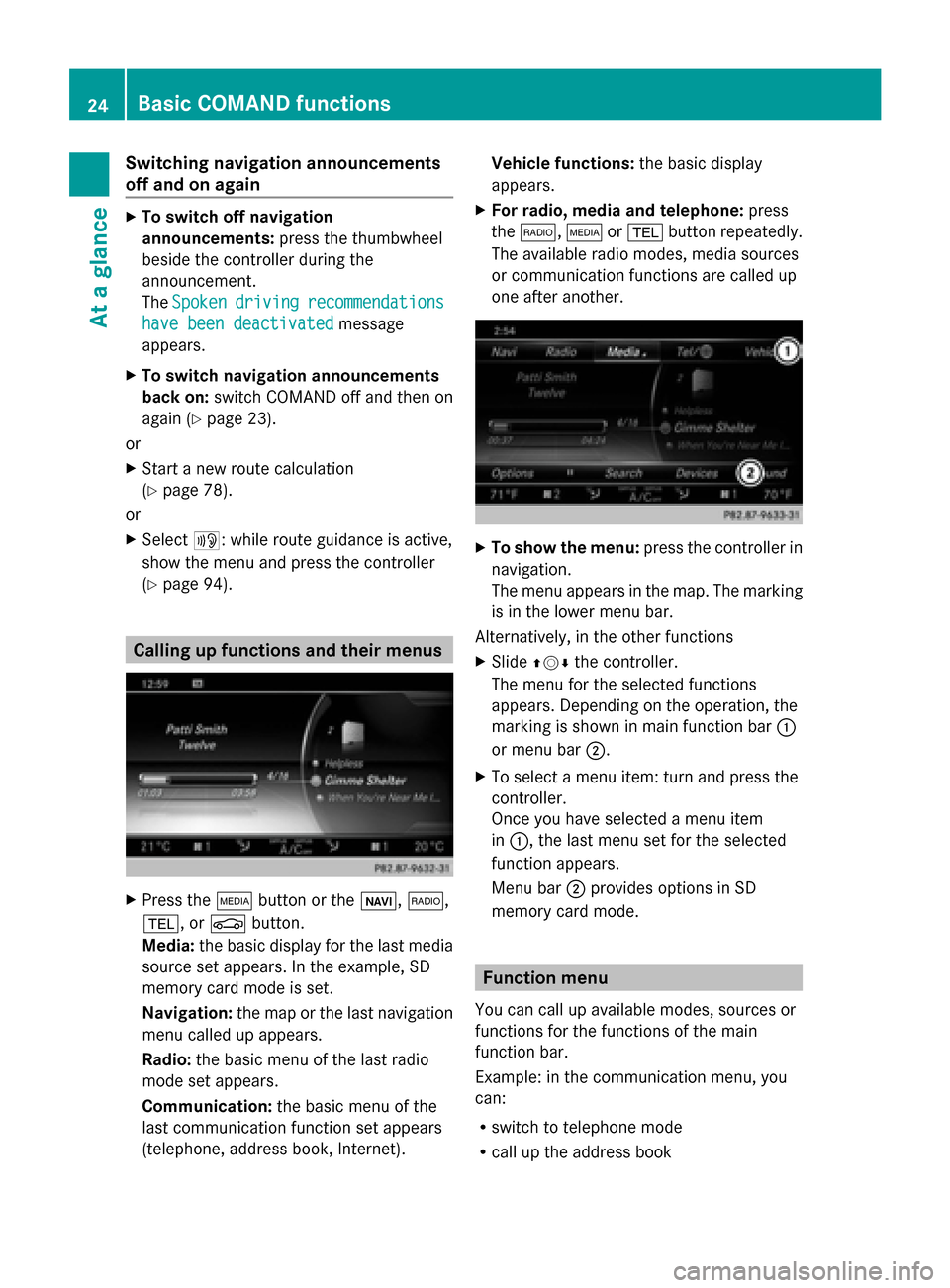
Switching navigation announcements
off and on again
X
To switch off navigation
announcements: press the thumbwheel
beside the controller during the
announcement.
The Spoken Spoken driving
driving recommendations
recommendations
have been deactivated
have been deactivated message
appears.
X To switch navigation announcements
back on: switch COMAND off and then on
again (Y page 23).
or
X Start a new route calculation
(Y page 78).
or
X Select 006A: while route guidance is active,
show the menu and press the controller
(Y page 94). Calling up functions and their menus
X
Press the 00FDbutton or the 00CB,002A,
002B, or 00D4button.
Media: the basic display for the last media
source set appears. In the example, SD
memory card mode is set.
Navigation: the map or the last navigation
menu called up appears.
Radio: the basic menu of the last radio
mode set appears.
Communication: the basic menu of the
last communication function set appears
(telephone, address book, Internet). Vehicle functions:
the basic display
appears.
X For radio, media and telephone: press
the 002A, 00FDor002B button repeatedly.
The available radio modes, media sources
or communication functions are called up
one after another. X
To show the menu: press the controller in
navigation.
The menu appears in the map. The marking
is in the lower menu bar.
Alternatively, in the other functions
X Slide 009700520064 the controller.
The menu for the selected functions
appears. Depending on the operation, the
marking is shown in main function bar 0043
or menu bar 0044.
X To select a menu item: turn and press the
controller.
Once you have selected a menu item
in 0043, the last menu set for the selected
function appears.
Menu bar 0044provides options in SD
memory card mode. Function menu
You can call up available modes, sources or
functions for the functions of the main
function bar.
Example: in the communication menu, you
can:
R switch to telephone mode
R call up the address book 24
Basic COMAND functionsAt a glance
Page 73 of 278

Route guidance is active: the destination has been entered, the route has been calculated.
The display shows the route, changes of direction and lane recommendations. Navigation
announcements guide you to your destination. X
To hide: press the 0038button.
or
X Slide 00970052the controller.
Full screen symbol 0043appears.
X Press the controller. Moving the map
Requirement: the map is in full screen mode, the menu is faded out (Y
page 70).
X Slide 009500520096,009700520064 or009100520078 the controller.
The crosshair is shown. The map moves in the corresponding direction under the crosshair. Int
roduction
71Navigation Z
Page 74 of 278

Basic settings
Setting route type and route options
X To switch to navigation mode: press the
00BE button.
X To show the menu: press the controller.
X Select Settings
Settings: turn and press the
controller.
X Select Route Settings
Route Settings.
X Select a route type.
A filled circle indicates the current
selection.
R
Active route guidance: COMAND
calculates a new route.
R Inactive route guidance: COMAND uses
the selection as the new setting.
i Route guidance active: a destination has
been entered and the route has been
calculated.
Route guidance inactive: no destination
has been entered yet and no route has been
calculated yet. Fast Route Fast Route COMAND calculates a route
with a short journey time.
Dynamic Dynamic
Traffic Traffic
Route Route Based on the
Fast Route
Fast Route
route type and includes
traffic reports on the route
for the route guidance. Economic Economic
Route Route COMAND calculates an
economical route. The
journey may take slightly
longer compared to taking
the fast route.
Short Short
Route Route COMAND calculates a
shorter route.
X
To calculate alternative routes: select
Calculate Alternative Routes Calculate Alternative Routes .
Switch the function on 0073or off 0053.
Function activated: after each route
calculation, route alternatives are offered that correspond to the local conditions
(Y
page 97).
i If desired, you can have COMAND
calculate alternative routes even during
route guidance (Y page 97). X
To avoid/use route options: select one
of the options.
0073: using or avoiding route options is
enabled
0053: using or avoiding route options is
disabled
R Avoid Area Avoid Area(Y page 114)
COMAND enables you to avoid areas you
do not wish to drive through.
R Avoid Highways Avoid Highways
R Avoid Ferries
Avoid Ferries
R Avoid Auto Trains
Avoid Auto Trains
R Avoid Tunnels
Avoid Tunnels
R Avoid Unpaved Roads
Avoid Unpaved Roads
The function is not available in all countries.
R Use Vignette Roads Use Vignette Roads
The function is not available in all countries.
R Use Toll Roads Use Toll Roads
R Use Carpool Lanes
Use Carpool Lanes
If your vehicle meets the access conditions
for carpool lanes, you can use this function.
Navigation includes carpool lanes if the
carpool lanes option is activated.
i Depending on local conditions, COMAND
may not always be able to include all route
options. A route may include a ferry, for
instance, even though Avoid Ferries Avoid Ferriesis
enabled. COMAND will notify you of this 72
Basic settingsNavigation
Page 90 of 278

i
If a way point was passed during route
guidance, the way point will be displayed in
the way point menu with a green tick mark.
Once the route has been recalculated, the
way point is deleted from the way point
menu.
Searching for a gas station when the
fuel level is low Requirement: the
Gas Gason
onReserve
Reserve setting is
switched on (Y page 73).
If the reserve fuel warning is displayed, you
will see the message: Fuel tank reserve Fuel tank reserve
level. Do you want to start the
level. Do you want to start the
search for gas stations? search for gas stations?.
X To select Yes
YesorNo
No: turn and press the
controller.
If you select Yes
Yes, the gas station search
starts. When the search is complete, a list
of the gas stations available along the route
or in the vicinity is displayed.
If you select No
No, the search is canceled.
X Select the gas station.
The address of the gas station is displayed.
X To select Start Start: press the controller.
The selected gas station is entered into
position 1 of the way points menu. Route
guidance begins.
If the way points menu already contains
four way points, a prompt will be displayed,
asking you whether you wish to enter the
gas station into position 1. If you select
Yes
Yes, the gas station is transferred into the
list and way point 4 is deleted. Entering a destination from
Mercedes-Benz Apps
Requirement: a mobile phone with a data
package is connected to COMAND
(Y page 124).
X To switch to navigation mode: press the
00BE button.
X To show the menu: press the controller. X
To select Destination
Destination: turn and press the
controller.
X Select From Mercedes-Benz Apps From Mercedes-Benz Apps.
A list shows the available destinations that
have been transmitted to the vehicle up to
this point (Y page 164). Using Geo-Coordinates
X To switch to navigation mode: press the
00CB button.
X To show the menu: press the controller.
X To select Destination Destination: turn and press the
controller.
X Select Using Geo-Coordinates
Using Geo-Coordinates.
Geo-coordinates are entered in degrees,
minutes and seconds.
Entering the latitude and longitude
coordinates
X To change the value: turn the controller.
X To move the selection within the line: slide
009500520096 the controller.
X To move the selection between lines: slide
009700520064 the controller.
X To confirm the value: press the controller.
Save destination
X To select Save Save: turn and press the
controller.
The destination can be saved as a navigable
address book contact or as "My address".
Starting route calculation
X To select Start Route Guidance Start Route Guidance: turn
and press the controller. Route guidance
Important safety notes
For this reason, you must always observe
road and traffic rules and regulations during
your journey. Road and traffic rules and 88
Route guidanceNavigation