2014 MERCEDES-BENZ S-Class phone
[x] Cancel search: phonePage 30 of 278

X
Enter the destination using the COMAND
remote control and press the 0070button.
The Google™ results list appears.
X Select the destination using the COMAND
remote control.
A menu appears.
X Select Set as Destination
Set as Destination.
X The prompt Accept the navigation Accept the navigation
data from Mercedes-Benz Apps?
data from Mercedes-Benz Apps?
appears on the driver's side.
X Select Yes
Yes orNo
No.
If you select Yes
Yes, the navigation data is
used for route guidance. Multi-Seat Entertainment System
Media overview
You can access various types of media from
all operating positions in the vehicle.
The media can be connected to any jack or
inserted into the various drives.
R If media from different sources are used,
they can be used separately from each of
the operating positions. Example: a film
from the DVD drive is played on the rear
right-hand operating position. This means
that another film from the same DVD
cannot be played separately on the rear
left-hand operating position. However, it is
possible to use the radio, memory card,
MUSIC REGISTER, Media Interface, USB,
online and Internet functions or AUX.
R If you use the same medium on both sides,
you can both carry out the respective
settings. The "last one wins" principle applies here, i.e. the last setting activated
is favored.
R The Internet can be used separately at all
operating positions.
R The Internet can only be used if it is set up
and connected via a telephone
(Y page 158).
You can select from the following media: Medium Function/location
AUX Devices that are
connected to the
AUX socket. The
AUX socket is
located under the
center console
armrest in the rear
compartment. COMAND disc CDs or DVDs that
are inserted into
COMAND at the
front of the vehicle.
COMAND memory
card Memory card
inserted into
COMAND in the
front compartment.
COMAND Media
Interface Devices inserted
into the USB ports at
the front of the
vehicle.
Disc CD or DVD inserted
into the CD/DVD
drive in the rear
compartment.
Media Register Media found in the
MEDIA REGISTER.
Media Interface 1
Media Interface 2 Devices connected
to USB ports 1 and
2. USB ports 1 and 2
are located under
the center console
armrest in the rear
compartment. 28
Multi-Seat Entertainment SystemAt a glance
Page 31 of 278

Medium Function/location
Bluetooth Audio R
Devices
connected with
COMAND via
Bluetooth ®
.
R Devices
connected with
COMAND as a
business
telephone. TV Television
Accessing media in the vehicle
X
To show the menu: press the 0064button
on the remote control.
X Using the 006400590065 buttons on the
remote control, select Devices
Devices .
The discs/devices available are shown. The
0036 dot indicates the current setting.
X Select the device/disc using the 0064
0063 buttons and press the 008Bbutton to
confirm.
If the device/disc contains music or video
files, these will be played.
Further information on media in the rear
compartment (Y page 241). Multi-Seat Entertainment System
29At a glance
Page 32 of 278

Character entry (telephony)
Entering characters using the character bar
0043
Additional display area showing the telephone keypad
0044 Input line with entry and cursor
0087 Character bar
In the example, a new entry is added to the phone book (Y page 137). The new entry has
three input lines for entering the last name, first name and phone number.
X To select a character: turn and press the controller.
The character selected in 0087is entered in 0044.
X Enter the complete last name.
i Alternatively, you can also enter characters using the telephone keypad (direct entry).
X To delete a character: slide00520064and turn the controller, then press it after selecting 0042.
X To delete an entire entry: slide00520064and turn the controller; then after selecting 0042press
and hold down the controller until the entire entry is deleted.
i Alternatively, you can also delete the entry using the telephone keypad.
X To confirm an entry: slide00520064and turn the controller, then press it after selecting 0054.0043
Input line with cursor 30
Character entry (telephony)At a glance
Page 34 of 278

Entering characters using the telephone keypad
0043
Selected number keys on the telephone keypad and their available characters
Alternatively, you can enter characters using the telephone keypad.
X For example, to enter the letter c
c: press the 0082number key briefly three times in
succession.
As soon as you touch the number key, the number is highlighted in the additional display
area.
The character appears at the bottom of the display the first time the key is pressed and
shows all the available characters. It switches to the next character each time the key is
pressed.
X Wait until the character display goes out.
The selected character is entered in the input line.
X To delete the character: press the0037button.
X To delete the entire entry: press and hold the0037button until the entire entry is deleted. 32
Character entry (telephony)At a glance
Page 35 of 278
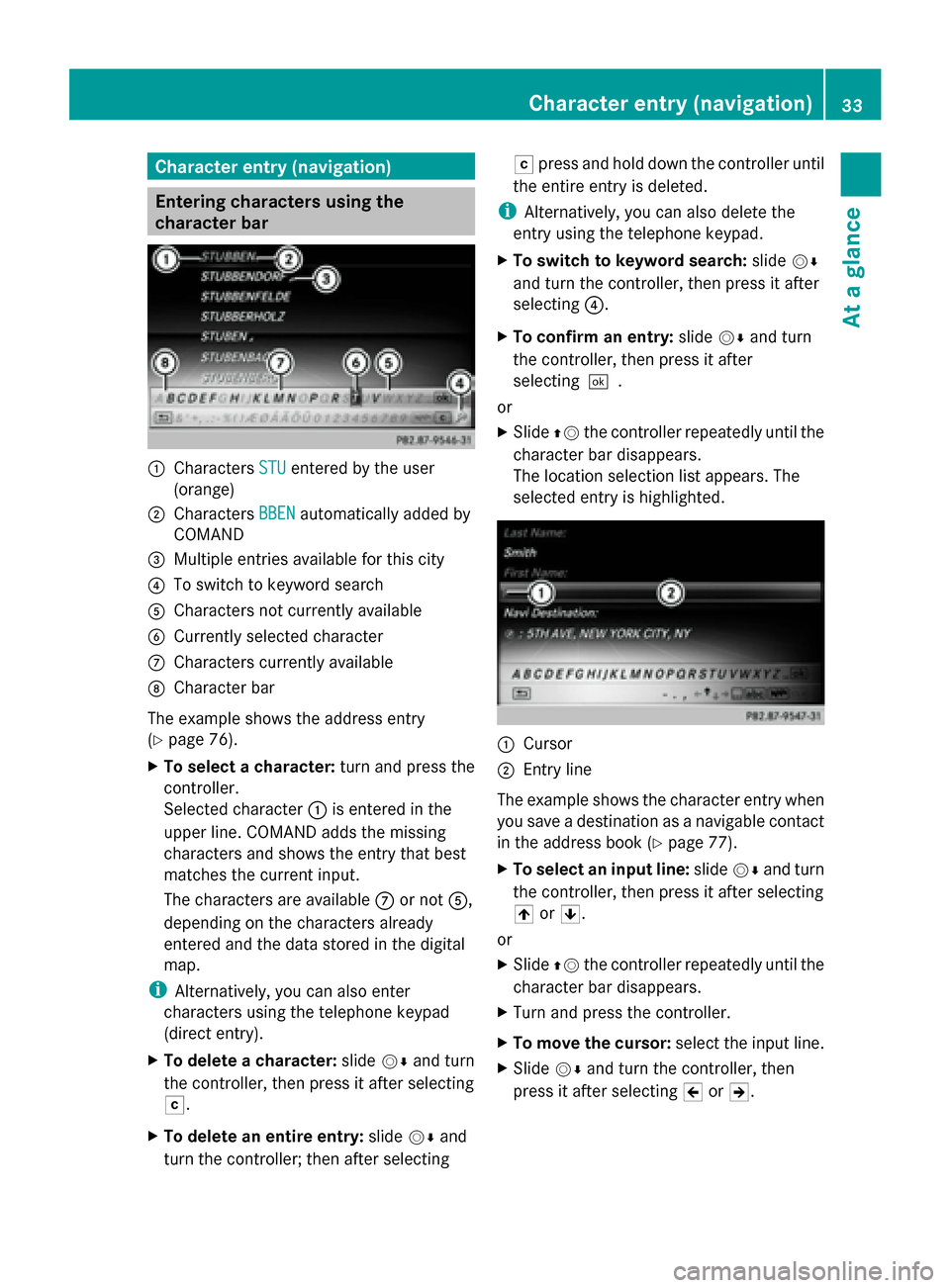
Character entry (navigation)
Entering characters using the
character bar
0043
Characters STU STUentered by the user
(orange)
0044 Characters BBEN
BBENautomatically added by
COMAND
0087 Multiple entries available for this city
0085 To switch to keyword search
0083 Characters not currently available
0084 Currently selected character
006B Characters currently available
006C Character bar
The example shows the address entry
(Y page 76).
X To select a character: turn and press the
controller.
Selected character 0043is entered in the
upper line. COMAND adds the missing
characters and shows the entry that best
matches the current input.
The characters are available 006Bor not 0083,
depending on the characters already
entered and the data stored in the digital
map.
i Alternatively, you can also enter
characters using the telephone keypad
(direct entry).
X To delete a character: slide00520064and turn
the controller, then press it after selecting
0042.
X To delete an entire entry: slide00520064and
turn the controller; then after selecting 0042
press and hold down the controller until
the entire entry is deleted.
i Alternatively, you can also delete the
entry using the telephone keypad.
X To switch to keyword search: slide00520064
and turn the controller, then press it after
selecting 0085.
X To confirm an entry: slide00520064and turn
the controller, then press it after
selecting0054.
or
X Slide 00970052the controller repeatedly until the
character bar disappears.
The location selection list appears. The
selected entry is highlighted. 0043
Cursor
0044 Entry line
The example shows the character entry when
you save a destination as a navigable contact
in the address book (Y page 77).
X To select an input line: slide00520064and turn
the controller, then press it after selecting
005F or0060.
or
X Slide 00970052the controller repeatedly until the
character bar disappears.
X Turn and press the controller.
X To move the cursor: select the input line.
X Slide 00520064and turn the controller, then
press it after selecting 005Dor005E. Character entry (navigation)
33At a glance
Page 37 of 278

Entering characters using the telephone keypad
0043
Selected number keys on the telephone keypad and their available characters
Alternatively, you can enter characters using the telephone keypad.
X For example, to enter the letter I
I: press the 0084number key briefly three times in
succession.
As soon as you touch the number key, the number is highlighted in the additional display
area 0043.
The character appears at the bottom of display 0043the first time the key is pressed and
shows all the available characters. It switches to the next character each time the key is
pressed.
X Wait until the character display goes out.
The selected character is entered in the input line.
X To delete the character: press the0037button.
X To delete an entire entry: press and hold the0037button until the entire entry is deleted. Character entry (navigation)
35At a glance
Page 44 of 278

X
Select Help Window
Help Window .
You have switched the help window on
0073 or off 0053.
More information on the Voice Control
System is available in the separate operating
instructions. Individualization
Using individualization, you can fine-tune the
Voice Control System to your own voice. This
will help improve voice recognition (see the
separate operating instructions). WLAN
Overview
Conditions:
To establish a WLAN connection between
COMAND Online and a WLAN-enabled
device, such as a tablet computer or
smartphone:
R WLAN must be activated at COMAND
Online and at the device to be connected.
If COMAND Online is to be used as a WLAN
hotspot:
R COMAND Online must be connected to an
Internet-enabled mobile phone via
Bluetooth ®
or USB.
R The Internet access data for the mobile
phone network provider must be selected
or set for COMAND Online.
R There must be an Internet connection to
COMAND Online. Activating WLAN
X
To select Vehicle Vehiclein the main function bar:
turn the controller and press to confirm.
X To switch to the menu bar: slide 005200C5the
controller.
X Select System Settings
System Settings.
The system settings menu is shown.
X Select WiFi
WiFi.
The WLAN menu appears.
X Select Activate
Activate.
X Press the controller.
Switch the connection on 0073or off 0053,
depending on the previous setting. Connecting the device
General notes i
The exact WLAN connection procedure
may vary depending on the device to be
connected. Follow the instructions that are
shown in the display. Further information
can be found on the operating instructions
for the device you wish to connect. 42
WLANSystem settings
Page 46 of 278

X
Enter the security key that appears on the
COMAND display for the device to be
connected.
X Confirm the entry. Generating a new security key
Example display
X
To select Vehicle Vehiclein the main function bar:
turn the controller and press to confirm.
X To switch to the menu bar: slide 005200C5the
controller.
X Select System Settings
System Settings.
The system settings menu appears.
X Select WiFi
WiFi.
The WLAN menu appears.
X Select Generate Security Key
Generate Security Key .
X Select Regenerate
Regenerate.
A dialog for entering the security key
appears.
X Enter the new security key.
X Select 0054.
X Press the controller.
The new security key will now be displayed
and verified when a connection is
established via the security key.
i Device connections established using the
previous security key will no longer work
after the security key is changed. You have
to reconnect these devices ( Ypage 42). Changing the name of the SSID
Example display
X
To select Vehicle Vehiclein the main function bar:
turn the controller and press to confirm.
X To switch to the menu bar: slide 005200C5the
controller.
X Select System Settings
System Settings.
The system settings menu is shown.
X Select WiFi
WiFi.
The WLAN menu appears.
X Select Change SSID
Change SSID.
A dialog for entering the SSID appears.
X Enter new SSID.
X Select 0054.
X Press the controller.
The vehicle with the new SSID will now be
shown on the device when a connection is
established.
i Device connections established using the
previous SSID will no longer work after the
SSID is changed. You have to reconnect
these devices (Y page 42). Bluetooth
®
settings General information about
Bluetooth
®
Bluetooth ®
-capable devices, e.g. mobile
phones, have to comply with a certain profile
in order to be connected to COMAND. Every
Bluetooth ®
device has its own specific
Bluetooth ®
name. 44
Bluetooth ®
settingsSystem settings