2014 MERCEDES-BENZ M-Class seats
[x] Cancel search: seatsPage 118 of 462
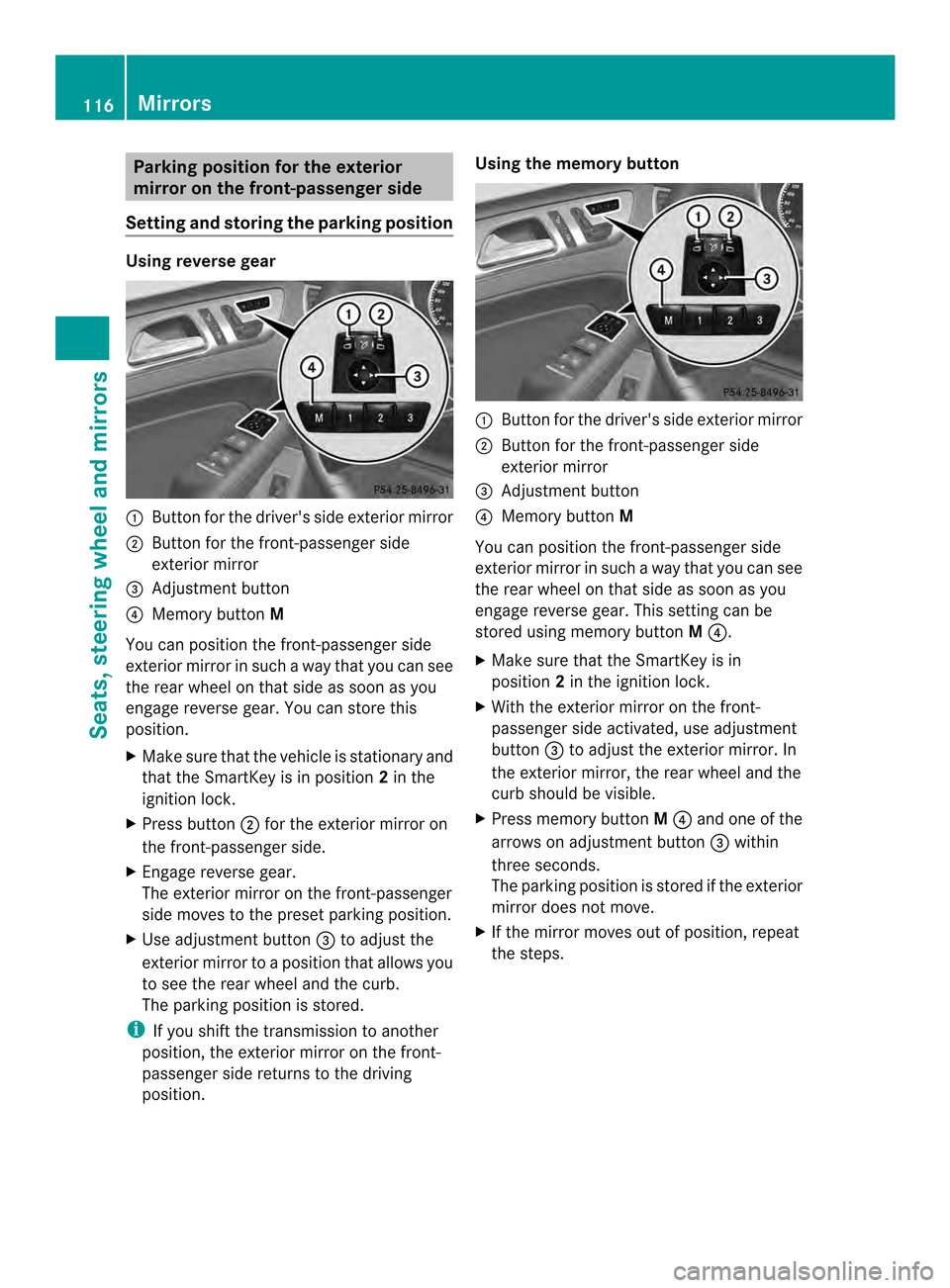
Parking position for the exterior
mirror on the front-passenger side
Setting and storing the parking position Using reverse gear
0002
Button for the driver's side exterior mirror
0003 Button for the front-passenger side
exterior mirror
0023 Adjustment button
0022 Memory button M
You can position the front-passenger side
exterior mirror in such a way that you can see
the rear wheel on that side as soon as you
engage reverse gear. You can store this
position.
X Make sure that the vehicle is stationary and
that the SmartKey is in position 2in the
ignition lock.
X Press button 0003for the exterior mirror on
the front-passenger side.
X Engage reverse gear.
The exterior mirror on the front-passenger
side moves to the preset parking position.
X Use adjustment button 0023to adjust the
exterior mirror to a position that allows you
to see the rear wheel and the curb.
The parking position is stored.
i If you shift the transmission to another
position, the exterior mirror on the front-
passenger side returns to the driving
position. Using the memory button
0002
Button for the driver's side exterior mirror
0003 Button for the front-passenger side
exterior mirror
0023 Adjustment button
0022 Memory button M
You can position the front-passenger side
exterior mirror in such a way that you can see
the rear wheel on that side as soon as you
engage reverse gear. This setting can be
stored using memory button M0022.
X Make sure that the SmartKey is in
position 2in the ignition lock.
X With the exterior mirror on the front-
passenger side activated, use adjustment
button 0023to adjust the exterior mirror. In
the exterior mirror, the rear wheel and the
curb should be visible.
X Press memory button M0022 and one of the
arrows on adjustment button 0023within
three seconds.
The parking position is stored if the exterior
mirror does not move.
X If the mirror moves out of position, repeat
the steps. 116
MirrorsSeats, steering wheel and mirrors
Page 119 of 462
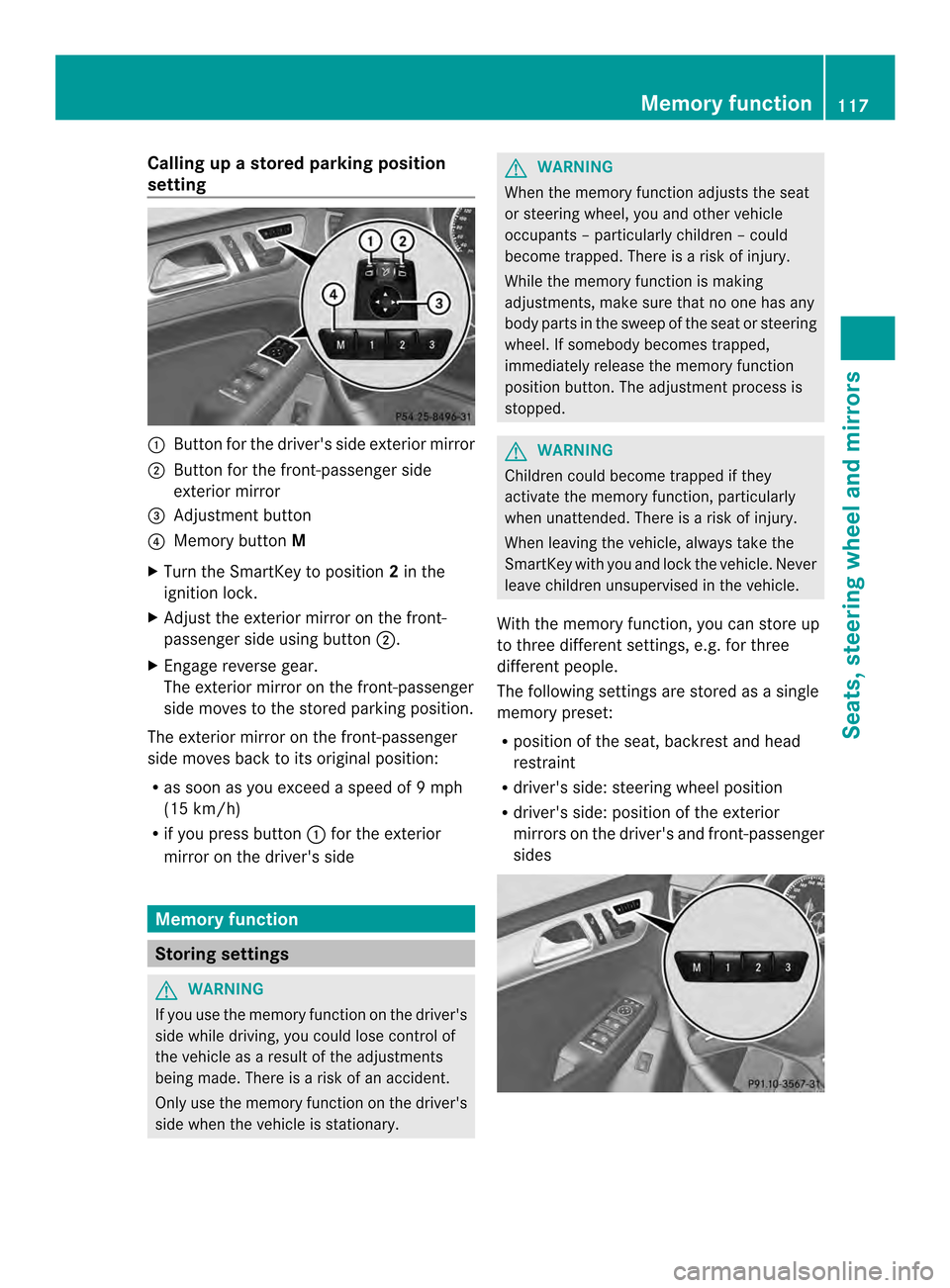
Calling up a stored parking position
setting 0002
Butto nfor the driver's side exterior mirror
0003 Button for the front-passenger side
exterior mirror
0023 Adjustment button
0022 Memory button M
X Turn the SmartKey to position 2in the
ignition lock.
X Adjust the exterior mirror on the front-
passenger side using button 0003.
X Engage reverse gear.
The exterior mirror on the front-passenger
side moves to the stored parking position.
The exterior mirror on the front-passenger
side moves back to its original position:
R as soon as you exceed a speed of 9mph
(15 km/h)
R if you press button 0002for the exterior
mirror on the driver's side Memory function
Storing settings
G
WARNING
If you use the memor yfunctio nonthe driver's
side while driving, you could lose control of
the vehicle as a result of the adjustments
being made. There is a risk of an accident.
Only use the memory function on the driver's
side when the vehicle is stationary. G
WARNING
When the memory function adjusts the seat
or steering wheel, you and other vehicle
occupants –particularly childre n–could
become trapped. There is a risk of injury.
While the memory function is making
adjustments, make sure that no one has any
body parts in the sweep of the seat or steering
wheel. If somebody becomes trapped,
immediately release the memory function
position button .The adjustment process is
stopped. G
WARNING
Children could become trapped if they
activate the memory function, particularly
when unattended. There is arisk of injury.
When leaving the vehicle, always take the
SmartKey with you and lock the vehicle. Never
leave children unsupervised in the vehicle.
With the memory function, you can store up
to three different settings, e.g. for three
differen tpeople.
The following settings are stored as a single
memory preset:
R position of the seat, backrest and head
restraint
R driver's side: steering wheel position
R driver's side: position of the exterior
mirrors on the driver's and front-passenger
sides Memory function
117Seats, steering wheel and mirrors Z
Page 120 of 462

X
Adjust the sea t(Ypage 106).
X On the driver's side, adjust the steering
wheel (Y page 112 )and the exterio rmirrors
(Y page 114).
X Press the Mmemory button and the npress
one of the storage position buttons 1,2or
3 withi nthree seconds.
The settings are stored in the selected
preset position. Atone sounds when the
settings have been completed.
The memory function can still be used if the
SmartKey has been removed. Calling up
astore dsetting
X Press the button for storage position 1,2
or 3.K eep pressing until the seat, steering
wheel and exterior mirror sare in the stored
position.
i The setting procedure is interrupted as
soon as you release the storage position
buttons. 118
Memory functionSeats, steering wheel and mirrors
Page 148 of 462
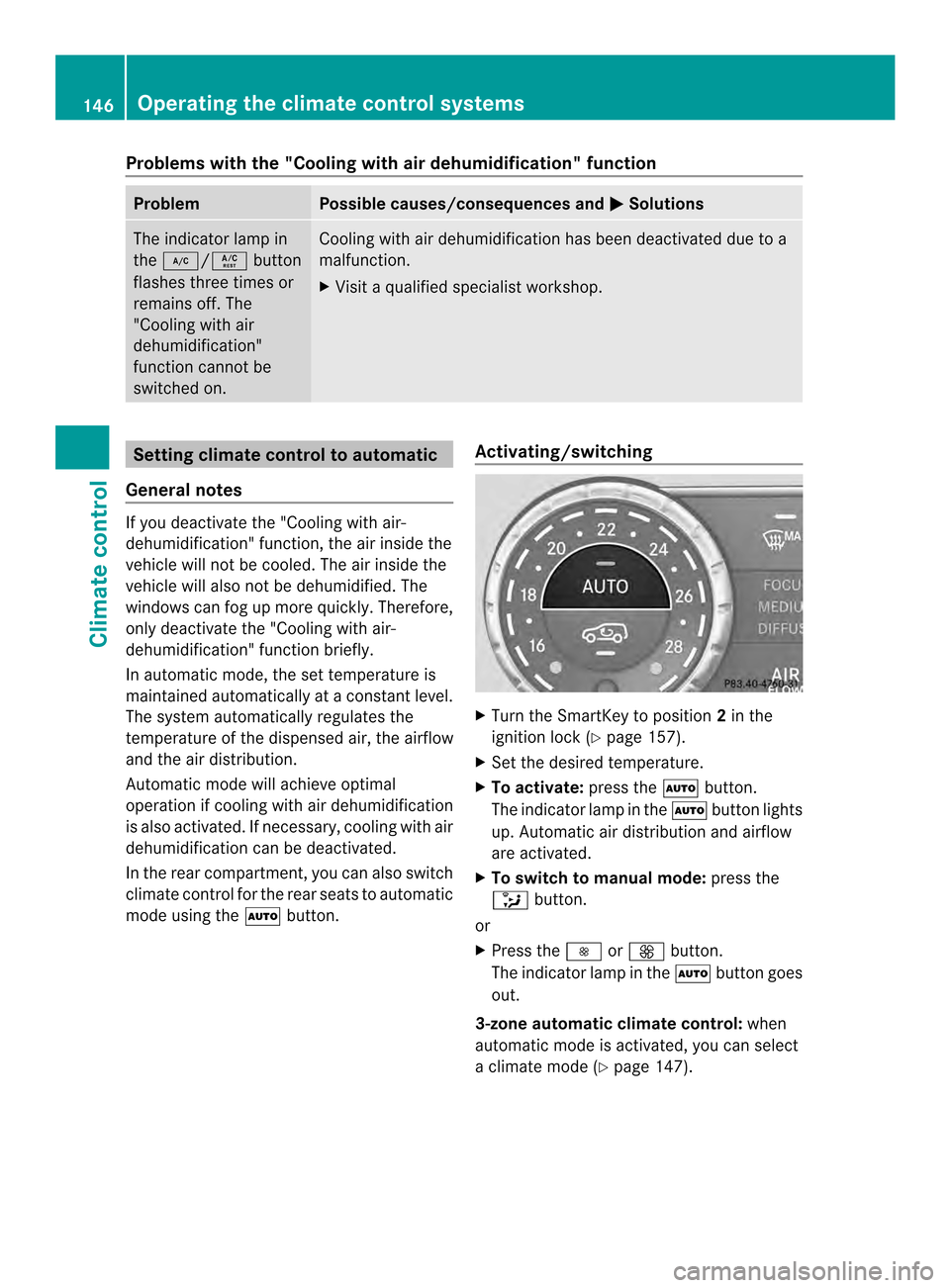
Problems with the "Cooling with air dehumidification" function
Problem Possible causes/consequences and
0001 Solutions
The indicator lamp in
the
0007/0005 button
flashes three times or
remains off. The
"Cooling with air
dehumidification"
function cannot be
switched on. Cooling with air dehumidification has been deactivated due to a
malfunction.
X
Visit a qualified specialist workshop. Setting climate control to automatic
General notes If you deactivate the "Cooling with air-
dehumidification" function, the air inside the
vehicle will not be cooled. The air inside the
vehicle will also not be dehumidified. The
windows can fog up more quickly. Therefore,
only deactivate the "Cooling with air-
dehumidification" function briefly.
In automatic mode, the set temperature is
maintained automatically at a constant level.
The system automatically regulates the
temperature of the dispensed air, the airflow
and the air distribution.
Automatic mode will achieve optimal
operation if cooling with air dehumidification
is also activated. If necessary, cooling with air
dehumidification can be deactivated.
In the rear compartment, you can also switch
climate control for the rear seats to automatic
mode using the
0006button. Activating/switching X
Turn the SmartKey to position 2in the
ignition lock (Y page 157).
X Set the desired temperature.
X To activate: press the0006button.
The indicator lamp in the 0006button lights
up. Automatic air distribution and airflow
are activated.
X To switch to manual mode: press the
0017 button.
or
X Press the 0018or0019 button.
The indicator lamp in the 0006button goes
out.
3-zone automatic climate control: when
automatic mode is activated, you can select
a climate mode (Y page 147).146
Operating the climate control systemsClimate control
Page 155 of 462

Setting the side air vents
0002
Side window defroster vent
0003 Side air vent
0023 Control for side air vent
X To open/close: turn thumbwheel 0023up or
down. Setting the glove box air vent
! Close the air vent when heating the
vehicle.
At high outside temperatures, open the air
vent and activate the "cooling with air
dehumidification" function. Otherwise,
temperature-sensitive items stored in the
glove box could be damaged. 0002
Air vent thumbwheel
0003 Air vent
When automatic climate control is activated,
the glove box can be ventilated, for instance
to cool its contents. The level of airflow
depends on the airflow and air distribution
settings. X
To open/close: turn thumbwheel 0002
clockwise or counter-clockwise. Setting the rear-compartment air
vents
Setting the center vents in the rear
compartment Example: center vents with rear control panel
0002
Rear-compartment air vent thumbwheel
0003 Rear-compartment air vent, right
0023 Rear control panel
0022 Rear-compartment air vent, left
X To open/close: turn thumbwheel 0002up or
down.
Setting the B-pillar air vent Second row of seats
0002
B-pillar air vent
0003 Thumbwheel for B-pillar air vent Setting the air vents
153Climate control Z
Page 334 of 462
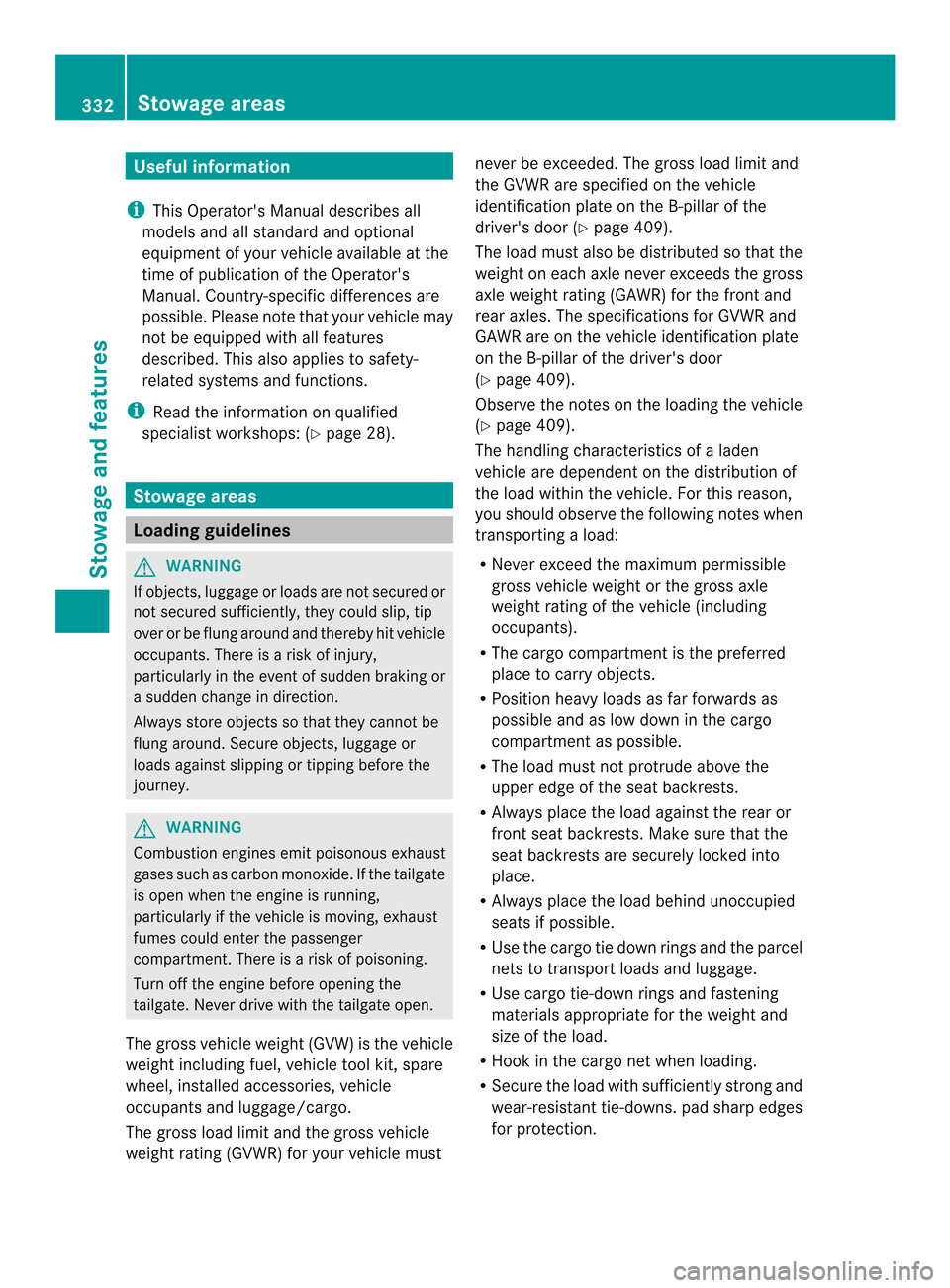
Useful information
i This Operator's Manual describes all
models and all standard and optional
equipment of your vehicle available at the
time of publication of the Operator's
Manual. Country-specific differences are
possible. Please note that your vehicle may
not be equipped with all features
described. This also applies to safety-
related systems and functions.
i Read the information on qualified
specialist workshops: (Y page 28).Stowage areas
Loading guidelines
G
WARNING
If objects, luggage or loads are not secured or
not secured sufficiently, they could slip, tip
over or be flung around and thereby hit vehicle
occupants. There is a risk of injury,
particularly in the even tofsudden braking or
a sudde nchange in direction.
Always store objects so that they cannot be
flung around. Secure objects, luggage or
loads against slipping or tipping before the
journey. G
WARNING
Combustion engines emit poisonous exhaust
gases such as carbon monoxide. If the tailgate
is open when the engine is running,
particularly if the vehicle is moving, exhaust
fumes could enter the passenger
compartment. There is a risk of poisoning.
Turn off the engine before opening the
tailgate. Never drive with the tailgate open.
The gross vehicle weight (GVW) is the vehicle
weight including fuel, vehicle tool kit, spare
wheel, installed accessories, vehicle
occupants and luggage/cargo.
The gross load limit and the gross vehicle
weight rating (GVWR) for your vehicle must never be exceeded. The gross load limit and
the GVWR are specified on the vehicle
identification plate on the B-pillar of the
driver's door (Y
page 409).
The load must also be distributed so that the
weight on each axle never exceeds the gross
axle weight rating (GAWR) for the front and
rear axles. The specifications for GVWR and
GAWR are on the vehicle identification plate
on the B-pillar of the driver's door
(Y page 409).
Observe the notes on the loading the vehicle
(Y page 409).
The handling characteristics of a laden
vehicle are dependent on the distribution of
the load within the vehicle. For this reason,
you should observe the following notes when
transporting a load:
R Never exceed the maximum permissible
gross vehicle weight or the gross axle
weight rating of the vehicle (including
occupants).
R The cargo compartment is the preferred
place to carry objects.
R Position heavy loads as far forwards as
possible and as low down in the cargo
compartmenta s possible.
R The load must not protrude above the
upper edge of the seat backrests.
R Always place the load against the rear or
front seat backrests. Make sure that the
seat backrests are securely locked into
place.
R Always place the load behind unoccupied
seats if possible.
R Use the cargo tie down rings and the parcel
nets to transport loads and luggage.
R Use cargo tie-down rings and fastening
materials appropriate for the weight and
size of the load.
R Hook in the cargo net when loading.
R Secure the load with sufficiently strong and
wear-resistant tie-downs. pad sharp edges
for protection. 332
Stowage areasStowage and features
Page 337 of 462

i
Depending on the vehicle's equipment,
there may be open stowage spaces above
and below the stowage compartment. Stowage net
G
WARNING
Vehicles with the Occupant Classification
Syste m(OCS):
If the gross weight of the objects in the
stowage net on the back of the front-
passenger seat is greater than 4.4 lb (2 kg),
OCS cannot correctly assess the occupant's
weight category. The front-passenger front air
bag could deploy without cause, or may fail to
deploy in the event of an accident. This poses
an increased risk of injury or even fatal injury.
Never exceed the permissibleg ross weight of
4.4 lb (2 kg). Stow and secure heavy objects
in the cargo compartment.
Stowage nets are located in the front-
passenger footwell and on the back of the
driver's and the front-passenge rseat.
Observe the loading guidelines (Y page 332)
and the safety notes regarding stowage
spaces (Y page 333). Through-loading facility in the rear
If objects or loads are not secured when being
transported in the through-loading facility,
they could slip or be thrown around and
thereby hit vehicle occupants.
Observe the loading guidelines (Y page 332)
and the safety notes regarding stowage
spaces (Y page 333). The through-loading facility is opened from
the cargo compartment.
X
Release the seat backrests in the second
row of seats and tilt them in the cargo/load
position (Y page 108).
X Fold down the rear seat armrest.
X Pull the center head restraint on the rear
bench seat into the uppermost position
(Y page 106).
X Slide release catch 0002to the left and swing
flap 0003to the left until it is lying on the rear
side of the rear bench seat. X
Push cover 0023forward until it is lying on the
rear seat armrest. Cargo compartment enlargement
Important safety notes G
WARNING
If the rear bench seat/rear seat and seat
backrest are not engaged they could fold Stowage areas
335Stowage and features
Z
Page 338 of 462

forwards, e.g. when braking suddenly or in the
event of an accident.
R
The vehicle occupant would thereby be
pushed into the sea tbelt by the rear bench
seat/rear seat or by the seat backrest. The
seat belt can no longer offer the intended
level of protection and could even cause
injuries.
R Objects or loads in the trunk/cargo
compartment cannot be restrained by the
seat backrest.
There is an increased risk of injury.
Before every trip, make sure that the seat
backrests and the rear bench seat/rear seat
are engaged.
! Fold the seat cushion upwards before
folding the rear bench seat forward.
Otherwise, the backrests may be damaged.
When the backrest is folded forwards, the
fron tseats should not be moved to their
rearmost position .Otherwise, the front
seats and the rea rbench seat could be
damaged.
Observe the loading guidelines (Y page 332).
The left-hand and right-hand rear seat
backrests can be folded forwards separately
to increase the cargo compartment capacity.
Folding the rear bench seat forwards !
The backrest is heavy. Therefore, take
care when folding it down. Make sure that
the head restraints are pushed all the way
in so that the backrests and seat cushions
are not damaged. i
If the driver's or front-passenger seat is
set for a larger person, it may not be
possible to fold the rear bench seat
forwards. In this case, move the fron tseats
as far forward as possible.
X Move the head restraints to the lowest
position (Y page 108).
X Fold seat cushion 0002upwards. X
Pull release handle 0003upwards in the
direction of the arrow until the backrest is
fully released.
X Fold the backrest forwards until it reaches
the cargo compartment position. X
Guide seat belts 0003under respective
clips 0002. 336
Stowage areasStowage and features