2014 MERCEDES-BENZ M-Class page 6
[x] Cancel search: page 6Page 264 of 462
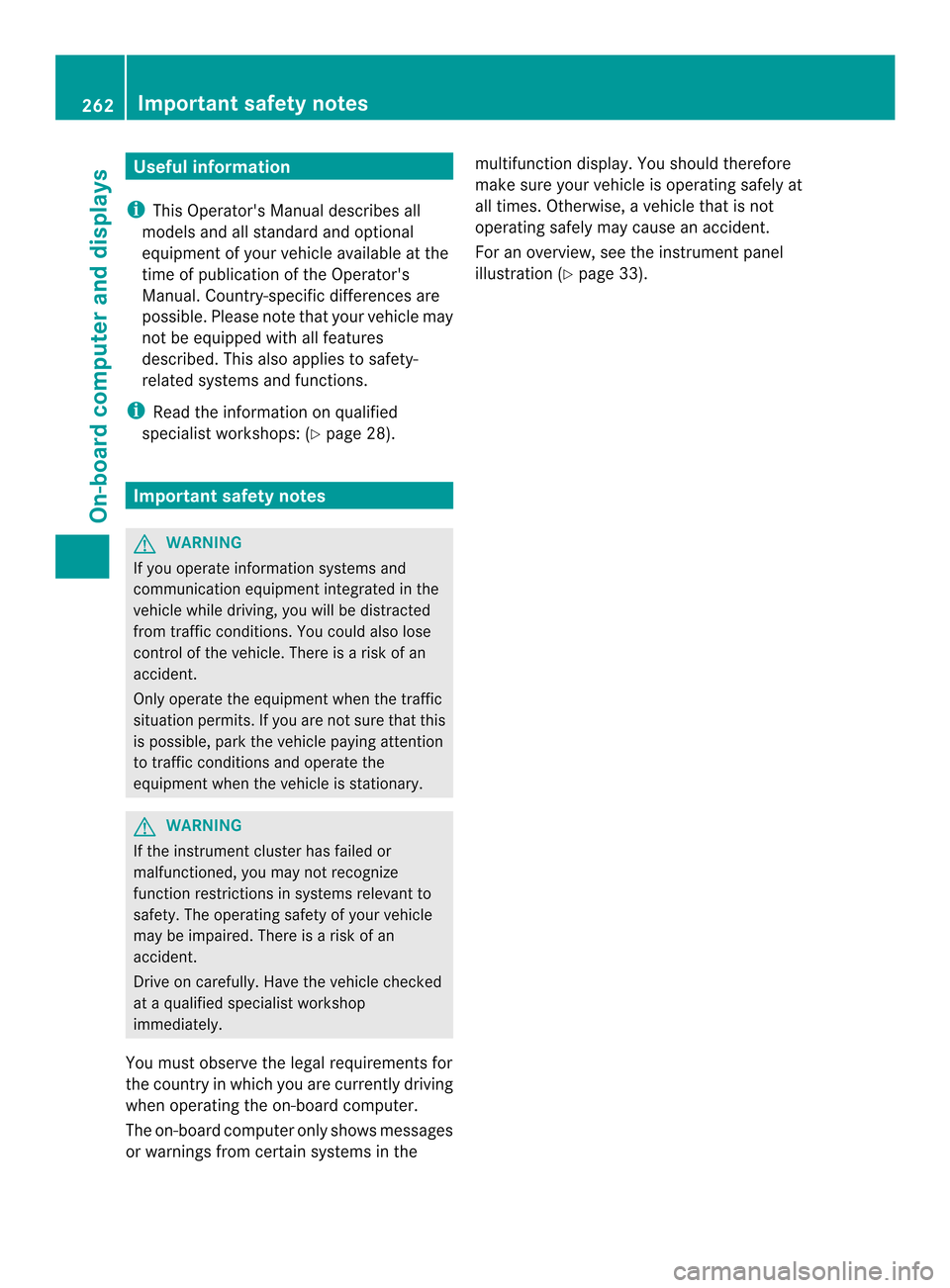
Useful information
i This Operator's Manual describes all
models and all standard and optional
equipment of your vehicle available at the
time of publication of the Operator's
Manual. Country-specific differences are
possible. Please note that your vehicle may
not be equipped with all features
described. This also applies to safety-
related systems and functions.
i Read the information on qualified
specialist workshops: (Y page 28).Important safety notes
G
WARNING
If you operate information systems and
communication equipment integrated in the
vehicle while driving, you will be distracted
from traffic conditions. You could also lose
control of the vehicle. There is a risk of an
accident.
Only operate the equipment when the traffic
situatio npermits .Ifyou are not sure that this
is possible, park the vehicle paying attention
to traffic conditions and operate the
equipment when the vehicle is stationary. G
WARNING
If the instrument cluster has failed or
malfunctioned, you may not recognize
function restrictions in systems relevant to
safety. The operating safety of your vehicle
may be impaired. There is a risk of an
accident.
Drive on carefully. Have the vehicle checked
at a qualified specialist workshop
immediately.
You must observe the legal requirements for
the country in which you are currently driving
when operating the on-board computer.
The on-board computer only shows messages
or warnings from certain systems in the multifunction display
.You should therefore
make sure your vehicle is operating safely at
all times. Otherwise, a vehicle that is not
operating safely may cause an accident.
For an overview, see the instrument panel
illustration (Y page 33).262
Important safety notesOn-board computer and displays
Page 265 of 462

Displays and operation
Instrument cluster
Instrument cluster: miles
0002
Speedometer with segments (Y page 264)
0003 Fuel gauge
0023 Tachometer (Y page 264)
0022 Coolant temperature ( Ypage 263)
0020 Multifunction display (Y page 265)
0021 Instrumen tcluster lighting (Y page 263) Instrument cluster lighting
The lighting in the instrumen tcluster, in the
displays and the controls in the vehicle
interior can be adjusted using the brightness
control knob.
The brightness control knob is located on the
bottom left of the instrument cluster
(Y page 33).
X Turn the brightness control knob clockwise
or counter-clockwise.
If the light switch is set to 0006,0016or
000D, the brightness is dependent upon
the brightness of the ambien tlight.
i The light sensor in the instrumen tcluster
automatically controls the brightness of
the multifunction display. In daylight, the displays in the instrument
cluster are not illuminated. Coolant temperature display
G
WARNING
Opening the hood when the engine is
overheated or when there is a fire in the
engine compartmen tcould expose you to hot
gases or other service products. There is a
risk of injury.
Let an overheated engine cool down before
opening the hood. If there is a fire in the
engine compartment, keep the hood closed
and contact the fire department.
! Adisplay message is shown if the coolant
temperature is too high. Displays and operation
263On-board computer and displays Z
Page 266 of 462

If the coolant temperature is over
248 ‡(120 †), do not continue driving. The
engine will otherwise be damaged.
The coolant temperature gauge is in the
instrument cluster on the right-hand side
(Y page 33).
Under normal operating conditions and with
the specified coolant level, the coolant
temperature may rise to 248 ‡ (120 †). Tachometer
! Do not drive in the overrevving range, as
this could damage the engine.
The red band in the tachometer indicates the
engine's overrevving range.
The fuel supply is interrupted to protect the
engine when the red band is reached. Outside temperature display
You should pay special attention to road
conditions when temperatures are around
freezing point.
The outside temperature display is in the
multifunction display (Y page 265).
Changes in the outside temperature are
displayed after a short delay. Speedometer with segments
The segments in the speedometer indicate
which speed range is available.
R Cruise control activated (Y page 191):
The segments lightu p from the stored
speed to the maximum speed.
R DISTRONIC PLUS activated (Y page 194):
One or two segments in the set speed
range light up.
R DISTRONIC PLUS detects avehicle in front:
The segments between the speed of the
vehicle in fron tand the stored speed light
up. Operating the on-board computer
Overview 0002
Multifunctio ndisplay
0003 Switches on the Voice Control System;
see the separate operating instructions
0023 Right control panel
0022 Left control panel
0020 Back button
X To activat ethe on-board computer: turn
the SmartKey to position 1in the ignition
lock.
You can control the multifunction display and
the settings in the on-board computer using
the buttons on the multifunction steering
wheel. 264
Displays and operationOn-board computer and displays
Page 267 of 462

Left control panel
0002
0005 R
Calls up the menu and menu bar 0003
0004
Press briefly:
R
Scrolls in lists
R Selects a submenu or function
R In the Audio menu: selects a
stored station, an audio track or
a video scene
R In the Tel (telephone) menu:
switches to the phone book and
selects a name or telephone
number 0003
0004
Press and hold:
R
In the Audio menu: selects the
previous/nex tstation or selects
an audio track or a video scene
using rapid scrolling
R In the Tel (Telephone) menu:
starts rapid scrolling if the phone
book is open 000B R
Confirms a selection/display
message
R In the Tel (telephone) menu:
switches to the telephone book
and starts dialing the selected
number
R In the Audio menu: stops the
station search function at the
desired station Right control panel
000D R
Rejects or ends a call
R Exits phone book/redial
memory 0004 R
Makes or accepts a call
R Switches to the redial memory 0009
000A R
Adjusts the volume 0006 R
Mute Back button
0007
Press briefly:
R Back
R Switches off the Voice Control
System; see the separate
operating instructions
R Hides display messages/calls
up the last Trip menu function
used
R Exits the telephone book/redial
memory 0007
Press and hold:
R Calls up the standard display in
the Trip menu
Multifunction display
0002
Time
0003 Permanent display: outside temperature
or speed (Y page 274)
0023 Text field
0022 Menu bar Displays and operation
265On-boardcompu ter and displays Z
Page 268 of 462

0020
Drive program (Y page 165)
0021 Transmission positio n(Ypage 165)
X To show menu bar 0022:press the 0002
or 0005 button on the steering wheel.
Menu bar 0022disappears after a few seconds.
Text field 0023shows the selected menu or
submenu as well as display messages.
i You can set the time using the audio
system or COMAND; see the separate
operating instructions.
The following messages may appear in the
multifunction display:
00090012000A Active Parking Assist
(Ypage 216)
CRUISE Cruise control (Y
page 191)
LOW RANGE LOW RANGE off-road gear
(Y
page 249)
0005 Adaptive Highbeam Assist
(Ypage 126)
0012 ECO start/stop function
(Ypage 161)
0001 HOLD function (Y page 206)Menus and submenus
Menu overview
Press the 0002or0005 button on the
steering wheel to call up the menu bar and
select a menu.
Operating the on-board computer
(Y page 264).
Depending on the equipment installed in the
vehicle, you can call up the following menus:
R Trip menu (Y
page 266)
R Navi menu (navigation instructions)
(Y page 268)
R Audio menu (Y
page 269)
R Tel menu (telephone) (Y
page 270)
R DriveAssist menu (assistance)
(Y page 272)
R Service menu (Y
page 273) R
Settings menu (settings) (Y
page 274)
R ON&OFFROAD menu (Y
page 278)
R AMG menu in AMG vehicles (Y
page 278) Trip menu
Standard display X
Press and hold the 0007button on the
steering wheel until the Trip menu with
trip odometer 0002and odometer 0003is
shown.
Trip computer "From Start" or "From
Reset" Example: trip computer "From Start"
0002
Distance
0003 Time
0023 Average speed
0022 Average fuel consumption
X Press the 0002or0005 button on the
steering wheel to select the Trip menu.
X Press 0003or0004 to select From Start or
From Reset .
The values in the From Start submenu are
calculated from the start of a journey, while
the values in the From Reset submenu are
calculated from the last time the submenu
was reset (Y page 267).266
Menus and submenusOn-board computer and displays
Page 269 of 462

The
From Start trip computer is
automatically reset when:
R the ignition has been switched off for more
than four hours.
R 999 hours have been exceeded.
R 9,999 miles have been exceeded.
The From Reset trip computer is
automatically reset if the value exceeds
9,999 hours or 99,999 miles.
ECO display Example: ECO display
X
Press the 0002or0005 button on the
steering wheel to select the Trip menu.
X Press the 0003or0004 button to select
ECO DISPLAY .
If the ignition remains switched off for longer
than four hours, the ECO display will be
automatically reset.
Further information on the ECO display
(Y page 183).
Displaying the range and current fuel
consumption X
Press the 0002or0005 button on the
steering wheel to select the Trip menu.
X Press the 0003or0004 button to select the
current fuel consumption (not for AMG
vehicles) and the approximate range. The approximate range that can be covered
depends on the fuel level and your current
driving style. If there is only a small amount
of fuel left in the fuel tank, the display shows
a vehicle being refueled
000Ainstead of the
range.
Digital speedometer 0002
Shift recommendation (Y page 170)
0003 Digital speedometer
X Press the 0002or0005 button on the
steering wheel to select the Trip menu.
X Press the 0003or0004 button to select the
digital speedometer.
i If the gearshift recommendation is shown
at the top of the multifunction display, it is
no longer shown at the bottom of the
multifunction display.
Resetting values Example: resetting the trip computer "From Start"
X
Press the 0002or0005 button on the
steering wheel to select the Trip menu.
X Press the 0003or0004 button to select the
function that you wish to reset.
X Press the 000Bbutton.
X Press the 0004button to select Yes and
press the 000Bbutton to confirm. Menus and submenus
267On-board computer and displays Z
Page 274 of 462
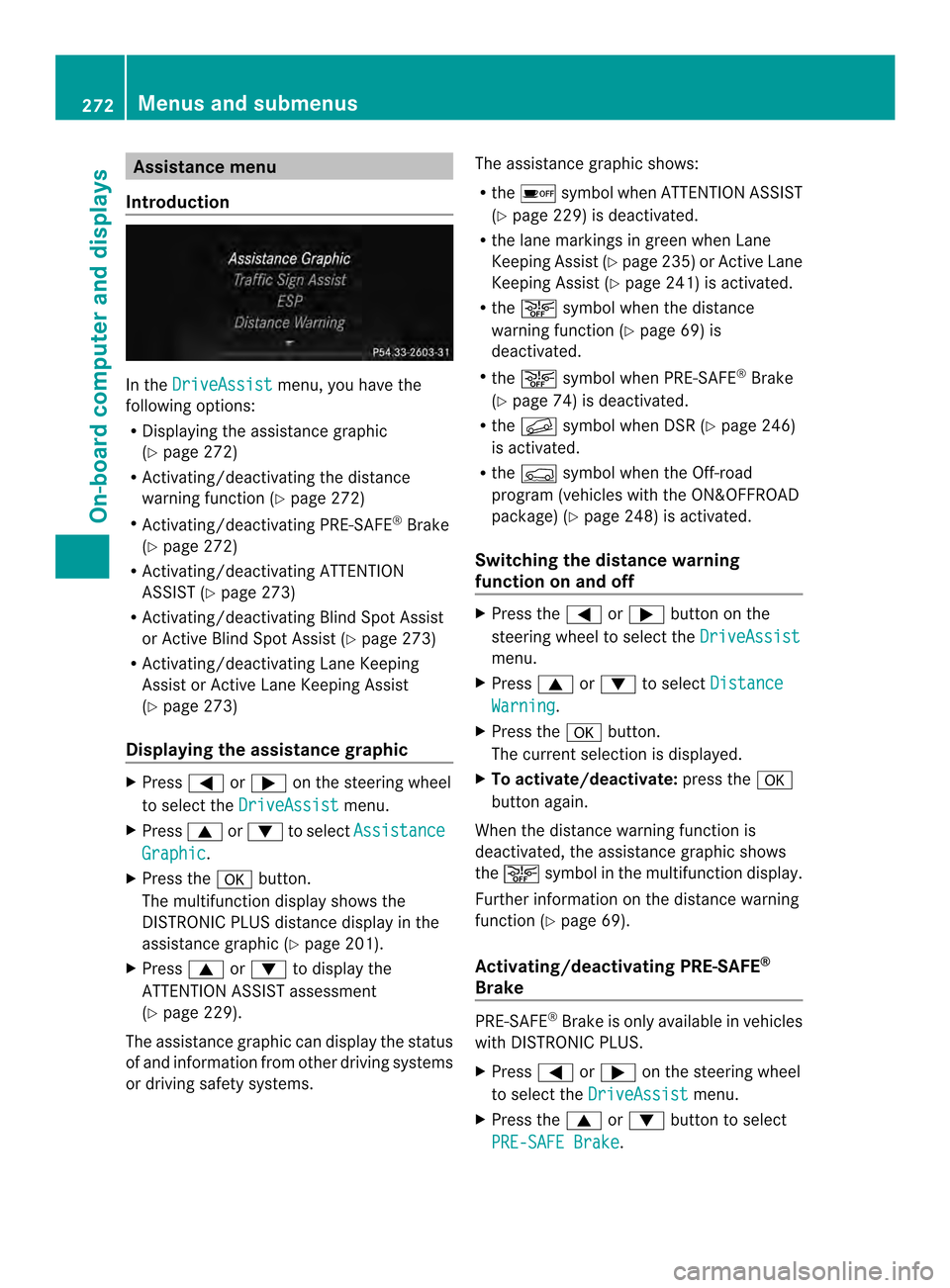
Assistance menu
Introduction In the
DriveAssist menu, you have the
following options:
R Displaying the assistance graphic
(Y page 272)
R Activating/deactivating the distance
warning function (Y page 272)
R Activating/deactivating PRE-SAFE ®
Brake
(Y page 272)
R Activating/deactivating ATTENTION
ASSIST (Y page 273)
R Activating/deactivating Blind Spot Assist
or Active Blind Spot Assist (Y page 273)
R Activating/deactivating Lane Keeping
Assis torA ctive Lane Keeping Assist
(Y page 273)
Displaying the assistance graphic X
Press 0002or0005 on the steering wheel
to select the DriveAssist menu.
X Press 0003or0004 to select Assistance Graphic .
X Press the 000Bbutton.
The multifunction display shows the
DISTRONIC PLUS distance display in the
assistance graphi c(Ypage 201).
X Press 0003or0004 to display the
ATTENTION ASSIST assessment
(Y page 229).
The assistance graphic can display the status
of and information from other driving systems
or driving safety systems. The assistance graphic shows:
R
the 0003 symbol when ATTENTION ASSIST
(Y page 229) is deactivated.
R the lane markings in green when Lane
Keeping Assist (Y page 235)or Active Lane
Keeping Assist (Y page 241) is activated.
R the 0001 symbol when the distance
warning function (Y page 69) is
deactivated.
R the 0001 symbol when PRE-SAFE ®
Brake
(Y page 74) is deactivated.
R the 0009 symbol when DSR (Y page 246)
is activated.
R the 0005 symbol when the Off-road
progra m(vehicles with the ON&OFFROAD
package) (Y page 248) is activated.
Switching the distance warning
function on and off X
Press the 0002or0005 button on the
steering wheel to select the DriveAssist menu.
X Press 0003or0004 to select Distance Warning .
X Press the 000Bbutton.
The current selection is displayed.
X To activate/deactivate: press the000B
button again.
When the distance warning function is
deactivated, the assistance graphic shows
the 0001 symbol in the multifunction display.
Further information on the distance warning
function ( Ypage 69).
Activating/deactivating PRE-SAFE ®
Brake PRE-SAFE
®
Brake is only available in vehicles
with DISTRONIC PLUS.
X Press 0002or0005 on the steering wheel
to select the DriveAssist menu.
X Press the 0003or0004 button to select
PRE-SAFE Brake .272
Menus and submenusOn-board computer and displays
Page 275 of 462
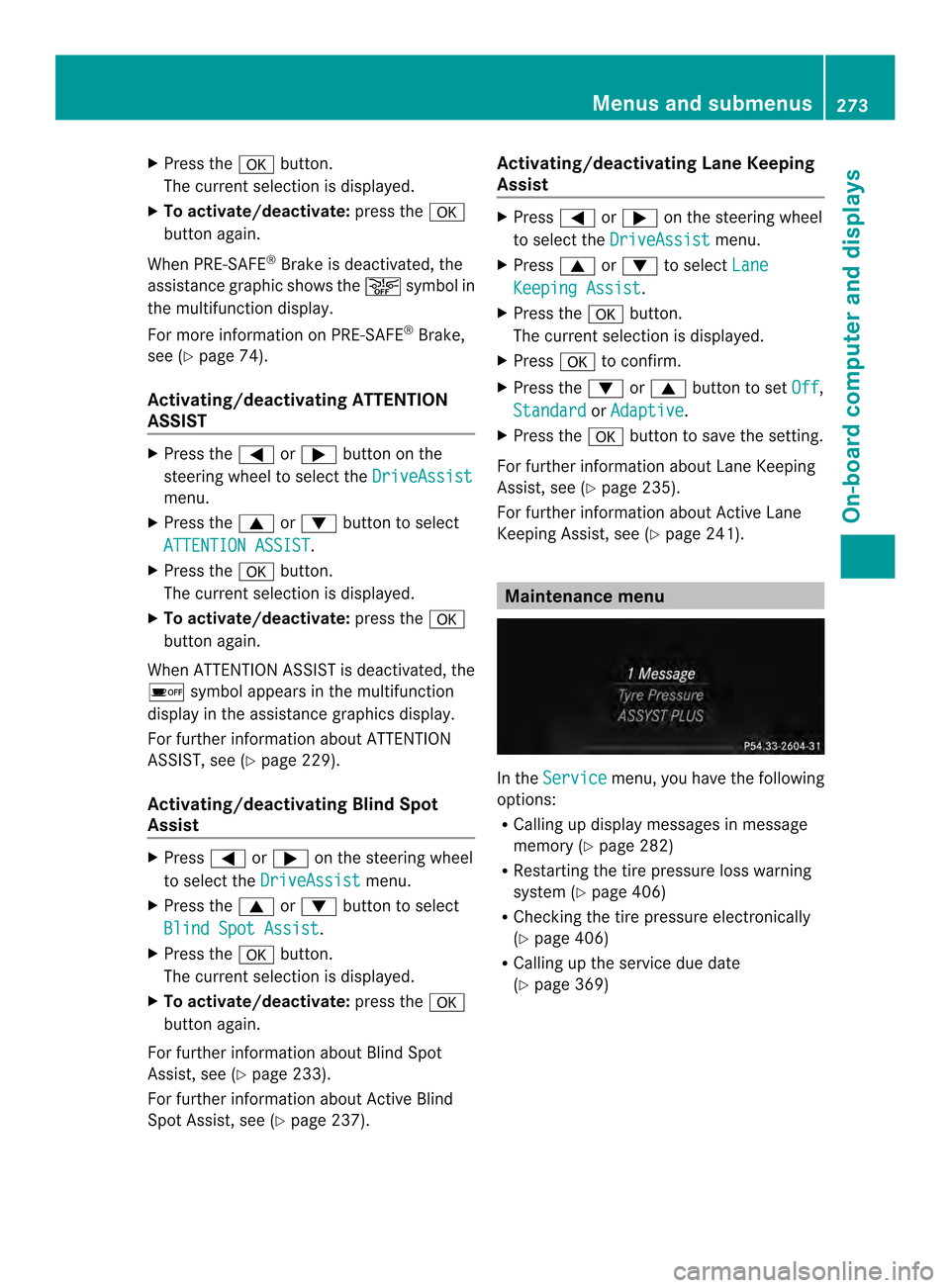
X
Press the 000Bbutton.
The curren tselection is displayed.
X To activate/deactivate: press the000B
button again.
When PRE-SAFE ®
Brake is deactivated, the
assistance graphic shows the 0001symbol in
the multifunction display.
For more information on PRE-SAFE ®
Brake,
see (Y page 74).
Activating/deactivating ATTENTION
ASSIST X
Press the 0002or0005 button on the
steering wheel to select the DriveAssistmenu.
X Press the 0003or0004 button to select
ATTENTION ASSIST .
X Press the 000Bbutton.
The curren tselection is displayed.
X To activate/deactivate: press the000B
button again.
When ATTENTION ASSIST is deactivated, the
0003 symbol appears in the multifunction
display in the assistance graphics display.
For further information about ATTENTION
ASSIST, see (Y page 229).
Activating/deactivating Blind Spot
Assist X
Press 0002or0005 on the steering wheel
to select the DriveAssist menu.
X Press the 0003or0004 button to select
Blind Spot Assist .
X Press the 000Bbutton.
The curren tselection is displayed.
X To activate/deactivate: press the000B
button again.
For further information about Blind Spot
Assist, see (Y page 233).
For further information about Active Blind
Spot Assist, see (Y page 237). Activating/deactivating Lane Keeping
Assist X
Press 0002or0005 on the steering wheel
to select the DriveAssist menu.
X Press 0003or0004 to select Lane Keeping Assist .
X Press the 000Bbutton.
The curren tselection is displayed.
X Press 000Bto confirm.
X Press the 0004or0003 button to set Off ,
Standard or
Adaptive .
X Press the 000Bbutton to save the setting.
For further information about Lane Keeping
Assist, see (Y page 235).
For further information about Active Lane
Keeping Assist, see (Y page 241). Maintenance menu
In the
Service menu, you have the following
options:
R Calling up display messages in message
memory (Y page 282)
R Restarting the tire pressure loss warning
system (Y page 406)
R Checking the tire pressure electronically
(Y page 406)
R Calling up the service due date
(Y page 369) Menus and submenus
273On-board computer and displays Z