2014 MERCEDES-BENZ M-Class change wheel
[x] Cancel search: change wheelPage 9 of 462

Car wash (care)
................................. 370
CD player/CD changer (on-board
computer) .......................................... 270
Center console Lowe rsection .................................. 37
Uppe rsection .................................. 36
Central locking
Automatic locking (on-board
computer) ...................................... 276
Locking/unlocking (SmartKey) ........80
Changing bulbs
Brake lamps ................................... 132
High-beam headlamps ...................131
Important safety notes ..................129
Low-beam headlamps ....................130
Overview of bul btypes .................. 129
Parking lamps ................................ 131
Removing/replacing the cover
(front wheel arch) .......................... 130
Side marker lamps .........................131
Standing lamps (front) ...................131
Child-proof locks
Important safety notes ....................65
Rea rdoors ....................................... 66
Children
In the vehicle ................................... 60
Restraint systems ............................ 60
Specia lseat belt retractor ...............63
Child seat
LATCH-type (ISOFIX) child seat
anchors ............................................ 63
Top Tether ....................................... 64
Cigarette lighter ................................ 346
Cleaning Mirro rturn signal ........................... 373
Trailer tow hitch ............................. 374
Climate control
Automatic climate control (3-zone) 142
Controlling automatically ...............146
Cooling with aird ehumidification..145
Defrosting the windows .................150
Defrosting the windshield ..............149
Dual-zone automatic climate
control ........................................... 139
Important safety notes ..................138
Indicator lamp ................................ 146
Information on using 3-zone
automatic climate control ..............144 Maximum cooling
.......................... 149
Notes on using dual-zone
automatic climate control ..............141
Overview of systems ......................138
Problems with cooling with air
dehumidification ............................ 146
Problem with the rear window
defroster ........................................ 151
Rea rcontrol panel ......................... 142
Refrigerant ..................................... 451
Refrigerant filling capacity .............452
Setting the aird istribution.............148
Setting the airflow .........................148
Setting the airv ents...................... 152
Setting the climate mode (AIR
FLOW) ............................................ 147
Setting the temperature ................147
Switching air-recirculation mode
on/off ............................................ 151
Switching on/off ........................... 144
Switching residual hea ton/off ......151
Switching the rear window
defroster on/off ............................ 150
Switching the ZONE function on/
off .................................................. 149
Coat hooks ......................................... 340
Cockpit Overview .......................................... 32
see Instrument cluster
COLLISIO NPREVENTION ASSIST
Operation/note s.............................. 69
COMAND
ON&OFFROAD menu .....................252
see separate operating instructions
COMAND display
Cleaning ......................................... 375
Combination switch ..........................123
Combine dcargo cover and net ........339
Consumption statistics (on-board
computer) .......................................... 266
Convenience closing feature ..............95
Convenience opening feature ............95
Coolan t(engine)
Checkin gthe level ......................... 367
Display message ............................ 298
Filling capacity ............................... 451
Important safety notes ..................450
Temperature (on-board computer) .278 Index
7
Page 26 of 462

Have aftermarke
taccessories installed at
a qualified specialist workshop.
You could jeopardize the operating safety of
your vehicle if you use parts, tires and wheels
as well as accessories relevant to safety
which have not bee napproved by Mercedes.
This could lead to malfunctions in safety-
relevant systems, e.g. the brake system .Use
only genuine Mercedes-Benz parts or parts of
equal quality. Only use tires, wheels and
accessories that have been specifically
approved for your vehicle.
Genuine Mercedes-Benz parts are subject to
strict quality control. Every part has been
specifically developed, manufactured or
selected for and adapted to Mercedes-Benz
vehicles. Only genuine Mercedes-Benz parts
should therefore be used.
More than 300,000 different genuine
Mercedes-Benz parts are available for
Mercedes-Benz models.
All authorized Mercedes-Benz Centers
maintain a supply of genuine Mercedes-Benz
parts for necessary service and repair work.
In addition, strategically located parts
delivery centers provide quick and reliable
parts service.
Always specify the vehicle identification
number (VIN) (Y page 442) and the engine
number (Y page 443) when ordering genuine
Mercedes-Benz parts. Operator's Manual
General notes
Before you first drive off, read this Operator's
Manual carefully and familiarize yourselfw ith
your vehicle.
For your own safety and a longer vehicle life,
follow the instructions and warning notices in
this manual. Disregarding the mmay lead to
damage to the vehicle or personal injury.
Vehicle damage resulting from the disregard
of the instructions is not covered by the
Mercedes-Ben zLimited Warranty. Vehicle equipment
This Operator's Manual describes all models
and all standard and optional equipmen tof
your vehicle available at th etime of going to
print. Country-specific differences are
possible .Bear in mind that your vehicle may
not feature all functions described here. This
also applies to safety-relevant systems and
functions. The equipment in your vehicle may
therefore differ from that shown in the
descriptions and illustrations.
The original purchase agreement lists all
systems installed in your vehicle.
Should you have any questions concerning
equipment and operation, please consult an
authorized Mercedes-BenzC enter.
The Operator's Manual and Maintenance
Booklet are important documents and should
be kept in the vehicle. Service and vehicle operation
Service and literature
Your vehicle is covered under the terms of the
warranties printed in the Service and
Warranty Information booklet. Your
authorized Mercedes-BenzC enter will
exchange or repair any defective parts
originally installed in the vehicle in
accordance with the term softhe following
warranties:
R New Vehicle Limited Warranty
R Emission Systems Warranty
R Emission Performance Warranty
R California, Connecticut, Maine,
Massachusetts, New York, Pennsylvania,
Rhode Island and Vermont Emission
Control Systems Warranty
R State warranty enforcement laws (lemon
laws) 24
Introduction
Page 29 of 462
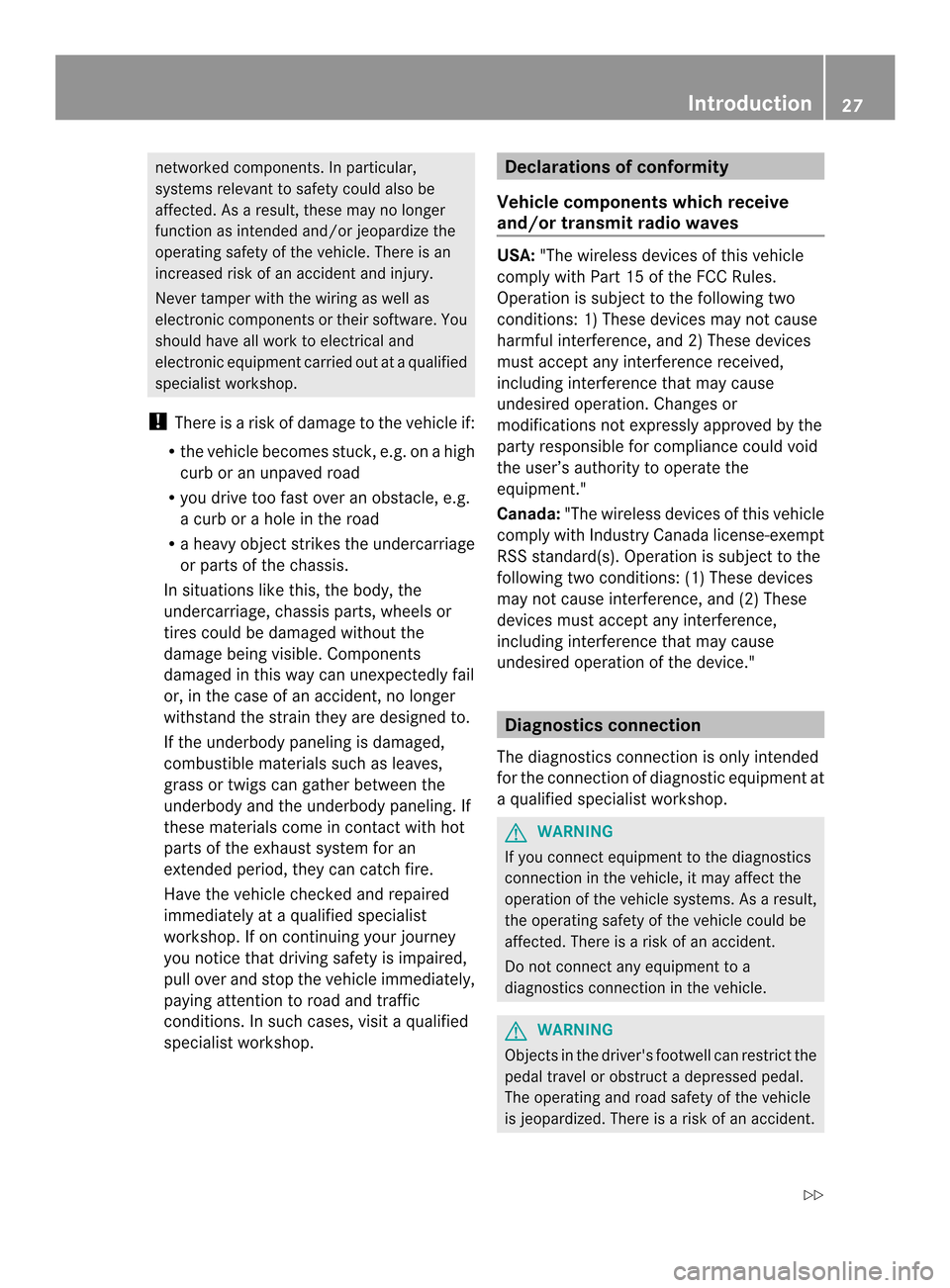
networked components. In particular,
systems relevant to safety could also be
affected. As a result, these may no longer
functio nas intended and/or jeopardize the
operating safety of the vehicle. There is an
increased risk of an accident and injury.
Never tamper with the wiring as well as
electronic components or their software. You
should have all work to electrical and
electronic equipment carried out at a qualified
specialist workshop.
! There is a risk of damage to the vehicle if:
R the vehicle becomes stuck, e.g. on a high
curb or an unpaved road
R you drive too fast over an obstacle, e.g.
a curb or a hole in the road
R a heavy object strikes the undercarriage
or parts of the chassis.
In situations like this, the body, the
undercarriage, chassis parts, wheels or
tires could be damaged without the
damage being visible. Components
damaged in this way can unexpectedly fail
or, in the case of an accident, no longer
withstand the strain they are designed to.
If the underbody paneling is damaged,
combustible materials such as leaves,
grass or twigs can gather between the
underbody and the underbody paneling. If
these materials come in contact with hot
parts of the exhaust system for an
extended period, they can catch fire.
Have the vehicle checked and repaired
immediately at a qualified specialist
workshop. If on continuing your journey
you notice that driving safety is impaired,
pull over and stop the vehicle immediately,
paying attention to road and traffic
conditions. In such cases, visit a qualified
specialist workshop. Declarations of conformity
Vehicle components which receive
and/or transmit radio waves USA:
"The wireless devices of this vehicle
comply with Part 15 of the FCC Rules.
Operation is subject to the following two
conditions: 1) These devices may not cause
harmful interference, and 2) These devices
must accept any interference received,
including interference that may cause
undesired operation. Changes or
modifications not expressly approved by the
party responsible for compliance could void
the user’s authority to operate the
equipment."
Canada: "The wireless devices of this vehicle
comply with Industry Canada license-exempt
RSS standard(s). Operation is subject to the
following two conditions: (1) These devices
may not cause interference, and (2) These
devices must accept any interference,
including interference that may cause
undesired operation of the device." Diagnostics connection
The diagnostics connection is only intended
for the connection of diagnostic equipment at
a qualified specialist workshop. G
WARNING
If you connect equipment to the diagnostics
connection in the vehicle, it may affect the
operation of the vehicle systems. As a result,
the operating safety of the vehicle could be
affected. There is a risk of an accident.
Do not connect any equipment to a
diagnostics connection in the vehicle. G
WARNING
Objects in the driver's footwell can restrict the
pedal travel or obstruct adepressed pedal.
The operating and road safety of the vehicle
is jeopardized. There is a risk of an accident. Introduction
27 Z
Page 113 of 462

Problems with the seat ventilation
Problem Possible causes/consequences and
0001 Solutions
The seat ventilation has
switched off
prematurely or cannot
be switched on. The on-board voltage is too low because too many electrical
consumers are switched on.
X
Switch off electrical consumers that you do not need, such as
the rear window defroster or interior lighting.
Once the battery is sufficiently charged, the seat ventilation will
switch back on automatically. Steering wheel
Important safety notes
G
WARNING
You could lose control of your vehicle if you
do the following while driving:
R adjust the driver's seat, head restraint,
steering wheel or mirrors
R fasten the seat belt
There is a risk of an accident.
Adjust the driver's seat, head restraint,
steering wheel and mirror and fasten your
seat belt before starting the engine. G
WARNING
Children could injure themselves if they
adjust the steering wheel. There is a risk of
injury.
When leaving the vehicle, always take the
SmartKey with you and lock the vehicle. Never
leave children unsupervised in the vehicle. Adjusting the steering wheel
manually
G
WARNING
If the steering wheel is unlocked while the
vehicle is in motion, it could change position
unexpectedly. This could cause you to lose
control of the vehicle. There is a risk of an
accident. Before starting off, make sure the steering
wheel is locked. Never unlock the steering
wheel while the vehicle is in motion.
0002
Release lever
0003 To adjust the steering wheel height
0023 To adjust the steering wheel position
(fore-and-aft adjustment)
X Push release lever 0002down completely.
The steering column is unlocked.
X Adjust the steering wheel to the desired
position.
X Push release lever 0002up completely.
The steering column is locked.
X Check if the steering column is locked.
When doing so, try to push the steering
wheel up or down or try to move it in the
fore-and-aft direction. Steering wheel
111Seats, steering wheel and mirrors Z
Page 132 of 462

Halogen headlamps
0002
Low-beam headlamp: H7 55 W
0003 High-bea mheadlamp: H7 55 W
0023 Parking lamp/standing lamp: W 5 W BV
0022 Side marker lamp: WY 5 W Tail lamp
0002
Brake lamp: P 21 W-L Changing the front bulbs
Removing and installing the cover in the
front wheel housing You must remove the cover from the front
wheel housing before you can change the
fron
tbulbs. X
To remove: switch off the lights.
X Turn the fron twheels inwards.
X Remove securing pin 0003using a suitable
tool.
X Slide cover 0002up and remove it.
X To install: insert cover 0002again and slide
it down until it engages.
X Insert securing pin 0003.
Low-beam headlamps (halogen
headlamps) X
Remove the cover in the front wheel
housing (Y page 130).
X Turn housing cover 0002counter-clockwise
and pull it out.
X Turn bulb holder 0003counter-clockwise and
pull it out.
X Take the bulb out of bulb holder 0003.
X Insert the new bulb into bulb holder 0003.
X Insert bulb holder 0003into the lamp and turn
it clockwise. 130
Replacing bulbsLights and windshield wipers
Page 170 of 462

0003
Neutral
Do not shift the transmission to
N
while driving. Otherwise, the
automatic transmission could be
damaged.
No power is transmitted from the
engine to the drive wheels.
Releasing the brakes will allow you
to move the vehicle freely, e.g .to
push it or tow it.
If ESP ®
is deactivated or faulty:
only shift the transmission to
position Nif the vehicle is in danger
of skidding, e.g. on icy roads.
If you switch off the engine using
the SmartKey or the Start/Stop
button, the automatic transmission
shifts to neutral Nautomatically.
! Rolling in neutral Ncan damage
the drive train. 000B
Drive
The automatic transmission
changes gear automatically. All
forward gears are available.
Changing gear
The automatic transmission shifts to the
individual gears automatically when it is in
transmission position D.This automatic
gearshifting behavior is determined by:
R the position of the accelerator pedal
R the road speed Driving tips
Kickdown Use kickdown for maximum acceleration:
X
Depress the accelerator pedal beyond the
pressure point.
The automatic transmission shifts to a
lower gear depending on the engine speed.
X Ease off the accelerator pedal once the
desired speed is reached.
The automatic transmission shifts back up.
Rocking the vehicle free Shifting the transmission repeatedly between
gears
Dand Rmay help to free the vehicle if
it has become stuck in slush or snow. The
vehicle's engine management system limits
the speed to a maximum of 5 mph (9 km/h)
when shifting back and forth. To shift back
and forth between transmission positions D
and R, move the selector lever up and down
beyond the pressure point.
Towing atrailer X
Drive in the middle of the engine speed
range on uphill gradients.
X Depending on the uphill or downhill
gradient, use left-hand steering wheel
paddle shifter (Y page 169) to select a
lowe rgear, even if cruise control or
DISTRONIC PLUS are activated. 168
Automatic transmissionDriving and parking
Page 171 of 462
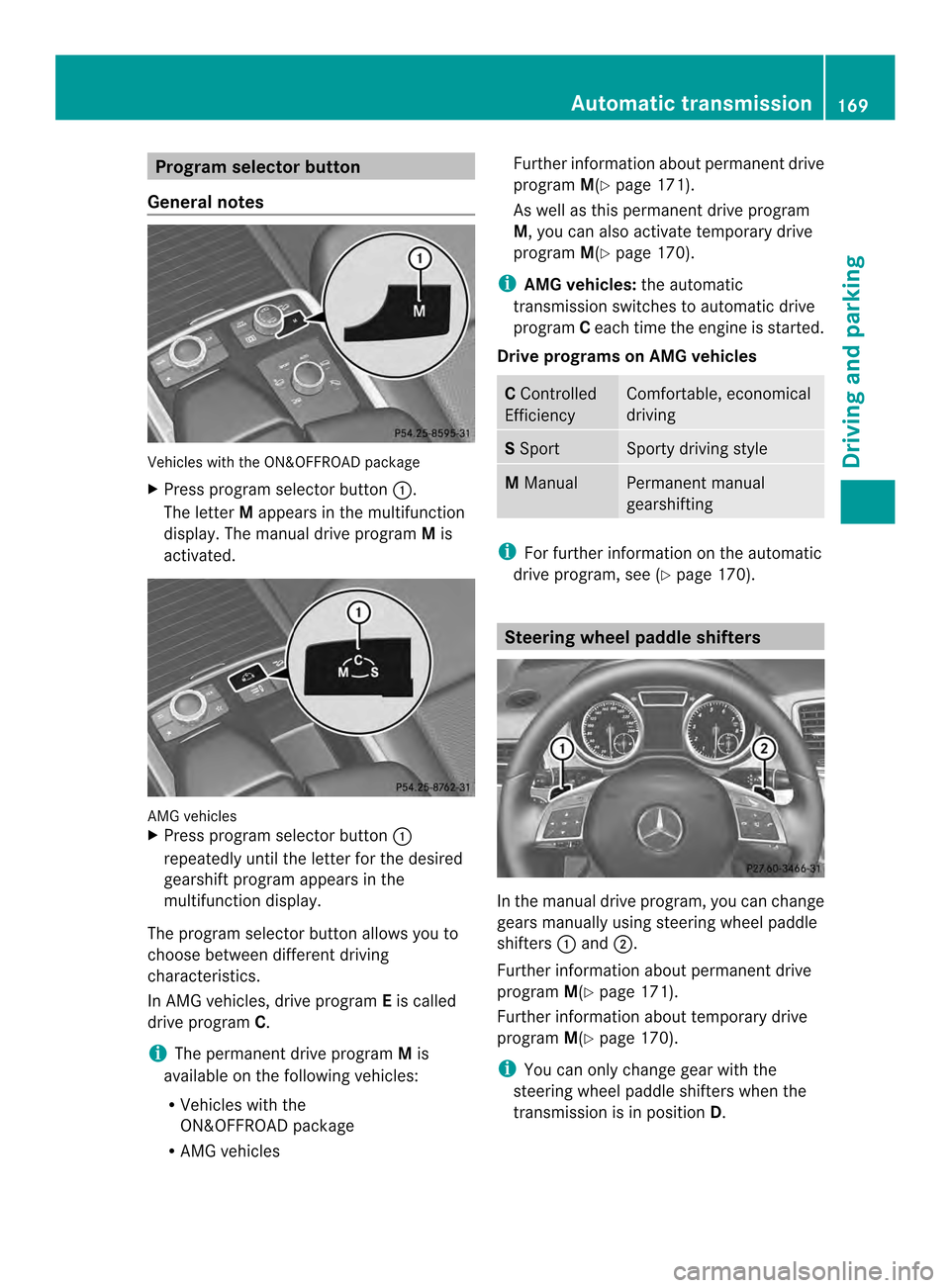
Program selector button
General notes Vehicles with the ON&OFFROAD package
X
Press program selector button 0002.
The letter Mappears in the multifunction
display.T he manual drive program Mis
activated. AMG vehicles
X
Press program selector button 0002
repeatedly until the letter for the desired
gearshift program appears in the
multifunction display.
The program selector button allows you to
choose between different driving
characteristics.
In AMG vehicles, drive program Eis called
drive program C.
i The permanent drive program Mis
available on the following vehicles:
R Vehicles with the
ON&OFFROAD package
R AMG vehicles Further information about permanent drive
program M(Ypage 171).
As well as this permanent drive program
M, you can also activate temporary drive
program M(Ypage 170).
i AMG vehicles: the automatic
transmission switches to automatic drive
program Ceach time the engine is started.
Drive programs on AMG vehicles C
Controlled
Efficiency Comfortable, economical
driving
S
Sport Sporty driving style
M
Manual Permanent manual
gearshifting
i
For further information on the automatic
drive program, see (Y page 170). Steering wheel paddle shifters
In the manual drive program, you can change
gears manually using steering wheel paddle
shifters
0002and 0003.
Further information about permanent drive
program M(Ypage 171).
Further information about temporary drive
program M(Ypage 170).
i You can only change gear with the
steering wheel paddle shifters when the
transmission is in position D. Automatic transmission
169Driving and parking Z
Page 172 of 462

Automatic drive program
Automatic drive program sEand SDrive program
E(drive program Con MAG
vehicles) is characterized by the following:
R comfort-oriented engine and automatic
transmissio nsettings
R optimal fuel consumption resulting from
the automatic transmission shifting up
sooner
R the vehicle pulling away more gently in
forward and reverse gears, unless the
accelerator pedal is depressed fully
R increased sensitivity. This improves driving
stability on slippery road surfaces, for
example
R the automatic transmission shifting up
sooner .This results in the vehicle being
driven at lower engine speeds and the
wheels being less likely to spin
Drive program Sis characterized by the
following:
R sporty engine and transmission settings
R the automatic transmission shifting up
later
R the fuel consumption possibly being higher
as a result of the later automatic
transmission shift points
Manual drive program M General notes
In this drive program, you can briefly change
gear yourself by using the steering wheel
paddle shifters. The transmission must be in
position
D.
All vehicles (except AMG vehicles): you
can activate manual drive program Musing
the steering wheel paddle shifters.
AMG vehicles: you can activate manual drive
program Min automatic drive programs Cand
S.
Vehicles with the
ON&OFFROAD package: if manual drive
program Mis deactivated using the program selector button, you can activate manual
drive program
Musing the steering wheel
paddle shifters.
i As well as temporary drive program M,
you can also activate permanent drive
program M(Ypage 169).
Further information about permanent drive
program M(Ypage 171).
Activating
X Shift the transmission to position D.
X Pull the left or right steering wheel paddle
shifter (Y page 169).
Manual drive program Mis temporarily
activated. The selected gear and Mappear
in the multifunction display.
Shifting gears
If you pull on the left or right steering wheel
paddle shifter, the automatic transmission
switches to manual drive program Mfor a
limited amount of time. Depending on which
paddle shifter is pulled, the automatic
transmission immediately shifts into the next
gear down or up, if permitted.
X To shift up: pull the right-hand steering
wheel paddle shifter (Y page 169).
The automatic transmission shifts up to the
next gear.
i If the maximum engine speed on the
currently engaged gear is reached and you
continue to accelerate, the automatic
transmission automatically shifts up in
order to prevent engine damage.
X To shift down: pull on the left-hand
steering wheel paddle shifter
(Y page 169).
The automatic transmission shifts down to
the next gear.
i If the engine exceeds the maximum
engine speed when shifting down, the
automatic transmission protects against
engine damage by not shifting down.
i Automatic down shifting occurs when
coasting. 170
Automatic transmissionDriving and parking