2014 MERCEDES-BENZ GLK-CLASS SUV audio
[x] Cancel search: audioPage 7 of 384

ATTENTION ASSIST
Activating/deactivating .................229
Display message ............................ 251
Function/notes ............................. 201
Audio menu (on-board
computer) .......................................... 226
Audio system see separate operating instructions
Authorized Centers
see Qualified specialist workshop
Authorized Mercedes-Benz Center
see Qualified specialist workshop
Authorized workshops
see Qualified specialist workshop
AUTO lights
Display message ............................ 246
see Lights
Automatic engine start (ECO start/
stop function) .................................... 149
Automatic engine switch-off (ECO
start/stop function) ..........................149
Automatic headlamp mode ..............113
Automatic transmission Automatic drive program ...............156
Changing gea r............................... 155
DIRECT SELECT lever .....................152
Display message ............................ 258
Driving tips .................................... 155
Emergency running mode ..............158
Engaging drive position .................. 154
Engaging neutral ............................ 153
Engaging park position
automatically ................................. 153
Engaging reverse gear ...................153
Engaging the park position ............153
Kickdown ....................................... 155
Manual drive program ....................156
Overview ........................................ 152
Problem (malfunction) ...................158
Program selector button ................155
Pulling away ................................... 147
Starting the engine ........................147
Steering wheel paddle shifters ......156
Trailer towing ................................. 155
Transmission position displa y........ 153
Transmission positions ..................154
Automatic transmission
emergency mode ............................... 158 B
Backup lamp Changing bulbs .............................. 122
Display message ............................ 245
Bag hook ............................................ 278
Ball coupling Installing ........................................ 214
Removing ....................................... 216
Storing ........................................... 217
BAS (Brake Assist System) .................68
BAS PLUS (Brake Assist System
PLUS) .................................................... 68
Battery (SmartKey) Checking .......................................... 79
Important safety notes ....................78
Replacing ......................................... 79
Battery (vehicle)
Charging ........................................ 318
Display message ............................ 249
Important safety notes ..................316
Jump starting ................................. 320
Blind Spot Assist
Activating/deactivating .................229
Display message ............................ 253
Notes/function .............................. 202
Trailer towing ................................. 204
see Active Blind Spot Assist
BlueTEC
Adding DEF .................................... 162
BlueTEC (DEF) .................................... 370
Brake Assist see BAS (Brake Assist System)
Brake fluid
Display message ............................ 238
Notes ............................................. 372
Brake lamps
Display message ............................ 244
Brakes
ABS .................................................. 67
BAS .................................................. 68
BAS PLUS ........................................ 68
Brake fluid (notes) .........................372
Display message ............................ 236
Driving tips .................................... 168
Important safety notes ..................168
Maintenance .................................. 169 Index
5
Page 11 of 384

Lane Keeping Assist
......................204
Lane Tracking package ..................202
PARKTRONIC ................................. 185
Rear view camera .......................... 192
Driving tips
Automatic transmission .................155
Brakes ........................................... 168
Break-in period .............................. 144
DISTRONIC PLUS ........................... 182
Downhill gradient ........................... 168
Drinking and driving .......................166
Driving abroad ............................... 112
Driving in winter ............................ .170
Driving on flooded roads ................170
Driving on sand .............................. 172
Driving on wet roads ......................170
Driving over obstacles ...................172
Exhaust check ............................... 166
Fuel ................................................ 166
General .......................................... 166
Hydroplaning ................................. 170
Icy road surfaces ........................... 171
Limited braking efficiency on
salted road s................................... 168
Off-road driving .............................. 172
Off-road fording ............................. 170
Snow chains .................................. 333
Symmetrical low bea m.................. 112
Tire ruts ......................................... 172
Towing a trailer .............................. 212
Traveling uphill ............................... 173
Wet road surface ........................... 168
DVD audio (on-board computer) ......226
DVD video (on-board computer) ......227 E
EASY-ENTRY feature Activating/deactivating .................233
Function/notes ............................. 105
EASY-EXIT feature
Crash-responsive ........................... 106
Function/notes ............................. 105
Switching on/off ........................... 233
EBD (electronic brake force
distribution)
Display message ............................ 237
Function/notes ................................ 72 ECO display
Function/notes ............................. 167
On-board computer .......................224
ECO start/stop function
Automatic engine start ..................149
Automatic engine switch-off ..........149
Deactivating/activating .................150
General information .......................148
Important safety notes ..................148
Introduction ................................... 148
Electronic Stability Program
see ESP ®
(Electronic Stability Program)
Emergency release
Driver's door .................................... 83
Vehicle ............................................. 83
Emergency spare wheel
General notes ................................ 362
Important safety notes ..................361
Storage location ............................ 362
Stowing .......................................... 363
Technical data ............................... 364
Emergency Tensioning Devices
Function .......................................... .60
Safety guideline s............................. 43
Emergency unlocking
Tailgate ............................................ 88
Emissions control
Service and warranty information ....23
Engine
Check Engine warning lamp ........... 268
Display message ............................ 247
ECO start/stop function ................148
Engine number ............................... 367
Irregular running ............................ 151
Jump-starting ................................. 320
Starting problems ..........................151
Starting the engine with the
SmartKey ....................................... 147
Starting with KEYLESS-GO .............147
Switching off .................................. 164
Tow-starting (vehicle) ..................... 325
Engine, jump starting
see Jump starting (engine)
Engine electronics
Problem (malfunction) ...................151 Index
9
Page 15 of 384

Emergency call
.............................. 288
General notes ................................ 287
Geo fencing ................................... 295
Locating a stolen vehicle ...............293
MB info call button ........................290
Remote vehicle locking ..................292
Roadside Assistance button ..........290
Search & Send ............................... 292
Self-test ......................................... 288
Speed alert .................................... 294
System .......................................... 288
Triggering the vehicle alarm ........... 295
Vehicle remote malfunction
diagnosis ....................................... 293
Vehicle remote unlocking ..............292
Mechanical key
Function/notes ................................ 78
Locking vehicle ................................ 83
Unlocking the driver's door ..............83
Memory card (audio) .........................226
Memory function ............................... 109
Message memory (on-board
computer) .......................................... 235
Messages see Display messages
Mirrors
see Exterior mirrors
see Rear-view mirror
see Vanity mirror (in the sun visor)
Mobile phone
Menu (on-board computer) ............227
Modifying the programming
(SmartKey) ........................................... 77
MOExtended run-flat system ...........315
Mounting wheels Lowering the vehicle ......................358
Mounting a new wheel ...................357
Preparing the vehicle .....................355
Raising the vehicle .........................356
Removing a wheel ..........................357
Securing the vehicle against
rolling away ................................... 355
MP3
Operation ....................................... 226
see separate operating instructions
Multifunction display
Function/notes ............................. 222
Permanent displa y......................... 231Multifunction steering wheel
Operating the on-board computer .221
Overview .......................................... 35 N
Navigation Menu (on-board computer) ............225
see separate operating instructions
NECK-PRO head restraints
Operation ........................................ .54
Resetting after being triggered ........55
NECK-PRO luxury head restraints
Operation ........................................ .54
Resetting after being triggered ........55
Notes on breaking-in a new vehicle 144 O
Occupant Classification System
(OCS) Faults ............................................... 53
Operation ........................................ .49
System self-test ............................... 52
Occupant safety
Children in the vehicle .....................61
System overview .............................. 42
OCS
Faults ............................................... 53
Operation ........................................ .49
System self-test ............................... 52
Odometer ........................................... 223
Off-road driving Approach/departure angl e............ 376
Checklist after driving off-road ......172
Checklist before driving off-road .... 172
Fording depth ................................ 375
General information .......................172
Important safety notes ..................171
Maximum gradient climbing ability 376
Traveling uphill ............................... 173
Oil
see Engine oil
On-board computer
Assistance menu ........................... 228
Audio menu ................................... 226
Convenience submenu ..................233
Displaying a service message ........300 Index
13
Page 24 of 384

Protection of the environment
General notes
H
Environmental note
Daimler's declared policy is one of
comprehensive environmental protection.
The objectives are for the natural resources
that form the basis of our existence on this
planet to be used sparingly and in a manner
that takes the requirements of both nature
and humanity into account.
You too can help to protect the environment
by operating your vehicle in an
environmentally responsible manner.
Fuel consumption and the rate of engine,
transmission, brake and tire wear are affected
by these factors:
R operating conditions of your vehicle
R your personal driving style
You can influence both factors. You should
bear the following in mind:
Operating conditions:
R avoid short trips as these increase fuel
consumption.
R always make sure that the tire pressures
are correct.
R do not carry any unnecessary weight.
R remove roof racks once you no longer need
them.
R a regularly serviced vehicle will contribute
to environmental protection. You should
therefore adhere to the service intervals.
R always have service work carried out at a
qualified specialist workshop.
Personal driving style:
R do not depress the accelerator pedal when
starting the engine.
R do not warm up the engine when the vehicle
is stationary.
R drive carefully and maintain a safe distance
from the vehicle in front.
R avoid frequent, sudden acceleration and
braking. R
change gear in good time and use each gear
only up to Ôof its maximum engine speed.
R switch off the engine in stationary traffic.
R keep an eye on the vehicle's fuel
consumption. Environmental concerns and
recommendations
Wherever the operating instructions require
you to dispose of materials, first try to
regenerate or re-use them. Observe the
relevant environmental rules and regulations
when disposing of materials. In this way you
will help to protect the environment. Genuine Mercedes-Benz parts
H
Environmental note
Daimler AG also supplies reconditioned major
assemblies and parts which are of the same
quality as new parts. They are covered by the
same Limited Warranty entitlements as new
parts.
! Air bags and Emergency Tensioning
Devices, as well as control units and
sensors for these restraint systems, may be
installed in the following areas of your
vehicle:
R doors
R door pillars
R door sills
R seats
R cockpit
R instrument cluster
R center console
Do not install accessories such as audio
systems in these areas. Do not carry out
repairs or welding. You could impair the
operating efficiency of the restraint
systems. 22
Introduction
Page 37 of 384
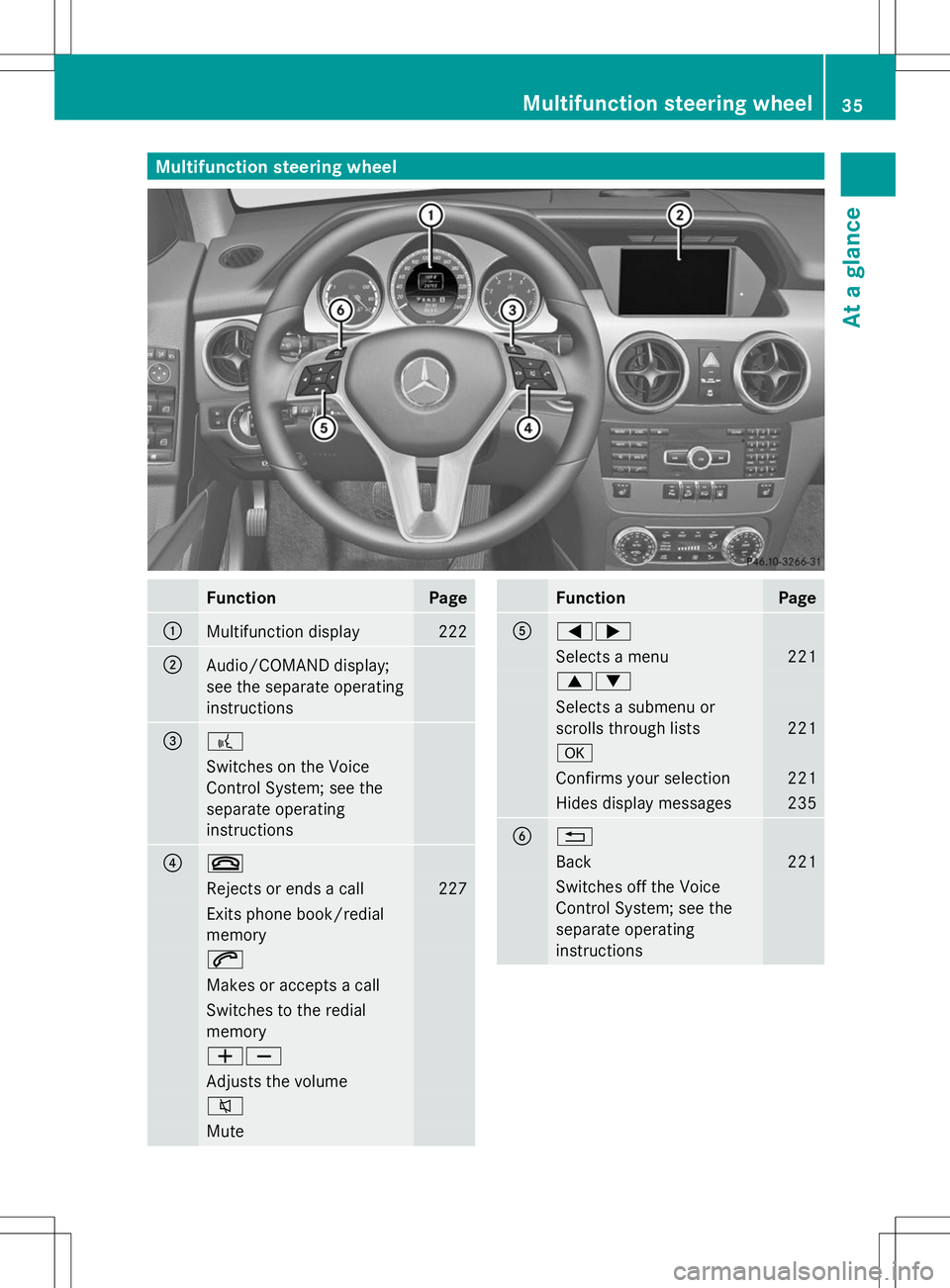
Multifunction steering wheel
Function Page
:
Multifunction display 222
;
Audio/COMAND display;
see the separate operating
instructions =
?
Switches on the Voice
Control System; see the
separate operating
instructions ?
~
Rejects or ends a call 227
Exits phone book/redial
memory
6
Makes or accepts a call
Switches to the redial
memory
WX
Adjusts the volume
8
Mute Function Page
A
=;
Selects a menu 221
9:
Selects a submenu or
scrolls through lists
221
a
Confirms your selection 221
Hides display messages 235
B
%
Back 221
Switches off the Voice
Control System; see the
separate operating
instructionsMultifunction steering wheel
35At a glance
Page 39 of 384
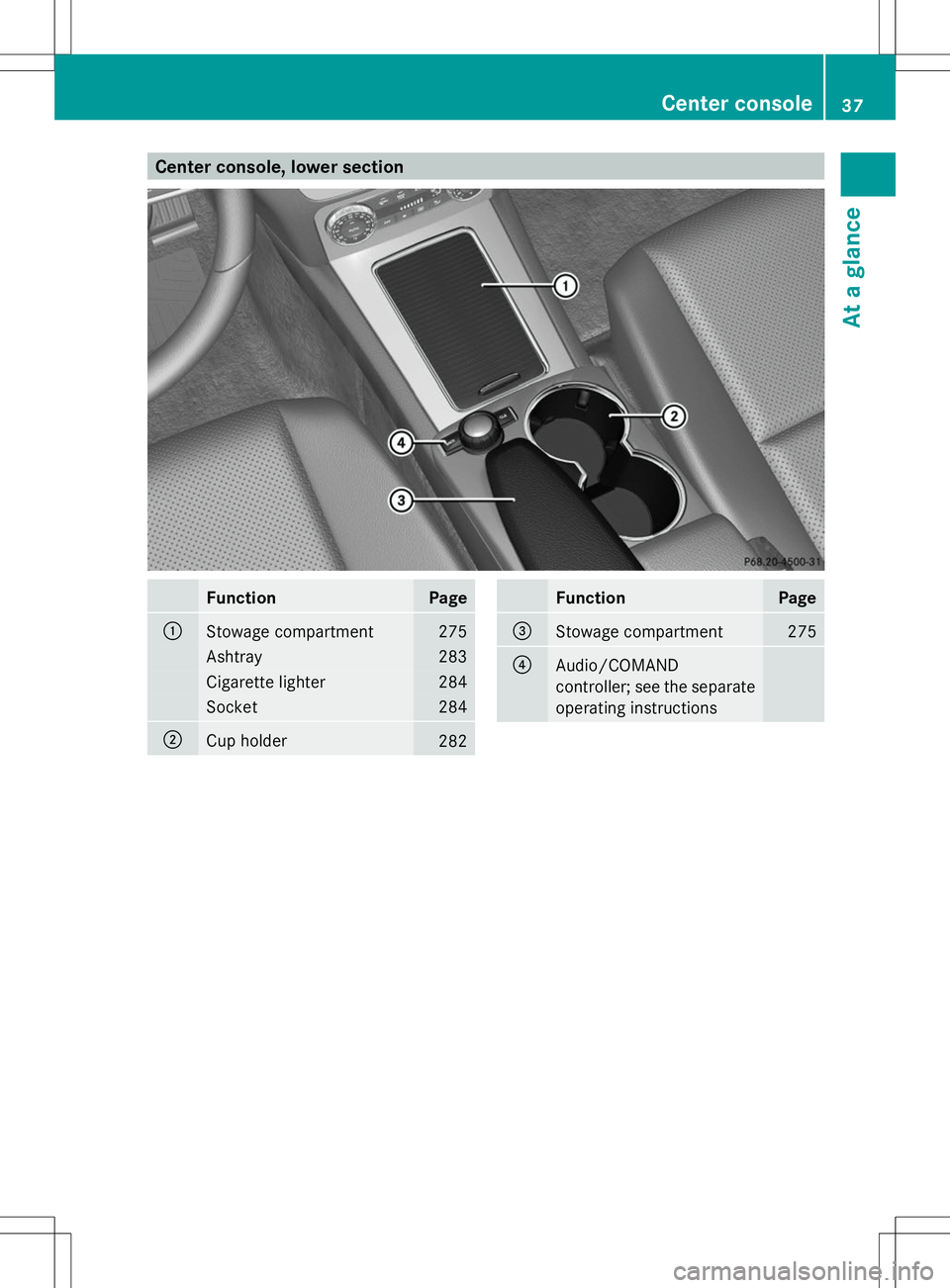
Center console, lower section
Function Page
:
Stowage compartment 275
Ashtray 283
Cigarette lighter 284
Socket 284
;
Cup holder
282 Function Page
=
Stowage compartment 275
?
Audio/COMAND
controller; see the separate
operating instructions Center console
37At a glance
Page 194 of 384
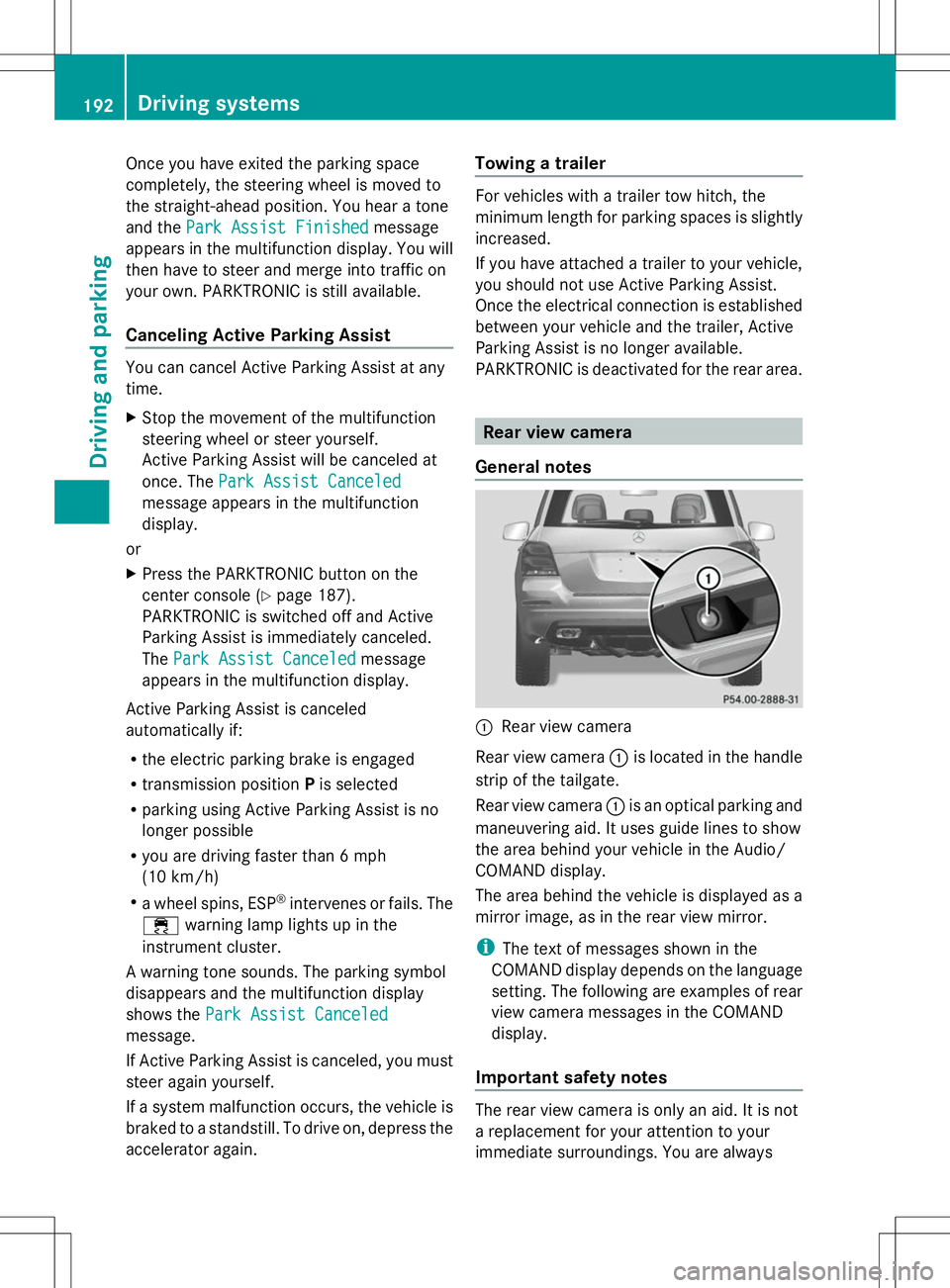
Once you have exited the parking space
completely, the steering wheel is moved to
the straight-ahead position. You hear a tone
and the Park Assist Finished Park Assist Finished message
appears in the multifunction display. You will
then have to steer and merge into traffic on
your own. PARKTRONIC is still available.
Canceling Active Parking Assist You can cancel Active Parking Assist at any
time.
X Stop the movement of the multifunction
steering wheel or steer yourself.
Active Parking Assist will be canceled at
once. The Park Assist Canceled Park Assist Canceled
message appears in the multifunction
display.
or
X Press the PARKTRONIC button on the
center console (Y page 187).
PARKTRONIC is switched off and Active
Parking Assist is immediately canceled.
The Park Assist Canceled
Park Assist Canceled message
appears in the multifunction display.
Active Parking Assist is canceled
automatically if:
R the electric parking brake is engaged
R transmission position Pis selected
R parking using Active Parking Assist is no
longer possible
R you are driving faster than 6 mph
(10 km/h)
R a wheel spins, ESP ®
intervenes or fails. The
÷ warning lamp lights up in the
instrument cluster.
A warning tone sounds. The parking symbol
disappears and the multifunction display
shows the Park Assist Canceled
Park Assist Canceled
message.
If Active Parking Assist is canceled, you must
steer again yourself.
If a system malfunction occurs, the vehicle is
braked to a standstill. To drive on, depress the
accelerator again. Towing a trailer For vehicles with a trailer tow hitch, the
minimum length for parking spaces is slightly
increased.
If you have attached a trailer to your vehicle,
you should not use Active Parking Assist.
Once the electrical connection is established
between your vehicle and the trailer, Active
Parking Assist is no longer available.
PARKTRONIC is deactivated for the rear area.
Rear view camera
General notes :
Rear view camera
Rear view camera :is located in the handle
strip of the tailgate.
Rear view camera :is an optical parking and
maneuvering aid. It uses guide lines to show
the area behind your vehicle in the Audio/
COMAND display.
The area behind the vehicle is displayed as a
mirror image, as in the rear view mirror.
i The text of messages shown in the
COMAND display depends on the language
setting. The following are examples of rear
view camera messages in the COMAND
display.
Important safety notes The rear view camera is only an aid. It is not
a replacement for your attention to your
immediate surroundings. You are always192
Driving systemsDriving and parking
Page 195 of 384
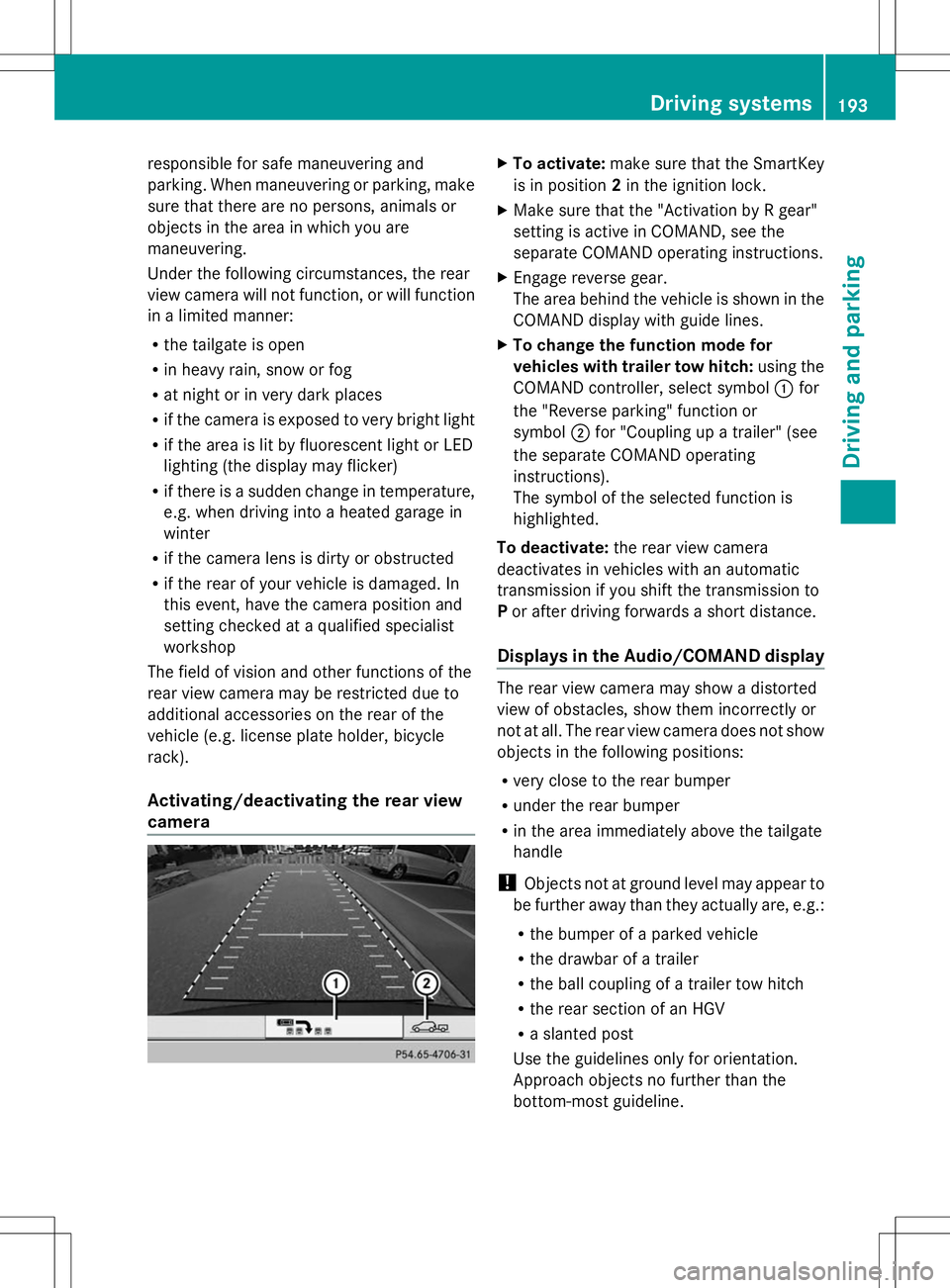
responsible for safe maneuvering and
parking. When maneuvering or parking, make
sure that there are no persons, animals or
objects in the area in which you are
maneuvering.
Under the following circumstances, the rear
view camera will not function, or will function
in a limited manner:
R the tailgate is open
R in heavy rain, snow or fog
R at night or in very dark places
R if the camera is exposed to very bright light
R if the area is lit by fluorescent light or LED
lighting (the display may flicker)
R if there is a sudden change in temperature,
e.g. when driving into a heated garage in
winter
R if the camera lens is dirty or obstructed
R if the rear of your vehicle is damaged. In
this event, have the camera position and
setting checked at a qualified specialist
workshop
The field of vision and other functions of the
rear view camera may be restricted due to
additional accessories on the rear of the
vehicle (e.g. license plate holder, bicycle
rack).
Activating/deactivating the rear view
camera X
To activate: make sure that the SmartKey
is in position 2in the ignition lock.
X Make sure that the "Activation by R gear"
setting is active in COMAND, see the
separate COMAND operating instructions.
X Engage reverse gear.
The area behind the vehicle is shown in the
COMAND display with guide lines.
X To change the function mode for
vehicles with trailer tow hitch: using the
COMAND controller, select symbol :for
the "Reverse parking" function or
symbol ;for "Coupling up a trailer" (see
the separate COMAND operating
instructions).
The symbol of the selected function is
highlighted.
To deactivate: the rear view camera
deactivates in vehicles with an automatic
transmission if you shift the transmission to
P or after driving forwards a short distance.
Displays in the Audio/COMAND display The rear view camera may show a distorted
view of obstacles, show them incorrectly or
not at all. The rear view camera does not show
objects in the following positions:
R
very close to the rear bumper
R under the rear bumper
R in the area immediately above the tailgate
handle
! Objects not at ground level may appear to
be further away than they actually are, e.g.:
R the bumper of a parked vehicle
R the drawbar of a trailer
R the ball coupling of a trailer tow hitch
R the rear section of an HGV
R a slanted post
Use the guidelines only for orientation.
Approach objects no further than the
bottom-most guideline. Driving systems
193Driving and parking Z