2014 MERCEDES-BENZ GL change time
[x] Cancel search: change timePage 180 of 462
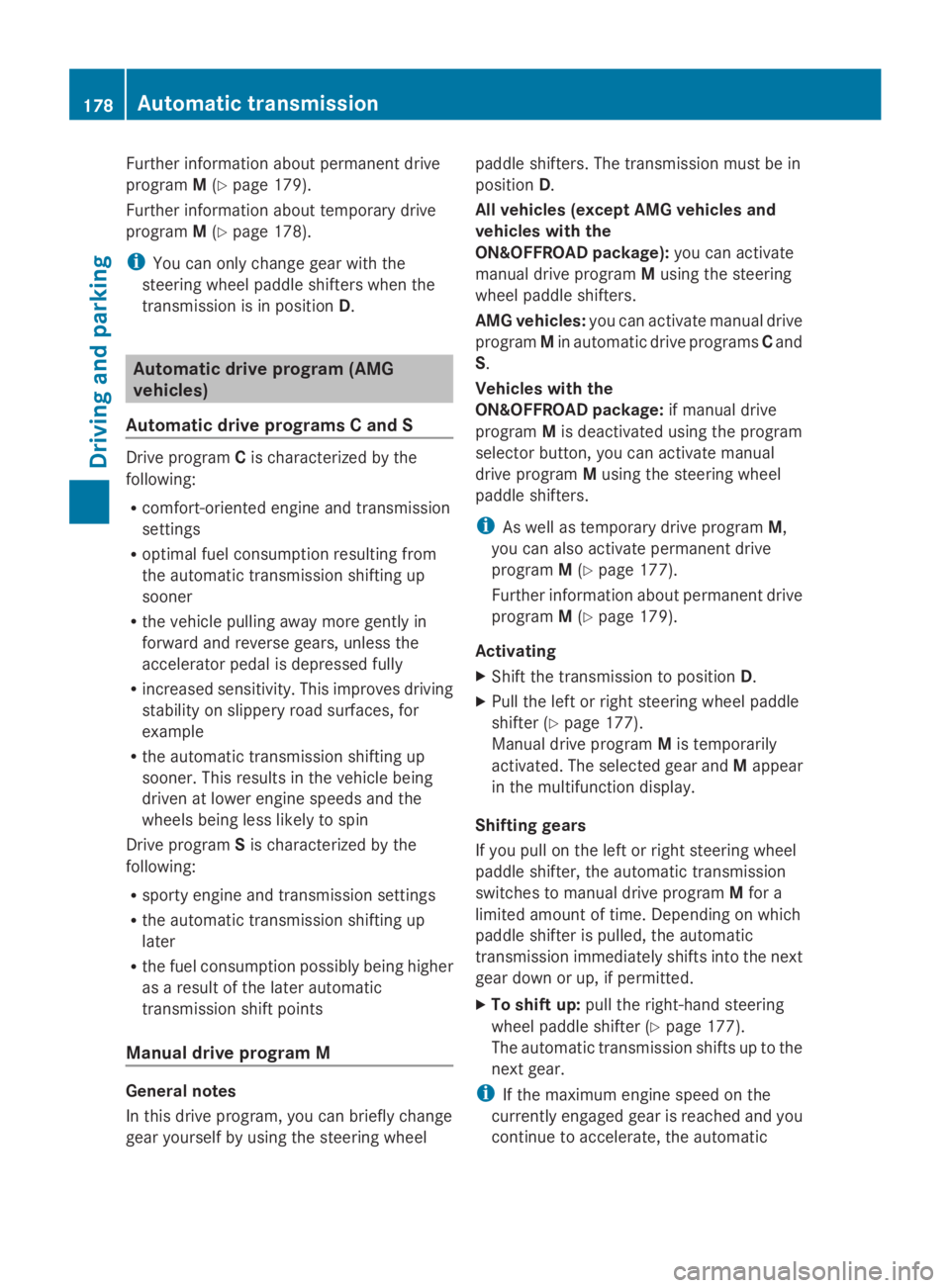
Further information about permanent drive
programM(Ypage 179).
Further information about temporary drive
programM(Ypage 178).
iYou can only change gear with the
steering wheel paddle shifters when the
transmission is in positionD.
Automatic drive program (AMG
vehicles)
Automatic drive programs C and S
Drive programCis characterized by the
following:
Rcomfort-oriented engine and transmission
settings
Roptimal fuel consumption resulting from
the automatic transmission shifting up
sooner
Rthe vehicle pulling away more gently in
forward and reverse gears, unless the
accelerator pedal is depressed fully
Rincreased sensitivity. This improves driving
stability on slippery road surfaces, for
example
Rthe automatic transmission shifting up
sooner. This results in the vehicle being
driven at lower engine speeds and the
wheels being less likely to spin
Drive programSis characterized by the
following:
Rsporty engine and transmission settings
Rthe automatic transmission shifting up
later
Rthe fuel consumption possibly being higher
as a result of the later automatic
transmission shift points
Manual drive program M
General notes
In this drive program, you can briefly change
gear yourself by using the steering wheel
paddle shifters. The transmission must be in
positionD.
All vehicles (except AMG vehicles and
vehicles with the
ON&OFFROAD package):you can activate
manual drive programMusing the steering
wheel paddle shifters.
AMG vehicles:you can activate manual drive
programMin automatic drive programsCand
S.
Vehicles with the
ON&OFFROAD package:if manual drive
programMis deactivated using the program
selector button, you can activate manual
drive programMusing the steering wheel
paddle shifters.
iAs well as temporary drive programM,
you can also activate permanent drive
programM(Ypage 177).
Further information about permanent drive
programM(Ypage 179).
Activating
XShift the transmission to positionD.
XPull the left or right steering wheel paddle
shifter (Ypage 177).
Manual drive programMis temporarily
activated. The selected gear andMappear
in the multifunction display.
Shifting gears
If you pull on the left or right steering wheel
paddle shifter, the automatic transmission
switches to manual drive programMfor a
limited amount of time. Depending on which
paddle shifter is pulled, the automatic
transmission immediately shifts into the next
gear down or up, if permitted.
XTo shift up:pull the right-hand steering
wheel paddle shifter (Ypage 177).
The automatic transmission shifts up to the
next gear.
iIf the maximum engine speed on the
currently engaged gear is reached and you
continue to accelerate, the automatic
178Automatic transmission
Driving and parking
Page 181 of 462
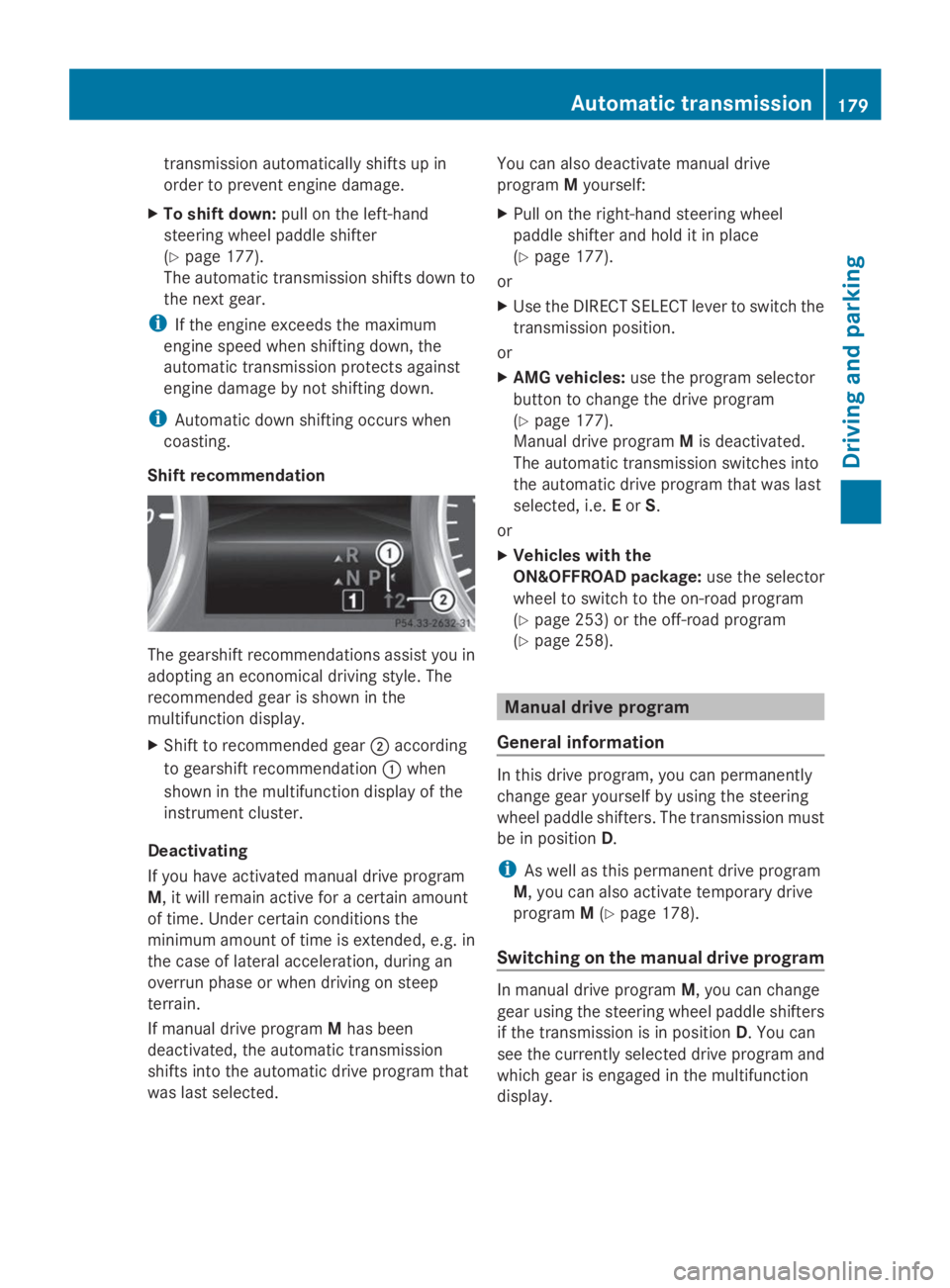
transmission automatically shifts up in
order to prevent engine damage.
XTo shift down:pull on the left-hand
steering wheel paddle shifter
(Ypage 177).
The automatic transmission shifts down to
the next gear.
iIf the engine exceeds the maximum
engine speed when shifting down, the
automatic transmission protects against
engine damage by not shifting down.
iAutomatic down shifting occurs when
coasting.
Shift recommendation
The gearshift recommendations assist you in
adopting an economical driving style. The
recommended gear is shown in the
multifunction display.
XShift to recommended gear�Daccording
to gearshift recommendation�Cwhen
shown in the multifunction display of the
instrument cluster.
Deactivating
If you have activated manual drive program
M, it will remain active for a certain amount
of time. Under certain conditions the
minimum amount of time is extended, e.g. in
the case of lateral acceleration, during an
overrun phase or when driving on steep
terrain.
If manual drive programMhas been
deactivated, the automatic transmission
shifts into the automatic drive program that
was last selected.
You can also deactivate manual drive
programMyourself:
XPull on the right-hand steering wheel
paddle shifter and hold it in place
(Ypage 177).
or
XUse the DIRECT SELECT lever to switch the
transmission position.
or
XAMG vehicles:use the program selector
button to change the drive program
(Ypage 177).
Manual drive programMis deactivated.
The automatic transmission switches into
the automatic drive program that was last
selected, i.e.EorS.
or
XVehicles with the
ON&OFFROAD package:use the selector
wheel to switch to the on-road program
(Ypage 253) or the off-road program
(Ypage 258).
Manual drive program
General information
In this drive program, you can permanently
change gear yourself by using the steering
wheel paddle shifters. The transmission must
be in positionD.
iAs well as this permanent drive program
M, you can also activate temporary drive
programM(Ypage 178).
Switching on the manual drive program
In manual drive programM, you can change
gear using the steering wheel paddle shifters
if the transmission is in positionD. You can
see the currently selected drive program and
which gear is engaged in the multifunction
display.
Automatic transmission179
Driving and pa rking
Z
Page 189 of 462

water. Seek medical assistance without
delay.
RChange out of clothing contaminated with
DEF immediately.
!Only use DEF in accordance with
ISO 22241. Do not mix any additives with
DEF, and do not dilute DEF with water. This
may destroy the BlueTEC exhaust gas
aftertreatment system.
!The vehicle must be parked on level
ground to fill the DEF tank. The DEF tank
can only be filled as intended with the
vehicle parked on a level surface. This
avoids false level readings. Filling the tank
is not permitted if the vehicle is not parked
on a level surface. There is a danger of
overfilling, which could result in damage to
components of the BlueTEC exhaust gas
aftertreatment.
!Rinse surfaces that have come into
contact with DEF immediately with water or
remove DEF using a damp cloth and cold
water. If the DEF has already crystallized,
use a sponge and cold water to clean it. DEF
residues crystallize after time and
contaminate the affected surfaces.
!DEF is not a fuel additive and must not be
added to the fuel tank. If DEF is added to
the fuel tank, this can lead to engine
damage.
For further information on DEF, see
(Ypage 448).
You will find further information on DEF in the
printed Operator's Manual under "Technical
data".
Opening the DEF filler cap
The fuel filler flap is unlocked or locked
automatically when you open or close the
vehicle with the SmartKey or with KEYLESS-
GO.
XSwitch the ignition off.
XPress the fuel filler flap in the direction of
arrow�C.
The fuel filler flap swings up.
XTurn blue DEF filler cap�Dcounter-
clockwise and remove it.
DEF filler cap�Dis secured with a plastic
strip.
DEF refill bottle
!Only screw on the DEF refill bottle hand-
tight. It could otherwise be damaged.
XUnscrew the protective cap from DEF refill
bottle�C.
XPlace DEF refill bottle�Con the filler neck
as shown and screw it on clockwise until
hand-tight.
Refueling187
Driving and parking
Z
Page 195 of 462
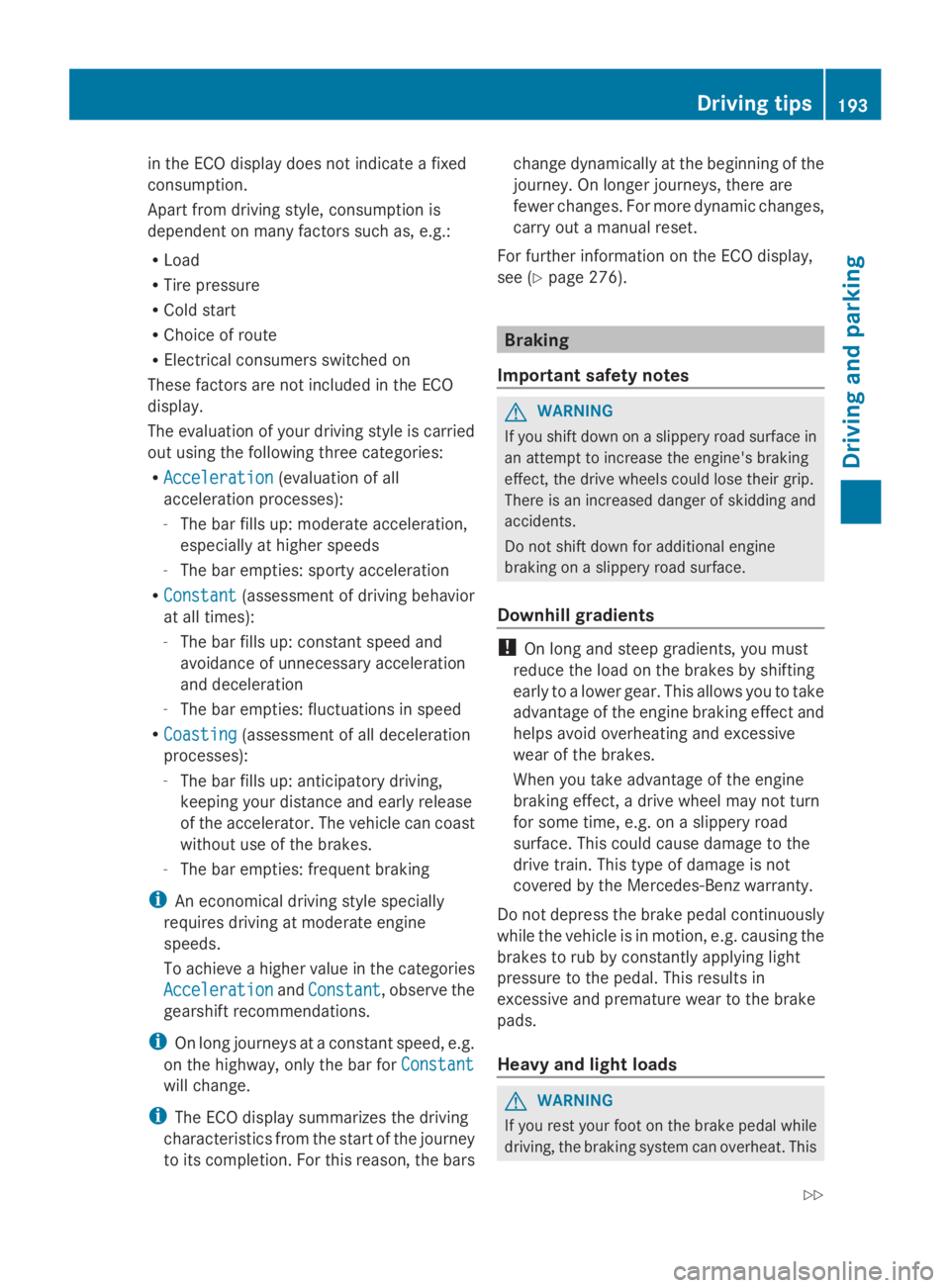
in the ECO display does not indicate a fixed
consumption.
Apart from driving style, consumption is
dependent on many factors such as, e.g.:
RLoad
RTire pressure
RCold start
RChoice of route
RElectrical consumers switched on
These factors are not included in the ECO
display.
The evaluation of your driving style is carried
out using the following three categories:
RAccelerationAcceleration(evaluation of all
acceleration processes):
-The bar fills up: moderate acceleration,
especially at higher speeds
-The bar empties: sporty acceleration
RConstantConstant(assessment of driving behavior
at all times):
-The bar fills up: constant speed and
avoidance of unnecessary acceleration
and deceleration
-The bar empties: fluctuations in speed
RCoastingCoasting(assessment of all deceleration
processes):
-The bar fills up: anticipatory driving,
keeping your distance and early release
of the accelerator. The vehicle can coast
without use of the brakes.
-The bar empties: frequent braking
iAn economical driving style specially
requires driving at moderate engine
speeds.
To achieve a higher value in the categories
AccelerationAccelerationandConstantConstant, observe the
gearshift recommendations.
iOn long journeys at a constant speed, e.g.
on the highway, only the bar forConstantConstant
will change.
iThe ECO display summarizes the driving
characteristics from the start of the journey
to its completion. For this reason, the bars
change dynamically at the beginning of the
journey. On longer journeys, there are
fewer changes. For more dynamic changes,
carry out a manual reset.
For further information on the ECO display,
see (Ypage 276).
Braking
Important safety notes
GWARNING
If you shift down on a slippery road surface in
an attempt to increase the engine's braking
effect, the drive wheels could lose their grip.
There is an increased danger of skidding and
accidents.
Do not shift down for additional engine
braking on a slippery road surface.
Downhill gradients
!On long and steep gradients, you must
reduce the load on the brakes by shifting
early to a lower gear. This allows you to take
advantage of the engine braking effect and
helps avoid overheating and excessive
wear of the brakes.
When you take advantage of the engine
braking effect, a drive wheel may not turn
for some time, e.g. on a slippery road
surface. This could cause damage to the
drive train. This type of damage is not
covered by the Mercedes-Benz warranty.
Do not depress the brake pedal continuously
while the vehicle is in motion, e.g. causing the
brakes to rub by constantly applying light
pressure to the pedal. This results in
excessive and premature wear to the brake
pads.
Heavy and light loads
GWARNING
If you rest your foot on the brake pedal while
driving, the braking system can overheat. This
Driving tips193
Driving and parking
Z
Page 203 of 462
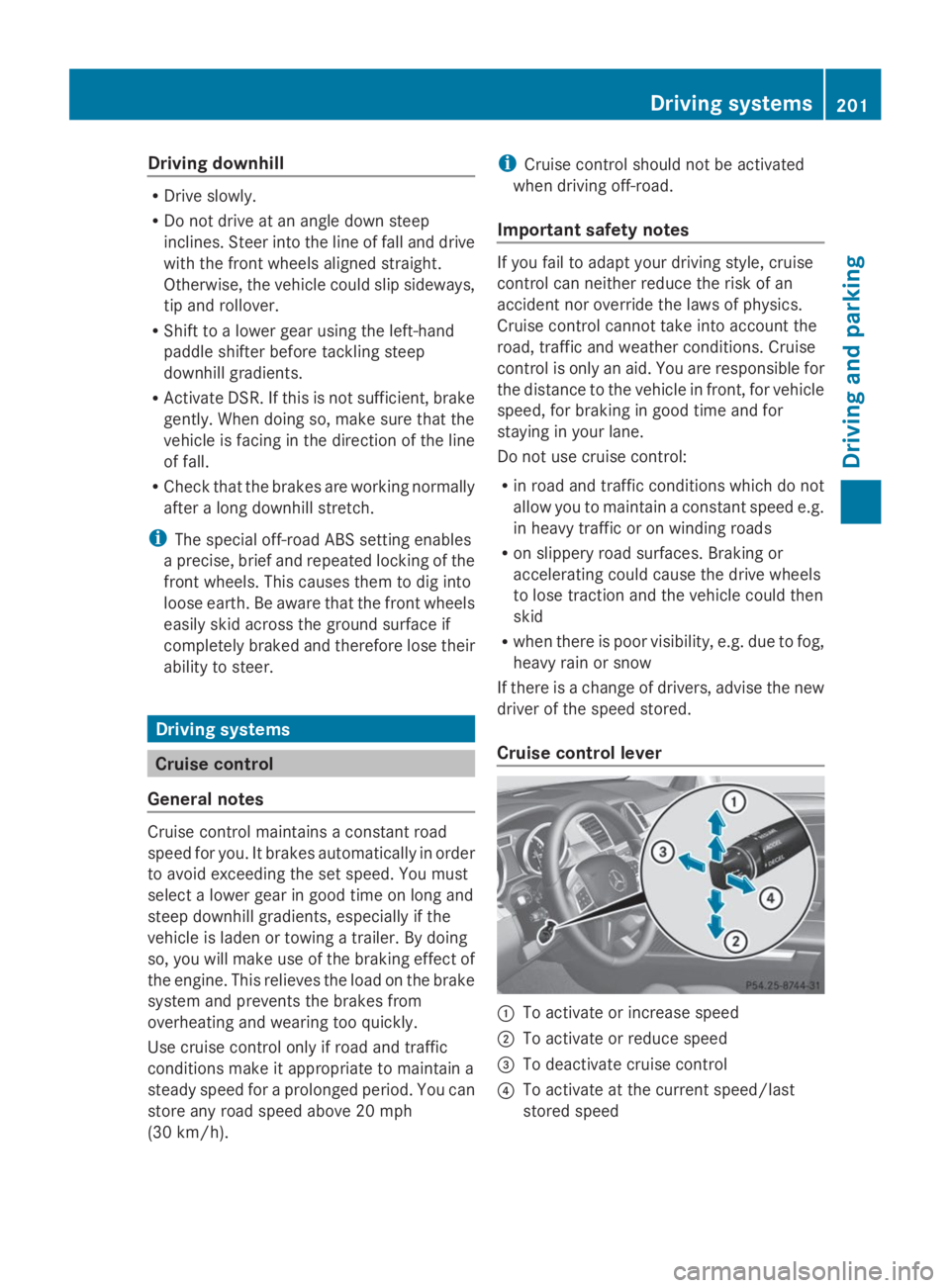
Driving downhill
RDrive slowly.
RDo not drive at an angle down steep
inclines. Steer into the line of fall and drive
with the front wheels aligned straight.
Otherwise, the vehicle could slip sideways,
tip and rollover.
RShift to a lower gear using the left-hand
paddle shifter before tackling steep
downhill gradients.
RActivate DSR. If this is not sufficient, brake
gently. When doing so, make sure that the
vehicle is facing in the direction of the line
of fall.
RCheck that the brakes are working normally
after a long downhill stretch.
iThe special off-road ABS setting enables
a precise, brief and repeated locking of the
front wheels. This causes them to dig into
loose earth. Be aware that the front wheels
easily skid across the ground surface if
completely braked and therefore lose their
ability to steer.
Driving systems
Cruise control
General notes
Cruise control maintains a constant road
speed for you. It brakes automatically in order
to avoid exceeding the set speed. You must
select a lower gear in good time on long and
steep downhill gradients, especially if the
vehicle is laden or towing a trailer. By doing
so, you will make use of the braking effect of
the engine. This relieves the load on the brake
system and prevents the brakes from
overheating and wearing too quickly.
Use cruise control only if road and traffic
conditions make it appropriate to maintain a
steady speed for a prolonged period. You can
store any road speed above 20 mph
(30 km/h).
iCruise control should not be activated
when driving off-road.
Important safety notes
If you fail to adapt your driving style, cruise
control can neither reduce the risk of an
accident nor override the laws of physics.
Cruise control cannot take into account the
road, traffic and weather conditions. Cruise
control is only an aid. You are responsible for
the distance to the vehicle in front, for vehicle
speed, for braking in good time and for
staying in your lane.
Do not use cruise control:
Rin road and traffic conditions which do not
allow you to maintain a constant speed e.g.
in heavy traffic or on winding roads
Ron slippery road surfaces. Braking or
accelerating could cause the drive wheels
to lose traction and the vehicle could then
skid
Rwhen there is poor visibility, e.g. due to fog,
heavy rain or snow
If there is a change of drivers, advise the new
driver of the speed stored.
Cruise control lever
�CTo activate or increase speed
�DTo activate or reduce speed
�
Page 207 of 462
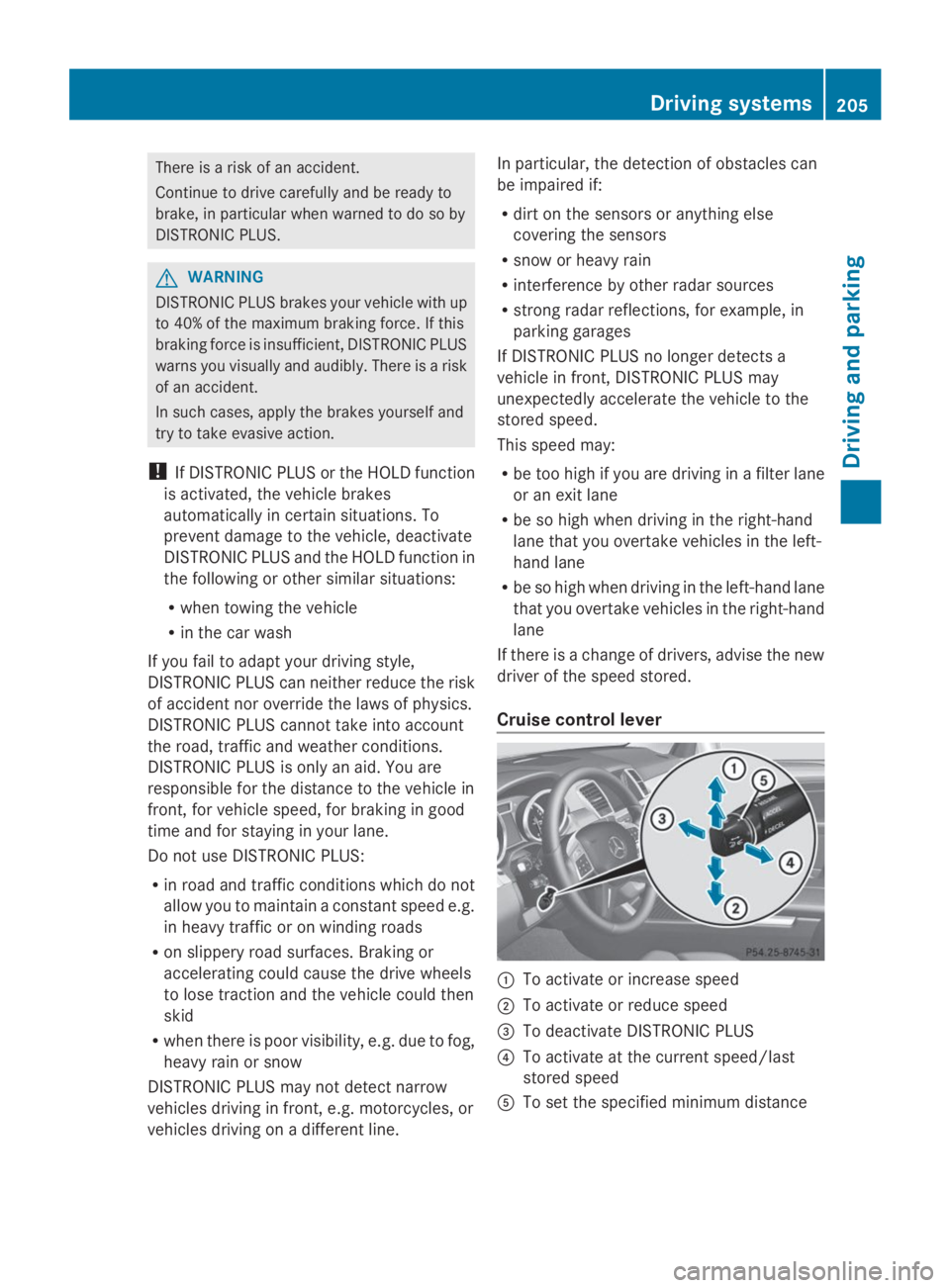
There is a risk of an accident.
Continue to drive carefully and be ready to
brake, in particular when warned to do so by
DISTRONIC PLUS.
GWARNING
DISTRONIC PLUS brakes your vehicle with up
to 40% of the maximum braking force. If this
braking force is insufficient, DISTRONIC PLUS
warns you visually and audibly. There is a risk
of an accident.
In such cases, apply the brakes yourself and
try to take evasive action.
!If DISTRONIC PLUS or the HOLD function
is activated, the vehicle brakes
automatically in certain situations. To
prevent damage to the vehicle, deactivate
DISTRONIC PLUS and the HOLD function in
the following or other similar situations:
Rwhen towing the vehicle
Rin the car wash
If you fail to adapt your driving style,
DISTRONIC PLUS can neither reduce the risk
of accident nor override the laws of physics.
DISTRONIC PLUS cannot take into account
the road, traffic and weather conditions.
DISTRONIC PLUS is only an aid. You are
responsible for the distance to the vehicle in
front, for vehicle speed, for braking in good
time and for staying in your lane.
Do not use DISTRONIC PLUS:
Rin road and traffic conditions which do not
allow you to maintain a constant speed e.g.
in heavy traffic or on winding roads
Ron slippery road surfaces. Braking or
accelerating could cause the drive wheels
to lose traction and the vehicle could then
skid
Rwhen there is poor visibility, e.g. due to fog,
heavy rain or snow
DISTRONIC PLUS may not detect narrow
vehicles driving in front, e.g. motorcycles, or
vehicles driving on a different line.
In particular, the detection of obstacles can
be impaired if:
Rdirt on the sensors or anything else
covering the sensors
Rsnow or heavy rain
Rinterference by other radar sources
Rstrong radar reflections, for example, in
parking garages
If DISTRONIC PLUS no longer detects a
vehicle in front, DISTRONIC PLUS may
unexpectedly accelerate the vehicle to the
stored speed.
This speed may:
Rbe too high if you are driving in a filter lane
or an exit lane
Rbe so high when driving in the right-hand
lane that you overtake vehicles in the left-
hand lane
Rbe so high when driving in the left-hand lane
that you overtake vehicles in the right-hand
lane
If there is a change of drivers, advise the new
driver of the speed stored.
Cruise control lever
�CTo activate or increase speed
�DTo activate or reduce speed
�
Page 231 of 462
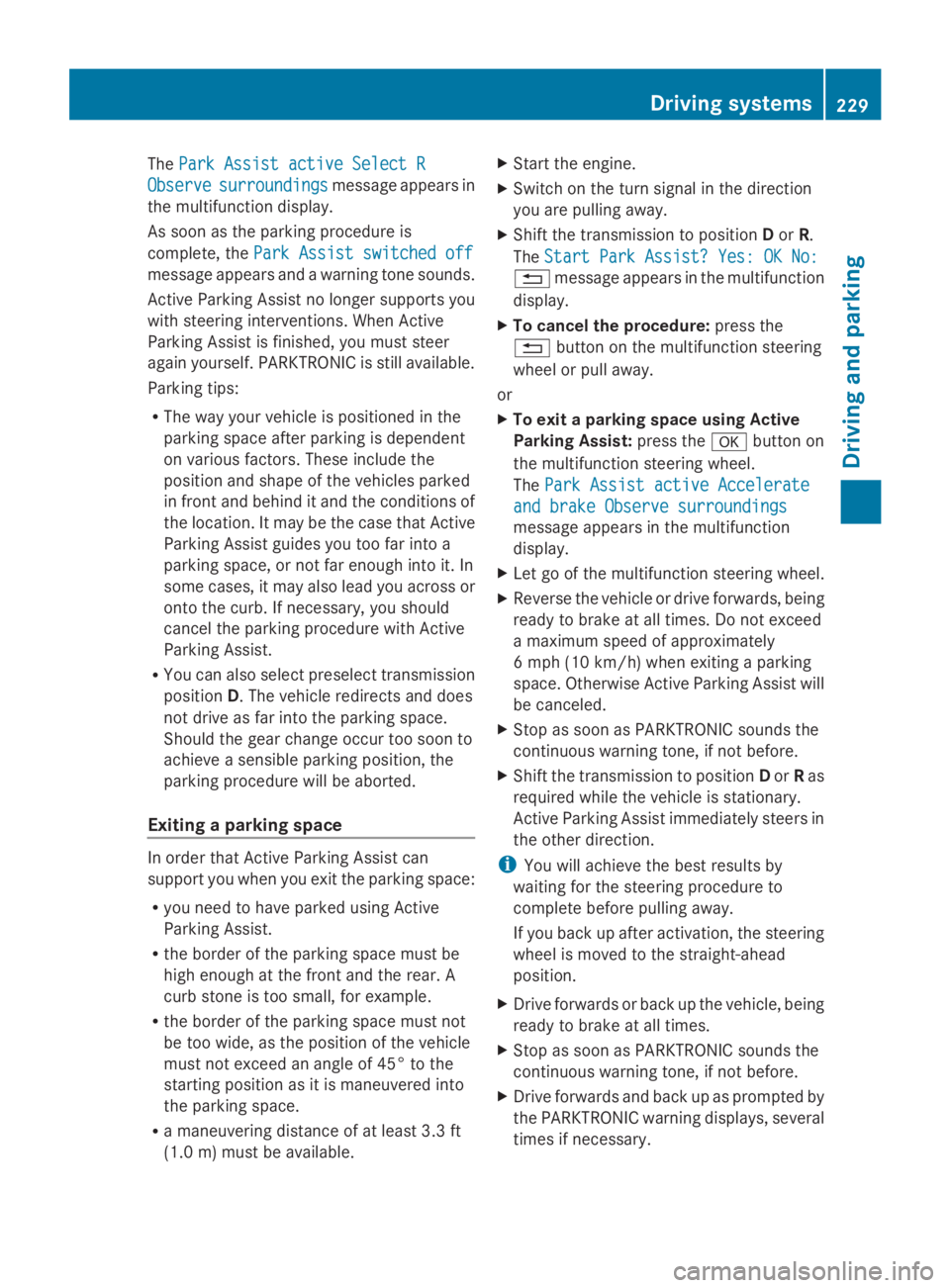
ThePark Assist active Select RPark Assist active Select R
ObserveObservesurroundingssurroundingsmessage appears in
the multifunction display.
As soon as the parking procedure is
complete, thePark Assist switched offPark Assist switched off
message appears and a warning tone sounds.
Active Parking Assist no longer supports you
with steering interventions. When Active
Parking Assist is finished, you must steer
again yourself. PARKTRONIC is still available.
Parking tips:
RThe way your vehicle is positioned in the
parking space after parking is dependent
on various factors. These include the
position and shape of the vehicles parked
in front and behind it and the conditions of
the location. It may be the case that Active
Parking Assist guides you too far into a
parking space, or not far enough into it. In
some cases, it may also lead you across or
onto the curb. If necessary, you should
cancel the parking procedure with Active
Parking Assist.
RYou can also select preselect transmission
positionD. The vehicle redirects and does
not drive as far into the parking space.
Should the gear change occur too soon to
achieve a sensible parking position, the
parking procedure will be aborted.
Exiting a parking space
In order that Active Parking Assist can
support you when you exit the parking space:
Ryou need to have parked using Active
Parking Assist.
Rthe border of the parking space must be
high enough at the front and the rear. A
curb stone is too small, for example.
Rthe border of the parking space must not
be too wide, as the position of the vehicle
must not exceed an angle of 45° to the
starting position as it is maneuvered into
the parking space.
Ra maneuvering distance of at least 3.3 ft
(1.0 m) must be available.
XStart the engine.
XSwitch on the turn signal in the direction
you are pulling away.
XShift the transmission to positionDorR.
TheStart Park Assist? Yes: OK No:Start Park Assist? Yes: OK No:
�8message appears in the multifunction
display.
XTo cancel the procedure:press the
�8button on the multifunction steering
wheel or pull away.
or
XTo exit a parking space using Active
Parking Assist:press the�vbutton on
the multifunction steering wheel.
ThePark Assist active AcceleratePark Assist active Accelerate
and brake Observe surroundingsand brake Observe surroundings
message appears in the multifunction
display.
XLet go of the multifunction steering wheel.
XReverse the vehicle or drive forwards, being
ready to brake at all times. Do not exceed
a maximum speed of approximately
6 mph (10 km/h) when exiting a parking
space. Otherwise Active Parking Assist will
be canceled.
XStop as soon as PARKTRONIC sounds the
continuous warning tone, if not before.
XShift the transmission to positionDorRas
required while the vehicle is stationary.
Active Parking Assist immediately steers in
the other direction.
iYou will achieve the best results by
waiting for the steering procedure to
complete before pulling away.
If you back up after activation, the steering
wheel is moved to the straight-ahead
position.
XDrive forwards or back up the vehicle, being
ready to brake at all times.
XStop as soon as PARKTRONIC sounds the
continuous warning tone, if not before.
XDrive forwards and back up as prompted by
the PARKTRONIC warning displays, several
times if necessary.
Driving systems229
Driving and parking
Z
Page 242 of 462

Warning and display messages in the
multifunction display
XActivate ATTENTION ASSIST using the on-
board computer (Ypage 281).
XIf ATTENTION ASSIST is active, it will not
warn you until at least 20 minutes after
your journey has begun. You then hear an
intermittent warning tone twice and the
Attention Assist: Take a Break!Attention Assist: Take a Break!
message appears in the multifunction
display.
If necessary, take a break.
XPress the�vor�8button to confirm
the message.
On long journeys, take regular breaks in good
time to allow yourself to rest properly. If you
do not take a break and ATTENTION ASSIST
still detects increasing lapses in
concentration, you will be warned again after
15 minutes at the earliest.
ATTENTION ASSIST is reset when you
continue your journey and starts assessing
your tiredness again if:
Ryou switch off the engine.
Ryou take off your seat belt and open the
driver's door, e.g. for a change of drivers or
to take a break.
Night View Assist Plus
General notes
In addition to the illumination provided by the
normal headlamps, Night View Assist Plus
uses infrared light to illuminate the road.
Night View Assist Plus camera�Cpicks up
the infrared light and displays a monochrome
image in COMAND. The image displayed in
COMAND corresponds to a road lit up by high-
beam headlamps. This enables you to see the
road's course and any obstacles in good time.
If pedestrian recognition is activated,
pedestrians recognized by the system are
highlighted in the Night View Assist Plus
display.
Light from the headlamps of oncoming
vehicles does not affect the Night View Assist
Plus display in the multifunction display. This
is also the case if you cannot switch on the
high-beam headlamps due to oncoming
traffic.
iInfrared light is not visible to the human
eye and therefore does not glare. Night
View Assist Plus can therefore remain
switched on even if there is oncoming
traffic.
Important safety notes
Night View Assist Plus is only an aid and is not
a substitute for attentive driving. Do not rely
on the Night View Assist Plus display. You are
responsible for the distance to the vehicle in
front, for vehicle speed and for braking in
good time. Drive carefully and always adapt
your driving style to suit the prevailing road
and traffic conditions.
The system may be impaired or may not
function if:
Rthere is poor visibility, e.g. due to snow,
rain, fog or spray
Rthe windshield is dirty, fogged up or
covered, for instance by a sticker, in the
vicinity of the camera
Ron bends, on uphill gradients or downhill
gradients
240Driving systems
Driving and parking