2014 MERCEDES-BENZ GL-Class trailer
[x] Cancel search: trailerPage 21 of 462

Switching air-recirculation mode
on/off
................................................. 161T
Tachometer ........................................ 273
Tailgate Display message ............................ 321
Emergency unlocking .......................93
Important safety notes ....................89
Limiting the opening angle ...............92
Opening/closing (automatically
from inside) ...................................... 92
Opening/closing (automatically
from outside) ................................... 90
Opening/closing (from outside) .......90
Opening dimensions ......................453
Power closing .................................. 88
Tail lamps
Display message ............................ 304
Tank
see Fuel tank
Tank content
Fuel gauge ....................................... 33
Technical data
Capacities ...................................... 445
Emergency spare wheel .................441
Information .................................... 444
Tires/wheels ................................. 432
Trailer loads ................................... 457
Vehicle data ................................... 453
TELEAID
Call priority .................................... 359
Downloading destinations
(COMAND) ..................................... 359
Downloading routes .......................363
Emergency call .............................. 356
Geo fencing ................................... 363
Locating a stolen vehicle ...............362
MB info call button ........................358
Remote vehicle locking ..................361
Roadside Assistance button ..........358
Search & Send ............................... 360
Self-test ......................................... 356
Speed alert .................................... 363
System .......................................... 356
Triggering the vehicle alarm ........... 364 Vehicle remote malfunction
diagnosis
....................................... 362
Vehicle remote unlocking ..............361
Tele Aid
General notes ................................ 355
Telephone
Accepting a call ............................. 279
Display message ............................ 322
Menu (on-board computer) ............279
Number from the phone book ....... .280
Redialing ........................................ 280
Rejecting/ending a call .................279
Temperature
Coolant .......................................... 272
Coolant (on-board computer) ......... 287
Engine oil (on-board computer) ...... 287
Outside temperature ..................... .273
Setting (climate control) ................157
Theft deterrent systems
ATA (Anti-Theft Alarm system) .........77
Immobilizer ...................................... 77
Through-loading ................................ 343
Time see separate operating instructions
Timing (RACETIMER) .........................287
TIREFIT kit .......................................... 388
Tire pressure Calling up (on-board computer) .....412
Checking manually ........................411
Display message ............................ 318
Important safety notes ..................412
Maximum ....................................... 410
Notes ............................................. 409
Not reached (TIREFIT) ....................390
Reached (TIREFIT) ..........................390
Recommended ............................... 408
Tire pressure loss warning
system General notes ................................ 411
Important safety notes ..................411
Restarting ...................................... 412
Tire pressure monitoring system
Checking the tire pressure
electronically ................................. 414
Function/notes ............................. 412
General notes ................................ 412
Important safety notes ..................413
Restarting ...................................... 415 Index
19
Page 22 of 462

Warning lamp ................................. 337
Warning message .......................... 414
Tires
Aspect ratio (definition) .................426
Average weight of the vehicle
occupants (definition) ....................425
Bar (definition) ............................... 424
Changing a wheel .......................... 427
Characteristics .............................. 424
Checking ........................................ 405
Definition of terms .........................424
Direction of rotatio n...................... 428
Display message ............................ 318
Distribution of the vehicle
occupants (definition) ....................427
DOT, Tire Identification Number
(TIN) .............................................. .424
DOT (Department of
Transportation) (definition) ............425
GAWR (Gross Axle Weight Rating)
(definition) ..................................... 425
GTW (Gross Trailer Weight)
(definition) ..................................... 425
GVW (Gross Vehicle Weight)
(definition) ..................................... 425
GVWR (Gross Vehicle Weight
Rating) (definition) .........................425
Important safety notes ..................404
Increased vehicle weight due to
optional equipment (definition) ......425
Kilopascal (kPa) (definition) ...........425
Labeling (overview )........................ 421
Load bearing index (definition) ......426
Load index ..................................... 423
Load index (definition) ...................426
M+S tires ....................................... 406
Maximum loaded vehicle weight
(definition) ..................................... 425
Maximum load on a tire (definition) 426
Maximum permissible tire
pressure (definition) ....................... 426
Maximum tire loa d......................... 423
Maximum tire load (definition) .......426
MOExtended tires ..........................406
Optional equipment weight
(definition) ..................................... 426
PSI (pounds per square inch)
(definition) ..................................... 426Replacing
....................................... 427
Service life ..................................... 406
Sidewall (definition) .......................426
Speed rating (definition) ................425
Storing ........................................... 428
Structure and characteristics
(definition) ..................................... 424
Temperature .................................. 420
TIN (Tire Identification Number)
(definition) ..................................... 426
Tire bead (definition) ......................426
Tire pressure (definition) ................426
Tire pressures (recommended )...... 425
Tire size (data) ............................... 432
Tire size designation, load-bearing
capacity, speed rating .................... 421
Tire tread ....................................... 405
Tire tread (definition) .....................426
Total load limit (definition) .............427
Traction ......................................... 420
Traction (definition) .......................427
Tread wea r..................................... 420
TWR (permissible trailer drawbar
noseweight) (definition) .................427
Uniform Tire Quality Grading
Standards ...................................... 419
Uniform Tire Quality Grading
Standards (definition) ....................425
Unladen weight (definition) ............426
Wear indicator (definition) .............427
Wheel and tire combination ...........435
Wheel rim (definition) ....................425
see Flat tire
Tool
see Vehicle tool kit
Top Tether ............................................ 64
Towing Important safety guidelines ...........397
Installing the towing eye ................398
Removing the towing eye ...............399
Towing a trailer
Active Parking Assist .....................230
Axle load, permissible ....................457
Cleaning the trailer tow hitch ......... 381
Coupling up a trailer ......................266
Decoupling a trailer .......................268
Driving tips .................................... 264
ESP ®
(Electronic Stability Program) .7420
Index
Page 23 of 462

Important safety notes
..................263
Installing the ball coupling .............265
Mounting dimensions ....................456
Power supply ................................. 270
Pulling away with a trailer ..............170
Removing the ball coupling ............269
Storing the ball coupling ................269
Trailer drive program .....................255
Trailer loads ................................... 457
Towing away
With both axles on the ground .......399
Tow-starting
Emergency engine starting ............400
Important safety notes ..................397
Trailer coupling
see Towing a trailer
Trailer loads and drawbar
noseweights ...................................... 269
Trailer towing Active Blind Spot Assist .................250
Active Lane Keeping Assist ............253
Blind Spot Assist ............................ 245
PARKTRONIC ................................. 225
Permissible trailer loads and
drawbar noseweights .....................269
Transfer case ..................................... 182
Transmission see Automatic transmission
Transmission position display .........173
Transmission position display
(DIRECT SELECT lever) ......................173
Transporting the vehicle ..................399
Traveling uphill Brow of hill ..................................... 200
Driving downhill ............................. 201
Maximum gradient-climbing
capability ....................................... 200
Trim pieces (cleaning instructions) .382
Trip computer (on-board computer) 275
Trip meter see Trip odometer
Trip odometer
Calling up ....................................... 275
Resetting (on-board computer) ......276
Trunk
see Tailgate Turn signals
Display message ............................ 303
Switching on/off ........................... 131
TWR (Tongue Weight Rating)
(definition) ......................................... 427
Type identification plate see Vehicle identification plate U
Unlocking Emergency unlocking .......................88
From inside the vehicle (central
unlocking button) ............................. 87 V
Vanity mirror (in the sun visor) ........350
Vehicle Correct use ...................................... 28
Data acquisition ............................... 29
Display message ............................ 320
Equipment ....................................... 24
Individual settings ..........................282
Limited Warranty ............................. 29
Loading .......................................... 415
Locking (in an emergency) ...............88
Locking (SmartKey) .......................... 80
Lowering ........................................ 432
Maintenance .................................... 25
Parking for a long period ................ 191
Pulling away ................................... 170
Raising ........................................... 429
Reporting problems .........................28
Securing from rolling away ............428
Towing away .................................. 397
Transporting .................................. 399
Unlocking (in an emergency) ...........88
Unlocking (SmartKey) ......................80
Vehicle data ................................... 453
Vehicle battery
see Battery (vehicle)
Vehicle data ....................................... 453
Vehicle data (off-road driving) Approach/departure angl e............ 455
Fording depth ................................ 454
Maximum gradient climbing ability 455
Vehicle dimensions ...........................453 Index
21
Page 76 of 462

The spinning of the wheels results in a
cutting action for better traction on loose
surfaces.
R traction control is still activated.
R ESP ®
still provides support when you
brake.
Off-road ESP ® An ESP
®
system specifically suited to off-road
terrain is activated automatically once the off-
road program is activated (Y page 258).
Off-road ESP ®
intervenes with a delay if there
is oversteering or understeering, thus
improving traction.
ESP ®
trailer stabilization General information
ESP
®
trailer stabilization is not available in
AMG vehicles.
If your vehicle/trailer combination begins to
swerve, ESP ®
assists you in this situation.
ESP ®
slows the vehicle down by braking and
limiting the engine output until the vehicle/
trailer combination has stabilized.
Important safety notes G
WARNING
If road and weather conditions are poor,
trailer stabilization will not be able to prevent
the vehicle/trailer combination from
swerving. Trailers with a high center of gravity
can tip over before ESP ®
can detect this.
There is a risk of an accident.
Always adapt your driving style to the
prevailing road and weather conditions.
If your vehicle with trailer (vehicle/trailer
combination) begins to lurch, you can only
stabilize the vehicle/trailer combination by
depressing the brake firmly.
Trailer stabilisation is active above speeds of
about 37 mph (60 km/h). ESP
®
trailer stabilization does not work if
ESP ®
is deactivated or disabled because of a
malfunction.
Crosswind driving assistance General information
Strong crosswinds can cause your vehicle to
deviate from a straight course. The crosswind
driving assistance function integrated into
ESP ®
significantly reduces these effects.
ESP ®
intervenes automatically according to
the direction and intensity of the crosswinds
affecting your vehicle.
ESP stabilities the vehicle with braking
interventions to assist you in keeping the
vehicle in the lane.
Crosswind driving assistance is active at
vehicle speeds above 50 mph (80 km/h)
when driving straight ahead or cornering
gently.
Important safety notes
Crosswind driving assistance does not work
if ESP ®
is deactivated or disabled because of
a malfunction. EBD (electronic brake force
distribution)
General information EBD monitors and controls the brake
pressure on the rear wheels to improve
driving stability while braking.
Important safety notes i
Observe the "Important safety notes"
section for driving safety systems
(Y page 67). G
WARNING
If EBD has malfunctioned, the rear wheels can
still lock, e.g. under full braking. This
increases the risk of skidding and an accident. 74
Driving safety systemsSafety
Page 167 of 462
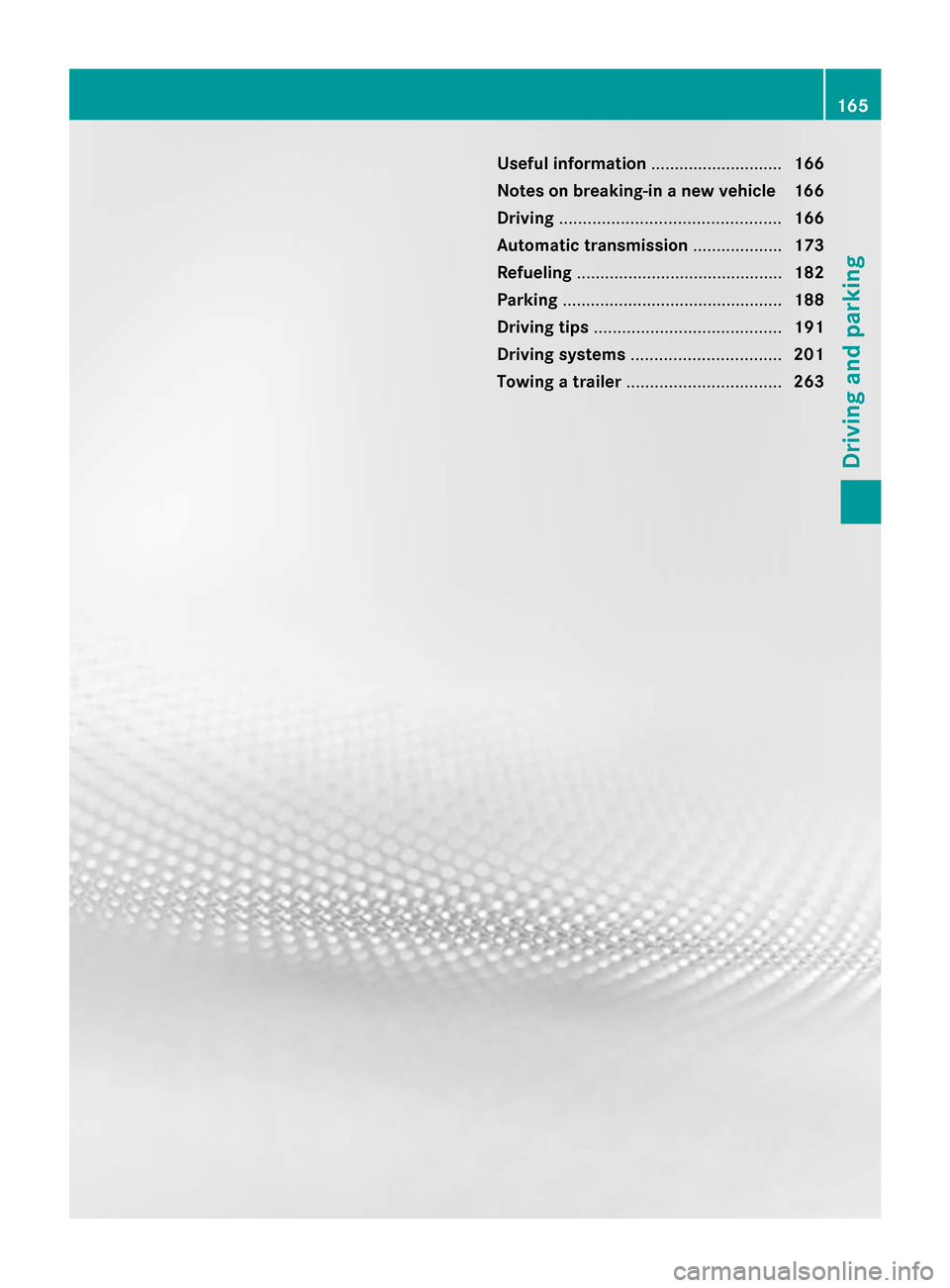
Useful information
............................166
Notes on breaking-in a new vehicle 166
Driving ............................................... 166
Automatic transmission ...................173
Refueling ............................................ 182
Parking ............................................... 188
Driving tips ........................................ 191
Driving systems ................................ 201
Towing a trailer ................................. 263 165Driving and parking
Page 172 of 462

Using KEYLESS-GO to start the engine
X
Depress the brake pedal and keep it
depressed.
X To start a gasoline engine: press the
Start/Stop button (Y page 167) once.
The engine starts.
X To start a diesel engine: press the Start/
Stop button (Y page 167) once.
Preglow is activated and the engine starts.
i The Start/Stop button can be used to
start the vehicle without inserting the
SmartKey into the ignition lock. The Start/
Stop button must be inserted in the ignition
lock and the SmartKey must be in the
vehicle. Pulling away
Automatic transmission G
WARNING
If the engine speed is above the idling speed
and you engage transmission position Dor
R, the vehicle could pull away suddenly. There
is a risk of an accident.
When engaging transmission position Dor R,
always firmly depress the brake pedal and do
not simultaneously accelerate.
X Depress the brake pedal and keep it
depressed.
X Shift the transmission to position Dor R
(Y page 173).
X Release the brake pedal.
X Carefully depress the accelerator pedal.
The electric parking brake (Y page 189) is
automatically released.
The red F(USA only) or !(Canada
only) indicator lamp in the instrument
cluster goes out.
i It is only possible to shift the transmission
from position Pto the desired position if
you depress the brake pedal. Only then is
the parking lock released. If you do not depress the brake pedal, you can move the
DIRECT SELECT lever but the parking lock
remains engaged.
i The vehicle locks centrally once you have
pulled away. The locking knobs in the doors
drop down.
You can open the doors from the inside at
any time.
You can also deactivate the automatic
locking feature (Y page 284).
i Upshifts take place at higher engine
speeds after a cold start. This helps the
catalytic converter to reach its operating
temperature more quickly.
Pulling away with a trailer To ensure that you do not roll backwards
when pulling away on an uphill slope, engage
the electric parking brake.
X
Press and hold handle :.
The electric parking brake continues to
brake and prevent the vehicle from rolling
backwards.
The red F(USA only) or !(Canada
only) indicator lamp in the instrument
cluster remains on.
X Depress the accelerator pedal.
X As soon as the vehicle/trailer combination
is held by the driving force of the engine,
release lever :.
The electric parking brake is released. 170
DrivingDriving and parking
Page 178 of 462
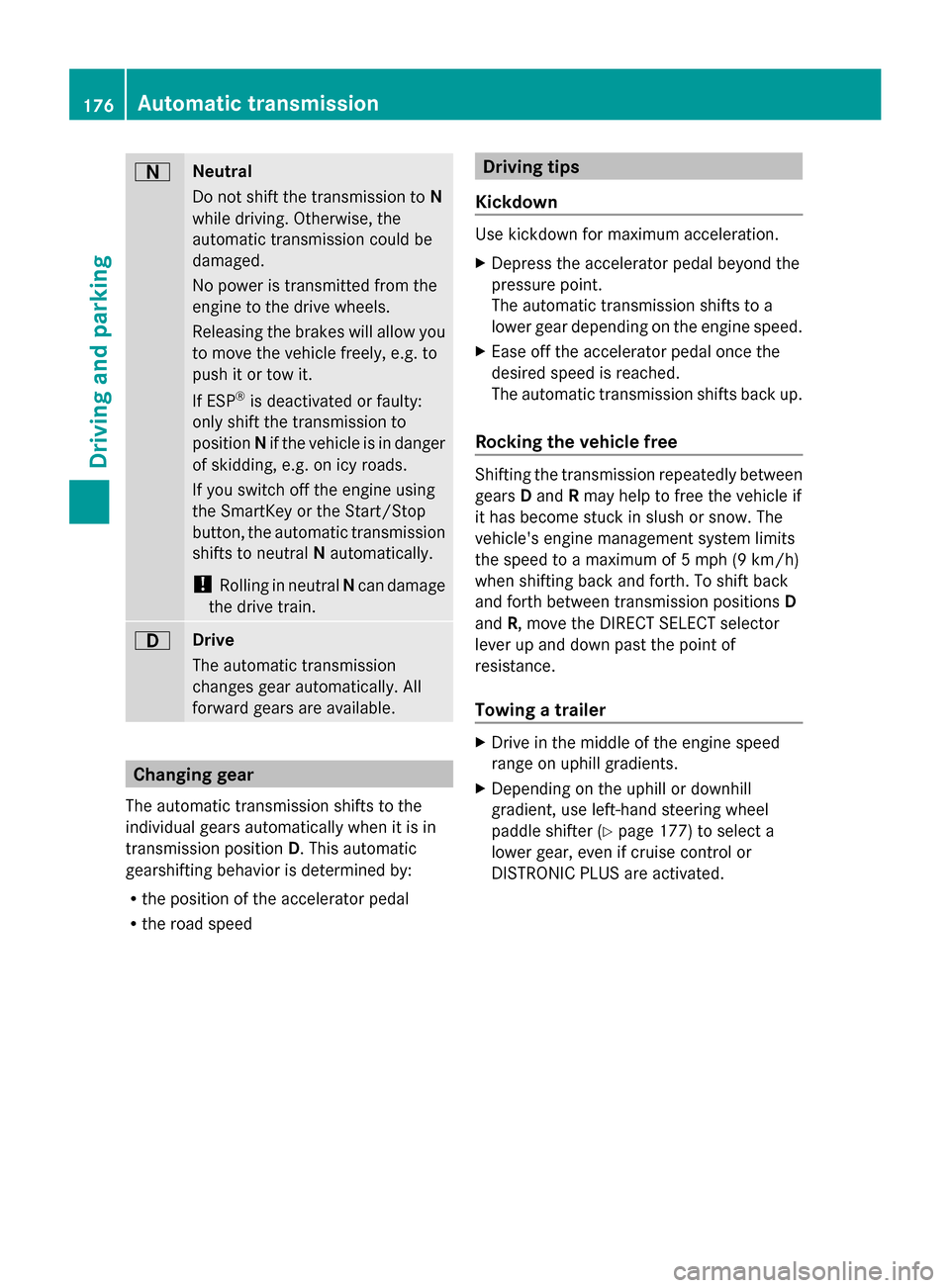
A
Neutral
Do not shift the transmission to
N
while driving. Otherwise, the
automatic transmission could be
damaged.
No power is transmitted from the
engine to the drive wheels.
Releasing the brakes will allow you
to move the vehicle freely, e.g. to
push it or tow it.
If ESP ®
is deactivated or faulty:
only shift the transmission to
position Nif the vehicle is in danger
of skidding, e.g. on icy roads.
If you switch off the engine using
the SmartKey or the Start/Stop
button, the automatic transmission
shifts to neutral Nautomatically.
! Rolling in neutral Ncan damage
the drive train. 7
Drive
The automatic transmission
changes gear automatically. All
forward gears are available.
Changing gear
The automatic transmission shifts to the
individual gears automatically when it is in
transmission position D. This automatic
gearshifting behavior is determined by:
R the position of the accelerator pedal
R the road speed Driving tips
Kickdown Use kickdown for maximum acceleration.
X
Depress the accelerator pedal beyond the
pressure point.
The automatic transmission shifts to a
lower gear depending on the engine speed.
X Ease off the accelerator pedal once the
desired speed is reached.
The automatic transmission shifts back up.
Rocking the vehicle free Shifting the transmission repeatedly between
gears
Dand Rmay help to free the vehicle if
it has become stuck in slush or snow. The
vehicle's engine management system limits
the speed to a maximum of 5 mph (9 km/h)
when shifting back and forth. To shift back
and forth between transmission positions D
and R, move the DIRECT SELECT selector
lever up and down past the point of
resistance.
Towing a trailer X
Drive in the middle of the engine speed
range on uphill gradients.
X Depending on the uphill or downhill
gradient, use left-hand steering wheel
paddle shifter (Y page 177) to select a
lower gear, even if cruise control or
DISTRONIC PLUS are activated. 176
Automatic transmissionDriving an
d parking
Page 203 of 462

Driving downhill
R
Drive slowly.
R Do not drive at an angle down steep
inclines. Steer into the line of fall and drive
with the front wheels aligned straight.
Otherwise, the vehicle could slip sideways,
tip and rollover.
R Shift to a lower gear using the left-hand
paddle shifter before tackling steep
downhill gradients.
R Activate DSR. If this is not sufficient, brake
gently. When doing so, make sure that the
vehicle is facing in the direction of the line
of fall.
R Check that the brakes are working normally
after a long downhill stretch.
i The special off-road ABS setting enables
a precise, brief and repeated locking of the
front wheels. This causes them to dig into
loose earth. Be aware that the front wheels
easily skid across the ground surface if
completely braked and therefore lose their
ability to steer. Driving systems
Cruise control
General notes Cruise control maintains a constant road
speed for you. It brakes automatically in order
to avoid exceeding the set speed. You must
select a lower gear in good time on long and
steep downhill gradients, especially if the
vehicle is laden or towing a trailer. By doing
so, you will make use of the braking effect of
the engine. This relieves the load on the brake
system and prevents the brakes from
overheating and wearing too quickly.
Use cruise control only if road and traffic
conditions make it appropriate to maintain a
steady speed for a prolonged period. You can
store any road speed above 20 mph
(30 km/h). i
Cruise control should not be activated
when driving off-road.
Important safety notes If you fail to adapt your driving style, cruise
control can neither reduce the risk of an
accident nor override the laws of physics.
Cruise control cannot take into account the
road, traffic and weather conditions. Cruise
control is only an aid. You are responsible for
the distance to the vehicle in front, for vehicle
speed, for braking in good time and for
staying in your lane.
Do not use cruise control:
R in road and traffic conditions which do not
allow you to maintain a constant speed e.g.
in heavy traffic or on winding roads
R on slippery road surfaces. Braking or
accelerating could cause the drive wheels
to lose traction and the vehicle could then
skid
R when there is poor visibility, e.g. due to fog,
heavy rain or snow
If there is a change of drivers, advise the new
driver of the speed stored.
Cruise control lever :
To activate or increase speed
; To activate or reduce speed
= To deactivate cruise control
? To activate at the current speed/last
stored speed Driving syste
ms
201Driving an d parking Z