2014 MERCEDES-BENZ GL-Class battery
[x] Cancel search: batteryPage 7 of 462

AMG adaptive sport suspension
system
................................................ 221
AMG menu (on-board computer) .....287
Anti-lock braking system see ABS (Anti-lock Braking System)
Anti-Theft Alarm system
see ATA (Anti-Theft Alarm system)
Approach/departure angle ..............200
Ashtray ............................................... 351
Assistance display (on-board
computer) .......................................... 280
Assistance menu (on-board
computer) .......................................... 280
ASSYST PLUS Displaying a service message ........375
Hiding a service message ..............375
Notes ............................................. 374
Resetting the service interval
displa y........................................... 375
Service message ............................ 374
Special service requirements ......... 375
ATA (Anti-Theft Alarm system)
Activating/deactivating ...................77
Function .......................................... .77
Switching off the alarm ....................77
ATTENTION ASSIST
Activating/deactivating .................281
Display message ............................ 309
Function/notes ............................. 239
Audio menu (on-board computer) ....278
Audio system see separate operating instructions
Authorized Mercedes-Benz Center
see Qualified specialist workshop
Authorized Workshop
see Qualified specialist workshop
AUTO lights
Display message ............................ 306
see Lights
Automatic headlamp mode ..............128
Automatic transmission Automatic drive program ...............178
Changing gea r............................... 176
DIRECT SELECT lever .....................173
Display message ............................ 320
Drive program displa y.................... 173
Driving tips .................................... 176Emergency running mode
..............182
Engaging drive position .................. 175
Engaging neutral ............................ 174
Engaging park position
automatically ................................. 174
Engaging reverse gear ...................174
Engaging the park position ............173
Kickdown ....................................... 176
Manual drive program ....................178
Manual drive program (AMG
vehicles) ........................................ 179
Manual drive program (vehicles
with the ON&OFFROAD package) ..179
Overview ........................................ 173
Problem (malfunction) ...................182
Program selector button ................177
Pulling away ................................... 170
Starting the engine ........................169
Steering wheel paddle shifters ......177
Trailer towing ................................. 176
Transmission position displa y........ 173
Transmission positions ..................175
Automatic transmission
emergency mode ............................... 182
Axle load, permissible (trailer
towing) ............................................... 457 B
Bag hook ............................................ 346
Ball coupling Installing ........................................ 265
Removing ....................................... 269
Storing ........................................... 269
BAS (Brake Assist System) .................68
BAS PLUS (Brake Assist System
PLUS) .................................................... 68
Battery (SmartKey) Checking .......................................... 83
Important safety notes ....................83
Replacing ......................................... 83
Battery (vehicle)
Charging ........................................ 394
Display message ............................ 307
Important safety notes ..................391
Jump starting ................................. 395
Overview ........................................ 391 Index
5
Page 20 of 462

Sliding sunroof
Important safety notes ....................98
Opening/closing .............................. 99
Problem (malfunction) ...................103
Resetting ....................................... 100
see Panorama roof with power
tilt/sliding panel
SmartKey
Changing the battery .......................83
Changing the programming .............81
Checking the battery .......................83
Convenience closing feature ............96
Convenience opening feature ..........95
Display message ............................ 323
Door central locking/unlocking .......80
Important safety notes ....................80
Loss ................................................. 85
Mechanical key ................................ 82
Overview .......................................... 80
Positions (ignition lock) .................167
Problem (malfunction) .....................85
Starting the engine ........................169
Snow chains
Information .................................... 407
Snow drive program ....................... 255
Sockets
Center console .............................. 353
General notes ................................ 352
Luggage compartment ...................353
Rear compartment .........................353
Specialist workshop ............................ 28
Special seat belt retractor .................. 63
Speed, controlling see Cruise control
Speedometer
Digital ............................................ 276
In the Instrument cluster .................33
Segments ...................................... 273
Selecting the unit of measurement 282
see Instrument cluster
SRS (Supplemental Restraint
System)
Display message ............................ 299
Introduction ..................................... 43
Warning lamp ................................. 332
Warning lamp (function) ................... 43 Standing lamps
Display message ............................ 305
Switching on/off ........................... 131
Starting (engine) ................................ 169
STEER CONTROL .................................. 76
Steering (display message) ..............322
Steering wheel Adjusting (electrically) ...................120
Adjusting (manually). .....................119
Button overview ............................... 35
Buttons (on-board computer) ......... 273
Cleaning ......................................... 382
Important safety notes ..................119
Paddle shifters ............................... 177
Steering wheel heating ..................120
Storing settings (memory function) 125
Steering wheel heating
Problem (malfunction) ...................121
Switching on/off ........................... 120
Steering wheel paddle shifters ........177
Stopwatch (RACETIMER) ................... 287
Stowage areas ................................... 340
Stowage compartments Armrest (under) ............................. 342
Center console .............................. 342
Cup holders ................................... 348
Eyeglasses compartment ...............342
Glove box ...................................... .341
Important safety information .........341
Stowage net ................................... 343
Stowage net ....................................... 343
Stowage space Center console (rear) .....................342
Summer tires ..................................... 406
Sun visor ............................................ 350
Supplemental restraint system see SRS (Supplemental Restraint
System)
Surround lighting (on-board
computer) .......................................... 284
Suspension tuning AMG adaptive sport suspension
system ........................................... 221
SETUP (on-board computer) ..........287
SUV
(Sport Utility Vehicle) .......................2618
Index
Page 23 of 462

Important safety notes
..................263
Installing the ball coupling .............265
Mounting dimensions ....................456
Power supply ................................. 270
Pulling away with a trailer ..............170
Removing the ball coupling ............269
Storing the ball coupling ................269
Trailer drive program .....................255
Trailer loads ................................... 457
Towing away
With both axles on the ground .......399
Tow-starting
Emergency engine starting ............400
Important safety notes ..................397
Trailer coupling
see Towing a trailer
Trailer loads and drawbar
noseweights ...................................... 269
Trailer towing Active Blind Spot Assist .................250
Active Lane Keeping Assist ............253
Blind Spot Assist ............................ 245
PARKTRONIC ................................. 225
Permissible trailer loads and
drawbar noseweights .....................269
Transfer case ..................................... 182
Transmission see Automatic transmission
Transmission position display .........173
Transmission position display
(DIRECT SELECT lever) ......................173
Transporting the vehicle ..................399
Traveling uphill Brow of hill ..................................... 200
Driving downhill ............................. 201
Maximum gradient-climbing
capability ....................................... 200
Trim pieces (cleaning instructions) .382
Trip computer (on-board computer) 275
Trip meter see Trip odometer
Trip odometer
Calling up ....................................... 275
Resetting (on-board computer) ......276
Trunk
see Tailgate Turn signals
Display message ............................ 303
Switching on/off ........................... 131
TWR (Tongue Weight Rating)
(definition) ......................................... 427
Type identification plate see Vehicle identification plate U
Unlocking Emergency unlocking .......................88
From inside the vehicle (central
unlocking button) ............................. 87 V
Vanity mirror (in the sun visor) ........350
Vehicle Correct use ...................................... 28
Data acquisition ............................... 29
Display message ............................ 320
Equipment ....................................... 24
Individual settings ..........................282
Limited Warranty ............................. 29
Loading .......................................... 415
Locking (in an emergency) ...............88
Locking (SmartKey) .......................... 80
Lowering ........................................ 432
Maintenance .................................... 25
Parking for a long period ................ 191
Pulling away ................................... 170
Raising ........................................... 429
Reporting problems .........................28
Securing from rolling away ............428
Towing away .................................. 397
Transporting .................................. 399
Unlocking (in an emergency) ...........88
Unlocking (SmartKey) ......................80
Vehicle data ................................... 453
Vehicle battery
see Battery (vehicle)
Vehicle data ....................................... 453
Vehicle data (off-road driving) Approach/departure angl e............ 455
Fording depth ................................ 454
Maximum gradient climbing ability 455
Vehicle dimensions ...........................453 Index
21
Page 30 of 462

G
WARNING
If you connect equipment to the diagnostics
connection in the vehicle, it may affect the
operation of the vehicle systems. As a result,
the operating safety of the vehicle could be
affected. There is a risk of an accident.
Do not connect any equipment to a
diagnostics connection in the vehicle. G
WARNING
Objects in the driver's footwell can restrict the
pedal travel or obstruct a depressed pedal.
The operating and road safety of the vehicle
is jeopardized. There is a risk of an accident.
Make sure that all objects in the vehicle are
stowed correctly, and that they cannot enter
the driver's footwell. Install the floormats
securely and as specified in order to ensure
sufficient clearance for the pedals. Do not use
loose floormats and do not place floormats on
top of one another.
! If the engine is switched off and
equipment on the diagnostics connection
is used, the starter battery may discharge.
Connecting equipment to the diagnostics
connection can lead to emissions monitoring
information being reset, for example. This
may lead to the vehicle failing to meet the
requirements of the next emissions test
during the main inspection. Qualified specialist workshop
An authorized Mercedes-Benz Center is a
qualified specialist workshop. It has the
necessary specialist knowledge, tools and
qualifications to correctly carry out the work
required on your vehicle. This is especially the
case for work relevant to safety.
Observe the notes in the Maintenance
Booklet. Always have the following work carried out at
an authorized Mercedes-Benz Center:
R work relevant to safety
R service and maintenance work
R repair work
R alterations, installation work and
modifications
R work on electronic components Correct use
If you remove any warning stickers, you or
others could fail to recognize certain dangers.
Leave warning stickers in position.
Observe the following information when
driving your vehicle:
R the safety notes in this manual
R the Technical Data section in this manual
R traffic rules and regulations
R laws and safety standards pertaining to
motor vehicles Problems with your vehicle
If you should experience a problem with your
vehicle, particularly one that you believe may
affect its safe operation, we urge you to
contact an authorized Mercedes-Benz Center
immediately to have the problem diagnosed
and rectified. If the problem is not resolved to
your satisfaction, please discuss the problem
again with a Mercedes-Benz Center or
contact us at one of the following addresses.
In the USA
Customer Assistance Center
Mercedes-Benz USA, LLC
One Mercedes Drive
Montvale, NJ 07645-0350
In Canada
Customer Relations Department
Mercedes-Benz Canada, Inc.
98 Vanderhoof Avenue
Toronto, Ontario M4G 4C9 28
Introduction
Page 79 of 462

Important safety notes
i
Observe the "Important safety notes"
section (Y page 67).
No steering support is provided from STEER
CONTROL, if:
R ESP ®
is malfunctioning.
R the lighting is faulty.
Power steering will, however, continue to
function. Theft deterrent locking system
Immobilizer
X To activate with the SmartKey: remove
the SmartKey from the ignition lock.
X To activate with KEYLESS-GO: switch the
ignition off and open the driver's door.
X To deactivate: switch on the ignition.
The immobilizer prevents your vehicle from
being started without the correct SmartKey.
When leaving the vehicle, always take the
SmartKey with you and lock the vehicle.
Anyone can start the engine if a valid
SmartKey has been left inside the vehicle.
i The immobilizer is always deactivated
when you start the engine.
In the event that the engine cannot be
started when the starter battery is fully
charged, the immobilizer may be faulty.
Contact an authorized Mercedes-Benz
Center or call 1-800-FOR-MERCedes (in the
USA) or 1-800-387-0100 (in Canada). ATA (anti-theft alarm system)
X
To arm: lock the vehicle with the SmartKey
or KEYLESS-GO.
Indicator lamp :flashes. The alarm
system is armed after approximately
15 seconds.
X To deactivate using the SmartKey:
unlock the vehicle with the SmartKey.
or
X Insert the SmartKey into the ignition lock.
X To deactivate using KEYLESS-GO: unlock
the vehicle with KEYLESS-GO.
or
X Press the Start/Stop button on the
dashboard. The SmartKey must be inside
the vehicle.
A visual and audible alarm is triggered if the
alarm system is armed and you open:
R a door
R the vehicle with the mechanical key
R the tailgate
R the hood
X To turn the alarm off with the
SmartKey: press the%or& button
on the SmartKey.
The alarm is switched off.
or
X Insert the SmartKey into the ignition lock.
The alarm is switched off. Theft deterrent locking system
77Safety Z
Page 84 of 462

seconds until the battery check lamp
flashes twice (Y
page 83).
i If the setting of the locking system is
changed within the signal range of the
vehicle, pressing the &or% button:
R locks or
R unlocks the vehicle
The SmartKey now functions as follows:
X To unlock the driver's door: press the
% button once.
X To unlock centrally: press the%
button twice.
X To lock centrally: press the&button.
The KEYLESS-GO function is changed as
follows:
X To unlock the driver's door: touch the
inner surface of the door handle on the
driver's door.
X To unlock centrally: touch the inner
surface of the door handle on the front-
passenger door or the rear door.
X To lock centrally: touch the outer sensor
surface on one of the door handles
(Y page 81).
X To restore the factory settings: press
and hold down the %and& buttons
simultaneously for approximately six
seconds until the battery check lamp
flashes twice (Y page 83). Mechanical key
General notes If the vehicle can no longer be locked or
unlocked with the SmartKey, use the
mechanical key.
If you use the mechanical key to unlock and
open the driver's door, the anti-theft alarm
system will be triggered (Y page 77).There are several ways to turn off the alarm:
X
To deactivate the alarm with the
SmartKey: press the%or& button
on the SmartKey.
or
X Insert the SmartKey into the ignition lock.
or
X To deactivate the alarm with KEYLESS-
GO: press the Start/Stop button in the
ignition lock. The SmartKey must be in the
vehicle.
or
X Lock or unlock the vehicle using KEYLESS-
GO. The SmartKey must be outside the
vehicle.
If you unlock the vehicle using the mechanical
key, the fuel filler flap will not be unlocked
automatically.
X To unlock the fuel filler flap: insert the
SmartKey into the ignition lock.
Removing the mechanical key X
Push release catch :in the direction of
the arrow and at the same time remove
mechanical key ;from the SmartKey.
For further information about:
R unlocking the driver's door (Y page 88)
R unlocking the cargo compartment
(Y page 93)
R locking the vehicle (Y page 88)82
SmartKeyOpening and closing
Page 85 of 462
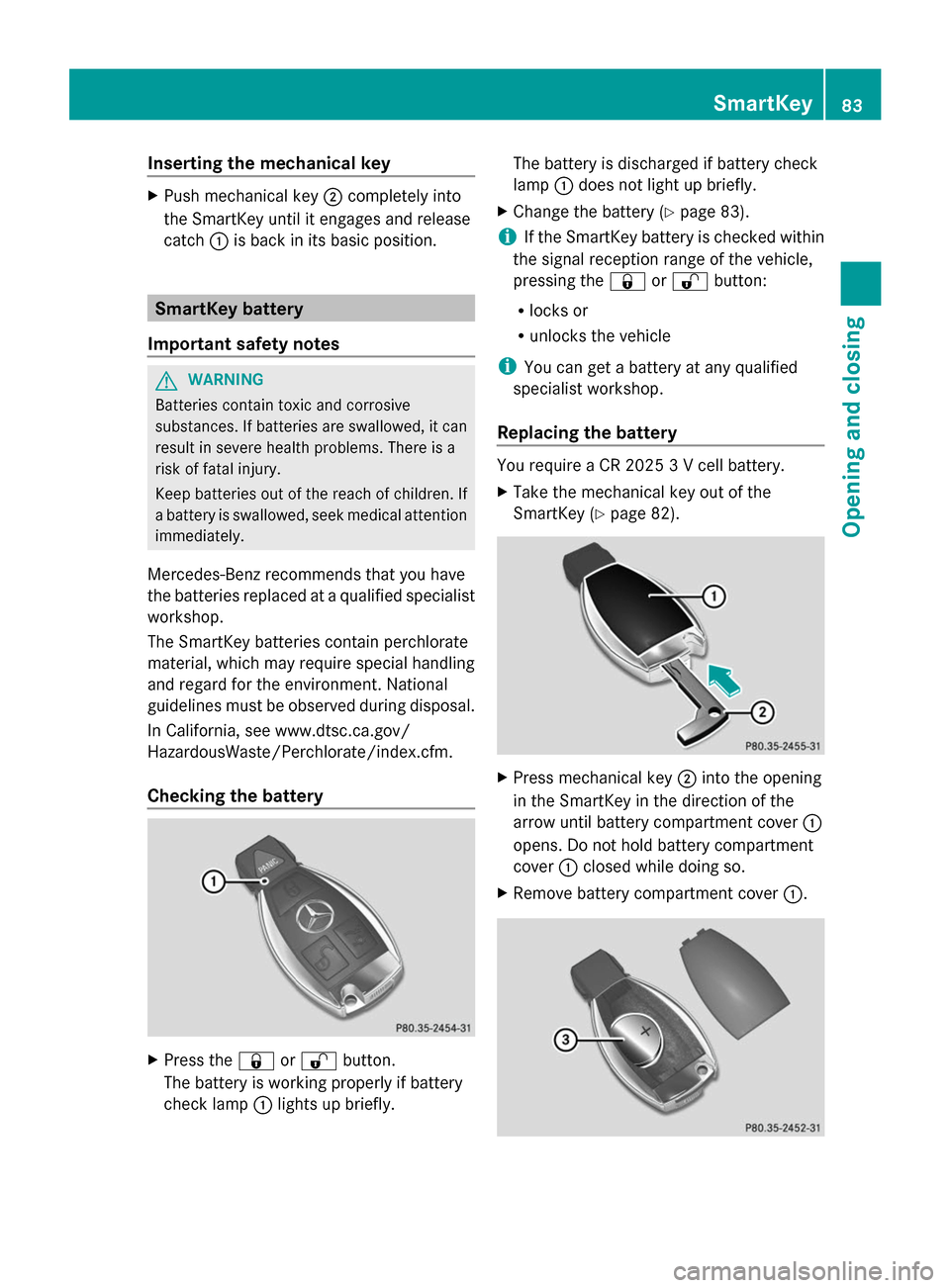
Inserting the mechanical key
X
Push mechanical key ;completely into
the SmartKey until it engages and release
catch :is back in its basic position. SmartKey battery
Important safety notes G
WARNING
Batteries contain toxic and corrosive
substances. If batteries are swallowed, it can
result in severe health problems. There is a
risk of fatal injury.
Keep batteries out of the reach of children. If
a battery is swallowed, seek medical attention
immediately.
Mercedes-Benz recommends that you have
the batteries replaced at a qualified specialist
workshop.
The SmartKey batteries contain perchlorate
material, which may require special handling
and regard for the environment. National
guidelines must be observed during disposal.
In California, see www.dtsc.ca.gov/
HazardousWaste/Perchlorate/index.cfm.
Checking the battery X
Press the &or% button.
The battery is working properly if battery
check lamp :lights up briefly. The battery is discharged if battery check
lamp
:does not light up briefly.
X Change the battery ( Ypage 83).
i If the SmartKey battery is checked within
the signal reception range of the vehicle,
pressing the &or% button:
R locks or
R unlocks the vehicle
i You can get a battery at any qualified
specialist workshop.
Replacing the battery You require a CR 2025 3 V cell battery.
X
Take the mechanical key out of the
SmartKey (Y page 82). X
Press mechanical key ;into the opening
in the SmartKey in the direction of the
arrow until battery compartment cover :
opens. Do not hold battery compartment
cover :closed while doing so.
X Remove battery compartment cover :. SmartKey
83Opening and closing Z
Page 86 of 462

X
Repeatedly tap the SmartKey against your
palm until battery =falls out.
X Insert the new battery with the positive
terminal facing upwards. Use a lint-free
cloth to do so.
X Make sure that the surface of the battery is
free of lint, grease and other contaminants.
X Insert the front tabs of battery
compartment cover :into the housing
first and then press to close it.
X Insert mechanical key ;into the
SmartKey.
X Check the function of all SmartKey buttons
on the vehicle. 84
SmartKeyOpening and closing