2014 MERCEDES-BENZ E-SEDAN traction control
[x] Cancel search: traction controlPage 6 of 430
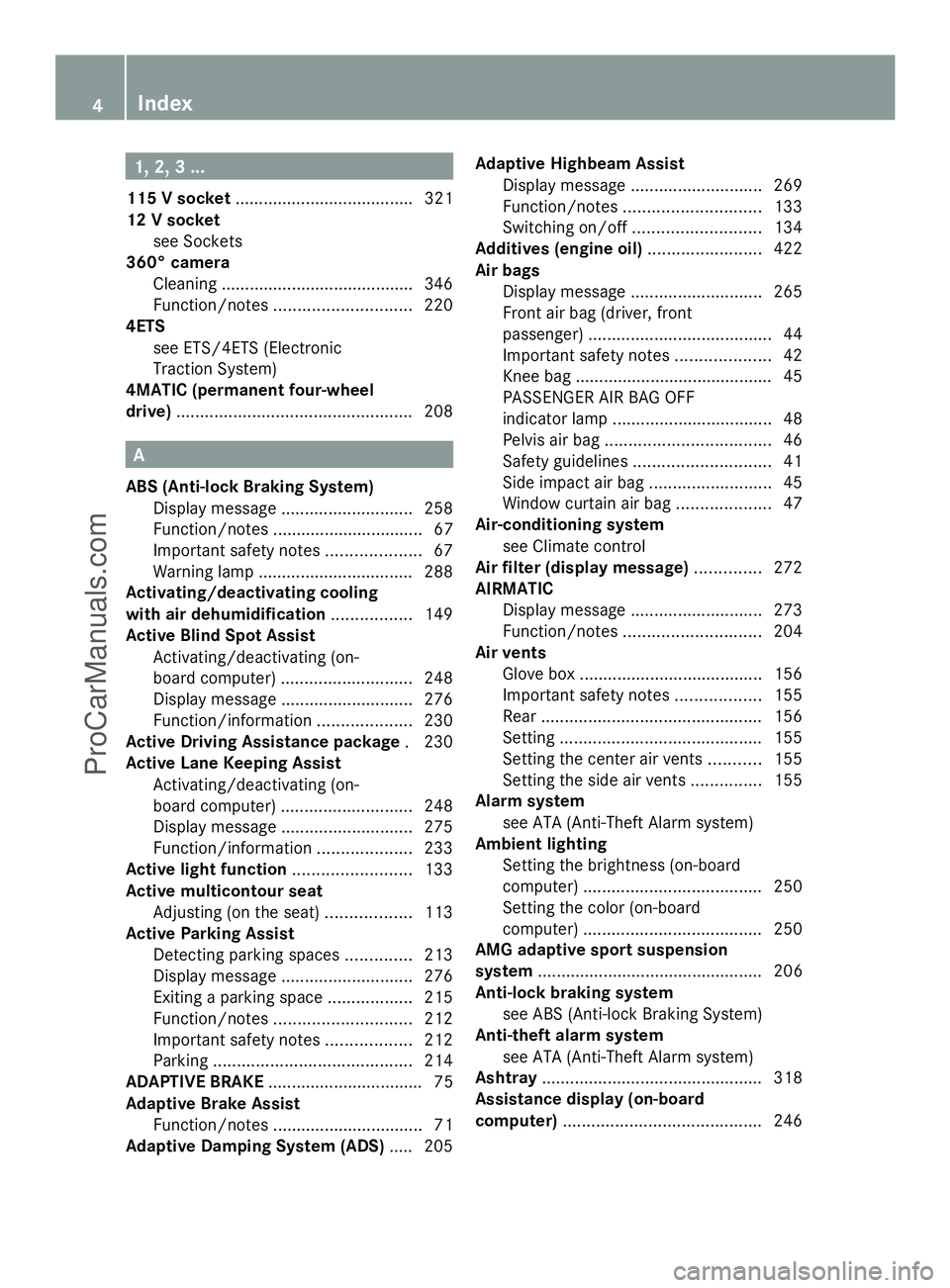
1, 2, 3 ...
115 V socket ...................................... 321
12 V socket see Sockets
360° camera
Cleaning .........................................3 46
Function/notes ............................. 220
4ETS
see ETS/4ETS (Electronic
Traction System)
4MATIC (permanent four-wheel
drive) .................................................. 208A
ABS (Anti-lock Braking System) Display message ............................ 258
Function/notes ................................ 67
Important safety notes ....................67
Warning lamp ................................. 288
Activating/deactivating cooling
with air dehumidification .................149
Active Blind Spot Assist Activating/deactivating (on-
board computer) ............................ 248
Display message ............................ 276
Function/informatio n.................... 230
Active Driving Assistance package .230
Active Lane Keeping Assist Activating/deactivating (on-
board computer) ............................ 248
Display message ............................ 275
Function/informatio n.................... 233
Active light function .........................133
Active multicontour seat Adjusting (on the seat) ..................113
Active Parking Assist
Detecting parking spaces ..............213
Display message ............................ 276
Exiting a parking space ..................215
Function/notes ............................. 212
Important safety notes ..................212
Parking .......................................... 214
ADAPTIVE BRAKE ................................. 75
Adaptive Brake Assist Function/notes ................................ 71
Adaptive Damping System (ADS) ..... 205Adaptive Highbeam Assist
Display message ............................ 269
Function/notes ............................. 133
Switching on/off ........................... 134
Additives (engine oil) ........................422
Air bags Display message ............................ 265
Front air bag (driver, front
passenger) ....................................... 44
Important safety notes ....................42
Knee bag .......................................... 45
PASSENGER AIR BAG OFF
indicator lamp .................................. 48
Pelvis air bag ................................... 46
Safety guidelines ............................. 41
Side impact air bag ..........................45
Window curtain air bag ....................47
Air-conditioning system
see Climate control
Air filter (display message) ..............272
AIRMATIC Display message ............................ 273
Function/notes ............................. 204
Air vents
Glove box ...................................... .156
Important safety notes ..................155
Rear ............................................... 156
Setting ........................................... 155
Setting the center air vents ...........155
Setting the side air vents ...............155
Alarm system
see ATA (Anti-Theft Alarm system)
Ambient lighting
Setting the brightness (on-board
computer) ...................................... 250
Setting the color (on-board
computer) ...................................... 250
AMG adaptive sport suspension
system ................................................ 206
Anti-lock braking system see ABS (Anti-lock Braking System)
Anti-theft alarm system
see ATA (Anti-Theft Alarm system)
Ashtray ............................................... 318
Assistance display (on-board
computer) .......................................... 2464
IndexProCarManuals.com
Page 11 of 430
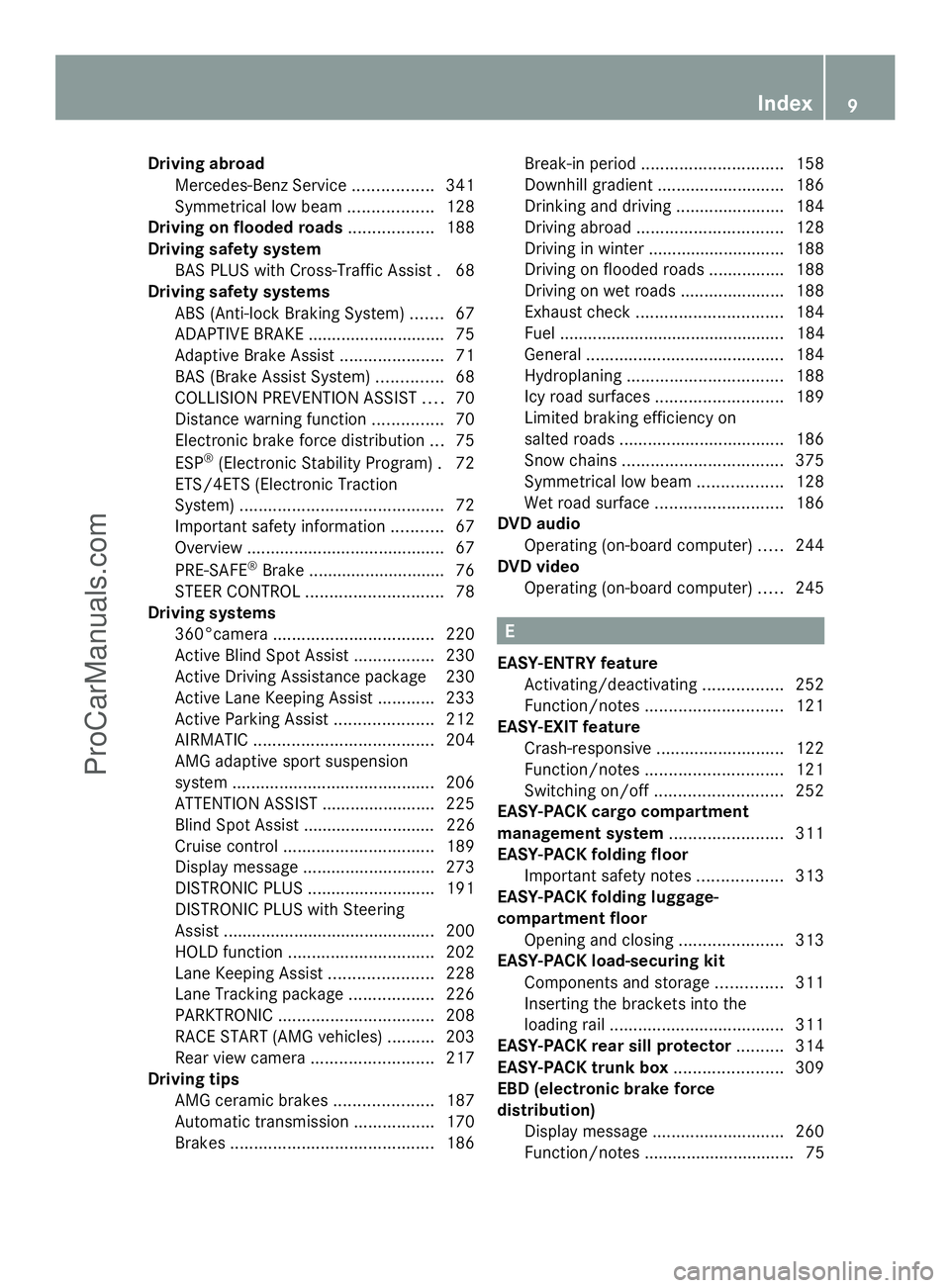
Driving abroad
Mercedes-Benz Service .................341
Symmetrical low bea m.................. 128
Driving on flooded roads ..................188
Driving safety system BAS PLUS with Cross-Traffic Assist .68
Driving safety systems
ABS (Anti-lock Braking System) .......67
ADAPTIVE BRAKE ............................. 75
Adaptive Brake Assist ......................71
BAS (Brake Assist System) ..............68
COLLISION PREVENTION ASSIST ....70
Distance warning function ...............70
Electronic brake force distribution ...75
ESP ®
(Electronic Stability Program) .72
ETS/4ETS (Electronic Traction
System) ........................................... 72
Important safety information ...........67
Overview .......................................... 67
PRE-SAFE ®
Brake ............................ .76
STEER CONTROL ............................. 78
Driving systems
360°camera .................................. 220
Active Blind Spot Assist .................230
Active Driving Assistance package 230
Active Lane Keeping Assist ............233
Active Parking Assist .....................212
AIRMATIC ...................................... 204
AMG adaptive sport suspension
system ........................................... 206
ATTENTION ASSIST ........................225
Blind Spot Assist ............................ 226
Cruise control ................................ 189
Display message ............................ 273
DISTRONIC PLUS ........................... 191
DISTRONIC PLUS with Steering
Assist ............................................. 200
HOLD function ............................... 202
Lane Keeping Assist ......................228
Lane Tracking package ..................226
PARKTRONIC ................................. 208
RACE START (AMG vehicles) ..........203
Rear view camera .......................... 217
Driving tips
AMG ceramic brakes .....................187
Automatic transmission .................170
Brakes ........................................... 186Break-in period
.............................. 158
Downhill gradient ........................... 186
Drinking and driving .......................184
Driving abroad ............................... 128
Driving in winter ............................ .188
Driving on flooded roads ................188
Driving on wet roads ......................188
Exhaust check ............................... 184
Fuel ................................................ 184
General .......................................... 184
Hydroplaning ................................. 188
Icy road surfaces ........................... 189
Limited braking efficiency on
salted road s................................... 186
Snow chains .................................. 375
Symmetrical low bea m.................. 128
Wet road surface ........................... 186
DVD audio
Operating (on-board computer) .....244
DVD video
Operating (on-board computer) .....245 E
EASY-ENTRY feature Activating/deactivating .................252
Function/notes ............................. 121
EASY-EXIT feature
Crash-responsive ........................... 122
Function/notes ............................. 121
Switching on/off ........................... 252
EASY-PACK cargo compartment
management system ........................311
EASY-PACK folding floor Important safety notes ..................313
EASY-PACK folding luggage-
compartment floor
Opening and closing ......................313
EASY-PACK load-securing kit
Components and storage ..............311
Inserting the brackets into the
loading rai l..................................... 311
EASY-PACK rear sill protector ..........314
EASY-PACK trunk box .......................309
EBD (electronic brake force
distribution)
Display message ............................ 260
Function/notes ................................ 75 Index
9ProCarManuals.com
Page 12 of 430
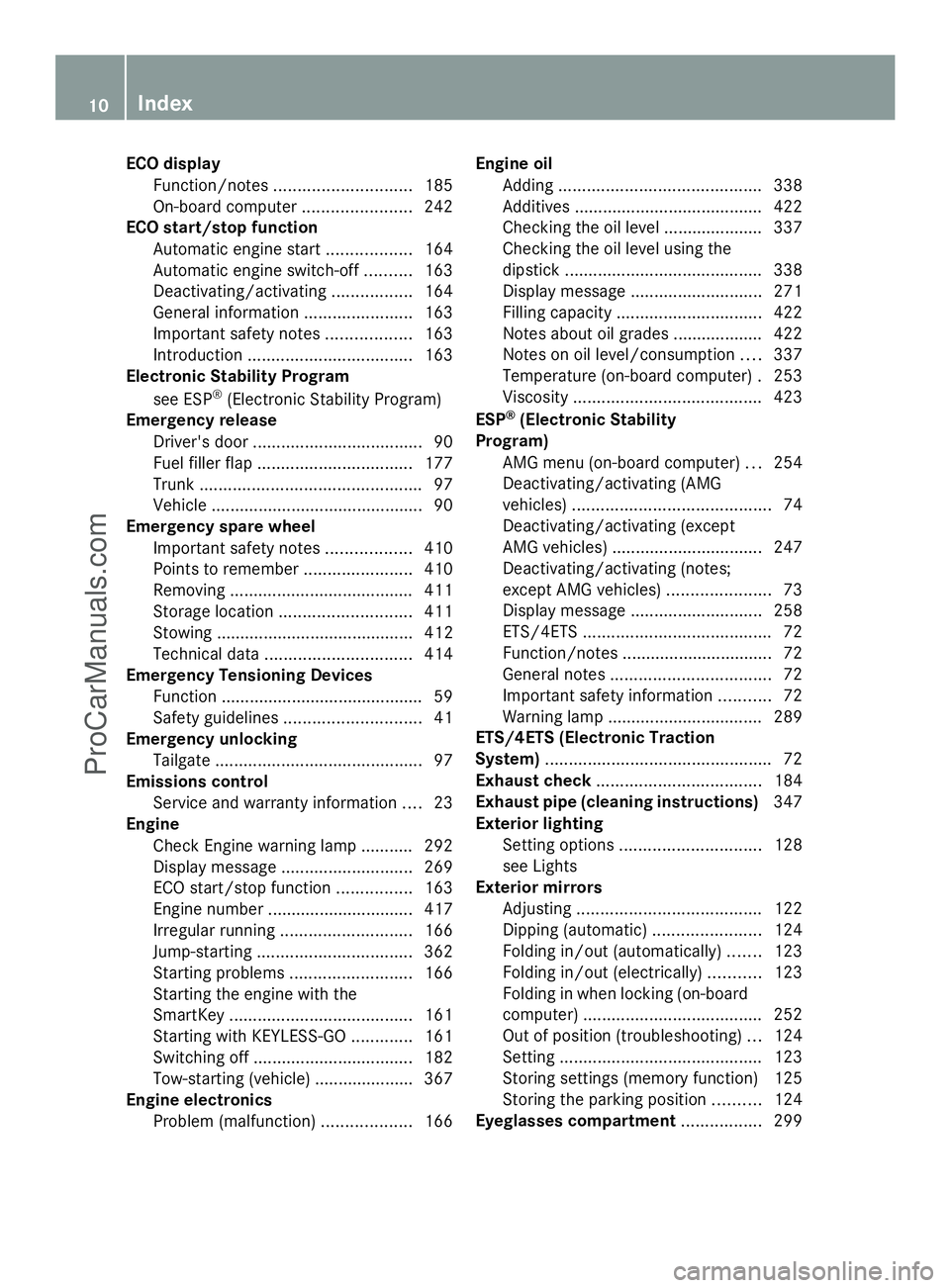
ECO display
Function/notes ............................. 185
On-board computer .......................242
ECO start/stop function
Automatic engine start ..................164
Automatic engine switch-off ..........163
Deactivating/activating .................164
General information .......................163
Important safety notes ..................163
Introduction ................................... 163
Electronic Stability Program
see ESP ®
(Electronic Stability Program)
Emergency release
Driver's door .................................... 90
Fuel filler fla p................................. 177
Trunk ............................................... 97
Vehicle ............................................. 90
Emergency spare wheel
Important safety notes ..................410
Points to remember .......................410
Removing ....................................... 411
Storage location ............................ 411
Stowing .......................................... 412
Technical data ............................... 414
Emergency Tensioning Devices
Function .......................................... .59
Safety guideline s............................. 41
Emergency unlocking
Tailgate ............................................ 97
Emissions control
Service and warranty information ....23
Engine
Check Engine warning lamp ........... 292
Display message ............................ 269
ECO start/stop function ................163
Engine number ............................... 417
Irregular running ............................ 166
Jump-starting ................................. 362
Starting problems ..........................166
Starting the engine with the
SmartKey ....................................... 161
Starting with KEYLESS-GO .............161
Switching off .................................. 182
Tow-starting (vehicle) ..................... 367
Engine electronics
Problem (malfunction) ...................166Engine oil
Adding ........................................... 338
Additives ........................................ 422
Checking the oil level ..................... 337
Checking the oil level using the
dipstick .......................................... 338
Display message ............................ 271
Filling capacity ............................... 422
Notes about oil grades ................... 422
Notes on oil level/consumption ....337
Temperature (on-board computer) .253
Viscosity ........................................ 423
ESP ®
(Electronic Stability
Program) AMG menu (on-board computer) ...254
Deactivating/activating (AMG
vehicles) .......................................... 74
Deactivating/activating (except
AMG vehicles) ................................ 247
Deactivating/activating (notes;
except AMG vehicles) ......................73
Display message ............................ 258
ETS/4ETS ........................................ 72
Function/notes ................................ 72
General notes .................................. 72
Important safety information ...........72
Warning lamp ................................. 289
ETS/4ETS (Electronic Traction
System) ................................................ 72
Exhaust check ................................... 184
Exhaust pipe (cleaning instructions) 347
Exterior lighting Setting options .............................. 128
see Lights
Exterior mirrors
Adjusting ....................................... 122
Dipping (automatic) .......................124
Folding in/out (automatically). ......123
Folding in/out (electrically). ..........123
Folding in when locking (on-board
computer) ...................................... 252
Out of position (troubleshooting) ...124
Setting ........................................... 123
Storing settings (memory function) 125
Storing the parking position ..........124
Eyeglasses compartment .................29910
IndexProCarManuals.com
Page 74 of 430

automatically increase the braking force to a
level suitable for the traffic conditions.
X Keep the brake pedal depressed until the
emergency braking situation is over.
ABS prevents the wheels from locking.
The brakes will work normally again if:
R you release the brake pedal
R there is no longer any danger of a rear-end
collision
R no obstacle is detected in front of your
vehicle
Adaptive Brake Assist is then deactivated.
Up to vehicle speeds of around 155 mph
(250 km/h), adaptive Brake Assist is capable
of reacting to moving objects that have
already been recognized as such at least once
over the period of observation. Adaptive
Brake Assist does not react to stationary
obstacles.
If Adaptive Brake Assist is not available due
to a malfunction in the radar sensor system,
the brake system remains available with full
brake boosting effect and BAS.
In particular, the detection of obstacles can
be impaired if there is:
R dirt on the sensors or anything else
covering the sensors
R snow or heavy rain
R interference by other radar sources
R there are strong radar reflections, for
example in parking garages
R a narrow vehicle traveling in front, e.g. a
motorbike
R a vehicle traveling in front on a different line
relative to the center of your vehicle
Following damage to the front end of the
vehicle, have the configuration and operation
of the radar sensor checked at a qualified
specialist workshop. This also applies to
collisions at low speeds where there is no
visible damage to the front of the vehicle. ESP
®
(Electronic Stability Program)
General notes i
Observe the "Important safety notes"
section (Y page 67).
ESP ®
monitors driving stability and traction,
i.e. power transmission between the tires and
the road surface.
If ESP ®
detects that the vehicle is deviating
from the direction desired by the driver, one
or more wheels are braked to stabilize the
vehicle. The engine output is also modified to
keep the vehicle on the desired course within
physical limits. ESP ®
assists the driver when
pulling away on wet or slippery roads. ESP ®
can also stabilize the vehicle during braking.
ETS/4ETS (Electronic Traction System) ETS/4ETS traction control is part of ESP
®
.
Traction control brakes the drive wheels
individually if they spin. This enables you to
pull away and accelerate on slippery surfaces,
for example if the road surface is slippery on
one side. In addition, more drive torque is
transferred to the wheel or wheels with
traction.
Traction control remains active, even if you
deactivate ESP ®
.
Important safety notes i
Observe the "Important safety notes"
section (Y page 67). G
WARNING
If ESP ®
is malfunctioning, ESP ®
is unable to
stabilize the vehicle. Additionally, further
driving safety systems are deactivated. This
increases the risk of skidding and an accident.
Drive on carefully. Have ESP ®
checked at a
qualified specialist workshop.
! Vehicles with 4MATIC: switch off the
ignition when the parking brake is being
tested on a brake dynamometer. 72
Driving safety systemsSafety
ProCarManuals.com
Page 76 of 430

Characteristics when ESP
®
is deactivated
If ESP ®
is deactivated and one or more wheels
start to spin, the ÷ESP®
warning lamp in
the instrument cluster flashes. In such
situations, ESP ®
will not stabilize the vehicle.
If you deactivate ESP ®
:
R ESP ®
no longer improves driving stability.
R engine torque is no longer limited and the
drive wheels are able to spin.
The spinning of the wheels results in a
cutting action for better traction on loose
surfaces.
R traction control is still activated.
R ESP ®
still provides support when you
brake.
Deactivating/activating ESP ®
(AMG
vehicles) Important safety notes
You can select between the following
statuses of ESP:
R ESP ®
is activated.
R SPORT handling mode is activated.
R ESP ®
is deactivated. G
WARNING
When SPORT handling mode is activated,
there is a greater risk of skidding and
accidents.
Only activate SPORT handling mode in the
situations described in the following. G
WARNING
If you deactivate ESP ®
, ESP ®
no longer
stabilizes the vehicle. There is an increased
risk of skidding and an accident.
Only deactivate ESP ®
in the situations
described in the following.
! Avoid spinning the driven wheels for an
extended period with ESP ®
deactivated.
You could otherwise damage the drivetrain. It may be best to activate SPORT handling
mode in the following situations:
R
when using snow chains
R in deep snow
R on sand or gravel
R on designated roads when the vehicle's
own oversteering and understeering
characteristics are desired
Driving in SPORT handling mode or without
ESP ®
requires an extremely qualified and
experienced driver.
i Activate ESP ®
as soon as the situations
described above no longer apply. ESP ®
will
otherwise not be able to stabilize the
vehicle if the vehicle starts to skid or a
wheel starts to spin.
Deactivating/activating ESP ® X
To activate SPORT handling mode:
briefly press button :.
The M SPORT handling mode warning
lamp in the instrument cluster lights up.
The SPORT handling mode
SPORT handling mode message
appears in the multifunction display.
X To deactivate SPORT handling mode:
briefly press button :.
The M SPORT handling mode warning
lamp in the instrument cluster goes out.
X To deactivate ESP ®
:press button :until
the å ESP®
OFF warning lamp lights up
in the instrument cluster.
The ÷OFF OFFmessage appears in the
multifunction display. 74
Driving safety systemsSafety
ProCarManuals.com
Page 77 of 430
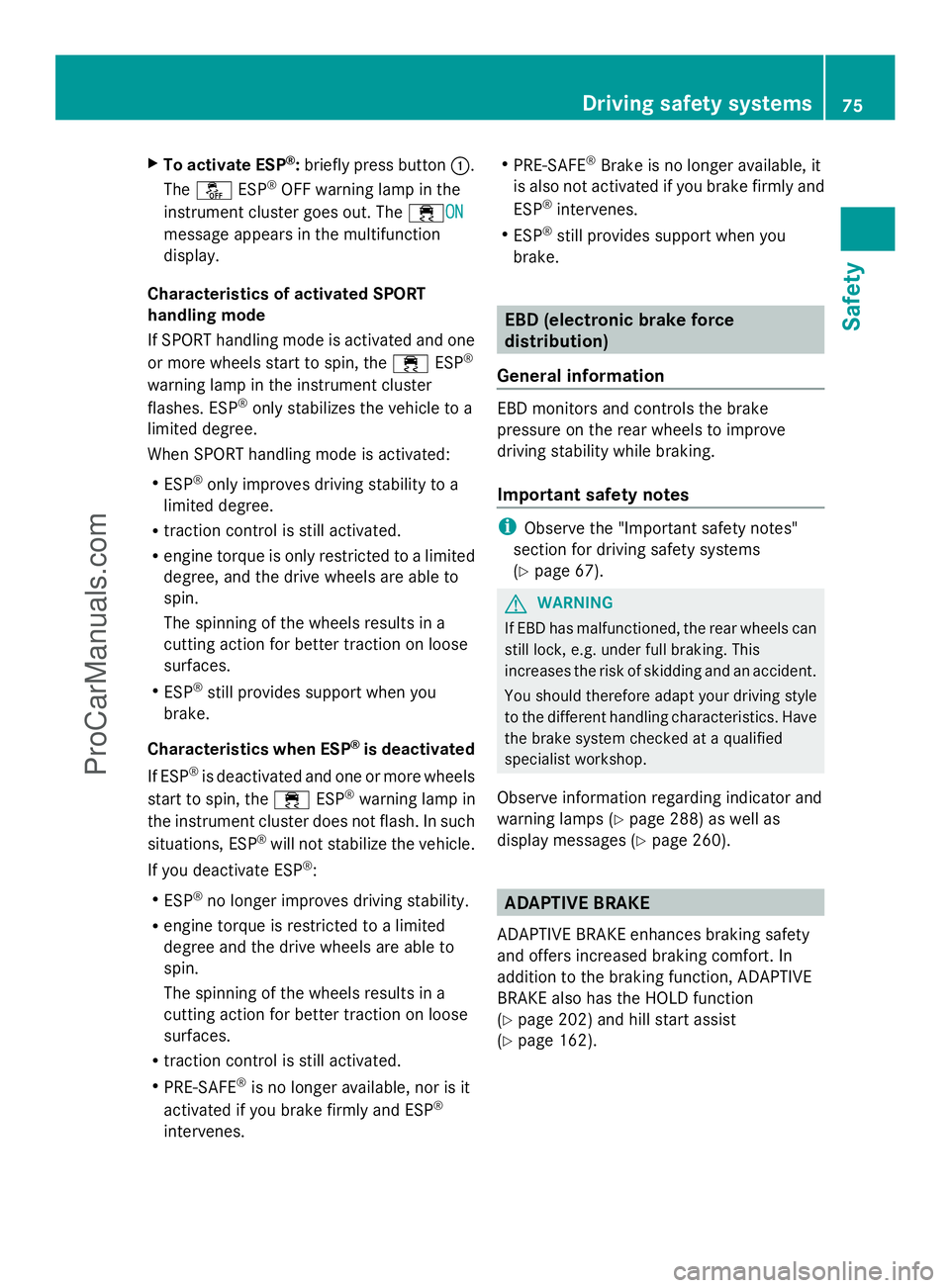
X
To activate ESP ®
:briefly press button :.
The å ESP®
OFF warning lamp in the
instrument cluster goes out. The ÷ONON
message appears in the multifunction
display.
Characteristics of activated SPORT
handling mode
If SPORT handling mode is activated and one
or more wheels start to spin, the ÷ESP®
warning lamp in the instrument cluster
flashes. ESP ®
only stabilizes the vehicle to a
limited degree.
When SPORT handling mode is activated:
R ESP ®
only improves driving stability to a
limited degree.
R traction control is still activated.
R engine torque is only restricted to a limited
degree, and the drive wheels are able to
spin.
The spinning of the wheels results in a
cutting action for better traction on loose
surfaces.
R ESP ®
still provides support when you
brake.
Characteristics when ESP ®
is deactivated
If ESP ®
is deactivated and one or more wheels
start to spin, the ÷ESP®
warning lamp in
the instrument cluster does not flash. In such
situations, ESP ®
will not stabilize the vehicle.
If you deactivate ESP ®
:
R ESP ®
no longer improves driving stability.
R engine torque is restricted to a limited
degree and the drive wheels are able to
spin.
The spinning of the wheels results in a
cutting action for better traction on loose
surfaces.
R traction control is still activated.
R PRE-SAFE ®
is no longer available, nor is it
activated if you brake firmly and ESP ®
intervenes. R
PRE-SAFE ®
Brake is no longer available, it
is also not activated if you brake firmly and
ESP ®
intervenes.
R ESP ®
still provides support when you
brake. EBD (electronic brake force
distribution)
General information EBD monitors and controls the brake
pressure on the rear wheels to improve
driving stability while braking.
Important safety notes
i
Observe the "Important safety notes"
section for driving safety systems
(Y page 67). G
WARNING
If EBD has malfunctioned, the rear wheels can
still lock, e.g. under full braking. This
increases the risk of skidding and an accident.
You should therefore adapt your driving style
to the different handling characteristics. Have
the brake system checked at a qualified
specialist workshop.
Observe information regarding indicator and
warning lamps (Y page 288) as well as
display messages (Y page 260). ADAPTIVE BRAKE
ADAPTIVE BRAKE enhances braking safety
and offers increased braking comfort. In
addition to the braking function, ADAPTIVE
BRAKE also has the HOLD function
(Y page 202) and hill start assist
(Y page 162). Driving safety systems
75Safety Z
ProCarManuals.com
Page 191 of 430
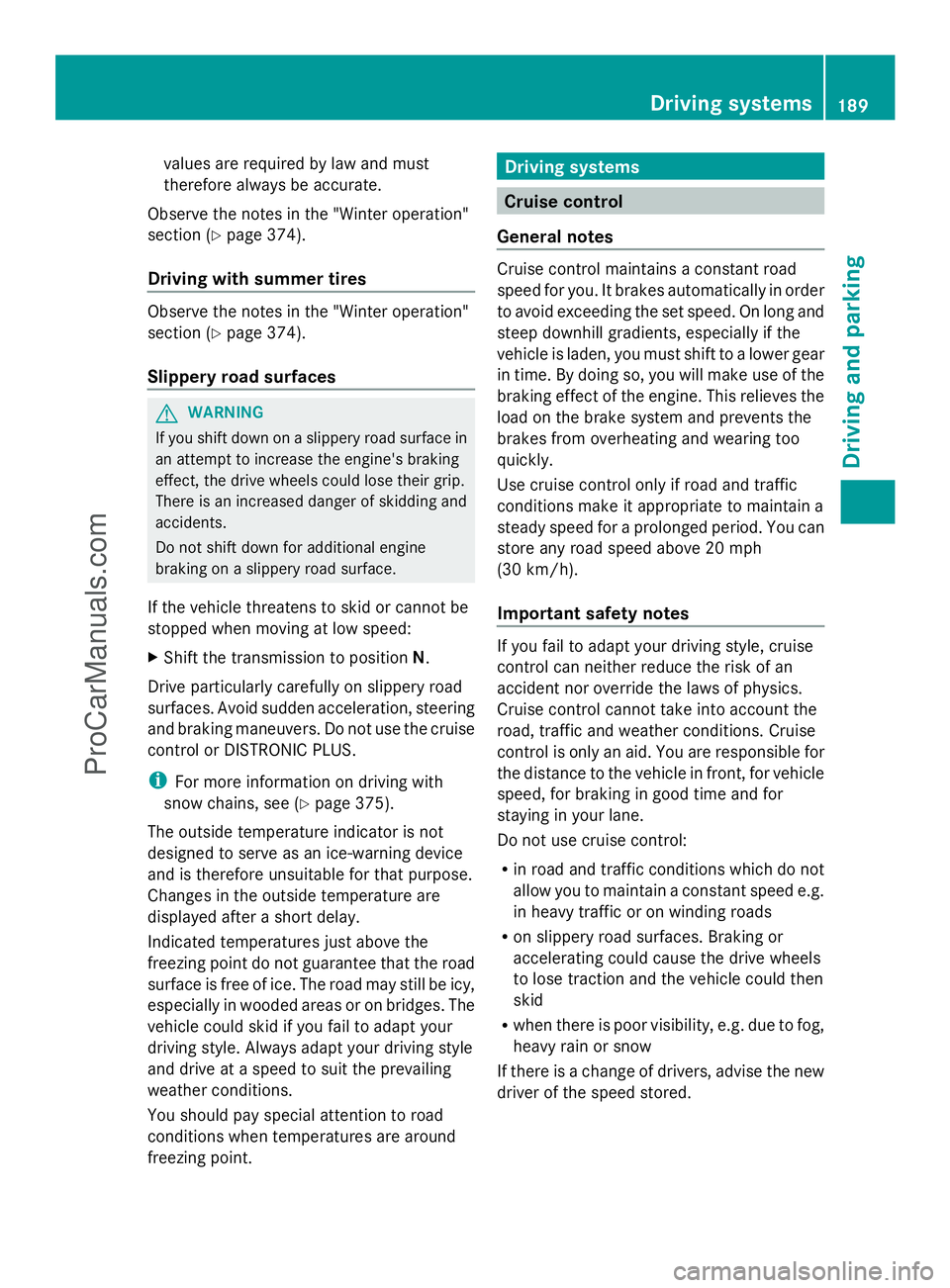
values are required by law and must
therefore always be accurate.
Observe the notes in the "Winter operation"
section (Y page 374).
Driving with summer tires Observe the notes in the "Winter operation"
section (Y page 374).
Slippery road surfaces G
WARNING
If you shift down on a slippery road surface in
an attempt to increase the engine's braking
effect, the drive wheels could lose their grip.
There is an increased danger of skidding and
accidents.
Do not shift down for additional engine
braking on a slippery road surface.
If the vehicle threatens to skid or cannot be
stopped when moving at low speed:
X Shift the transmission to position N.
Drive particularly carefully on slippery road
surfaces. Avoid sudden acceleration, steering
and braking maneuvers. Do not use the cruise
control or DISTRONIC PLUS.
i For more information on driving with
snow chains, see (Y page 375).
The outside temperature indicator is not
designed to serve as an ice-warning device
and is therefore unsuitable for that purpose.
Changes in the outside temperature are
displayed after a short delay.
Indicated temperatures just above the
freezing point do not guarantee that the road
surface is free of ice. The road may still be icy,
especially in wooded areas or on bridges. The
vehicle could skid if you fail to adapt your
driving style. Always adapt your driving style
and drive at a speed to suit the prevailing
weather conditions.
You should pay special attention to road
conditions when temperatures are around
freezing point. Driving systems
Cruise control
General notes Cruise control maintains a constant road
speed for you. It brakes automatically in order
to avoid exceeding the set speed. On long and
steep downhill gradients, especially if the
vehicle is laden, you must shift to a lower gear
in time. By doing so, you will make use of the
braking effect of the engine. This relieves the
load on the brake system and prevents the
brakes from overheating and wearing too
quickly.
Use cruise control only if road and traffic
conditions make it appropriate to maintain a
steady speed for a prolonged period. You can
store any road speed above 20 mph
(30 km/h).
Important safety notes If you fail to adapt your driving style, cruise
control can neither reduce the risk of an
accident nor override the laws of physics.
Cruise control cannot take into account the
road, traffic and weather conditions. Cruise
control is only an aid. You are responsible for
the distance to the vehicle in front, for vehicle
speed, for braking in good time and for
staying in your lane.
Do not use cruise control:
R
in road and traffic conditions which do not
allow you to maintain a constant speed e.g.
in heavy traffic or on winding roads
R on slippery road surfaces. Braking or
accelerating could cause the drive wheels
to lose traction and the vehicle could then
skid
R when there is poor visibility, e.g. due to fog,
heavy rain or snow
If there is a change of drivers, advise the new
driver of the speed stored. Driving systems
189Driving and parking Z
ProCarManuals.com
Page 195 of 430
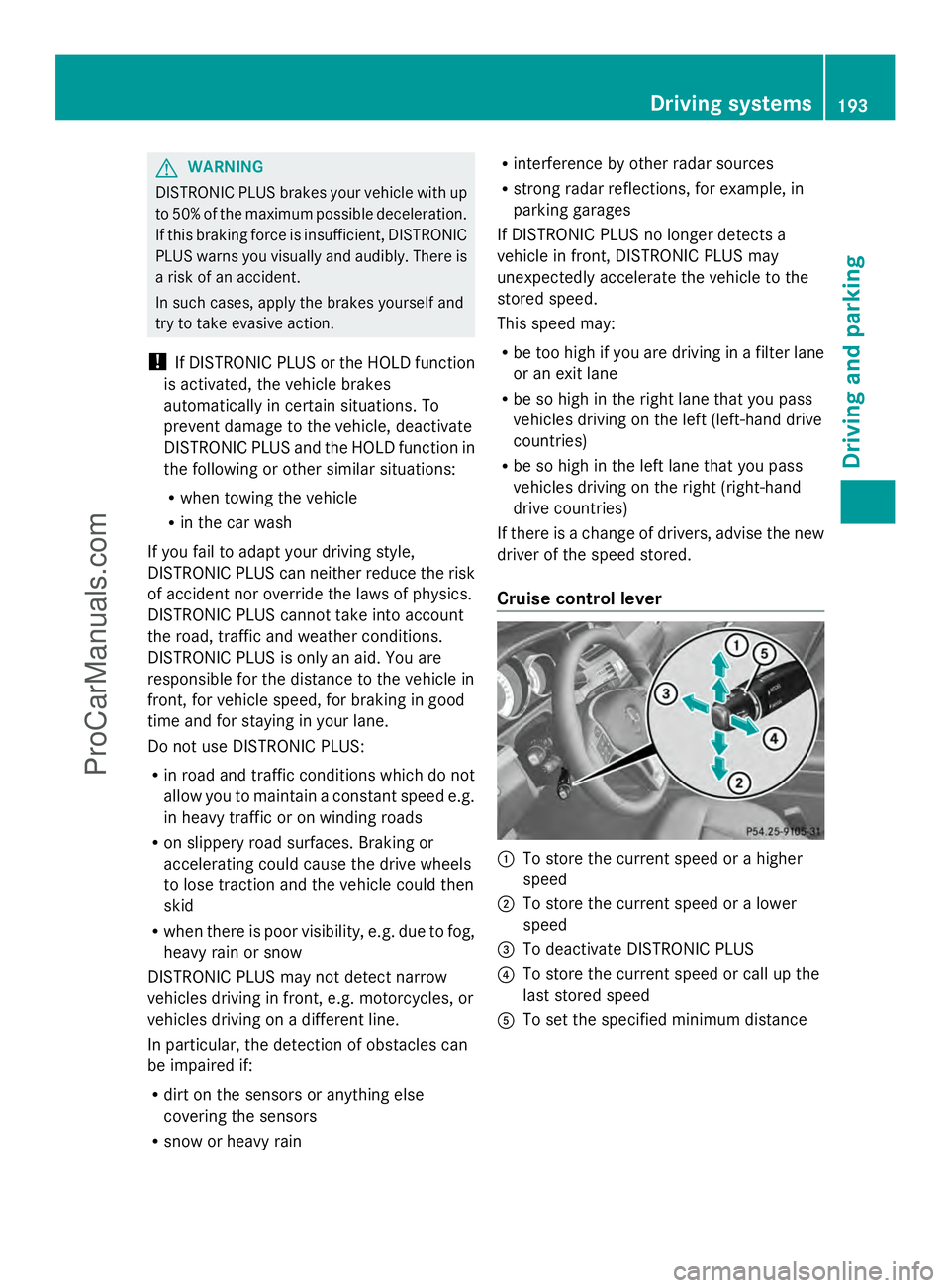
G
WARNING
DISTRONIC PLUS brakes your vehicle with up
to 50% of the maximum possible deceleration.
If this braking force is insufficient, DISTRONIC
PLUS warns you visually and audibly. There is
a risk of an accident.
In such cases, apply the brakes yourself and
try to take evasive action.
! If DISTRONIC PLUS or the HOLD function
is activated, the vehicle brakes
automatically in certain situations. To
prevent damage to the vehicle, deactivate
DISTRONIC PLUS and the HOLD function in
the following or other similar situations:
R when towing the vehicle
R in the car wash
If you fail to adapt your driving style,
DISTRONIC PLUS can neither reduce the risk
of accident nor override the laws of physics.
DISTRONIC PLUS cannot take into account
the road, traffic and weather conditions.
DISTRONIC PLUS is only an aid. You are
responsible for the distance to the vehicle in
front, for vehicle speed, for braking in good
time and for staying in your lane.
Do not use DISTRONIC PLUS:
R in road and traffic conditions which do not
allow you to maintain a constant speed e.g.
in heavy traffic or on winding roads
R on slippery road surfaces. Braking or
accelerating could cause the drive wheels
to lose traction and the vehicle could then
skid
R when there is poor visibility, e.g. due to fog,
heavy rain or snow
DISTRONIC PLUS may not detect narrow
vehicles driving in front, e.g. motorcycles, or
vehicles driving on a different line.
In particular, the detection of obstacles can
be impaired if:
R dirt on the sensors or anything else
covering the sensors
R snow or heavy rain R
interference by other radar sources
R strong radar reflections, for example, in
parking garages
If DISTRONIC PLUS no longer detects a
vehicle in front, DISTRONIC PLUS may
unexpectedly accelerate the vehicle to the
stored speed.
This speed may:
R be too high if you are driving in a filter lane
or an exit lane
R be so high in the right lane that you pass
vehicles driving on the left (left-hand drive
countries)
R be so high in the left lane that you pass
vehicles driving on the right (right-hand
drive countries)
If there is a change of drivers, advise the new
driver of the speed stored.
Cruise control lever :
To store the current speed or a higher
speed
; To store the current speed or a lower
speed
= To deactivate DISTRONIC PLUS
? To store the current speed or call up the
last stored speed
A To set the specified minimum distance Driving systems
193Driving and parking Z
ProCarManuals.com