2014 MERCEDES-BENZ E-Class COUPE four wheel drive
[x] Cancel search: four wheel drivePage 6 of 394

1, 2, 3 ...
12 Vsocket
see Sockets
360° camera
Cleaning ........................................ .324
Function/notes ............................. 215
4ETS
see ETS/4ETS (Electronic
Traction System)
4MATIC (permanent four-wheel
drive) .................................................. 203A
ABS (Anti-lock Braking System) Display message ............................ 249
Function/notes ................................ 69
Important safety notes ....................69
Warning lamp ................................. 278
Activating/deactivating cooling
with air dehumidification .................153
Active Blin dSpot Assist
Activating/deactivating (on-
board computer) ............................ 242
Display message ............................ 265
Function/informatio n.................... 225
Active Driving Assistance package .225
Active Lane Keeping Assist Activating/deactivating (on-
board computer) ............................ 242
Display message ............................ 264
Function/informatio n.................... 228
Active light function .........................139
Active Parking Assist Detecting parking spaces ..............208
Display message ............................ 265
Exiting aparking spac e.................. 210
Function/notes ............................. 207
Important safety notes ..................207
Parking .......................................... 209
ADAPTIVE BRAKE ................................. 76
Adaptive Brake Assist Function/notes ................................ 73
Adaptive Highbeam Assist
Display message ............................ 260
Function/notes ............................. 139
Switching on/off ........................... 140Additives (engine oil)
........................387
Airb ags
Display message ............................ 256
Front air bag (driver, front
passenger )....................................... 46
Head bag ......................................... 48
Important safety notes ....................44
Knee bag .......................................... 47
PASSENGER AIR BAG OFF
indicator lamp .................................. 50
Pelvis airb ag................................... 49
Safety guidelines ............................. 43
Side impact airb ag.......................... 47
Windo wcurtain air bag .................... 49
AIRCAP
Cleaning instructions .....................321
Extending/retracting .....................107
Important safety notes ..................107
Installing/removing the wind
screen ............................................ 108
Air-conditioning system
see Climate control
AIRSCARF
Switching on/off ........................... 124
AIRSCARF vents
Setting the blower output ..............160
Airv ents
Glove box ....................................... 160
Important safet ynotes .................. 159
Rea r............................................... 160
Setting ........................................... 159
Setting the blower outpu tofthe
AIRSCARF vents ............................. 160
Setting the center air vents. ..........159
Setting the side air vents ...............159
Switching AIRSCARF on/off ..........124
Alarm system
see ATA (Anti-Theft Alarm system)
Ambient lighting
Setting the brightness (on-board
computer) ...................................... 244
Setting the color (on-board
computer) ...................................... 244
Anti-loc kbraking system
see ABS (Anti-lock Braking System)
Anti-theft alarm system
see ATA (Anti-Theft Alarm system)
Ashtray ............................................... 2954
Index
Page 205 of 394

Dynamic handling package with
sports mode
General notes The most important part of the dynamic
handling package with sports mode is the
adjustable damping system. This
automatically controls and adapts the
suspensio nto the respective driving
situation.
The calibration of the suspension depends
on:
R your driving style
R the road surface conditions
R your individual selection; see the following
description
Vehicles with dynamic handling package
with sports mode: In addition to the drive
programs Eand S, there is also the manual
drive program M(Ypage 176).
Sports tuning Example: position of dynamic handling package
with sports mode button
The firmer setting of the suspension tuning in
sports mode ensures even better contact
with the road. Select this mode when
employing a sporty driving style, e.g. on
winding country roads.
X Start the engine.
X If indicator lamp 0003 is not lit:
press
button 0002.
Indicator lamp 0003lights up. The sports
suspension setting is selected. i
Your selection remains stored until you
switch off the engine.
Comfort tuning In comfort mode, the driving characteristics
of your vehicle are more comfortable.
Therefore, select this mode if you favor a
more comfortable driving style. Select
comfor
tmode also when driving fast on
straight roads, e.g. on straight stretches of
freeway.
X If indicator lamp 0023 is not lit:
press
button 0002.
Indicator lamp 0023lights up. The
comfortable suspension setting is
selected. 4MATIC (permanent four-wheel drive)
If you fail to adapt your driving style, 4MATIC
can neither reduce the risk of accident nor
override the laws of physics. 4MATIC cannot
take account of road, weather and traffic
conditions. 4MATIC is only an aid. You are
responsible for the distance to the vehicle in
front, for vehicle speed, for braking in good
time and for staying in your lane.
If a drive wheel spins due to insufficient grip:
R Only depress the accelerator pedal as far
as necessary when pulling away.
R Accelerate less when driving.
! Never tow the vehicle with one axle
raised. This may damage the transfer case.
Damage of this sort is not covered by the Driving systems
203Driving and parking Z
Page 206 of 394

Mercedes-Benz Limited Warranty. All
wheels must remain either on the ground
or be fully raised. Observe the instructions
for towing the vehicle with all wheels in full
contact with the ground.
i In wintry driving conditions, the maximum
effect of 4MATIC can only be achieved if
you use winter tires (M+S tires), with snow
chains if necessary.
4MATIC ensures that all four wheels are
permanently driven. Together with ESP ®
, it
improves the traction of you rvehicle
whenever a drive wheel spins due to
insufficient grip. PARKTRONIC
Important safety notes PARKTRONIC is an electronic parking aid with
ultrasonic sensors. It indicates visually and
audibly the distance between your vehicle
and an object.
PARKTRONIC is only an aid. It is not a
replacement for your attention to your
immediate surroundings. You are always
responsible for safe maneuvering, parking
and exiting a parking space. When
maneuvering, parking or pulling out of a
parking space, make sure that there are no
persons, animals or objects in the area in
which you are maneuvering.
!
When parking, pay particular attention to
objects above or below the sensors, such
as flower pots or trailer drawbars.
PARKTRONIC does not detec tsuch objects
when they are in the immediate vicinity of
the vehicle. You could damag ethe vehicle
or the objects.
The sensors may not detect snow and other
objects that absorb ultrasonic waves.
Ultrasonic sources such as an automatic
car wash, the compressed-air brakes on a
truck or a pneumatic drill could cause
PARKTRONIC to malfunction. PARKTRONIC may not function correctly on
uneven terrain.
PARKTRONIC is activated automatically when
you:
R switch on the ignition
R shift the transmission to position D,Ror N
R release the parking brake
PARKTRONIC is deactivated at speeds above
11 mph (18 km/h). It is reactivated at lower
speeds.
PARKTRONIC monitors the area around your
vehicle using six sensors in the front bumper
and four sensors in the rear bumper.
Range of the sensors General notes
PARKTRONIC does not take objects into
consideration that are:
R
below the detection range, e.g. people,
animals or objects
R above the detection range, e.g.
overhanging loads, truck overhangs or
loading ramps. 0002
Sensors in the front bumper, left-hand
side (example)
The sensors must be free from dirt, ice or
slush. They can otherwise not function
correctly. Cleant he sensors regularly, taking
care not to scratch or damage them
(Y page 323). 204
Driving systemsDriving and parking
Page 237 of 394
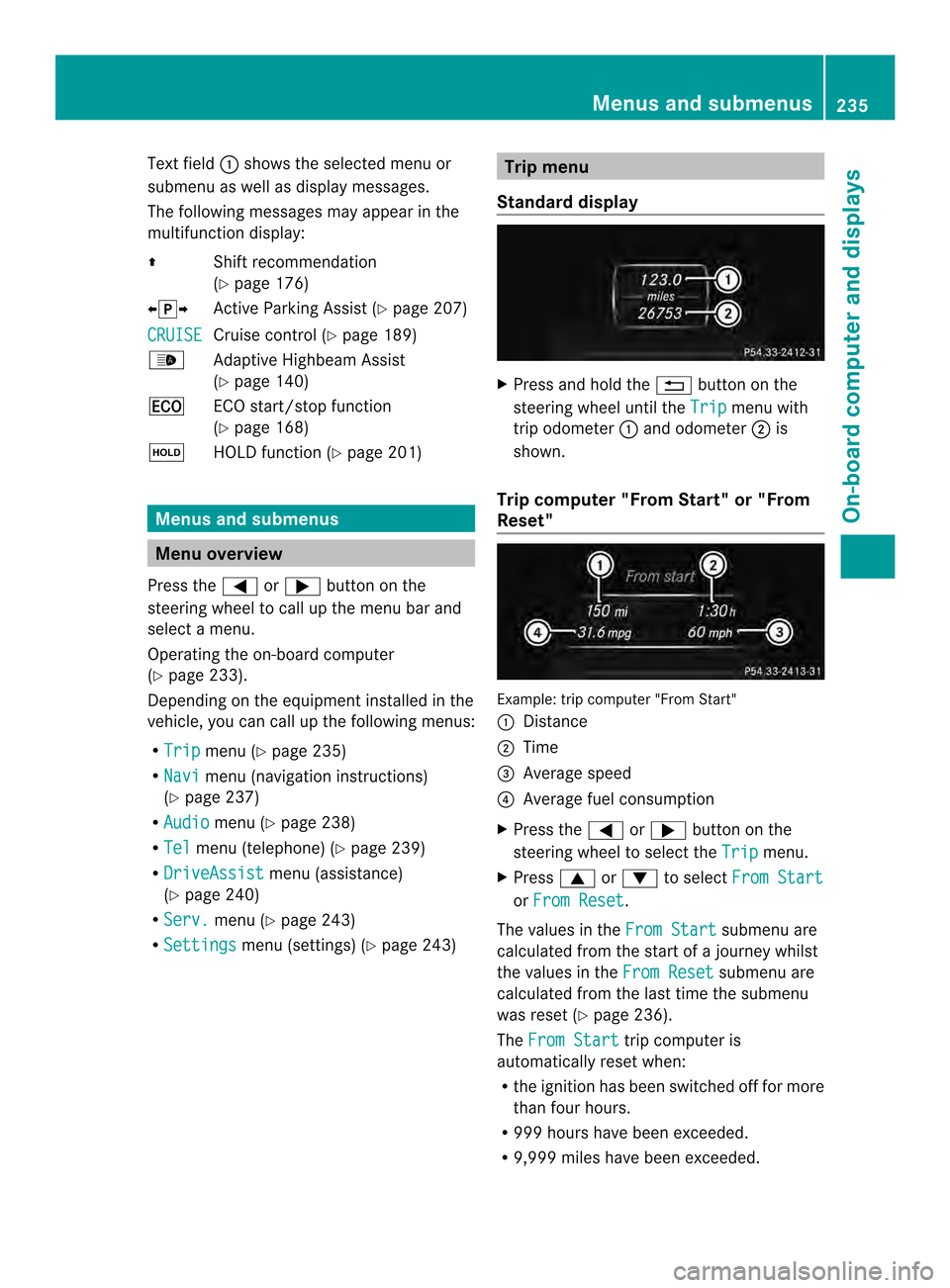
Text field
0002shows the selected menu or
submenu as well as display messages.
The following messages may appear in the
multifunction display:
000B Shift recommendation
(Ypage 176)
00090013000A Active Parking Assist (Y page 207)
CRUISE Cruise control (Y
page 189)
0003 Adaptive Highbeam Assist
(Ypage 140)
000C ECO start/stop function
(Ypage 168)
0001 HOLD function (Y page 201) Menus and submenus
Menu overview
Press the 0002or0005 button on the
steering wheel to call up the menu bar and
select a menu.
Operating the on-board computer
(Y page 233).
Depending on the equipment installed in the
vehicle, you can call up the following menus:
R Trip menu (Y
page 235)
R Navi menu (navigation instructions)
(Y page 237)
R Audio menu (Y
page 238)
R Tel menu (telephone) (Y
page 239)
R DriveAssist menu (assistance)
(Y page 240)
R Serv. menu (Y
page 243)
R Settings menu (settings) (Y
page 243) Trip menu
Standard display X
Press and hold the 0007button on the
steering wheel until the Trip menu with
trip odometer 0002and odometer 0003is
shown.
Trip computer "From Start" or "From
Reset" Example: trip computer "From Start"
0002
Distance
0003 Time
0023 Average speed
0022 Average fuel consumption
X Press the 0002or0005 button on the
steering wheel to select the Trip menu.
X Press 0003or0004 to select From Start or
From Reset .
The values in the From Start submenu are
calculated from the start of a journey whilst
the values in the From Reset submenu are
calculated from the last time the submenu
was reset (Y page 236).
The From Start trip computer is
automatically reset when:
R the ignition has been switched off for more
than four hours.
R 999 hours have been exceeded.
R 9,999 miles have been exceeded. Menus and submenus
235On-board computer and displays Z
Page 354 of 394

R
you adop tavery sporty driving style
(cornering at high speeds or driving with
high rates of acceleration).
R you are driving with a heavy load (in the
vehicle or on the roof).
Restarting the tire pressure loss
warning system Restart the tire pressure loss warning system
if you have:
R
changed the tire pressure
R changed the wheels or tires
R mounted new wheels or tires
X Before restarting, make sure that the tire
pressures are set properly on all four tires
for the respective operating conditions.
The recommended tire pressure can be
found on the Tire and Loading Information
placard on the B-pillar on the driver's side.
Additionally, a tire pressure table is
attached to the fuel filler flap .The tire
pressure loss warning system can only give
reliable warnings if you have set the correct
tire pressure. If an incorrect tire pressure
is set, these incorrectv alues will be
monitored.
X Also observe the notes in the sectio nontire
pressures (Y page 348).
X Make sure that the SmartKey is in position
2in the ignition lock (Y page 165).
X Press the 0002or0005 button on the
steering wheel to selec tthe Service menu.
X Press the 0003or0004 button on the
steering wheel to select the TirePressure menu.
X Press the 000Bbutton.
The Run Flat Indicator Active Press 'OK' to Restart message
appears in the multifunction display. If you wish to confirm the restart:
X
Press the 000Bbutton.
The Tire Pressure Now OK? message
appears in the multifunction display.
X Press the 0003or0004 button to select
Yes .
X Press the 000Bbutton.
The Run Flat Indicator Restarted message appears in the multifunction
display.
After a teach-in period, the tire pressure
loss warning system will monitor the set
tire pressures of all four tires.
If you wish to cancel the restart:
X Press the 0007button.
or
X When the Tire Pressure Now OK? message appears, press the
0003
or 0004 button to select Cancel .
X Press the 000Bbutton.
The tire pressure values stored at the last
restart will continue to be monitored. Tire pressure monitor
General notes If a tire pressure monitor is installed, the
vehicle's wheels have sensors that monitor
the tire pressures in all four tires. The tire
pressure monitor warns you if the pressure
drops in one or more of the tires. The tire
pressure monitor only functions if the correct
sensors are installed on all wheels.
Information on tire pressures is displayed in
the multifunction display. After a few minutes
of driving, the current tire pressure of each
tire is shown in the Service menu of the
multifunction display. 352
Tire pressureWheels and tires
Page 357 of 394

and must be corrected at the next
opportunity.
R If the Check Tires message appears in the
multifunction display, the tire pressure in
one or more tires has dropped significantly
and the tires must be checked.
R If the Warning Tire Malfunction message appears in the multifunction
display, the tire pressure in one or more
tires has dropped suddenly and the tires
must be checked.
Observe the instructions and safety notes in
the display messages in the "Tires" section
(Y page 269).
i If the wheel positions on the vehicle are
rotated, the tire pressure smay be
displayed for the wrong positions for a
short time. This is rectified after a few
minutes of driving, and the tire pressures
are displayed for the correct positions.
Restarting the tire pressure monitor When you restar
tthe tire pressure monitor,
all existing warning messages are deleted and
the warning lamps go out. The monitor uses
the currently set tire pressures as the
reference values for monitoring. In most
cases, the tire pressure monitor will
automatically detect the new reference
values after you have changed the tire
pressure. However, you can also define
reference values manually as described here.
The tire pressure monitor then monitors the
new tire pressure values.
X Set the tire pressure to the value
recommended for the corresponding
driving situation on the Tire and Loading
Information placard on the driver's side
B-pillar (Y page 348).
Additional tire pressure values for different
loads can also be found on the tire pressure
table on the inside of the fuel filler flap
(Y page 348).
X Make sure that the tire pressure is correct
on all four wheels. X
Make sure that the SmartKey is in position
2in the ignition lock.
X Press the 0002or0005 button on the
steering wheel to select the Service menu.
X Press the 0003or0004 button to select
Tire Pressure .
X Press the 000Bbutton.
The multifunction display shows the
current tire pressure for the individual tires
or the Tire pressures will be displayed after driving a few
minutes message.
X Press the 0004button.
The Use Current Pressures as New Reference Values message appears in
the multifunction display.
If you wish to confirm the restart:
X Press the 000Bbutton.
The Tire Press. Monitor Restarted message appears in the multifunction
display.
After driving for a few minutes, the system
checks whether the current tire pressures
are within the specified range. The new tire
pressures are then accepted as reference
values and monitored.
If you wish to cancel the restart:
X Press the 0007button.
The tire pressure values stored at the last
restart will continue to be monitored. Loading the vehicle
Instruction labels for tires and loads
G
WARNING
Overloaded tires can overheat, causing a
blowout. Overloaded tires can also impair the
steering and driving characteristics and lead
to brake failure. There is a risk of accident.
Observe the load rating of the tires. The load
rating must be at least half of the GAWR of Loading the vehicle
355Wheels and tires
Z
Page 362 of 394

Example:
R Treadwear grade: 200
R Traction grade: AA
R Temperature grade: A
All passenger car tires must conform to the
statutory safety requirements in additio nto
these grades.
i The actual values for tires are vehicle-
specifi cand may deviate from the values in
the illustration.
Treadwear The treadwea
rgrade is a comparative rating
based on the wearr ate of the tire when tested
unde rcontrolled conditions on a specified
U.S. government course. For example, a tire
graded 150 would wear one and one-half
times as well on the government course as a
tire graded 100.
The relative performance of tires depends
upon the actual conditions of their use,
however, and may depart significantly from
the norm, due to variations in driving habits,
service practices and differences in road
characteristics and climate conditions.
Traction G
WARNING
The traction grade assigned to this tire is
based on straight-ahead braking traction
tests, and does not include acceleration,
cornering, hydroplaning, or peak traction
characteristics.
! Avoid wheelspin. This can lead to damage
to the drive train.
The traction grades, from highest to lowest,
are AA, A, B, and C. Those grades represent
the tire's ability to stop on a wet surface as
measured under controlled conditions on
specified government test surfaces of asphalt
and concrete. Atire marked C may have poor
traction performance. The safe speed on a wet, snow covered or icy
road is always lower than on dry road
surfaces.
You should pay special attention to road
conditions when temperatures are around
freezing point.
Mercedes-Benz recommends a minimum
tread depth of
000Bin(4 mm) on all four winter
tires. Observe the legally required minimum
tire tread depth (Y page 345). Winter tires can
reduce the braking distance on snow-covered
surfaces in comparison with summer tires.
The braking distance is still much further than
on surfaces that are not icy or covered with
snow. Take appropriate care when driving.
Further information on winter tires (M+S
tires) (Y page 346).
Temperature G
WARNING
The temperature grade for this tire is
established for a tire that is properly inflated
and not overloaded. Excessive speed,
underinflation, or excessive loading, either
separately or in combination, can cause
excessive heat build-up and possible tire
failure.
The temperature grades are A(the highest),
B, and C. These represent the tire's
resistance to the generatio nofheat and its
ability to dissipate heat when tested under
controlled conditions on a specified indoor
laboratory test wheel. Sustained high
temperature can cause the material of the tire
to degenerate and reduce tire life, and
excessive temperature can lead to sudden
tire failure. The grade Ccorresponds to a level
of performance which all passenger car tires
must meet under the Federal Motor Vehicle
Safety Standard No. 109. Grades B and A
represent higher levels of performance on the
laboratory test wheel than the minimum
required by law. 360
All about wheels and tiresWheels and tires
Page 366 of 394

Do not overload the tires by exceeding the
specified load limit. The maximum
permissible load can be found on the
vehicle's Tire and Loading Information
placard on the B-pillar on the driver's side
(Y
page 355).
i The actual values for tires are vehicle-
specific and may deviate fro mthe values in
the illustration.
DOT, Tire Identification Number (TIN) U.S. tire regulations prescribe that every tire
manufacturer or retreader must imprint
aTIN
in or on the sidewall of every tire produced. The TIN is a unique identification number. The
TIN enables the tire manufacturers or
retreaders to inform purchasers of recalls and
other safety-relevant matters. It makes it
possible for the purchaser to easily identify
the affected tires.
The TIN is made up of manufacturer
identification code 0003, tire size0023, tire type
code 0022and manufacturing date 0020.
DOT (Department of Transportation): tire
symbol 0002indicates that the tire complies
with the requirements of the U.S. Department
of Transportation.
Manufacturer identification code:
manufacturer identification code 0003provides
details on the tire manufacturer. New tires
have a code with two symbols. Retreaded
tires have a code with four symbols.
For further information aboutr etreaded tires,
see (Y page 344). Tire size:
identifier0023describes the tire size.
Tire type code: tire type code0022can be used
by the manufacturer as acode to describe
specific characteristics of the tire.
Date of manufacture: date of manufacture
0020 provides information about the age of a
tire. The first and second positions represent
the week of manufacture, starting with "01"
for the first calendar week. Positions three
and four represent the year of manufacture.
For example, a tire that is marked with
"3208", was manufactured in week 32 in
2008.
i Tire data is vehicle-specific and may
deviate from the data in the example.
Tire characteristics This information describes the type of tire
cord and the number of layers in
sidewall 0002and under tire tread 0003.
i Tire data is vehicle-specific and may
deviate from the data in the example.
Definition of terms for tires and loading Tire ply composition and material used
Describes the number of plies or the number
of layers of rubber-coated fabric in the tire
tread and sidewall. These are made of steel,
nylon, polyester and other materials.
Bar
Metric unit for tire pressure.
14.5038 pounds per square inch (psi) and 364
All about wheels and tiresWheels and tires