2014 MERCEDES-BENZ E-Class COUPE Smartkey
[x] Cancel search: SmartkeyPage 132 of 394

Using the memory button
0002
Button for the driver's side exterior mirror
0003 Button for the front-passenger side
exterior mirror
0023 Adjustment button
0022 Memory button M
You can position the front-passenger side
exterior mirror in such a way that you can see
the rear wheel on that side as soon as you
engage reverse gear. This setting can be
stored using memory button M0022.
X Turn the SmartKey to position 2in the
ignition lock (Y page 165).
X With the exterior mirror on the front-
passenger side activated, use adjustment
button 0023to adjust the exterior mirror. In
the exterior mirror, the rear wheel and the
curb should be visible.
X Press memory button M0022 and one of the
arrows on adjustment button 0023within
three seconds.
The parking position is stored if the exterior
mirror does not move.
X If the mirror moves out of position, repeat
these steps. Calling up a stored parking position
setting 0002
Button for the driver's side exterior mirror
0003 Button for the front-passenger side
exterior mirror
0023 Adjustment button
0022 Memory button M
X Turn the SmartKey to position 2in the
ignition lock (Y page 165).
X Adjust the exterior mirror on the front-
passenger side using button 0003.
X Engage reverse gear.
The exterior mirror on the front-passenger
side moves to the stored parking position.
The exterior mirror on the front-passenger
side moves back to its original position:
R as soon as you exceed a speed of 9mph
(15 km/h)
R if you press button 0002for the exterior
mirror on the driver's side Memory function
Storing settings
G
WARNING
If you use the memor yfunctio nonthe driver's
side while driving, you could lose control of
the vehicle as a result of the adjustments
being made. There is a risk of an accident.
Only use the memory function on the driver's
side when the vehicle is stationary. 130
Memory functionSeats, steering wheel and mirrors
Page 133 of 394

G
WARNING
Childre ncould become trapped if they
activate the memory function, particularly
when unattended. There is arisk of injury.
When leaving the vehicle, always take the
SmartKey with you and lock the vehicle. Never
leave children unsupervised in the vehicle.
With the memory function, you can store up
to three different settings, e.g. for three
differen tpeople.
The following settings are stored as a single
memory preset:
R position of the seat, backrest and head
restraint
R driver's side: position of the exterior
mirrors on the driver's and front-passenger
sides X
Adjust the seat (Y page 118).
X On the driver's side, adjust the steering
wheel (Y page 125)a nd the exterio rmirrors
(Y page 127).
X Press memory button Mand one of the
storage position buttons 1,2or 3within
three seconds.
The settings are stored in the selected
prese tposition. Atone sounds when the
settings have been completed. Calling up
astore dsetting
X Press and hold the relevant storage
position button 1,2or 3, until the seat, steering wheel and exterio
rmirrors are in
the stored position.
i The setting procedure is interrupted as
soon as you release the storage position
button. Memory function
131Seats, steering wheel and mirrors Z
Page 137 of 394

The exterior lighting (except the parking/
standing lamps) switches off automatically if
you:
R remove the SmartKey from the ignition lock
R open the driver's door with the SmartKey
in position 0.
Automatic headlamp mode G
WARNING
When the light switch is set to 0004, the low-
beam headlamps may not be switched on
automatically if there is fog, snow or other
causes of poor visibility due to the weather
conditions such as spray. There is a risk of an
accident.
In such situations, turn the light switch to
000B.
The automatic headlamp feature is only an
aid. The driver is responsible for the vehicle's
lighting at all times. 0006000E
Left-hand standing lamps
00070010 Right-hand standing lamps
00080014 Parking lamps, license plate and
instrument cluster lighting
000D0004 Automatic headlamp mode,
controlled by the light sensor
000E000B Low-beam/high-beam headlamps
0021000D Rear fog lamp 0004
is the favored light switch setting. The
light setting is automatically selected
according to the brightness of the ambient
light (exception: poor visibility due to weather
conditions such as fog, snow or spray):
R SmartKey in position 1in the ignition lock:
the parking lamps are switched on or off
automatically depending on the brightness
of the ambient light.
R With the engine running: if you have
activated the daytime running lamps
function via the on-board computer, the
daytime running lamps or the low-beam
headlamps and parking lamps are switched
on or off automatically depending on the
brightness of the ambient light.
X To switch on automatic headlamp
mode: turn the light switch to 0004.
Only for Canada:
The daytime running lamps improve the
visibility of your vehicle during the day. The
daytime running lamps function is required by
law in Canada. It cannot therefore be
deactivated.
When the engine is running and the vehicle is
stationary: if you move the selector lever from
a drive position to P, the daytime running
lamps/low-beam headlamps go out after
three minutes.
When the engine is running, the vehicle is
stationary and in bright ambient light: if you
turn the light switch to 0014, the daytime
running lamps and parking lamps switch on.
If the engine is running and you turn the light
switch to 000B, the manual settings take
precedence over the daytime running lamps.
USA only:
The daytime running lamps improve the
visibility of your vehicle during the day. To do
this, the daytime running lamps function must
be switched on using the on-board computer
(Y page 244).
If the engine is running and you turn the light
switch to 0014or000B, the manual settings Exterior lighting
135Lights and windshield wipers Z
Page 138 of 394

take precedence over the daytime running
lamps.
Low-beam headlamps
G
WARNING
When the ligh tswitch is set to 0004, the low-
beam headlamps may not be switched on
automatically if there is fog, snow or other
causes of poor visibility due to the weather
conditions such as spray. There is a risk of an
accident.
In such situations, tur nthe light switch to
000B. 0006000E
Left-hand standing lamps
00070010 Right-hand standing lamps
00080014 Parking lamps, license plate and
instrumentc luster lighting
000D0004 Automatic headlamp mode,
controlled by the light sensor
000E000B Low-beam/high-beam headlamps
0021000D Rear fog lamp
Even if the light sensor does not detect that
it is dark, the parking lamps and low-beam
headlamps switch on when the ignition is
switched on and the light switch is set to the
000B position. This is a particularly useful
function in the event of rain and fog.
X To switch on the low-beam headlamps:
turn the SmartKey in the ignition lock to
position 2or start the engine.
X Turn the light switch to 000B.
The green 000Bindicator lamp in the
instrumen tcluster lights up. Rear fog lamp
0006000E
Left-hand standing lamps
00070010 Right-hand standing lamps
00080014 Parking lamps, license plate and
instrumen tcluste rlighting
000D0004 Automatic headlamp mode,
controlled by the light sensor
000E000B Low-beam/high-beam headlamps
0021000D Rear fog lamp
The rear fog lamp improves visibility of your
vehicle for the traffic behind in the event of
thick fog. Please take note of the country-
specific regulations for the use of rear fog
lamps.
X To switch on the rea rfog lamps: turn the
SmartKey in the ignition lock to position 2
or start the engine.
X Turn the light switch to 000Bor0004.
X Press the 000Dbutton.
The yellow 000Dindicator lamp in the
instrumen tcluster lights up.
X To switch off th erear fog lamp: press the
000D button.
The yellow 000Dindicator lamp in the
instrumen tcluster goes out.
Parking lamps
! If the battery has been excessively
discharged, the parking lamps or standing
lamps are automatically switched off to
enable the nex tengine start. Always park
your vehicle safely and sufficiently lit
according to legal standards .Avoid the
continuous use of the 0014parking lamps 136
Exterior lightingLights and windshield wipers
Page 139 of 394

for several hours. If possible, switch on the
0010 right or the 000Eleft standing lamp. 0006000E
Left-hand standing lamps
00070010 Right-hand standing lamps
00080014 Parking lamps, license plate and
instrument cluster lighting
000D0004 Automati cheadlamp mode,
controlled by the light sensor
000E000B Low-beam/high-beam headlamps
0021000D Rear fog lamp
X To switch on: turn the light switch to
0014.
The green 0014indicator lamp in the
instrument cluster lights up.
Standing lamps 0006000E
Left-hand standing lamps
00070010 Right-hand standing lamps
00080014 Parking lamps, license plate and
instrument cluster lighting
000D0004 Automatic headlamp mode,
controlled by the light sensor 000E000B
Low-beam/high-beam headlamps
0021000D Rear fog lamp
Switching on the standing lamps ensures the
corresponding side of the vehicle is
illuminated.
X To switch on the standing lamps: the
SmartKey is not in the ignition lock or it is
in position 0.
X Turn the light switch to 000E(left-hand side
of the vehicle) or 0010(right-hand side of
the vehicle). Combination switch
Turn signal 0002
High-beam headlamps
0003 Turn signal, right
0023 High-beam flasher
0022 Turn signal, left
X To indicate briefly: press the combination
switch briefly to the pressure point in the
direction of arrow 0003or0022.
The corresponding turn signal flashes three
times.
X To indicate: press the combination switch
beyond the pressure point in the direction
of arrow 0003or0022. Exterior lighting
137Lights and windshield wipers Z
Page 140 of 394

High-beam headlamps
0002
High-beam headlamps
0003 Turn signal, right
0023 High-beam flasher
0022 Turn signal, left
X To switch on the high-beam headlamps:
turn the SmartKey in the ignition lock to
position 2or start the engine.
X Turn the light switch to 000Bor0004.
X Press the combination switch beyond the
pressure point in the direction of
arrow 0002.
In the 0004position, the high-beam
headlamps are only switched on when it is
dark and the engine is running.
The blue 000Aindicator lamp in the
instrument cluster lights up when the high-
beamh eadlamps are switched on.
X To switch off the high-beam
headlamps: move the combination switch
back to its normal position.
The blue 000Aindicator lamp in the
instrument cluster goes out.
i Vehicles with Adaptive Highbeam Assist:
when Adaptive Highbeam Assist is active,
it controls activation of the high-beam
headlamps (Y page 139). High-beam flasher 0002
High-beam headlamps
0003 Turn signal, right
0023 High-beam flasher
0022 Turn signal, left
X To switch on: turn the SmartKey in the
ignition lock to position 1or 2, or start the
engine.
X Pull the combination switch in the direction
of arrow 0023. Hazard warning lamps
X
To switch on the hazard warning lamps:
press button 0002.
All turn signals flash. If you now switch on
a turn signal using the combination switch,
only the turn signal lamp on the
corresponding side of the vehicle will flash.
X To switch off the hazard warning
lamps: press button 0002.138
Exterior lightingLights and windshield wipers
Page 143 of 394

The high-beam headlamps are switched off
automatically. The 000Aindicator lamp in
the instrument cluster goes out. The 0003
indicator lamp in the multifunction display
remains lit.
X To switch off: move the combination
switch back to its normal position or move
the light switch to another position.
The 0003 indicator lamp in the instrument
cluster goes out. Headlamps fogged up on the inside
The headlamps may fog up on the inside if
there is high atmospheric humidity.
X Switch on the light and drive off.
The level of moisture diminishes,
depending on the length of the journey and
the weather conditions (humidity and
temperature).
If the level of moisture does not diminish:
X Have the headlamps checked at a qualified
specialist workshop. Interior lighting
Overview of interior lighting
Overhead control panel (example: Coupe)
0002
0001 To switch the rear interior lighting
on/of f(Coupe only)
0003 001B To switch the automatic interior
lighting control on/off 0023
0012 To switch the right-hand reading
lamp on/off
0022 0004 To switch the front interior lighting
on/off
0020 0012 To switch the left-hand reading lamp
on/off Interior lighting control
General notes In order to preven
tthe vehicle's battery from
discharging, the interior lighting functions are
automatically deactivated after some time
unless the SmartKey is in position 2in the
ignition lock.
Automatic interior lighting control Front overhead control panel
0002
0001 To switch the rear interior lighting
on/off (Coupe only)
0003 001B To switch the automatic interior
lighting control on/off
0023 0012 To switch the right-hand reading
lamp on/off
0022 0004 To switch the front interior lighting
on/off
0020 0012 To switch the left-hand reading lamp
on/off
X To activate/deactivate: press the001B
button.
When the automatic interior lighting
control is activated, the button is flush with
the overhead control panel. Interior lighting
141Lights and windshield wipers Z
Page 144 of 394
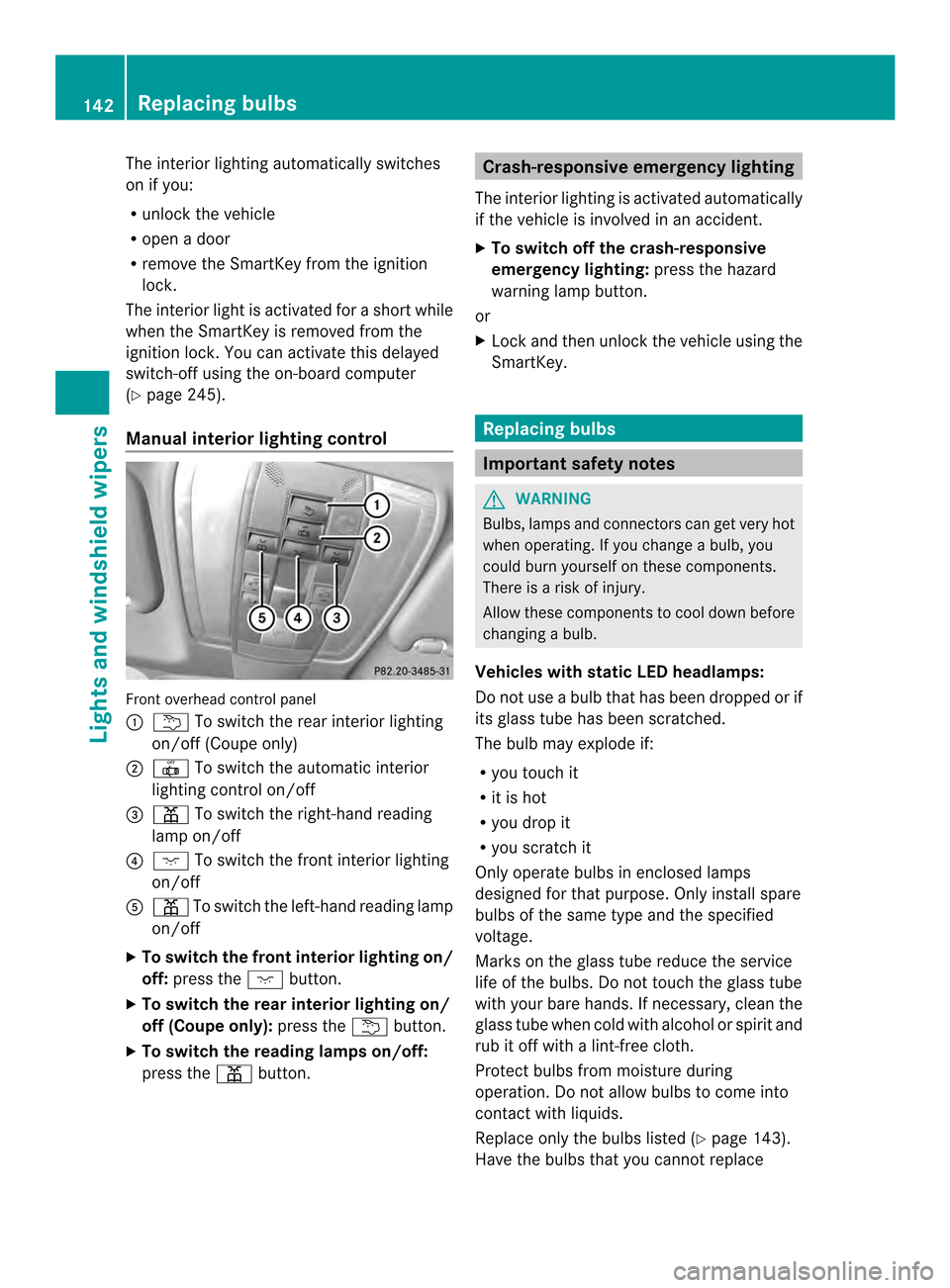
The interior lighting automatically switches
on if you:
R unlock the vehicle
R open a door
R remove the SmartKey from the ignition
lock.
The interior light is activated for a short while
when the SmartKey is removed from the
ignition lock. You can activate this delayed
switch-off using the on-board computer
(Y page 245).
Manual interior lighting control Front overhead control panel
0002
0001 To switch the rear interior lighting
on/of f(Coupe only)
0003 001B To switch the automatic interior
lighting control on/off
0023 0012 To switch the right-hand reading
lamp on/off
0022 0004 To switch the front interior lighting
on/off
0020 0012 To switch the left-hand reading lamp
on/off
X To switch the front interior lighting on/
off: press the 0004button.
X To switch the rea rinterior lighting on/
off (Coupe only): press the0001button.
X To switch the reading lamps on/off:
press the 0012button. Crash-responsive emergency lighting
The interior lighting is activated automatically
if the vehicle is involved in an accident.
X To switch off the crash-responsive
emergency lighting: press the hazard
warning lamp button.
or
X Lock and then unlock the vehicle using the
SmartKey. Replacing bulbs
Important safety notes
G
WARNING
Bulbs, lamps and connectors can get very hot
when operating. If you change a bulb, you
could burn yourself on these components.
There is a risk of injury.
Allow these components to cool down before
changing a bulb.
Vehicles with static LED headlamps:
Do not use a bulb that has been dropped or if
its glass tube has been scratched.
The bulb may explode if:
R you touch it
R it is hot
R you drop it
R you scratch it
Only operate bulbs in enclosed lamps
designed for that purpose. Only install spare
bulbs of the same type and the specified
voltage.
Marks on the glass tube reduce the service
life of the bulbs. Do not touch the glass tube
with your bare hands. If necessary, clean the
glass tube when cold with alcohol or spirit and
rub it off with a lint-free cloth.
Protec tbulbs from moisture during
operation .Do not allow bulbs to come into
contact with liquids.
Replace only the bulbs listed (Y page 143).
Have the bulbs that you cannot replace 142
Replacing bulbsLights and windshiel
dwipers