2014 MERCEDES-BENZ CLS COUPE radio
[x] Cancel search: radioPage 14 of 417

Problem (fault) ...............................1
66
Engine jump starting
see Jump starting (engine)
Engine oil
Additives ........................................ 404
Checking the oil level ..................... 329
Checking the oil level using the
dipstick .......................................... 329
Display message ............................ 272
Filling capacity ............................... 404
Notes about oil grades ................... 404
Notes on oil level/consumption .... 329
Temperature (on-board com-
puter) ............................................. 258
Topping up ..................................... 330
Viscosity ........................................ 405
Environmental protection
Returning an end-of-life vehicle ....... 23
ESP® (Electronic Stability Pro-
gram)
AMG menu (on-board computer) ... 258
Characteristics ................................. 73
Deactivating/activating (AMG
vehicles) .......................................... 74
Deactivating/activating (except
AMG vehicles) ................................ 250
Deactivating/activating (notes;
except AMG vehicles) ..................... .73
Display message ............................ 262
ETS/4ETS ........................................ 72
Function/note s................................ 72
General notes .................................. 72
Important safety guidelines ............. 73
Trailer stabilisation .......................... 75
Warning lamp ................................. 291
ETS/4ETS (Electronic Traction Sys-
tem) ...................................................... 72
Exhaust pipe (cleaning instruc-
tions) .................................................. 338
Exterior lighting
Settings options ............................. 122
see Lights
Exterior mirrors
Adjusting ....................................... 116
Anti-dazzle mode (automatic) ........ 117
Folding in when locking (on-board computer) ...................................... 257
Folding in/out (automatically )....... 117 Folding in/out (electrically) ........... 117
Out of position (troubleshooting) ... 117
Parking position ............................. 118
Resetting ....................................... 117
Storing settings (memory func-
tion) ............................................... 119 F
Fault message see Display messages
Filler cap
see Fuel filler flap
Fire extinguisher ............................... 345
First-aid kit ......................................... 344
Fitting a wheel
Fitting a wheel ............................... 377
Lowering the vehicle ...................... 378
Preparing the vehicle ..................... 374
Raising the vehicle ......................... 375
Removing a whee l.......................... 377
Securing the vehicle against roll-
ing away ........................................ 375
Flat tyre
MOExtended tyre s......................... 347
Preparing the vehicle ..................... 347
TIREFIT kit ...................................... 348
see Emergency spare wheel
Floormat ............................................. 326
Foglamps (extended range) .............. 128
Frequencies
Garage door opener ....................... 323
Mobile phone ................................. 396
Two-way radio ................................ 396
Fuel
Additives ........................................ 401
Consumption information .............. 402
Consumption statistics .................. 243
Displaying the current consump-
tion ................................................ 244
Displaying the range ...................... 244
E10 ................................................ 400
Fuel gaug e....................................... 32
Grade (petrol) ................................ 400
Important safety notes .................. 399
Notes for AMG vehicles ................. 401
Problem (malfunction) ................... 180
Quality (diesel )............................... 402 Index
11
Page 19 of 417
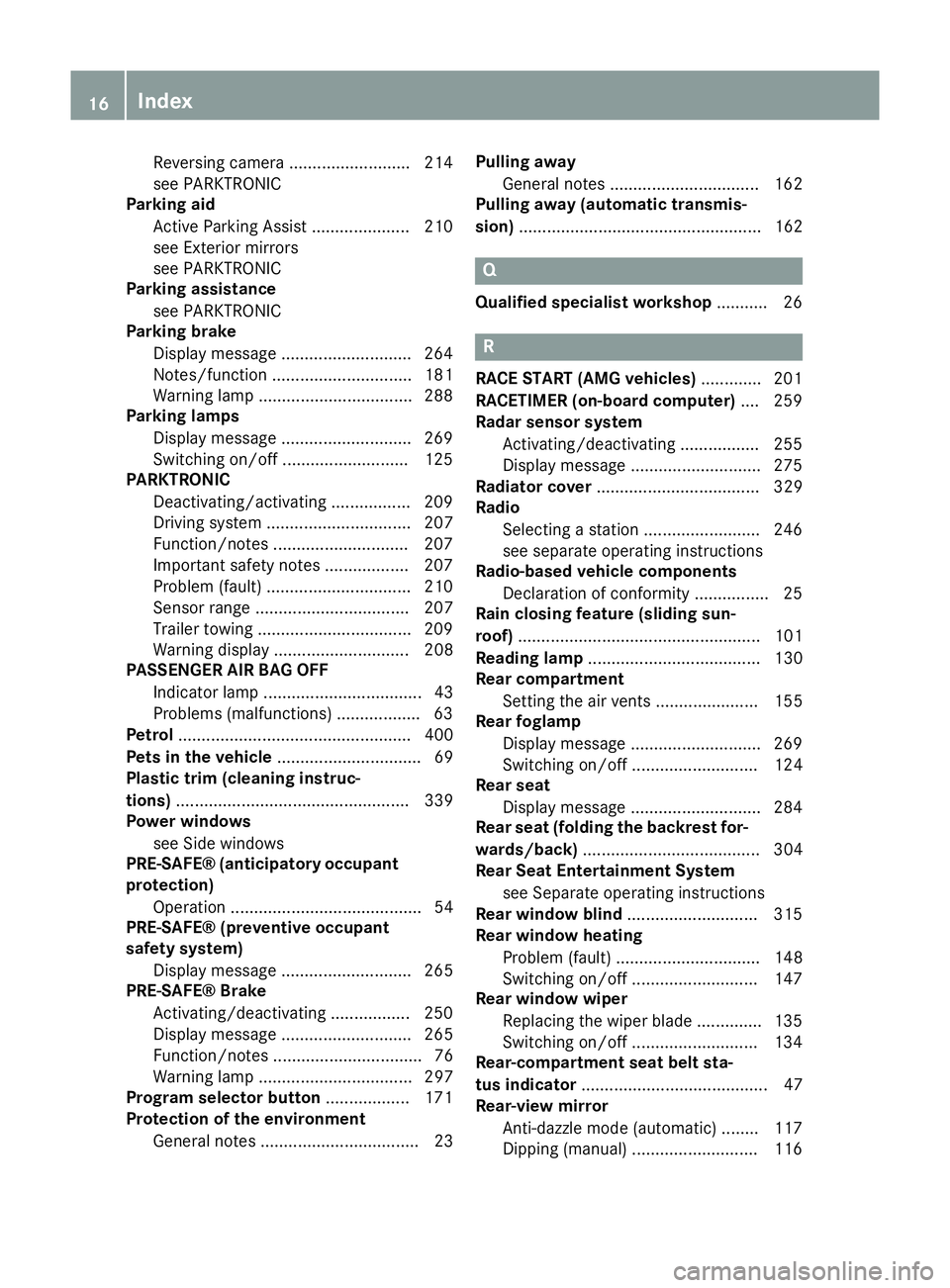
Reversing camera .......................... 214
see PARKTRONIC
Parking aid
Active Parking Assist .................... .210
see Exterior mirrors
see PARKTRONIC
Parking assistance
see PARKTRONIC
Parking brake
Display message ............................ 264
Notes/function .............................. 181
Warning lamp ................................. 288
Parking lamps
Display message ............................ 269
Switching on/off ........................... 125
PARKTRONIC
Deactivating/activating ................. 209
Driving system ............................... 207
Function/notes ............................ .207
Important safety notes .................. 207
Problem (fault) ............................... 210
Sensor range ................................. 207
Trailer towing ................................. 209
Warning displa y............................. 208
PASSENGER AIR BAG OFF
Indicator lamp .................................. 43
Problems (malfunctions) .................. 63
Petrol .................................................. 400
Pets in the vehicle ............................... 69
Plastic trim (cleaning instruc-
tions) .................................................. 339
Power windows
see Side windows
PRE-SAFE® (anticipatory occupant
protection)
Operation ......................................... 54
PRE-SAFE® (preventive occupant
safety system)
Display message ............................ 265
PRE-SAFE® Brake
Activating/deactivating ................. 250
Display message ............................ 265
Function/note s................................ 76
Warning lamp ................................. 297
Program selector button .................. 171
Protection of the environment
General notes .................................. 23 Pulling away
General notes ................................ 162
Pulling away (automatic transmis-
sion) .................................................... 162 Q
Qualified specialist workshop ........... 26 R
RACE START (AMG vehicles) ............. 201
RACETIMER (on-board computer) .... 259
Radar sensor system
Activating/deactivating ................. 255
Display message ............................ 275
Radiator cover ................................... 329
Radio
Selecting a station ......................... 246
see separate operating instructions
Radio-based vehicle components
Declaration of conformity ................ 25
Rain closing feature (sliding sun-
roof) .................................................... 101
Reading lamp ..................................... 130
Rear compartment
Setting the air vents ...................... 155
Rear foglamp
Display message ............................ 269
Switching on/of f........................... 124
Rear seat
Display message ............................ 284
Rear seat (folding the backrest for-
wards/back) ...................................... 304
Rear Seat Entertainment System
see Separate operating instructions
Rear window blind ............................ 315
Rear window heating
Problem (fault) ............................... 148
Switching on/of f........................... 147
Rear window wiper
Replacing the wiper blad e.............. 135
Switching on/of f........................... 134
Rear-compartment seat belt sta-
tus indicator ........................................ 47
Rear-view mirror
Anti-dazzle mode (automatic) ........ 117
Dipping (manual) ........................... 116 16
Index
Page 23 of 417

Deactivating ....................................
.79
Function ........................................... 79
Tow-starting
Emergency engine starting ............ 360
Important safety notes .................. 357
Towing
Important safety notes .................. 357
With the rear axle raised ................ 359
Towing a trailer
Active Blind Spot Assist ................ .229
Active Lane Keeping Assist ............ 232
Active Parking Assist ..................... 213
Axle load, permissible .................... 410
Bulb failure indicator for LED
lamps ............................................. 237
ESP® (Electronic Stability Pro-
gram) ............................................... 75
Towing away
Fitting the towing eye .................... 358
Removing the towing eye .............. .359
With both axles on the ground ....... 359
Trailer
Display message ............................ 284
Trailer coupling
see Towing a trailer
Trailer towing
7-pin connector ............................ .237
Blind Spot Assist ............................ 225
Cleaning the trailer tow hitch ......... 338
Coupling up a trailer ..................... .235
Decoupling a trailer ....................... 235
Driving tips ................................... .233
Folding in the ball coupling ............ 236
Folding out the ball coupling .......... 234
Important safety notes .................. 232
Lights display message .................. 267
Mounting dimensions .................... 409
Parktronic ...................................... 209
Power supply ................................. 236
Trailer loads ................................... 410
Transmission
see Automatic transmission
Transmission position display ......... 169
Transmission position display
(DIRECT SELECT lever) ......................169
Transporting the vehicle .................. 359
Trim pieces (cleaning instruc-
tions) ................................................. .340 Trip computer (on-board com-
puter)
................................................. .243
Trip meter
Calling up ....................................... 243
Resetting (on-board computer) ...... 244
Turn signals
Switching on/off ........................... 125
TV
Operating (on-board computer) ..... 247
see Separate operating instructions
Two-way radio
Frequencies ................................... 396
Installation ..................................... 396
Transmission output (maximum) .... 396
Type identification plate
see Vehicle identification plate
Tyre pressure
Calling up (on-board computer) ..... 370
Display message ............................ 280
Important safety notes .................. 370
Not reached (TIREFIT) .................... 350
Reached (TIREFIT) .......................... 350
Recommended ............................... 367
Tyre pressure loss warning
General notes ................................ 369
Important safety notes .................. 369
Restarting ...................................... 369
Tyre pressure monitor
Checking the tyre pressure elec-
tronically ........................................ 371
Function/notes ............................ .370
General notes ................................ 370
Important safety notes .................. 370
Radio type approval for the tyre
pressure monitor ........................... 373
Restarting ...................................... 372
Warning lamp ................................. 298
Warning message .......................... 372
Tyres
Changing a wheel .......................... 373
Checking ........................................ 365
Direction of rotatio n...................... 374
Display message ............................ 280
Important safety notes .................. 364
MOExtended tyre s......................... 366
Replacing ....................................... 373
Service life ..................................... 365
Storing ........................................... 374 20
Index
Page 28 of 417
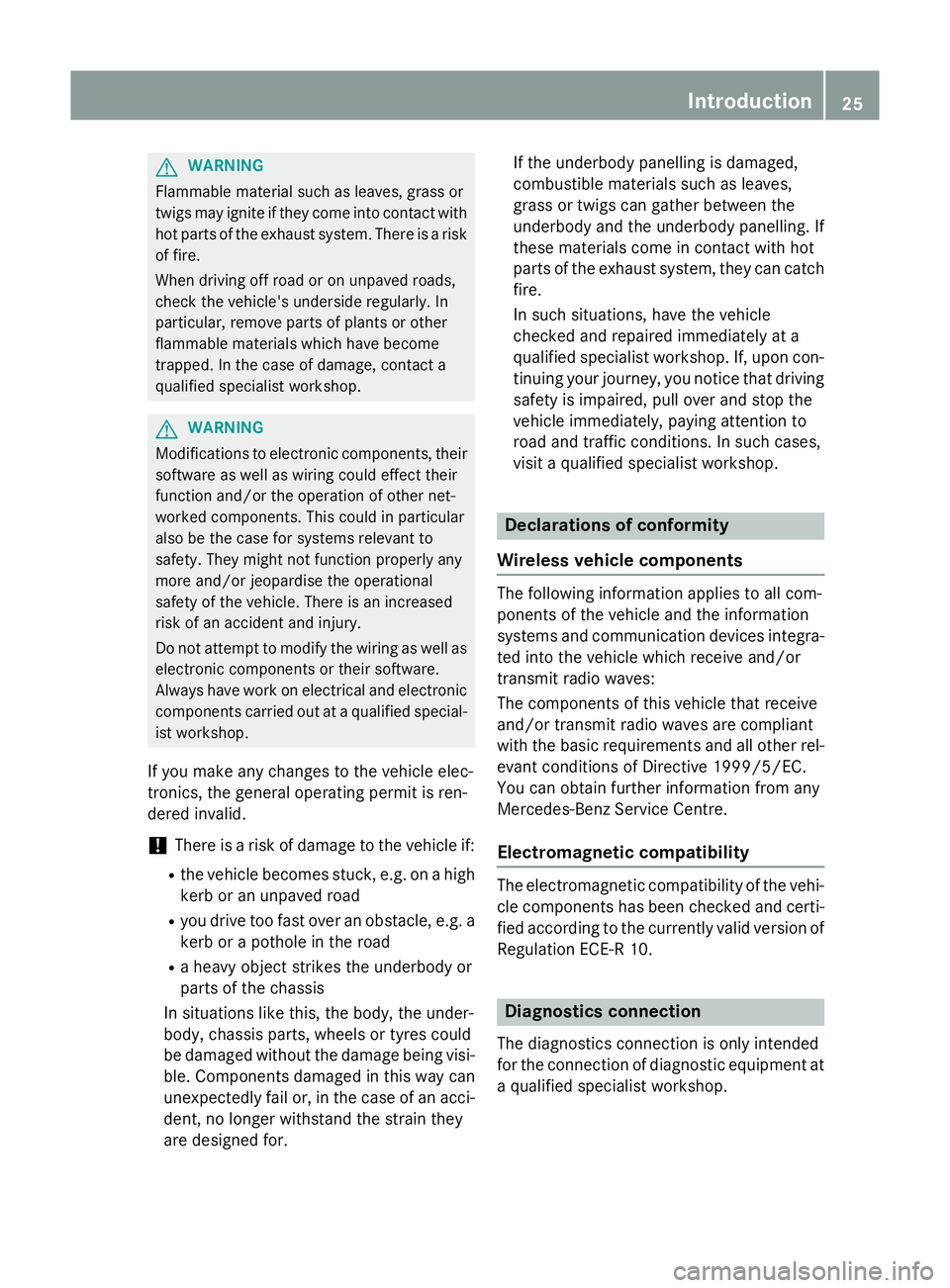
G
WARNING
Flammable material such as leaves, grass or
twigs may ignite if they come into contact with hot parts of the exhaust system. There is a risk of fire.
When driving off road or on unpaved roads,
check the vehicle's underside regularly. In
particular, remove parts of plants or other
flammable materials which have become
trapped. In the case of damage, contact a
qualified specialist workshop. G
WARNING
Modifications to electronic components, their software as well as wiring could effect their
function and/or the operation of other net-
worked components. This could in particular
also be the case for systems relevant to
safety. They might not function properly any
more and/or jeopardise the operational
safety of the vehicle. There is an increased
risk of an accident and injury.
Do not attempt to modify the wiring as well as
electronic components or their software.
Always have work on electrical and electronic components carried out at a qualified special-
ist workshop.
If you make any changes to the vehicle elec-
tronics, the general operating permit is ren-
dered invalid.
! There is a risk of damage to the vehicle if:
R the vehicle becomes stuck, e.g. on a high
kerb or an unpaved road
R you drive too fast over an obstacle, e.g. a
kerb or a pothole in the road
R a heavy object strikes the underbody or
parts of the chassis
In situations like this, the body, the under-
body, chassis parts, wheels or tyres could
be damaged without the damage being visi-
ble. Components damaged in this way can
unexpectedly fail or, in the case of an acci-
dent, no longer withstand the strain they
are designed for. If the underbody panelling is damaged,
combustible materials such as leaves,
grass or twigs can gather between the
underbody and the underbody panelling. If
these materials come in contact with hot
parts of the exhaust system, they can catch
fire.
In such situations, have the vehicle
checked and repaired immediately at a
qualified specialist workshop. If, upon con-
tinuing your journey, you notice that driving
safety is impaired, pull over and stop the
vehicle immediately, paying attention to
road and traffic conditions. In such cases,
visit a qualified specialist workshop. Declarations of conformity
Wireless vehicle components The following information applies to all com-
ponents of the vehicle and the information
systems and communication devices integra-
ted into the vehicle which receive and/or
transmit radio waves:
The components of this vehicle that receive
and/or transmit radio waves are compliant
with the basic requirements and all other rel-
evant conditions of Directive 1999/5/EC.
You can obtain further information from any
Mercedes-Benz Service Centre.
Electromagnetic compatibility The electromagnetic compatibility of the vehi-
cle components has been checked and certi- fied according to the currently valid version of Regulation ECE-R 10. Diagnostics connection
The diagnostics connection is only intended
for the connection of diagnostic equipment at a qualified specialist workshop. Introduction
25 Z
Page 86 of 417

Do not keep the key:
R
with electronic devices, e.g. a mobile
phone or another key
R with metallic objects, e.g. coins or metal
film
R inside metallic objects, e.g. a metal case
This can affect the key's functionality. Key functions
:
& To lock the vehicle
; F To unlock the boot lid/tailgate
= % To unlock the vehicle
X To unlock centrally: press the%but-
ton.
If you do not open the vehicle within
approximately 40 seconds of unlocking:
R the vehicle is locked again
R the anti-theft system is primed again
X To lock centrally: press the&button.
The key centrally locks/unlocks: R the doors
R the boot lid/tailgate
R the fuel filler flap
When unlocking, the turn signals flash once.
When locking, they flash three times.
You can also set an audible signal to confirm that the vehicle has been locked. The audible
signal can be activated and deactivated using the on-board computer (Y page 255).When it is dark, the surround lighting also
comes on if it is activated in the on-board
computer (Y
page 254). KEYLESS-GO
General notes Bear in mind that the engine can be started by
any of the vehicle occupants if there is a KEY- LESS-GO key in the vehicle.
Locking and unlocking centrally You can start, lock or unlock the vehicle using
KEYLESS-GO. To do this, you only need carry the key with you. You can combine the KEY-
LESS-GO functions with the functions of a
conventional key. Unlock the vehicle by using
KEYLESS-GO, for instance, and lock it using
the & button on the key.
When locking or unlocking with KEYLESS-GO,
the distance between the key and the corre-
sponding door handle must not be greater
than 1 m.
A check which periodically establishes a radio
connection between the vehicle and the key
determines whether a valid key is in the vehi- cle. This occurs, for example:
R when the external door handles are
touched
R when starting the engine
R while the vehicle is in motion Key
83Opening and closing Z
Page 90 of 417
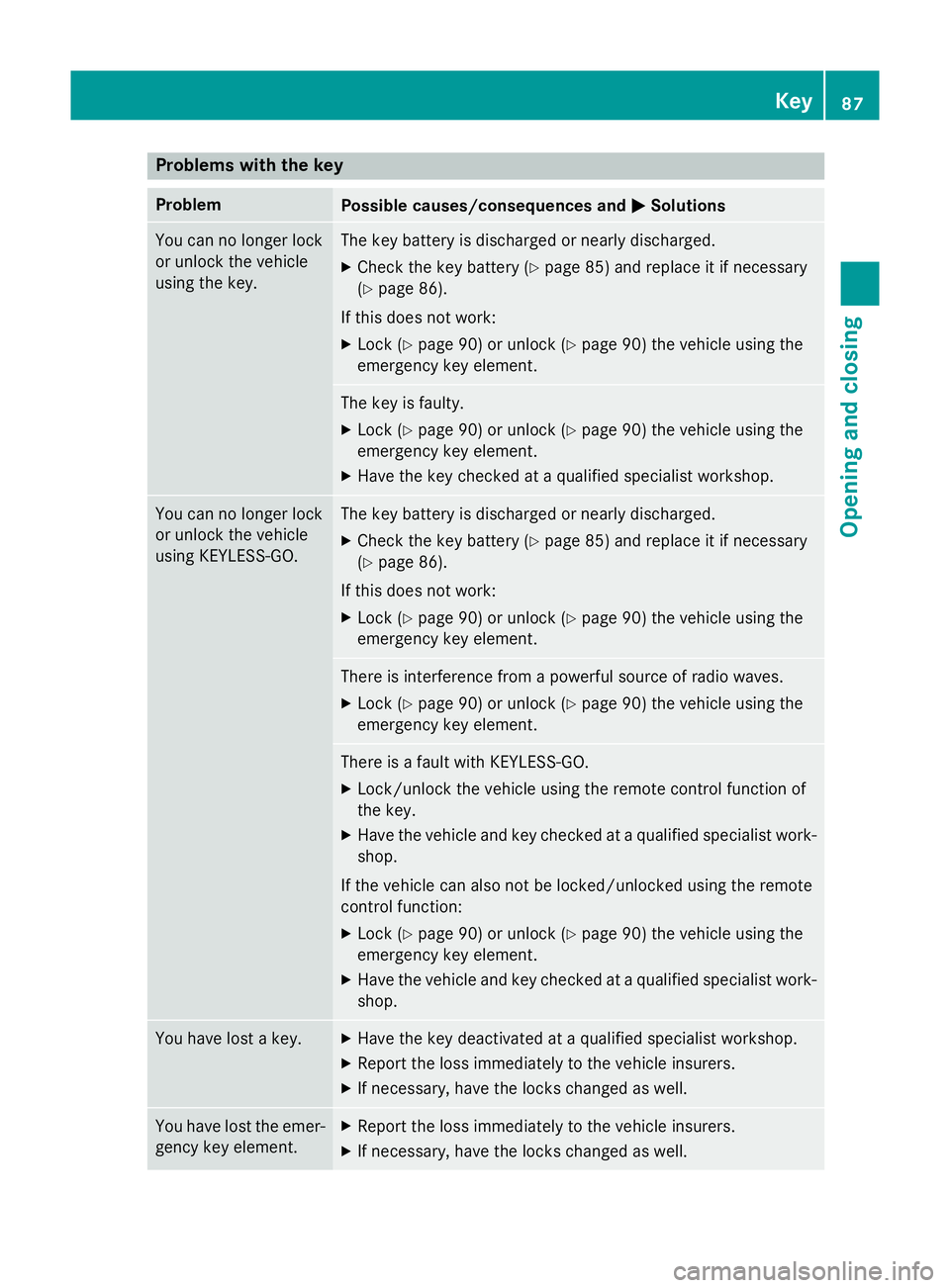
Problems with the key
Problem
Possible causes/consequences and
M
MSolutions You can no longer lock
or unlock the vehicle
using the key. The key battery is discharged or nearly discharged.
X Check the key battery (Y page 85) and replace it if necessary
(Y page 86).
If this does not work: X Lock (Y page 90) or unlock (Y page 90) the vehicle using the
emergency key element. The key is faulty.
X Lock (Y page 90) or unlock (Y page 90) the vehicle using the
emergency key element.
X Have the key checked at a qualified specialist workshop. You can no longer lock
or unlock the vehicle
using KEYLESS-GO. The key battery is discharged or nearly discharged.
X Check the key battery (Y page 85) and replace it if necessary
(Y page 86).
If this does not work: X Lock (Y page 90) or unlock (Y page 90) the vehicle using the
emergency key element. There is interference from a powerful source of radio waves.
X Lock (Y page 90) or unlock (Y page 90) the vehicle using the
emergency key element. There is a fault with KEYLESS-GO.
X Lock/unlock the vehicle using the remote control function of
the key.
X Have the vehicle and key checked at a qualified specialist work-
shop.
If the vehicle can also not be locked/unlocked using the remote
control function:
X Lock (Y page 90) or unlock (Y page 90) the vehicle using the
emergency key element.
X Have the vehicle and key checked at a qualified specialist work-
shop. You have lost a key. X
Have the key deactivated at a qualified specialist workshop.
X Report the loss immediately to the vehicle insurers.
X If necessary, have the locks changed as well. You have lost the emer-
gency key element. X
Report the loss immediately to the vehicle insurers.
X If necessary, have the locks changed as well. Key
87Opening and closing Z
Page 91 of 417
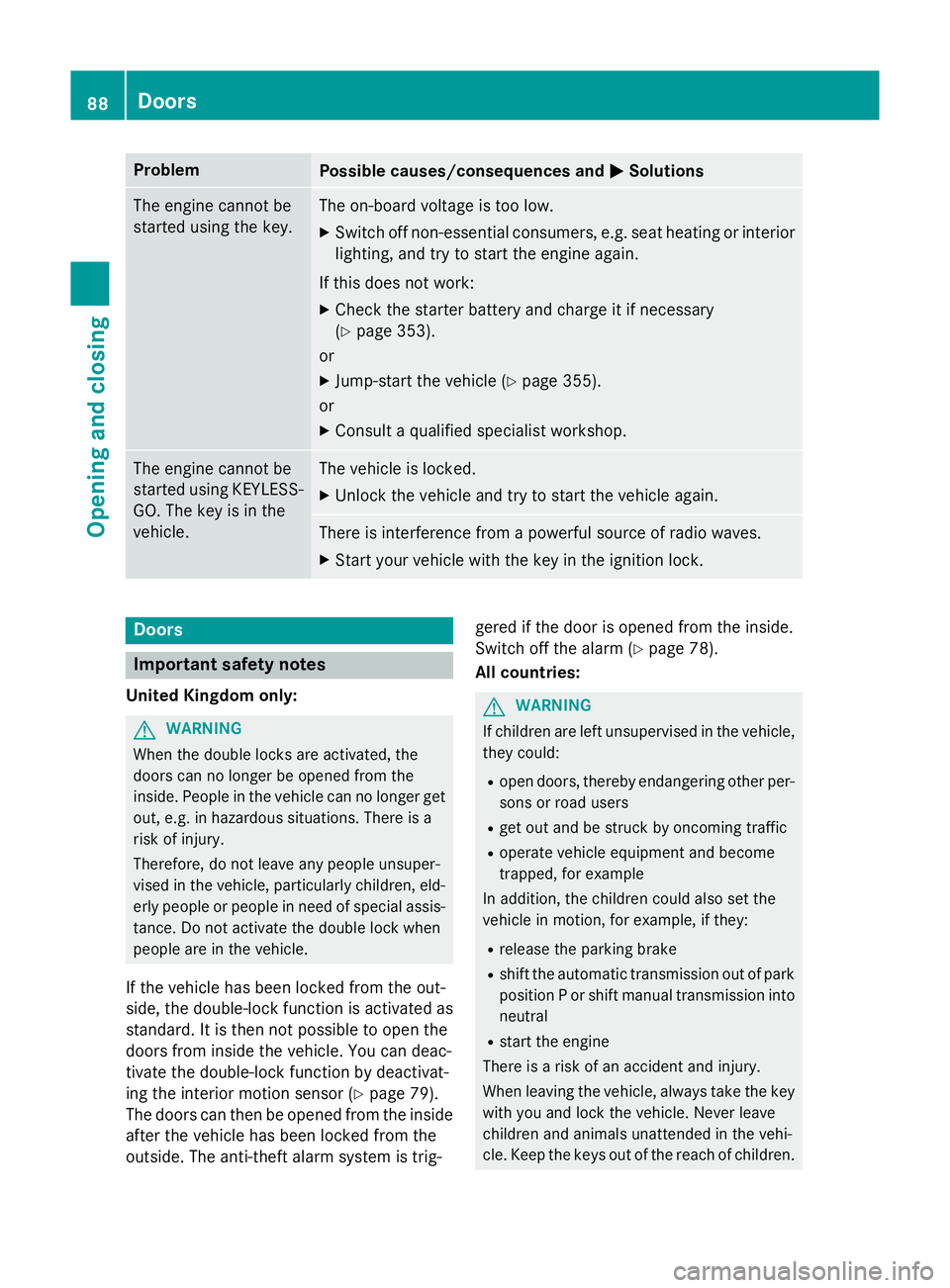
Problem
Possible causes/consequences and
M
MSolutions The engine cannot be
started using the key. The on-board voltage is too low.
X Switch off non-essential consumers, e.g. seat heating or interior
lighting, and try to start the engine again.
If this does not work:
X Check the starter battery and charge it if necessary
(Y page 353).
or
X Jump-start the vehicle (Y page 355).
or
X Consult a qualified specialist workshop. The engine cannot be
started using KEYLESS-
GO. The key is in the
vehicle. The vehicle is locked.
X Unlock the vehicle and try to start the vehicle again. There is interference from a powerful source of radio waves.
X Start your vehicle with the key in the ignition lock. Doors
Important safety notes
United Kingdom only: G
WARNING
When the double locks are activated, the
doors can no longer be opened from the
inside. People in the vehicle can no longer get out, e.g. in hazardous situations. There is a
risk of injury.
Therefore, do not leave any people unsuper-
vised in the vehicle, particularly children, eld-
erly people or people in need of special assis-
tance. Do not activate the double lock when
people are in the vehicle.
If the vehicle has been locked from the out-
side, the double-lock function is activated as
standard. It is then not possible to open the
doors from inside the vehicle. You can deac-
tivate the double-lock function by deactivat-
ing the interior motion sensor (Y page 79).
The doors can then be opened from the inside after the vehicle has been locked from the
outside. The anti-theft alarm system is trig- gered if the door is opened from the inside.
Switch off the alarm (Y
page 78).
All countries: G
WARNING
If children are left unsupervised in the vehicle, they could:
R open doors, thereby endangering other per-
sons or road users
R get out and be struck by oncoming traffic
R operate vehicle equipment and become
trapped, for example
In addition, the children could also set the
vehicle in motion, for example, if they:
R release the parking brake
R shift the automatic transmission out of park
position P or shift manual transmission into
neutral
R start the engine
There is a risk of an accident and injury.
When leaving the vehicle, always take the key with you and lock the vehicle. Never leave
children and animals unattended in the vehi-
cle. Keep the keys out of the reach of children. 88
DoorsOpening and closing
Page 154 of 417
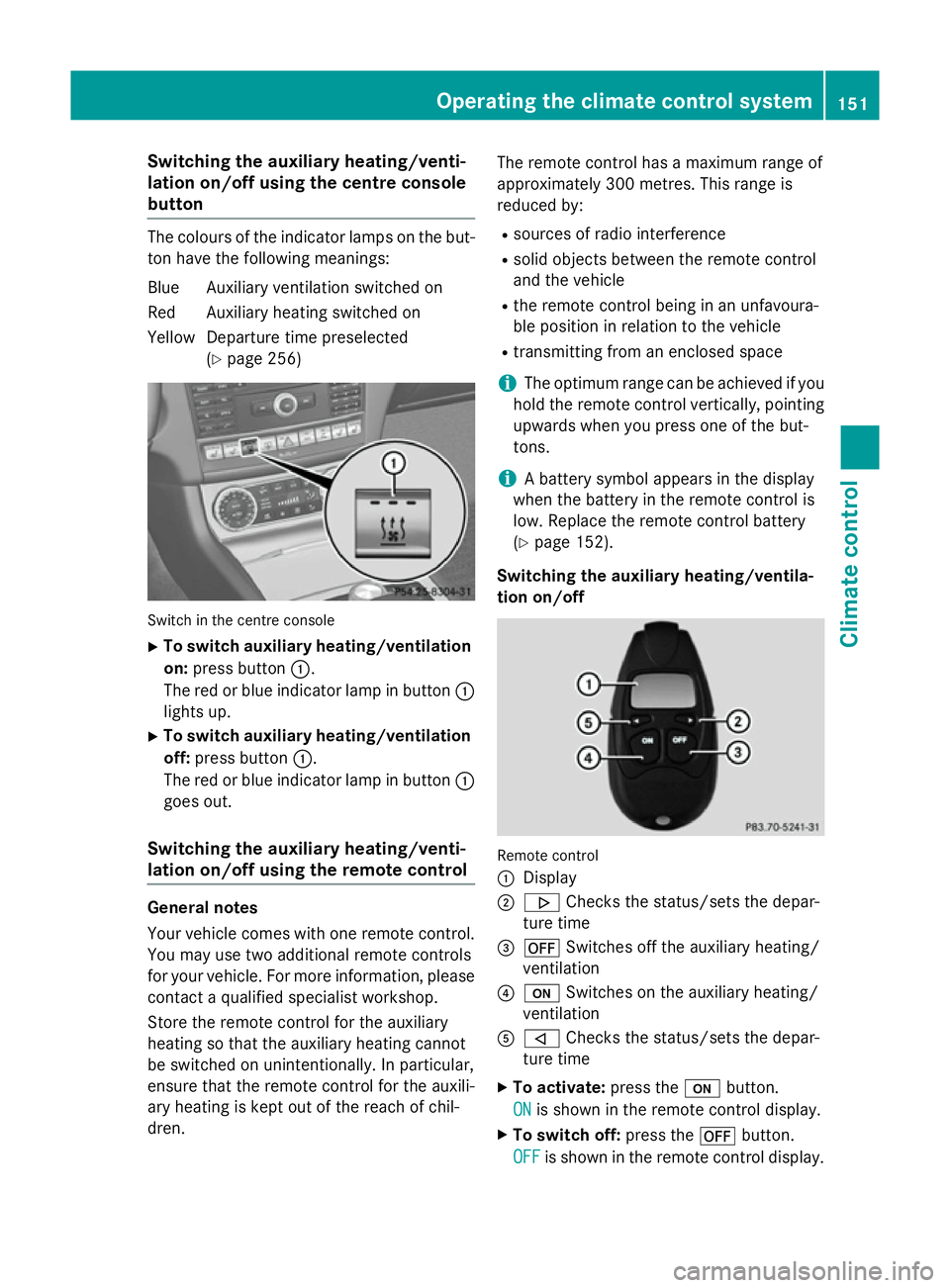
Switching the auxiliary heating/venti-
lation on/off using the centre console
button The colours of the indicator lamps on the but-
ton have the following meanings:
Blue Auxiliary ventilation switched on
Red Auxiliary heating switched on
Yellow Departure time preselected (Ypage 256) Switch in the centre console
X To switch auxiliary heating/ventilation
on: press button :.
The red or blue indicator lamp in button :
lights up.
X To switch auxiliary heating/ventilation
off: press button :.
The red or blue indicator lamp in button :
goes out.
Switching the auxiliary heating/venti-
lation on/off using the remote control General notes
Your vehicle comes with one remote control.
You may use two additional remote controls
for your vehicle. For more information, please
contact a qualified specialist workshop.
Store the remote control for the auxiliary
heating so that the auxiliary heating cannot
be switched on unintentionally. In particular,
ensure that the remote control for the auxili-
ary heating is kept out of the reach of chil-
dren. The remote control has a maximum range of
approximately 300 metres. This range is
reduced by:
R sources of radio interference
R solid objects between the remote control
and the vehicle
R the remote control being in an unfavoura-
ble position in relation to the vehicle
R transmitting from an enclosed space
i The optimum range can be achieved if you
hold the remote control vertically, pointing
upwards when you press one of the but-
tons.
i A battery symbol appears in the display
when the battery in the remote control is
low. Replace the remote control battery
(Y page 152).
Switching the auxiliary heating/ventila-
tion on/off Remote control
:
Display
; . Checks the status/sets the depar-
ture time
= ^ Switches off the auxiliary heating/
ventilation
? u Switches on the auxiliary heating/
ventilation
A , Checks the status/sets the depar-
ture time
X To activate: press theubutton.
ON
ON is shown in the remote control display.
X To switch off: press the^button.
OFF OFF is shown in the remote control display. Operating the climate control system
151Climate control Z