2014 MERCEDES-BENZ CLS-Class Theft
[x] Cancel search: TheftPage 19 of 382

Stowag
enet ................................... 281
Unde rdriver' sseat/front-
passenger sea t.............................. 280
Stowage net ....................................... 281
Stowage space Center console (rear) .....................280
Stowage well beneath the trunk
floor .................................................... 283
Summer tires ..................................... 336
Sun visor ............................................ 286
Surround lighting (on-board
computer) .......................................... 231
Suspensio ntuning
AIRMATIC ...................................... 190
AMG adaptive sport suspension
system ........................................... 191
SETUP (on-board computer) ..........234
Switchin gair-recirculation mode
on/off ................................................. 141
Switchin goff the alarm (ATA) ............74 T
Tachometer ........................................ 219
Tail lamps Display message ............................ 246
Tank content
Fuel gauge ............................... 31, 219
Technical data
Capacities ...................................... 373
Emergency spare wheel .................370
Information .................................... 372
Tires/wheels ................................. 362
Vehicle data ................................... 379
TELEAID
Call priority .................................... 294
Downloading destinations
(COMAND) ..................................... 294
Downloading route s....................... 298
Emergency call .............................. 291
Geo fencing ................................... 298
Important safety notes ..................290
Locating astolen vehicl e............... 297
MB info call button ........................293
Remote vehicle locking ..................296
Roadside Assistance button ..........293
Search &Send ............................... 295
Self-test ......................................... 291Speed alert
.................................... 298
System .......................................... 291
Triggering the vehicle alarm ........... 299
Vehicle remote malfunction
diagnosi s....................................... 297
Vehicle remote unlocking ..............296
Telephone
Accepting acall............................. 226
Display message ............................ 262
Menu (on-board computer) ............226
Number from the phone book ....... .226
Redialing ........................................ 227
Rejecting/ending acall................. 226
Temperature
Coolant .......................................... 219
Coolant (on-board computer) ......... 234
Engine oil (on-board computer) ...... 234
Outside temperature ..................... .220
Setting (climate control) ................138
Theft deterren tsystems
ATA (Anti-Theft Alarm system) .........74
Immobilize r...................................... 73
Through-loading feature ...................281
Timing (RACETIMER) .........................235
Tire pressure Calling up (on-board computer) .....342
Checking manually ........................341
Display message ............................ 258
Maximum ....................................... 340
Notes ............................................. 339
Recommended ............................... 338
Tire pressure los swarning system
General notes ................................ 341
Important safety notes ..................341
Restarting ...................................... 342
Tire pressure monitoring system
Checking the tire pressure
electronically ................................. 344
Function/notes ............................. 342
Restarting ...................................... 345
Warning lamp ................................. 276
Warning message .......................... 344
Tires
Aspect ratio (definition) .................356
Averag eweight of the vehicle
occupants (definition) ....................355
Bar (definition) ............................... 354
Changing awheel .......................... 357 Index
17
Page 75 of 382

In order to maintain the appropriat
edistance
to the vehicle in front and thus prevent a
collision, you must apply the brakes yourself.
Due to the nature of the system, particularly
complicated driving conditionsm ay cause
unnecessar ywarning sortheunnecessary
intervention of PRE-SAFE ®
Brake.
Followin gdamag etothe front end of the
vehicle, have the configuratio nand operation
of the rada rsensor schecked at aqualified
specialist workshop. This also applies to
collisions at low speeds where ther eisno
visible damage to the fron tofthe vehicle.
Function X
To activate/deactivate: activate or
deactivate PRE-SAFE ®
Brake in the on-
board computer (Y page 228).
If the PRE-SAFE ®
Brake is not activated, the
0001 symbol appears in the multifunction
display.
If you approach avehicle in front very quickly,
this function warns you from aspeed of
approximately 4mph (7 km/h). An
intermittent warning tone sounds and the
0008 distance warning signal lamp in the
instrumentc luster lightsup.
X Brake immediately to defuse the situation.
or
X Take evasiv eaction provided it is safe to do
so.
Fro mas peed of approximately 4mph
(7 km/h), if the driver and fron tpassenger
have fastened their seat belts, PRE-SAFE ®
Brak ecan brake the vehicle automatically at
speeds up to approximately 124 mph
(200 km/h).
You can preven tthe intervention of the PRE-
SAFE ®
Brak eata ny time by:
R depressin gthe accelerator pedal further.
R activating kickdown.
R releasing the brake pedal. The brakin
gaction of PRE-SAFE ®
Brak eis
ended automatically if:
R you maneuver to avoid the obstacle.
R ther eisnol onger any danger of arear-end
collision.
R ther eisnol onger an obstacle detected in
fron tofy our vehicle.
If you approach an obstacle and PRE-SAFE ®
Brak edetects arisk of acollision, the system
will alert you both visually and acoustically. If
you do not brake or tak eevasive action ,the
system will warn you by automatically braking
the vehicle gently. If ther eisanincreased risk
of collision, preventative passenger
protection measures (PRE-SAFE ®
)a re
activated (Y page 54). Ifarisk of collision
remains at speeds of over 20 mph
(30 km/h) and you do not brake, tak eevasive
action or significantly accelerate, automatic
brakin gmay be performed up to and including
emergency braking. Automatic emergency
brakin gisnot performed until immediately
prior to an acciden tthat can no longer be
avoided. Thef
tdeterrent locking system Immobilizer
The immobilizer prevents your vehicle from
being started without the correct SmartKey.
X To activate with the SmartKey: remove
the SmartKey from the ignition lock.
X To activate with KEYLESS-GO: switchthe
ignition off and open the driver' sdoor.
X To deactivate: switchont he ignition.
When leaving the vehicle, always tak ethe
SmartKey with you and lock the vehicle.
Anyone can start the engin eifavalid
SmartKey has been left inside the vehicle.
i The immobilizer is always deactivated
when you start the engine.
In the event that the engin ecannot be
started when the starter battery is fully
charged, the immobilizer may be faulty. Theft deterrent locking system
73Safety Z
Page 76 of 382

Contac
tanauthorize dMercedes-Benz
Cente rorcall 1-800-FOR-MERCedes (in the
USA) or 1-800-387-0100 (in Canada). ATA (anti-thef
talarm system) X
To arm: lockthe vehicle with the SmartKey
or KEYLESS-GO.
Indicator lamp 001Aflashes. The alarm
system is armed after approximately
15 seconds.
X To disarm: unlock the vehicle with the
SmartKey or KEYLESS-GO.
Av isual and audible alarm is triggere difthe
alarm system is armed and you open:
R ad oor
R the vehicle with the mechanical key
R the trunk lid
R the hood
X To turn th ealarmo ff with the
SmartKey: press the0014or000F button
on the SmartKey.
The alarm is switched off.
or
X Insert the SmartKey int othe ignition lock.
The alarm is switched off. X
To stop th ealarmu sing KEYLESS-GO:
grasp the outside door handle. The
SmartKey must be outside the vehicle.
The alarm is switched off.
or
X Press the Start/Stop button on the
dashboard. The SmartKey must be inside
the vehicle.
The alarm is switched off.
The alarm is not switched off, even if you
close the open door that triggered it, for
example.
i If the alarm stays on for more than
30 seconds, the mbrace emergency call
system automatically sends amessage to
the Customer Assistance Center by text
message or data connection .The
emergency call system sends the message
provided that:
R you have subscribed to the mbrace
service
R the mbrace service has been activated
properly
R the necessary mobile phone network is
available 74
Theft deterrent locking systemSafety
Page 79 of 382
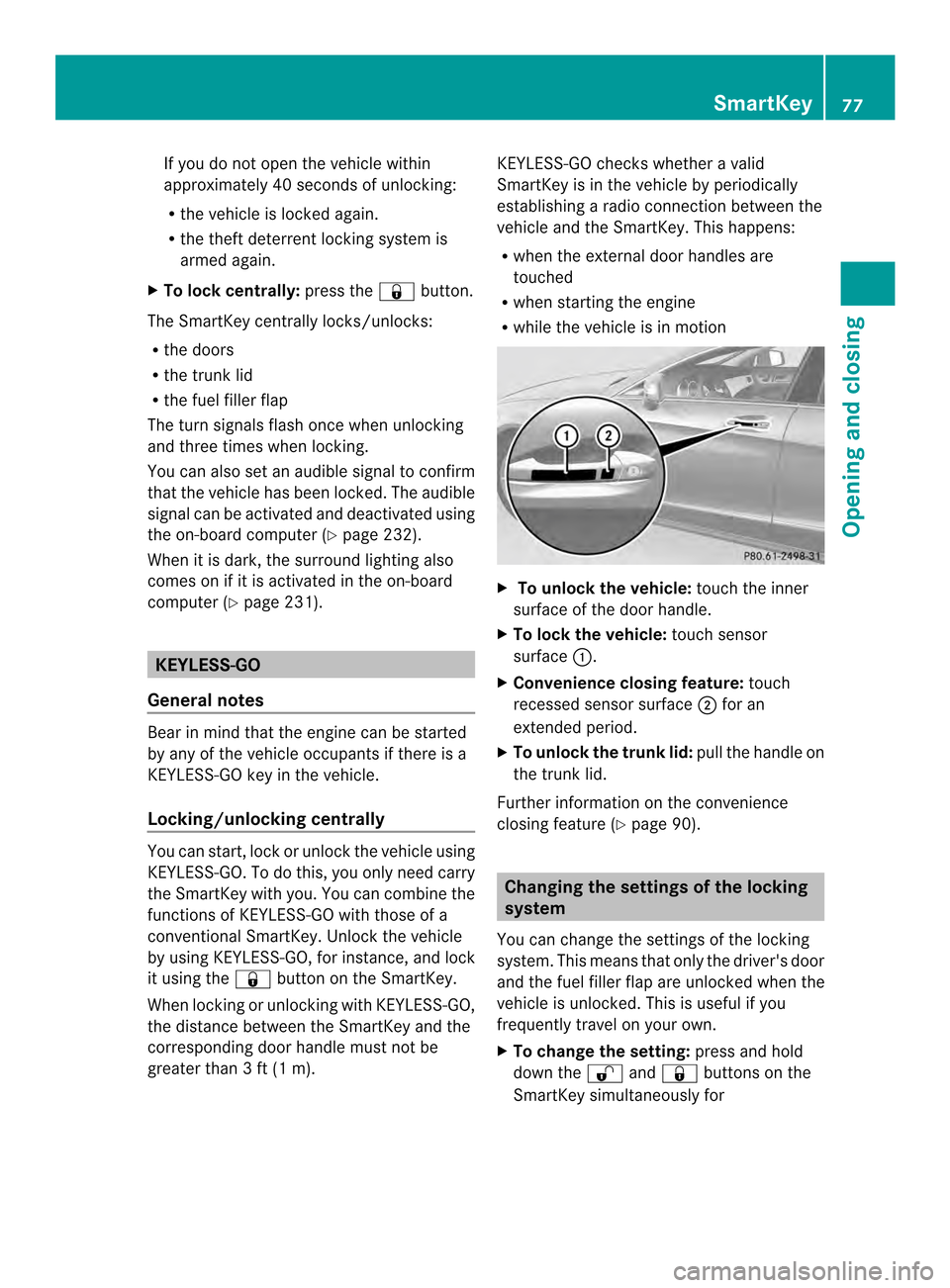
If you do not open the vehicle within
approximately 40 seconds of unlocking:
R
the vehicle is locked again.
R the theft deterrent locking system is
armed again.
X To lockc entrally:pressthe 000F button.
The SmartKey centrally locks/unlocks:
R thed oors
R thet runk lid
R thef uel filler flap
The tur nsignals flash onc ewhen unlocking
and three times when locking.
You can also set an audible signal to confirm
that the vehicle has been locked. The audible
signal can be activated and deactivated using
the on-board computer (Y page 232).
When it is dark, the surround lighting also
comes on if it is activated in the on-board
computer (Y page 231). KEYLESS-GO
General notes Bear in mind that the engine can be started
by any of the vehicle occupants if there is a
KEYLESS-GO key in the vehicle.
Locking/unlocking centrally You can start, lock or unlock the vehicle using
KEYLESS-GO. To do this, you only need carry
the SmartKey with you. You can combine the
functions of KEYLESS-GO with those of a
conventional SmartKey. Unlock the vehicle
by using KEYLESS-GO, for instance, and lock
it using the 000Fbutton on the SmartKey.
When locking or unlocking with KEYLESS-GO,
the distance between the SmartKey and the
corresponding door handle must not be
greater than 3ft(1m). KEYLESS-GO checksw
hetheravalid
SmartKey is in the vehicle by periodically
establishing aradio connection between the
vehicle and the SmartKey. This happens:
R when the external door handles are
touched
R when startingt he engine
R while the vehicle is in motion X
To unlock the vehicle: touch the inner
surface of the door handle.
X To lock the vehicle: touch sensor
surface 001A.
X Convenience closing feature: touch
recessed sensor surface 0010for an
extended period.
X To unlock the trunk lid: pull the handle on
the trunk lid.
Further information on the convenience
closing feature (Y page 90). Changing the settings of the locking
system
You can change the settings of the locking
system. This means that only the driver's door
and the fuel filler flap are unlocked when the
vehicle is unlocked. This is useful if you
frequently travel on your own.
X To change the setting: press and hold
down the 0014and000F buttons on the
SmartKey simultaneously for SmartKey
77Opening and closing Z
Page 84 of 382

Problem Possible causes/consequences and
000B Solutions
The engine cannot be
started using the
SmartKey. The on-board voltage is too low.
X
Switch off non-essential consumers, e.g. seat heating or interior
lighting, and try to start the engine again.
If this does not work:
X Check the starter battery and charge it if necessary
(Y page 324).
or
X Jump-start the vehicle (Y page 326).
or
X Consult aqualified specialist workshop. The engine cannot be
started using KEYLESS-
GO. The SmartKey is in
the vehicle. Ad
oor is open. Therefore, the SmartKey cannot be detected as
easily.
X Close the door and try to start the vehicle again. There is interferenc
efrom apowerful source of radio waves.
X Start your vehicle with the SmartKey in the ignition lock. Doors
Important safety notes
G
WARNING
If children are left unsupervised in the vehicle,
they could:
R open the doors, thus endangering other
people or road users.
R get out and disrupt traffic.
R operate the vehicle's equipment.
Additionally, children could set the vehicle in
motion if, for example, they:
R release the parking brake.
R shiftin gthe automatic transmission out of
park position P
R Start the engine.
There is arisk of an accident and injury.
When leaving the vehicle, alwayst ake the
SmartKey with you and lock the vehicle. Never
leave children or animals unattended in the
vehicle. Always keep the SmartKey out of
reach of children. G
WARNING
If persons, particularly children are subjected
to prolonged exposure to extreme heat or
cold, there is arisk of injury, possibly even
fatal. Never leave children unattended in the
vehicle. Unlocking and opening doors from
the inside
You can open adoor from inside the vehicle
even if it has been locked. If the vehicle has
been locked with the SmartKey or with
KEYLESS-GO, opening adoor from the inside
will trigger the anti-theft alarm system.
Switch off the alarm (Y page 74).
You can only open the rear doors from inside
the vehicle if they are not secured by the
child-proof locks (Y page 65).82
DoorsOpening and closing
Page 89 of 382
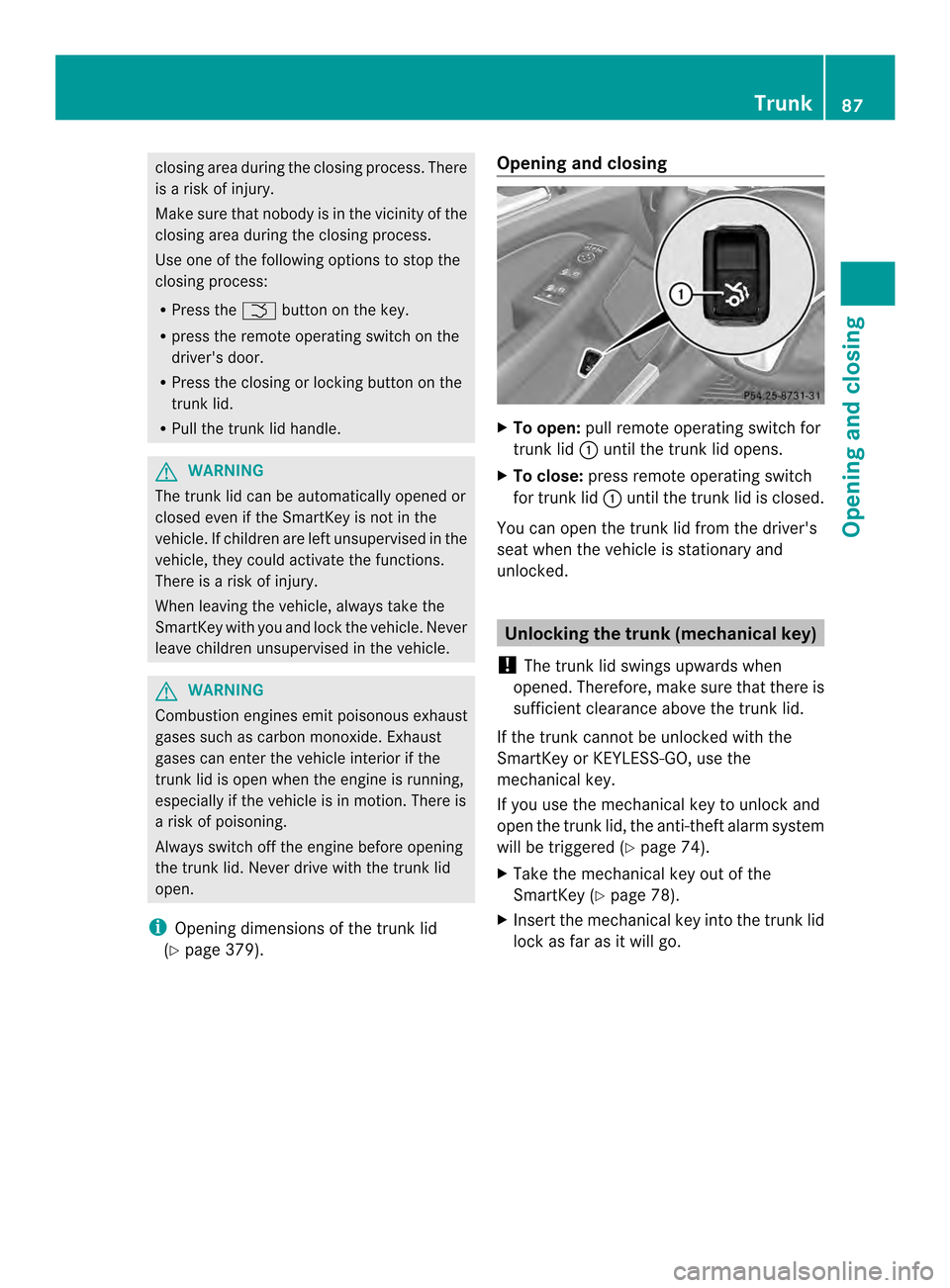
closing are
aduring the closing process .There
is ar isk of injury.
Make sure that nobody is in the vicinity of the
closing area during the closing process.
Use one of the following options to stop the
closing process:
R Press the 000Bbutton on the key.
R press the remote operating switch on the
driver's door.
R Press the closing or locking button on the
trunk lid.
R Pull the trunk lid handle. G
WARNING
The trunk lid can be automatically opened or
closed even if the SmartKey is not in the
vehicle. If children are left unsupervised in the
vehicle, they could activate the functions.
There is arisk of injury.
When leaving the vehicle, always take the
SmartKey with you and lock the vehicle. Never
leave children unsupervised in the vehicle. G
WARNING
Combustion engines emit poisonous exhaust
gases such as carbon monoxide. Exhaust
gases can enter the vehicle interior if the
trunk lid is open when the engine is running,
especially if the vehicle is in motion. There is
ar isk of poisoning.
Always switch off the engine before opening
the trunk lid. Never drive with the trunk lid
open.
i Opening dimensions of the trunk lid
(Y page 379). Opening and closing X
To open: pull remote operating switch for
trunk lid 001Auntil the trunk lid opens.
X To close: press remote operating switch
for trunk lid 001Auntil the trunk lid is closed.
You can open the trunk lid from the driver's
seat when the vehicle is stationary and
unlocked. Unlocking the trunk (mechanical key)
! The trunk lid swings upwards when
opened. Therefore, make sure that there is
sufficient clearance above the trunk lid.
If the trunk cannot be unlocked with the
SmartKey or KEYLESS-GO, use the
mechanical key.
If you use the mechanical key to unlock and
open the trunk lid, the anti-theft alarm system
will be triggered (Y page 74).
X Take the mechanical key out of the
SmartKey (Y page 78).
X Insert the mechanical key into the trunk lid
lock as far as it will go. Trunk
87Opening and closing Z
Page 299 of 382

Stolen vehicle recovery service
If your vehicle has been stolen:
X
Notify the police.
The police will issue anumbered incident
report.
X This number will be forwarded to the
Mercedes-Benz Customer Assistance
Center together with your PIN.
The Mercedes-Benz Customer Assistance
Center then tries to locate the system. The
Mercedes-Benz Customer Assistance
Center contacts you and the local law
enforcement agency if the vehicle is
located. However, only the law
enforcement agency is informed of the
location of the vehicle.
i If the anti-theft alarm system is activated
for longer than 30 seconds ,the Mercedes-
Benz Customer Assistance Center is
automatically informed.
Vehicle remote malfunction diagnosis With the vehicle remote malfunction
diagnosis (Vehicle Health Check), the
Customer Assistance center can provide
improved support for problems with your
vehicle. During an existing call, vehicle data
is transferred to the Customer Assistance
center. The customer service representative
can use the received data to decide what kind
of assistance is required. You are then, for
example, guided to the nearest authorized
Mercedes-Benz Center or arecovery vehicle
is called.
If vehicle data needs to be transferred during
an MB Info call or aRoadside Assistance call,
this is initiated by the Customer Assistance
center. You will see the RoadsideAssistance Connected message in the
COMAND display.Ift he vehicle remote
malfunction diagnosis can be started, the
Request for vehicle diagnosis received. Start vehicle diagnosis?
message appears in the display. X
Confirm the message with Yes .
X When the Vehicle Diagnosis Please Start Ignition message appears, turn
the SmartKey to position 2in the ignition
lock (Y page 147).
X When the Please follow the instructions received by phone and
move your vehicle to
asafe position. message appears, follow the
customer service representative's
instructions.
The message in the displayd isappears.
If you select Cancel ,t
he vehicle remote
malfunction diagnosis is canceled
completely.
The vehicle operating state check begins.
You will see the Vehicle diagnosis activated. message.
When the diagnosis is completed, the
Transfer vehicle diagnostics data (Voice connection may be
interrupted during data transfer.)
message appears. The vehicle data can now
be sent to the Customer Assistancec
enter.
X Press OK to confirm the message.
The voice connection with the Customer
Assistancec enter is terminated.
You will see the Vehicle Diagnosis: Transferring data... message.
The vehicle data is sent to the Customer
Assistancec enter.
Depending on what the customer service
representative agreed with you, the voice
connection is re-established after the transfer
is complete. If necessary, you will be
contacted at alater time by another means,
e.g. by e-mail or phone.
Further functions of the vehicle remote
malfunction diagnosis include, for example:
R transfer of service data to the Customer
Assistancec enter. Ifaservice is overdue,
the COMAND display shows amessage Features
297Stowage and features Z