2014 MERCEDES-BENZ CLS-Class park assist
[x] Cancel search: park assistPage 182 of 382

Activating DISTRONIC PLUS
Activation conditions
In order to activat
eDISTR ONICPLUS, the
followin gconditi onsm ustbef ulfilled:
R the engin emust be started. It may take up
to two minutes after pulling away before
DISTRONIC PLUS is operational.
R the parkin gbrake must be released.
R ESP ®
must be active, but not intervening.
R Active Parkin gAssist must not be
activated.
R the transmission must be in position D.
R the hood must be closed.
R the driver's door must be closed when you
shift from Pto Dor your seat belt must be
fastened.
R the front-passenger door and rear doors
must be closed.
R the vehicle must not skid.
Activating X
Briefly pull the cruise control lever towards
you 0010or press it up 001Aor down 0024.
DISTRONIC PLUS is selected.
X Press the cruise control lever repeatedly
up 001A or down 0024until the desired speed
is set.
X Remove your foot from the accelerator
pedal.
Your vehicle adapts its speed to that of the
vehicle in front, but only up to the desired
stored speed. When driving at speeds below 20 mph
(30 km/h)
,you can only activate DISTRONIC
PLUS if the vehicle in front has been detected
and is shown in the multifunction display .If
the vehicl einfront is no longe rdetected and
displayed, DISTRONIC PLUS switches off and
at ones ounds.
i If you do not fully release the accelerator
pedal, the DISTRONIC PLUS Override message appears in the multifunction
display. The set distanc
etoaslower-
movin gvehicle in fron twill then not be
maintained. You will be driving at the speed
you determine by the position of the
accelerator pedal.
Activating when driving toward sa
stationary vehicle
X Briefly pull the cruise control lever towards
you 0021or press it up 001Aor down 0010.
DISTRONIC PLUS is selected.
X Press the cruise control lever repeatedly
up 001A or down 0010until the desired speed
is set.
If the vehicle in fron tofyou is stationary, you
can only activate DISTRONIC PLUS once your
vehicle is stationary as well.
i DISTRONIC PLUS can only be activated at
under 20 mph (30 km/h) if avehicle in front
has been detected. Therefore, the
DISTRONIC PLUS distanc edisplay in the
instrument cluster should be activated
(Y page 227).
i You can use the cruise control lever to set
the stored speed and the control on the
cruise control lever to set the specified
minimum distanc e(Ypage 183).
Activating at the current speed/last
stored speed G
WARNING
If you call up the stored speed and it differs
from the curren tspeed, the vehicle
accelerates or decelerates. If you do not know
the stored speed, the vehicle could accelerate 180
Driving systemsDriving and parking
Page 186 of 382

When DISTRONIC PLUS is activated, one or
two segments
0010in the set speed range light
up.
If DISTRONIC PLUS detect savehicle in front,
segments 0010between speed of the vehicle in
front 001Aand stored speed 0024light up.
i For design reasons, the speed displayed
in the speedometer may differ slightly from
the speed set for DISTRONIC PLUS.
DISTRONIC PLUS displays in the
multifunction display General notes
In the assistanc
egraphics display menu
(Y page 227)oft he on-board computer, you
can select the assistanc egraphics display.
Display when DISTRONIC PLUS is
deactivated 001A
Vehicle in front, if detected
0010 Distance indicator, curren tdistanc eto
the vehicle in front
0024 Specified minimum distanc etothe
vehicle in front; adjustable
0021 Own vehicle
X Select the DistanceDisplay function
using the on-board computer
(Y page 227). Display when DISTRONIC PLUS is
activated
001A
Vehicle in front, if detected
0010 Specified minimum distanc etothe
vehicle in front; adjustable
0024 Own vehicle
0021 DISTRONIC PLUS active (tex tonly
appears when the cruise control lever is
actuated)
You will see the stored speed for about five
seconds when you activat eDISTRONIC PLUS.
X Select the DistanceDisplay function
using the on-board computer
(Y page 227).
i You will see the stored speed for about
five seconds when you activate DISTRONIC
PLUS.
Deactivating DISTRONIC PLUS 184
Driving systemsDriving and parking
Page 187 of 382

There are several ways to deactivate
DISTRONIC PLUS:
X
Briefly press the cruise control lever
forwards 001A.
or
X Brake, unless the vehicle is stationary.
When you deactivate DISTRONIC PLUS, you
will see the DISTRONIC PLUS Off message
in the multifunction display for approximately
five seconds.
i The last speed stored remains stored until
you switch off the engine.
i DISTRONIC PLUS is not deactivated if you
depress the accelerator pedal.
DISTRONIC PLUS is automatically
deactivated if:
R you engage the parking brake
R you are driving slower than 15 mph
(25 km/h) and there is no vehicle in front,
or if the vehicle in frontisnol onger
detected
R ESP ®
intervenes or you deactivate ESP ®
R the transmission is in the P,Ror Nposition
R you pull the cruise control lever towards
you in order to pull away and the front-
passenger door or one of the rear doors is
open
R the vehicle has skidded
R you activat eActive Parking Assist
If DISTRONIC PLUS is deactivated, you will
hear awarning tone. You will see the
DISTRONIC PLUS Off message in the
multifunction display for approximately five
seconds.
Tips for driving with DISTRONIC PLUS General notes
Pay particular attention in the following traffic
situations:
R Cornering, going into and coming out of a
bend
R Vehicles traveling on adifferent line R
Other vehicles changin glanes
R Narrow vehicles
R Obstructions and stationary vehicles
R Crossing vehicles
In such situations, brake if necessary.
DISTRONIC PLUS is then deactivated.
Cornering, going into and coming out of a
bend The ability of DISTRONIC PLUS to detect
vehicles when cornering is limited. Your
vehicle may brake unexpectedly or late.
Vehicles traveling on
adifferent line DISTRONIC PLUS may not detec
tvehicles
traveling on adifferent line. The distance to
the vehicle in fron twill be too short. Driving systems
185Driving and parking Z
Page 188 of 382

Other vehicles changing lanes
DISTRONIC PLUS has not detected the
vehicle cutting in yet. The distanc etothis
vehicle will be too short.
Narrow vehicles DISTRONIC PLUS has not yet detected the
vehicle in fron tonthe edge of the road,
because of its narrow width. The distance to
the vehicle in front will be too short.
Obstructions and stationary vehicles DISTRONIC PLUS does not brake for
obstacles or stationary vehicles. If, for example, the detected vehicle turns
acorner
and reveals an obstacle or stationary vehicle,
DISTRONIC PLUS will not brake for these.
Crossing vehicles DISTRONIC PLUS may mistakenly detect
vehicles that are crossing your lane.
Activating DISTRONIC PLUS at traffic lights
with crossing traffic, for example, could cause
your vehicle to pull away unintentionally.
HOLD function
General notes The HOLD function can assist the driver in the
following situations:
R
when pulling away,e speciallyonsteep
slopes
R when maneuvering on steep slopes
R when waiting in traffic
The vehicle is kept stationary without the
driver having to depress the brake pedal.
The braking effect is canceled and the HOLD
function deactivated when you depress the
accelerator pedal to pull away. 186
Driving systemsDriving and parking
Page 197 of 382
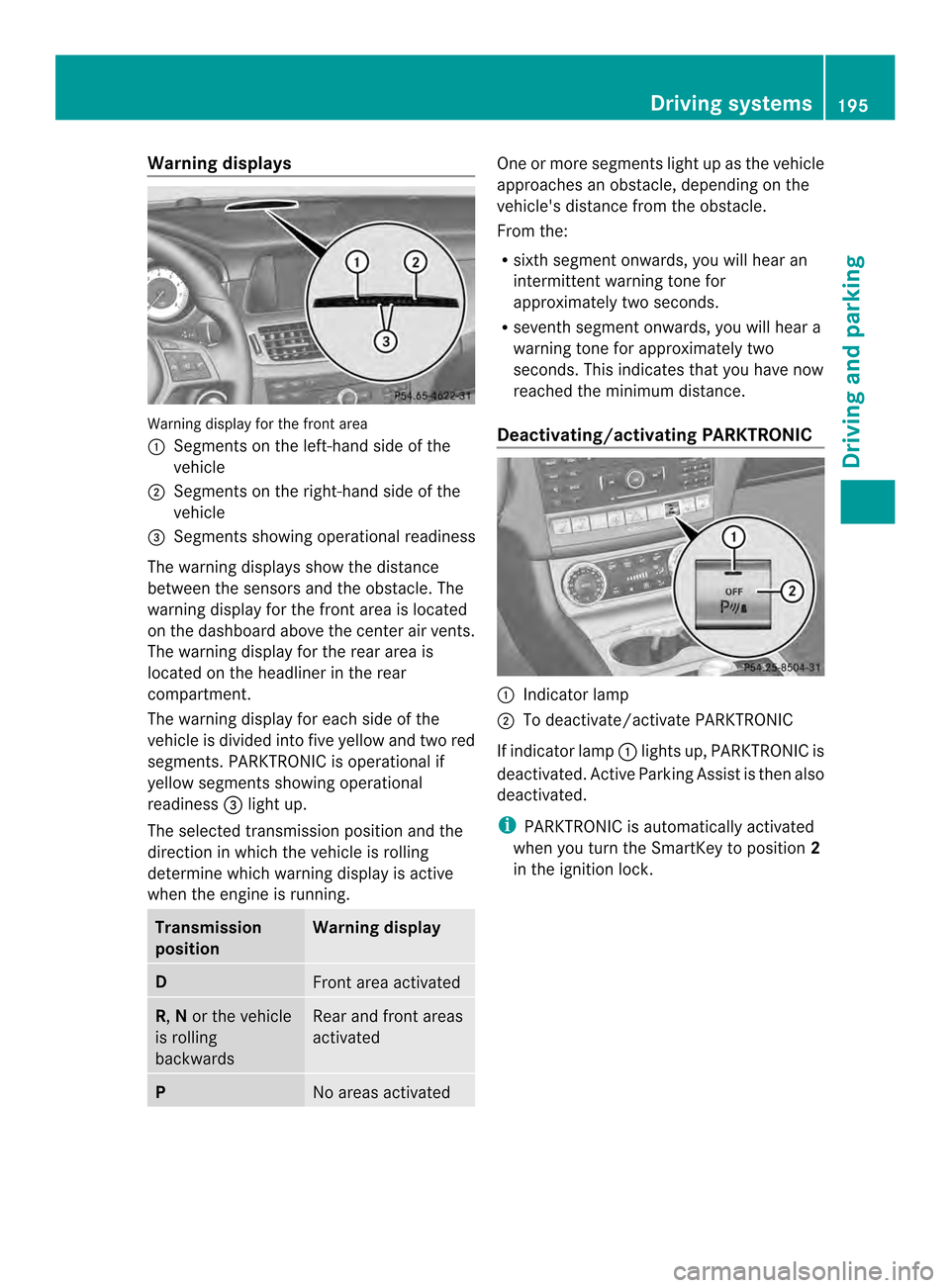
Warning displays
Warning display for the front area
001A
Segments on the left-hand side of the
vehicle
0010 Segments on the right-hand side of the
vehicle
0024 Segments showing operational readiness
The warning displays show the distance
between the sensors and the obstacle. The
warning displayf or the front area is located
on the dashboard above the center airv ents.
The warning display for the rear area is
located on the headliner in the rear
compartment.
The warning display for each side of the
vehicle is divided intof ive yellow and two red
segments. PARKTRONIC is operational if
yellow segments showing operational
readiness 0024light up.
The selected transmission position and the
direction in which the vehicle is rolling
determine which warning display is active
when the engin eisrunning. Transmission
position Warning display
D
Fron
tarea activated R,
Nor the vehicle
is rolling
backwards Rear and fron
tareas
activated P
No areas activated One or more segments light up as the vehicle
approaches an obstacle, depending on the
vehicle's distanc
efrom the obstacle.
From the:
R sixt hsegmen tonwards ,you will hea ran
intermitten twarnin gtonef or
approximately two seconds.
R sevent hsegment onwards, you will hear a
warning tonef or approximately two
seconds. This indicates that you have now
reached the minimum distance.
Deactivating/activating PARKTRONIC 001A
Indicator lamp
0010 To deactivate/activate PARKTRONIC
If indicator lamp 001Alights up, PARKTRONIC is
deactivated. Active Parking Assist is then also
deactivated.
i PARKTRONIC is automatically activated
when you turn the SmartKey to position 2
in the ignition lock. Driving systems
195Driving and parking Z
Page 198 of 382

Problems with PARKTRONIC
Problem Possible causes/consequences and
000B Solutions
Only the red segments
in the PARKTRONIC
warning displaysa
re lit.
You also hear awarning
tone for approximately
two seconds.
PARKTRONIC is then
deactivated and the
indicator lamp on the
PARKTRONIC button
lights up. PARKTRONIC has malfunctioned and has switched off.
X
If problems persist, have PARKTRONIC checked at aqualified
specialist workshop. Only the red segments
in the PARKTRONIC
warning displaysa
re lit.
PARKTRONIC is then
deactivated. The PARKTRONIC sensors are dirty or there is interference.
X
Cleant he PARKTRONIC sensors (Y page 315).
X Switch the ignition back on. The problem may be caused by an external source of radio or
ultrasound waves.
X
See if PARKTRONIC functions in adifferent location. Active Parking Assist
General notes Active Parking Assist is an electronic parking
aid with ultrasound. It measures the road on
both sides of the vehicle. Aparking symbol
indicates asuitable parking space. Active
steering interventio ncan assis tyou during
parking. You may also use PARKTRONIC
(Y page 193).
Important safety notes Active Parking Assist is merely an aid. It is not
ar
eplacement for your attention to your
immediate surroundings. You are always
responsible for safe maneuvering, parking
and exitin gaparking space. Make sure that
no persons, animals or object sare in the
maneuvering range.
When PARKTRONIC is switched off, Active
Parking Assist is also unavailable. G
WARNING
The vehicle swings out when parking and in
doing so could cross into the opposite lane.
This could result in acollision with another
road user. There is arisk of an accident.
Pay attention to other road users when
parking. Stop the vehicle if necessary or
cancel the Active Parking Assist parking
procedure.
! If unavoidable, you should drive over
obstacles such as curbs slowly and not at
as harp angle. Otherwise, you may damage
the wheels or tires.
Active Parking Assist may possibly indicate
parking spaces which are not suitable for
parking, for example:
R where parking or stopping is prohibited
R in front of driveways or entrances and exits
R on unsuitable surfaces 196
Driving systemsDriving and parking
Page 199 of 382

Parking tips:
R
On narrow roads, drive as close to the
parking space as possible.
R Parking spaces that are littered or
overgrown might be identified or measured
incorrectly.
R Parking spaces that are partially occupied
by trailer drawbars might not be identified
as such or be measured incorrectly.
R Snowfall or heavy rain may lead to aparking
space being measured inaccurately.
R Pay attention to the PARKTRONIC
(Y page 195) warning messages during the
parking procedure.
R You can intervene in the steerin gprocedure
to correc titatany time. Active Parking
Assist will then be canceled.
R When transportin gaload which protrudes
from your vehicle, you should not use
Active Parking Assist.
R Never use Active Parking Assist when snow
chains are installed.
R Make sure that the tire pressures are
alway scorrect. This has adirec tinfluence
on the parking characteristics of the
vehicle.
Use Active Parking Assist for parking spaces:
R tha tare paralleltot he direction of travel
R that are on straight roads, not bends
R that are on the same leve lasthe road ,e.g.
not on the pavement
Detectin gparking spaces Objects located above the height range of
Active Parking Assist willn ot be detected
when the parking space is measured. These
are not taken into account when the parking
procedure is calculated ,e.g. overhanging
loads, tail sections or loading ramps of goods
vehicles. G
WARNING
If there are objects above the detection range,
Active Parking Assist may turn prematurely. You may caus
eacollision as aresult. There is
ar isk of an accident.
If there are objects above the detection range,
stop and deactivate Active Parking Assist.
For further information on the detection
range (Y page194).
Active Parking Assist does not support you
with parking spaces paralleltot he direction
of travel if:
R the parking space is on acurb
R thep arking spac eappear sblocke dtothe
system, for example ,byfoliage or grass
pavin gblocks
R thea rea that th evehicl eneeds to
maneuve ristoo small
R the parking space is bordered by an
obstacle, such as atree, apost or atrailer Example: detected parking space
001A
Detected parking space on the left
0010 Parking symbol
0024 Detected parking space on the right
Active Parking Assist is switched on
automaticallyw hen driving forwards. The
system is operational at speeds of up to
approximately 22 mph (35 km/h). While in
operation, the system independently locates
and measures parking spaces on both sides
of the vehicle.
Active Parking Assist will only detect parking
spaces:
R that are parallel to the direction of travel
R that are at least 59 in (1.5 m) wide
R that are at least 51 in (1.3 m) longer than
your vehicle
When driving at speeds below 19 mph
(30 km/h), you will see parking symbol as a Driving systems
197Driving and parking Z
Page 200 of 382

status indicator in the instrument cluster.
When
aparking space has been detected, an
arrow towards the right or the left also
appears. By default, Active Parking Assist
only displays parking spaces on the front-
passenger side. Parking spaces on the
driver's side are displayed as soon as the turn
signal on the driver's side is activated. When
parking on the driver's side, this must remain
switched on until you acknowledge the use of
Active Parking Assist by pressing the 000C
button on the multifunction steering wheel.
i Take note that Active Parking Assist
cannot measure the size of parking spaces
that are at right angles to the direction of
travel. You must decide for yourself
whether the vehicle will fit in the parking
space.
Ap arking spac eisdisplayed while you are
driving past it, and until you are
approximately 50 ft (15 m) away from it.
Parking G
WARNING
Activ eParking Assist merely aids you by
intervening activel yinthesteering .Ifyou do
no tb rak ethere is ariskofana ccident.
Always apply th ebrakes yourself when
maneuverin gand parking.
X Stop th evehicle when th eparking space
symbol shows th edesired parking spac ein
th ei nstrumen tcluster.
X Shift th etransmission to position R.
The Start Par kAssist ?Yes:OKN o: 0002
message appear sinthemultifunction
display. X
To cancel th eprocedure: pressthe
0002 buttonont hemultifunction steering
wheel or pull away.
or
X To park usin gActiv eParking Assist:
pres sthe 000C buttonont he multifunction
steering wheel.
The Park Assist Active Accelerate and Brake Observe Surroundings
message appears in the multifunction
display.
X Let go of the multifunction steering wheel.
X Back up the vehicle, being ready to brake
at all times. When backing up, drive at a
speed below approximately 6mph
(10 km/h). Otherwise Active Parkin gAssist
will be canceled.
i In tight parkin gspaces, you will achieve
the best parkin gresults by backin gupas
far as possible. When doing so, also
observe the PARKTRONI Cmessages.
X Stop as soon as PARKTRONI Csounds the
continuous warning tone, if not before.
Maneuverin gmay be required in tight
parkin gspaces.
The Park Assist Active Select D Observe Surroundings message appears in
the multifunction display.
X Shift the transmission to position Dwhile
the vehicle is stationary.
Active Parkin gAssist immediately steer sin
the other direction.
The Park Assist Active Accelerate and Brake Observ
eSurroundings message appears in the multifunction
display.
i You will achieve the best results by
waiting for the steering procedure to
complet ebefore pulling away.
X Driv eforwards and be ready to brake at all
times.
X Stop as soon as PARKTRONI Csounds the
continuous warning tone, if not before. 198
Driving systemsDriving and parking