2014 MERCEDES-BENZ CLS-Class key
[x] Cancel search: keyPage 75 of 382

In order to maintain the appropriat
edistance
to the vehicle in front and thus prevent a
collision, you must apply the brakes yourself.
Due to the nature of the system, particularly
complicated driving conditionsm ay cause
unnecessar ywarning sortheunnecessary
intervention of PRE-SAFE ®
Brake.
Followin gdamag etothe front end of the
vehicle, have the configuratio nand operation
of the rada rsensor schecked at aqualified
specialist workshop. This also applies to
collisions at low speeds where ther eisno
visible damage to the fron tofthe vehicle.
Function X
To activate/deactivate: activate or
deactivate PRE-SAFE ®
Brake in the on-
board computer (Y page 228).
If the PRE-SAFE ®
Brake is not activated, the
0001 symbol appears in the multifunction
display.
If you approach avehicle in front very quickly,
this function warns you from aspeed of
approximately 4mph (7 km/h). An
intermittent warning tone sounds and the
0008 distance warning signal lamp in the
instrumentc luster lightsup.
X Brake immediately to defuse the situation.
or
X Take evasiv eaction provided it is safe to do
so.
Fro mas peed of approximately 4mph
(7 km/h), if the driver and fron tpassenger
have fastened their seat belts, PRE-SAFE ®
Brak ecan brake the vehicle automatically at
speeds up to approximately 124 mph
(200 km/h).
You can preven tthe intervention of the PRE-
SAFE ®
Brak eata ny time by:
R depressin gthe accelerator pedal further.
R activating kickdown.
R releasing the brake pedal. The brakin
gaction of PRE-SAFE ®
Brak eis
ended automatically if:
R you maneuver to avoid the obstacle.
R ther eisnol onger any danger of arear-end
collision.
R ther eisnol onger an obstacle detected in
fron tofy our vehicle.
If you approach an obstacle and PRE-SAFE ®
Brak edetects arisk of acollision, the system
will alert you both visually and acoustically. If
you do not brake or tak eevasive action ,the
system will warn you by automatically braking
the vehicle gently. If ther eisanincreased risk
of collision, preventative passenger
protection measures (PRE-SAFE ®
)a re
activated (Y page 54). Ifarisk of collision
remains at speeds of over 20 mph
(30 km/h) and you do not brake, tak eevasive
action or significantly accelerate, automatic
brakin gmay be performed up to and including
emergency braking. Automatic emergency
brakin gisnot performed until immediately
prior to an acciden tthat can no longer be
avoided. Thef
tdeterrent locking system Immobilizer
The immobilizer prevents your vehicle from
being started without the correct SmartKey.
X To activate with the SmartKey: remove
the SmartKey from the ignition lock.
X To activate with KEYLESS-GO: switchthe
ignition off and open the driver' sdoor.
X To deactivate: switchont he ignition.
When leaving the vehicle, always tak ethe
SmartKey with you and lock the vehicle.
Anyone can start the engin eifavalid
SmartKey has been left inside the vehicle.
i The immobilizer is always deactivated
when you start the engine.
In the event that the engin ecannot be
started when the starter battery is fully
charged, the immobilizer may be faulty. Theft deterrent locking system
73Safety Z
Page 76 of 382

Contac
tanauthorize dMercedes-Benz
Cente rorcall 1-800-FOR-MERCedes (in the
USA) or 1-800-387-0100 (in Canada). ATA (anti-thef
talarm system) X
To arm: lockthe vehicle with the SmartKey
or KEYLESS-GO.
Indicator lamp 001Aflashes. The alarm
system is armed after approximately
15 seconds.
X To disarm: unlock the vehicle with the
SmartKey or KEYLESS-GO.
Av isual and audible alarm is triggere difthe
alarm system is armed and you open:
R ad oor
R the vehicle with the mechanical key
R the trunk lid
R the hood
X To turn th ealarmo ff with the
SmartKey: press the0014or000F button
on the SmartKey.
The alarm is switched off.
or
X Insert the SmartKey int othe ignition lock.
The alarm is switched off. X
To stop th ealarmu sing KEYLESS-GO:
grasp the outside door handle. The
SmartKey must be outside the vehicle.
The alarm is switched off.
or
X Press the Start/Stop button on the
dashboard. The SmartKey must be inside
the vehicle.
The alarm is switched off.
The alarm is not switched off, even if you
close the open door that triggered it, for
example.
i If the alarm stays on for more than
30 seconds, the mbrace emergency call
system automatically sends amessage to
the Customer Assistance Center by text
message or data connection .The
emergency call system sends the message
provided that:
R you have subscribed to the mbrace
service
R the mbrace service has been activated
properly
R the necessary mobile phone network is
available 74
Theft deterrent locking systemSafety
Page 77 of 382

Useful information
..............................76
SmartKey ............................................. 76
Doors .................................................... 82
Trunk .................................................... 84
Side windows ...................................... 88
Sliding sunroof .................................... 92 75Opening and closing
Page 78 of 382

Useful information
i This Operator's Manual describes all
models and all standard and optional
equipment of your vehicle available at the
time of publication of the Operator's
Manual. Country-specific differences are
possible. Please not ethat your vehicle may
not be equipped with all features
described. This also applies to safety-
related system sand functions.
i Read the information on qualified
specialist workshops: (Y page 26).SmartKey
Important safet
ynotes G
WARNING
If children are left unsupervised in the vehicle,
they could:
R open the doors, thus endangering other
people or road users.
R get out and disrupt traffic.
R operate the vehicle' sequipment.
Additionally, children could set the vehicle in
motion if, for example, they:
R release the parkin gbrake.
R shifting the automatic transmission out of
park position P
R Start the engine.
There is arisk of an acciden tand injury.
When leaving the vehicle, always tak ethe
SmartKey with you and lock the vehicle. Never
leave children or animals unattended in the
vehicle. Always keep the SmartKey out of
reach of children. G
WARNING
If persons, particularly children are subjected
to prolonged exposur etoextreme heat or
cold, ther eisarisk of injury, possibly even
fatal. Never leave children unattended in the
vehicle. G
WARNING
If you attach heavy or large objects to the
SmartKey, the SmartKey could be
unintentionally turned in the ignition lock .This
could cause the engine to be switched off.
There is arisk of an accident.
Do not attach any heavy or large objectsto
the SmartKey. Remove any bulky key rings
before inserting the SmartKey into the
ignition lock.
! Keep the SmartKey away from strong
magnetic fields. Otherwise, the remote
control function could be affected.
Strong magnetic fields can occur in the
vicinity of powerful electrical installations.
R Do not keep the SmartKey:
-with electronic devices, e.g. amobile
phone or another SmartKey
- with metallic objects, e.g. coins or metal
foil
- inside metallic objects, e.g. ametal case
This can affect the functionality of the
SmartKey. SmartKey functions
001A
000F To lock the vehicle
0010 000B To unlock the trunk lid
0024 0014 To unlock the vehicle
X To unlock centrally: press the0014
button. 76
SmartKeyOpening and closing
Page 79 of 382
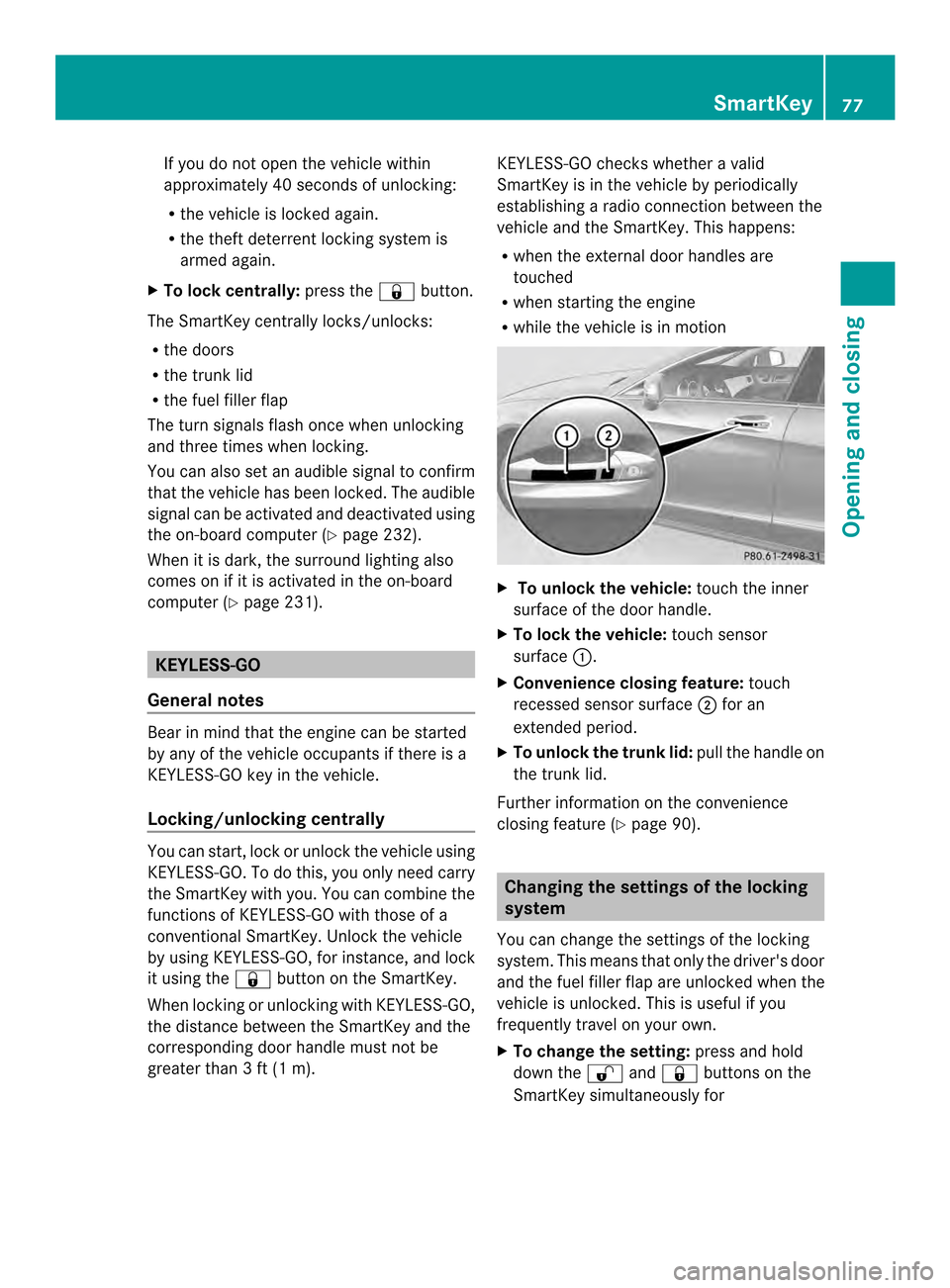
If you do not open the vehicle within
approximately 40 seconds of unlocking:
R
the vehicle is locked again.
R the theft deterrent locking system is
armed again.
X To lockc entrally:pressthe 000F button.
The SmartKey centrally locks/unlocks:
R thed oors
R thet runk lid
R thef uel filler flap
The tur nsignals flash onc ewhen unlocking
and three times when locking.
You can also set an audible signal to confirm
that the vehicle has been locked. The audible
signal can be activated and deactivated using
the on-board computer (Y page 232).
When it is dark, the surround lighting also
comes on if it is activated in the on-board
computer (Y page 231). KEYLESS-GO
General notes Bear in mind that the engine can be started
by any of the vehicle occupants if there is a
KEYLESS-GO key in the vehicle.
Locking/unlocking centrally You can start, lock or unlock the vehicle using
KEYLESS-GO. To do this, you only need carry
the SmartKey with you. You can combine the
functions of KEYLESS-GO with those of a
conventional SmartKey. Unlock the vehicle
by using KEYLESS-GO, for instance, and lock
it using the 000Fbutton on the SmartKey.
When locking or unlocking with KEYLESS-GO,
the distance between the SmartKey and the
corresponding door handle must not be
greater than 3ft(1m). KEYLESS-GO checksw
hetheravalid
SmartKey is in the vehicle by periodically
establishing aradio connection between the
vehicle and the SmartKey. This happens:
R when the external door handles are
touched
R when startingt he engine
R while the vehicle is in motion X
To unlock the vehicle: touch the inner
surface of the door handle.
X To lock the vehicle: touch sensor
surface 001A.
X Convenience closing feature: touch
recessed sensor surface 0010for an
extended period.
X To unlock the trunk lid: pull the handle on
the trunk lid.
Further information on the convenience
closing feature (Y page 90). Changing the settings of the locking
system
You can change the settings of the locking
system. This means that only the driver's door
and the fuel filler flap are unlocked when the
vehicle is unlocked. This is useful if you
frequently travel on your own.
X To change the setting: press and hold
down the 0014and000F buttons on the
SmartKey simultaneously for SmartKey
77Opening and closing Z
Page 80 of 382

approximately six seconds until th
ebattery
check lamp flashes twice (Y page 79).
i If th esettin goft helockin gsystem is
changed within th esignal range of the
vehicle ,pressin gthe 000F or0014 button:
R locks or
R unlock sthe vehicle
The SmartKey no wfunction sasfollows:
X To unlock th edriver's door: pressthe
0014 buttononce.
X To unlock centrally: pressthe 0014
butto ntwice.
X To lock centrally: pressthe 000F button.
The KEYLESS-GO function is changed as
follows:
X To unlock th edriver's door: touch the
inner surface of th edoor handle on the
driver' sdoor.
X To unlock centrally: touch theinner
surface of th edoor handle on th efront-
passenger door or th erear door.
X To lock centrally: touch theoute rsensor
surface on one of the door handles.
X To restor ethe factor ysettings: press
and hold down the 0014and000F buttons
simultaneously for approximately six
seconds until the batter ychec klamp
flashes twice ( Ypage 79). Mechanica
lkey
General notes If th
evehicle can no longer be locke dor
unlocked wit hthe SmartKey, use the
mechanical key.
If you use th emechanical ke ytou nlock and
open th edriver' sdoor or th etrunk lid, the
anti-thef talarm system will be triggered
(Y page 74). There are several ways to tur
noff the alarm:
X To turn the alarm off with the
SmartKey: press the0014or000F button
on the SmartKey.
or
X Insert the SmartKey into the ignition lock.
or
X To deactivate the alarm with KEYLESS-
GO: press the Start/Stop button in the
ignition lock. The SmartKey must be in the
vehicle.
or
X Lock or unlock the vehicle using KEYLESS-
GO. The SmartKey must be outside the
vehicle.
If you unlock the vehicle using the mechanical
key, the fuel filler fla pwill not be unlocked
automatically.
X To unlock th efuel filler flap: insert the
SmartKey int othe ignition lock.
Removing th emechanical key 001A
Release catch
0010 Mechanical key
X Push release catch 001Ain the direction of
the arrow and at the same tim eremove
mechanical key 0010fromt he SmartKey. 78
SmartKeyOpening and closing
Page 81 of 382

SmartKey battery
Important safety notes G
WARNING
Batteries contain toxic and corrosive
substances. If batteries are swallowed, it can
result in severe health problems. There is a
risk of fatal injury.
Keep batteries out of the reach of children. If
ab attery is swallowed, seek medical attention
immediately.
Mercedes-Benz recommends that you have
the batteries replaced at aqualified specialist
workshop.
Checking the battery X
Press the 000For0014 button.
The battery is working properly if battery
check lamp 001Alights up briefly.
The battery is discharged if battery check
lamp 001Adoes not light up briefly.
X Change the battery (Y page 79).
i If the SmartKey battery is checked within
the signal reception range of the vehicle,
pressing the 000For0014 button:
R locks or
R unlocks the vehicle
i You can get abattery at any qualified
specialist workshop. Replacing the battery You require
aCR20253Vc ell battery.
X Take the mechanical key out of the
SmartKey (Y page 78). 001A
Battery compartmen tcover
0010 Mechanical key
X Press mechanical key 0010into the opening
in the SmartKey in the direction of the
arrow until battery compartmen tcover 001A
opens. Do not hold battery compartment
cover 001Aclosed while doing so.
X Remove battery compartmen tcover 001A. 0024
Battery
X Repeatedly tap the SmartKey against your
palm until battery 0024falls out.
X Insert the new battery with the positive
terminal facing upwards. Use alint-free
cloth to do so.
X Make sure that the surface of the battery is
free of lint, grease and other contaminants. SmartKey
79Opening and closing Z
Page 82 of 382

X
Insert the front tabs of battery
compartment cover 001Ainto the housing
first and then press to close it.
X Insert mechanical key 0010into the
SmartKey (Y page 78).
X Check the function of all SmartKey buttons
on the vehicle. 80
SmartKeyOpening and closing