2014 MERCEDES-BENZ CLS-Class display
[x] Cancel search: displayPage 300 of 382

about various special offers at your
workshop.
R monthly status informatio ne-mail on oil
level ,air pr essure, maintenance, brakes,
etc. If applicable,y ou willreceive
information on special offers in the e-mail.
USA only :this information can alsobe
called up under "Owners Online" at http://
www.mbusa.com.
Information on the data stored in the vehicle
(Y page2 7).
Information on Roadsid eAssistance
(Y page2 3).
Downloading routes Downloading routes allows you to transfer
and save predefined routes in the navigation
system. To do this, an SD memory card must
be inserted into the COMAND system. If no
SD memory card is inserted, you must insert
the card into the card slot on the COMAND
system before saving.
Ar oute can be prepared and sent either by a
customer service representative or via the
mbrace portal on the Internet.
Each route can include up to 20 way points.
Once aroute has been received by the
navigation system, you will see the
Do you want to start route
guidance? message in the COMAND display.
The route is saved to the SD memory card.
X To startr outeguidance: selectYes .
An overview of the route is shown in the
display.
i If you select No ,t
he saved route can be
called up later via the navigation menu.
X Select Start .
Route guidance is started.
i Downloaded and saved data can be called
up again in COMAND.
You can find further information in the
separate COMAND Operating Instructions. Speed alert You can define the upper speed limit, which
must not be exceeded by the vehicle. If this
selected speed is exceeded by the vehicle, a
message will be sent to the Customer
Assistance center. The Customer Assistance
center then forwards this information to you.
You can select the way in which you receive
this information beforehand. Possible options
include text message, e-mail or an automated
call.
The data which is sent to the Customer
Assistance Center contains the following
information:
R
the location where the speed limit was
exceeded
R the time at which the speed limit was
exceeded
R the selected speed limit which was
exceeded
Geo fencing Geo fencing allows you to select areas which
the vehicle should not enter or leave. You will
be informed if the vehicle crosses the
boundaries of the selected areas. You can
select the way in which you receive this
information beforehand. Possible options
include text message, e-mail or an automated
call.
The area can be determined as either acircle
or ap olygon with amaximum of ten corners.
You can specify up to ten areas
simultaneously. Different settings are
possible for each area.
USA only: these settings can be called up
under "Owners Online" at http://
www.mbusa.com.
Alternatively, you can trigger an MB Info call
and inform the customer service
representative that you wish to activate geo
fencing.
Currently inactive areas can be activated by
text message. 298
FeaturesStowage and features
Page 304 of 382

i
Make sure that you clear the memory of
the integrated garage door opener before
selling the vehicle. Compass
Calling up the compass To receive
acorrect displayinr ear-view
mirror 001A,the compass must be calibrated
and the magnetic field zone set.
X Briefly press button 0024.
Compass 0010displays in which compass
direction the vehicle is currently traveling:
N ,
NE ,
E ,
SE ,
S ,
SW ,
W or
NW .
Setting the compass North America zone map
South America zone map
X
Set your location using the zone maps.
X Press and hold button 0024(Ypage 302) for
approximately three seconds.
The zone currently selected appears in
compass display 0010(Ypage 302).
X To selectt he zone:press
button 0024(Ypage302) repeatedl yuntil the
desired zone is selected.
The zone has been selected whe ncompass
display 0010(Ypage 302) shows the heading.
This takes afew seconds. 302
FeaturesStowage and features
Page 305 of 382

Calibratin
gthe compass X
Mak esure that there is sufficient spac efor
you to driv einacircle without impeding
traffic.
In order to calibrat ethe compas scorrectly,
do th efollowing:
R calibrat ethe compas sintheopen and not
in th evicinity of steel structures or high-
voltage transmission lines.
R switch off electrical consumer ssuchast he
climate control, windshield wiper sorrear
window defroster.
R close all door sand th etrunk lid.
X Switch on th eignition.
X Press and hold button 0024(Ypage 302) for
approximately six seconds until the
C symbol appear
sincompas sdisplay 0010
(Y page 302).
X Drive in afull circle at approximately
3m ph (5 km/h )to6mph (10 km/h).
When th ecalibration has successfully been
completed, th ecurren tdirection is shown
in compass display 0010(Ypage 302). Floormats
G
WARNING
Object sinthe driver's footwell can restric tthe
pedal travel or obstruct adepressed pedal.
The operatin gand road safety of the vehicle
is jeopardized. There is arisk of an accident.
Make sure that all objects in the vehicle are
stowed correctly, and that they cannot enter
the driver's footwell. Install the floormats
securely and as specified in order to ensure
sufficien tclearanc efor the pedals. Do not use
loose floormats. X
Slide the seat backwards.
X To install: place the floormat in the
footwell.
X Press studs 001Aontoretainers 0010.
X To remove: pull the floormat off
retainers 0010.
X Remove the floormat. Features
303Stowage and features Z
Page 311 of 382

X
Park the vehicle on alevel surface.
Only check the coolant level when the
vehicle is on alevel surface and the engine
has cooled down.
X Turn the SmartKey to position 2in the
ignition lock (Y page 147).
On vehicles with KEYLESS-GO, press the
Start/Stop button twice (Y page 147).
X Check the coolant temperature display in
the instrument cluster.
The coolant temperature must be below
158 ‡(70 †).
X Turn the SmartKey to position
0(Y page 147) in the ignition lock.
X Slowly turn cap 001Ahalf aturn counter-
clockwise to allow excess pressure to
escape.
X Turn cap 001Afurther counter-clockwise and
remove it.
If the coolant is at the level of marker bar
0024 in the filler neck when cold, there is
enough coolant in coolant expansion
tank 0010.
If the coolant level is approximately 0.6 in
(1.5 cm) above marker bar 0024in the fuel
filler neck when warm, there is enough
coolant in expansion tank 0010.
X If necessary, add coolant that has been
tested and approved by Mercedes-Benz.
X Replace cap 001Aand turn it clockwise as far
as it will go.
For further information on coolant ,see
(Y page 377). Adding washer fluid to the windshield
washer system/headlam
pcleaning
system G
WARNING
Windshield washer concentrate is highly
flammable. If it comes int ocontac twith hot
engin ecomponent sorthe exhaust syste mit
could ignite. There is ariskoff ire and injury.
Make sure that no windshield washer
concentrate is spilled nex ttothe filler neck. X
To open: pull cap001Aupwards by the tab.
X Add the premixed washer fluid.
X To close: press cap 001Aontothe filler neck
until it engages.
The washer fluid reservoir is used for both the
windshield washer system and the headlamp
cleaning system.
If the washer fluid level drops below the
recommended minimum of 1liter ,am essage
appears in the multifunction display
promptin gyou to refill the washer fluid
(Y page 262).
Further information on windshield washer
fluid/antifreeze (Y page 378). Maintenance
ASSYST PLUS
Service messages The ASSYS
TPLUS service interval display
inform syou of the nex tservice due date. Maintenance
309Maintenance and care Z
Page 312 of 382

Information on the type of service and service
intervals (see the separate Maintenance
Booklet).
You can obtain further information from an
authorized Mercedes-Benz Center or at
http://www.mbusa.com (USA only).
i The ASSYST PLUS service interval display
does not show any information on the
engine oil level.O bserve the notes on the
engin eoil level (Y page 307).
The multifunction display shows aservice
message for several seconds, e.g.:
R Servic eAin..D ays R
Servic eADue R
Servic eAExceeded by .. Days Depending on the operatin
gcondition softhe
vehicle, the remainin gtime or distance until
the nex tservice due date is displayed.
The letter A or
B ,p
ossibly in connection with
an umber or another letter, shows the type of
service. A stands for
aminor servic eand B for
am ajor service.
You can obtain further information from an
authorized Mercedes-Benz Center.
The ASSYST PLUS servic einterval display
does not take intoa ccountany periods of
time during which the battery is
disconnected.
Maintaining the time-dependent service
schedule:
X Note down the servic eduedate displayed
in the multifunctio ndisplay before
disconnecting the battery.
or
X After reconnecting the battery, subtract
the battery disconnection periods fro mthe
service date shown on the display.
Hiding aservice message X
Pres sthe 000C or0002 button on the
steerin gwheel. Displaying service messages X
Switch on th eignition.
X Pres sthe 000A or0004 button on the
steerin gwheel to selec tthe Serv. menu.
X Press the 0006or0005 button to select the
ASSYST PLUS submenu and confirm by
pressing the 000Cbutton.
The service due date appears in the
multifunction display.
Information about Service Resetting the ASSYST PLUS service
interval display
!
If the ASSYST PLUS service interval
displayh as been inadvertently reset, this
settingc an be corrected at aqualified
specialist workshop.
Have service work carried out as described
in the MaintenanceB ooklet. This may
otherwise lead to increased wear and
damage to the major assemblies or the
vehicle.
Aq ualified specialist workshop, e.g. an
authorize dMercedes-Ben zCenter, will reset
the ASSYST PLUS servic einterval display
after the servic ework has been carried out.
You can also obtain further information on
maintenanc ework, for example.
Special service requirements
The specified maintenanc einterval takes only
the normal operation of the vehicle into
account. Under arduous operatin gconditions
or increased load on the vehicle,
maintenanc ework must be carried out more
frequently, for example:
R regular city driving with frequent
intermediate stops
R if the vehicle is primarily used to travel
short distances
R use in mountainous terrain or on poor road
surfaces
R if the engin eisoften left idling for long
periods 310
MaintenanceMaintenance and care
Page 317 of 382

X
Clean th eplastic lenses of th emirror turn
signals in th eexterior mirror housin gusing
aw et sponge and mild cleaning agent, e.g.
Mercedes-Benz car shampoo or cleaning
cloths.
Cleaning the sensors !
If you clean the sensors with apower
washer, make sure that you keep a
distance of at least 11.8in( 30 cm) between
the vehicle and the power washer nozzle.
Information about the correct distance is
available from the equipment
manufacturer. X
Clean sensors 001Aof the driving systems
with water, car shampoo and asoft cloth.
Cleaning the rear vie wcamera !
Do not clea nthe camera lens and the area
around the rear view camera with apower
washer. X
Use clear water and asoft cloth to clean
camera lens 001A.
Cleaningt he exhaust pipes !
Do not clean the exhaust pipe with acid-
based cleaning agents such as sanitary
cleansers or wheel cleaners.
Impurities combined with the effectsofr oad
grit and corrosive environmental factors may
cause flash rust to form on the surface. You
can restore the original shine of the exhaust
pipe by cleaning it regularly,e speciallyin
winter and after washing.
X Cleant he exhaust pipe with acare product
tested and approved by Mercedes-Benz. Interior care
Cleaningt he display !
For cleaning, do not use any of the
following:
R alcohol-based thinner or gasoline
R abrasive cleaning agents
R commercially-available household
cleaning agents
These may damage the displays urface. Do
not put pressure on the displays urface
when cleaning. This could lead to
irreparable damage to the display. Care
315Maintenance and care Z
Page 318 of 382

X
Befor ecleaning the display ,make sure that
it is switched off and ha scooled down.
X Clean the display surface using a
commercially available microfiber cloth
and TFT/LCD display cleaner.
X Dry the display surface using adry
microfiber cloth.
Cleaning Night View Assist Plus !
Never clean the camera lens. When
cleaning the field of vision of the driving
systems, make sure that you do not spray
glass cleaner on the camera lens. If the
camera lens is dirty, visit aqualified
specialist workshop. X
Fold down the camera cover by recess 001A.X
Use asoft cloth to clean the windshield in
front of camera 0010. Cleaning the plastic trim G
WARNING
Care products and cleaning agents containing
solvent scause surfaces in the cockpit to
become porous. As aresult, plastic parts may
come loose in the event of air bag
deployment. There is arisk of injury.
Do not use any care products and cleaning
agents to clean the cockpit.
! Do not affix the following to plastic
surfaces:
R stickers
R films
R scented oil bottles or similar items
You can otherwise damage the plastic.
! Do not allow cosmetics, insect repellent
or sunscreen to come into contact with the
plastic trim. This maintains the high-quality
look of the surfaces.
X Wipe the plastic trim with adamp, lint-free
cloth, e.g. amicrofiber cloth.
X Heavy soiling: use care and cleaning
products recommended and approved by
Mercedes-Benz.
The surface may change color temporarily.
Wait until the surface is dry again.
Cleaning the steering wheel and gear or
selector lever X
Thoroughly wipe with adamp cloth or use
leather care agents that have been
recommended and approved by Mercedes-
Benz.
Cleaning genuine wood and trim
elements !
Do not use solvent-based cleaning agents
such as tar remover, wheel cleaners,
polishes or waxes. There is otherwise arisk
of damaging the surface.
! Do not use chrome polish on trim pieces.
The trim pieces have achrome look but are 316
CareMaintenance and care
Page 323 of 382
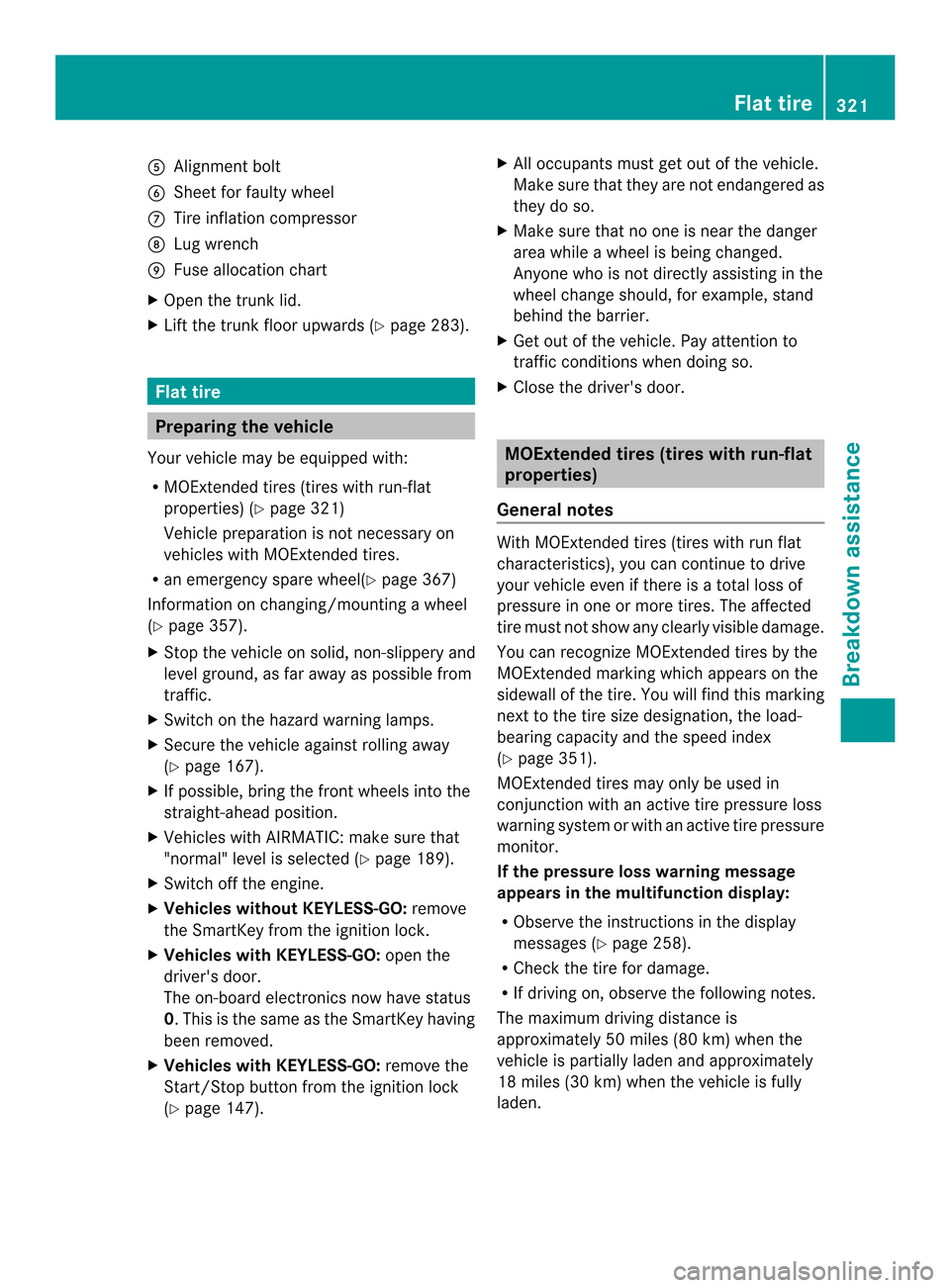
001E
Alignment bolt
0025 Sheet for faulty wheel
0009 Tire inflation compressor
0016 Lugw rench
001D Fusealloc ation chart
X Ope nthe trunk lid.
X Lift the trunk floor upwards (Y page 283).Flat tire
Preparing the vehicle
Your vehicle may be equipped with:
R MOExtended tires (tires with run-flat
properties) (Y page 321)
Vehicle preparation is not necessary on
vehicles with MOExtended tires.
R an emergency spare wheel(Y page 367)
Information on changing/mounting awheel
(Y page 357).
X Stop the vehicle on solid, non-slippery and
level ground, as far away as possible from
traffic.
X Switch on the hazard warning lamps.
X Secure the vehicle against rolling away
(Y page 167).
X If possible, bring the front wheels into the
straight-ahead position.
X Vehicles with AIRMATIC: make sure that
"normal" level is selected (Y page 189).
X Switch off the engine.
X Vehicles without KEYLESS-GO: remove
the SmartKey from the ignition lock.
X Vehicles with KEYLESS-GO: open the
driver's door.
The on-board electronicsn ow have status
0.T his is the same as the SmartKey having
been removed.
X Vehicles with KEYLESS-GO: remove the
Start/Stop button from the ignition lock
(Y page 147). X
All occupants must get out of the vehicle.
Make sure that they are not endangered as
they do so.
X Make sure that no one is near the danger
area while awheel is being changed.
Anyone who is not directly assisting in the
wheel change should, for example, stand
behind the barrier.
X Get out of the vehicle. Pay attention to
traffic conditionsw hen doing so.
X Close the driver's door. MOExtended tires (tires with run-flat
properties)
General notes With MOExtended tires (tires with run flat
characteristics), you can continue to drive
your vehicle even if there is
atotal loss of
pressure in one or more tires. The affected
tire must not show any clearly visible damage.
You can recognizeM OExtended tires by the
MOExtended marking which appears on the
sidewall of the tire. You will find this marking
next to the tire size designation, the load-
bearing capacity and the speed index
(Y page 351).
MOExtended tires may only be used in
conjunction with an active tire pressure loss
warning system or with an active tire pressure
monitor.
If the pressurel oss warning message
appearsint he multifunction display:
R Observe the instructions in the display
messages (Y page 258).
R Check the tire for damage.
R If driving on, observe the following notes.
The maximum driving distance is
approximately 50 miles (80 km) when the
vehicle is partially laden and approximately
18 miles (30 km) when the vehicle is fully
laden. Flat tire
321Breakdown assistance