2014 MERCEDES-BENZ CLA-Class buttons
[x] Cancel search: buttonsPage 19 of 358

Steering (display message)
.............. 242
Steering wheel Adjusting (manually) ......................1 02
Button overview ............................... 33
Buttons (on-board computer) ......... 197
Cleaning ......................................... 293
Important safety notes .................. 102
Paddle shifters ............................... 151
Steering wheel paddle shifters ........151
Stopwatch (RACETIMER) ................... 211
Stowage areas ................................... 256
Stowage compartments Armrest (front) ............................... 258
Armrest (under) ............................ .258
Center console .............................. 257
Center console (rear) ..................... 259
Cup holders ................................... 262
Eyeglasses compartment .............. .257
Glove box ....................................... 257
Important safety information ......... 256
Parcel net ...................................... 259
Under driver's seat/front-
passenger sea t.............................. 258
Stowage well beneath the trunk
floor .................................................... 261
Summer tires ..................................... 316
Sun visor ............................................ 263
Supplemental restraint system see SRS (Supplemental Restraint
System)
Surround lighting (on-board com-
puter) .................................................. 208
Switching air-recirculation mode
on/off ................................................. 135 T
Tachometer ........................................ 197
Tail lamps Display message ............................ 227
see Lights
Tank
see Fuel tank
Tank content
Fuel gauge ....................................... 31 Technical data
Information .................................... 346
Tires/wheels ................................. 340
Vehicle data ................................... 353
TELEAID
Call priority .................................... 270
Downloading destinations
(COMAND) ..................................... 270
Downloading routes ....................... 273
Emergency call .............................. 267
General notes ................................ 266
Geo fencing ................................... 274
Locating a stolen vehicle ............... 272
MB info call button ........................ 269
Remote vehicle locking .................. 272
Roadside Assistance button .......... 268
Search & Send ............................... 271
Self-test ......................................... 267
Speed alert .................................... 274
System .......................................... 267
Triggering the vehicle alarm ........... 274
Vehicle remote malfunction diag-
nosis .............................................. 273
Vehicle remote unlocking .............. 272
Telephone
Accepting a cal l............................. 203
Display message ............................ 242
Menu (on-board computer) ............ 203
Number from the phone book ........ 204
Redialing ........................................ 204
Rejecting/ending a call ................. 203
Temperature
Coolant .......................................... 196
Coolant (on-board computer) ......... 210
Engine oil (on-board computer) ...... 210
Outside temperature ...................... 197
Setting (climate control )................ 131
Theft deterrent systems
ATA (Anti-Theft Alarm system )......... 72
Immobilizer ...................................... 72
Through-loading ................................ 259
Through-loading feature ................... 259
Time see separate operating instructions
Timing (RACETIMER) ......................... 211
TIREFIT kit .......................................... 298 Index
17
Page 38 of 358
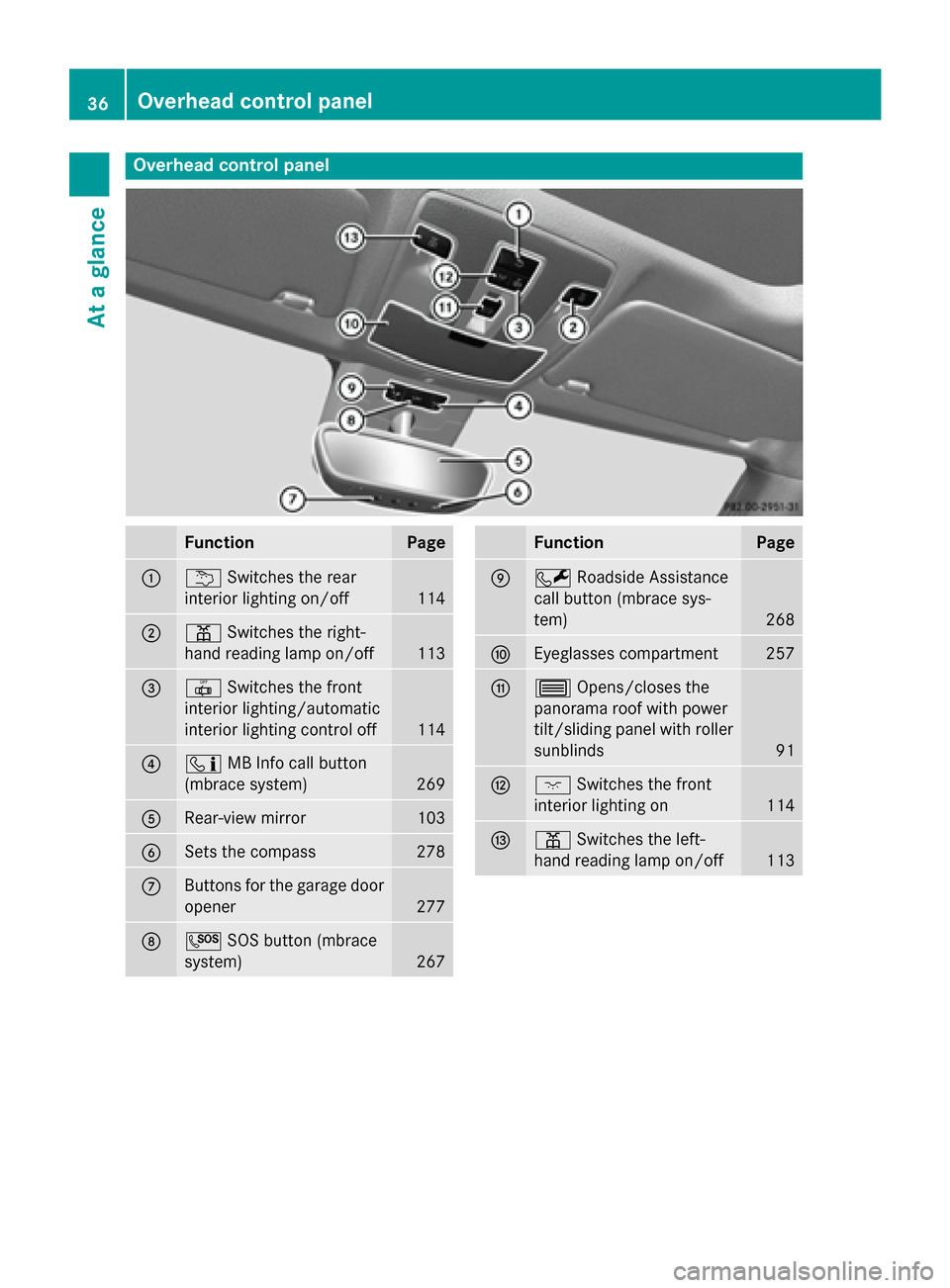
Overhead control panel
Function Page
0043
0042
Switches the rear
interior lighting on/off 114
0044
003D
Switches the right-
hand reading lamp on/off 113
0087
0033
Switches the front
interior lighting/automatic
interior lighting control off 114
0085
00D9
MB Info call button
(mbrace system) 269
0083
Rear-view mirror 103
0084
Sets the compass 278
006B
Buttons for the garage door
opener 277
006C
0053
SOS button (mbrace
system) 267 Function Page
006D
0052
Roadside Assistance
call button (mbrace sys-
tem) 268
006E
Eyeglasses compartment 257
006F
0057
Opens/closes the
panorama roof with power
tilt/sliding panel with roller sunblinds 91
0070
004A
Switches the front
interior lighting on 114
0071
003D
Switches the left-
hand reading lamp on/off 11336
Overhead control panelAt a glance
Page 79 of 358

X
To lock centrally: press button0043.
The SmartKey centrally locks/unlocks: R the doors
R the trunk lid
R the fuel filler flap
The turn signals flash once when unlocking
and three times when locking.
i When it is dark, the surround lighting also
comes on if it is activated in the on-board
computer (Y page 208).
i You can also set an audible signal to con-
firm that the vehicle has been locked. The
audible signal can be activated and deacti- vated using the on-board computer
(Y page 209).
X To open the trunk lid automatically:
press and hold button 0044until the trunk lid
opens (Y page 85). Changing the settings of the locking
system
You can change the settings of the locking
system. When you then unlock the vehicle
only the driver's door and the fuel filler flap
are unlocked. This is useful if you frequently
travel on your own.
X To change the setting: press and hold
down the 0036and0037 buttons simulta-
neously for approximately six seconds until
the battery check lamp (Y page 78)
flashes twice.
i If the setting of the locking system is
changed within the signal range of the vehi- cle, pressing the 0037or0036 button:
R locks or
R unlocks the vehicle
The SmartKey now functions as follows:
X To unlock the driver's door: press the
0036 button once.
X To unlock centrally: press the0036but-
ton twice. X
To lock centrally: press the0037button.
X To restore the factory settings: press
and hold down the 0036and0037 buttons
simultaneously for approximately six sec-
onds until the battery check lamp flashes
twice (Y page 78). Mechanical key
General notes If the vehicle can no longer be unlocked with
the SmartKey, use the mechanical key.
If you use the mechanical key to unlock and
open the driver's door, the anti-theft alarm
system will be triggered (Y page 72).
There are several ways to turn off the alarm:
X Press the 0036or0037 button on the
SmartKey.
or X Insert the SmartKey into the ignition lock.
If you unlock the vehicle using the mechanical key, the fuel filler flap will not be unlocked
automatically.
X To unlock the fuel filler flap: insert the
SmartKey into the ignition lock.
Removing the mechanical key X
Push release catch 0043in the direction of
the arrow and at the same time remove
mechanical key 0044from the SmartKey. SmartKey
77Opening and closing Z
Page 81 of 358

arrow until battery tray cover
0043opens.
When doing so, do not hold cover 0043shut.
X Remove battery tray cover 0043.X
Repeatedly tap the SmartKey against your
palm until battery 0087falls out.
X Insert the new battery with the positive ter-
minal facing upwards. Use a lint-free cloth
to do so.
X Make sure that the surface of the battery is
free of lint, grease and other contaminants.
X Insert the front tabs of battery tray cover 0043
and then press to close it.
X Insert mechanical key into the SmartKey
(Y page 77).
X Check the function of all SmartKey buttons
on the vehicle. SmartKey
79Opening and closing Z
Page 85 of 358

Automatic locking feature
X
To disarm: press and hold button 0043for
about five seconds until a tone sounds.
X To arm: press and hold button 0044for about
five seconds until a tone sounds.
i If you press one of the two buttons and do
not hear a tone, the relevant setting has
already been selected.
The vehicle is locked automatically when the
ignition is switched on and the wheels are
turning.
You could therefore lock yourself out if:
R the vehicle is being pushed.
R the vehicle is being towed.
R the vehicle is on a roller dynamometer.
You can also switch the automatic locking
function on and off using the on-board com-
puter (Y page 209). Unlocking the driver's door (mechan-
ical key)
If the vehicle can no longer be unlocked with
the SmartKey, use the mechanical key.
If you use the mechanical key to unlock and
open the driver's door, the anti-theft alarm
system will be triggered (Y page 72).
X Take the mechanical key out of the Smart-
Key (Y page 77).
X Insert the mechanical key into the lock of
the driver's door as far as it will go. X
Turn the mechanical key counter-clockwise
as far as it will go to position 0047.
The door is unlocked.
X Turn the mechanical key back and remove
it.
X Insert the mechanical key into the Smart-
Key (Y page 77). Locking the vehicle (mechanical key)
If the vehicle can no longer be locked with the
SmartKey, use the mechanical key.
X Open the driver's door.
X Close the front-passenger door, the rear
doors and the trunk lid.
X Press the locking button (Y page 82).
X Check whether the locking knobs on the
front-passenger door and the rear doors
are still visible. Press down the locking
knobs by hand, if necessary.
X Close the driver's door.
X Take the mechanical key out of the Smart-
Key (Y page 77).
X Insert the mechanical key into the lock of
the driver's door as far as it will go. Doors
83Opening and closing Z
Page 99 of 358

The seat belt should:
R fit snugly across your body
R be routed across the middle of your
shoulder
R be routed in your pelvic area across the
hip joints
X Before starting off, adjust the rear-view mir-
ror and the exterior mirrors (Y page 103) in
such a way that you have a good view of
road and traffic conditions.
X Vehicles with a memory function: save
the seat and exterior mirror settings
(Y page 105). Seats
Important safety notes
G
WARNING
Children could become trapped if they adjust the seats, particularly when unattended.
There is a risk of injury.
When leaving the vehicle, always take the
SmartKey with you and lock the vehicle. Never leave children unsupervised in the vehicle. G
WARNING
You could lose control of your vehicle if you do the following while driving:
R adjust the driver's seat, head restraint,
steering wheel or mirrors
R fasten the seat belt
There is a risk of an accident.
Adjust the driver's seat, head restraint, steer-
ing wheel and mirror and fasten your seat belt before starting the engine. G
WARNING
If you adjust the seat height carelessly, you or other vehicle occupants could be trapped andthereby injured. Children in particular could
accidentally press the electrical seat adjust-
ment buttons and become trapped. There is a
risk of injury. While moving the seats, make sure that your
hands or other body parts do not get under the
lever assembly of the seat adjustment sys-
tem. G
WARNING
When you adjust a seat, you or other vehicle
occupants could become trapped, e.g. on the seat guide rail. There is a risk of injury.
Make sure when adjusting a seat that no one
has any body parts in the sweep of the seat. G
WARNING
The seat belt does not offer the intended level of protection if you have not moved the back-
rest to an almost vertical position. When brak-
ing or in the event of an accident, you could
slide underneath the seat belt and sustain
abdomen or neck injuries, for example. This
poses an increased risk of injury or even fatal injury.
Adjust the seat properly before beginning
your journey. Always ensure that the backrest
is in an almost vertical position and that the
shoulder section of your seat belt is routed
across the center of your shoulder. G
WARNING
If head restraints are not installed and adjus-
ted correctly, they cannot provide protection
as intended. There is an increased risk of
injury in the head and neck area, e.g. in the
event of an accident or when braking.
Always drive with the head restraints instal-
led. Before driving off, make sure for every
vehicle occupant that the center of the head
restraint supports the back of the head at
about eye level. G
WARNING
According to accident statistics, children are
safer when properly restrained on the rear
seats than on the front-passenger seat. Thus, we strongly recommend that children be
placed in the rear seat whenever possible.
Regardless of seating position, children 12 Seats
97Seats, steering wheel and mirrors
Z
Page 130 of 358

Canada only
0043
To set the temperature, left (Y page 131)
0044 To set climate control to automatic (Y page 131)
0087 To defrost the windshield (Y page 133)
0085 To increase the airflow (Y page 132)
0083 To set the air distribution (Y page 132)
0084 Display
006B To activate/deactivate air-recirculation mode (Y page 135)
006C To switch climate control on/off (Y page 129)
006D To set the temperature, right (Y page 131)
006E To switch the residual heat function on/off (Y page 135)
006F To switch cooling with air dehumidification on/off (Y page 129)
0070 To reduce the airflow (Y page 132)
0071 To switch the rear window defroster on/off (Y page 134)
0072 To switch the ZONE function on/off (Y page 132)Notes on using dual-zone automatic
climate control
Automatic climate control The following contains instructions and rec-
ommendations to enable you to get the most
out of your dual-control automatic climate
control.
R Activate climate control using the 0058and
005A buttons. The indicator lamps in the
0058 and005A buttons light up.
R Set the temperature to 72 ‡ (22 †). R
Only use the "Windshield defrosting" func-
tion briefly until the windshield is clear
again.
R Only use air-recirculation mode briefly, e.g.
if there are unpleasant outside odors or
when in a tunnel. The windows could oth-
erwise fog up, since no fresh air is drawn
into the vehicle in air-recirculation mode.
R Use the ZONE function to adopt the tem-
perature settings on the driver's side for
the front-passenger side as well. The indi-
cator lamp in the 00D6button goes out. 128
Overview of climate control systemsClimate control
Page 134 of 358

Setting the air distribution
Climate control Air distribution settings
0061
Directs air through the defroster vents
009C Directs air through the center and side
air vents
009B Directs air through the footwell air
vents
i You can also activate several air distribu-
tion settings simultaneously. To do this,
press multiple air distribution buttons. The air is then directed through various vents.
Setting the air distribution X Turn the SmartKey to position 2in the igni-
tion lock (Y page 141).
X Press one or more of the 009C,009B, 0061
buttons.
The corresponding indicator lamp lights up briefly.
Dual-zone automatic climate control Air distribution settings
0061
Directs air through the defroster vents
009C Directs air through the center and side
air vents
009B Directs air through the footwell air
vents
0087 Directs air through the defroster, cen-
ter and side air vents
0086 Directs air through the defroster and
footwell vents
i Regardless of the air distribution setting,
airflow is always directed through the side
air vents. The side air vents can only be
closed if the adjusters are turned clockwise until they engage. Setting the air distribution
X Turn the SmartKey to position 2in the igni-
tion lock (Y page 141).
X Press the 004For004A button repeatedly
until the desired symbol appears in the dis- play. Setting the airflow
Climate control X
Turn the SmartKey to position 2in the igni-
tion lock (Y page 141).
X To increase/reduce: turn control0083
clockwise or counter-clockwise
(Y page 125).
Dual-zone automatic climate control X
Turn the SmartKey to position 2in the igni-
tion lock (Y page 141).
X To increase/reduce: press the0097or
0095 button. Switching the ZONE function on/off
This function is only available with dual-zone
automatic climate control.
X To activate: press the00D6button.
The indicator lamp in the 00D6button lights
up.
The temperature setting for the driver's
side is not adopted for the front-passenger
side.
X To deactivate: press the00D6button.
The indicator lamp in the 00D6button goes
out.
The temperature setting for the driver's
side is adopted for the front-passenger
side. 132
Operating the climate control systemsClimate control