2014 MERCEDES-BENZ CL-Class trunk
[x] Cancel search: trunkPage 13 of 494

ECO start/stop function
Deactivating/activatin g................. 277
General information .......................276
Electrical fuses
see Fuses
Electronic brake force
distribution
see EBD (electronic brake force
distribution)
Electronic Stability Program
see ESP ®
(Electroni cStability Program)
Electronic Traction System
see ETS/4ETS (Electronic
Tractio nSystem)
Emergency locking
Vehicl e............................................. 83
Emergency release
Trunk ............................................... 87
Vehicle ............................................. 83
Emergency spare wheel
Storage location ............................ 436
Emergency Tensioning Devices
Function .......................................... .59
Safety guideline s............................. 45
Emissions control
Service and warranty information ....26
Engine
Check Engine warning lamp ........... 396
Display message ............................ 371
ECO start/stop function ................276
Engine number ............................... 483
Irregularr unning............................ 278
Jump-starting ................................. 445
Starting problems ..........................278
Starting the engine with the
SmartKey ....................................... 274
Starting with KEYLESS-GO .............275
Switching off .................................. 289
Tow-starting (vehicle) ..................... 449
Engine electronics
Problem (malfunction) ...................278
Engine emergency stop ....................451
Engine oil Adding ........................................... 423
Additives ........................................ 487
Checking the oil level ..................... 421 Checking the oil level using the
dipstick
.......................................... 421
Checking the oil level using the
on-board computer ........................422
Display message ............................ 373
Filling capacity ............................... 486
Notes about oil grades ................... 486
Notes on oil level/consumption ....421
Temperature (on-board computer) .343
Viscosity ........................................ 487
Entering the frequency .....................201
Entry Deleting ......................................... 124
Saving ............................................ 126
ESP ®
(Electronic Stability
Program) Deactivating/activating .................348
Deactivating/activating (notes) .......67
Display message ............................ 353
ETS/4ETS ........................................ 67
Function/notes ................................ 67
Important safety information ...........67
Warning lamp ................................. 393
ETS/4ETS (Electronic Traction
System) ................................................ 67
Exhaus tcheck ................................... 293
Exhaus ttail pipe (cleaning
instructions) ...................................... 431
Exterior lighting see Exterior lighting
Exterior mirror parking position
Adjusting (COMAND) .....................236
Exterior mirrors
Adjusting ....................................... 104
Dipping (automatic) .......................105
Folding in/ou t(automatically) .......105
Folding in/ou t(electrically) ...........105
Out of position (troubleshooting) ...105
Storing settings (memory function) 106
Storing the parking position ..........105
Eyeglasses compartment .................401 F
Factory setting (reset function) .......137
Fader, setting .................................... 128 Index
11
Page 18 of 494

Displaying destination
information (arrival time, distance
to destination)
............................... 160
Entering/saving you rhome
address .......................................... 144
Enteringad estination.................... 140
Entering a destination by address .. 141
Entering a destination using the
map ............................................... 147
Entering an intermediate stop .......148
Entering a point of interest ............150
Entering characters (character bar )122
Freeway information ......................175
General notes ................................ 138
GPS reception ................................ 138
Installing map software .................. 176
Lane recommendatio n................... 155
Map settings .................................. 170
Off-road/off-map (off-road
destination) ................................... .161
On-board computer .......................341
Previous destinations ....................169
Repeating announcements ............158
Route guidance .............................. 154
Route overview .............................. 160
Safety notes .................................. 138
Selecting a destination from the
destination memory .......................146
Selecting a destination from the
list of last destinations ................... 146
Selecting you rhome address ........146
Setting route options (avoiding:
highways, toll roads, tunnels,
ferries) ........................................... 139
Setting the route type (short
route, fast route, dynamic route or
economi croute) ............................ 139
Showing/hiding the menu .............139
Starting route calculation ..............143
Switching announcements on/off .158
Switching to ................................... 139
Traffi creport .................................. 162
Troubleshootin g............................. 180
New aluminum style carrier bars
see separate installation instructions
Night View Assist Plus
Cleaning ......................................... 432
Display message ............................ 375Function/notes
............................. 322
Problem (malfunction) ...................327
North orientation (navigation) .........172
Notes on breaking-in anew vehicle 272
Number keypad ................................. 122 O
Occupant Classification System
(OCS) Faults ............................................... 54
Operation ........................................ .50
System self-test ............................... 53
Occupant safety
Childre ninthe vehicle ..................... 59
System overview .............................. 44
OCS
Faults ............................................... 54
Operation ........................................ .50
System self-test ............................... 53
Odometer ........................................... 340
Off-road .............................................. 161
Oil see Engine oil
On-board computer
AMG menu ..................................... 343
Assistance menu ........................... 347
Audi omenu ................................... 342
Displaying a service message ........426
Display messages ..........................352
DISTRONI CPLUS ........................... 305
Important safety notes ..................336
Menu overview .............................. 339
Message memory .......................... 352
Navigation menu ............................ 341
Operation ....................................... 337
RACETIMER ................................... 344
Service menu ................................. 349
Settings menu ............................... 349
Standard displa y............................ 340
Telephone menu ............................ 346
Trip menu ...................................... 340
Vide oDVD operation ..................... 343
Opening height restriction for
trunk lid .............................................. 239
Operating safety Diagnostics connection ...................2916
Index
Page 22 of 494

Setting the volume
Telephone calls .............................. 127
Video AUX ..................................... 234
Side impact air bag .............................49
Side marker lamp (display
message) ............................................ 369
Side windows Cleaning ......................................... 430
Convenience closing feature ............89
Convenience opening feature ..........89
Important safety information ...........88
Opening/closing .............................. 89
Resetting ......................................... 90
Troubleshooting ............................... 91
Sliding sunroof
Important safety notes ....................91
Opening/closing .............................. 92
Resetting ......................................... 93
Troubleshooting ............................... 93
SmartKey
Changing the battery .......................78
Changing the programming .............77
Checking the battery .......................78
Convenience closing feature ............89
Convenience opening feature ..........89
Display message ............................ 387
Important safety notes ....................74
Malfunction ...................................... 80
Positions (ignition lock) .................273
Starting the engine ........................274
SMS message
see Text message
Snow chains ...................................... 457
Socket Glove box ...................................... .407
Sockets
Points to observe before use .........406
Trunk ............................................. 407
Soun dmenu ....................................... 128
Sounds see Soun dsettings
Sound settings
Balance and fader ..........................128
Calling up the sound menu ............128
Surround sound ............................. 129
Treble and bas s............................. 128Spare wheel
Notes/data .................................... 479
Storage location ............................ 436
see Emergency spare wheel
Specialist workshop ............................ 29
Speech control see Voice Control System
Speed, controlling
see Cruise control
Speedometer
Activating/deactivating the
additional speedometer .................350
Digita l............................................ 340
In the Instrument cluster .................35
Selecting the unit of measurement 350
see Instrument cluster
SPLITVIEW ......................................... 116
Spotlight function ............................. 322
SRS (Supplemental Restraint
System)
Display message ............................ 362
Introduction ..................................... 44
Warning lamp ................................. 395
Warning lamp (function) ................... 44
Standing lamps
Display message ............................ 369
Switching on/off ........................... 250
Starting (engine) ................................ 274
Station memory ................................. 201
Steering (display message) ..............387
Steering wheel Adjusting (electrically). ..................103
Button overview ............................... 37
Buttons (on-board computer) ......... 337
Cleaning ......................................... 433
Important safety notes ..................102
Paddle shifters ............................... 283
Steering wheel heating ..................103
Storing settings (memory function) 106
Steering wheel heating
Switching on/off ........................... 103
Steering wheel paddle shifters ........283
Stop function Audi oDVD ..................................... 212
Video DVD ..................................... 231
Stopwatch (RACETIMER) ................... 34420
Index
Page 23 of 494

Storing stations
Manually. ....................................... 201
Storing stations (radio)
Automatically ................................. 201
Stowage areas ................................... 400
Stowage compartments Armrest (under) ............................. 401
Cuph olders ................................... 403
Eyeglasses compartment ...............401
Glove box ...................................... .400
Important safety information .........400
Parce lnet ...................................... 402
Rea r............................................... 401
Rear seat backrest ......................... 402
Rea rseats (between) .....................402
Stowage well beneath the trunk
floor .................................................... 403
Summer opening see Convenience opening feature
Summer tires ..................................... 456
Sun visor ............................................ 404
Supplemental Restraint System see SRS (Supplemental Restraint
System)
Surround sound
see 3D sound (Harman Kardon ®
surround sound system)
Surround sound (harman/
kardon ®
surround sound system)
Notes ............................................. 129
Switching on/off ........................... 129
Suspension tuning
Active Body Control .......................311
AIRMATIC ...................................... 309
Switching air-recirculation mode
on/off ................................................. 267
Switching between picture
formats (TV, video) ............................229
Switching between summer time
and standard time .............................132
Switching off the alarm (ATA) ............70
Switching the hands-free
microphone on/off ............................ 189
Switching wavebands (radio) ...........200
Syste msettings
Bluetooth ®
..................................... 134
Date ............................................... 131Language
....................................... 137
Programmable button (COMAND) ..113
Text reader spee d.......................... 132
Time ............................................... 131
Time zone ...................................... 132
Voice Control System ....................132 T
TA (Traffic Announcements) see Traffi cannouncements
Tachometer ........................................ 337
Tail lamps Display message ............................ 368
Tank
see Fuel tank
Tank content
Fuel gauge ....................................... 35
Technical data
Capacities ...................................... 484
Notes ............................................. 482
Tires/wheels ................................. 477
Vehicle data ................................... 490
TELEAID
Automatic retrieval of vehicle data
(service due date ).......................... 413
Call priority .................................... 411
Display message ............................ 361
Downloading destinations
(COMAND) ..................................... 411
Emergency call .............................. 408
Important safety notes ..................407
Locating astolen vehicl e............... 414
MB info call button ........................410
Remote vehicle locking ..................413
Roadside Assistance button ..........409
Search &Send ............................... 412
Self-test ......................................... 408
System .......................................... 407
Vehicle remote unlocking ..............413
Telephone
Accepting/ending acall................ 187
Accepting acall............................. 346
Adjusting the volume for calls .......127
Basi cmenu (Bluetooth ®
interface) 186
Calling (outgoing call) ....................188
Calling voicemai l............................ 189
Conference connection .................. 189 Index
21
Page 25 of 494

GVWR (Gross Vehicle Weight
Rating) (definition)
.........................475
Important safety notes ..................454
Increased vehicle weight due to
optional equipment (definition) ......474
Kilopascal (kPa) (definition) ...........475
Labeling (overview )........................ 470
Load bearing index (definition) ......476
Load index ..................................... 473
Load index (definition) ...................475
M+S tires ....................................... 456
Maximum loaded vehicle weight
(definition) ..................................... 475
Maximum load on a tire (definition) 475
Maximum permissible tire
pressure (definition) ....................... 475
Maximum tire loa d......................... 468
Maximum tire load (definition) .......475
MOExtended tires ..........................456
Optional equipment weight
(definition) ..................................... 476
PSI (pounds per square inch)
(definition) ..................................... 475
Replacing ....................................... 477
Service life ..................................... 456
Sidewall (definition) .......................476
Speed rating (definition) ................475
Storing ........................................... 477
Structure and characteristics
(definition) ..................................... 474
Temperature .................................. 470
TIN (Tire Identification Number)
(definition) ..................................... 476
Tire bea d(definition) ...................... 476
Tire pressure (definition) ................476
Tire pressures (recommended )...... 474
Tire size (data) ............................... 477
Tire size designation, load-bearing
capacity, speed rating .................... 471
Tire tread ....................................... 455
Tire tread (definition) .....................476
Total load limit (definition) .............476
Traction ......................................... 469
Traction (definition) .......................476
Trea dwear ..................................... 469
Uniform Tire Quality Grading
Standard s...................................... 469Uniform Tire Quality Grading
Standard
s(definition) .................... 474
Unladen weight (definition) ............475
Wea rindicato r(definition) .............476
Whee lrim (definition ).................... 474
see Flat tire
Tonal properties
see Sound settings
Top Tether ............................................ 63
Towing Important safety guidelines ...........446
Installing the towing eye ................447
Removing the towing eye. ..............448
With the rear axle raised ................448
Towing away
With both axles on the ground .......448
Tow-starting
Emergency engine starting ............449
Important safety notes ..................446
Track
Selecting (CD, DVD, MP3) .............. 213
Traffic Announcements (TA)
Switching off .................................. 127
Traffic jam function ........................... 159
Traffic jam message see Dynami croute guidance/TMC
Traffic reports
Real-time traffic report ..................165
Switching on/off ........................... 162
Transfer case ..................................... 286
Transmission see Automatic transmission
Transporting the vehicle ..................448
Treble ,adjusting (sound) ..................128
Trim pieces (cleaning instructions) .433
Trip computer (on-board computer) 340
Trip meter see Trip odometer
Trip odometer
Calling up ....................................... 340
Resetting (on-board computer) ......341
Trunk
Automatic opening ........................... 85
Emergency release ..........................87
Important safety guidelines .............84
Limiting the opening angle ............. 239 Index
23
Page 26 of 494

Locking separately
...........................86
Opening automatically from insid e..86
Trunk lid
Display message ............................ 386
Power closing feature ......................83
Trunk lid opening height restriction 239
Turn signals Display message ............................ 367
Switching on/off ........................... 252
TV
Automatic picture shutoff ..............228
Picture settings .............................. 228
Type identification plate
see Vehicle identification plate U
Unlocking Emergency unlocking .......................83
From inside the vehicle (central
unlocking button) ............................. 82
USB
see Medi aInterface V
Vanity mirror (in the sun visor) ........ 404
Vehicle Correct us e...................................... 29
Data acquisition ............................... 30
Display message ............................ 385
Emergency locking ........................... 83
Emergency unlocking .......................83
Equipment ....................................... 26
Individua lsettings .......................... 349
Limited Warranty ............................. 30
Loading .......................................... 464
Lowering ........................................ 441
Maintenance .................................... 27
Parking for a long period ................ 291
Pulling away ................................... 275
Raising ........................................... 438
Reporting problems .........................30
Towing away .................................. 446
Transporting .................................. 448
Vehicle data ................................... 490
Vehicle battery
see Battery (vehicle) Vehicle data
....................................... 490
Vehicle dimensions ...........................490
Vehicle identification number see VIN
Vehicle identification plate ..............482
Vehicle level Active Body Control (ABC) .............310
AIRMATIC ...................................... 309
Display message ............................ 377
Vehicle level (display message) .......376
Vehicle tool kit .................................. 436
Video see Video DVD
Video AUX
Setting the picture .........................228
Video DVD
Automatic picture shutoff ..............228
DVD menu ..................................... 232
Fast forward/rewind ..................... .231
Function restrictions ......................230
Interactive content ........................234
Notes on discs ............................... 229
Operation ....................................... 229
Pause function ............................... 231
Playing conditions .......................... 229
Safety notes .................................. 229
Selecting ........................................ 231
Selecting a film/title ..................... .232
Selecting a scene/chapter ............231
Setting the audio forma t................ 233
Setting the language ......................233
Setting the picture .........................228
Showing/hiding the control menu .230
Showing/hiding the menu .............230
Stop function ................................. 231
Subtitles ........................................ 233
Switching to ................................... 230
VIN ...................................................... 482
Voice Control System Settings ......................................... 132
Volume, adjusting
COMAND ....................................... 127
Navigation messages .....................12724
Index
Page 43 of 494
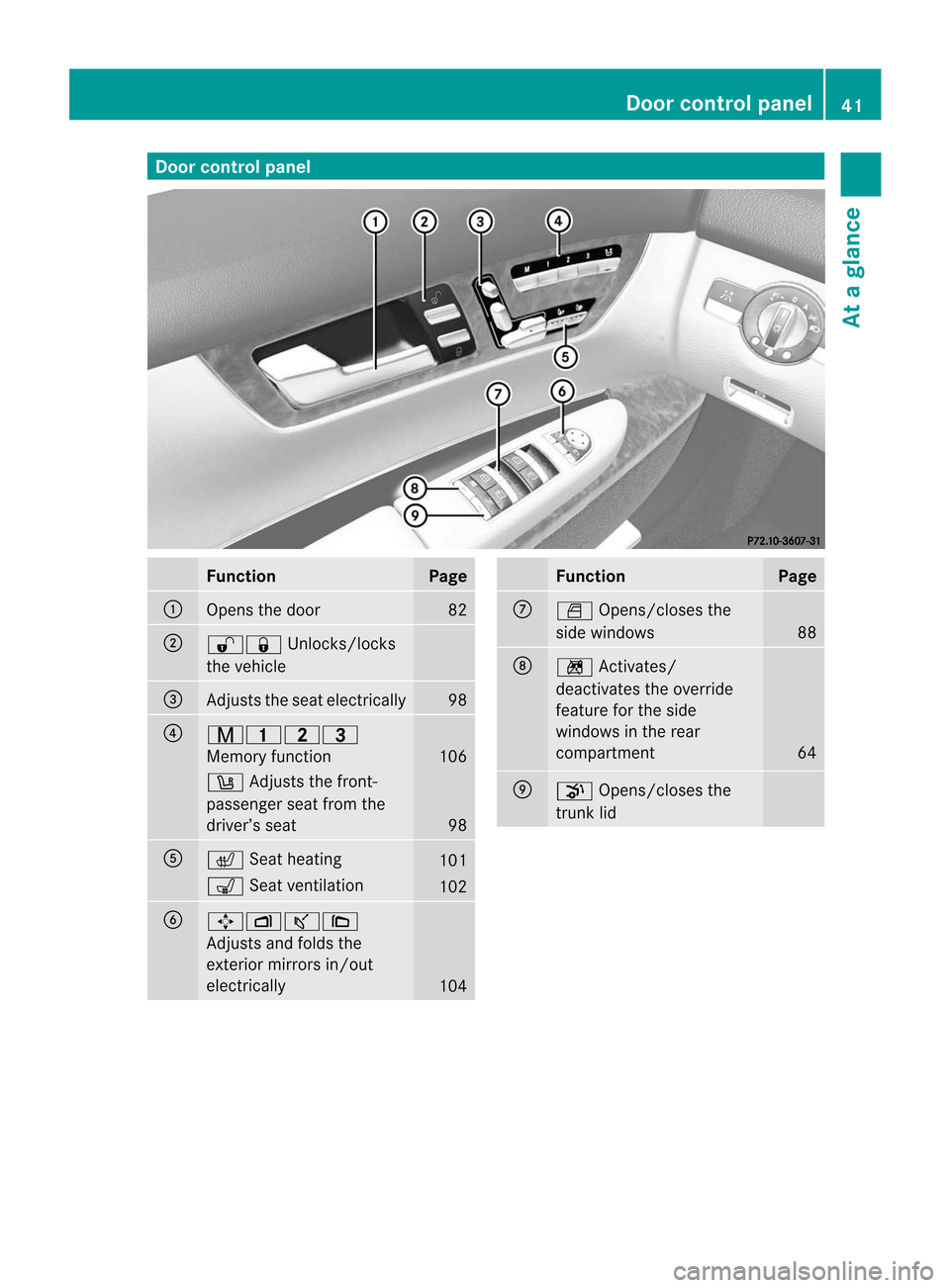
Door control panel
Function Page
:
Opens the door 82
;
%&
Unlocks/locks
the vehicle =
Adjusts the seat electrically 98
?
r45=
Memory function
106
w
Adjusts the front-
passenger seat from the
driver’s seat 98
A
c
Seat heating 101
s
Seat ventilation 102
B
7Zª\
Adjusts and folds the
exterior mirrors in/out
electrically
104 Function Page
C
W
Opens/closes the
side windows 88
D
n
Activates/
deactivates the override
feature fo rthe side
windows in the rear
compartment 64
E
p
Opens/closes the
trunk lid Doorc
ontrol panel
41At a glance
Page 72 of 494

In particular, the detection of obstacles can
be impaired if:
R
dirt on the sensors or anything else
covering the sensors
R snow or heavy rain
R interference by other radars ources
R there are strong radar reflections, for
example in parking garages
R a narrow vehicle traveling in front, e.g. a
motorbike
R a vehicle traveling in front on a different line
relative to the center of your vehicle G
WARNING
PRE-SAFE ®
Brake does not react:
R to people or animals
R to oncoming vehicles
R to crossing traffic
R when cornering
As a result, PRE-SAFE ®
Brake may neither
give warnings nor intervene in all critical
situations. There is a risk of an accident.
Always pay careful attention to the traffic
situation and be ready to brake.
In order to maintain an appropriate distance
from the vehicle in front and thus prevent a
collision, you must apply the brakes yourself.
X To activate/deactivate: activate or
deactivate PRE-SAFE ®
Brake in the on-
board computer (Y page 348).
After activation, the Äsymbol is
displayed on the left in the instrument
cluster.
For BAS PLUS to assist you, the radar sensor
system must be operational.
Following damage to the front end of the
vehicle, have the configuration and operation
of the radar sensors checked at a qualified
specialist workshop. This also applies to
collisions at low speeds where there is no
visible damage to the front of the vehicle. Theft deterrent locking system
Immobilizer
The immobilizer prevents your vehicle from
being started without the correct SmartKey.
When leaving the vehicle, always take the
SmartKey with you and lock the vehicle. The
engine can be started by anyone with a valid
SmartKey that is left inside the vehicle.
X To activate with the SmartKey: remove
the SmartKey from the ignition lock.
X To activate with KEYLESS-GO: switch the
ignition off and open the driver's door.
X To deactivate: switch on the ignition.
i The immobilizer is always deactivated
when you start the engine.
In the event that the engine cannot be
started when the starter battery is fully
charged, the immobilizer may be faulty.
Contact an authorized Mercedes-Benz
Center or call 1-800-FOR-MERCedes (in
USA) or 1-800-387-0100 (in Canada). ATA (anti-theft alarm system)
Av isual and audible alarm is triggered if the
alarm system is armed and you open:
R a door
R the vehicle with the mechanical key
R the trunk lid
R the hood
The alarm is not switched off, even if you
close the open door that has triggered it, for
example. 70
Theft deterrent locking systemSafety