2014 MERCEDES-BENZ CL-Class ignition
[x] Cancel search: ignitionPage 342 of 494
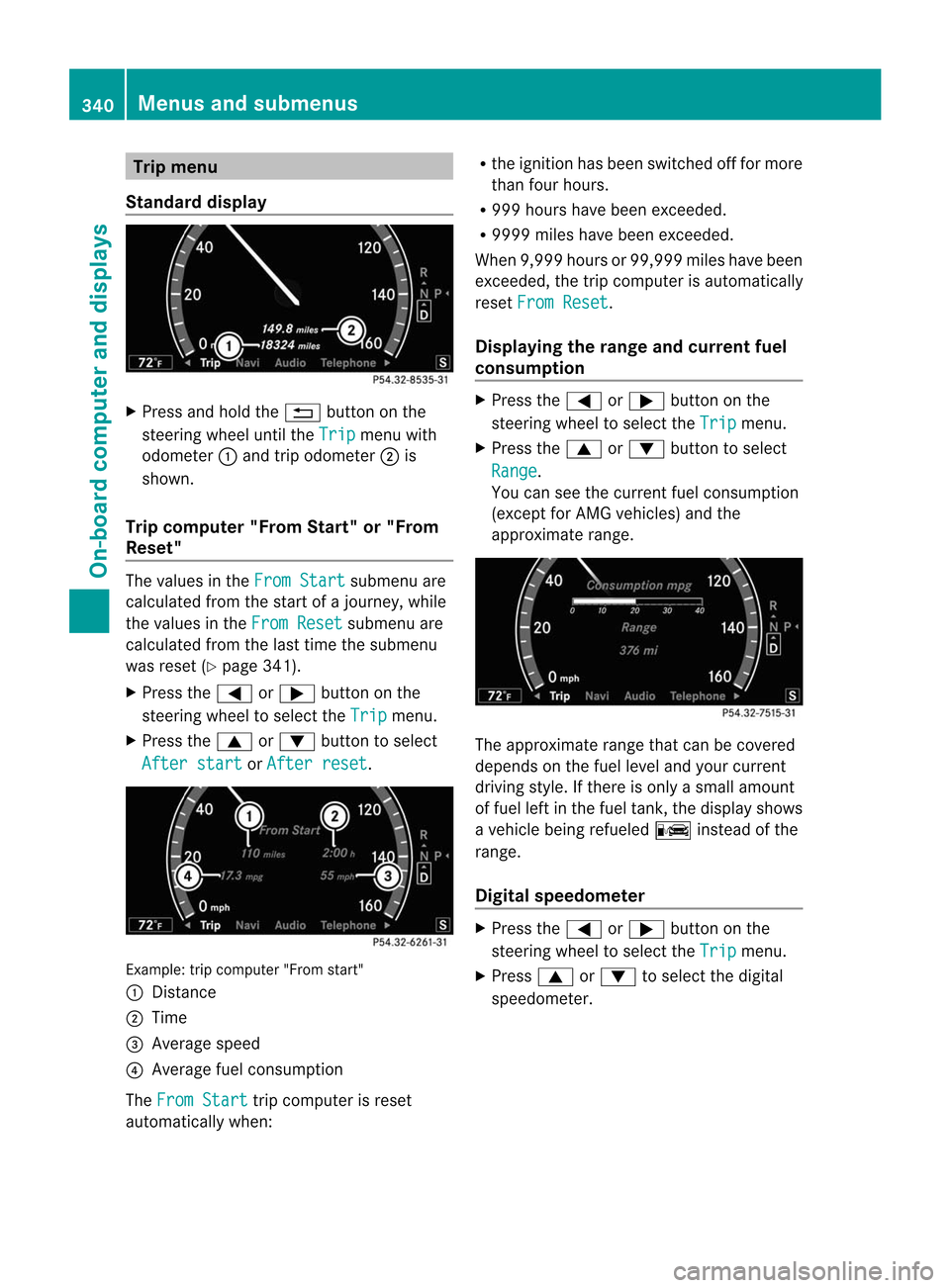
Trip menu
Standard display X
Press and hold the %button on the
steering wheel until the Trip menu with
odometer :and trip odometer ;is
shown.
Trip computer "From Start" or "From
Reset" The values in the
From Start submenu are
calculated fro mthe start of a journey, while
the values in the From Reset submenu are
calculated from the last time the submenu
was reset (Y page 341).
X Press the =or; button on the
steering wheel to select the Trip menu.
X Press the 9or: button to select
After start or
After reset .
Example: trip computer "From start"
:
Distance
; Time
= Average speed
? Average fuel consumption
The From Start trip computer is reset
automatically when: R
the ignition has been switched off for more
than four hours.
R 999 hours have been exceeded.
R 9999 miles have been exceeded.
When 9,999 hours or 99,999 miles have been
exceeded, the trip computer is automatically
reset From Reset .
Displaying the range and current fuel
consumption X
Press the =or; button on the
steering wheel to select the Trip menu.
X Press the 9or: button to select
Range .
You can see the current fuel consumption
(except for AMG vehicles) and the
approximate range. The approximate range that can be covered
depends on the fuel level and your current
driving style. If there is only a small amount
of fuel left in the fuel tank, the display shows
a vehicle being refueled
Cinstead of the
range.
Digital speedometer X
Press the =or; button on the
steering wheel to select the Trip menu.
X Press 9or: to select the digital
speedometer. 340
Menus and submenusOn-board computer and displays
Page 346 of 494

:
Gear indicator
; Upshif tindicator
= Engine oil temperature
? Coolant temperature
Upshift indicator up ;
indicates tha tthe
engine has reached the overrevving range
when in the manual gearshift program.
Upshift indicator up ;
fades out other
messages until you have shifted up.
When the engine oil temperature is below
80 †, the oil temperature is shown in blue.
Avoid driving at full engine output during this
time.
i CL 63 AMG: the status of the ECO start/
stop function (Y page 276) is also shown.
RACETIMER Displaying and starting RACETIMER
G
WARNING
The RACETIMER feature is only for use on
roads and in conditions where high speed
driving is permitted. Racing on publicr oads is
prohibited under all circumstances. The driver
is and must always remain responsible for
following posted speed limits.
You can use the RACETIMER to store lap
times.
With RACETIMER, you cannot use the W
and X buttons on the steering wheel to
adjust the volume.
X Press the =or; button on the
steering wheel to select the AMG menu.
X Press the 9button repeatedly until the
RACETIMER is shown. :
Gear indicator
; Seconds indicator
= RACETIMER
? Lap
You can start the RACETIMER when the
engine is running or if the SmartKey is in
position 2in the ignition lock.
X To start: press the Wbutton to start the
RACETIMER.
X To display the intermediate time: press
the X button to show the intermediate
time.
The intermediate time is displayed for five
seconds.
X To stop: press the Wbutton to stop the
RACETIMER.
The RACETIMER interrupts timing when you
stop the vehicle and turn the SmartKey to
position 1in the ignition lock. When you turn
the SmartKey to position 2or 3and then
press the Wbutton, timing is continued.
Storing the lap time and starting anew lap
It is possible to store a maximum of sixteen
laps.
X Press the Xbutton on the steering
wheel to show the intermediate time during
timing.
The intermediate time is displayed for five
seconds.
X Press the Xbutton again within five
seconds.
The displayed intermediate tim eis stored
as a lap time. 344
Menus and submenusOn-board computer and displays
Page 350 of 494

Deactivating/activating ESP
®G
WARNING
Under no circumstances should you
deactivate ESP ®
when the ÷ESP®
warning lamp in the instrument cluster
flashes .Proceed as follows:
R when driving off, apply as little throttle as
possible.
R while driving, ease up on the accelerator
pedal.
R adapt yours peed to suit the prevailing road
and weather conditions.
Failure to observe these guidelines could
cause the vehicle to skid. ESP ®
cannot
prevent accidents resulting from excessive
speed.
For further information about ESP ®
, see
(Y page 67).
X Start the engine.
X Press =or; on the steering wheel
to select the Assistance menu.
X Press the 9or: buttonto select
ESP .
X Press the abutton.
X To deactivate: pressaagain.
The å warning lamp in the instrument
cluster comes on. G
WARNING
When the åESP®
OFF warning lamp is lit,
ESP ®
is deactivated.
If the ÷ ESP®
warning lamp and the
å ESP®
OFF warning lamp remain lit,
ESP ®
is not available due to amalfunction.
When ESP ®
is deactivated or no toperational,
vehicle stability in standard driving
maneuvers is reduced.
Adapt your speed and driving to the prevailing
road conditions and to the non-operating
status of the ESP ®
. X
To activate: pressaagain.
The å warning lamp in the instrument
cluster goes out.
Activating/deactivating PRE-SAFE ®
Brake PRE-SAFE
®
Brake is only available in vehicles
with DISTRONIC PLUS.
X Press the =or; button on the
steering wheel to select the DriveAssist menu.
X Press 9or: to select PRE-SAFE Brake .
X Press a.
The curren tselection is displayed.
X To activate/deactivate: pressa
again.
When PRE-SAFE ®
Brake (Y page 68) is
activated, the multifunction display shows
the Ä symbol as long as the HOLD
function is not activated (Y page 308).
Activating/deactivating ATTENTION
ASSIST X
Press the =or; button on the
steering wheel to select the DriveAssist menu.
X Press the 9or: button to select
Attention Assist .
X Press a.
The curren tselection is displayed.
X To activate/deactivate: pressa
again.
When ATTENTION ASSIST( Ypage 321) is
activated, the Àsymbol appears in the
multifunction display when the ignition is on.
Activating/deactivating Active Blind
Spot Assist You can use the
Blind Spot Assist function to activate or deactivate Active Blind
Spot Assist (Y
page 327).348
Menus and submenusOn-board computer and displays
Page 354 of 494

Display messages
General notes
G
WARNING
All categories of messages contain important information which should be take nnote of and,
where a malfunction is indicated, addressed as soon as possible at an authorized Mercedes-Benz
Center.
Failure to repair the condition noted may cause damage not covered by the Mercedes-Benz
Limited Warranty, or result in property damage or personal injury.
Display messages appear in the multifunction display.
Display messages with graphic displays may be shown in simplified form in the Operator's
Manual and may differ from the messages shown in the multifunction display.
Please respond in accordance with the display messages and follow the additional notes in
this Operator's Manual.
Certain display messages are accompanied by an audible warning tone or a continuous tone.
When you stop and park the vehicle, please observe the notes on the HOLD function
(Y page 308) and parking (Y page 289).Hiding display messages
You can hide some display messages with a low priority.
X Press the aor% button on the steering wheel to hide the display message.
The display message is cleared.
Display messages with a low priority are shown in either yellow or white.
Display messages with a high priority are shown in red.
You cannot hide display messages of the highest priority. The multifunction display shows
these messages continuously until the causes for the messages have been remedied. Message memory
The on-board computer saves certain display messages. You can call up the display messages
in the message memory.
X Press the =or; button on the steering wheel and select the Service menu.
If there are display messages, the multifunction display shows, for example, 2 messages .
X Press the 9or: button to select the entry, e.g. 2 messages .
X Confirm with a.
X Press the 9or: button to scroll through the display messages.
When the ignition is switched off, all display messages are deleted, apart from some high-
priority display messages. Once the causes of the high-priority display messages have been
rectified, the corresponding display messages are also deleted. 352
Display messagesOn-board computer and displays
Page 360 of 494

Display messages Possible causes/consequences and
M Solutions
The red
F(USAonly)/! (Canada only) indicator lamp lights
up .The yellow F(USA only )/! (Canada only) warning lamp
lights up and a warning tone sounds.
The electric parking brake is malfunctioning and the braking effect
is restricted.
While the vehicle is in motion:
X Release the electric parking brake handle.
While the vehicle is stationary:
X Switch off the ignition and turn it back on.
X Release the electric parking brake.
If the display message continues to be displayed:
X Shift the transmission to P.
X Use the folding wheel chock (Y page 438) from the vehicle tool
kit to secure the vehicle against rolling away.
X Consult a qualified specialist workshop. F(USA
only)!(Canada
only)
Parking Brake See
Operator's Manual The yellow
F(USA only)/! (Canada only) warning lamp
lights up. Additionally, the red F(USA only)/! (Canada
only) indicator lamp may light up.
The electric parking brake is malfunctioning.
To release:
X Pull the electric parking brake handle.
or
X Pull away carefully.
X Visit a qualified specialist workshop.
To apply:
X Switch the ignition off.
X Pull the electric parking brake lever for at least ten seconds,
until the display message disappears.
If the display message continues to be displayed:
X Shift the transmission to P.
X Use the folding wheel chock (Y page 438) from the vehicle tool
kit to secure the vehicle against rolling away.
X Consult a qualified specialist workshop. 358
Display messagesOn-board computer and displays
Page 361 of 494

Display messages Possible causes/consequences and
M Solutions
The red
F(USAonly)/! (Canada only) indicator lamp lights
up.
The powe rsupply for the electric parking brake was interrupted.
X Pull the electric parking brake handle.
or
X Pull away carefully.
or
X Pull the electric parking brake handle until the display message
disappears. The red
F(USAonly)/! (Canada only) indicator lamp lights
up .The yellow F(USA only)/! (Canada only) warning lamp
lights up.
The electric parking brake is malfunctioning.
X Switch off the ignition and turn it back on.
X Engage or release the electric parking brake.
or
X Pull away carefully.
X Visit a qualified specialist workshop. The yellow
F(USA only)/! (Canada only) warning lamp
lights up. The red F(USA only)/! (Canada only) indicator
lamp flashes for approximately ten seconds after the electric
parking brake has been applied or released. It then goes out or
remains lit.
The electric parking brake is malfunctioning, e.g. because of
overvoltage or undervoltage.
X Pull away carefully.
X Visit a qualified specialist workshop.
If there is overvoltage or undervoltage:
X Remove the cause for the overvoltage or undervoltage, e.g. by
charging the battery or restarting the engine.
X Switch the ignition off and on, and then engage or release the
electric parking brake.
If this does not release the electric parking brake:
X Do not drive on.
X Consult a qualified specialist workshop. Display messages
359On-board computer and displays Z
Page 362 of 494

Display messages Possible causes/consequences and
M Solutions
The yellow
F(USA only)/ !(Canada only) warning lamp
lights up. The red F(USA only)/ !(Canada only) indicator
lamp flashes fo rapproximately ten seconds after the electric
parking brake has been applied or released. It then goes out or
remains lit.
The electric parking brake has overheated.
X Allow the vehicle to cool down. Do not engage or release the
electric parking brake during this time.
X Use the folding wheel choc k(Ypage 438 )from the vehicle tool
kit to secure the vehicl eagainst rolling away.
X When the vehicle has cooled down: switch the ignition off and
on again, then engage or release the electric parking brake. F(USA
only)!(Canada
only)
Parking Brake
Inoperative The yellow
F(USA only)/ !(Canada only) warning lamp
lights up. The red F(USA only)/! (Canada only) indicator
lamp flashes for approximately ten seconds after the electric
parking brake has been applied or released. It then goes out or
remains lit.
The electric parking brake is malfunctioning.
X Switch the ignition off and on, and then engage the electric
parking brake.
If it is not possible to engage the electric parking brake:
X Shift the transmission to P.
X Use the folding wheel chock (Y page 438) from the vehicle tool
kit to secure the vehicle against rolling away.
X Consult a qualified specialist workshop. F(USA
only)!(Canada
only)
Turn On the
Ignition to
Release the
Parking Brake The red
F(USA only)/! (Canada only) indicator lamp lights
up.
You attempted to release the electric parking brake while the
ignition was switched off.
X SmartKey: turn the SmartKey to position 1in the ignition lock.
X KEYLESS-GO: switch on the ignition.360
Display messagesOn-board computer and displays
Page 366 of 494

Display messages Possible causes/consequences and
M Solutions
Front Passenger
Airbag Disabled
See Operator's
Manual The front-passenger air bag is disabled during the journey, even
though:
R
an adult
or
R a person larger than a certain size is occupying the front-
passenger seat
If additional forces are applied to the seat, the system may
interpret the occupant's weight as lowe rthan it actually is.
X Pull over and stop the vehicle safely as soon as possible, paying
attention to road and traffic conditions.
X Apply the parking brake.
X Switch the ignition off.
X Have the occupant get out of the vehicle.
X Keep the seat unoccupied, close the front-passenger door and
switch on the ignition.
Observe the PASSENGER AIR BAG OFF indicator lamp
(Y page 50) and the multifunction display and check the following:
Seat unoccupied and ignition switched on:
R the PASSENGER AIR BAG OFF indicator lamp must light up and
remain lit. If the indicator lamp is on, OCS (Y page 50) has
deactivated the front-passenger air bag.
R The Front Passenger Airbag Enabled See Oper. Manual or
Front Passenger Airbag Disabled See Oper.
Manual display messages must not appearint
he multifunction
display.
X Wait for a period of at least 60 seconds until the necessary
system checks have been completed.
X Make sure that the display messages do not appearint he
multifunction display.
If these conditions are fulfilled, the front-passenger seat can be
occupied again. Whether the PASSENGER AIR BAG OFF indicator
lamp remains lit or goes out depends on how OCS classifies the
occupant.
If the conditions are not fulfilled, the system is not operating
correctly.
X Visit a qualified specialist workshop immediately. 364
Display messagesOn-board computer and displays