2014 MERCEDES-BENZ CL-Class cooling
[x] Cancel search: coolingPage 6 of 494

1, 2, 3 ...
12 Vsocket
see Sockets
4ETS
see ETS/4ETS (Electronic
Tractio nSystem)
4MATIC (permanent four-wheel
drive) .................................................. 311A
ABC see Active Body Control (ABC)
ABS (Anti-lock Braking System)
Display message ............................ 353
Function/notes ................................ 65
Important safety notes ....................65
Warning lamp ................................. 391
Activating/deactivating cooling
with air dehumidification .................264
Activating/deactivating Night
View Assist Plus
Without spotlight function .............325
With spotlight function ................... 323
Active Blin dSpot Assist
Activating/deactivating (on-
board computer) ............................ 348
Display message ............................ 379
Function/informatio n.................... 327
Active Body Control (ABC)
Display message ............................ 377
Function/notes ............................. 310
Active Driving Assistance package .327
Active Lane Keeping Assist Activating/deactivating (on-
board computer) ............................ 349
Display message ............................ 378
Function/informatio n.................... 330
Active multicontour seat ..........101, 245
Active service syste mPLUS
see ASSYS TPLUS service interval
display
ADAPTIVE BRAKE .................................68
Adaptive Damping System (ADS) .....3 09 Adaptive Highbeam Assist
Display message ............................ 370
Function/notes ............................. 254
Switching on/off (on-board
computer) ...................................... 350
Additional speedometer ...................350
Additives (engine oil) ........................487
Address Entering (example )......................... 141
see Addres sbook
Address book
Calling up ....................................... 193
Connecting acall........................... 196
Creating an entry ........................... 194
Deleting an entry ........................... 195
Entering characters .......................125
Entry as ahome address ...............166
Importing contacts ........................192
Introduction ................................... 191
Starting route guidance .................196
Voice tag ....................................... 197
Airb ags
Display message ............................ 364
Front air bag (driver, front
passenger )....................................... 48
Important safety notes ....................46
Knee bag .......................................... 48
PASSENGER AIR BAG OFF
indicator lamp .................................. 50
Safety guidelines ............................. 45
Side impact airb ag.......................... 49
Windo wcurtain air bag .................... 50
Air-conditioning system
see Climate control
Aird istribution
Settin g........................................... 265
Setting (COMAND) .........................240
Airflow
Setting ........................................... 265
Setting (COMAND) .........................241
AIRMATIC
Display message ............................ 376
Function/notes ............................. 309
Air pressure
see Tire pressure
Airv ents
Glove box ....................................... 269
Important safet ynotes .................. 2684
Index
Page 9 of 494

Car
see Vehicle
Care
Carpet s.......................................... 433
Car wash ........................................ 427
Display ........................................... 431
Exterior lights ................................ 430
Gea rors electo rlever .................... 433
Interior ........................................... 431
Matte finish ................................... 429
Nigh tView Assist Plus ...................432
Notes ............................................. 427
Paint .............................................. 429
Plastic trim .................................... 432
Power washer ................................ 428
Rea rview camera .......................... 431
Roof lining ...................................... 433
Seat bel t........................................ 433
Seat cover ..................................... 433
Sensors ......................................... 431
Steering wheel ............................... 433
Tai lpipes ....................................... 431
Trim pieces .................................... 433
Washing by hand ........................... 428
Wheels ........................................... 429
Windows ........................................ 430
Wiper blades .................................. 430
Wooden trim .................................. 433
Cargo tie down rings .........................402
Car pool lanes .................................... 157
Car wash (care) ................................. 427
Category Satellite radio ................................ 206
CD
Cop yprotection ............................. 218
Fast forward/fast rewind ...............214
General information .......................218
Inserting ........................................ 209
Mode ,switchin gto........................ 210
Multisession .................................. 217
Notes on discs ............................... 218
Operating the player/changer
(on-board computer) ......................343
Pause function ............................... 211
Playback options ........................... 216
Player/change roperation
(COMAND )..................................... 209
Safety notes .................................. 209Selecting
amedia type .................. 212
Selecting atrack ............................ 213
Sound settings (balance, bass,
fader, treble ).................................. 128
Cell phone
see Mobile phone
Center console ..................................... 39
Central locking Automatic locking feature
(COMAND) ..................................... 239
SmartKey ......................................... 74
Changing bulbs
High-beam headlamps ...................257
Important safety notes ..................256
Overview of bul btypes .................. 257
Changing direction
Announcement phase ....................154
Change of direction phase .............155
Preparation phase .........................154
Changing the programming
SmartKey ......................................... 77
Character bar ..................................... 122
Characters Entering ......................................... 123
Entering (address book, phone
book) ............................................. 125
Entering (navigation) ......................122
Child-proof locks
Important safety notes ....................63
Children
In the vehicle ................................... 59
Restraint systems ............................ 59
Child seat
LATCH-type (ISOFIX) child seat
anchors ............................................ 62
Specia lseat belt retractor ...............61
Top Tether ....................................... 63
Cigarette lighter ................................ 406
Cleaning Mirro rturn signal ........................... 431
Climate control
Automatic climate control .............263
COMAND ....................................... 239
Controlling automatically ...............264
Controlling centrally (COMAND) ....242
Cooling with aird ehumidification..264
Cooling with aird ehumidification
(COMAND )..................................... 241 Index
7
Page 10 of 494

Defrosting the windows
.................266
Defrosting the windshield ..............265
Important safety notes ..................262
Indicator lamp ................................ 264
Mai nm enu .................................... .241
Maximum cooling .......................... 266
Notes on using automatic climate
control ........................................... 263
Overview of systems ......................262
Problems with cooling with air
dehumidification ............................ 264
Problem with the rear window
defroster ........................................ 266
Refrigerant ..................................... 489
Refrigerant filling capacity .............489
Setting the aird istribution.............265
Setting the airflow .........................265
Setting the airflow (COMAND) .......242
Setting the airv ents...................... 268
Setting the footwell temperature
(COMAND) ..................................... 242
Setting the temperature ................265
Switching air-recirculation mode
on/off ............................................ 267
Switching on/off ........................... 263
Switching residual hea ton/off ......267
Switching the rear window
defroster on/off ............................ 266
Cockpit
Overview .......................................... 34
see Instrument cluster
Color, setting (TV, video) ..................228
COMAND At a glance (overview) .................... 112
Back button ................................... 113
Basi cfunction s.............................. 126
Components .................................. 112
Display ........................................... 115
Exampl eofoperation ..................... 121
Function buttons ........................... 113
Menu overview .............................. 115
Remote control .............................. 119
Switching on/off ........................... 126
System settings ............................. 130
COMAND controller ...........................112COMAND display
Cleaning instructions .....................118
Folding in and swiveling .................118
Setting ........................................... 130
COMAND operating system .............. 112
Combination switch ..........................252
Compass function ............................. 176
Conference connection ..................... 189
Consumption statistics (on-board
computer) .......................................... 340
Contrast, setting (TV, video) ............228
Convenience closing feature ..............89
Convenience opening feature ............89
Convenience telephone Importing contacts ........................192
Convenience telephony ....................181
Introduction ................................... 181
Coolan t(engine)
Checkin gthe level ......................... 424
Display message ............................ 371
Filling capacity ............................... 488
Notes ............................................. 487
Temperature (on-board computer) .343
Temperature gauge ........................ 336
Cooling
see Climate control
Copy protection (CD/DVD) ...............218
Cornering light function Display message ............................ 367
Function/notes ............................. 254
Cruise control
Cruise control leve r....................... 297
Deactivating ................................... 298
Display message ............................ 382
Driving system ............................... 296
Function/notes ............................. 296
Important safety notes ..................296
Setting aspeed .............................. 297
Storing and maintaining current
speed ............................................. 297
Cup holder
Cente rconsole .............................. 403
Important safety notes ..................403
Rea rcompartmen t......................... 404
Customer Assistance Center (CAC) ...30
Customer Relations Department .......30 8
Index
Page 243 of 494

Setting the airflow
You can set the airflow separately for the
driver’s and front-passenger side.
X Select left airflow =or right airflow Aby
turning cVdthe COMAND controller and
press Wto confirm. X
To adjust the airflow: slideZVÆ or turn
cVd the COMAND controller.
X To confirm the selection: pressWthe
COMAND controller.
Climate control main menu COMAND allows you to set additional
functions which cannot be selected using the
control panel in the center console. Call up
these functions using the climate control
main menu.
X To open the climate control main
menu: select the ACclimate control
symbol in the air-conditioning function bar
by turning cVdthe COMAND controller
and press Wto confirm.
The climate control menu opens. Climate control main menu
You can:
R
switch cooling with dehumidification on or
off (Æ)
R control climate control centrally ( Mono )
R adjust the Footwell Temperature R
set the Airflow for the air vents
Switching cooling with air
dehumidification on/off
Cooling is operational when the engine is
running, and cools according to the selected
interior temperature for the vehicle. Cooling
also dehumidifies the air inside the vehicle
and, thereby, prevents the windows from
fogging up. G
WARNING
If you switch off cooling with
dehumidification, the vehicle will not be
cooled and the air not dehumidified in warm
weather conditions. The windows can mist up
faster. This could result in your no longer
being able to observe the traffic conditions
properly and you may cause an accident.
i Condensation may collect on the
underside of the vehicle when the cooler is
operating.
X Select the climate control main menu in the
air-conditioning function bar by turning Vehicle
241COMAND Z
Page 245 of 494

i
This setting is quite effective in automatic
mode, especially at high outside
temperatures.
If the vehicle has become very warm and the
automatic air conditioning is cooling the
interior, the blower settings are briefly
canceled.
X Select the climate control main menu in the
air-conditioning function bar by turning
cVd the COMAND controller and press
W to confirm.
The climate control menu opens.
X Select Airflow and press
W.
Am enu appears.
The curren tsetting is indicated by a #dot. X
To change the airflow: slideZVÆ or turn
cVd.
X To confirm your selection: pressW. Seats
Lumbar supports The lumbar support in the backrest of the
driver's and front-passenger seats can be
adjusted to provide optimum support for your
back.
X To select the seat: press theT
function button.
The main area of the COMAND display is
active. Ascale appears. X
To move to the lower menu bar: select
by sliding ZVÆthe COMAND controller
and press Wto confirm.
i Whe nyou press the Tfunction button,
the previously adjusted seat is active.
X To adjust the lumbar support: select by
sliding XVYor turning cVdthe COMAND
controller and press Wto confirm.
Multicontour seat i
Information about the components and
operating principles of COMAND can be
found on (Y page 112).
The contour of the driver's seat and front-
passenger seat backrests can be individually
adjusted to provide optimum support for your
back. This is achieved by controlling the
pressure in the air chambers in the
multicontour seat.
The adjustments are made using the
COMAND display.
i When you adjust the multicontour seat,
you may hear the air being pumped in or
released.
You can adjust the following air cushions:
R seat side bolsters
R seat backrest side bolsters
R backrest curvature in the lumbar region
R backrest curvature in the upper back
region Vehicle
243COMAND Z
Page 264 of 494
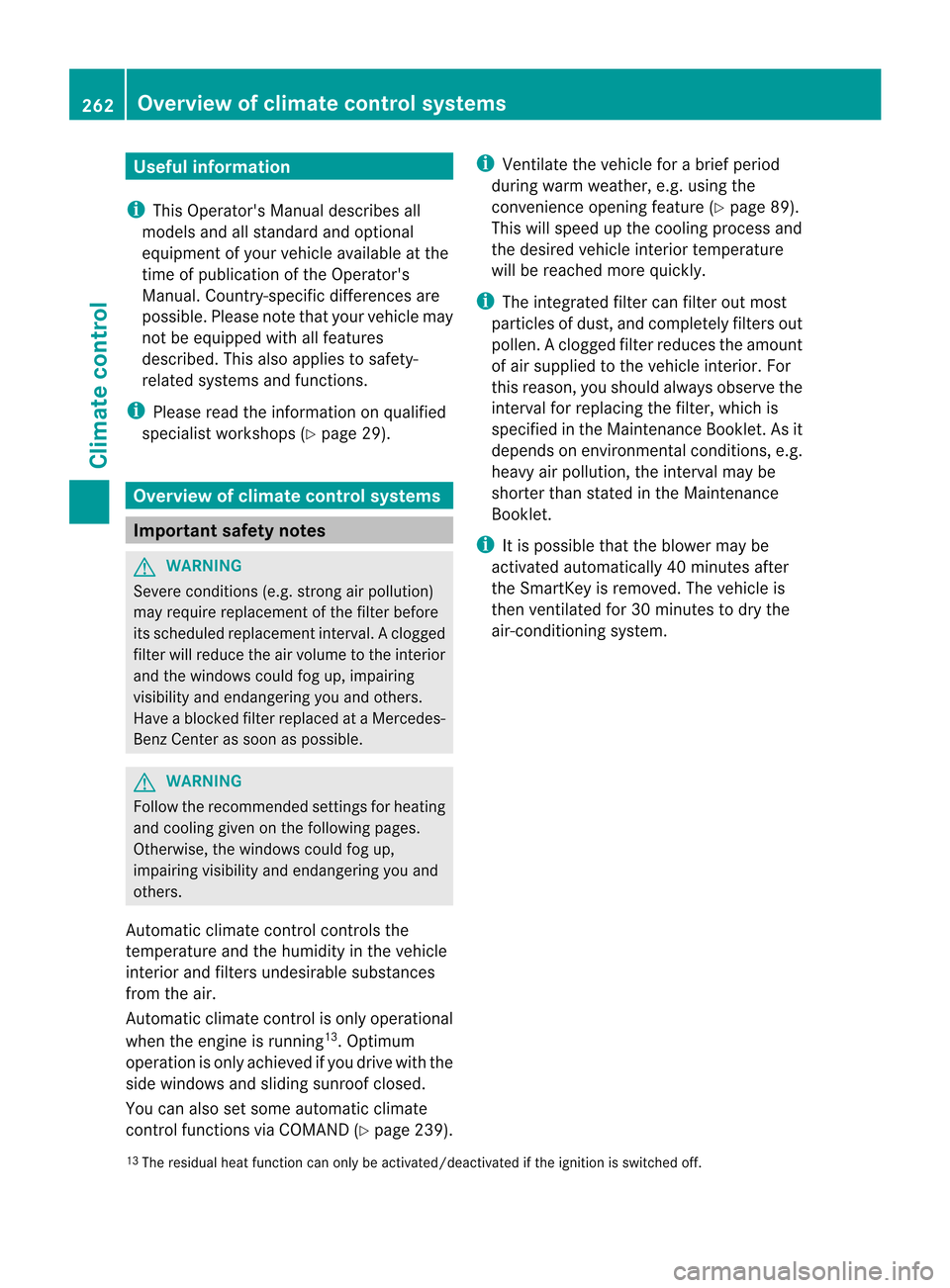
Useful information
i This Operator's Manual describes all
models and all standard and optional
equipment of your vehicle available at the
time of publication of the Operator's
Manual. Country-specific differences are
possible. Please note that your vehicle may
not be equipped with all features
described. This also applies to safety-
related systems and functions.
i Please read the information on qualified
specialist workshops (Y page 29).Overview of climate control systems
Important safety notes
G
WARNING
Severe conditions (e.g. strong air pollution)
may require replacement of the filter before
its scheduled replacement interval. Aclogged
filter will reduce the air volume to the interior
and the windows could fog up, impairing
visibility and endangering you and others.
Have a blocked filter replaced at a Mercedes-
Ben zCenter as soon as possible. G
WARNING
Follow the recommended settings for heating
and cooling given on the following pages.
Otherwise, the windows could fog up,
impairing visibility and endangering you and
others.
Automatic climate control controls the
temperature and the humidity in the vehicle
interior and filters undesirable substances
from the air.
Automatic climate control is only operational
when the engine is running 13
.O ptimum
operation is only achieved if you drive with the
side windows and sliding sunroof closed.
You can also set some automatic climate
contro lfunction svia COMAND (Y page 239).i
Ventilate the vehicle for a brief period
during warm weather, e.g. using the
convenience opening feature (Y page 89).
This will speed up the cooling process and
the desired vehicle interior temperature
will be reached more quickly.
i The integrated filter can filter out most
particles of dust, and completely filters out
pollen .Aclogged filter reduces the amount
of air supplied to the vehicle interior .For
this reason, you should always observe the
interval for replacing the filter, which is
specified in the Maintenance Booklet .As it
depends on environmental conditions, e.g.
heavy air pollution, the interval may be
shorter than stated in the Maintenance
Booklet.
i It is possible that the blower may be
activated automatically 40 minutes after
the SmartKey is removed. The vehicle is
then ventilated for 30 minutes to dry the
air-conditioning system.
13 The residual heat function can only be activated/deactivated if the ignition is switched off. 262
Overview of climate control systemsClimate control
Page 266 of 494

Activating/deactivating
X
Turn the SmartKey to position 2in the
ignition lock.
X To activate: press the^rocker switch
up or down.
The indicator lamp in the rocke rswitch
goes out. The previously selected settings
come into effect again.
X To deactivate: press the^rocker
switch up or down.
The indicator lamp in the rocker switch
lights up. Activating/deactivating cooling with
air dehumidification
Important information The cooling with air dehumidificatio
nfunction
is only available when the engine is running.
The air inside the vehicle is cooled and
dehumidified according to the temperature
selected. G
WARNING
If you switch off the cooling function, the
vehicle will no tbe cooled when weather
conditions are warm. The windows can fog up
more quickly. Window fogging may impair
visibility and endanger you and others.
Condensation may drip from the underside of
the vehicle when it is in cooling mode. This is
normal and not a sign that there is a
malfunction.
You can activate or deactivate the cooling
with air dehumidification function via
COMAND (Y page 241).
i The cooling with air dehumidification
function uses refrigerant R134a. This
coolant does not contain
chlorofluorocarbons, and therefore does
not damage the ozone layer. Problems with the cooling with air
dehumidification function If you can no longer switch on the cooling with
air dehumidification function via COMAND,
the cooling with air dehumidification function
is switched off due to a malfunction.
X Consult a qualified specialist workshop. Setting climate control to automatic
G
WARNING
If you switch off the cooling function, the
vehicle will not be cooled when weather
conditions are warm. The windows can fog up
more quickly. Window fogging may impair
visibility and endanger you and others.
In automatic mode, the set temperature is
maintained automatically at a constan tlevel.
The system automatically regulates the
temperature of the dispensed air, the airflow
and the air distribution.
Automatic mode will achieve optimal
operation if cooling with air dehumidification
is also activated. If desired, cooling with air
dehumidification can be deactivated.
X Turn the SmartKey to position 2in the
ignition lock.
X Set the desired temperature.
X To switch on: press theÃrocker
switch up or down.
The indicator lamp in the Ãrocker
switch lights up.
X To deactivate: press theKrocker
switch up or down.
The indicator lamp in the Ãrocker
switch goes out.
or
X Set the air distribution using COMAND
(Y page 240).
The indicator lamp in the Ãrocker
switch goes out. 264
Operating the climate control systemsClimate control
Page 267 of 494

Setting the temperature
Climate control climate zones
You can select different temperature settings
for the driver's and front-passenger sides as
well as for the footwells.
X Turn the SmartKey to position 2in the
ignition lock.
X To increase/reduce: press thew
rocker switch up or down.
Only change the temperature setting in
small increments. Start at 72 ‡ (22 † ).
i You can also use COMAND to set the
temperature (Y page 240).
i The footwell temperature can be set via
COMAND (Y page 242). Setting the air distribution
Air distribution settings The air distribution can be set individually for
the driver's and front-passenger sides.
¯ Directs air through the defroster vents
P Directs air through the center and side
air vents
O Directs the airflow through the
footwell air vents
S Directs air through the center, side and
footwell vents
a Directs air through the defroster and
footwell vents _
Directs air through the defroster,
center, side and footwell vents
b Directs air through the defroster,
center and side air vents
W Sets the air distribution to automatic
The air distribution can be set using COMAND
(Y page 240). Setting the airflow
You can select different airflow settings for
the driver's and front-passenger sides.
X Turn the SmartKey to position 2in the
ignition lock.
X To increase/reduce: press theK
rocker switch up or down.
You can also use COMAND to set the airflow
(Y page 241). Defrosting the windshield
You can use this function to defrost the
windshield or to defrost the inside of the
windshield and the side windows.
i You should only select the defrosting
function until the windshield is clear again.
X Turn the SmartKey to position 2in the
ignition lock.
X To switch on: press the¬rocker
switch up or down.
The indicator lamp in the ¬rocker
switch lights up.
The climate control system switches to the
following functions:
R cooling with air dehumidification on
R high airflow 14
R high temperature 14
R air distribution to the windshield and
front side windows
R air-recirculation mode off
14 Depending on the outside temperature. Operating the climate control systems
265Climate control Z