2014 MERCEDES-BENZ C-Class SEDAN run flat
[x] Cancel search: run flatPage 7 of 362

Authorized Mercedes-Benz Center
see Qualified specialist workshop
Authorized workshops
see Qualified specialist workshop
AUTO lights
Display message ............................ 232
see Lights
Automatic engine start (ECO start/
stop function) .................................... 151
Automatic engine switch-off (ECO
start/stop function) ..........................151
Automatic headlamp mode ..............115
Automatic transmission Automatic drive program ...............157
Changing gea r............................... 156
Display message ............................ 244
Driving tips .................................... 156
Emergency running mode ..............161
Kickdow n....................................... 156
Manual drive program ....................159
Overview ........................................ 154
Problem (malfunction) ...................161
Progra mselecto rbutton ................ 156
Pulling away ................................... 150
Releasing the parking lock
manually ........................................ 161
Selector leve r................................ 154
Shift range s................................... 158
Starting the engine ........................149
Steering wheel paddle shifters ......157
Transmission position displa y........ 155
Transmissio npositions .................. 155
Automatic transmission
emergency mode ............................... 161 B
Backup lamp Changing bulbs .............................. 124
Display message ............................ 232
Bag hook ............................................ 266
BAS (Brake Assist System) .................66
BAS PLUS (Brake Assist System
PLUS) .................................................... 66
Battery (SmartKey) Checking .......................................... 79
Important safety notes ....................78
Replacing ......................................... 79Battery (vehicle)
Charging ........................................ 304
Display message ............................ 235
Important safety notes ..................302
Jump starting ................................. 306
Blin dSpot Assist
Activating/deactivating .................214
Display message ............................ 238
Notes/function .............................. 193
see Active Blind Spot Assist
Brake Assist
see BAS (Brake Assist System)
Brake fluid
Display message ............................ 225
Notes ............................................. 355
Brake lamps
Changing bulbs .............................. 124
Display message ............................ 231
Brakes
ABS .................................................. 65
BAS .................................................. 66
BAS PLUS ........................................ 66
Brake fluid (notes) .........................355
Display message ............................ 223
Driving tips .................................... 168
High-performance brake system ....170
Important safety notes ..................168
Maintenance .................................. 169
Parking brake ................................ 165
Warning lamp ................................. 250
Breakdown
see Flat tire
see Towing away/tow-starting
Bulbs
see Replacing bulbs C
California Important notice for retail
customers and lessees ....................23
Calling up a malfunction
see Display messages
Car
see Vehicle
Care
Carpets .......................................... 297
Car wash ........................................ 292 Index
5
Page 12 of 362

Eyeglasses compartment
.................263 F
Fille rcap
see Fuel filler flap
First-aid kit ......................................... 300
Flat tire MOExtended run-fla tsystem ......... 301
Preparing the vehicle .....................301
see Emergency spare wheel
Floormats ........................................... 284
Fog lamps Switching on/off ........................... 115
Front fog lamps
Display message ............................ 231
Switching on/off ........................... 115
Fuel
Additives ........................................ 353
Consumption statistics ..................207
Displaying the current
consumption .................................. 208
Displaying the range ......................208
Driving tips .................................... 166
Flexible fuel vehicles ......................354
Fuel gauge ....................................... 31
Grade (gasoline) ............................ 353
Important safety notes ..................352
Notes for AMG vehicles .................353
Premium-grade unleaded gasoline .353
Problem (malfunction) ...................164
Refueling ........................................ 162
Tank content/reserve fuel .............352
Fuel filler flap
Emergency release ........................163
Opening/closing ............................ 162
Fuel level
Calling up the range (on-board
computer) ...................................... 208
Fuel tank
Capacity ........................................ 352
Problem (malfunction) ...................164
Fuse allocation chart (vehicle tool
kit) ...................................................... 300
Fuses Allocation chart ............................. 310
Before changing ............................. 310
Dashboard fuse box .......................311Fuse box in the engine
compartment
................................. 311
Fuse box in the trunk .....................312
Important safety notes ..................310 G
Garage door opener Clearing the memory .....................284
Important safety notes ..................281
Opening/closing the garage door ..283
Programming (button in the rear-
view mirror) ................................... 282
Gear indicator (on-board computer) 219
Gear or selector lever (cleaning
guidelines) ......................................... 296
Genuine parts ...................................... 21
Glove box ........................................... 263 H
Handbrake see Parking brake
Hazard warning lamps ......................117
Headlamps Adding fluid to cleaning system .....291
Cleaning system (function) ............117
Cleaning system (notes) ................357
Fogging up ..................................... 119
see Automatic headlamp mode
Head restraints
Adjusting ....................................... 101
Adjusting (electrically). ..................102
Adjusting (manually). .....................102
Adjusting (rear) .............................. 102
Installing/removing (rear) ..............103
Luxury ............................................ 102
see NECK-PRO head restraints/
NECK-PRO luxury head restraints
Heating
see Climate control
High-beam headlamps
Changing bulbs .............................. 122
Display message ............................ 231
Switching on/off ........................... 117
Hill start assist .................................. 15010
Index
Page 14 of 362

Switching the exterio
rlighting
delayed switch-off on/off (on-
board computer )............................ 216
Switching the surround lighting
on/off (on-board computer) ..........216
Turn signals ................................... 116
see Interior lighting
see Replacing bulbs
Light sensor (display message) .......232
Loading guidelines ............................262
Locking see Centra llocking
Locking (doors)
Automatic ........................................ 83
Emergency locking ........................... 83
From inside (central locking
button) ............................................. 82
Locking centrally
see Centra llocking
Locking verification signal (on-
board computer) ............................... 217
Low-beam headlamps Changing bulbs .............................. 122
Display message ............................ 230
Setting for driving abroad
(symmetrical) ................................. 114
Switching on/off ........................... 115
Lumbar support
Adjusting ....................................... 103
Adjusting the 4-way lumbar
support .......................................... 103
Luxury head restraints .....................102 M
M+S tires ............................................ 316
Malfunction message see Display messages
Matte finish (cleaning instructions) 294
mbrace Call priority .................................... 277
Display message ............................ 225
Downloading destinations
(COMAND) ..................................... 277
Downloading route s....................... 280
Emergency call .............................. 274
General notes ................................ 273
Geo fencing ................................... 281Locating
astolen vehicl e............... 279
MB info call button ........................276
Remote vehicle locking ..................278
Roadside Assistance button ..........276
Search &Send ............................... 278
Self-test ......................................... 274
Speed alert .................................... 280
System .......................................... 274
Triggering the vehicle alarm ........... 281
Vehicle remote malfunction
diagnosi s....................................... 279
Vehicle remote unlocking ..............278
Mechanical key
Function/notes ................................ 78
Locking vehicle ................................ 83
Unlocking the driver's door ..............83
Memory card (audio) .........................211
Memory function ............................... 110
Message memory (on-board
computer) .......................................... 222
Messages see Display messages
Mirrors
see Exterior mirrors
see Rear-view mirror
see Vanity mirror (in the sun visor)
Mobile phone
Menu (on-board computer) ............211
Modifying the programming
(SmartKey) ........................................... 77
MOExtended run-flat system ...........301
Mounting wheels Lowering the vehicle ......................342
Mounting anew wheel ................... 341
Preparing the vehicle .....................338
Raising the vehicle .........................339
Removing awheel .......................... 341
Securing the vehicle against
rolling away ................................... 339
MP3
Operation ....................................... 211
see separate operating instructions
Multifunction display
Function/notes ............................. 206
Permanent displa y......................... 216
Multifunction steering wheel
Operating the on-board computer .205
Overview .......................................... 3312
Index
Page 168 of 362

X
To apply: depress parking brake 0003firmly.
Whe nthe engine is running, the 000B(USA
only) or 0005(Canada only) indicator lamp
lights up in the instrumentc luster.
X To release: depress the brake pedal and
keep it depressed.
X Pull release handle 0002.
When the ignition is switched on or the
engine is running, the 000B(USA only) or
0005 (Canada only) indicator lamp goes out
in the instrument cluster. Parking the vehicle for
along period
If you leave the vehicle parked for longer than
four weeks, the battery may be damaged by
exhaustive discharging.
X Connecting a trickle charger.
i You can obtain information about trickle
chargers from a qualified specialist
workshop.
If you leave the vehicle parked for longer than
six weeks, the vehicle may suffer damage as
a result of lack of use.
X Visit a qualified specialist workshop and
seek advice. Driving tips
General driving tips
Important safety notes G
WARNING
If you switch off the ignitio nwhile driving,
safety-relevant functions are only available
with limitations, or not at all. This could affect,
for example, the power steering and the brake
boosting effect.Y ou will require considerably
more effort to steer and brake. There is a risk
of an accident.
Do not switch off the ignition while driving. G
WARNING
If you operate mobile communication
equipment while driving, you will be
distracted from traffic conditions. You could
also lose control of the vehicle. There is a risk
of an accident.
Only operate this equipment when the vehicle
is stationary.
Observe the legal requirements for the
country in which you are driving. Some
jurisdictions prohibit the driver from using a
mobile phone while driving a vehicle.
If you make a call while driving, always use
hands-free mode. Only operate the telephone
when the traffic situation permits. If you are
unsure, pull over to a safe location and stop
before operating the telephone.
Bear in mind that at a speed of only 30 mph
(approximately 50 km/h), the vehicle covers
a distance of 44 ft (approximately 14 m) per
second.
Drive sensibly –save fuel Observe the following tips to save fuel:
X
The tires should always be inflated to the
recommended tire pressure.
X Remove unnecessary loads.
X Remove roof racks whe nthey are not
needed. 166
Driving tipsDriving and parking
Page 244 of 362
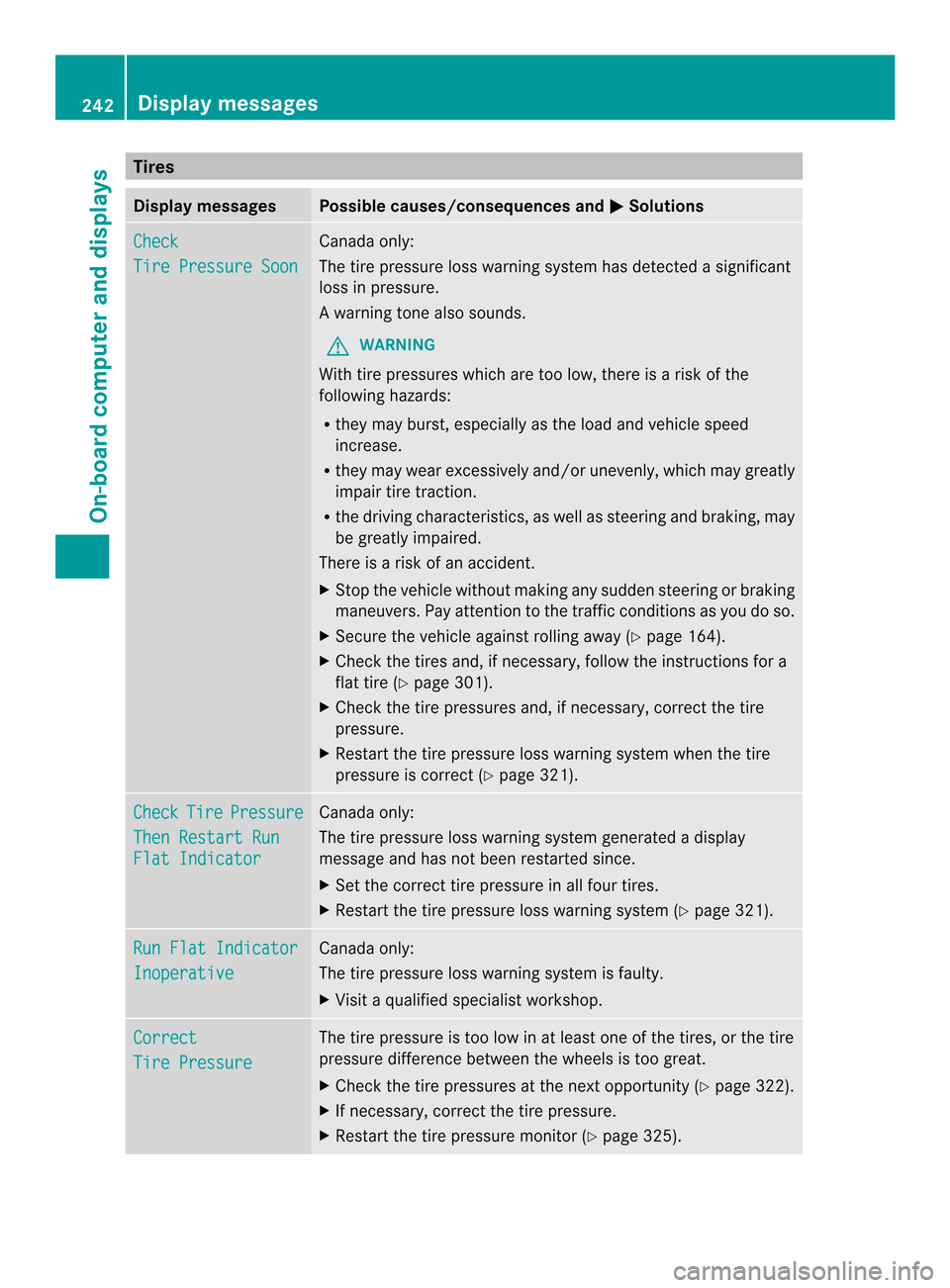
Tires
Display messages Possible causes/consequences and
0001 Solutions
Check
Tire Pressure Soon Canada only:
The tire pressure loss warnin
gsystem has detected a significant
loss in pressure.
Aw arning tone also sounds.
G WARNING
With tire pressures which are too low, there is a ris kofthe
following hazards:
R they may burst, especially as the load and vehicle speed
increase.
R they may wear excessively and/or unevenly, which may greatly
impair tire traction.
R the driving characteristics, as well as steering and braking, may
be greatly impaired.
There is a risk of an accident.
X Stop the vehicle without making any sudden steering or braking
maneuvers. Pay attention to the traffic conditions as you do so.
X Secure the vehicle against rolling away (Y page 164).
X Check the tires and, if necessary, follow the instructions for a
flat tire (Y page 301).
X Check the tire pressures and, if necessary, correct the tire
pressure.
X Restart the tire pressure loss warning system when the tire
pressure is correct (Y page 321).Check Tire Pressure
Then Restart Run
Flat Indicator Canada only:
The tire pressure loss warning system generated a display
message and has not been restarted since.
X
Set the correct tire pressure in all four tires.
X Restart the tire pressure loss warning system (Y page 321).Run Flat Indicator
Inoperative Canada only:
The tire pressure loss warning system is faulty.
X
Visit a qualified specialist workshop. Correct
Tire Pressure The tire pressure is too low in at least one of the tires, or the tire
pressure difference between the wheels is too great.
X
Check the tire pressures at the next opportunity (Y page 322).
X If necessary, correct the tire pressure.
X Restart the tire pressure monitor (Y page 325).242
Display messagesOn-board computer and displays
Page 303 of 362

R
Lug wrench
R Towing eye Flat tire
Preparing the vehicle
Yourv ehicle may be equipped with:
R MOExtended tires (tires with run-flat
properties) (Y page 301)
Vehicle preparation is not necessary on
vehicles with MOExtended tires.
R a "Minispare" emergency spare wheel
R an emergency spare wheel (only for certain
countries) (Y page 346)
Information on changing/mounting a wheel
(Y page 338).
X Stop the vehicle on solid, non-slippery and
level ground, as far away as possible from
traffic.
X Switch on the hazard warning lamps.
X Secure the vehicle against rolling away
(Y page 164).
X If possible, bring the fron twheels into the
straight-ahead position.
X Switch off the engine.
X Vehicles without KEYLESS-GO: remove
the SmartKey from the ignition lock.
X Vehicles with KEYLESS-GO: open the
driver's door.
The on-board electronics have status 0,
which is the same as the SmartKey having
been removed.
X Vehicles with KEYLESS-GO: remove the
Start/Stop button from the ignition lock
(Y page 148).
X All occupants must get out of the vehicle.
Make sure that they are not endangered as
they do so.
X Make sure that no one is near the danger
area while a wheel is being changed.
Anyone who is not directly assisting in the
wheel change should, for example, stand
behind the barrier. X
Get out of the vehicle. Pay attention to
traffic conditions when doing so.
X Close the driver's door. MOExtended tires (tires with run-flat
properties)
General notes With MOExtended tires (tires with run flat
characteristics), you can continue to drive
your vehicle even if there is a total loss of
pressure in one or more tires. The affected
tire must not show any clearly visible damage.
You can recognize MOExtended tires by the
MOExtended marking which appears on the
sidewall of the tire. You will find this marking
next to the tire size designation, the load-
bearing capacity and the speed index
(Y
page 332).
MOExtended tires may only be used in
conjunction with an active tire pressure loss
warning system or with an active tire pressure
monitor.
If the pressure loss warning message
appears in the multifunction display:
R Observe the instructions in the display
messages (Y page 242).
R Check the tire for damage.
R If driving on, observe the following notes.
The maximum driving distance is
approximately 50 miles (80 km) when the
vehicle is partially laden and approximately
18 miles (30 km) when the vehicle is fully
laden.
In addition to the vehicle load, the driving
distance possible depends upon:
R Speed
R Road condition
R Outside temperature
The driving distance possible in run-flat mode
may be reduced by extreme driving
conditions/maneuvers, or it can be increased
through a moderate style of driving. Flat tire
301Breakdown assistance
Page 304 of 362

The maximum permissible distance which
can be driven in run-flat mode is counted from
the moment the tire pressure loss warning
appears in the multifunction display.
You must not exceed a maximum speed of
50 mph (80 km/h).
i
When replacing one or all tires, make sure
that you use only tires:
R of the size specified for the vehicle and
R marked "MOExtended"
If a tire has gone flat and cannot be
replaced with a MOExtended tire, a
standard tire may be used as a temporary
measure. Make sure that you use the
proper size and type (summer or winter
tire).
Important safety notes G
WARNING
When driving in emergency mode, the driving
characteristics deteriorate, e.g. when
cornering, accelerating quickly and when
braking. There is a risk of an accident.
Do not exceed the stated maximum speed.
Avoid abrupt steering and driving maneuvers,
and driving over obstacles (curbs, potholes,
off-road). This applies in particular to a laden
vehicle.
Stop driving in emergency mode if:
R you hear banging noises.
R the vehicle starts to shake.
R you see smoke and smell rubber.
R ESP ®
is intervening constantly.
R there are tears in the sidewalls of the tire.
After driving in emergency mode, have the
wheel rims checked at a qualified specialist
workshop with regard to their further use. The
defective tire must be replaced in every case. Battery (vehicle)
Important safety notes
Special tools and expert knowledge are
required when working on the battery, e.g.
removal and installing. You should therefore
have all work involving the battery carried out
at a qualified specialist workshop. G
WARNING
Work carried out incorrectly on the battery
can lead, for example, to a short circuit and
thus damage the vehicle electronics. This can
lead to function restrictions applying to
safety-relevan tsystems, e.g. the lighting
system, ABS (anti-lock braking system) or
ESP ®
(Electronic Stability Program). The
operating safety of your vehicle may be
restricted. You could lose control of the
vehicle, for example:
R braking
R in the event of abrupt steering maneuver
and/o rwhen the vehicle's speed is not
adapted to the road conditions
There is a risk of an accident.
In the event of a short circuit or a similar
incident, contact a qualified specialist
workshop immediately. Do not drive any
further. You should have all work involving the
battery carried out at aqualified specialist
workshop.
For further information about ABS and ESP ®
,
see (Y page 65) and ( Ypage 67). G
WARNING
Electrostatic build-up can lead to the creation
of sparks, which could ignite the highly
explosive gases of a battery. There is a ris kof
an explosion.
Before handling the battery, touch the vehicle
body to remove any existing electrostatic
build-up.
The highly flammable gas mixture forms when
charging the battery as well as when jump-
starting. 302
Battery (vehicle)Breakdown assistance
Page 316 of 362

Useful information
i This Operator's Manual describes all
models and all standard and optional
equipment of your vehicle available at the
time of publication of the Operator's
Manual. Country-specific differences are
possible. Please note that your vehicle may
not be equipped with all features
described. This also applies to safety-
related systems and functions.
i Read the information on qualified
specialist workshops: (Y page 25).Important safety notes
G
WARNING
If wheels and tires of the wrong size are used,
the wheel brakes or suspension components
may be damaged. There is arisk of an
accident.
Always replace wheels and tires with those
that fulfill the specifications of the original
part.
When replacing wheels, make sure to use the
correct:
R designation
R model
When replacing tires, make sure to use the
correct:
R designation
R manufacturer
R model G
WARNING
Af lat tire severely impairs the driving,
steering and braking characteristics of the
vehicle. There is a risk of accident.
Tires without run-flat characteristics:
R do not drive with aflat tire.
R immediately replace the flat tire with your
emergency spare wheel or spare wheel, or
consult a qualified specialist workshop. Tires with run-flat characteristics:
R
pay attention to the information and
warning notices on MOExtended tires (tires
with run-flat characteristics).
Accessories that are not approved for your
vehicle by Mercedes-Ben zorthat are not
being used correctly can impair operating
safety.
Before purchasing and using non-approved
accessories, visit a qualified specialist
workshop and inquire about:
R suitability
R legal stipulations
R factory recommendations
Information on the dimensions and types of
wheels and tires for your vehicle can be found
in the "Wheel/tire combinations" section
(Y page 342).
Information on air pressure for the tires on
your vehicle can be found:
R on the vehicle's Tire and Loading
Information placard on the B-pillar
R on the tire pressure label on the fuel filler
flap
R in the "Tire pressure" section
Modification work on the brake system and
wheels is not permitted. The use of wheel
spacers or brake dust shields is not
permitted. This invalidates the general
operating permit for the vehicle.
i Further information on wheels and tires
can be obtained at any qualified specialist
workshop. Operation
Information on driving
R If the vehicle is heavily loaded, check the
tire pressures and correct them if
necessary.
R While driving, pay attention to vibrations,
noises and unusual handling 314
OperationWheels and tires