2014 MERCEDES-BENZ C-CLASS ESTATE coolant
[x] Cancel search: coolantPage 11 of 489
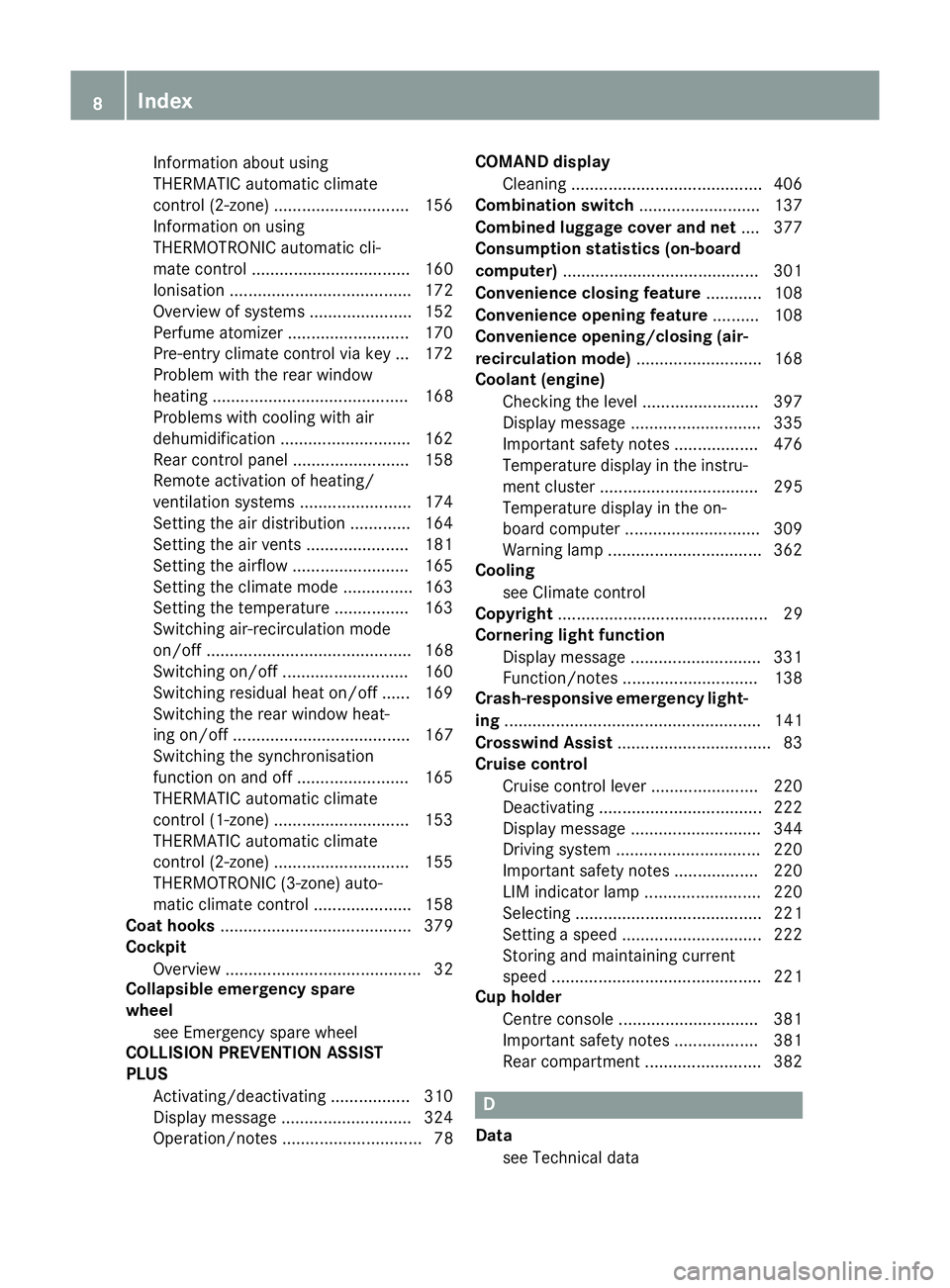
Information about using
THERMATIC automatic climate
control (2
‑zone) .............................1 56
Information on using
THERMOTRONIC automatic cli-
mate control .................................. 160
Ionisation ....................................... 172
Overview of systems ..................... .152
Perfume atomizer .......................... 170
Pre-entry climate control via key ... 172
Problem with the rear window
heating .......................................... 168
Problems with cooling with air
dehumidification ............................ 162
Rear control panel ......................... 158
Remote activation of heating/
ventilation systems ........................ 174
Setting the air distribution ............. 164
Setting the air vents ..................... .181
Setting the airflow ......................... 165
Setting the climate mode .............. .163
Setting the temperature ................ 163
Switching air-recirculation mode
on/off ............................................ 168
Switching on/off ........................... 160
Switching residual heat on/off ...... 169
Switching the rear window heat-
ing on/off ...................................... 167
Switching the synchronisation
function on and off ........................ 165
THERMATIC automatic climate
control (1-zone) ............................ .153
THERMATIC automatic climate
control (2-zone) ............................ .155
THERMOTRONIC (3-zone) auto-
matic climate control ..................... 158
Coat hooks ......................................... 379
Cockpit
Overview .......................................... 32
Collapsible emergency spare
wheel
see Emergency spare wheel
COLLISION PREVENTION ASSIST
PLUS
Activating/deactivating ................. 310
Display message ............................ 324
Operation/notes .............................. 78 COMAND display
Cleaning ......................................... 406
Combination switch .......................... 137
Combined luggage cover and net .... 377
Consumption statistics (on-board
computer) .......................................... 301
Convenience closing feature ............ 108
Convenience opening feature .......... 108
Convenience opening/closing (air-
recirculation mode) ........................... 168
Coolant (engine)
Checking the level ......................... 397
Display message ............................ 335
Important safety notes .................. 476
Temperature display in the instru-
ment cluster .................................. 295
Temperature display in the on-
board computer ............................ .309
Warning lamp ................................. 362
Cooling
see Climate control
Copyright ............................................. 29
Cornering light function
Display message ............................ 331
Function/notes ............................ .138
Crash-responsive emergency light-
ing ....................................................... 141
Crosswind Assist ................................. 83
Cruise control
Cruise control lever ....................... 220
Deactivating ................................... 222
Display message ............................ 344
Driving system ............................... 220
Important safety notes .................. 220
LIM indicator lamp ......................... 220
Selecting ........................................ 221
Setting a speed .............................. 222
Storing and maintaining current
speed ............................................. 221
Cup holder
Centre console .............................. 381
Important safety notes .................. 381
Rear compartment ......................... 382 D
Data see Technical data 8
Index
Page 16 of 489
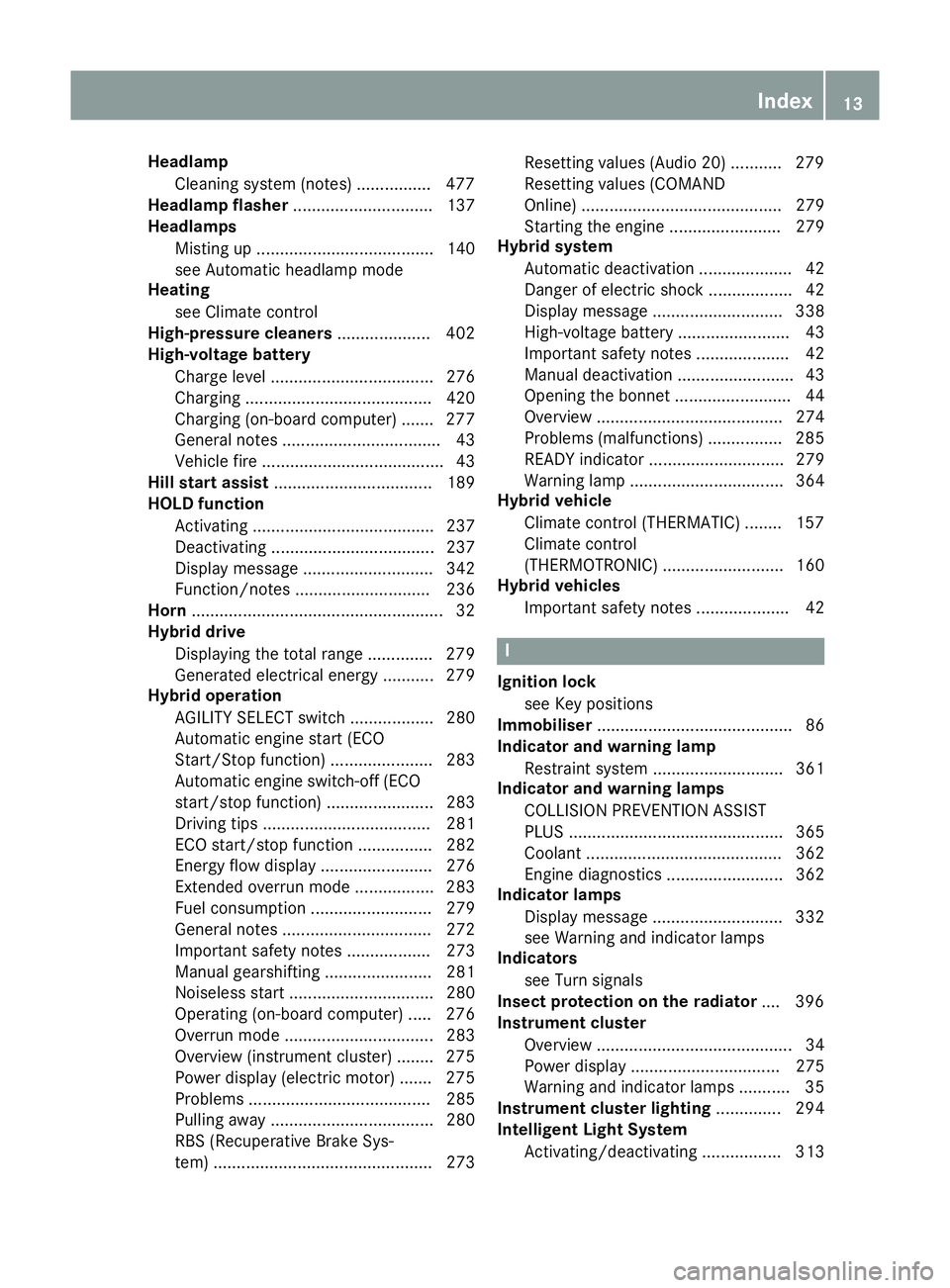
Headlamp
Cleaning system (notes) ............... .477
Headlamp flasher .............................. 137
Headlamps
Misting up ...................................... 140
see Automatic headlamp mode
Heating
see Climate control
High-pressure cleaners .................... 402
High-voltage battery
Charge leve l................................... 276
Charging ........................................ 420
Charging (on-board computer) ....... 277
General notes .................................. 43
Vehicle fire ....................................... 43
Hill start assist .................................. 189
HOLD function
Activating ....................................... 237
Deactivating ................................... 237
Display message ............................ 342
Function/note s............................. 236
Horn ...................................................... 32
Hybrid drive
Displaying the total range .............. 279
Generated electrical energy ........... 279
Hybrid operation
AGILITY SELECT switch .................. 280
Automatic engine start (ECO
Start/Stop function) ...................... 283
Automatic engine switch-off (ECO
start/stop function) ....................... 283
Driving tips .................................... 281
ECO start/stop function ................ 282
Energy flow display ........................ 276
Extended overrun mod e................. 283
Fuel consumption .......................... 279
General notes ................................ 272
Important safety notes .................. 273
Manual gearshifting ....................... 281
Noiseless start ............................... 280
Operating (on-board computer) ..... 276
Overrun mode ................................ 283
Overview (instrument cluster) ........ 275
Power display (electric motor) ....... 275
Problems ....................................... 285
Pulling away ................................... 280
RBS (Recuperative Brake Sys-
tem) ............................................... 273 Resetting values (Audio 20) ........... 279
Resetting values (COMAND
Online) ........................................... 279
Starting the engine ........................ 279
Hybrid system
Automatic deactivation .................... 42
Danger of electric shock .................. 42
Display message ............................ 338
High-voltage battery ........................ 43
Important safety notes .................... 42
Manual deactivation ......................... 43
Opening the bonnet ......................... 44
Overview ........................................ 274
Problems (malfunctions) ................ 285
READY indicator ............................. 279
Warning lamp ................................. 364
Hybrid vehicle
Climate control (THERMATIC) ........ 157
Climate control
(THERMOTRONIC) .......................... 160
Hybrid vehicles
Important safety notes .................... 42 I
Ignition lock see Key positions
Immobiliser .......................................... 86
Indicator and warning lamp
Restraint system ............................ 361
Indicator and warning lamps
COLLISION PREVENTION ASSIST
PLUS .............................................. 365
Coolant .......................................... 362
Engine diagnostics ......................... 362
Indicator lamps
Display message ............................ 332
see Warning and indicator lamps
Indicators
see Turn signals
Insect protection on the radiator .... 396
Instrument cluster
Overview .......................................... 34
Power display ................................ 275
Warning and indicator lamps ........... 35
Instrument cluster lighting .............. 294
Intelligent Light System
Activating/deactivating ................. 313 Index
13
Page 22 of 489
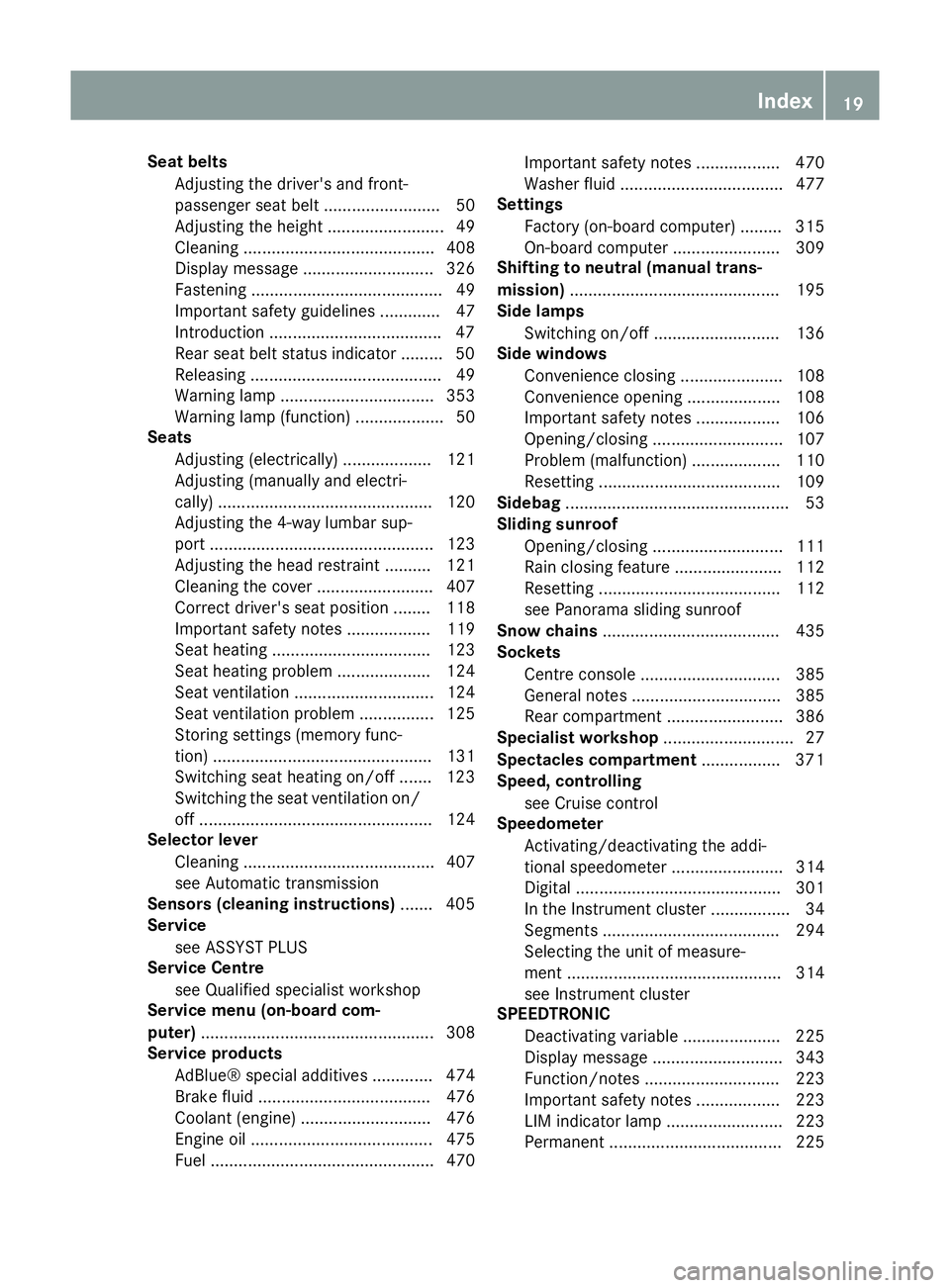
Seat belts
Adjusting the driver's and front-
passenger seat belt .........................50
Adjusting the height ......................... 49
Cleaning ......................................... 408
Display message ............................ 326
Fastening ......................................... 49
Important safety guidelines ............. 47
Introduction .................................... .47
Rear seat belt status indicato r .........50
Releasin g......................................... 49
Warning lamp ................................. 353
Warning lamp (function) ................... 50
Seats
Adjusting (electrically) ................... 121
Adjusting (manually and electri-
cally) .............................................. 120
Adjusting the 4-way lumbar sup-
port ................................................ 123
Adjusting the head restraint .......... 121
Cleaning the cover ......................... 407
Correct driver's seat position ........ 118
Important safety notes .................. 119
Seat heating .................................. 123
Seat heating problem .................... 124
Seat ventilation .............................. 124
Seat ventilation problem ................ 125
Storing settings (memory func-
tion) ............................................... 131
Switching seat heating on/of f....... 123
Switching the seat ventilation on/
off .................................................. 124
Selector lever
Cleaning ......................................... 407
see Automatic transmission
Sensors (cleaning instructions) ....... 405
Service
see ASSYST PLUS
Service Centre
see Qualified specialist workshop
Service menu (on-board com-
puter) .................................................. 308
Service products
AdBlue® special additive s............. 474
Brake fluid ..................................... 476
Coolant (engine) ............................ 476
Engine oil ....................................... 475
Fuel ................................................ 470 Important safety notes .................. 470
Washer fluid ................................... 477
Settings
Factory (on-board computer) ......... 315
On-board compute r....................... 309
Shifting to neutral (manual trans-
mission) ............................................. 195
Side lamps
Switching on/of f........................... 136
Side windows
Convenience closing ...................... 108
Convenience opening .................... 108
Important safety notes .................. 106
Opening/closing ............................ 107
Problem (malfunction) ................... 110
Resetting ....................................... 109
Sidebag ................................................ 53
Sliding sunroof
Opening/closing ............................ 111
Rain closing feature ....................... 112
Resetting ....................................... 112
see Panorama sliding sunroof
Snow chains ...................................... 435
Sockets
Centre console .............................. 385
General notes ................................ 385
Rear compartment ......................... 386
Specialist workshop ............................ 27
Spectacles compartment ................. 371
Speed, controlling
see Cruise control
Speedometer
Activating/deactivating the addi-
tional speedometer ........................ 314
Digital ............................................ 301
In the Instrument cluster ................. 34
Segments ...................................... 294
Selecting the unit of measure-
ment .............................................. 314
see Instrument cluster
SPEEDTRONIC
Deactivating variable ..................... 225
Display message ............................ 343
Function/note s............................. 223
Important safety notes .................. 223
LIM indicator lamp ......................... 223
Permanent ..................................... 225 Index
19
Page 24 of 489
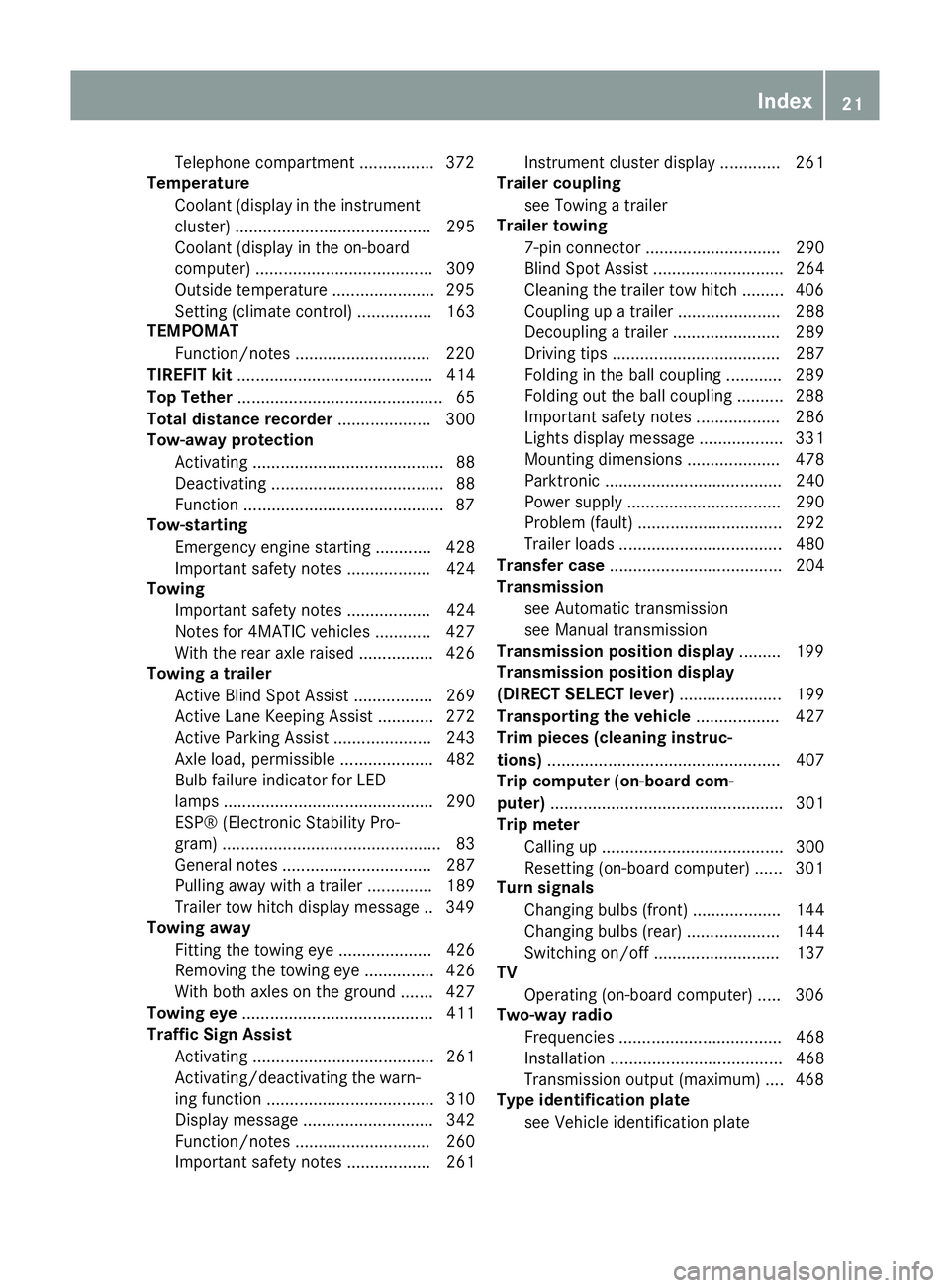
Telephone compartment ................3
72
Temperature
Coolant (display in the instrumentcluster) .......................................... 295
Coolant (display in the on-board
computer) ...................................... 309
Outside temperature ..................... .295
Setting (climate control) ................ 163
TEMPOMAT
Function/notes ............................ .220
TIREFIT kit .......................................... 414
Top Tether ............................................ 65
Total distance recorder .................... 300
Tow-away protection
Activating ......................................... 88
Deactivating ..................................... 88
Function .......................................... .87
Tow-starting
Emergency engine starting ............ 428
Important safety notes .................. 424
Towing
Important safety notes .................. 424
Notes for 4MATIC vehicles ............ 427
With the rear axle raised ................ 426
Towing a trailer
Active Blind Spot Assist ................. 269
Active Lane Keeping Assist ............ 272
Active Parking Assist ..................... 243
Axle load, permissibl e.................... 482
Bulb failure indicator for LED
lamps ............................................. 290
ESP® (Electronic Stability Pro-
gram) ............................................... 83
General notes ................................ 287
Pulling away with a traile r.............. 189
Trailer tow hitch display message .. 349
Towing away
Fitting the towing eye .................... 426
Removing the towing eye ............... 426
With both axles on the ground ....... 427
Towing eye ......................................... 411
Traffic Sign Assist
Activating ....................................... 261
Activating/deactivating the warn-
ing function .................................... 310
Display message ............................ 342
Function/note s............................. 260
Important safety notes .................. 261 Instrument cluster display ............. 261
Trailer coupling
see Towing a trailer
Trailer towing
7-pin connecto r............................. 290
Blind Spot Assist ............................ 264
Cleaning the trailer tow hitch ......... 406
Coupling up a traile r...................... 288
Decoupling a trailer ....................... 289
Driving tip s.................................... 287
Folding in the ball coupling ............ 289
Folding out the ball coupling .......... 288
Important safety notes .................. 286
Lights display message .................. 331
Mounting dimensions .................... 478
Parktronic ...................................... 240
Power supply ................................. 290
Problem (fault) ............................... 292
Trailer load s................................... 480
Transfer case ..................................... 204
Transmission
see Automatic transmission
see Manual transmission
Transmission position display ......... 199
Transmission position display
(DIRECT SELECT lever) ...................... 199
Transporting the vehicle .................. 427
Trim pieces (cleaning instruc-
tions) .................................................. 407
Trip computer (on-board com-
puter) .................................................. 301
Trip meter
Calling up ....................................... 300
Resetting (on-board computer) ...... 301
Turn signals
Changing bulbs (front) ................... 144
Changing bulbs (rear) .................... 144
Switching on/of f........................... 137
TV
Operating (on-board computer) ..... 306
Two-way radio
Frequencies ................................... 468
Installation ..................................... 468
Transmission output (maximum) .... 468
Type identification plate
see Vehicle identification plate Index
21
Page 37 of 489
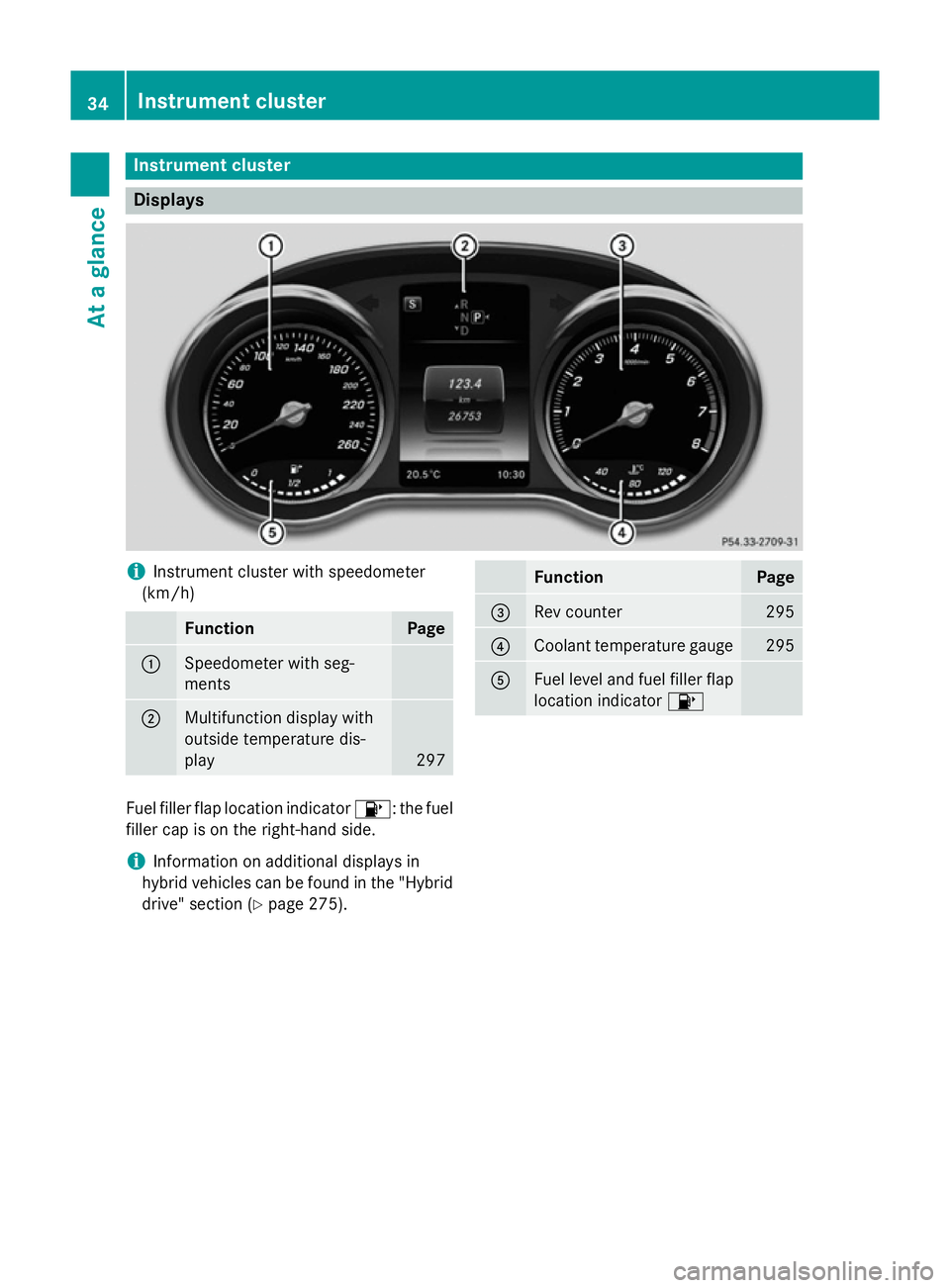
Instrument cluster
Displays
i
Instrument cluster with speedometer
(km/h) Function Page
:
Speedometer with seg-
ments
;
Multifunction display with
outside temperature dis-
play
297 Function Page
=
Rev counter 295
?
Coolant temperature gauge 295
A
Fuel level and fuel filler flap
location indicator 8Fuel filler flap location indicator
8: the fuel
filler cap is on the right-hand side.
i Information on additional displays in
hybrid vehicles can be found in the "Hybrid drive" section (Y page 275).34
Instrument clusterAt a glance
Page 38 of 489
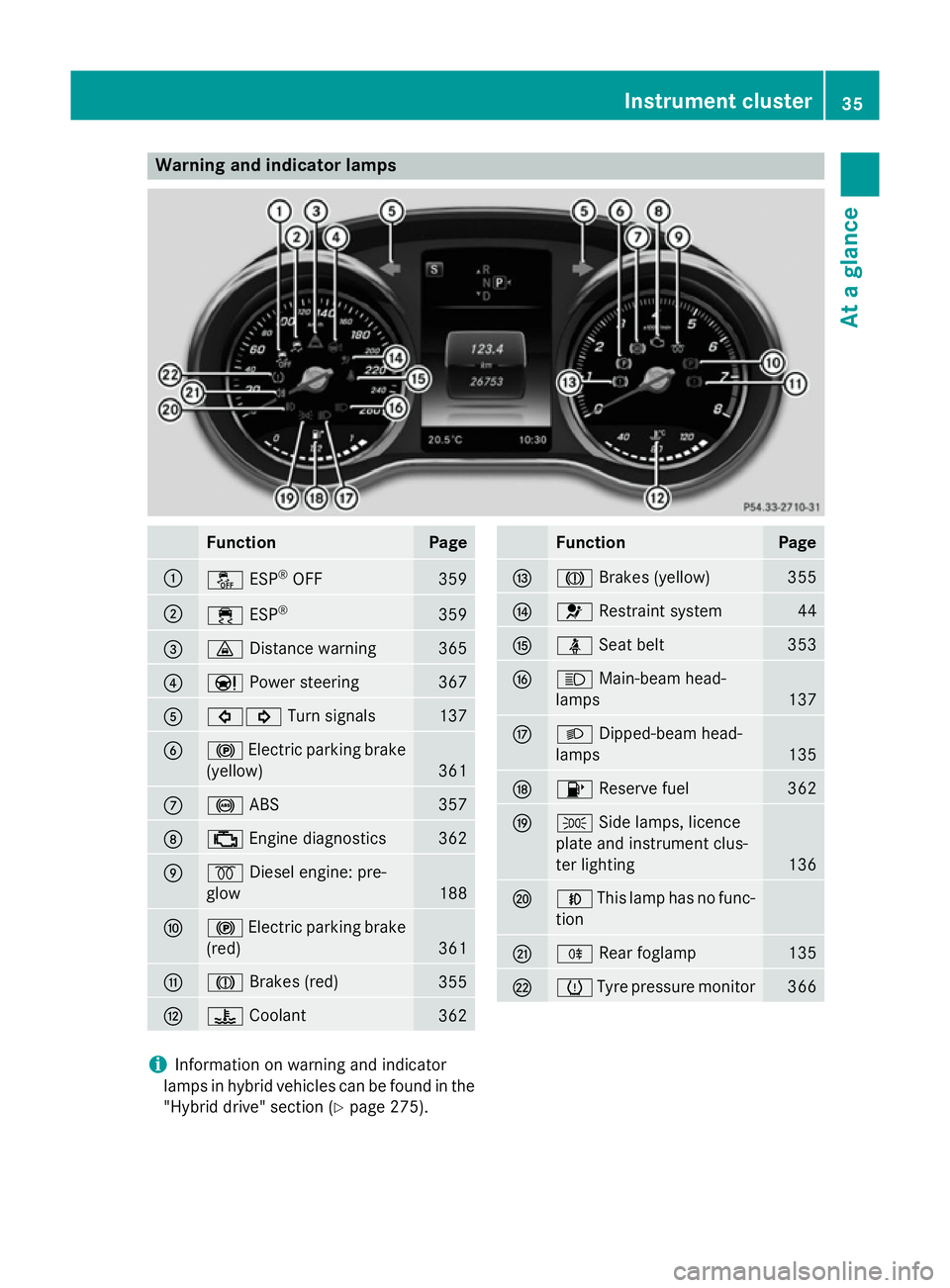
Warning and indicator lamps
Function Page
:
å
ESP®
OFF 359
;
÷
ESP® 359
=
·
Distance warning 365
?
Ð
Power steering 367
A
#!
Turn signals 137
B
!
Electric parking brake
(yellow) 361
C
!
ABS 357
D
;
Engine diagnostics 362
E
%
Diesel engine: pre-
glow 188
F
!
Electric parking brake
(red) 361
G
J
Brakes (red) 355
H
?
Coolant 362 Function Page
I
J
Brakes (yellow) 355
J
6
Restraint system 44
K
ü
Seat belt 353
L
K
Main-beam head-
lamps 137
M
L
Dipped-beam head-
lamps 135
N
8
Reserve fuel 362
O
T
Side lamps, licence
plate and instrument clus-
ter lighting 136
P
N
This lamp has no func-
tion Q
R
Rear foglamp 135
R
h
Tyre pressure monitor 366
i
Information on warning and indicator
lamps in hybrid vehicles can be found in the
"Hybrid drive" section (Y page 275). Instrument cluster
35At a glance
Page 45 of 489
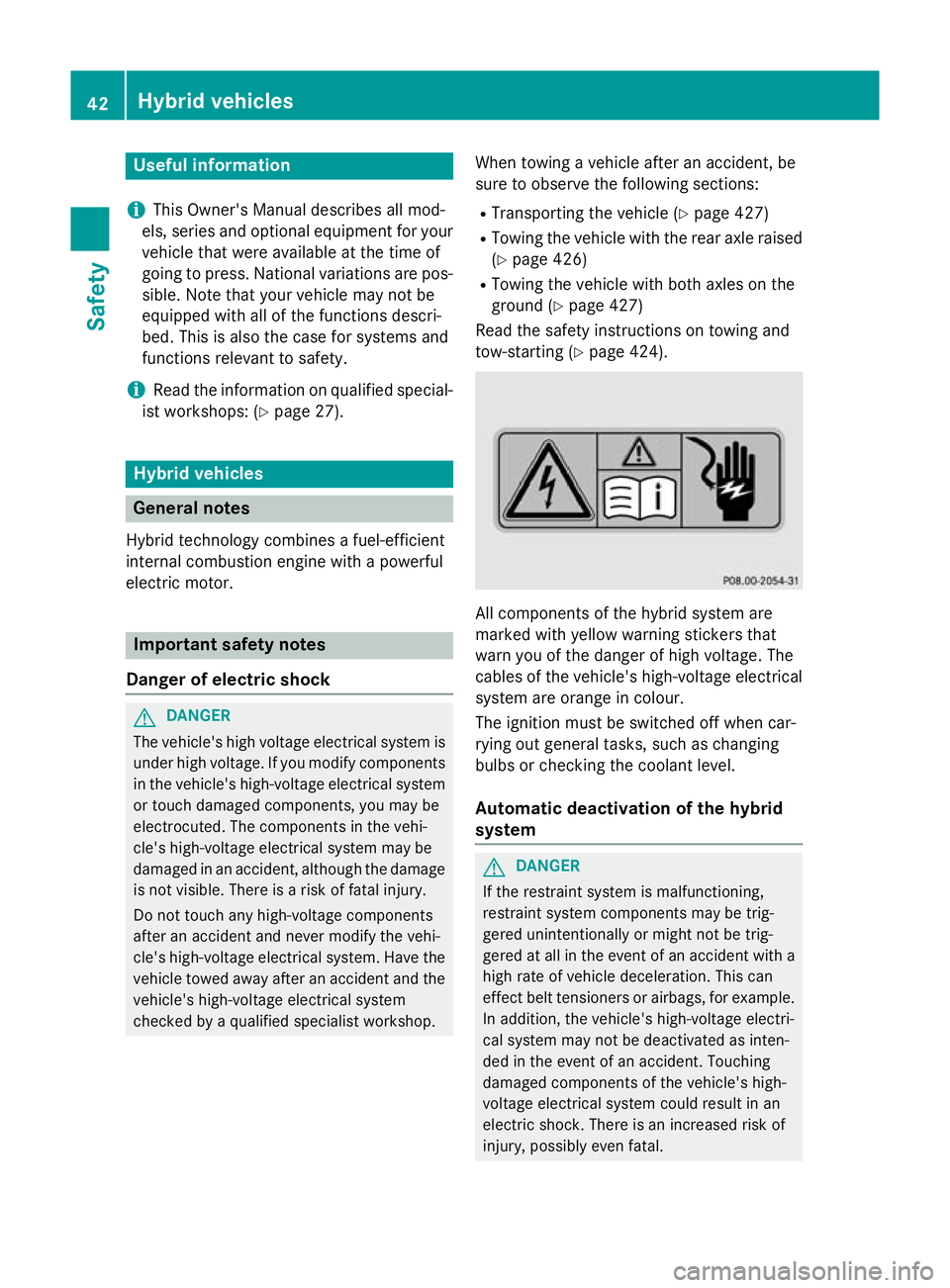
Useful information
i This Owner's Manual describes all mod-
els, series and optional equipment for your
vehicle that were available at the time of
going to press. National variations are pos- sible. Note that your vehicle may not be
equipped with all of the functions descri-
bed. This is also the case for systems and
functions relevant to safety.
i Read the information on qualified special-
ist workshops: (Y page 27). Hybrid vehicles
General notes
Hybrid technology combines a fuel-efficient
internal combustion engine with a powerful
electric motor. Important safety notes
Danger of electric shock G
DANGER
The vehicle's high voltage electrical system is under high voltage. If you modify components
in the vehicle's high-voltage electrical system or touch damaged components, you may be
electrocuted. The components in the vehi-
cle's high-voltage electrical system may be
damaged in an accident, although the damage
is not visible. There is a risk of fatal injury.
Do not touch any high-voltage components
after an accident and never modify the vehi-
cle's high-voltage electrical system. Have the vehicle towed away after an accident and the vehicle's high-voltage electrical system
checked by a qualified specialist workshop. When towing a vehicle after an accident, be
sure to observe the following sections:
R Transporting the vehicle (Y page 427)
R Towing the vehicle with the rear axle raised
(Y page 426)
R Towing the vehicle with both axles on the
ground (Y page 427)
Read the safety instructions on towing and
tow-starting (Y page 424). All components of the hybrid system are
marked with yellow warning stickers that
warn you of the danger of high voltage. The
cables of the vehicle's high-voltage electrical
system are orange in colour.
The ignition must be switched off when car-
rying out general tasks, such as changing
bulbs or checking the coolant level.
Automatic deactivation of the hybrid
system G
DANGER
If the restraint system is malfunctioning,
restraint system components may be trig-
gered unintentionally or might not be trig-
gered at all in the event of an accident with a high rate of vehicle deceleration. This can
effect belt tensioners or airbags, for example. In addition, the vehicle's high-voltage electri-
cal system may not be deactivated as inten-
ded in the event of an accident. Touching
damaged components of the vehicle's high-
voltage electrical system could result in an
electric shock. There is an increased risk of
injury, possibly even fatal. 42
Hybrid vehiclesSafety
Page 197 of 489
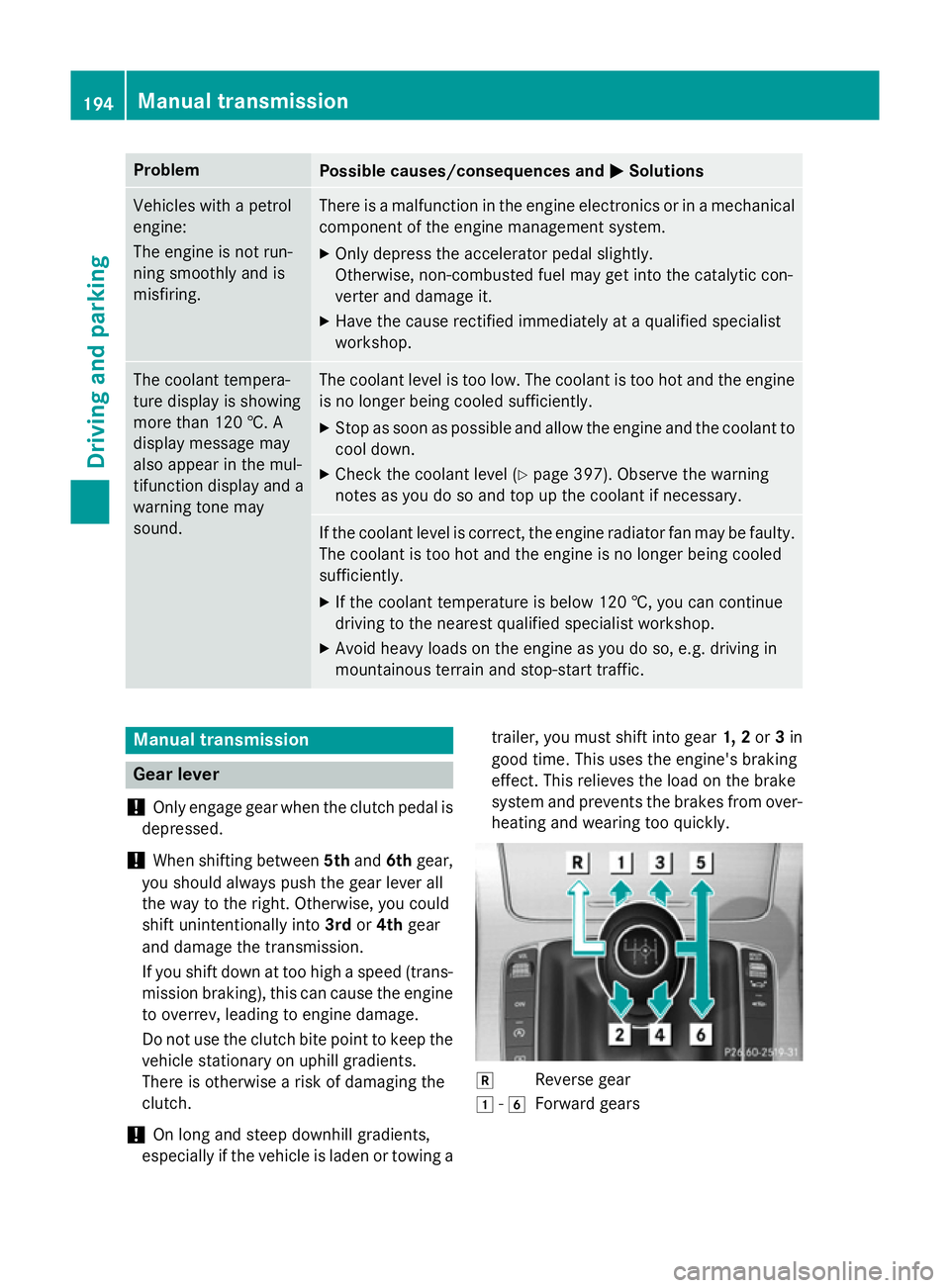
Problem
Possible causes/consequences and
M
MSolutions Vehicles with a petrol
engine:
The engine is not run-
ning smoothly and is
misfiring. There is a malfunction in the engine electronics or in a mechanical
component of the engine management system.
X Only depress the accelerator pedal slightly.
Otherwise, non-combusted fuel may get into the catalytic con-
verter and damage it.
X Have the cause rectified immediately at a qualified specialist
workshop. The coolant tempera-
ture display is showing
more than 120 †. A
display message may
also appear in the mul-
tifunction display and a warning tone may
sound. The coolant level is too low. The coolant is too hot and the engine
is no longer being cooled sufficiently.
X Stop as soon as possible and allow the engine and the coolant to
cool down.
X Check the coolant level (Y page 397). Observe the warning
notes as you do so and top up the coolant if necessary. If the coolant level is correct, the engine radiator fan may be faulty.
The coolant is too hot and the engine is no longer being cooled
sufficiently.
X If the coolant temperature is below 120 †, you can continue
driving to the nearest qualified specialist workshop.
X Avoid heavy loads on the engine as you do so, e.g. driving in
mountainous terrain and stop-start traffic. Manual transmission
Gear lever
! Only engage gear when the clutch pedal is
depressed.
! When shifting between
5thand 6thgear,
you should always push the gear lever all
the way to the right. Otherwise, you could
shift unintentionally into 3rdor4th gear
and damage the transmission.
If you shift down at too high a speed (trans-
mission braking), this can cause the engine to overrev, leading to engine damage.
Do not use the clutch bite point to keep the
vehicle stationary on uphill gradients.
There is otherwise a risk of damaging the
clutch.
! On long and steep downhill gradients,
especially if the vehicle is laden or towing a trailer, you must shift into gear
1, 2or3in
good time. This uses the engine's braking
effect. This relieves the load on the brake
system and prevents the brakes from over- heating and wearing too quickly. k
Reverse gear
1 -6
Forward gears 194
Manual transmissionDriving and parking