2014 MERCEDES-BENZ C-Class phone
[x] Cancel search: phonePage 59 of 106
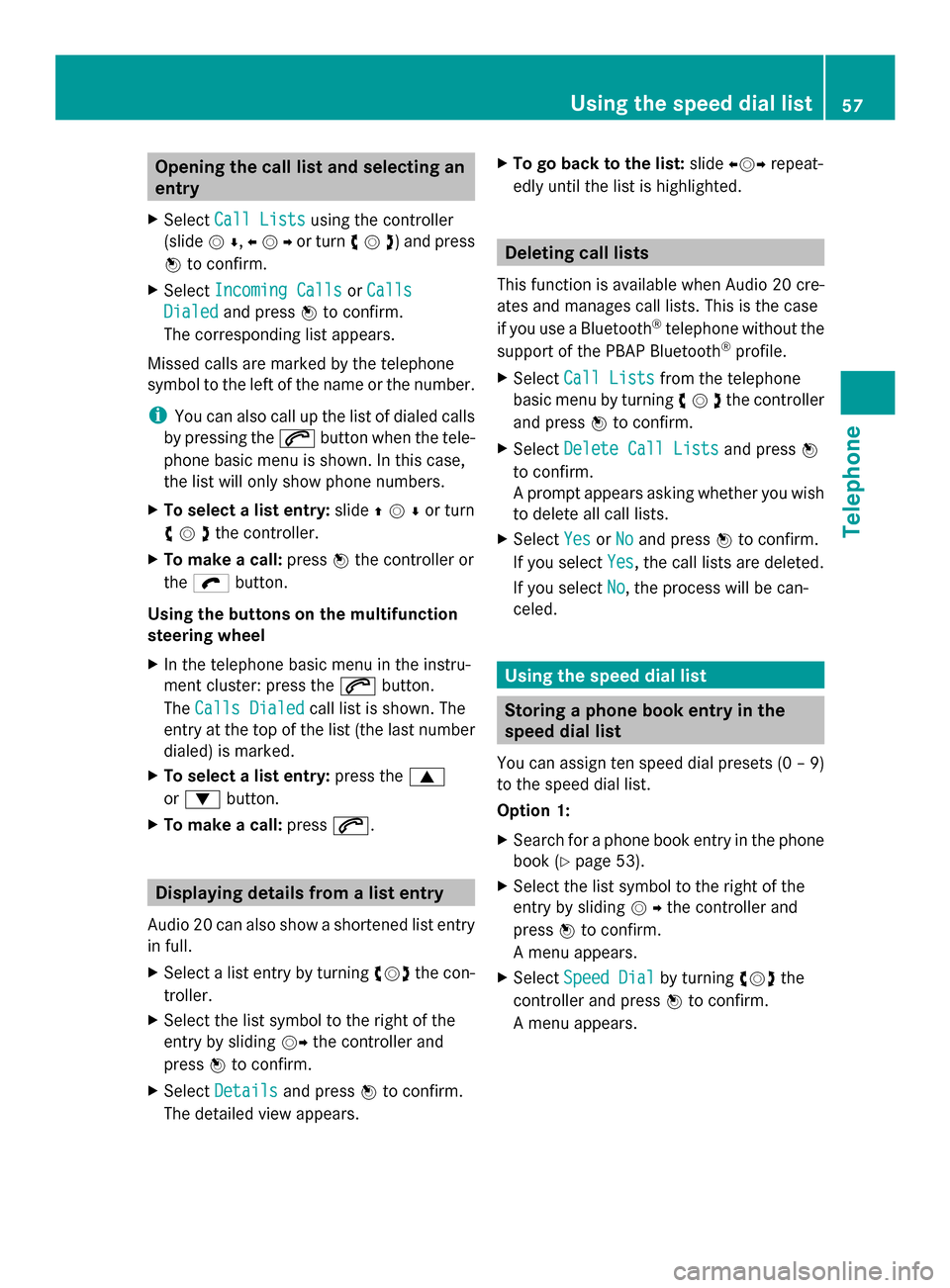
Opening the call list and selecting an
entry
X Select Call Lists
Call Lists using the controller
(slide 00520064,009500520096or turn 00790052007A) and press
0098 to confirm.
X Select Incoming Calls
Incoming Calls orCalls
Calls
Dialed
Dialed and press 0098to confirm.
The corresponding list appears.
Missed calls are marked by the telephone
symbol to the left of the name or the number.
i You can also call up the list of dialed calls
by pressing the 0061button when the tele-
phone basic menu is shown. In this case,
the list will only show phone numbers.
X To select a list entry: slide009700520064or turn
00790052007Athe controller.
X To make a call: press0098the controller or
the ö button.
Using the buttons on the multifunction
steering wheel
X In the telephone basic menu in the instru-
ment cluster: press the 0061button.
The Calls Dialed
Calls Dialed call list is shown. The
entry at the top of the list (the last number
dialed) is marked.
X To select a list entry: press the0063
or 0064 button.
X To make a call: press0061. Displaying details from a list entry
Audio 20 can also show a shortened list entry
in full.
X Select a list entry by turning 00790052007Athe con-
troller.
X Select the list symbol to the right of the
entry by sliding 00520096the controller and
press 0098to confirm.
X Select Details Details and press 0098to confirm.
The detailed view appears. X
To go back to the list: slide009500520096 repeat-
edly until the list is highlighted. Deleting call lists
This function is available when Audio 20 cre-
ates and manages call lists. This is the case
if you use a Bluetooth ®
telephone without the
support of the PBAP Bluetooth ®
profile.
X Select Call Lists Call Lists from the telephone
basic menu by turning 00790052007Athe controller
and press 0098to confirm.
X Select Delete Call Lists
Delete Call Lists and press0098
to confirm.
A prompt appears asking whether you wish
to delete all call lists.
X Select Yes YesorNo
No and press 0098to confirm.
If you select Yes
Yes, the call lists are deleted.
If you select No
No, the process will be can-
celed. Using the speed dial list
Storing a phone book entry in the
speed dial list
You can assign ten speed dial presets (0 – 9)
to the speed dial list.
Option 1:
X Search for a phone book entry in the phone
book (Y page 53).
X Select the list symbol to the right of the
entry by sliding 00520096the controller and
press 0098to confirm.
A menu appears.
X Select Speed Dial Speed Dial by turning00790052007Athe
controller and press 0098to confirm.
A menu appears. Using the speed dial list
57Telephone Z
Page 60 of 106

Speed dial menu
X
Select Assign Assign Speed
SpeedDial
DialPreset
Preset using
the controller and press 0098to confirm.
The speed dial list appears. The selected
phone book entry is listed as the first entry.
The next available speed dial preset is high-
lighted. X
Select the speed dial preset by turning
00790052007A the controller and press 0098to con-
firm.
The phone book entry is saved in the speed
dial preset.
Option 2:
X Call up the telephone basic menu:
R
Telephony via the Bluetooth ®
interface
(Y page 48)
X Select Call Lists Call Lists using the controller
(slide 00520064and turn 00790052007A) and press 0098to
confirm.
X Select Speed Dial Preset List
Speed Dial Preset List and
press 0098to confirm.
The speed dial list appears. X
Select the list symbol to the right of the
entry by sliding 00520096the controller and
press 0098to confirm.
X Select Assign Speed Dial Preset
Assign Speed Dial Preset and
press 0098to confirm.
X Proceed as described under option 1. Making a call via speed dial
A description can be found in the "Telephone
operation" section (Y page 51). Deleting a speed dial number
X To delete a speed dial preset: select
Delete Speed Dial Preset Delete Speed Dial Preset from the
speed dial menu by turning 00790052007Athe con-
troller and press 0098to confirm.
The speed dial number is deleted.
X To delete all speed dial presets: select
Delete All Speed Dial Presets
Delete All Speed Dial Presets from
the speed dial menu by turning 00790052007Athe
controller and press 0098to confirm.
You will be asked whether you want to con-
tinue.
X Select Yes
Yes orNo No and press 0098to confirm.
If you select Yes
Yes, all speed dial presets will
be deleted from the speed dial list.
If you select No
No, the process will be can-
celed. 58
Using the speed dial listTelephone
Page 67 of 106

SIRIUS XM Radio employs a fleet of high-
performance satellites to broadcast around
the clock in the contiguous USA and Can-
ada.
The satellite radio program is available for
a monthly fee. Details are available from
the SIRIUS XM Service Center and at
http://www.sirius.com (USA) or
http://www.siriuscanada.com (Can-
ada). Registering SatRadio
X Switch on SatRadio mode (Y page 65).
The SatRadio basic menu appears showing
the weather channel. You cannot select any
other stations.
X Select Sat
Sat in the menu bar and press 0098to
confirm.
X Select Service
Service and press 0098to confirm.
The service information screen appears. Service information screen
0043
Telephone number of the satellite radio
provider (SIRIUS XM Radio)
0044 Your satellite radio's SIRIUS XM ID
X Call the phone number of your satellite
radio provider shown on the screen.
i You can also have the satellite service
activated online. To do so, visit the SIRIUS
XM Radio website at
http://www.sirius.com (USA) or
http://www.siriuscanada.com (Can-
ada). Once the connection has been established:
X Follow the instructions of the service staff.
The activation process may take up to ten
minutes. If the activation is successful, the
Updating
Updating Channels... Channels... message appears
in the display, followed by the SatRadio
basic menu.
i If registration is not included when pur-
chasing the system, your credit card details
will be required to activate your account.
If the satellite radio is not installed or is not
installed correctly, the Device Unavail‐ Device Unavail‐
able
able message will appear. Switching on satellite radio mode
Notes You can also use the multifunction steering
wheel to tune in channels or scroll through
lists, e.g. by pressing the
00590065
00630064 buttons (Y page 18).
For important notes on registration, see "Reg-
istering satellite radio" (Y page 65).
X Press 00E2.
The No Service No Service message appears when
starting up or if no signal is being received.
Once Audio 20 receives the signal, the
SatRadio basic menu appears. The station
last selected is played.
i Repeatedly pressing this button switches
between the FM, AM and WB wavebands in
that order and then switches to satellite
radio mode. Pressing the button again
takes you back to FM radio mode.
If the satellite radio is not installed or is not
installed correctly, the Device Unavail‐ Device Unavail‐
able
able message will appear.
Once Audio 20 receives the signal, the SatRa-
dio basic menu appears. The station last
selected is played. Satellite radio
65Audio
Page 70 of 106

X
To return to the SatRadio basic menu:
slide 009500520096 the controller. Displaying service information
The provider's customer service center is
available by phone at any time to answer any
general questions or questions on the ver-
sions available.
X In the menu bar, select Sat
Sat by turning
00790052007A the controller and press 0098to con-
firm.
X Select Service Service and press 0098to confirm.
The provider's details appear. Service information screen
0043
Telephone number of the satellite radio
provider (SIRIUS XM Radio)
0044 Your satellite radio's SIRIUS XM ID
X To return to the SatRadio basic menu:
slide 009500520096 the controller. Channel list updates
When receiving a new channel list, the display
shows the Updating Channels...
Updating Channels... mes-
sage.
The station last selected is switched to mute
until the update has been completed. SatRa-
dio mode is not available during this process.
Once the update has been completed, the
SatRadio basic menu appears. The station
last selected is played. Sound settings
You will find details on the sound settings in
the "At a glance" section (Y page 21). Audio CD and MP3 mode
Important safety notes
G
WARNING
The CD/DVD drive is a class 1 laser product.
If you open the CD/DVD drive housing, you
could be exposed to invisible laser radiation.
This laser radiation could damage your retina.
There is a risk of injury.
Never open the housing. Always have main-
tenance and repair work carried out at a quali-
fied specialist workshop. G
WARNING
Handling discs while driving may distract you
from traffic conditions. You could also lose
control of the vehicle. There is a risk of an
accident.
Handle discs only when the vehicle is station-
ary.
Bear in mind that at a speed of only 30 mph
(approximately 50 km/h), your vehicle covers
a distance of 44 feet (approximately 14 m)
every second.
Audio 20 is equipped with a single CD drive.
The drive can play back audio CDs and MP3
CDs. The settings available in the menu may
vary depending on the type of disc. Inserting and removing CDs
Notes If the CD has a printed side, this must face
upwards when the CD is inserted. If neither
side is printed, the side to be played should
face downwards. The system may not be able
to play discs with copy protection.68
Audio CD and MP3 modeAudio
Page 77 of 106

This device name is predetermined but can
usually be changed. To make a clear selec-
tion of the Bluetooth ®
device possible,
Mercedes-Benz recommends that you cus-
tomize the device name.
i A2DP (Advanced AudioDistribution
Profile): Bluetooth ®
audio profile for audio
data transmission
AVRCP (Audio VideoRemote Control
Profile): Bluetooth ®
audio profile for audio
data playback.
i Not all Bluetooth ®
audio devices available
on the market are equally suitable. For
more information on suitable Bluetooth ®
audio devices and on connecting Blue-
tooth ®
audio devices, visit the website
http://www.mbusa-mobile.com (for
USA). Or call the Mercedes-Benz Customer
Assistance Center at
1-800-FOR-MERCedes (1-800-367-6372)
(for the USA) or Customer Relations at
1-800-387-0100 (for Canada). Preconditions for Audio 20
X Bluetooth ®
must be activated in Audio 20
(Y page 32). Connecting a Bluetooth
®
device
General information Before using your Bluetooth
®
audio device
with Audio 20 for the first time, you will need
to authorize it.
When you authorize a new Bluetooth ®
audio
device, it is connected automatically.
Connecting comprises:
R searching for a Bluetooth ®
audio device
R subsequently authorizing it
You can connect up to 15 Bluetooth ®
devices.
i If you authorize a mobile phone that sup-
ports Bluetooth ®
audio, it is entered in the Bluetooth
®
phone list (Y page 44) as well
as in the Bluetooth ®
device list. Mercedes-
Benz recommends authorizing a mobile
phone in Bluetooth ®
telephony
(Y page 45).
Searching for and authorizing a Blue-
tooth ®
audio device X
Switch on Bluetooth ®
audio mode
(Y page 77).
If you see the No Bluetooth Audio
No Bluetooth Audio
Device Authorized
Device Authorized message, you will
need to authorize the Bluetooth ®
audio
device first.
X Select BT
BT Audio Audio by sliding 00520064and turning
00790052007A the controller and press 0098to con-
firm.
X Select Bluetooth Audio Device List
Bluetooth Audio Device List
and press 0098to confirm. Example: Bluetooth
®
device list
0043 Newly detected mobile phone with Blue-
tooth ®
audio function in range
0044 Bluetooth ®
audio player not within range
but previously authorized (symbol
appears in gray)
X To search: selectSearch Search for
forBT
BTAudio
Audio
Devices
Devices and press 0098to confirm.
Audio 20 searches for Bluetooth ®
audio
devices within range and adds them to the
Bluetooth ®
device list. For this purpose, the
devices must support the A2DP and AVRCP
Bluetooth ®
audio profiles. Bluetooth Audio
75Audio Z
Page 78 of 106

The duration of the search depends on the
number of Bluetooth ®
audio devices within
range and their characteristics.
X To authorize: select a Bluetooth ®
audio
device that has not yet been authorized
from the list by turning 00790052007Athe controller.
X Select the symbol to the right of the Blue-
tooth ®
audio device by sliding 00520096the con-
troller and press 0098to confirm.
X Select Authorize
Authorize and press0098to confirm.
Depending on the Bluetooth ®
audio device
used, you now have two options for con-
tinuing with authorization.
X Option 1: enter the passkey (Y page 45).
After successful authorization, the Blue-
tooth ®
audio device is connected and
starts playing.
X Option 2 (Secure Simple Pairing): if the
digit codes displayed on Audio 20 and on
the Bluetooth ®
audio device are the same,
confirm Yes Yesby pressing 0098.
If you select Yes
Yes, authorization continues
and the Bluetooth ®
audio device is con-
nected. Playback starts.
If you select No
No, authorization will be can-
celed.
i The Bluetooth ®
audio device must sup-
port Bluetooth ®
version 2.1 for connection
via Secure Simple Pairing. Audio 20 creates
a six-digit code, which is displayed on both
devices that are to be connected.
External authorization If Audio 20 does not find your Bluetooth
®
audio device, this may be due to particular
security settings on your Bluetooth ®
audio
device. In this case, check whether your Blue-
tooth ®
audio device can locate Audio 20. The
Bluetooth ®
device name of Audio 20 is MB MB
Bluetooth
Bluetooth . X
Switch on Bluetooth ®
audio mode
(Y page 77).
X Select BT
BTAudio
Audio by sliding 00520064and turning
00790052007A the controller and press 0098to con-
firm.
X Confirm Bluetooth Device List
Bluetooth Device List by
pressing 0098the controller.
X To start the search: confirmConnect
Connect
via
via BT
BTAudio
Audio Device
Device by pressing 0098the
controller.
X To authorize: start the authorization on
the Bluetooth ®
audio device, see the oper-
ating instructions of the Bluetooth ®
audio
device.
After successful authorization, the Blue-
tooth ®
audio device is connected and
starts playing.
i With some Bluetooth ®
audio devices,
playback must be initially started on the
device itself so that Audio 20 can play the
audio data.
Reconnecting a Bluetooth ®
audio
device The Bluetooth
®
audio profiles are connected
automatically under the following circum-
stances:
R one of the last two mobile phones to have
been connected has also been used as a
Bluetooth ®
audio player (if this function is
supported by the mobile phone).
R the mobile phone takes over the automatic
connection itself.
A Bluetooth ®
audio player without telephone
functions is not automatically reconnected,
even if it was the last device connected.
If the No Bluetooth Audio Device Con‐
No Bluetooth Audio Device Con‐
nected nected message appears, you have the fol-
lowing options to connect a Bluetooth ®
audio
device: 76
Bluetooth AudioAudio
Page 79 of 106

Option 1
X
Confirm Connect Last Device
Connect Last Device in the
basic display by pressing 0098the controller.
If Audio 20 can locate the Bluetooth ®
audio
device, it will be connected and playback
will start.
i With some Bluetooth ®
audio devices,
playback must be initially started on the
device itself so that Audio 20 can play the
audio data.
Option 2:
X Select BT
BT Audio Audio by turning 00790052007Athe con-
troller and press 0098to confirm.
X Select Bluetooth Device List
Bluetooth Device List and con-
firm by pressing 0098the controller.
X Select a Bluetooth ®
audio device by turning
00790052007Athe controller and press 0098to con-
firm.
If Audio 20 can locate the Bluetooth ®
audio
device, it will be connected and playback
will start.
i With some Bluetooth ®
audio devices,
playback must be initially started on the
device itself so that Audio 20 can play the
audio data.
Bluetooth ®
audio device and simultane-
ous search for mobile phones During the search for mobile phones, the con-
nection with the Bluetooth ®
audio device is
terminated . In the Bluetooth ®
audio basic
display, you will see the No Bluetooth
No Bluetooth
Audio Audio Device
Device Connected
Connected message and the
Connect
Connect Last
LastDevice
Device menu item cannot be
selected.
Displaying details X
Select a Bluetooth ®
audio device in the
Bluetooth ®
device list.
X Select the symbol to the right of the Blue-
tooth ®
audio device by sliding 00520096the con-
troller and press 0098to confirm. X
Select Details
Details and press 0098to confirm.
The following information concerning the
selected mobile phone is shown:
R Bluetooth ®
name
R Bluetooth ®
address
R availability status (shown after a new
search)
R authorization status
X To close the detailed view: turn00790052007Aor
slide 009500520096the controller.
De-authorizing (deregistering) a Blue-
tooth ®
audio device X
Select a Bluetooth ®
audio device in the
Bluetooth ®
device list.
X Select the symbol to the right of the Blue-
tooth ®
audio device by sliding 00520096the con-
troller and press 0098to confirm.
X Select Delete
Delete and press 0098to confirm.
A prompt appears asking whether you
really wish to de-authorize this device.
X Select Yes
Yes orNo No.
If you select Yes
Yes, the device will be deleted
from the Bluetooth ®
device list.
If you select No
No, the process will be can-
celed.
i Before re-authorizing the Bluetooth ®
audio device, you should also delete the
device name MB Bluetooth MB Bluetooth from your
Bluetooth ®
audio device's Bluetooth ®
list. Switching to Bluetooth
®
audio mode
By connecting a Bluetooth ®
audio
device X
Connect ( Ypage 75) or reconnect
(Y page 76) a Bluetooth ®
audio device.
Audio 20 activates the Bluetooth ®
audio
device. The basic display appears and the
device starts playing. Bluetooth Audio
77Audio Z
Page 80 of 106

Using the
003A
003Abutton X
Press the 003Abutton one or more times.
i Pressing the button repeatedly changes
the operating mode in the following order:
R Audio CD/MP3 (disc)
R USB storage media
R Operation with the Media Interface
R Bluetooth ®
audio mode
R Audio AUX
Using the media list X
Select Bluetooth Audio
Bluetooth Audio in the media list
by turning 00790052007Athe controller and press
0098 to confirm (Y page 70).
Audio 20 activates the connected device.
You will see a message to this effect. The
basic display then appears.
i If the Bluetooth ®
audio device connected
supports metadata and corresponding data
is available, then the artist, track and album
name can be displayed.
Bluetooth ®
audio basic display Basic display: Bluetooth
®
audio with the single CD
drive (example)
0043 Track name
0044 Current playback settings (no symbol for
"Normal track sequence")
0087 Sound settings
0085 Album name
0083 Media list 0084
To stop 00DBor start 00D0playback
006B Data medium position in the media list
006C To connect a Bluetooth ®
audio device, to
increase the volume on Audio 20
006D Bluetooth ®
audio data medium type Starting/stopping playback
X To start playback: select00D0using the
controller (slide 00520064and turn 00790052007A) and
press 0098to confirm.
Playback starts. 00DBis selected.
X To stop playback: select00DBby turning
00790052007Athe controller and press 0098to con-
firm.
A message appears. 00D0is selected.
X To resume playback: select00D0by turn-
ing 00790052007Athe controller and press 0098to
confirm.
A message appears. 00DBis selected. Starting playback if the Bluetooth
®
audio device has been stopped
During the search for mobile phones
(Y page 44), the connection with the Blue-
tooth ®
audio device is terminated. In the
Bluetooth ®
audio basic display (Y page 48),
you will see the No Bluetooth Audio No Bluetooth Audio
Device Connected
Device Connected message and theCon‐
Con‐
nect Last Device
nect Last Device menu item cannot be
selected while the system is searching for
mobile phones.
When the search is finished, the Bluetooth ®
audio device can be reconnected.
X Confirm Connect Last Device
Connect Last Device by press-
ing 0098.
Depending on the Bluetooth ®
audio device
used, playback starts immediately or you
must start playback manually.
In this case, you will see the Bluetooth Bluetooth
Audio Device Paused
Audio Device Paused message.78
Bluetooth AudioAudio