2014 MERCEDES-BENZ C-Class light
[x] Cancel search: lightPage 52 of 106

Making a call
Entering a telephone number using the
number keypad You can use the number keypad to enter
numbers and special characters.
X To enter: use the004Ato0089, and
003E buttons to enter the characters.
For the *character, press the 003Ebutton
once. Press the button a second time within
1.5 seconds for the + character.
X To delete individual digits: press the
0037 button.
X To delete an entire number: press and
hold the 0037button until the entire num-
ber has been deleted.
or
X Press the 0076button.
X To finish entry and make a call: press the
0061 button.
Entering a telephone number using the
character bar In addition to the menu bar, a character bar
is displayed in the telephone basic menu.
If the character bar is active (highlighted), you
can select an item. X
To enter digits: slide009500520096or turn
00790052007Athe controller until the desired num-
ber is selected.
X To confirm your selection: press0098the
controller.
X Repeat this procedure to select all of the
desired digits in sequence from the char-
acter bar.
X To delete individual digits: slide009500520096or
turn 00790052007Athe controller until 0084is
selected.
X Press 0098the controller.
X To delete a number sequence: slide
009500520096or turn 00790052007Athe controller until
0084 is selected.
X Press 0098the controller until the number
sequence is deleted.
or
X Select 0071by sliding 009500520096or turning
00790052007Athe controller and press 0098to con-
firm.
X To make a call: select0075and press 0098to
confirm.
Using a number from the phone book X
Select Name Nameby sliding 009500520096or turning
00790052007Athe controller and press 0098to con-
firm.
X Select the entry by sliding 009700520064or turning
00790052007Athe controller and press 0098to con-
firm (Y page 53).
X Press the 0061button or the 0098controller.
i Operation using the multifunction steer-
ing wheel (Y page 55)50
Using the telephoneTelephone
Page 56 of 106

X
To switch from the character bar to the
list: slide 00520097the controller or press 0098
repeatedly until the character bar disap-
pears.
X To switch from the list to the character
bar: press the 003Dbutton on the control-
ler.
Symbol overview Symbol Explanation
00D7
Contact imported from a
mobile phone that supports
PBAP
00BB
Entry imported from a USB
device
00BA
Entry imported via the Blue-
tooth
®
interface Selecting an entry using the character
bar Selecting a character from the character
bar
X
First switch to the character bar when the
list appears.
You determine the first letter of the entry you
are looking for with the first character you
enter.
X Slide 009500520096or turn 00790052007Athe controller.
X To confirm your selection: press0098the
controller. The first entry in the list that starts with the
letter selected is highlighted. If there are sim-
ilar entries, the next different character is
shown. For example, with entries such as
Hilden
Hilden andHilgers Hilgers, the beginnings of the
names are similar. In this case, you will be
offered a choice between D Dand G
G.
X Select the characters of the entry you are
searching for one by one and press 0098to
confirm.
As soon as the selection is unambiguous,
Audio 20 automatically switches to the list.
X To complete the search: switch from the
character bar to the list.
The first list entry is automatically high-
lighted.
Changing the language of the character
bar
X Select 0054and press 0098to confirm.
X Select the desired language and press 0098
to confirm.
Changing the character set of the charac-
ter bar
X Select 0042and press 0098to confirm.
Depending on the previous setting, the
entry mode changes to special characters
or to letters with numbers.
Selecting an entry directly from the list Using the controller
X
You can switch to the list after the charac-
ter bar appears.
X Turn 00790052007Aor slide 009700520064the controller to
select an entry and press 0098to confirm. 54
Using the phone bookTelephone
Page 59 of 106
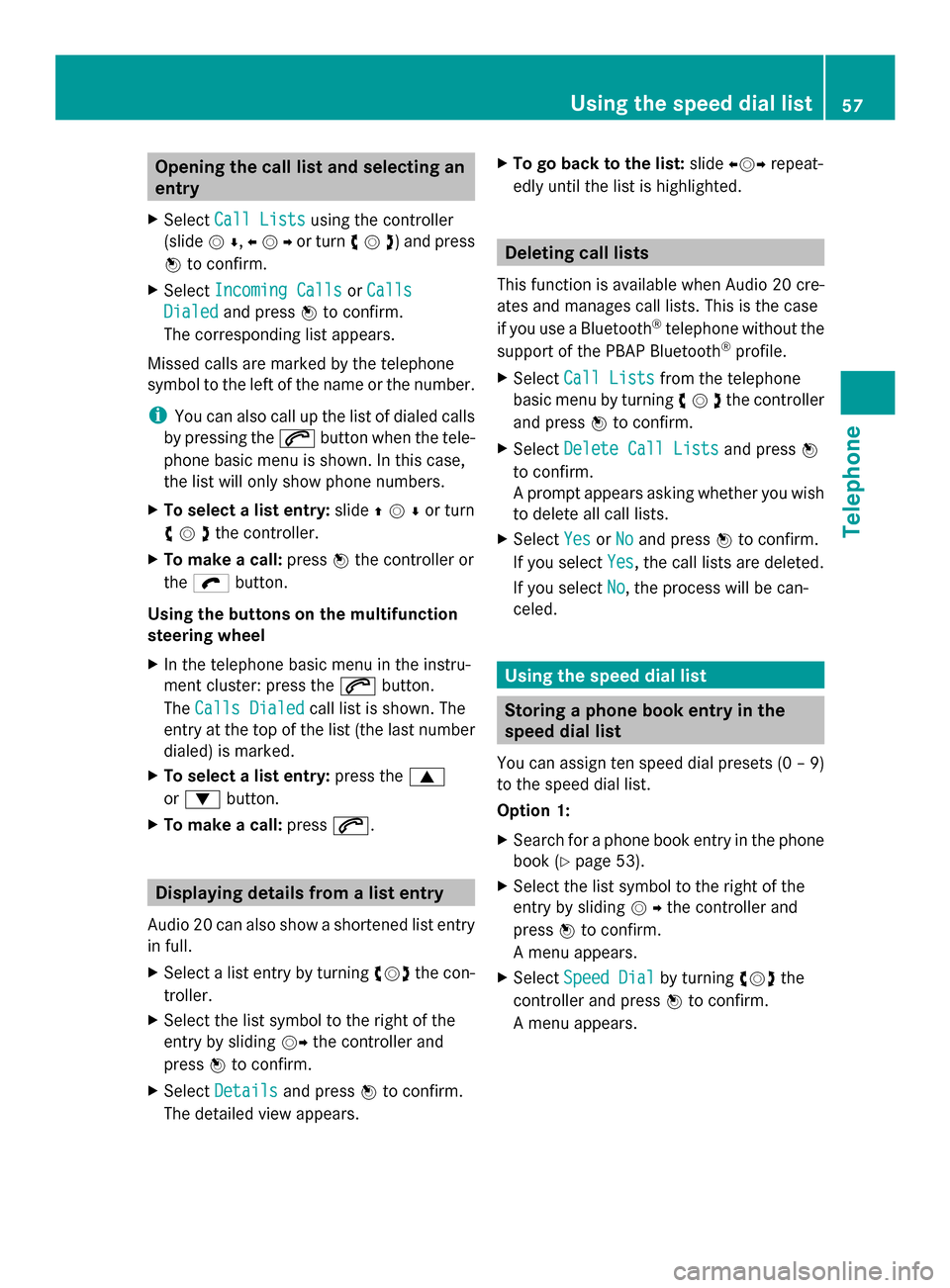
Opening the call list and selecting an
entry
X Select Call Lists
Call Lists using the controller
(slide 00520064,009500520096or turn 00790052007A) and press
0098 to confirm.
X Select Incoming Calls
Incoming Calls orCalls
Calls
Dialed
Dialed and press 0098to confirm.
The corresponding list appears.
Missed calls are marked by the telephone
symbol to the left of the name or the number.
i You can also call up the list of dialed calls
by pressing the 0061button when the tele-
phone basic menu is shown. In this case,
the list will only show phone numbers.
X To select a list entry: slide009700520064or turn
00790052007Athe controller.
X To make a call: press0098the controller or
the ö button.
Using the buttons on the multifunction
steering wheel
X In the telephone basic menu in the instru-
ment cluster: press the 0061button.
The Calls Dialed
Calls Dialed call list is shown. The
entry at the top of the list (the last number
dialed) is marked.
X To select a list entry: press the0063
or 0064 button.
X To make a call: press0061. Displaying details from a list entry
Audio 20 can also show a shortened list entry
in full.
X Select a list entry by turning 00790052007Athe con-
troller.
X Select the list symbol to the right of the
entry by sliding 00520096the controller and
press 0098to confirm.
X Select Details Details and press 0098to confirm.
The detailed view appears. X
To go back to the list: slide009500520096 repeat-
edly until the list is highlighted. Deleting call lists
This function is available when Audio 20 cre-
ates and manages call lists. This is the case
if you use a Bluetooth ®
telephone without the
support of the PBAP Bluetooth ®
profile.
X Select Call Lists Call Lists from the telephone
basic menu by turning 00790052007Athe controller
and press 0098to confirm.
X Select Delete Call Lists
Delete Call Lists and press0098
to confirm.
A prompt appears asking whether you wish
to delete all call lists.
X Select Yes YesorNo
No and press 0098to confirm.
If you select Yes
Yes, the call lists are deleted.
If you select No
No, the process will be can-
celed. Using the speed dial list
Storing a phone book entry in the
speed dial list
You can assign ten speed dial presets (0 – 9)
to the speed dial list.
Option 1:
X Search for a phone book entry in the phone
book (Y page 53).
X Select the list symbol to the right of the
entry by sliding 00520096the controller and
press 0098to confirm.
A menu appears.
X Select Speed Dial Speed Dial by turning00790052007Athe
controller and press 0098to confirm.
A menu appears. Using the speed dial list
57Telephone Z
Page 60 of 106

Speed dial menu
X
Select Assign Assign Speed
SpeedDial
DialPreset
Preset using
the controller and press 0098to confirm.
The speed dial list appears. The selected
phone book entry is listed as the first entry.
The next available speed dial preset is high-
lighted. X
Select the speed dial preset by turning
00790052007A the controller and press 0098to con-
firm.
The phone book entry is saved in the speed
dial preset.
Option 2:
X Call up the telephone basic menu:
R
Telephony via the Bluetooth ®
interface
(Y page 48)
X Select Call Lists Call Lists using the controller
(slide 00520064and turn 00790052007A) and press 0098to
confirm.
X Select Speed Dial Preset List
Speed Dial Preset List and
press 0098to confirm.
The speed dial list appears. X
Select the list symbol to the right of the
entry by sliding 00520096the controller and
press 0098to confirm.
X Select Assign Speed Dial Preset
Assign Speed Dial Preset and
press 0098to confirm.
X Proceed as described under option 1. Making a call via speed dial
A description can be found in the "Telephone
operation" section (Y page 51). Deleting a speed dial number
X To delete a speed dial preset: select
Delete Speed Dial Preset Delete Speed Dial Preset from the
speed dial menu by turning 00790052007Athe con-
troller and press 0098to confirm.
The speed dial number is deleted.
X To delete all speed dial presets: select
Delete All Speed Dial Presets
Delete All Speed Dial Presets from
the speed dial menu by turning 00790052007Athe
controller and press 0098to confirm.
You will be asked whether you want to con-
tinue.
X Select Yes
Yes orNo No and press 0098to confirm.
If you select Yes
Yes, all speed dial presets will
be deleted from the speed dial list.
If you select No
No, the process will be can-
celed. 58
Using the speed dial listTelephone
Page 82 of 106

Operation with the Media Interface
Important safety notes
G
WARNING
If you handle or operate mobile audio/video
sources when driving, you will be distracted
from the traffic conditions. You could also
lose control of the vehicle. There is a risk of
an accident.
Only handle or operate these mobile audio/
video sources when the vehicle is stationary.
Only operate mobile audio/video sources
using the communication equipment inte-
grated in the vehicle when traffic conditions
permit. If you are not sure that this is possible,
park the vehicle paying attention to traffic
conditions and operate the equipment when
the vehicle is stationary. Connection options
Overview You will find the connection sockets in the
center console stowage compartment.
Device-specific adapter cables are required
to connect external devices to the Media
Interface. These are supplied in country-spe-
cific versions with the Media Interface.
i Store individual parts in a safe place.
Only use genuine Mercedes-Benz connec-
tion cables.
The Media Interface allows you to connect the
following devices to Audio 20:
R iPod ®
R iPhone ®
R certain MP3 players
i iPod ®
and iPhone ®
are registered trade-
marks of Apple Inc., Cupertino, California,
USA.
i MP3 players that support MTP (Media
Transfer Protocol) can be used. This allows
the MP3 player to be easily connected to the Media Interface and removed after use.
Audio data is played without problem. On
some MP3 players, you have to activate the
relevant function; see the MP3 player oper-
ating instructions.
Supported devices For further details and a list of supported
devices, please visit
http://www.mbusa-mobile.com
(custom-
ers in the USA only). Then follow the instruc-
tions in the "Media Interface" section. You
can also call Mercedes-Benz Customer
Service at 1-800-FOR-MERCedes
(1-800-367-6372) (US), or Customer Rela-
tions at 1-800-387-0100 (Canada). Connecting an external device
i At extreme temperatures, e.g. direct sun-
light, external devices cannot be guaran-
teed to function correctly. Mercedes-Benz
accepts no liability for damage to external
devices. Do not leave external devices in
the vehicle.
Never connect more than one device at a
time. You will otherwise not be able to play
back from the external device. Please consult
an authorized Mercedes-Benz Center for fur-
ther information.
USB hubs (devices with several USB connec-
tions) are not supported. 0043
Socket for 3.5 mm jack plug, e.g. for MP3
players
0044 iPod ®
plug, to connect an iPod ®80
Operation with the Media InterfaceAudio
Page 86 of 106

Example display: current tracklist
0043
Symbol for next folder up
0044 Current category
0087 Track symbol
0085 Current title
X Select the desired track by turning 00790052007A
the controller and press 0098to confirm.
The track is played.
X To switch to the next higher folder:
select the 0051symbol and press 0098to
confirm.
i The 0051symbol always appears at the
top of the track list.
Playing back the content of a category or
folder
X Select a category or folder by turning
00790052007Athe controller.
X Press 0098the controller for longer than two
seconds.
The content of the category or folder
selected is played in accordance with the
playback option selected (Y page 84).
Alphabetical track selection (iPod ®
,
iPhone ®
and MP3 player)
i This function is available for alphabetical
categories and folders. It is not available
within albums or playlists. X
Turn 00790052007Athe controller to select a cate-
gory, such as Artists
Artists, and press 0098to
confirm.
The available artists are displayed.
X Press the corresponding number key once
or repeatedly to select the initial letter of
the desired artist. For example, to select an
artist whose name begins with C, press
number key 0082three times.
The available letters are listed at the lower
edge of the display.
After a message, the first entry in the list
which matches the letter entered is high-
lighted.
i If there is no entry which matches the let-
ter entered, the last entry which matches a
previous letter appears at the top of the list.
i For an iPod ®
, iPhone ®
and MP3 player,
the quality of the search results is highly
dependent on the media program with
which the data was loaded to the device.
Of particular significance is the version and
language variant of the software.
If differing sorting rules are defined (such
as in iTunes ®
), the search will be canceled
without providing any results.
Special feature in iPod ®
/iPhone ®
mode i
If the connected iPod ®
/iPhone ®
is not
functioning or paused, you can search for
tracks but cannot select them. After con-
firming a new track, the Function
Function
Unavailable Unavailable message appears. Playback options
The following options are available:
R Normal Track Sequence Normal Track Sequence
Normal track sequence: you hear the
tracks in their normal order (e.g. numerical
or alphabetical).
R Random Medium Random Medium 84
Operation
withthe Media InterfaceAudio
Page 91 of 106

On the cordless headphones
The battery compartment cover is located on
the left headphone. 0043
Battery compartment cover
The cordless headphones contain 2 type AAA,
1.5 V batteries.
X To open the battery compartment: flip
battery compartment cover 0043upwards.
As you do so, hold the left-hand side of the
headphones as shown to prevent the bat-
teries from falling out.
X Remove the discharged batteries from the
tray.
X Insert the new batteries. Observe the polar-
ity markings on the batteries and battery
compartment when doing so.
Left-hand battery: the positive pole (+)
must face upwards.
Right-hand battery: the positive pole (+)
must face downwards.
X To close the battery compartment:
press battery compartment cover down-
wards until it engages into place.
If the batteries have been inserted cor-
rectly, the indicator lamp will light up green
when the headphones are switched on.
i The operating duration of the headphones
with a set of batteries is up to 40 hours. Basic functions
Introduction
The following operating modes are available
for the Rear Seat Entertainment System:
R CD/DVD audio and MP3 mode
(Y page 91)
R Video DVD operation (Y page 91)
R AUX mode (Y page 101)
In AUX mode, you can view external video
sources which are connected either to the
rear screens (display AUX) or to the CD/
DVD drive (drive AUX).
The system settings allow you to adjust
screen-related settings, such as the design
and the language (Y page 90). Using headphones
You can use the cordless headphones sup-
plied and/or up to two sets of corded head-
phones connected to the corresponding jack
of the rear-compartment screens
(Y page 24). Adjusting the sound settings
Call up the menu for the respective mode:
R Audio CD (Y page 92)
R Audio DVD (Y page 92)
R MP3 (Y page 92)
R Video DVD (Y page 97)
R AUX (Y page 102)
X Select Treble Treble orBass
Bass and press the 008B
button to confirm.
An adjustment scale appears.
X To make a setting: press the0063
or 0064 button until the desired format has
been selected.
X To confirm your selection: press the008B
button. Basic functions
89Rear Seat Entertainment Z
Page 93 of 106

X
To change the setting: use the0063
or 0064 button to select a language.
X Press 008B.
The Rear Seat Entertainment System acti-
vates the selected language. Switching the display design
X Select System Settings
System Settings using the0059
or 0065 button and press 008Bto confirm.
X Select Day Mode
Day Mode, Night Mode
Night Mode orAuto‐
Auto‐
matic
matic using the 00630064 buttons and
press the 008Bbutton to confirm.
The dot in front of the menu item indicates
the currently selected setting. Design Explanation
Day Mode
Day Mode The display is set per-
manently to day
design.
Night Mode Night Mode The display is set per-
manently to night
design.
Automatic Automatic The display design
changes depending on
the vehicle instrument
cluster illumination.
Setting the brightness
X Select System Settings System Settings using the0059
or 0065 button and press 008Bto confirm.
X Select Brightness Brightness and confirm with the
008B button.
A scale appears.
X Adjust the brightness using the 00630064
buttons and press the 008Bbutton to confirm.
The brightness bar moves up or down. The
picture becomes lighter or darker in
accordance with the scale. Showing/hiding the picture
X To hide the picture: selectDisplay Off Display Off
in the system menu using the 00640065
buttons on the remote control and press
the 008Bbutton to confirm.
The picture is hidden.
X To show the picture: press the008Bbutton
on the remote control. CD/audio DVD and MP3 mode
Important safety notes
G
WARNING
The CD/DVD drive is a class 1 laser product.
If you open the CD/DVD drive housing, you
could be exposed to invisible laser radiation.
This laser radiation could damage your retina.
There is a risk of injury.
Never open the housing. Always have main-
tenance and repair work carried out at a quali-
fied specialist workshop. General notes
You will find information on the following top-
ics in the Audio section:
R notes on CDs/DVDs (Y page 73)
R notes on MP3 mode ( Ypage 73)
R notes on copyright ( Ypage 74) Inserting a CD/DVD
i The CD/DVD drive is located in the center
behind the front seats. CD/audio DVD and MP3 mode
91Rear Seat Entertainment Z