2014 MERCEDES-BENZ C-Class buttons
[x] Cancel search: buttonsPage 17 of 106

Overview
Symbol Controller operation Function (examples)
0098
Press briefly R
Selects a menu item Press and hold until the selected
action is carried out R
Stores a station 00790052007A
Turn R
Scrolls through vertical or hori-
zontal menus
R Scrolls through text
R Makes settings 009700520064 Slide R
Scrolls through a vertical menu
R Exits a horizontal menu 009500520096
Slide R
Scrolls through a horizontal
menu
R Exits a vertical menu Slide and hold R
Fast forward or rewind during CD
playback
R Scrolls through lists Controller buttons
0043
Back button 003D
0044 Clear button 0084
0087 Seat function button
0085 Favorites button
i If the seats on your vehicle can be
adjusted via Audio 20, it will have the seat
function button. Otherwise, a second favor-
ites button will be located here. X
To go up a level in the menu: briefly press
the 003D back button
Audio 20 changes to the next higher menu
level in the current operating mode.
X To switch to the basic menu: press and
hold the 003Dback button.
Audio 20 changes to the basic menu of the
current operating mode.
X To delete individual characters: briefly
press the 0084delete button.
X To delete an entire entry: press and hold
the 0084 delete button.
X To call up the favorites function: press
the left or right star button.
i Information on setting the Favorites func-
tion (Y page 15). Audio 20 operating system
15At a glance
Page 28 of 106

Switching the sound on or off
X
Press button 0084on the remote control.
The sound is on or off.
Selecting a menu/menu item and con-
firming your selection X
Select a menu/menu item using the
0059006500630064 buttons on the
remote control and press the 008Bbutton to
confirm. CD/DVD drive and AUX jacks
The CD/DVD drive is located in the center
behind the front seats. 0043
CD/DVD slot
0044 AUX, right-hand (R) jack for audio signal
0087 AUX, left-hand (L) jack for audio signal
0085 AUX, jack for video signal (V)
0083 CD/DVD eject button
The AUX jacks shown are for the AUX drive.
Identical jacks can be found on the right-hand
side of the rear-compartment screens (AUX
display) (Y page 24). 26
Rear Seat EntertainmentAt a glance
Page 29 of 106

Cordless headphones
Overview 0043
Volume control
0044 Selects a screen for the headphones
0087 Battery compartment cover
0085 Switches the cordless headphones on/off
0083 Indicator lamp with various displays (Y page 27)
X Open both sides of the headphones and adjust the fit of the headphones by pulling the
headphone band in the direction of the arrow.
Switching the cordless headphones
on/off X
Press button 0085.
Depending on the previous status, the
headphones are switched on or off.
To save the battery, the headphones are
switched off automatically if they do not
receive an audio signal within three
minutes.
Adjusting the volume of the head-
phones X
Turn volume control 0043until the desired
volume has been set.
i If you have connected corded head-
phones to a rear-compartment screen, you can adjust the volume by pressing buttons
006B on the remote control (Y page 25).
Selecting a screen for the headphones X
Move push slider 0044toL(left-hand screen)
or R(right-hand screen).
Indicator lamp displays The color of the indicator lamp shows
whether the headphones are switched on or
off and indicates the charge level of the bat-
teries inserted. Rear Seat Entertainment
27At a glance
Page 32 of 106

Audio system features
i These Operating Instructions describe all
standard and optional equipment available
for your audio device at the time of going
to print. Country-specific deviations are
possible. Please note that your audio equip-
ment may not offer all the features descri-
bed. System menu
Calling up the System basic menu
X Press 0066.
or
X Select System
System from the main function bar
using the controller (slide 00520064,009500520096or
turn 00790052007A ) and press 0098to confirm. Full screen display
X With the menu item Full Screen Full Screenhigh-
lighted, press 0098the controller.
The main function bar and the submenu bar
disappear.
X To make the main function bar and sub-
menu bar reappear: press0098the control-
ler. Changing the screen
You can change the screen to display either
the clock or the consumption indicator.
X Slide 009500520096or turn 00790052007Athe controller.
The display changes. Switching the display on/off
X To call up the basic menu: press0066.
X Switch to the submenu bar by sliding 00520064
the controller.
X Select Display Display Off
Offby sliding 00520096the con-
troller and press 0098to confirm.
X To switch the display on again: press
0098.
or
X Press 0041.
i You can also press one of the function
buttons, such as the 003Abutton, to dis-
play the relevant basic menu. 30
Switching the display on/offSystem settings
Page 34 of 106

X
To set the date: slide006400520097or turn
00790052007Athe controller and press 0098to con-
firm. Setting the format
X Select Format
Format by sliding 00970052or turning
00790052007Athe controller and press 0098to con-
firm. i
You can set the format for the date and
time separately.
X To set the date/time format: slide
0064 00520097or turn 00790052007Athe controller and
press 0098to confirm. Favorites button (asterisk key)
i You can assign a function from the favor-
ites menu to the favorites button (star but-
ton) on the controller. X
To call up the basic menu: press0066.
X Switch to the submenu bar by sliding 00520064
the controller.
X Select Settings
Settings using the controller (slide
00950052 or turn 00790052007A) and press 0098to confirm.
X Select Assign as Favorite Assign as Favorite by sliding
009700520064 the controller and press 0098to con-
firm. Favorites menu (example: vehicle with a favorites
button)
X
Select the desired function by sliding
009700520064 the controller and press 0098to con-
firm.
The selected function is assigned to the
favorites button.
i If your vehicle has two favorites buttons,
you can assign a function to each favorites
button. The favorites menu will then have
an additional submenu where you can
choose the favorites button to which you
want to assign a function. Bluetooth
®
settings General information about Blue-
tooth
®
Bluetooth ®
technology is a standard for
short-range wireless data transmissions up to
approximately 10 meters. The Bluetooth ®
function must be activated in the Audio 20
system in order to call using hands-free mode
and to receive electronic business cards
(vCards). 32
Bluetooth ®
settingsSystem settings
Page 52 of 106

Making a call
Entering a telephone number using the
number keypad You can use the number keypad to enter
numbers and special characters.
X To enter: use the004Ato0089, and
003E buttons to enter the characters.
For the *character, press the 003Ebutton
once. Press the button a second time within
1.5 seconds for the + character.
X To delete individual digits: press the
0037 button.
X To delete an entire number: press and
hold the 0037button until the entire num-
ber has been deleted.
or
X Press the 0076button.
X To finish entry and make a call: press the
0061 button.
Entering a telephone number using the
character bar In addition to the menu bar, a character bar
is displayed in the telephone basic menu.
If the character bar is active (highlighted), you
can select an item. X
To enter digits: slide009500520096or turn
00790052007Athe controller until the desired num-
ber is selected.
X To confirm your selection: press0098the
controller.
X Repeat this procedure to select all of the
desired digits in sequence from the char-
acter bar.
X To delete individual digits: slide009500520096or
turn 00790052007Athe controller until 0084is
selected.
X Press 0098the controller.
X To delete a number sequence: slide
009500520096or turn 00790052007Athe controller until
0084 is selected.
X Press 0098the controller until the number
sequence is deleted.
or
X Select 0071by sliding 009500520096or turning
00790052007Athe controller and press 0098to con-
firm.
X To make a call: select0075and press 0098to
confirm.
Using a number from the phone book X
Select Name Nameby sliding 009500520096or turning
00790052007Athe controller and press 0098to con-
firm.
X Select the entry by sliding 009700520064or turning
00790052007Athe controller and press 0098to con-
firm (Y page 53).
X Press the 0061button or the 0098controller.
i Operation using the multifunction steer-
ing wheel (Y page 55)50
Using the telephoneTelephone
Page 57 of 106

Using the buttons on the multifunction
steering wheel
X In the telephone basic menu in the instru-
ment cluster: press the 0063or0064 but-
ton briefly.
The previous/next entry in the phone book
is displayed.
X In the telephone basic menu in the instru-
ment cluster: press and hold the 0063
or 0064 button for longer than two sec-
onds.
The first entry in the list that has the previ-
ous/next first letter in the phone book is
shown.
X To make a call: press0061.
Displaying details for an entry Audio 20 can also show a shortened entry in
full.
X Select an entry from the list.
X Select the list symbol to the right of the
entry by sliding 00520096the controller and
press 0098to confirm.
X Select Details
Details and press 0098to confirm.
The detailed view appears.
X To close the detailed display: turn
00790052007Aor slide 009700520064or009500520096the controller
and press 0098. Deleting contacts
This function allows you to delete personal
data from the phone book.
X Select Phone
Phone using the controller (slide
0052 0064,009500520096or turn 00790052007A) and press 0098to
confirm.
X Select Delete Contacts
Delete Contacts and press0098to
confirm.
A prompt appears asking whether the data
should be deleted.
X Select Yes
Yes orNo No and press 0098to confirm. Switching importing of contacts on/
off
You can choose whether contacts are to be
automatically downloaded when a mobile
phone is connected to Audio 20.
X Connecting a mobile phone (Y page 44)
X Select Phone Phonefrom the telephone basic
menu by sliding 00520064and turning 00790052007Athe
controller and press 0098to confirm.
A menu appears. X
Select Import Contacts from
Phone> and press 0098to confirm.
You can allow 0073or suppress 0053the auto-
matic download. Switching the display of contact
details (privacy) on/off
The Hide Data Hide Data setting allows you to decide
whether telephone and address book data is
visible on the screen. You can therefore, for
example, prevent a passenger from seeing
the name of a caller.
Activating the function has the following
effects:
R The mobile phone's phone book data is hid-
den. Therefore, you cannot use the data to
make a call.
You still have access to the phone book
data stored in Audio 20.
R During incoming calls, the caller's name is
not displayed. This is the case, even if there Using the phone book
55Telephone Z
Page 59 of 106
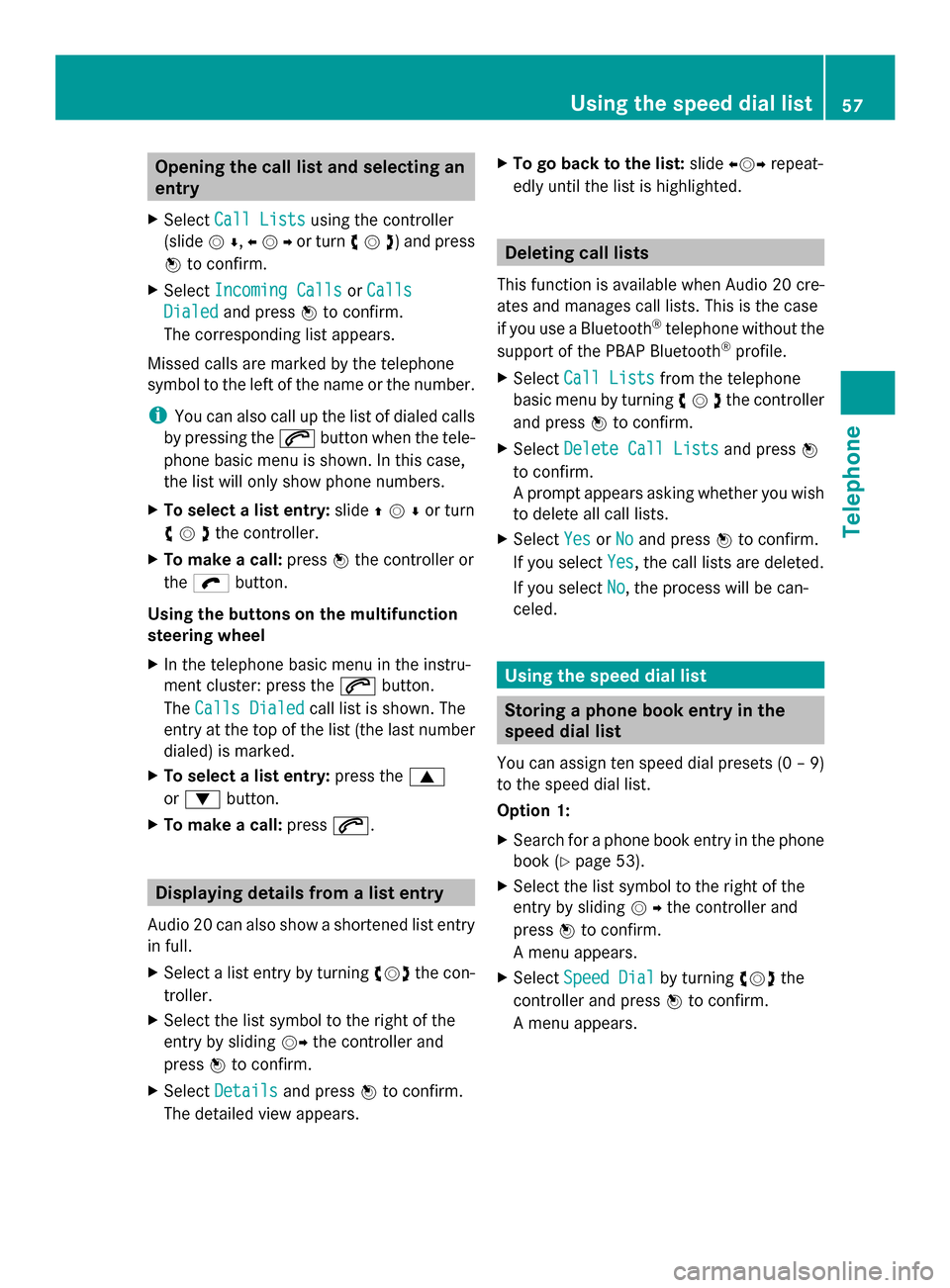
Opening the call list and selecting an
entry
X Select Call Lists
Call Lists using the controller
(slide 00520064,009500520096or turn 00790052007A) and press
0098 to confirm.
X Select Incoming Calls
Incoming Calls orCalls
Calls
Dialed
Dialed and press 0098to confirm.
The corresponding list appears.
Missed calls are marked by the telephone
symbol to the left of the name or the number.
i You can also call up the list of dialed calls
by pressing the 0061button when the tele-
phone basic menu is shown. In this case,
the list will only show phone numbers.
X To select a list entry: slide009700520064or turn
00790052007Athe controller.
X To make a call: press0098the controller or
the ö button.
Using the buttons on the multifunction
steering wheel
X In the telephone basic menu in the instru-
ment cluster: press the 0061button.
The Calls Dialed
Calls Dialed call list is shown. The
entry at the top of the list (the last number
dialed) is marked.
X To select a list entry: press the0063
or 0064 button.
X To make a call: press0061. Displaying details from a list entry
Audio 20 can also show a shortened list entry
in full.
X Select a list entry by turning 00790052007Athe con-
troller.
X Select the list symbol to the right of the
entry by sliding 00520096the controller and
press 0098to confirm.
X Select Details Details and press 0098to confirm.
The detailed view appears. X
To go back to the list: slide009500520096 repeat-
edly until the list is highlighted. Deleting call lists
This function is available when Audio 20 cre-
ates and manages call lists. This is the case
if you use a Bluetooth ®
telephone without the
support of the PBAP Bluetooth ®
profile.
X Select Call Lists Call Lists from the telephone
basic menu by turning 00790052007Athe controller
and press 0098to confirm.
X Select Delete Call Lists
Delete Call Lists and press0098
to confirm.
A prompt appears asking whether you wish
to delete all call lists.
X Select Yes YesorNo
No and press 0098to confirm.
If you select Yes
Yes, the call lists are deleted.
If you select No
No, the process will be can-
celed. Using the speed dial list
Storing a phone book entry in the
speed dial list
You can assign ten speed dial presets (0 – 9)
to the speed dial list.
Option 1:
X Search for a phone book entry in the phone
book (Y page 53).
X Select the list symbol to the right of the
entry by sliding 00520096the controller and
press 0098to confirm.
A menu appears.
X Select Speed Dial Speed Dial by turning00790052007Athe
controller and press 0098to confirm.
A menu appears. Using the speed dial list
57Telephone Z