2014 MERCEDES-BENZ B-CLASS HATCHBACK service interval reset
[x] Cancel search: service interval resetPage 7 of 405
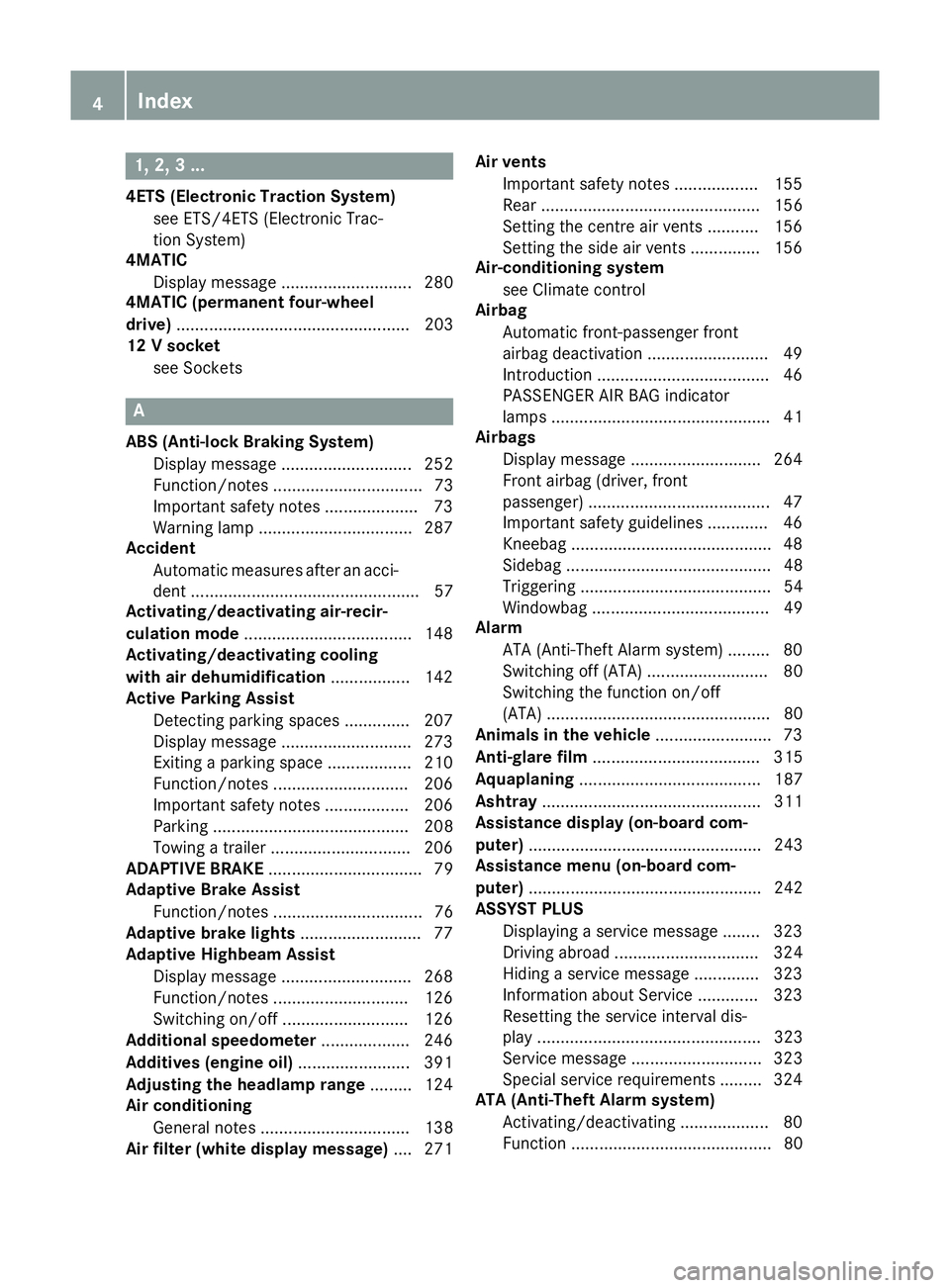
1, 2, 3 ...
4ETS (Electronic Traction System) see ETS/4ETS (Electronic Trac-
tion System)
4MATIC
Display message ............................ 280
4MATIC (permanent four-wheel
drive) .................................................. 203
12 V socket
see Sockets A
ABS (Anti-lock Braking System) Display message ............................ 252
Function/notes ................................ 73
Important safety notes .................... 73
Warning lamp .................................2 87
Accident
Automatic measures after an acci-
dent ................................................. 57
Activating/deactivating air-recir-
culation mode ................................... .148
Activating/deactivating cooling
with air dehumidification ................. 142
Active Parking Assist
Detecting parking spaces .............. 207
Display message ............................ 273
Exiting a parking space .................. 210
Function/notes ............................ .206
Important safety notes .................. 206
Parking .......................................... 208
Towing a trailer .............................. 206
ADAPTIVE BRAKE ................................. 79
Adaptive Brake Assist
Function/notes ................................ 76
Adaptive brake lights .......................... 77
Adaptive Highbeam Assist
Display message ............................ 268
Function/notes ............................ .126
Switching on/off ........................... 126
Additional speedometer ................... 246
Additives (engine oil) ........................ 391
Adjusting the headlamp range ......... 124
Air conditioning
General notes ................................ 138
Air filter (white display message) .... 271Air vents
Important safety notes .................. 155
Rear ............................................... 156
Setting the centre air vents ........... 156
Setting the side air vents .............. .156
Air-conditioning system
see Climate control
Airbag
Automatic front-passenger front
airbag deactivatio n .......................... 49
Introduction ..................................... 46
PASSENGER AIR BAG indicator
lamps ............................................... 41
Airbags
Display message ............................ 264
Front airbag (driver, front
passenger) ....................................... 47
Important safety guidelines ............. 46
Kneebag .......................................... .48
Sidebag ............................................ 48
Triggering ......................................... 54
Windowbag ...................................... 49
Alarm
ATA (Anti-Theft Alarm system) ......... 80
Switching off (ATA) .......................... 80
Switching the function on/off
(ATA) ................................................ 80
Animals in the vehicle ......................... 73
Anti-glare film .................................... 315
Aquaplaning ....................................... 187
Ashtray ............................................... 311
Assistance display (on-board com-
puter) .................................................. 243
Assistance menu (on-board com-
puter) .................................................. 242
ASSYST PLUS
Displaying a service message ........ 323
Driving abroad ............................... 324
Hiding a service message .............. 323
Information about Service ............. 323
Resetting the service interval dis-
play ................................................ 323
Service message ............................ 323
Special service requirements ......... 324
ATA (Anti-Theft Alarm system)
Activating/deactivating ................... 80
Function ........................................... 80 4
Index
Page 326 of 405

Example
X To open: pull cap:upwards by the tab.
X Top up with the premixed washer fluid.
X To close: press cap :onto the filler neck
until it engages.
If the washer fluid level drops below the rec-
ommended minimum of 1 litre, a message
appears in the multifunction display prompt-
ing you to top up the washer fluid
(Y page 283).
Further information on windscreen washer
fluid/antifreeze (Y page 393). ASSYST PLUS
Service message
The ASSYST PLUS service interval display
informs you of the next service due date.
You can find information on the type of ser-
vice and service intervals in the Service Book-
let.
You can obtain further information from a
Mercedes-Benz Service Centre.
i The ASSYST PLUS service interval display
does not show any information on the
engine oil level. Observe the notes on the
engine oil level (Y page 319).
The multifunction display shows a service
message for a few seconds, e.g.:
R Service A in .. days
Service A in .. days
R Service A due Service A due
R Service A overdue by .. days
Service A overdue by .. days
Depending on the operating conditions of the vehicle, the remaining time or distance until
the next service due date is displayed.
The letter indicates which service is due. A
A
stands for a minor service and B
B for a major
service. A number or another letter may be
displayed after the letter.
Only for certain countries: the position after
the letter A
A or B Bindicates any necessary addi-
tional maintenance work. If you notify a quali- fied specialist workshop of this display, you will receive a statement on the associated
costs.
The ASSYST PLUS service interval display
does not take into account any periods of
time during which the battery is disconnec-
ted.
Maintaining the time-dependent service
schedule:
X Note down the service due date displayed
in the multifunction display before discon-
necting the battery.
or
X After reconnecting the battery, subtract
the battery disconnection periods from the
service date shown on the display. Hiding service messages
X Press the aor% button on the steer-
ing wheel. Displaying service messages
X Switch the ignition on.
X Press the =or; button to select the
Serv. Serv. menu.
X Press the 9or: button to select the
ASSYST PLUS
ASSYST PLUS submenu and confirm by
pressing the abutton.
The service due date appears in the multi-
function display. Information about Service
Resetting the ASSYST PLUS service
interval display !
If the ASSYST PLUS service interval dis-
play has been inadvertently reset, this set-
ting can be corrected at a qualified special-
ist workshop.
Have service work carried out as described in the Service Booklet. This may otherwise ASSYST PLUS
323Maintenance and care Z
Page 327 of 405

lead to increased wear and damage to the
major assemblies or the vehicle.
A qualified specialist workshop, e.g. a
Mercedes-Benz Service Centre, will reset the ASSYST PLUS service interval display after
the service work has been carried out. You
can also obtain further information on main-
tenance work, for example.
Special service requirements The prescribed service interval is based on
normal operation of the vehicle. Service work
will need to be performed more often if the
vehicle is operated under arduous conditions
or increased loads, for example:
R regular city driving with frequent intermedi-
ate stops
R if the vehicle is primarily used to travel
short distances
R for frequent operation in mountainous ter-
rain or on poor road surfaces
R if the engine is often left idling for long peri-
ods
In these or similar operating conditions, have,
for example, the air filter, engine oil and oil
filter changed more frequently. The tyres
must be checked more frequently if the vehi-
cle is operated under increased loads. Fur-
ther information can be obtained at a quali-
fied specialist workshop, e.g. a Mercedes-
Benz Service Centre.
Driving abroad An extensive Mercedes-Benz Service network
is also available in other countries. You can
obtain further information from any
Mercedes-Benz Service Centre. Care
General notes
H
Environmental note
Dispose of empty packaging and cleaning
cloths in an environmentally responsible man- ner.
! For cleaning your vehicle, do not use any
of the following:
R dry, rough or hard cloths
R abrasive cleaning agents
R solvents
R cleaning agents containing solvents
Do not scrub.
Do not touch the surfaces or protective
films with hard objects, e.g. a ring or ice
scraper. You could otherwise scratch or
damage the surfaces and protective film.
! Do not park up the vehicle for an extended
period straight after cleaning it, particularly after having cleaned the wheels with wheel cleaner. Wheel cleaners could cause
increased corrosion of the brake discs and
brake pads/linings. For this reason, you
should drive for a few minutes after clean-
ing. Braking heats the brake discs and the
brake pads/linings, thus drying them. The
vehicle can then be parked up.
Regular care of your vehicle is a condition for
retaining the quality in the long term.
Use care products and cleaning agents rec-
ommended and approved by Mercedes-Benz. Washing the vehicle and cleaning the
paintwork
Automatic car wash G
WARNING
Braking efficiency is reduced after the vehicle has been washed. There is a risk of an acci-
dent. 324
CareMaintenance and care