2014 MERCEDES-BENZ B-CLASS HATCHBACK traction control
[x] Cancel search: traction controlPage 7 of 405
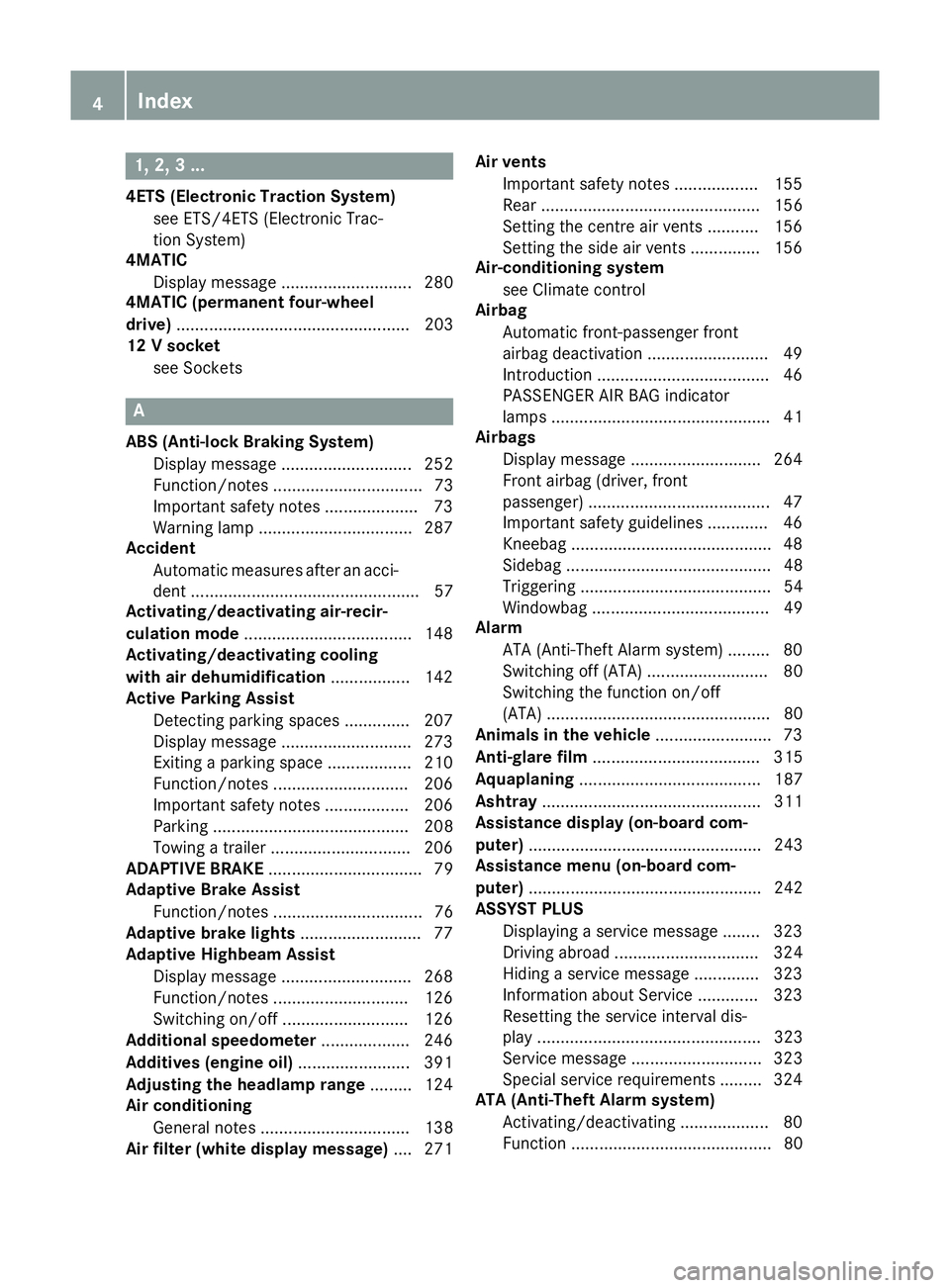
1, 2, 3 ...
4ETS (Electronic Traction System) see ETS/4ETS (Electronic Trac-
tion System)
4MATIC
Display message ............................ 280
4MATIC (permanent four-wheel
drive) .................................................. 203
12 V socket
see Sockets A
ABS (Anti-lock Braking System) Display message ............................ 252
Function/notes ................................ 73
Important safety notes .................... 73
Warning lamp .................................2 87
Accident
Automatic measures after an acci-
dent ................................................. 57
Activating/deactivating air-recir-
culation mode ................................... .148
Activating/deactivating cooling
with air dehumidification ................. 142
Active Parking Assist
Detecting parking spaces .............. 207
Display message ............................ 273
Exiting a parking space .................. 210
Function/notes ............................ .206
Important safety notes .................. 206
Parking .......................................... 208
Towing a trailer .............................. 206
ADAPTIVE BRAKE ................................. 79
Adaptive Brake Assist
Function/notes ................................ 76
Adaptive brake lights .......................... 77
Adaptive Highbeam Assist
Display message ............................ 268
Function/notes ............................ .126
Switching on/off ........................... 126
Additional speedometer ................... 246
Additives (engine oil) ........................ 391
Adjusting the headlamp range ......... 124
Air conditioning
General notes ................................ 138
Air filter (white display message) .... 271Air vents
Important safety notes .................. 155
Rear ............................................... 156
Setting the centre air vents ........... 156
Setting the side air vents .............. .156
Air-conditioning system
see Climate control
Airbag
Automatic front-passenger front
airbag deactivatio n .......................... 49
Introduction ..................................... 46
PASSENGER AIR BAG indicator
lamps ............................................... 41
Airbags
Display message ............................ 264
Front airbag (driver, front
passenger) ....................................... 47
Important safety guidelines ............. 46
Kneebag .......................................... .48
Sidebag ............................................ 48
Triggering ......................................... 54
Windowbag ...................................... 49
Alarm
ATA (Anti-Theft Alarm system) ......... 80
Switching off (ATA) .......................... 80
Switching the function on/off
(ATA) ................................................ 80
Animals in the vehicle ......................... 73
Anti-glare film .................................... 315
Aquaplaning ....................................... 187
Ashtray ............................................... 311
Assistance display (on-board com-
puter) .................................................. 243
Assistance menu (on-board com-
puter) .................................................. 242
ASSYST PLUS
Displaying a service message ........ 323
Driving abroad ............................... 324
Hiding a service message .............. 323
Information about Service ............. 323
Resetting the service interval dis-
play ................................................ 323
Service message ............................ 323
Special service requirements ......... 324
ATA (Anti-Theft Alarm system)
Activating/deactivating ................... 80
Function ........................................... 80 4
Index
Page 11 of 405

Diesel
.................................................. 389
Digital speedometer .........................237
Dipped-beam headlamps
Changing bulbs .............................. 129
Display message ............................ 265
Setting for driving abroad (sym-
metrical) ........................................ 122
Switching on/off ........................... 123
DIRECT SELECT lever
Automatic transmission ................. 170
Display message
Driving systems ............................ .271
Display messages
ASSYST PLUS ................................ 323
Calling up (on-board computer) ..... 251
Engine ............................................ 268
General information ....................... 251
Hiding (on-board computer) ........... 251
Key ................................................ 283
Lights ............................................. 265
Safety systems .............................. 252
Tyres .............................................. 276
Vehicle .......................................... .278
Distance display (on-board com-
puter) ................................................. .242
Distance warning function
Function/notes ................................ 75
Warning lamp ................................. 295
Distance warning signal (warning
lamp) ................................................. .295
DISTRONIC PLUS
Activation conditions ..................... 195
Cruise control lever ....................... 194
Deactivating ................................... 198
Display message ............................ 274
Displays in the multifunction dis-
play ................................................ 198
Driving tips ................................... .200
Function/notes ............................ .193
Important safety notes .................. 193
Selecting ........................................ 194
Setting the specified minimum
distance ......................................... 197
Door
Automatic locking (on-board com-
puter) ............................................. 247
Automatic locking (switch) .............. .95
Central locking/unlocking (key) ...... 87 Control panel ..................................
.35
Display message ............................ 281
Emergency locking ........................... 96
Emergency unlocking ....................... 95
Important safety note s.................... 93
Opening (from the inside) ................ 93
Drive program
Automatic ...................................... 174
Display (DIRECT SELECT lever) ...... 170
Manual ........................................... 175
Driver's door
see Door
Driving abroad
Mercedes-Benz Service ................. 324
Symmetrical dipped beam ............. 122
Driving on flooded roads .................. 187
Driving safety system
COLLISION PREVENTION ASSIST
PLUS ................................................ 74
EBD (electronic brake force distri-bution) ............................................. 79
STEER CONTROL ............................. 79
Driving safety systems
ABS (Anti-lock Braking System) ....... 73
ADAPTIVE BRAK E............................. 79
Adaptive Brake Assist ...................... 76
Adaptive brake lights ....................... 77
BAS (Brake Assist System) .............. 74
Distance warning function ............... 75
ESP ®
(Electronic Stability Pro-
gram) ............................................... 77
ETS/4ETS (Electronic Traction
System) ........................................... 77
Important safety guidelines ............. 73
Overview .......................................... 73
Driving systems
Active Parking Assist ..................... 206
ATTENTION ASSIST ........................ 216
Blind Spot Assist ............................ 221
Cruise control ................................ 188
Display message ............................ 271
Distronic Plus ................................ 193
HOLD function ............................... 201
Lane Keeping Assist ...................... 223
Lane package ................................ 220
PARKTRONIC ................................. 203
Reversing camera .......................... 211
SPEEDTRONIC ............................... 191 8
Index
Page 80 of 405

X
Keep the brake pedal depressed until the
emergency braking situation is over.
ABS prevents the wheels from locking.
The brakes will work normally again if: R you release the brake pedal
R there is no longer any danger of a collision
R no obstacle is detected in front of your
vehicle
Adaptive Brake Assist is then deactivated.
If Adaptive Brake Assist demands particularly
high braking force, preventative passenger
protection measures (PRE-SAFE ®
) are activa-
ted simultaneously.
Up to a speed of approximately 250 km/h,
Adaptive Brake Assist is capable of reacting
to moving objects that have already been
detected as such at least once over the period of observation.
Up to a speed of approximately 70 km/h,
Adaptive Brake Assist reacts to stationary
obstacles. Adaptive brake lamps
The adaptive brake lights warn following traf- fic in an emergency braking situation:
R by flashing brake lamps
R the hazard warning lamps are activated
If you brake sharply from a speed of more
than 50 km/h or if braking is assisted by BAS
or BAS PLUS, the brake lamps flash rapidly. In this way, traffic travelling behind you is
warned in an even more noticeable manner.
If you brake sharply from a speed of more
than 70 km/h to a standstill, the hazard warn-
ing lamps are activated automatically. If the
brakes are applied again, the brake lamps
light up continuously. The hazard warning
lamps switch off automatically if you travel
faster than 10 km/h. You can also switch off
the hazard warning lamps using the hazard
warning button (Y page 125). ESP
®
(Electronic Stability Program)
General notes i
Observe the "Important safety notes" sec-
tion (Y page 73).
ESP ®
monitors driving stability and traction,
i.e. power transmission between the tyres
and the road surface.
If ESP ®
detects that the vehicle is deviating
from the direction desired by the driver, one
or more wheels are braked to stabilise the
vehicle. The engine output is also modified to keep the vehicle on the desired course within
physical limits. ESP ®
assists the driver when
pulling away on wet or slippery roads. ESP ®
can also stabilise the vehicle during braking.
ETS/4ETS (Electronic Traction System) i
Observe the "Important safety notes" sec-
tion (Y page 73).
ETS traction control is part of ESP ®
. On vehi-
cles with 4MATIC, 4ETS is a component of
ESP ®
.
Traction control brakes the drive wheels indi-
vidually if they spin. This enables you to pull
away and accelerate on slippery surfaces, for
example if the road surface is slippery on one side. In addition, more drive torque is trans-
ferred to the wheel or wheels with traction.
Traction control remains active if you deacti-
vate ESP ®
.
Important safety notes i
Observe the "Important safety notes" sec-
tion (Y page 73). G
WARNING
If ESP ®
is malfunctioning, ESP ®
is unable to
stabilise the vehicle. In addition, other driving
safety systems are switched off. This increa-
ses the risk of skidding and an accident.
Drive on carefully. Have ESP ®
checked at a
qualified specialist workshop. Driving safety systems
77Safety Z
Page 82 of 405

If you deactivate ESP
®
:
R ESP ®
no longer improves driving stability
R engine torque is no longer limited and the
drive wheels are able to spin
The spinning of the wheels results in a cut- ting action for better traction on loose sur-faces.
R traction control is still activated
R ESP ®
still provides support when you brake
ESP ®
trailer stabilisation General notes
If your vehicle/trailer combination begins to
lurch, ESP ®
assists you in this situation. ESP ®
slows the vehicle down by braking and limit-
ing the engine output until the vehicle/trailer combination has stabilised.
Important safety notes G
WARNING
If road and weather conditions are poor,
trailer stabilisation will not be able to prevent the vehicle/trailer combination from swerv-
ing. Trailers with a high centre of gravity can
tip over before ESP ®
can detect this. There is
a risk of an accident.
Always adapt your driving style to the prevail-
ing road and weather conditions.
If your vehicle/trailer combination begins to
lurch, you can only stabilise the vehicle/
trailer combination by depressing the brake
firmly.
ESP ®
trailer stabilisation is active above
speeds of approximately 65 km/h.
ESP ®
trailer stabilisation does not work if
ESP ®
is deactivated or disabled because of a
malfunction. EBD (electronic brake force distribu-
tion)
General notes EBD monitors and controls the brake pres-
sure on the rear wheels to improve driving
stability while braking.
Important safety notes i
Observe the "Important safety notes" sec-
tion (Y page 73). G
WARNING
If EBD is malfunctioning, the rear wheels can
lock, e.g. under full braking. This increases the risk of skidding and an accident.
You should therefore adapt your driving style
to the different handling characteristics. Have the brake system checked at a qualified spe-
cialist workshop.
Observe information regarding indicator and
warning lamps (Y page 287) as well as dis-
play messages (Y page 254). ADAPTIVE BRAKE
ADAPTIVE BRAKE enhances braking safety
and offers increased braking comfort. In addi- tion to the braking function, ADAPTIVE BRAKE
also has the HOLD function (Y page 201) and
hill start assist (Y page 163). STEER CONTROL
General notes STEER CONTROL helps you by transmitting a
noticeable steering force to the steering
wheel in the direction required for vehicle
stabilisation. Driving safety systems
79Safety Z
Page 191 of 405

You should drive particularly carefully on slip-
pery road surfaces. Avoid sudden accelera-
tion, steering and braking manoeuvres. Do
not use cruise control or DISTRONIC PLUS.
If the vehicle threatens to skid or cannot be
stopped when moving at low speed:
X Vehicles with manual transmission:
shift to neutral.
X Vehicles with automatic transmission:
shift the transmission to position N.
X Try to bring the vehicle under control by
using corrective steering.
The outside temperature indicator is not
designed to serve as an ice-warning device
and is therefore unsuitable for that purpose.
Changes in the outside temperature are dis-
played after a short delay.
Indicated temperatures just above the freez-
ing point do not guarantee that the road sur-
face is free of ice. The road may still be icy,
especially in wooded areas or on bridges.
You should pay special attention to road con-
ditions when temperatures are around freez-
ing point.
Further information on driving with snow
chains (Y page 355).
Further information on driving with summer
tyres (Y page 354).
Observe the notes in the "Winter operation"
section (Y page 354). Driving systems
Cruise control
General notes Cruise control maintains a constant road
speed for you. It brakes automatically in order to avoid exceeding the set speed. You must
select a lower gear in good time on long and
steep downhill gradients, especially if the
vehicle is laden or towing a trailer. For vehi-
cles with automatic transmission, you need to have selected manual drive program M
(Y page 175). By doing so, you will make use of the braking effect of the engine. This
relieves the load on the brake system and
prevents the brakes from overheating and
wearing too quickly.
Use cruise control only if road and traffic con-
ditions are appropriate for maintaining a
steady speed for a prolonged period. You canstore any road speed above 30 km/h.
The speed indicated in the speedometer maydiffer slightly from the speed stored.
Important safety notes If you fail to adapt your driving style, cruise
control can neither reduce the risk of an acci-
dent nor override the laws of physics. Cruise
control cannot take into account road,
weather or traffic conditions. Cruise control is
only an aid. You are responsible for the dis-
tance to the vehicle in front, for vehicle speed, for braking in good time, and for staying in
lane.
Do not use cruise control:
R in road and traffic conditions which do not
allow you to maintain a constant speed, e.g.
in heavy traffic or on winding roads
R on smooth or slippery roads. Braking or
accelerating can cause the drive wheels to
lose traction and the vehicle could then
skid
R when there is poor visibility, e.g. due to fog,
heavy rain or snow
If there is a change of drivers, advise the new driver of the speed stored. 188
Driving systemsDriving and parking
Page 197 of 405

To avoid damage to the vehicle, deactivate
DISTRONIC PLUS and the HOLD function in
the following or similar situations:
R when towing away
R in a car wash
If you fail to adapt your driving style,
DISTRONIC PLUS can neither reduce the risk
of an accident nor override the laws of phys-
ics. DISTRONIC PLUS cannot take road and
weather conditions or traffic conditions into
account. DISTRONIC PLUS is only an aid. You
are responsible for the distance to the vehicle in front, for vehicle speed, for braking in goodtime, and for staying in lane.
Do not use DISTRONIC PLUS:
R in road and traffic conditions which do not
allow you to maintain a constant speed, e.g.
in heavy traffic or on winding roads
R on smooth or slippery roads. Braking or
accelerating can cause the drive wheels to
lose traction and the vehicle could then
skid
R when there is poor visibility, e.g. due to fog,
heavy rain or snow
DISTRONIC PLUS may not detect narrow
vehicles driving in front, e.g. motorcycles, or
vehicles driving on a different line.
In particular, the detection of obstacles can
be impaired in the case of:
R dirt on the sensors or obscured sensors
R snow or heavy rain
R interference by other radar sources
R the possibility of strong radar reflections,
for example, in multi-storey car parks
If DISTRONIC PLUS no longer detects a vehi-
cle in front, it may unexpectedly accelerate to the speed stored.
This speed can:
R be too high for a filter lane or a slip road
R be so high in the right lane that you pass
vehicles driving on the left
R be so high in the left lane that you pass
vehicles driving on the right If there is a change of drivers, advise the new
driver of the speed stored.
Cruise control lever :
To store the current speed or a higher
speed
; To set the specified minimum distance
= LIM indicator lamp
? To store the current speed or call up the
last stored speed
A To store the current speed or a lower
speed
B To switch between DISTRONIC PLUS and
variable SPEEDTRONIC
C To deactivate DISTRONIC PLUS
You can operate DISTRONIC PLUS and varia- ble SPEEDTRONIC with the cruise control
lever.
The LIM indicator lamp on the cruise control
lever indicates which system you have selec-
ted:
R LIM indicator lamp off: DISTRONIC PLUS
is selected.
R LIM indicator lamp on: variable SPEED-
TRONIC is selected.
Selecting DISTRONIC PLUS X
Check whether LIM indicator lamp =is off. 194
Driving systemsDriving and parking
Page 280 of 405

Display messages
Possible causes/consequences and
M
MSolutions Check tyre(s)
Check tyre(s) The tyre pressure in one or more tyres has dropped significantly.
The wheel position is displayed in the multifunction display.
A warning tone also sounds.
G WARNING
Underinflated tyres pose the following risks:
R the tyres may burst, especially as the load and vehicle speed
increase
R the tyres may wear excessively and/or unevenly, which may
greatly impair tyre traction
R the driving characteristics, as well as steering and braking, may
be greatly impaired
There is a risk of an accident.
X Stop the vehicle without making any sudden steering or braking
manoeuvres. Pay attention to the traffic conditions as you do so.
X Secure the vehicle against rolling away (Y page 181).
X Check the tyres and, if necessary, follow the instructions for a
flat tyre (Y page 334).
X Check the tyre pressure (Y page 358).
X If necessary, correct the tyre pressure. Warning Warning
tyre
tyredefect
defect The tyre pressure in one or more tyres has dropped suddenly. The
wheel position is displayed in the multifunction display.
G WARNING
If you drive with a flat tyre, there is a risk of the following hazards:
R a flat tyre affects the ability to steer or brake the vehicle
R you could lose control of the vehicle
R continued driving with a flat tyre will cause excessive heat build-
up and possibly a fire
There is a risk of an accident.
X Stop the vehicle without making any sudden steering or braking
manoeuvres. Pay attention to the traffic conditions as you do so.
X Secure the vehicle against rolling away (Y page 181).
X Check the tyres and, if necessary, follow the instructions for a
flat tyre (Y page 334). Display
messages
277On-board computer and displays Z
Page 293 of 405

Problem
Possible causes/consequences and
M
MSolutions ÷
The yellow ESP
®
warn-
ing lamp flashes while
the vehicle is in motion. ESP
®
or traction control has intervened because there is a risk of
skidding or at least one wheel has started to spin.
Cruise control or DISTRONIC PLUS is deactivated.
X Only depress the accelerator pedal as far as necessary when
pulling away.
X Accelerate more gently while the vehicle is in motion.
X Adapt your driving style to suit the road and weather conditions.
X Do not deactivate ESP ®
.
In rare cases (Y page 78) it may be best to deactivate ESP ®
.
Observe the important safety notes on ESP ®
(Y page 77). å
The yellow ESP
®
OFF
warning lamp is lit while the engine is running. ESP
®
and ESP ®
trailer stabilisation are deactivated. ESP ®
will not
stabilise the vehicle if it starts to skid or if a wheel starts to spin.
G WARNING
If ESP ®
is deactivated, ESP ®
is unable to stabilise the vehicle.
There is an increased danger of skidding and risk of an accident.
X Reactivate ESP ®
.
In rare cases (Y page 78) it may be best to deactivate ESP ®
.
Observe the important safety notes on ESP ®
(Y page 77).
X Adapt your driving style to suit the road and weather conditions.
If ESP ®
cannot be activated:
X Drive on carefully.
X Have ESP ®
checked at a qualified specialist workshop. 290
Warning and indicator lamps in the instrument clusterOn-board computer and displays