2014 MERCEDES-BENZ B-CLASS HATCHBACK four wheel drive
[x] Cancel search: four wheel drivePage 7 of 405
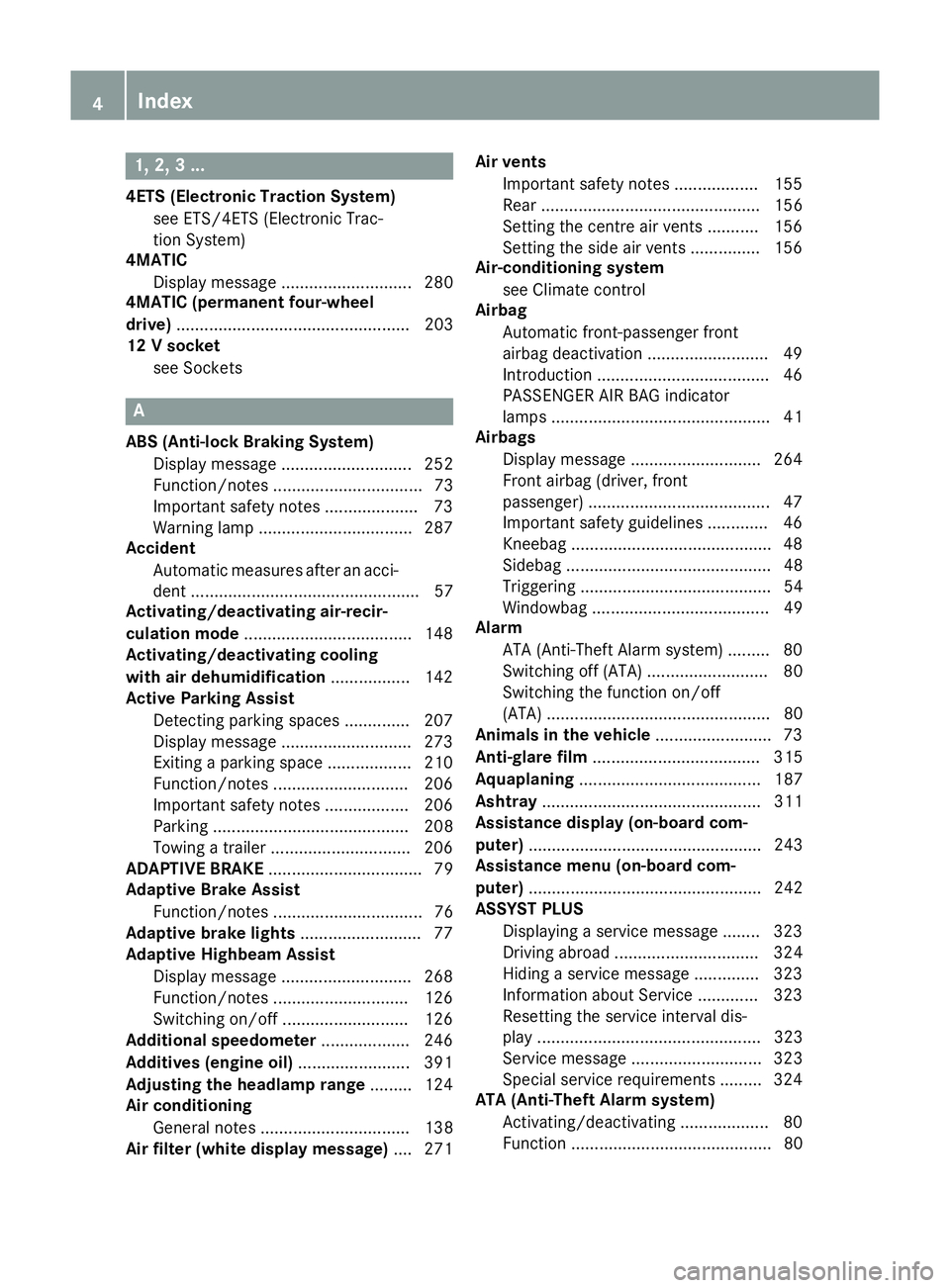
1, 2, 3 ...
4ETS (Electronic Traction System) see ETS/4ETS (Electronic Trac-
tion System)
4MATIC
Display message ............................ 280
4MATIC (permanent four-wheel
drive) .................................................. 203
12 V socket
see Sockets A
ABS (Anti-lock Braking System) Display message ............................ 252
Function/notes ................................ 73
Important safety notes .................... 73
Warning lamp .................................2 87
Accident
Automatic measures after an acci-
dent ................................................. 57
Activating/deactivating air-recir-
culation mode ................................... .148
Activating/deactivating cooling
with air dehumidification ................. 142
Active Parking Assist
Detecting parking spaces .............. 207
Display message ............................ 273
Exiting a parking space .................. 210
Function/notes ............................ .206
Important safety notes .................. 206
Parking .......................................... 208
Towing a trailer .............................. 206
ADAPTIVE BRAKE ................................. 79
Adaptive Brake Assist
Function/notes ................................ 76
Adaptive brake lights .......................... 77
Adaptive Highbeam Assist
Display message ............................ 268
Function/notes ............................ .126
Switching on/off ........................... 126
Additional speedometer ................... 246
Additives (engine oil) ........................ 391
Adjusting the headlamp range ......... 124
Air conditioning
General notes ................................ 138
Air filter (white display message) .... 271Air vents
Important safety notes .................. 155
Rear ............................................... 156
Setting the centre air vents ........... 156
Setting the side air vents .............. .156
Air-conditioning system
see Climate control
Airbag
Automatic front-passenger front
airbag deactivatio n .......................... 49
Introduction ..................................... 46
PASSENGER AIR BAG indicator
lamps ............................................... 41
Airbags
Display message ............................ 264
Front airbag (driver, front
passenger) ....................................... 47
Important safety guidelines ............. 46
Kneebag .......................................... .48
Sidebag ............................................ 48
Triggering ......................................... 54
Windowbag ...................................... 49
Alarm
ATA (Anti-Theft Alarm system) ......... 80
Switching off (ATA) .......................... 80
Switching the function on/off
(ATA) ................................................ 80
Animals in the vehicle ......................... 73
Anti-glare film .................................... 315
Aquaplaning ....................................... 187
Ashtray ............................................... 311
Assistance display (on-board com-
puter) .................................................. 243
Assistance menu (on-board com-
puter) .................................................. 242
ASSYST PLUS
Displaying a service message ........ 323
Driving abroad ............................... 324
Hiding a service message .............. 323
Information about Service ............. 323
Resetting the service interval dis-
play ................................................ 323
Service message ............................ 323
Special service requirements ......... 324
ATA (Anti-Theft Alarm system)
Activating/deactivating ................... 80
Function ........................................... 80 4
Index
Page 283 of 405

Display messages
Possible causes/consequences and
M
MSolutions Stop
Stop
vehicle
vehicle Shift
Shift
to P Leave engine
to P Leave engine
running running The automatic transmission has overheated.
X Drive on carefully.
If the display message disappears, the automatic transmission
is available again.
If the display message continues to be displayed:
X Pull over and stop the vehicle safely as soon as possible, paying
attention to road and traffic conditions.
X Secure the vehicle against rolling away (Y page 181).
X Wait until the automatic transmission has cooled down and the
display message goes out. Auxiliary battery Auxiliary battery
malfunction malfunction The auxiliary battery for the automatic transmission is no longer
being charged.
X Visit a qualified specialist workshop at the next opportunity.
X Until then, set the selector lever to position Pbefore you switch
off the engine.
X Before leaving the vehicle, apply the electric parking brake. Clutch overheated
Clutch overheated
Avoid Avoid
pulling
pulling away
away
If necessary,
If necessary,
quickly release quickly release
and engage the and engage the
clutch clutch The clutch is under considerable load and the permitted operating
temperature has been exceeded. A warning tone also sounds.
Avoid frequent pulling away and driving at walking pace over lon-
ger distances.
X Pull over and stop the vehicle safely as soon as possible, paying
attention to road and traffic conditions.
X Secure the vehicle against rolling away (Y page 181).
X Leave the engine running.
The clutch is cooled more quickly with the engine running.
or X If possible, continue driving at a steady speed.
X Remove your foot from the clutch pedal and do not allow the
clutch to slip.
The clutch may also cool down during the journey.
It may take several minutes for it to cool down. When the clutch
has cooled down, the display message disappears. The clutch is
fully operational again. 4matic currently 4matic currently
unavailable unavailable 4MATIC has overheated. The vehicle is only driven by the front
wheels.
X Drive on.
The airflow cools 4MATIC more quickly.
When the display message goes out, 4MATIC is available again
and the vehicle is driven by all four wheels. 280
Display
messagesOn-board computer and displays
Page 361 of 405

Restarting the tyre pressure loss warn-
ing system Restart the tyre pressure loss warning system
if you have:
R changed the tyre pressure
R changed the wheels or tyres
R fitted new wheels or tyres
X Before restarting, make sure that the tyre
pressures are set properly on all four tyres
for the respective operating conditions.
The recommended tyre pressures can be
found in the tyre pressure table on the fuel
filler flap.
The tyre pressure loss warning system can only give reliable warnings if you have set
the correct tyre pressure. If an incorrect
tyre pressure is set, these incorrect values
will be monitored.
X Observe the notes in the section on tyre
pressures (Y page 356).
X Make sure that the key is in position 2in the
ignition lock (Y page 159).
X Press =or; on the steering wheel
to select the Serv.
Serv.menu.
X Press the 9or: button to select
Tyre pressure
Tyre pressure .
X Press the abutton.
The Run Flat Indicator active Run Flat Indicator active
Restart
Restart with
withOK
OKmessage appears in the
multifunction display.
If you wish to confirm the restart: X Press the abutton.
The Tyre press. now OK?
Tyre press. now OK? message
appears in the multifunction display.
X Press the 9or: button to select
Yes
Yes.
X Press the abutton.
The Run Flat Indicator restarted
Run Flat Indicator restarted
message appears in the multifunction dis-
play.
After a teach-in period, the tyre pressure
loss warning system will monitor the set
tyre pressures of all four tyres. If you wish to cancel the restart:
X Press the %button.
or X If the Tyre press. now OK?
Tyre press. now OK? message
appears, press the 9or: button to
select Cancel Cancel.
X Press the abutton.
The tyre pressure values stored at the last
restart will continue to be monitored. Tyre pressure monitor
General notes If a tyre pressure monitor system is fitted, the
vehicle's wheels have sensors fitted that
monitor the tyre pressures in all four tyres.
The tyre pressure monitor warns you if the
pressure drops in one or more of the tyres.
The tyre pressure monitor only functions if
the corresponding sensors are fitted to all
wheels.
Information on tyre pressures is shown in the multifunction display. After a few minutes of
driving, the current tyre pressure of each tyre
is shown in the Serv. Serv.menu of the multifunc-
tion display, see illustration (example). For further information on displaying this
message, refer to the "Checking the tyre pres-
sure electronically" section (Y page 359).
Important safety notes It is the driver's responsibility to set the tyre
pressure to the recommended cold tyre pres-
sure suitable for the operating situation
(Y page 356). Note that the correct tyre pres-
sure for the current operating situation must
first be taught-in to the tyre pressure monitor. 358
Tyre pressureWheels and tyres
Page 363 of 405

Warning messages of the tyre pressure
monitor If the tyre pressure monitor detects a pres-
sure loss in one or more tyres, a warning mes-
sage is shown in the multifunction display and the yellow tyre pressure monitor warning
lamp comes on.
R If the Please correct tyre pressure
Please correct tyre pressure
message appears in the multifunction dis-
play, the tyre pressure in at least one tyre is too low and must be corrected at the next
opportunity.
R If the Tyre pressure Check tyre(s) Tyre pressure Check tyre(s)
message appears in the multifunction dis-
play, the tyre pressure in one or more tyres
has dropped significantly and the tyres
must be checked.
R If the Tyre pressure Caution Tyre Tyre pressure Caution Tyre
malfunction
malfunction message appears in the mul-
tifunction display, the tyre pressure in one
or more tyres has dropped suddenly and
the tyres must be checked.
Observe the instructions and safety notes in
the display messages in the "Tyres" section
(Y page 276).
If the wheel positions on the vehicle are inter-
changed, the tyre pressures may be displayed for the wrong positions for a short time. After
a few minutes of driving, this is rectified and
the tyre pressures are displayed for the cor-
rect positions.
Restarting the tyre pressure monitor When you restart the tyre pressure monitor,
all existing warning messages are deleted and
the warning lamps go out. The monitor uses
the currently set tyre pressures as the refer-
ence values for monitoring. In most cases, the
tyre pressure monitor will automatically
detect the new reference values after you
have changed the tyre pressure. However,
you can also define reference values man-
ually as described here. The tyre pressure
monitor then monitors the new tyre pressure values. X
Use the table on the inside of the fuel filler
flap to ensure that the tyre pressure is set
correctly in all four tyres for the current
operating conditions.
Also observe the notes in the section on
tyre pressures (Y page 356).
X Make sure that the key is in position 2in the
ignition lock (Y page 159).
X Press =or; on the steering wheel
to select the Serv.
Serv.menu.
X Press the 9or: button to select
Tyre pressure Tyre pressure.
X Press the abutton.
The multifunction display shows the cur-
rent tyre pressure for each tyre or the
Tyre pressures will be displayed Tyre pressures will be displayed
after after a
afew
few minutes
minutes of
ofdriving
driving mes-
sage.
X Press the :button.
The multifunction display shows the Use
Use
current current pressures pressures as
asnew
new reference
reference
values
values message.
If you wish to confirm the restart: X Press the abutton.
The Tyre press. monitor restarted
Tyre press. monitor restarted
message appears in the multifunction dis-
play.
After you have driven for a few minutes, the
system checks whether the current tyre
pressures are within the specified range.
The new tyre pressures are then accepted
as reference values and monitored.
If you wish to cancel the restart:
X Press the %button.
The tyre pressure values stored at the last
restart will continue to be monitored. 360
Tyre pressureWheels and tyres