2014 MERCEDES-BENZ B-CLASS HATCHBACK check engine light
[x] Cancel search: check engine lightPage 8 of 405
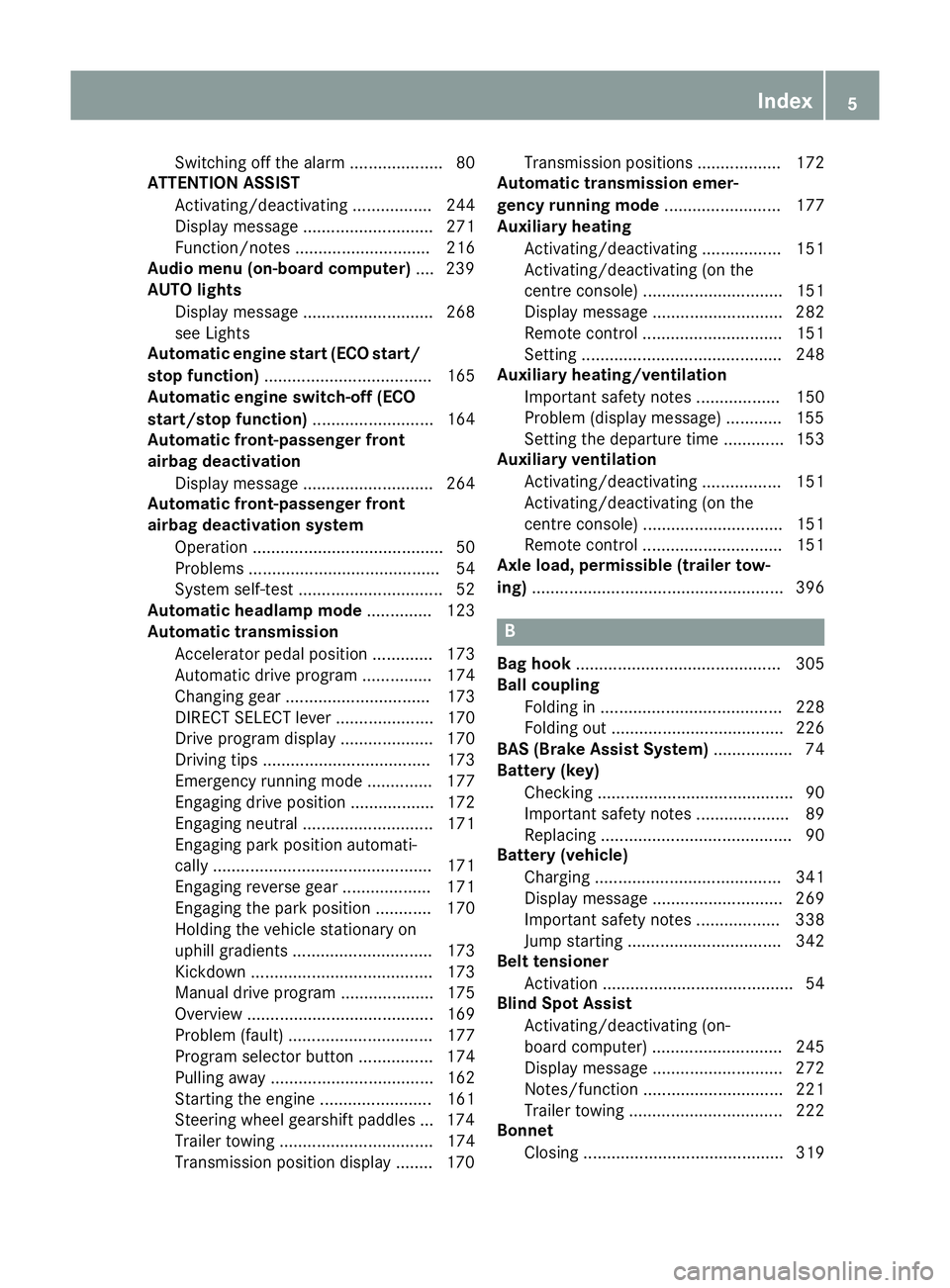
Switching off the alarm .................... 80
ATTENTION ASSIST
Activating/deactivating ................. 244
Display message ............................ 271
Function/note s............................. 216
Audio menu (on-board computer) .... 239
AUTO lights
Display message ............................ 268
see Lights
Automatic engine start (ECO start/
stop function) .................................... 165
Automatic engine switch-off (ECO
start/stop function) .......................... 164
Automatic front-passenger front
airbag deactivation
Display message ............................ 264
Automatic front-passenger front
airbag deactivation system
Operation ......................................... 50
Problems ......................................... 54
System self-test ............................... 52
Automatic headlamp mode .............. 123
Automatic transmission
Accelerator pedal position ............. 173
Automatic drive program ............... 174
Changing gear ............................... 173
DIRECT SELECT lever ..................... 170
Drive program display .................... 170
Driving tips .................................... 173
Emergency running mode .............. 177
Engaging drive position .................. 172
Engaging neutral ............................ 171
Engaging park position automati-
cally ............................................... 171
Engaging reverse gear ................... 171
Engaging the park position ............ 170
Holding the vehicle stationary on
uphill gradients .............................. 173
Kickdown ....................................... 173
Manual drive progra m.................... 175
Overview ........................................ 169
Problem (fault) ............................... 177
Program selector button ................ 174
Pulling away ................................... 162
Starting the engine ........................ 161
Steering wheel gearshift paddle s... 174
Trailer towing ................................. 174
Transmission position display ........ 170 Transmission positions .................. 172
Automatic transmission emer-
gency running mode ......................... 177
Auxiliary heating
Activating/deactivating ................. 151
Activating/deactivating (on the
centre console ).............................. 151
Display message ............................ 282
Remote control .............................. 151
Setting ........................................... 248
Auxiliary heating/ventilation
Important safety notes .................. 150
Problem (display message) ............ 155
Setting the departure time ............. 153
Auxiliary ventilation
Activating/deactivating ................. 151
Activating/deactivating (on the
centre console ).............................. 151
Remote control .............................. 151
Axle load, permissible (trailer tow-
ing) ...................................................... 396 B
Bag hook ............................................ 305
Ball coupling
Folding in ....................................... 228
Folding ou t..................................... 226
BAS (Brake Assist System) ................. 74
Battery (key)
Checking .......................................... 90
Important safety notes .................... 89
Replacing ......................................... 90
Battery (vehicle)
Charging ........................................ 341
Display message ............................ 269
Important safety notes .................. 338
Jump starting ................................. 342
Belt tensioner
Activation ......................................... 54
Blind Spot Assist
Activating/deactivating (on-
board computer) ............................ 245
Display message ............................ 272
Notes/function .............................. 221
Trailer towing ................................. 222
Bonnet
Closing ........................................... 319 Index
5
Page 10 of 405

Children
Fastening seat belts ........................ .62
Cigarette lighter ................................ 312
Cleaning
Mirror turn signal .......................... .328
Trailer tow hitch ............................ .328
Climate control
Air conditioning ............................ .139
Auxiliary heating/ventilatio n ..........150
Controlling automatically .............. .144
Convenience opening/closing
(air-recirculation mode) ................. 148
Cooling with air dehumidification .. 142
Demisting the windows .................. 146
Demisting the windscreen ............. 146
Indicator lamp ................................ 144
Information on using
THERMOTRONIC automatic cli-
mate control .................................. 141
Notes on using the air-condition-
ing system ..................................... 139
Overview of systems ..................... .138
Problem with the rear window
heating .......................................... 148
Problems with cooling with air
dehumidification ............................ 144
Setting the air distribution ............. 145
Setting the air vents ..................... .155
Setting the airflow ......................... 145
Setting the temperature ................ 144
Switching air-recirculation mode
on/off ............................................ 148
Switching on/off ........................... 142
Switching residual heat on/off ...... 149
Switching the rear window heat-
ing on/off ...................................... 147
Switching the ZONE function on/
off ................................................. .145
THERMOTRONIC (2-zone) auto-
matic climate control ..................... 141
Cockpit
Overview .......................................... 28
COLLISION PREVENTION ASSIST
PLUS
Activating/deactivating ................. 244
Display message ............................ 259
Operation/notes .............................. 74 COMAND display
Cleaning ......................................... 329
Combination switch .......................... 125
Consumption statistics (on-board
computer) .......................................... 236
Convenience closing feature .............. 99
Convenience opening feature ............ 99
Convenience opening/closing (air-
recirculation mode) ........................... 148
Coolant (engine)
Checking the level ......................... 322
Display message ............................ 268
Important safety notes .................. 392
Temperature gauge ........................ 232
Warning lamp ................................. 293
Cooling
see Climate control
Copyright ............................................. 26
Crash-responsive emergency light-
ing ....................................................... 128
Cruise control
Activation conditions ..................... 189
Cruise control lever ....................... 189
Deactivating ................................... 190
Display message ............................ 275
Driving system ............................... 188
Important safety notes .................. 188
LIM indicator lamp ......................... 189
Selecting ........................................ 189
Setting a speed .............................. 190
Storing and maintaining current
speed ............................................. 189
Cup holder
Centre console .............................. 310
Important safety notes .................. 310
Rear compartment ......................... 311 D
Data see Technical data
Daytime driving lights
Display message ............................ 267
Function/notes ............................ .123
Switching on/off (on-board com-
puter) ............................................. 246
Declarations of conformity ................. 23
Diagnostics connection ......................23 Index
7
Page 15 of 405

J
Jack Storage location ............................3 33
Using ............................................. 363
Jump starting (engine) ......................342 K
Key Changing the battery ....................... 90
Checking the battery ....................... 90
Convenience closing feature ............ 99
Convenience opening feature .......... 99
Display message ............................ 283
Door central locking/unlocking ....... 87
Emergency key element ................... 89
Important safety notes .................... 86
KEYLESS-GO start function .............. 88
Loss ................................................. 91
Modifying the programming ............. 88
Positions (ignition lock) ................. 159
Problem (malfunction) ..................... 91
Starting the engine ........................ 162
Key positions
Start/Stop button .......................... 159
Key positions (ignition lock) ............ 159
KEYLESS-GO
Convenience closing ........................ 99
Deactivation ..................................... 87
Locking ............................................ 87
Unlocking ......................................... 87
Kickdown
Driving tips ................................... .173
Manual drive program .................... 176
Kneebag ............................................... 48 L
Lamps see Warning and indicator lamps
Lane Keeping Assist
Activating/deactivating (on-
board computer) ............................ 245
Display message ............................ 272
Function/informatio n.................... 223
Lane package ..................................... 220
Lashing eyelets ................................. 305 Licence plate lamp (display mes-
sage) ................................................... 266
Licence plate lighting
Changing bulbs .............................. 133
Light sensor (display message) ....... 268
Lights
Adaptive Highbeam Assist ............. 126
Automatic headlamp mode ............ 123
Dipped-beam headlamp s............... 123
Driving abroad ............................... 122
Foglamps ....................................... 123
Hazard warning lamps ................... 125
Headlamp flasher ........................... 125
Headlamp range ............................ 124
Light switch ................................... 122
Main-beam headlamp s................... 125
Misted up headlamp s.................... 127
Parking lamps ................................ 124
Rear foglamp ................................. 123
Setting exterior lighting ................. 122
Side lamps ..................................... 124
Switching the daytime driving
lights on/off (on-board com-
puter) ............................................. 246
Turn signals ................................... 125
LIM indicator lamp
Cruise control ................................ 189
DISTRONIC PLUS ........................... 194
Variable SPEEDTRONIC ................. 191
Limiting the speed
see SPEEDTRONIC
Loading guidelines ............................ 298
Locking
see Central locking
Locking (doors)
Automatic ........................................ 95
Emergency locking ........................... 96
From inside (central locking but-
ton) .................................................. 94
Locking centrally
see Central locking
Locking verification signal (on-
board computer) ............................... 247
Luggage compartment cover
Fitting/removing ........................... 306
Important safety notes .................. 306
Notes/function .............................. 306 12
Index
Page 21 of 405

Introduction ................................... 240
Menu (on-board computer) ............ 240
Number from the phone book ........ 241
Redialling ....................................... 241
Rejecting/ending a call .................2 41
Telephone compartment ................ 300
Temperature
Coolant .......................................... 232
Outside temperature ..................... .233
Setting (climate control) ................ 144
TEMPOMAT
Function/notes ............................ .188
Through-loading ................................ 302
TIREFIT kit .......................................... 335
Top Tether ............................................ 59
Total distance recorder .................... 236
Tow-away protection
Activating ......................................... 81
Deactivating ..................................... 81
Function .......................................... .81
Tow-starting
Emergency engine starting ............ 348
Fitting the towing eye .................... 346
Important safety notes .................. 344
Removing the towing eye ............... 346
Towing
Important safety notes .................. 344
Notes for 4MATIC vehicles ............ 348
Transporting the vehicle ................ 347
Towing a trailer
Active Parking Assist ..................... 206
Axle load, permissibl e.................... 396
ESP ®
(Electronic Stability Pro-
gram) ............................................... 79
Failure check for LEDs ................... 229
General notes ................................ 225
Pulling away with a traile r.............. 163
Towing away
Fitting the towing ey e.................... 346
Removing the towing eye ............... 346
With both axles on the ground ....... 347
With front axle raised ..................... 346
Towing eye ......................................... 333
Traffic Sign Assist
Activating ....................................... 219 Activating/deactivating the mes-
sage function (colour multifunc-
tion display) ................................... 243
Activating/deactivating the warn- ing function (colour multifunction
display ).......................................... 243
Display message ............................ 274
Displaying (black and white multi-
function display) ............................ 243
Function/note s............................. 218
Important safety notes .................. 219
Instrument cluster display ............. 219
Trailer
Display message ............................ 281
Trailer coupling
see Towing a trailer
Trailer towing
7-pin connecto r............................. 229
Blind Spot Assist ............................ 222
Cleaning the trailer tow hitch ......... 328
Coupling up a traile r...................... 227
Decoupling a trailer ....................... 227
Driving tip s.................................... 225
Folding in the ball coupling ............ 228
Folding out the ball coupling .......... 226
Important safety notes .................. 224
Lights display message .................. 265
Mounting dimensions .................... 394
Power supply ................................. 228
Trailer load s................................... 396
Transmission
see Automatic transmission
see Manual transmission
Transmission position display
(DIRECT SELECT lever) ...................... 170
Transporting the vehicle .................. 347
Trim pieces (cleaning instruc-
tions) .................................................. 330
Trip computer (on-board com-
puter) .................................................. 236
Trip meter
Calling up ....................................... 236
Resetting (on-board computer) ...... 237
Turn signals
Changing bulbs (front) ................... 130
Changing bulbs (rear) .................... 131
Switching on/of f........................... 125 18
Index
Page 44 of 405

See "Children in the vehicle" for further infor-
mation on children travelling in the vehicle as
well as on child restraint systems
(Y page 57). Important safety notes
G
WARNING
If the restraint system is modified, it may no
longer work as intended. The restraint system
may then not perform its intended protective function by failing in an accident or triggering
unexpectedly, for example. There is an
increased risk of injury, possibly even fatal.
Never modify parts of the restraint system. Do not attempt to modify the wiring as well as
electronic components or their software.
If it is necessary to modify an airbag system to
accommodate a person with disabilities, con- tact a Mercedes-Benz Service Centre for
details. Restraint system warning lamp
The functions of the restraint system are
checked after the ignition is switched on and
at regular intervals while the engine is run-
ning. Therefore, malfunctions can be detec-
ted in good time.
The 6 restraint system warning lamp in
the instrument cluster lights up when the igni- tion is switched on. It goes out no later than afew seconds after the vehicle is started. The
components of the restraint system are in
operational readiness.
A malfunction has occurred if the 6
restraint system warning lamp:
R does not light up after the ignition is
switched on
R does not go out after a few seconds with
the engine running
R lights up again while the engine is running G
WARNING
If the restraint system is malfunctioning,
restraint system components may be trig-
gered unintentionally or might not be trig-
gered at all in the event of an accident with a high rate of vehicle deceleration. This can
effect belt tensioners or airbags, for example. There is an increased risk of serious or even
fatal injuries.
Have the restraint system checked and
repaired immediately at a qualified specialist
workshop. PASSENGER AIRBAG indicator lamp
PASSENGER AIR BAG OFF indicator lamp
:
and PASSENGER AIR BAG ON indicator
lamp ;are part of the automatic deactiva-
tion system of the front-passenger front air-
bag.
The indicator lamps display the status of the
front-passenger front airbag.
R PASSENGER AIR BAG ON lights up: the
front-passenger front airbag is enabled. If,
in the event of an accident, all deployment
criteria are met, the front-passenger front
airbag is deployed.
R PASSENGER AIR BAG OFF lights up: the
front-passenger front airbag is disabled. It
will then not be deployed in the event of an
accident. Occupant safety
41Safety Z
Page 80 of 405

X
Keep the brake pedal depressed until the
emergency braking situation is over.
ABS prevents the wheels from locking.
The brakes will work normally again if: R you release the brake pedal
R there is no longer any danger of a collision
R no obstacle is detected in front of your
vehicle
Adaptive Brake Assist is then deactivated.
If Adaptive Brake Assist demands particularly
high braking force, preventative passenger
protection measures (PRE-SAFE ®
) are activa-
ted simultaneously.
Up to a speed of approximately 250 km/h,
Adaptive Brake Assist is capable of reacting
to moving objects that have already been
detected as such at least once over the period of observation.
Up to a speed of approximately 70 km/h,
Adaptive Brake Assist reacts to stationary
obstacles. Adaptive brake lamps
The adaptive brake lights warn following traf- fic in an emergency braking situation:
R by flashing brake lamps
R the hazard warning lamps are activated
If you brake sharply from a speed of more
than 50 km/h or if braking is assisted by BAS
or BAS PLUS, the brake lamps flash rapidly. In this way, traffic travelling behind you is
warned in an even more noticeable manner.
If you brake sharply from a speed of more
than 70 km/h to a standstill, the hazard warn-
ing lamps are activated automatically. If the
brakes are applied again, the brake lamps
light up continuously. The hazard warning
lamps switch off automatically if you travel
faster than 10 km/h. You can also switch off
the hazard warning lamps using the hazard
warning button (Y page 125). ESP
®
(Electronic Stability Program)
General notes i
Observe the "Important safety notes" sec-
tion (Y page 73).
ESP ®
monitors driving stability and traction,
i.e. power transmission between the tyres
and the road surface.
If ESP ®
detects that the vehicle is deviating
from the direction desired by the driver, one
or more wheels are braked to stabilise the
vehicle. The engine output is also modified to keep the vehicle on the desired course within
physical limits. ESP ®
assists the driver when
pulling away on wet or slippery roads. ESP ®
can also stabilise the vehicle during braking.
ETS/4ETS (Electronic Traction System) i
Observe the "Important safety notes" sec-
tion (Y page 73).
ETS traction control is part of ESP ®
. On vehi-
cles with 4MATIC, 4ETS is a component of
ESP ®
.
Traction control brakes the drive wheels indi-
vidually if they spin. This enables you to pull
away and accelerate on slippery surfaces, for
example if the road surface is slippery on one side. In addition, more drive torque is trans-
ferred to the wheel or wheels with traction.
Traction control remains active if you deacti-
vate ESP ®
.
Important safety notes i
Observe the "Important safety notes" sec-
tion (Y page 73). G
WARNING
If ESP ®
is malfunctioning, ESP ®
is unable to
stabilise the vehicle. In addition, other driving
safety systems are switched off. This increa-
ses the risk of skidding and an accident.
Drive on carefully. Have ESP ®
checked at a
qualified specialist workshop. Driving safety systems
77Safety Z
Page 90 of 405

opened from the inside. Switch off the alarm
(Y page 80). G
WARNING
If persons (particularly children) are exposed
to heat or cold for a prolonged period, there is a risk of serious or even fatal injuries. Never
leave persons (particularly children) unatten-
ded in the vehicle. Key functions
:
& Locks the vehicle
; % Unlocks the vehicle
If you do not open the vehicle within approx-
imately 40 seconds of unlocking, the vehicle
will lock again.
If you do not open the vehicle within approx-
imately 40 seconds of unlocking:
R the vehicle is locked again
R protection against theft is reactivated
X To lock centrally: press button:.
The key centrally locks/unlocks: R the doors
R the tailgate
R the fuel filler flap
When unlocking, the turn signals flash once.
When locking, they flash three times.
i When the locator lighting is activated in
Audio 20/COMAND Online, it lights up
when it is dark after the vehicle is unlocked
with the remote control (see separate oper- ating instructions). i
You can also set an audible signal to con-
firm that the vehicle has been locked. The
audible signal can be activated or deacti-
vated using the on-board computer
(Y page 247). KEYLESS-GO
General notes Bear in mind that the engine can be started by
any of the vehicle occupants if there is a key
in the vehicle.
Locking and unlocking centrally You can start, lock or unlock the vehicle using
KEYLESS-GO. To do this, you only need carry the key with you. You can combine the KEY-
LESS-GO functions with the functions of a
conventional key. Unlock the vehicle by using
KEYLESS-GO, for instance, and lock it using
the & button on the key.
The driver's door and the door at which the
handle is used, must both be closed. The key
must be outside the vehicle. When locking or unlocking with KEYLESS-GO, the distance
between the key and the corresponding door
handle must not be greater than 1 m.
A check which periodically establishes a radio
connection between the vehicle and the key
determines whether a valid key is in the vehi- cle. This occurs, for example:
R when starting the engine
R whilst driving
R when the external door handles are
touched
R during convenience closing Key
87Opening and closing Z
Page 91 of 405

X
To unlock the vehicle: touch the inner
surface of the door handle.
X To lock the vehicle: touch sensor sur-
face :or;.
Make sure that you do not touch the inner
surface of the door handle.
X Convenience closing feature: touch
recessed sensor surface ;for an exten-
ded period.
For further information on the convenience closing feature (Y page 99).X
To unlock the tailgate: pull the tailgate
handle.
Deactivating and activating If you do not intend to use the vehicle for an
extended period of time, you can deactivate
KEYLESS-GO. The key will then use very little power, thereby conserving battery power. For
the purposes of activation/deactivation, the
vehicle does not have to be nearby. X
To deactivate: press the&button on
the key twice in rapid succession.
The battery check lamp of the key
(Y page 90) lights up twice briefly and
KEYLESS-GO is deactivated.
X To activate: press any button on the key or
insert the key into the ignition lock.
KEYLESS-GO and all of its associated fea-
tures are available again. KEYLESS-GO start function
Bear in mind that the engine can be started by any of the vehicle occupants if there is a key
in the vehicle. Changing the settings of the locking
system
You can change the settings of the locking
system. This means that only the driver's door and the fuel filler flap are unlocked when the
vehicle is unlocked. This is useful if you fre-
quently travel alone.
X To change the setting: simultaneously
press the %and& buttons for
approximately 6 seconds until the battery
check lamp (Y page 90) flashes twice.
i If the setting of the locking system is
changed within the signal range of the vehi- cle, pressing the &or% button:
R locks or
R unlocks the vehicle
The key now functions as follows:
X To unlock the driver's door: press the
% button once.
X To unlock centrally: press the%but-
ton twice.
X To lock centrally: press the&button. 88
KeyOpening and closing