2014 MERCEDES-BENZ B-CLASS HATCHBACK navigation system
[x] Cancel search: navigation systemPage 16 of 405

Luggage compartment enlarge-
ment
.................................................. .302
Luggage compartment floor
Adjusting the height ....................... 308
Important safety notes .................. 308
opening/closing ............................ 308
stowage well, unde r....................... 308
Lumbar support
Adjusting the 4-way lumbar sup-
port ................................................ 112 M
M+S tyres ........................................... 354
Main-beam headlamps
Adaptive Highbeam Assist ............. 126
Changing bulb s.............................. 130
Display message ............................ 266
Switching on/of f........................... 125
Manual transmission
Engaging reverse gear ................... 169
Gear lever ...................................... 168
Pulling away ................................... 162
Shift recommendation ................... 169
Shifting to neutral .......................... 169
Starting the engine ........................ 161
Matt finish (cleaning instructions) .. 326
Memory card (audio) ......................... 240
Memory function ............................... 118
Mercedes-Benz emergency call
system
Switch in the overhead control
panel .............................................. 313
Mercedes-Benz Intelligent Drive
Traffic Sign Assist .......................... 218
Mercedes-Benz Service Centre
see Qualified specialist workshop
Message memory (on-board com-
puter) .................................................. 251
Messages
see Display messages
Mirror turn signal
Cleaning ......................................... 328
Mirrors
see Exterior mirrors
see Rear-view mirror
see Vanity mirror (in sun visor) Mobile phone
Frequencies ................................... 384
Installation ..................................... 384
Menu (on-board computer) ............ 240
Notes/placing in the bracket ......... 314
Transmission output (maximum) .... 384
Mobile telephone
Pre-installed bracket ...................... 315
Modifying the programming (key) ..... 88
MOExtended tyres ............................. 334
MP3
Operating ....................................... 240
Multifunction display
Function/note s............................. 235
Permanent display ......................... 246
Multifunction steering wheel
Operating the on-board compute r..2 33
Overview .......................................... 32 N
Navigation Menu (on-board computer) ............ 237
Notes on running in a new vehicle .. 158 O
Occupant safety Automatic front-passenger front
airbag deactivatio n .......................... 49
Automatic measures after an acci-
dent ................................................. 57
Children in the vehicle ..................... 57
Important safety notes .................... 41
PASSENGER AIRBAG indicator
lamp ................................................. 41
Pets in the vehicle ........................... 73
PRE-SAFE ®
(anticipatory occu-
pant protection) ............................... 56
Restraint system introduction .......... 40
Restraint system warning lamp ....... .41
Seat belts ........................................ 42
Odometer ........................................... 236
On-board computer
Assistance graphic menu ............... 243
Assistance menu ........................... 242
Audio menu ................................... 239
Convenience submenu .................. 249 Index
13
Page 17 of 405
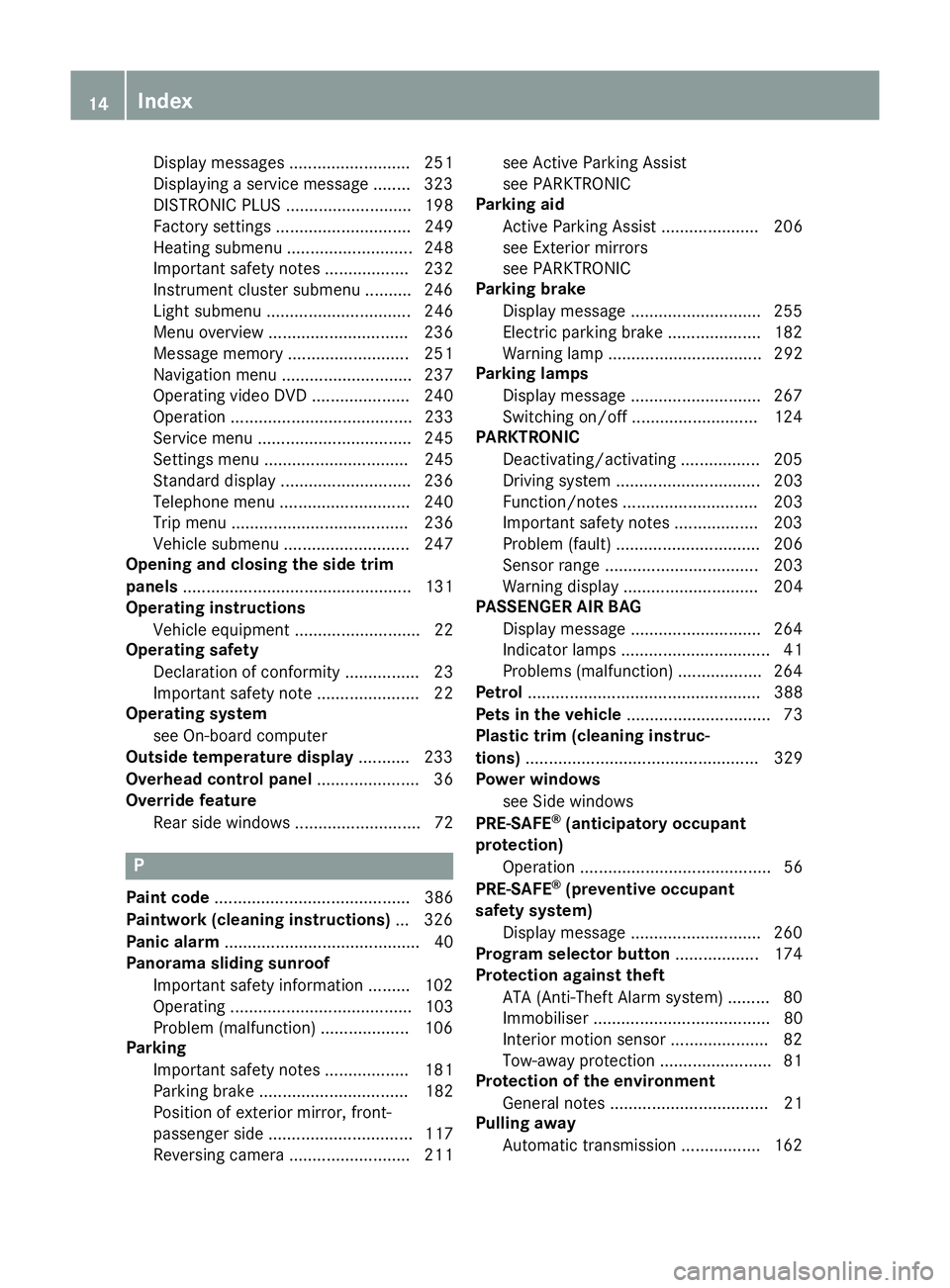
Display message
s.......................... 251
Displaying a service message ........ 323
DISTRONIC PLUS ........................... 198
Factory settings ............................. 249
Heating submenu ........................... 248
Important safety notes .................. 232
Instrument cluster submenu .......... 246
Light submenu ............................... 246
Menu overview .............................. 236
Message memory .......................... 251
Navigation menu ............................ 237
Operating video DVD ..................... 240
Operation ....................................... 233
Service menu ................................. 245
Settings menu ............................... 245
Standard display ............................ 236
Telephone menu ............................ 240
Trip menu ...................................... 236
Vehicle submenu ........................... 247
Opening and closing the side trim
panels ................................................. 131
Operating instructions
Vehicle equipment ........................... 22
Operating safety
Declaration of conformity ................ 23
Important safety note ...................... 22
Operating system
see On-board computer
Outside temperature display ........... 233
Overhead control panel ...................... 36
Override feature
Rear side window s........................... 72 P
Paint code .......................................... 386
Paintwork (cleaning instructions) ... 326
Panic alarm .......................................... 40
Panorama sliding sunroof
Important safety information ......... 102
Operating ....................................... 103
Problem (malfunction) ................... 106
Parking
Important safety notes .................. 181
Parking brake ................................ 182
Position of exterior mirror, front-
passenger side ............................... 117
Reversing camera .......................... 211 see Active Parking Assist
see PARKTRONIC
Parking aid
Active Parking Assist ..................... 206
see Exterior mirrors
see PARKTRONIC
Parking brake
Display message ............................ 255
Electric parking brake .................... 182
Warning lamp ................................. 292
Parking lamps
Display message ............................ 267
Switching on/of f........................... 124
PARKTRONIC
Deactivating/activating ................. 205
Driving system ............................... 203
Function/note s............................. 203
Important safety notes .................. 203
Problem (fault) ............................... 206
Sensor rang e................................. 203
Warning display ............................. 204
PASSENGER AIR BAG
Display message ............................ 264
Indicator lamps ................................ 41
Problems (malfunction) .................. 264
Petrol .................................................. 388
Pets in the vehicle ............................... 73
Plastic trim (cleaning instruc-
tions) .................................................. 329
Power windows
see Side windows
PRE-SAFE ®
(anticipatory occupant
protection)
Operation ......................................... 56
PRE-SAFE ®
(preventive occupant
safety system)
Display message ............................ 260
Program selector button .................. 174
Protection against theft
ATA (Anti-Theft Alarm system )......... 80
Immobiliser ...................................... 80
Interior motion sensor ..................... 82
Tow-away protection ........................ 81
Protection of the environment
General notes .................................. 21
Pulling away
Automatic transmission ................. 162 14
Index
Page 221 of 405

TION ASSIST still detects increasing lapses in
concentration, you will be warned again after
15 minutes at the earliest. This will only hap-
pen if ATTENTION ASSIST still detects typical indicators of fatigue or increasing lapses in
concentration.
If a warning is output in the multifunction dis-
play, a service station search is performed in
COMAND Online. You can select a service
station and navigation to this service station
will then begin. This function can be activated
and deactivated in COMAND Online. Traffic Sign Assist
General notes Traffic Sign Assist displays the maximum
speed permitted and overtaking restrictions
to the driver in the instrument cluster. Driving onto a section of road in the wrong direction
triggers a warning. Traffic Sign Assist detects
traffic signs with camera system :attached
behind the top of the windscreen. The data
and general traffic regulations stored in the
navigation system are also used to determine the current speed limit.
If a traffic sign that is relevant to your vehicleis passed, the display of the speed limits and
overtaking restrictions is updated. The display can also be updated without a
visible traffic sign if:
R the vehicle changes roads (e.g. motorway
exit or slip road)
R a village or town boundary is passed which
is stored in the digital map
R the last traffic sign detected by the camera
has not been repeated
If a sign indicating the end of a restriction
(speed limit or overtaking restriction) is
passed, the sign is displayed for five seconds.
Vehicles with colour multifunction dis-
play: the currently applicable traffic regula-
tion continues to be shown in the assistance
graphic display (Y page 243).
The camera also detects traffic signs with a
restriction indicated by an additional sign
(e.g. in wet conditions).
The traffic signs are only displayed with the
restrictions if:
R the regulation must be observed with the
restriction, or
R Traffic Sign Assist is unable to determine
whether the restriction applies
If Traffic Sign Assist is unable to determine a
maximum permitted speed from any of the
available sources, no speed limit is displayed
in the instrument cluster either. Traffic Sign Assist is not available in all coun-
tries. In vehicles with a colour multifunction
display, display :is shown in the multifunc-
tion display. 218
Driving systemsDriving and parking
Page 222 of 405

Important safety notes
Traffic Sign Assist is only an aid and is not
always able to correctly display speed limits
and overtaking restrictions. Traffic signs
always have priority over the Traffic Sign
Assist display.
The system may be either functionally
impaired or temporarily unavailable if:
R visibility is poor, e.g. due to snow, rain, fog
or spray
R there is glare, e.g. from the sun being low in
the sky
R there is dirt, ice or misting on the wind-
screen in the vicinity of the camera
R traffic signs are hard to detect (dirt, ice,
snow)
R the traffic signs are insufficiently lit at night
R signs are ambiguous (e.g. traffic signs on
construction sites or in adjacent lanes)
R the information in the digital street map of
the navigation system is incorrect or out of
date
Activating Traffic Sign Assist X
Vehicles with colour multifunction dis-
play: activate the Traffic Sign Assist display
using the on-board computer
(Y page 243).
X Vehicles with black and white multi-
function display: activate the Traffic Sign
Assist message function using the on-
board computer (Y page 243).
If you have activated the Traffic Sign Assist
display in the on-board computer, the traffic
regulations (speed limits and overtaking
restrictions) are displayed in the instrument
cluster for five seconds respectively. The
wrong-way warning and the traffic sign dis-
play for speed limits and overtaking restric-
tions remain active even when the display has been deactivated. Instrument cluster display i
The following illustrations are examples of
vehicles with colour multifunction display.
The illustrations of vehicles with black and
white multifunction display differ from
them.
i The unit for the speed limit (km/h or mph)
depends on the country in which you are
driving. It is generally neither shown on the
traffic sign nor on the instrument cluster
but must be taken into account when
observing the maximum permitted speed. Speed limit with overtaking restriction
A maximum permitted speed of 60 km/h
(60 mph)
:and an overtaking restriction ;
apply. :
Maximum permitted speed
; Maximum permitted speed for vehicles
for which the restriction in the additional
sign is relevant
= Additional sign for unknown restriction
Speed limit with unknown restriction Driving systems
219Driving and parking Z
Page 242 of 405

Lane not recommended
=: you will not be
able to complete the next change of direction
if you stay in this lane.
Recommended lane and new lane during a
change of direction ?: in this lane you will be
able to complete the next two changes of
direction without changing lane.
Other status indicators of the naviga-
tion system The navigation system displays additional
information and the vehicle status.
Possible displays
R New
New route...
route... orCalculating Calculating route...
route...
A new route is calculated.
R Road not mapped
Road not mapped
The vehicle position is inside the area of the
digital map but the road is not recognised,
e.g. new roads, car parks or private land.
R No route No route
No route could be calculated to the selec-
ted destination.
R O
You have reached the destination or an
intermediate destination. Audio menu
Selecting a radio station :
Active station list
; Station frequency with memory position
Station ;is displayed with the station fre-
quency or station name. The memory position is only displayed along with station ;if this
has been stored.
X Switch on Audio 20 or COMAND Online and
select Radio (see the separate operating
instructions).
X Press the =or; button on the steer-
ing wheel to select the Audio Audiomenu.
Vehicles with Audio 20
X To select a station from the preset list:
briefly press the 9or: button.
X To select a station from the station list:
press and briefly hold the 9or:
button.
Vehicles with COMAND Online
X To select a preset list or station list:
press and hold the 9or: button
until the preset list or station list is shown in
the desired frequency range.
X To select a station: briefly press9
or :.
i DAB radio mode (Digital
AudioBroadcast-
ing) is an optimised digital transmission
standard designed for the mobile reception
of radio transmissions. Menus and submenus
239On-board computer and displays Z
Page 290 of 405

Problem
Possible causes/consequences and
M
MSolutions !
The yellow ABS warning
lamp is lit while the
engine is running. ABS (Anti-lock Braking System) has been deactivated due to a
fault. Therefore, BAS (Brake Assist System), COLLISION PREVEN-
TION ASSIST PLUS, ESP ®
(Electronic Stability Program), ESP ®
trailer stabilisation, the HOLD function, hill start assist, the adap-
tive brake lights and PRE‑SAFE ®
, for example, are also deactiva-
ted.
ATTENTION ASSIST is deactivated.
G WARNING
The brake system continues to function normally, but without the functions listed above. The wheels could therefore lock if you
brake hard, for example.
The steerability and braking characteristics may be severely affec-ted. The braking distance may increase in an emergency braking
situation.
If ESP ®
is not operational, ESP ®
is unable to stabilise the vehicle.
There is an increased danger of skidding and risk of an accident.
X Observe the additional display messages in the multifunction
display.
X Drive on carefully.
X Visit a qualified specialist workshop.
If the ABS control unit is faulty, there is also a possibility that other systems, such as the navigation system or the automatic trans-
mission, will be unavailable. Warning and indicator lamps in the instrument cluster
287On-board computer and displays Z