2014 MAZDA MODEL CX-9 lights
[x] Cancel search: lightsPage 250 of 600

Black plate (250,1)
Switch PositionType A―
Type B
―
Headlights Off
Auto Off On
Auto
Taillights
Parking lights
License lights
Side-marker lights
Dashboard illumination Off
On On
AUTO (Auto-light control)
When the headlight switch is in the AUTO position and the ignition is switched ON, the
light sensor senses the surrounding lightness or darkness and automatically turns the
headlights, other exterior lights and dashboard illumination on or off (see chart above).
CAUTION
ØDo not shade the light sensor by adhering a sticker or a label on the windshield.
Otherwise the light sensor will not operate correctly.
ØThe light sensor also works as a rain sensor for the auto-wiper control. Keep
hands and scrapers clear of the windshield when the wiper lever is in the AUTO
position and the ignition is switched ON as fingers could be pinched or the wipers
and wiper blades damaged when the wipers activate automatically. If you are
going to clean the windshield, be sure the wipers are turned off completely ―this
is particularly important when clearing ice and snow ―when it is particularly
tempting to leave the engine running.
5-74
Driving Your Mazda
Switches and Controls
CX-9_8DA3-EA-13G_Edition2 Page250
Monday, September 9 2013 4:8 PM
Form No.8DA3-EA-13G
Page 251 of 600

Black plate (251,1)
NOTElThe headlights, other exterior lights and dashboard illumination may not turn off immediately
even if the surrounding area becomes well-lit because the light sensor determines that it is
nighttime if the surrounding area is continuously dark for several minutes such as inside long
tunnels, traffic jams inside tunnels, or in indoor parking lots.
In this case, the light turns off if the light switch is turned to the OFF position.
lThe dashboard illumination can be adjusted by rotating the knob in the instrument cluster. Also,
the day/night mode can be changed by pressing the knob. To adjust the brightness of the
dashboard illumination: Refer to Dashboard Illumination on page 5-55.
lThe sensitivity of the AUTO lights may be changed by an Authorized Mazda Dealer. Refer to
Personalization Features on page 10-8.
Xenon fusion headlight bulbsí
The low-beam bulbs of the headlights have xenon fusion bulbs that produce a bright white
beam over a wide area.
WARNING
Do not replace the xenon fusion bulbs yourselfReplacing the xenon fusion bulbs yourself is dangerous. Because the xenon fusion
bulbs require high voltage, you could receive an electric shock if the bulbs are
handled incorrectly. Consult an Authorized Mazda Dealer when the replacement is
necessary.
NOTE
If the headlights flicker, or the brightness weakens, the bulb-life may be depleted and a replacement is
necessary. Consult an Authorized Mazda Dealer.
q Lights-On Reminderí
If lights are on and the ignition is
switched to ACC or the ignition is
switched off, or the key is removed from
the ignition switch/key slot, a continuous
beep sound will be heard when the
driver's door is opened.
NOTE
l(With advanced key)
When the advanced keyless function is used
and the ignition is switched to ACC, the
“Ignition Not Switched Off (STOP)
Warning Beep ”(page 3-18) overrides the
lights-on reminder.
lWhen the ignition is switched to ACC or the
ignition is switched off, the “Ignition Key
Reminder” (page 5-3) overrides the lights-
on reminder.
q Headlight High-Low Beam
Press the lever forward to turn on the high
beams.
Pull the lever back to its original position
for the low beams.
Driving Your Mazda
Switches and Controls
5-75íSome models.
CX-9_8DA3-EA-13G_Edition2 Page251
Monday, September 9 2013 4:8 PM
Form No.8DA3-EA-13G
Page 252 of 600

Black plate (252,1)
Type A
High beam
Low beam
Type B
High beam
Low beam
q Flashing the Headlights
To flash the headlights, pull the lever fully
towards you (the headlight switch does
not need to be on). The lever will return to
the normal position when released.
Type A
OFF
Flashing
Type B
OFF
Flashing
5-76
Driving Your Mazda
Switches and Controls
CX-9_8DA3-EA-13G_Edition2 Page252
Monday, September 9 2013 4:8 PM
Form No.8DA3-EA-13G
Page 253 of 600

Black plate (253,1)
qHeadlight Levelingí
The number of passengers and weight of
cargo in the luggage compartment change
the angle of the headlights.
The headlight leveling switch is used to
adjust the angle of the headlights
manually.
Select the proper headlight angle from the following
chart.
Front seat Rear seat LoadSwitch
Position
Driver
Passenger Second-
row Third-
row
× ―――― 0
×× ―― ― 0
×× ―×― 1
×××× ―1
××××× 2
× ――― ×3
×: Yes
― :No
q Daytime Running Lights
Some countries require moving vehicles
to have their lights on (daytime running
lights) during the daytime.
Daytime running lights turn on
automatically when the ignition is
switched ON.
They turn off when the parking brake is
operated.
NOTE
(Except Canada)
The daytime running lights can be deactivated.
Refer to Personalization Features on page
10-8.
Driving Your Mazda
Switches and Controls
5-77íSome models.
CX-9_8DA3-EA-13G_Edition2 Page253
Monday, September 9 2013 4:8 PM
Form No.8DA3-EA-13G
Page 255 of 600

Black plate (255,1)
Fog Lightsí
Use this switch to turn on the fog lights.
The fog lights will improve visibility at
night and during foggy conditions.
To turn the fog lights on, rotate the fog
light switch to the
position.
The headlight switch must be in the
position before turning on the fog lights.
Type A
Fog light switch
Type B
Fog light switch
To turn them off, rotate the fog light
switch to the OFF position or turn the
headlight switch to the
(Type A)/
(Type B) position. NOTE
lThe fog lights will turn off when the
headlights are set at high beam.
l(With auto-light control)
If the fog light switch is in the ON position
and the headlight switch is in the AUTO
position, the fog lights will turn on when
the headlights, the exterior lights and
dashboard illumination turn automatically.
Driving Your Mazda
Switches and Controls
5-79íSome models.
CX-9_8DA3-EA-13G_Edition2 Page255
Monday, September 9 2013 4:8 PM
Form No.8DA3-EA-13G
Page 263 of 600

Black plate (263,1)
Hazard Warning Flasher
The hazard warning lights should always
be used when you stop on or near a
roadway in an emergency.
The hazard warning lights warn other
drivers that your vehicle is a traffic hazard
and that they must take extreme caution
when near it.
Depress the hazard warning flasher and all
the turn signals will flash.
NOTE
lThe turn signals do not work when the
hazard warning lights are on.
lCheck local regulations about the use of
hazard warning lights while the vehicle is
being towed to verify that it is not in
violation of the law.
Driving Your Mazda
Switches and Controls
5-87
CX-9_8DA3-EA-13G_Edition2 Page263
Monday, September 9 2013 4:8 PM
Form No.8DA3-EA-13G
Page 273 of 600

Black plate (273,1)
6Interior Comfort
Use of various features for drive comfort, including air-conditioning and audio
system.
Climate Control System .......................... 6-2 Operating Tips .................................... 6-2
Vent Operation (Front) ........................ 6-4
Fully Automatic Type ......................... 6-6
Vent Operation (Rear) ....................... 6-12
Fully Automatic Type (Rear) ............ 6-14
Audio System ......................................... 6-17 Antenna ............................................. 6-17
Operating Tips for Audio System ..... 6-17
Audio Set .......................................... 6-29
Audio Control Switch Operation ...... 6-50
AUX/USB/iPod Mode ...................... 6-52
Safety Certification ........................... 6-63
Rear Entertainment System ................. 6-64 Rear Entertainment System
í............ 6-64
Part Names ........................................ 6-74
Before Operation ............................... 6-77
Sound Output .................................... 6-83
Rear Entertainment System
Functions ........................................... 6-87
DVD video, DVD audio, Video CD, Audio
CD and MP3/WMA CD Playback (Disc
Mode) ................................................ 6-88
Auxiliary Input (AUX mode) .......... 6-102
Language Code List ........................ 6-106
Country Code List ........................... 6-108
Error Message ................................. 6-112
Symptoms and Actions ................... 6-114
Bluetooth® ........................................... 6-116 Bluetooth® ...................................... 6-116
Bluetooth® Hands-Free .................. 6-122
Bluetooth® Audio ........................... 6-141
Troubleshooting .............................. 6-145
Safety Certification ......................... 6-149 Rear View Monitor .............................. 6-151
Rear View Monitor
í...................... 6-151
Interior Equipment ............................. 6-162 Sunvisors ......................................... 6-162
Interior Lights ................................. 6-163
Information Display ........................ 6-165
Cup Holder ...................................... 6-169
Bottle Holder ................................... 6-171
Storage Compartments .................... 6-172
Accessory Sockets .......................... 6-175
Power Outlet
í................................ 6-177
6-1íSome models.
CX-9_8DA3-EA-13G_Edition2 Page273
Monday, September 9 2013 4:8 PM
Form No.8DA3-EA-13G
Page 303 of 600
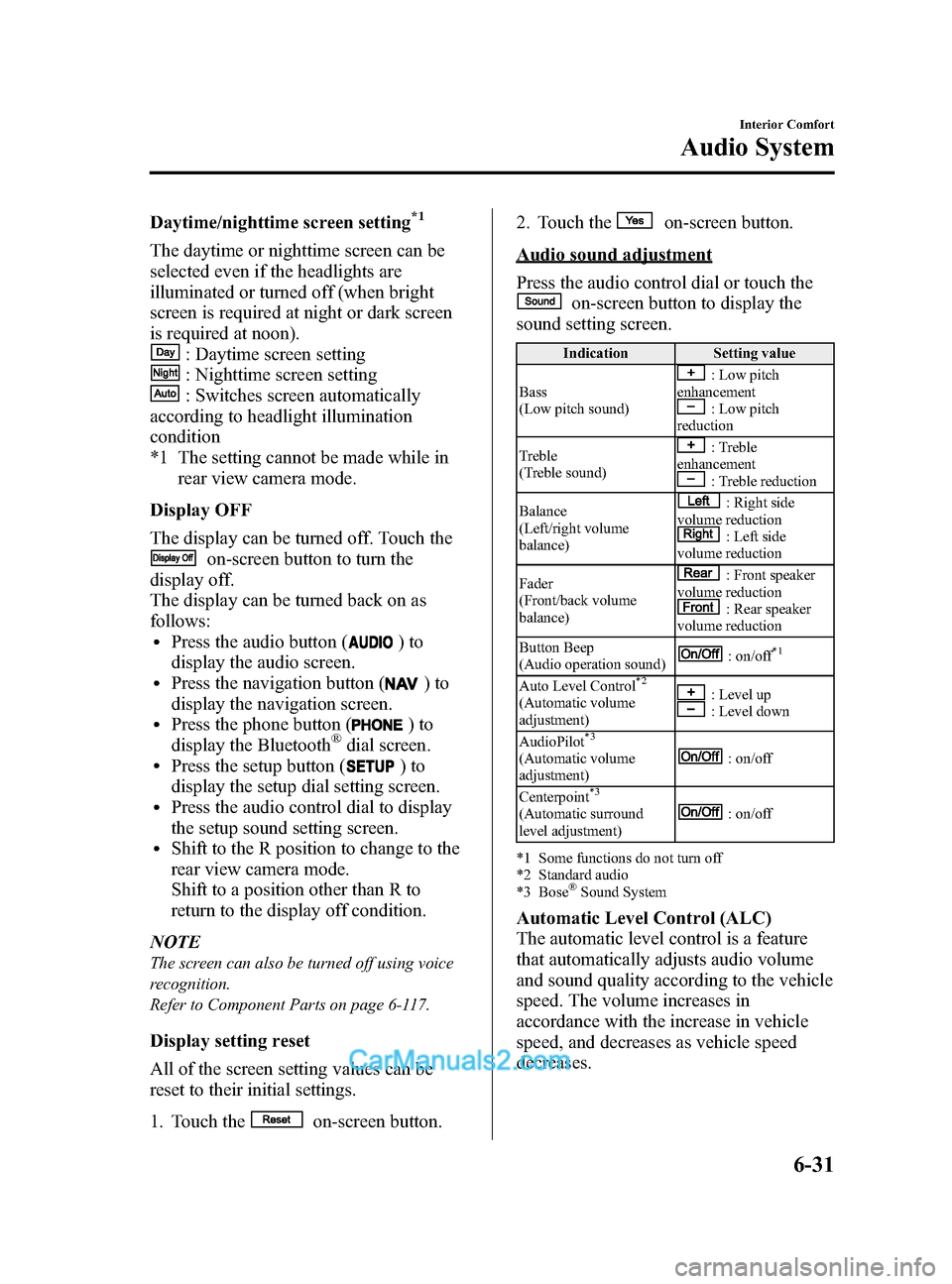
Black plate (303,1)
Daytime/nighttime screen setting*1
The daytime or nighttime screen can be
selected even if the headlights are
illuminated or turned off (when bright
screen is required at night or dark screen
is required at noon).
: Daytime screen setting
: Nighttime screen setting
: Switches screen automatically
according to headlight illumination
condition
*1 The setting cannot be made while in
rear view camera mode.
Display OFF
The display can be turned off. Touch the
on-screen button to turn the
display off.
The display can be turned back on as
follows:
lPress the audio button ()to
display the audio screen.
lPress the navigation button ()to
display the navigation screen.
lPress the phone button ()to
display the Bluetooth®dial screen.lPress the setup button ()to
display the setup dial setting screen.
lPress the audio control dial to display
the setup sound setting screen.
lShift to the R position to change to the
rear view camera mode.
Shift to a position other than R to
return to the display off condition.
NOTE
The screen can also be turned off using voice
recognition.
Refer to Component Parts on page 6-117.
Display setting reset
All of the screen setting values can be
reset to their initial settings.
1. Touch the
on-screen button. 2. Touch the
on-screen button.
Audio sound adjustment
Press the audio control dial or touch the
on-screen button to display the
sound setting screen.
Indication Setting value
Bass
(Low pitch sound)
: Low pitch
enhancement
: Low pitch
reduction
Treble
(Treble sound)
: Treble
enhancement
: Treble reduction
Balance
(Left/right volume
balance)
: Right side
volume reduction
: Left side
volume reduction
Fader
(Front/back volume
balance)
: Front speaker
volume reduction
: Rear speaker
volume reduction
Button Beep
(Audio operation sound)
: on/off*1
Auto Level Control*2
(Automatic volume
adjustment): Level up: Level down
AudioPilot
*3
(Automatic volume
adjustment): on/off
Centerpoint
*3
(Automatic surround
level adjustment): on/off
*1 Some functions do not turn off
*2 Standard audio
*3 Bose
®Sound System
Automatic Level Control (ALC)
The automatic level control is a feature
that automatically adjusts audio volume
and sound quality according to the vehicle
speed. The volume increases in
accordance with the increase in vehicle
speed, and decreases as vehicle speed
decreases.
Interior Comfort
Audio System
6-31
CX-9_8DA3-EA-13G_Edition2 Page303
Monday, September 9 2013 4:8 PM
Form No.8DA3-EA-13G